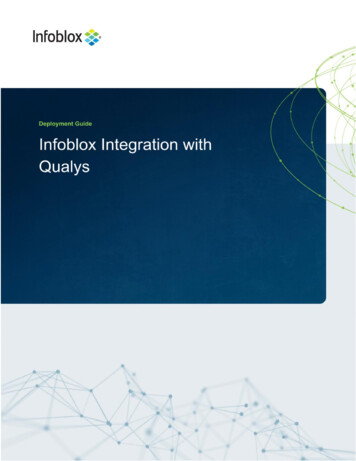
Transcription
Table of ContentsIntroduction2Prerequisites2Known Limitations3Best Practices3Configuration3Workflow3Before you get started4Download Templates from the Infoblox Community Website4Supported Notifications5Infoblox Permissions5Qualys Configuration5Add a Qualys user with API Permissions5Acquire an API Address from your QualysGuard Account7Infoblox NIOS Configuration9Verify that the Security Ecosystem License is installed9Add/Upload Templates9Modifying Templates11Add a REST API Endpoint13Add a Notification16Check the Configuration19Additional Resources21 2022 Infoblox Inc. All rights reservedDeployment Guide - Infoblox Integration with Qualys - May ‘211
IntroductionInfoblox and Qualys: Supercharge Network Visibility and Automate RemediationBy combining Infoblox’s DNS technology with the Qualys Cloud Platform, organizations can automate scanningwhen new devices join the network or when malicious activity is detected. Key capabilities include: Asset Management: Infoblox provides device discovery and a single source of truth for devices andnetworks which Qualys can leverage for organizing new assets, automate tracking, and create adetailed view of a network. Visibility: Infoblox delivers outbound notifications to Qualys to provide visibility into new networks,hosts, and IP-connected devices (IoT) joining the network, including contextual information such aswhere on the network an infected device is and to whom the device is assigned. This detailed contextallows IT departments to prioritize response and remediation. Malware and Data Exfiltration Threat Identification: Infoblox uses advanced threat intelligence todetect and control malware communications at the DNS level by disrupting command-and-controlcommunications to proactively control the spread of malware such as ransomware that uses DNS.These indicators of compromise can be easily shared with Qualys for further analysis and remediation. Compliance and Audit: Infoblox triggers Qualys when new devices join the network—physical, virtual,or cloud—to check for compliance.PrerequisitesThe following are prerequisites for the integration using Outbound API notifications: Infobloxo NIOS 8.3o Security Ecosystem Licenseo Outbound API integration templateso Prerequisites for the templates (e.g. configured and set extensible attributes)o Pre-configured services: DNS, DHCP, RPZ, Threat Analytics, Threat Protection, and ADP.o NIOS API user with the following permissions (access via API only): All Network Views - RW All Host - RW All IPv4 DHCP Fixed Addresses/Reservations - RW All IPv4 Networks - RWQualyso Qualys API 2.0 or highero Qualys user account with API permissions: User Role of Manager or Unit Manager 2022 Infoblox Inc. All rights reservedDeployment Guide - Infoblox Integration with Qualys - May ‘212
Manage Asset Groups Launch maps and scans Launch compliance scansKnown LimitationsThe current templates support Object Change Network IPv4, Object Change Fixed Address IPv4, ObjectChange Host Address IPv4, Object Change Range IPv4, DHCP Leases, RPZ (On-Prem, and from the BloxOneThreat Defense Cloud), Threat Insight (DNS Tunneling), and Advanced DNS protection (ADP). All other eventtypes are not currently supported. Please note that the extensible attribute Qualys Assets Group does notsupport blank text or any other prohibited URL characters. This is a limitation from how asset groups are addedviatheQualysAPI.Additionally, the deletion of self assigned asset groups (i.e.Asset-Group-For-Network-172.0.0.0/24) for Networks is the only form of deletion that is supported by thetemplates.Best PracticesOutbound API templates can be found on the Infoblox community site on the partners integration page. Afterregistering an account, you can subscribe to the relevant groups and forums. If additional templates come outthey will be found on the community site.For production systems, it is highly recommended to set the log level for an end-point to “Info” or higher(“Warning”, “Error”). As with any change to your network, it is also highly recommended to test all changesbefore implementing them into production.Please refer to the Infoblox NIOS Administrator’s Guide about other best practices, limitations and any detailedinformation on how to develop notification templates. The NIOS Administrator’s Guide can be found through theHelp panel in your Infoblox GUI, or on the Infoblox Support portal.ConfigurationWorkflowQualys:1. Add a Qualys user with API Permissions2. Acquire an API Address from your QualysGuard Account.Infoblox:1. Install the Security Ecosystem license if it was not installed.2. Check that the necessary services and features are properly configured and enabled, including DNS,DHCP, RPZ, Threat Analytics, and Threat Protection.3. Create the required Extensible Attributes.4. Download (or create your own) notification templates (Qualys Assets.json, Qualys Security.json, Qualys2.0 Minimal.json) from the Infoblox community website.5. Add the templates to NIOS.6. Add a REST API Endpoint.7. Add Notifications. 2022 Infoblox Inc. All rights reservedDeployment Guide - Infoblox Integration with Qualys - May ‘213
8. Emulate an event, check Rest API debug log and/or verify changes on the grid.Before you get startedDownload Templates from the Infoblox Community WebsiteOutbound API templates are an essential part of the configuration. Templates fully control the integration andsteps required to execute the outbound notifications. Detailed information on how to develop templates can befound in the NIOS Administrator’s guide.Infoblox does not distribute any templates (out-of-the-box) with the NIOS releases. Templates are available onthe Infoblox community website. Templates for the Qualys integration will be located in the “PartnersIntegrations”. You can find other templates posted in the “API & Integration” forum.Templates may require additional extensible attributes, parameters or WAPI credentials to be created ordefined. The required configuration details should be provided with a template. Don’t forget to apply anychanges required by the template before testing a notification.Table 1. Extensible AttributesExtensible AttributesDescriptionQualys Asset PCTrue or False.Defines if an asset should be created in the Qualys Policy ComplianceModule.Qualys Asset VMTrue or False.Defines if an asset should be created in the Qualys VulnerabilityManagement Module.Qualys Assets GroupDefines which Qualys Asset Group the network object belongs to. If thegroup does not exist it will be automatically generated by Infoblox.Qualys LastScanTimeDefines the last time an asset was scanned by Qualys.Qualys ScanTrue or False.Defines if an object should be scanned as a response to a security event.Qualys Scan On AddTrue or False.Defines if an object should be scanned when it is added to Qualys.Qualys Scan OptionDefines Qualys Scan option profile to be used.Qualys ScannerDefined Qualys scanner appliance to be used.Qualys SyncTimeInternal attribute.Provides the time when an object was synced with QualysQualys User SNMPSNMP credentials to be used to scan an object.Qualys User UnixUnix Credentials used to scan an object. 2022 Infoblox Inc. All rights reservedDeployment Guide - Infoblox Integration with Qualys - May ‘214
Supported NotificationsA notification can be considered as a link between a template, an endpoint, and an event. In the notificationproperties, you define which event triggers the notification, the template which is executed and the APIendpoint to which NIOS will establish the connection. The Qualys templates support a subset of availablenotifications (refer to the limitations portion in this guide for more details). In order to simplify the deployment,only create required notifications, and use relevant filters. It is highly recommended to configure deduplicationfor ADP and RPZ events, and exclude a feed that is automatically populated by Threat Analytics.Table 3. Supported NotificationsNotificationDescriptionDNS RPZDNS queries that are malicious or unwantedDNS TunnelingData exfiltration that occurs on the networkDHCP LeaseLease events that occur on the networkObject Change Fixed Address IPv4Add a fixed, or reserved IPv4 objectObject Change Host Address IPv4Add a host IPv4 objectObject Change Network IPv4Add, or delete a IPv4 NetworkSecurity ADPAdvanced DNS Protection eventsInfoblox PermissionsThe Infoblox and Qualys integration require a few permissions for the integration to work. Navigate toAdministration Administrators and add Roles, Permissions, Groups and Admins to include permissionsthat are required for the integration. When creating a new group, under the Groups tab, select the APIinterface under the Allowed Interfaces category. For more information on how to manage permissions, pleaserefer to the NIOS Admin Guide.Qualys ConfigurationAdd a Qualys user with API PermissionsThe Infoblox and Qualys integration requires a Qualys user that has API permissions. Perform the followingsteps to create an API user:1. On the QualysGuard website, click Users on the navigation bar.2. In the Users page, click the Users tab located near the top left of the page. 2022 Infoblox Inc. All rights reservedDeployment Guide - Infoblox Integration with Qualys - May ‘215
3. Below the Users Tab click New. Then, click User in the list that is revealed.4. Input all required information for the API User. Once all text boxes with an asterisk have been filled out,click User Role in the left navigation bar. Note, ensure that you or an associate has access to theE-mail Address entered to create required credentials that will be used later. 2022 Infoblox Inc. All rights reservedDeployment Guide - Infoblox Integration with Qualys - May ‘216
5. Select the desired User Role for the API user, and click the checkbox associated with API.oNote for the full use of the integration it is suggested to select the user role Manager for theAPI user.oOptionally, you may use the User Role Scanner, or Unit Manager however this will requiremanual assignment of permissions to any Qualys Asset Group you would like Infoblox to addIPs to. Additionally, you will need to manually add IPs each time a new Asset Group is createdvia the Infoblox API. The asset group will be created by the user, but IPs cannot be assignedat the time of Asset Group creation due to permission limitations. For more information accessthe Qualys documentation located here:https://qualysguard.qualys.com/qwebhelp/fo portal/user accounts/setting user permissions.htm6. Once you are done configuring the new user, click Save on the bottom right of the window.Acquire an API Address from your QualysGuard AccountIn order for Infoblox to send API calls to Qualys, you must acquire the correct FQDN from your QualysGuardAccount.1. On the QualysGuard website click the Help dropdown button. 2022 Infoblox Inc. All rights reservedDeployment Guide - Infoblox Integration with Qualys - May ‘217
2. In the dropdown menu that is revealed, click About.3. In the About window that is revealed, locate the Qualys API address located in the GeneralInformation panel. Save this address for use later in the deployment. In the screenshotqualysapi.qg2.apps.qualys.com:443 is the correct address, the correct address will always start withqualysapi. Please note that the address you see may be different than what is represented in thescreenshot. 2022 Infoblox Inc. All rights reservedDeployment Guide - Infoblox Integration with Qualys - May ‘218
4. When you are done viewing the About window, click Close located near the bottom left of the window.Infoblox NIOS ConfigurationVerify that the Security Ecosystem License is installedThe Security Ecosystem License is a Grid Wide License. Grid Wide licenses activate services on allappliances in the same Grid. In order to check if the license is installed log in to the web interface of the GridMaster you intend to integrate with Qualys. Then, navigate to Grid Licenses Grid Wide. Verify that thelicense exists, and that it has not expired.Add/Upload TemplatesIn order to add/upload templates perform the following steps:1. Navigate to Grid Ecosystem Templates. 2022 Infoblox Inc. All rights reservedDeployment Guide - Infoblox Integration with Qualys - May ‘219
2. Press the icon located above the table of Templates.3. Press the Select button in the Add Template dialog that is revealed.4. Click the Select button in the Upload dialog box that is revealed.5.Locate and select the Template you would like to upload. Or, input the full path of the file in the Filetext box.6.Once the File has been selected, click Upload. 2022 Infoblox Inc. All rights reservedDeployment Guide - Infoblox Integration with Qualys - May ‘2110
7.If a template was previously uploaded, press Yes to overwrite the template.8. Click the Add button and the template to begin the file upload.9. (Optional) If desired you may review the results of the file upload in the syslog, or by pressing the ViewResults button.10. Repeat steps 2-8 for any other templates you intend to upload.Note: There is no difference between uploading session management and action templates.Modifying TemplatesNIOS provides the ability to modify the templates via a simple text editor in the web interface. To modifytemplates perform the following steps:1.Navigate to Grid Ecosystem Templates. 2022 Infoblox Inc. All rights reservedDeployment Guide - Infoblox Integration with Qualys - May ‘2111
2.Click thehamburger icon associated with the Template you would like to modify.3.In the menu that is revealed, click Edit.4.In the window that is revealed, click Contents in the left navigation panel 2022 Infoblox Inc. All rights reservedDeployment Guide - Infoblox Integration with Qualys - May ‘2112
5.A simple text editor will be revealed. This text editor allows for changes to be made to the template. Itis recommended to only use the built-in template editor for minor edits. If desired, you may copy andpaste from this text editor to an external text editor. To close the window without saving any changes,click Cancel. Or, to save any changes click Save & Close.Note: you may not delete a template if it is used by an Outbound endpoint or a notification.Add a REST API EndpointA REST API Endpoint can be viewed as a remote system which can receive changes based on a notificationand a configured template. A Grid, for example, can not only send notifications, it can also receive thenotifications from itself (e.g. for testing purposes).1.Navigate to Grid Ecosystem Outbound Endpoint. 2022 Infoblox Inc. All rights reservedDeployment Guide - Infoblox Integration with Qualys - May ‘2113
2.Click the icon located above the list of Outbound Endpoints.3.An Add REST API Endpoint Wizard will be revealed. Input the following Information:oURI, the URI is the API address associated with your Qualysguard account. Information onhow to acquire this address is on page 8.oName, Input a name for the Endpoint.oVendor Type, Select Qualys 2.0 from the drop-down menuoAuth Username is the user account used to access the Qualys API.oAuth Password is the API User’s password used to access Qualys.oWAPI Integration Username is the NIOS user account used to access the NIOS API. 2022 Infoblox Inc. All rights reservedDeployment Guide - Infoblox Integration with Qualys - May ‘2114
4.oWAPI Integration Password is the NIOS user account password used to access the NIOSAPI.o(Optional) Client Certificate is used to assist with encrypting traffic between NIOS andQualys. If you wish to encrypt the data input your Certificates here.o(Optional) Server Certificate Validation is used to assist with encrypting traffic betweenNIOS and Qualys. If you wish to encrypt the data input your Certificates here.o(Optional) Member Source outbound API requests from. If desired, select another GridMember to serve notifications to Qualys. Note: When possible, it is recommended to sendnotifications from a Grid Master Candidate instead of from the Grid Master.o(Optional) Comment. If desired you may input a comment for the Rest API Endpoint.o(Optional) Disable. If desired you can disable the Rest API Endpoint by using this checkbox.Click Next located at the bottom of the Add REST API Endpoint Wizard. 2022 Infoblox Inc. All rights reservedDeployment Guide - Infoblox Integration with Qualys - May ‘2115
5.(Optional) Change the Log Level to Debug to view more information about the communicationbetween Infoblox and Qualys during testing.6.On Step 2 of 3 of the Add REST API Endpoint Wizard, click the Select Template button to select aSession template for Qualys.7.Click Save & Close to confirm the creation of the REST API Endpoint.Add a NotificationAn endpoint and a template must be added before you can add a notification.In order to add notifications follow the following steps:1.Navigate to Grid Ecosystem Notification.2.Click the icon located above the Notification list to begin adding a new Notification. 2022 Infoblox Inc. All rights reservedDeployment Guide - Infoblox Integration with Qualys - May ‘2116
3.An Add Notification Wizard will be revealed.oSpecify the Name of the notification.oSelect a Target endpoint by clicking the Select Endpoint button.4.Click Next.5.Select the relevant Event for the Notification by clicking on the Event dropdown. For a list of allsupported Events view table 3 on page 5. 2022 Infoblox Inc. All rights reservedDeployment Guide - Infoblox Integration with Qualys - May ‘2117
6.Apply a Filter to the Notification. Note: for optimal performance it is best practice to make the filter asnarrow as possible.7.Click Next.8.(For RPZ, and ADP notifications only) Click the Checkbox for Enable event deduplication andspecify relevant parameters.9.Click Next.10. Click Select Template to select the relevant template. 2022 Infoblox Inc. All rights reservedDeployment Guide - Infoblox Integration with Qualys - May ‘2118
11. Click Save & Close to finalize the creation of the Notification.12. Create any other Notifications for other events as desired. All supported events for notifications arelisted on Page 5.Check the ConfigurationYou can emulate an RPZ event to test the RPZ notification by performing the following steps:1.Navigate to Dashboards Status Security.2.Input a domain in the Domain Name to Query text field. Ensure that the domain selected is blockedby the RPZ list that was included in the notification that was created earlier. Then, click the PerformDig button.3.To view the results of the test, navigate to Grid Ecosystem Outbound Endpoint. 2022 Infoblox Inc. All rights reservedDeployment Guide - Infoblox Integration with Qualys - May ‘2119
4.Click thehamburger icon associated with the Qualys REST API Endpoint.5.Click View Debug Log in the menu that is revealed.6.(Optional) To clear the Debug Log for other tests you may click Clear Debug Log instead.Note: Depending on a browser, the debug log will be downloaded or opened in a new tab. You may need tocheck your popup blocker or download settings. 2022 Infoblox Inc. All rights reservedDeployment Guide - Infoblox Integration with Qualys - May ‘2120
Additional ResourcesFor more information regarding Infoblox or Qualys, access these websites:1.Infoblox Documentation Website: https://docs.infoblox.com/2.Infoblox Website: https://www.infoblox.com/3.Infoblox Community Website: https://community.infoblox.com/4.Qualys API User Guide: uide.pdf5.Qualys User Roles and p/fo portal/user accounts/setting user permissions.htm6.Qualys Website: https://www.qualys.com/ 2022 Infoblox Inc. All rights reservedDeployment Guide - Infoblox Integration with Qualys - May ‘2121
22
Change Host A ddress I P v4, O bject Change Range I P v4, DHCP Leases, RP Z (O n-P rem, and f rom t he B loxO ne T hreat Def ense Cloud), T hreat I nsight (DNS Tunneling), and A dvanced DNS prot ect ion (A DP ). A ll ot her event t ypes are not current ly support ed. P lease not e t hat t he ext ensible at t ribut e Q u al ys_Assets_G ro u p .