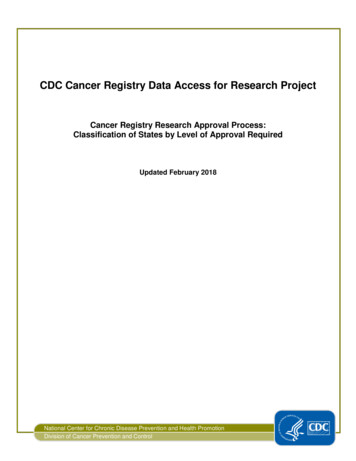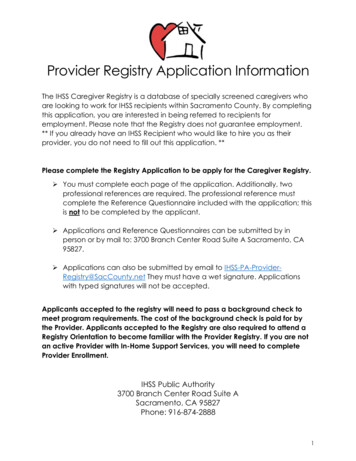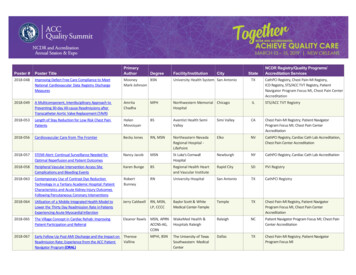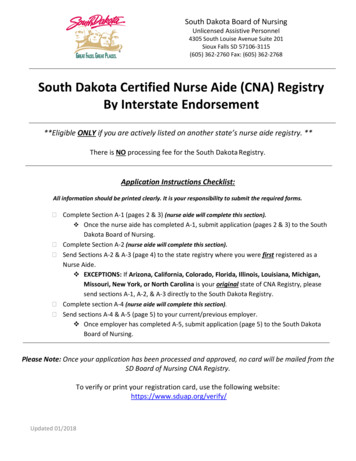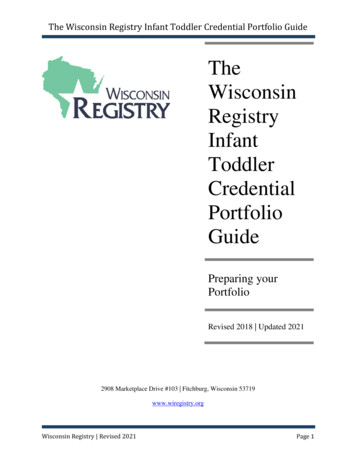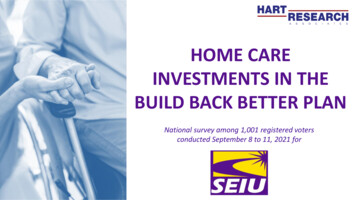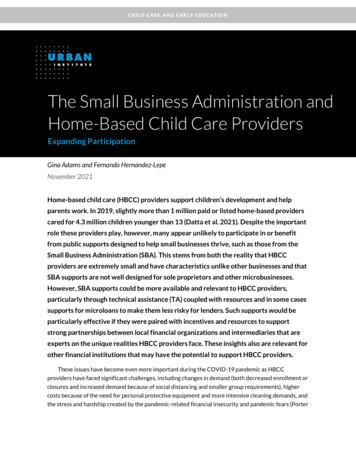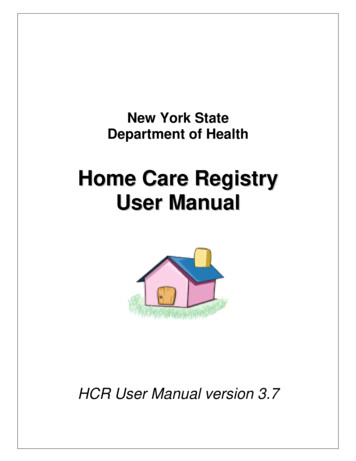
Transcription
New York StateDepartment of HealthHome Care RegistryUser ManualHCR User Manual version 3.7
ContentsContents . 2HCR User Manual Introduction . 4Introduction to the New York State Home Care Registry. 5Common Terms and Abbreviations. 8 The following abbreviations appear throughout this User Manual . 9Section 1: Home Care Registry Data Entry . 11Section 2: Training Entity Procedures . 13Instructions for HHA and PCA Training Programs . 14Search for a Registrant . 15Add a Training Site . 17Add a Class . 18Add a Student to a Class . 22Approve a Student . 27Enter the Successful Completion Date for Certification . 30Reprint Certification Forms. 33Edit Certification Form . 35Change the Methodology of a Class. 38Update Class Start Date & Time. 44Update the Class Instructor . 47Update the Class Location . 50Close a Class . 53Reopen a Closed Class . 56Un-approve a Student. 58Uncertify a Student . 62Reprint the Certification Form after Uncertifying a Student . 65Print a Certificate . 70Reprint Certificates . 72Remove or Add a Certificate . 75Data Corrections for Training Programs . 78Add a Senior Official or Official Agency Designee . 84Edit a Senior Official or Official Agency Designee . 90Section 3: Home Care Agency Procedures . 95Home Care Registry User Manual 3.72
Instructions for Home Care Agencies . 96Search for an Agency . 97Add an Aide . 99Enter a Home Health Aide with an Unlisted Training Program . 104Separate an Aide .110Data Correction for Agencies . 112Change an Aide’s Personal Data . 114Add an Employer . 120Remove Employer. 123Invalid Duplicate Employment Information . 125View Training History . 126View Employability . 129View Employment History . 132Section 4: General Public Procedures . 135How the General Public Can Access the Home Care Registry . 136Section 5: APPENDIX - New York Certified Aide Registry and EmploymentSearch Act . 139Section 6: Additional Resources . 143Section 7: Contact Information . 145Home Care Registry User Manual 3.73
HCR User Manual IntroductionThis Section: HCR User Manual IntroductionIn this introductory section of the HCR User Manual, you will learn more about thepurpose and goals of the HCR. This section also provides a list of common terms andabbreviations and a table of HCR timeframes.The Home Care Registry (HCR) User Manual is divided into seven main sections:1.2.3.4.5.6.7.Home Care Registry Data EntryTraining Entity ProceduresHome Care Agency ProceduresGeneral Public ProceduresAppendixAdditional ResourcesContact Information Quick Tips are found in boxes like this. Important reminders look like this.Section 1: Home Care Registry Data EntryThis table provides details on entering information on students and aides.Section 2: Training Entity ProceduresThis section contains step-by-step instructions for completing tasks commonlyperformed by training entities in the HCR. Important reminders are found in boxes atthe beginning of sections. Also look for Quick Tip boxes that contain valuable hints andadditional information.Section 3: Home Care Agency ProceduresThis section contains step-by-step instructions for completing tasks commonlyperformed by home care agencies.Section 4: General Public ProceduresThis section contains information on how the general public can use the HCR.Section 5: AppendixThe appendix includes the New York State statute that mandates the HCR.Section 6: Additional ResourcesThis section contains links to other HCR-related information.Section 7: Contact InformationHere you will find the toll-free number and email address to the HCR CustomerService.Home Care Registry User Manual 3.74
Introduction to the New York StateHome Care RegistryThe LawChapter 594 of the Laws of 2008 establishes the HCR, a web-based registry of allpersonal care and home health aides who have successfully completed a personalcare or home health aide training program approved by either the New York StateDepartment of Health (DOH) or the New York State Education Department (SED).ContentThe HCR provides identifying information, certifications, past home care agencyemployment in New York, administrative findings (if any) of the New York StateDepartment of Health and the Department of Health’s determination of employability ofeach aide as a home care worker. The HCR makes this information available to bothhome care agencies and the general public.Information SourcesTraining programs and home care agencies are the sources for most of the informationin the HCR on specific aides. The HCR is located on the Health Commerce System(HCS). Training programs and home care agencies submit the required information ontrainees and aides to the HCR through the HCS. Therefore, in order to use the HCR,all home care agencies and SED training programs must have Health CommerceSystem (HCS) accounts and HCS Coordinators.Updater RolesOnly staff assigned to the appropriate role on the HCS may submit the requiredinformation on trainees and aides to the HCR. Each training program and home careagency must designate at least two such persons to access and enter data in the HCR.These persons must be designated on the HCS by the HCS Coordinator. The HCSCoordinator must submit the name, position and contact information for each person tothe New York State Department of Health through the training program’s or home careagency’s HCS account in the form of “roles.”Home Care Registry User Manual 3.75
Training Program Roles: One individual may be assigned multiple roles.Home Care Registry Training Program UpdaterAn individual designated by an organization with a DOH or SED approved personalcare or home health aide training program to access the HCR and view all of thetraining program information that it contains. This person can add classes and studentsto the HCR and can also modify any information on aides that the training programentered into the Registry.Home Care Registry Training Program ViewerAn individual designated by an organization with a DOH or SED approved personalcare or home health aide training program to access the HCR and view all of thetraining program information that it contains.Home Care Registry Certification Form PrinterAn individual designated by an organization with a DOH or SED approved personalcare or home health aide training program to access the HCR and view all of thetraining program's information that it contains. In addition, this person can assign aSenior Official to a list of students and produce the hard copy Certification Form in awritten sworn statement to be signed by the Senior Official.Home Care Registry Training Program Certificate PrinterAn individual designated by an organization with a DOH or SED approved personalcare or home health aide training program to access the HCR and view all of thetraining program information that it contains. In addition, this person can print the DOHcreated certificates for students who have successfully completed their classes.Home Care Agency (Employer) Roles:Home Care Registry Agency UpdaterAn individual designated by a home care services agency to access the HCR and viewall agency information that it contains. In addition, this person will have the ability toadd personal, certificate, and employment information for any aide employed by theagency who is not already listed in the HCR. They will also be able to enteremployment information for aides already listed in the HCR. This person will also havethe ability to modify any information on aides that the agency entered into the HCR.Home Care Registry Agency ViewerAn individual designated by a home care services agency to access the HCR and viewall of the agency information that it contains.Additional Information:Home Care Registry User Manual 3.76
Obtaining an HCS AccountDOH approved training programs that are not associated with an agency and either donot have or are unsure if they have an HCS account should contact 1 (866) 529-1890.SED approved training programs that do not have an HCS account should contact theHCR Customer Service at 1 (877) 877-1827.Sources of Information on AidesPersonal care aides, home health aides and trainees may submit information to atraining program or employer for inclusion in the HCR.Retaining DocumentationDOH approved training programs must establish, maintain, and retain such records toshow compliance with HCR requirements for six (6) years after the successfulcompletion of training, unless otherwise directed by the DOH (7 years for SEDprograms). Home care agencies must establish, maintain, and retain such records toshow compliance with HCR requirements for six (6) years after the termination of aworker’s employment, unless otherwise directed by the DOH.Policies and ProceduresEach training program and each home care agency must have written policies andprocedures that set forth how it will ensure compliance with HCR requirements.Effective DateThe Home Care Registry became effective on September 25, 2009.Additional AssistanceCall toll-free: 1 (877) 877-1827Or send questions and receive information from: HCReg@health.state.ny.usAlso, be sure to consult the HCR Alerts and Dear Administrator Letters (DALs) that areposted on the HCS.Home Care Registry User Manual 3.77
Common Terms and AbbreviationsCertificateThe certificate printed from the HCR indicates that the aide whose name is printed onthe certificate has successfully completed a training program. It contains the followinginformation: Unique certificate number in the top left corner; Aide’s name and registry number; Title of the training program and whether it is a DOH or SED approved trainingprogram (If it is an SED approved training program, it will also include thenumber of training program hours); Position for which the recipient is qualified: personal care aide or home healthaide; Date the aide successfully completed the training program; Name and address of the training program responsible for issuing the certificate; Signature and license number of the Nurse Instructor or Supervising Nurse; and Signature of the Director/Coordinator or Official Agency DesigneeCertification FormThis is the statutorily required written sworn statement printed from the HCR that lists,at any given time, the names of aides who have successfully completed training andthe type of training program (PCATP or HHATP) that they completed. It also includeshome address, date of birth, and the date of successful completion. This CertificationForm must be signed by a Senior Official and notarized within 10 business days of theday on which the aide successfully completed the training program.CertifiedAn aide is considered certified when the Senior Official has signed and notarized theCertification Form, attesting to the aide’s identity and his/her successful completion ofthe training program.Director/CoordinatorThe PCATP Director/Coordinator has oversight responsibility for the Personal CareAide Training Program and ensures that the personal care aide has successfullycompleted all training requirements. The PCATP Director/Coordinator must be aregistered professional nurse, a social worker, or a home economist who has, at aminimum, a bachelor’s degree in an area related to the delivery of human services oreducation.Home Care Registry User Manual 3.78
Home Care Registry (HCR)Chapter 594 of the Laws of2008 establishes the HCR, aweb-based registry of allpersonal care and homehealth aides who havesuccessfully completed apersonal care aide or homehealth aide training programapproved by either the NewYork State Department ofHealth (DOH) or the NewYork State EducationDepartment (SED). The following abbreviations appear throughoutthis User Manual:NYSDOH/DOH – New York State Department ofHealthNYSOLTC/OLTC – New York State Office ofLong Term CareNYSED/SED – New York State EducationDepartmentHCR – Home Care RegistryHCS– Health Commerce SystemHCSA – home care services agencyPCA/HHA – personal care aide/home health aidePCATP – personal care aide training programHHATP – home health aide training programNurse InstructorPCATPs and HHATPs mayhave more than one Nurse Instructor. For PCATPs, the Nurse Instructor is theregistered nurse who teaches personal care skills. She/he must be currently licensedand approved by the Home Care Registry program. For HHATPs, the Nurse Instructoris any registered nurse who teaches a portion of the HHATP curriculum, other than theSupervising Nurse. The minimum qualifications of an HHATP Nurse Instructor are twoyears' experience as a registered professional nurse, one of which is in the provision ofhome health care services in an Article 36 or 40 approved agency or its equivalent forout-of-state home care agencies. HHATP Nurse Instructors must be approved by theRegional Office.Official Agency DesigneeOnly HHATPs have an Official Agency Designee, whose signature appears on allHHATP certificates. HHATPs may have more than one Official Agency Designee.Senior OfficialBoth HHATPs and PCATPs must designate at least one Senior Official. This personmust be authorized to execute a legally binding instrument on behalf of the operator ofthe home care agency or owner of the training entity. The Senior Official is required tosign a written sworn statement, made under penalty of perjury and notarized, certifyingthat each person listed on the Certification Form has successfully completed thetraining. The Certification Form identifies each aide by name, address, date of birthand date on which such training was successfully completed. It also indicates whetherthe training was PCA or HHA. Training programs are required to keep the signedCertification Forms on file and provide them when requested by the DOH or SED.Home Care Registry User Manual 3.79
Supervising NurseThe Supervising Nurse is the registered nurse responsible for the supervised practicalportion of home health aide training. HHATPs may have more than one SupervisingNurse. The minimum qualifications of a Supervising Nurse are 2 years’ experience asa registered professional nurse, of which one year is in the provision of home healthcare services in an Article 36 or 40 approved agency or its equivalent for out-of-statehome care agencies. Supervising Nurses must be approved by the Regional Office.Home Care Registry User Manual 3.710
Section 1: Home Care Registry Data EntryGroup1. Trained in a classstarting on or after9/25/09 and notlisted in HCR.What DataMust Be Entered?Class information;trainee’s name and dateof birth.By When?Within ten (10) businessdays of start of class. Dayone (1) is first day of class.By Whom?Only the trainingprogram can entertraining informationfor this group oftrainees.2. Trained in a classstarting on or after9/25/09 and notlisted in HCR.Rest of personalinformation on aide otherthan name and date ofbirth.Within ten (10) businessdays of successfulcompletion of the trainingprogram. Day one (1) isthe day the aidesuccessfully completes thetraining program.Only the trainingprogram can entertraining informationfor this group ofaides.3. Trained in a classstarting on or after9/25/09 and listed inHCR.Only employmentinformation. Aides in thisgroup are already listedin the HCR. If the aide isnot listed in the HCR, thetraining program must betold to enter the aide’spersonal and traininginformation. Theemployer cannot do it.Personal, training andemployment information.Within ten (10) businessdays of employment. Dayone (1) is any day betweenthe day that the employer isreasonably sure it is goingto hire the aide, and the firstday that the aide works forpay for the employer.Employer.By 9/25/10.Employer of recordon 9/25/09.Personal, training andemployment information.Prior to providing homecare services.First employer onor after 9/26/09.Current employmentinformation.Within ten (10) businessdays of employment. SeeGroup 3 for definition of dayone (1).Current employer.4. Trained in a classthat started before9/25/09, employed on9/25/09, and notlisted in the HCR.5. Trained in a classthat started before9/25/09, notemployed on 9/25/09,and not listed in theHCR.6. Trained in a classthat started before9/25/09, not employedon 9/25/09, and listedin the HCR.Home Care Registry User Manual 3.711
Section 2: Training Entity ProceduresInstructions for HHATPs and PCATPsSearch for a RegistrantAdd a ClassAdd a Student to a ClassApprove a StudentEnter the Successful Completion Date for CertificationReprint Certification FormsEdit Certification FormChange the Methodology of a ClassUpdate Class Start Date and TimeUpdate Class InstructorUpdate the Class LocationClose a ClassReopen a Closed ClassUn-approve a StudentUn-certify a StudentReprint the Certification Form after Un-certifying a StudentPrint a CertificateReprint CertificatesRemove or Add a CertificateData Corrections for Training ProgramsAdd a Senior Official or Official Agency DesigneeEdit a Senior Official or Official Agency DesigneeHome Care Registry User Manual 3
Instructions for HHA and PCATraining ProgramsWhat you need to use the HCR: Computer HCS access and account Roles assigned by HCS Coordinator Written policies and procedures regarding the HCR Important Reminders for Setting up a ClassOnly for classes that begin on or after September 25, 2009, enter class start date,time and methodology, and choose the corresponding instructor from the drop-downmenu in the HCR.Then enter name and date of birth for each person in the class within 10 businessdays of class start date. Day one is class start date.Print and execute the Certification Form within 10 business days of the day that thestudent successfully completes the training program. Day one is the day the studentsuccessfully completes training. The Certification Form is a list of students whohave successfully completed training.Print, sign and present certificates to each aide listed on the Certification Form within10 business days of the date the Certification Form is executed (i.e., printed, signedand notarized.) Day one is the date the Certification Form is executed. Print andsign a second set of certificates to keep on file.Retain the Certification Form and all original signed certificates, as well asdocumentation that each trainee’s identity has been verified.Home Care Registry User Manual 3.714
Search for a RegistrantSearch for a Registrant Search View Selected ResultsFrom the home page, click “Search for a Registrant.”To search for a Registrant, enter the information you have, such as RegistryNumber, DOB, Last Name, etc., and click “Search.”Home Care Registry User Manual 3.715
If you wish to search by the training entity or the home care services entity, click“Show Advanced Search” to bring up those search options. Choose the trainingentity or home care services entity by finding the desired entity in the list andclicking on it. Then click the “Search” button.Click on the top box to remove the checks from all the search results. Then clickon the check box next to the registrant you wish to view. Click on “View SelectedResult(s)” to bring up the registrant’s profile.Home Care Registry User Manual 3.716
Add a Training SiteJump to My Training Entity General Add Training Site AddTraining Site Details SaveClick on “Jump to my Training Entity(s)”The approved training programs for your agency are listed below. Click on “AddTraining Site”Home Care Registry User Manual 3.717
Add Training Program Details Double check your data before hitting “save”. As of now, there is no optionto “edit”, so please be accurate!Training Program Created Successfully Now you can add classes and students If you have just received approval and this is your first training program site,you will now need to contact DOH Staff to input your Training Program Personnel(Nurse Instructors, Supervising Nurse, Director/Coordinator).Home Care Registry User Manual 3.718
Add a ClassJump to my Training Entity Programs Show Add ClassClick “Jump to my Training Entity(s).”Click the “Programs” tab. Incorrect information here? Contact your Regional Office or SED contact.Home Care Registry User Manual 3.719
Click “Show” next to the program to which you want to add a class. These fields are pre-populated.NotesHome Care Registry User Manual 3.720
Add info in the boxes highlighted and click “Add Class” button. Verify your TrainingProgram from the ToolBar on the right.The Training Class has been added successfully.Home Care Registry User Manual 3.721
Add a Student to a ClassJump to My Training Entity General Programs Show ProgramClasses Show Class Roster Add Student No Match Student RosterFrom the landing page, click “Jump to my Training Entity(s).”From the Training Entity General Information page, click the “Programs” tab.Home Care Registry User Manual 3.722
From the Training Programs page, click “Show” next to the program to which astudent is to be added.Click “Show” next to the class to which a student is to be added.Home Care Registry User Manual 3.723
Enter the student last name, first name, date of birth and click the “Add Student”button.If aide is not found, click “No Match.”Home Care Registry User Manual 3.724
On the Training Programs Student page, click “Save.”Home Care Registry User Manual 3.725
The student has been saved successfully.Home Care Registry User Manual 3.726
Important Reminders for Approving a StudentOnly the designated Senior Official can approve a student’s successful completion ofa class, and this must be done within 10 business days of completing the class.All approved students’ names will be printed on the Certification Form.The Certification Form must be signed and notarized by the Senior Official within 10business days of the day that the student successfully completes the trainingprogram.The Certification Form must be kept on file along with documentation that the aide’sidentity was verified.Approve a StudentJump to My Training Entity General Programs Program Classes Class Roster Edit Student Approve SaveFrom the “Class Roster” page, click “Edit” next to the student who is to beapproved.Home Care Registry User Manual 3.727
On the “Training Programs Student” page, fill in all required fields, select theappropriate name from the drop down menu next to “Course completed andapproved by” and then click “Save.”Home Care Registry User Manual 3.728
The student status now shows “Approved.”Home Care Registry User Manual 3.729
Enter the Successful Completion Date forCertificationCertification Senior Official Successful Completion Date PrintCertification SheetTo certify to a student’s successful completion, the Home Care Registry TrainingProgram Updater clicks on “Certification:”The next steps are to select the Senior Official, enter the date the student successfullycompleted the training program and then click “Print Certification Sheet.”Click “Certification.”Select a Senior Official.Enter the successful completion date. Check the spelling of all namesbefore printing the CertificationForm! Names on certificates willbe spelled the way they arespelled on the Certification Form.Home Care Registry User Manual 3.7Click “Print Certification Sheet.”30
From the Certification page, click the “Download Certification” button.“Save” the file and then “Open” to verify the name(s) on the Certification Form andprint; this form must be signed by the Senior Official and notarized.Home Care Registry User Manual 3.731
This Certification Form is signed by the Senior Official under penalty of perjuryand must be notarized. Don’t forget! The Certification Form must be executed within 10 business daysof the day the student successfully completes the training program. Certificatesmust be printed, signed and given to aides within 10 business days of execution ofthe Certification Form. What does successfully complete mean? For purposes of executing theCertification Form and giving signed certificates to aides, successfully completed orsuccessful completion means, in connection with personal care aide training, thetrainee has completed the forty hour home care curriculum and passed the homecare curriculum evaluations or, alternatively, the trainee has passed the alternativecompetency demonstration administered by a DOH approved PCATP. Inconnection with home health aide training, it means the trainee has completed theforty hour home care curriculum and thirty-five hour home care health related taskscurriculum and passed the home care curriculum and home care health relatedtasks curriculum evaluations or, alternatively, that the trainee has passed acompetency evaluation program administered by a DOH approved HHATP.Notes:Home Care Registry User Manual 3.732
Reprint Certification FormsCertification Reprint Certification Form Print Certification Open PrintFrom the Training Class Certification Queue page, click “Reprint Certification Form”from the Tool Bar on the right.Click “Certification.”Click “Reprint Certification Form.”On the left, locate the date of the certification that needs to be reprinted and click“Print Certification” on the right.Home Care Registry User Manual 3.733
Click “Open.”Click the printer icon to print the Certification Form.Home Care Registry User Manual 3.734
Edit Certification FormJump to my Training Entity(s) Certification Reprint Certification Form Edit Print Certification Sheet Download Certification Open/Save PrintJump to my Training Entity(s)Click the Certification tab and then click the “Reprint Certification Form” link fromthe Tool Bar on the right.Home Care Registry User Manual 3.735
On the Reprint Certifications page, click the Edit button across from the date oforiginal certification.Make the changes needed and then click “Print Certification Sheet.”Home Care Registry User Manual 3.736
Click the “Download Certification” button.Click “Open” or “Save.”Click the printer icon at the top left of the screen.Home Care Registry User Manual 3.737
Change the Methodology of a ClassJump to my Training Entity(s) Programs Show Edit Select SaveJump to my Training Entity(s).Click “Programs.”Home Care Registry User Manual 3.738
Click “Show.”Click the Edit button next to the class needing the methodologychange.Home Care Registry User Manual 3.739
Select the methodology from the dr
Introduction to the New York State Home Care Registry The Law Chapter 594 of the Laws of 2008 establishes the HCR, a web -based registry of all . care or home health aide training program to access the HCR and view all of the training program information that it contains. This person can add classes and students