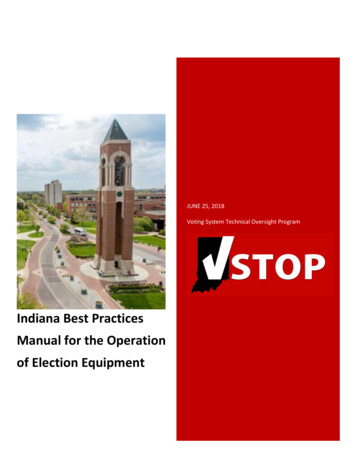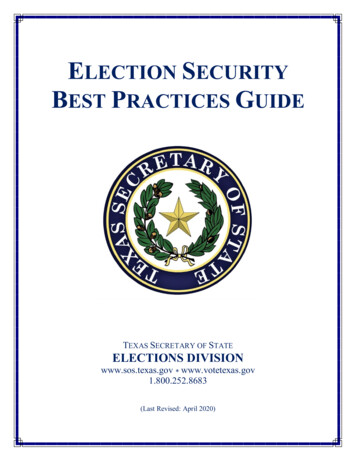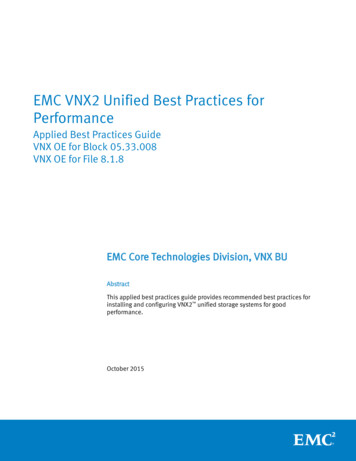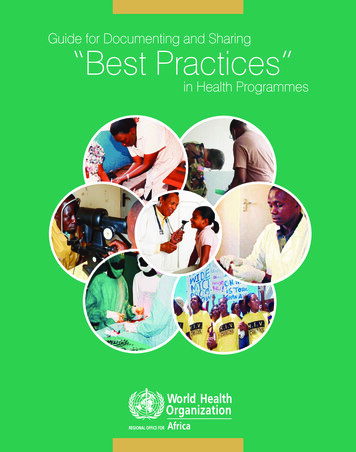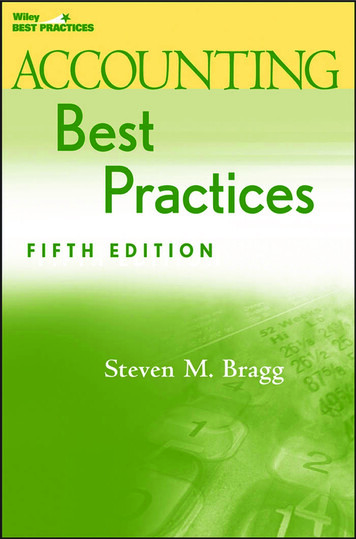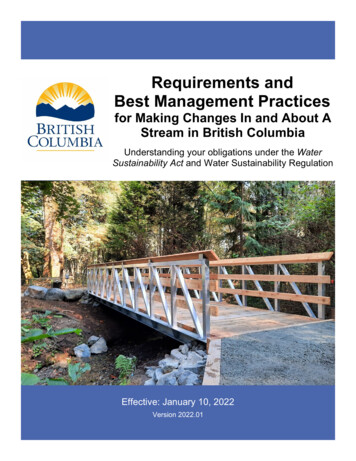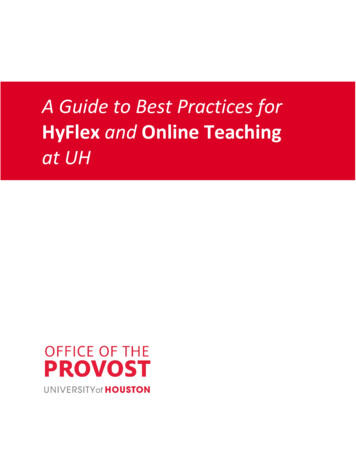Transcription
Best Practices GuideMcAfee Drive Encryption 7.1.0 SoftwareFor use with ePolicy Orchestrator 4.6.7 and 5.1.0 Software
COPYRIGHTCopyright 2013 McAfee, Inc. Do not copy without permission.TRADEMARK ATTRIBUTIONSMcAfee, the McAfee logo, McAfee Active Protection, McAfee DeepSAFE, ePolicy Orchestrator, McAfee ePO, McAfee EMM, Foundscore, Foundstone, PolicyLab, McAfee QuickClean, Safe Eyes, McAfee SECURE, SecureOS, McAfee Shredder, SiteAdvisor, McAfee Stinger, McAfee Total Protection, TrustedSource,VirusScan, WaveSecure are trademarks or registered trademarks of McAfee, Inc. or its subsidiaries in the United States and other countries. Othernames and brands may be claimed as the property of others.Product and feature names and descriptions are subject to change without notice. Please visit mcafee.com for the most current products and features.LICENSE INFORMATIONLicense AgreementNOTICE TO ALL USERS: CAREFULLY READ THE APPROPRIATE LEGAL AGREEMENT CORRESPONDING TO THE LICENSE YOU PURCHASED, WHICH SETSFORTH THE GENERAL TERMS AND CONDITIONS FOR THE USE OF THE LICENSED SOFTWARE. IF YOU DO NOT KNOW WHICH TYPE OF LICENSE YOUHAVE ACQUIRED, PLEASE CONSULT THE SALES AND OTHER RELATED LICENSE GRANT OR PURCHASE ORDER DOCUMENTS THAT ACCOMPANY YOURSOFTWARE PACKAGING OR THAT YOU HAVE RECEIVED SEPARATELY AS PART OF THE PURCHASE (AS A BOOKLET, A FILE ON THE PRODUCT CD, OR AFILE AVAILABLE ON THE WEBSITE FROM WHICH YOU DOWNLOADED THE SOFTWARE PACKAGE). IF YOU DO NOT AGREE TO ALL OF THE TERMS SETFORTH IN THE AGREEMENT, DO NOT INSTALL THE SOFTWARE. IF APPLICABLE, YOU MAY RETURN THE PRODUCT TO MCAFEE OR THE PLACE OFPURCHASE FOR A FULL REFUND.2McAfee Drive Encryption 7.1.0 SoftwareBest Practices Guide
Contents1Preface5About this guide . . . . . . . . . . . . . . . . . . . . . . . . . . . . . . . . . .Audience . . . . . . . . . . . . . . . . . . . . . . . . . . . . . . . . . .Conventions . . . . . . . . . . . . . . . . . . . . . . . . . . . . . . . . .Find product documentation . . . . . . . . . . . . . . . . . . . . . . . . . . . . . .5556Introduction7Comprehensive protection . . . . . . . . . . . . . . . . . . . . . . . . . . . . . .7Purpose of this guide . . . . . . . . . . . . . . . . . . . . . . . . . . . . . . . . . 7Abbreviations . . . . . . . . . . . . . . . . . . . . . . . . . . . . . . . . . 82Design overview9Support for self-encrypting (Opal from Trusted Computing Group) drives . . . . . . . . . . . . 9Drive Encryption Policies . . . . . . . . . . . . . . . . . . . . . . . . . . . . . . . 10Configure UBP enforcement . . . . . . . . . . . . . . . . . . . . . . . . . .10PBA in Drive Encryption 7.1 . . . . . . . . . . . . . . . . . . . . . . . . . . . . .11How Drive Encryption works . . . . . . . . . . . . . . . . . . . . . . . . . . . . . 11McAfee ePO requirements . . . . . . . . . . . . . . . . . . . . . . . . . . . . . . 12Testing for client system requirements . . . . . . . . . . . . . . . . . . . . . . . . . 123Software configuration and policies13Active Directory configuration . . . . . . . . . . . . . . . . . . . . . . . . . . . . .Managing LDAP attributes . . . . . . . . . . . . . . . . . . . . . . . . . . . . . .Recommended Product Settings policy . . . . . . . . . . . . . . . . . . . . . . . . .Recommended user-based policy settings . . . . . . . . . . . . . . . . . . . . . . . .Checklist for using Intel AMT and Drive Encryption . . . . . . . . . . . . . . . . . . . .Phased deployment strategies . . . . . . . . . . . . . . . . . . . . . . . . . . . . 4Deployment and activation31Basic preparations and recommendations . . . . . . . . . . . . . . . . . . . . . . . .High-level process of installation . . . . . . . . . . . . . . . . . . . . . . . . . . .Create client deployment task . . . . . . . . . . . . . . . . . . . . . . . . . . . .Add group users . . . . . . . . . . . . . . . . . . . . . . . . . . . . . . . . . .Users . . . . . . . . . . . . . . . . . . . . . . . . . . . . . . . . . . .Add local domain users . . . . . . . . . . . . . . . . . . . . . . . . . . . .Drive Encryption activation sequence . . . . . . . . . . . . . . . . . . . . . . . . . .Activate Drive Encryption using Add local domain users . . . . . . . . . . . . . . .Skip Unused Sectors . . . . . . . . . . . . . . . . . . . . . . . . . . . . . . . .5Operations and maintenance32343435363637393941Managing servers and client systems — general recommendations . . . . . . . . . . . . . .How disabling/deleting a user in Active Directory affects the Drive Encryption user . . . . . . .Machine Key Management . . . . . . . . . . . . . . . . . . . . . . . . . . . . . .Configure role-based access control for managing Drive Encryption . . . . . . . . . . . . .Drive Encryption 7.1 scalability . . . . . . . . . . . . . . . . . . . . . . . . . . . .McAfee Drive Encryption 7.1.0 Software1314162426274141424445Best Practices Guide3
Contents6Migration and upgrade47Best practices for migration and upgrade . . . . . . . . . . . . . . . . . . . . . . . .Export user assignments from 5.x.x database . . . . . . . . . . . . . . . . . . . . . .Import user assignments to McAfee ePO . . . . . . . . . . . . . . . . . . . . . . . .Upgrade to Drive Encryption 7.1 . . . . . . . . . . . . . . . . . . . . . . . . . . . .7Client status reporting in ePolicy Orchestrator53Track the progress of the deployment and encryption status . . . . . . . . . . . . . . . .Report encryption status from McAfee ePO . . . . . . . . . . . . . . . . . . . . . . .Index4McAfee Drive Encryption 7.1.0 Software47495051535455Best Practices Guide
PrefaceThis guide provides the information on best practices on using McAfee Drive Encryption.ContentsAbout this guideFind product documentationAbout this guideThis information describes the guide's target audience, the typographical conventions and icons usedin this guide, and how the guide is organized.AudienceMcAfee documentation is carefully researched and written for the target audience.The information in this guide is intended primarily for: Administrators — People who implement and enforce the company's security program.ConventionsThis guide uses these typographical conventions and icons.Book title, term,emphasisTitle of a book, chapter, or topic; a new term; emphasis.BoldText that is strongly emphasized.User input, code,messageCommands and other text that the user types; a code sample; a displayedmessage.Interface textWords from the product interface like options, menus, buttons, and dialogboxes.Hypertext blueA link to a topic or to an external website.Note: Additional information, like an alternate method of accessing anoption.Tip: Suggestions and recommendations.Important/Caution: Valuable advice to protect your computer system,software installation, network, business, or data.Warning: Critical advice to prevent bodily harm when using a hardwareproduct.McAfee Drive Encryption 7.1.0 SoftwareBest Practices Guide5
PrefaceFind product documentationFind product documentationMcAfee provides the information you need during each phase of product implementation, frominstallation to daily use and troubleshooting. After a product is released, information about the productis entered into the McAfee online KnowledgeBase.Task1Go to the McAfee Technical Support ServicePortal at http://mysupport.mcafee.com.2Under Self Service, access the type of information you need:To access.Do this.User documentation1 Click Product Documentation.2 Select a product, then select a version.3 Select a product document.KnowledgeBase Click Search the KnowledgeBase for answers to your product questions. Click Browse the KnowledgeBase for articles listed by product and version.6McAfee Drive Encryption 7.1.0 SoftwareBest Practices Guide
1Introduction McAfee Drive Encryption (DE) provides superior encryption across a variety of endpoints such asdesktops and laptops. The McAfee Drive Encryption solution uses strong access control with Pre-BootAuthentication (PBA) and a NIST-approved algorithm to encrypt data on endpoints. Encryption anddecryption are completely transparent to the end user and are performed without hindering systemperformance.Administrators can easily implement and enforce security policies that control how sensitive data isencrypted. These policies allow the administrators to monitor real-time events and generate reports todemonstrate compliance with internal and regulatory requirements.Drive Encryption offers an advantage over other competitive encryption products, because it engagesencryption prior to loading the operating system, while data is at rest.ContentsComprehensive protectionPurpose of this guideComprehensive protectionThe McAfee Drive Encryption suite provides multiple layers of defense against data loss with severalintegrated modules that address specific areas of risk. The suite provides protection for individualcomputers and roaming laptops with Basic Input Output System (BIOS), Extensible Firmware Interface(EFI), and Unified Extensible Firmware Interface (UEFI).This release supports UEFI-based tablets, using a McAfee Tablet Test tool to verify if the pre-bootenvironment will respond to the touch interface on your tablet. For more information about this tool,see this KnowledgeBase article KB78050.Purpose of this guideThis guide suggests best practices for deployment and activation. It also discusses optimization andmaintenance before and after deployment.When planning a large-scale deployment of Drive Encryption 7.1, it is important to understand: The features of McAfee ePolicy Orchestrator (McAfee ePO) The process of scaling the back-end component Active Directory and LDAP The associated Drive Encryption communicationMcAfee Drive Encryption 7.1.0 SoftwareBest Practices Guide7
1IntroductionPurpose of this guideThis document encapsulates the professional opinions of Drive Encryption certified engineers, and isnot an exact science. You must understand both the product and the environment where it will beused before deciding on an implementation strategy. Calculations and figures in this guide are basedon field evidence and not theoretical system testing; they are our best advice at the time of writing.Review the best practices and use the guidelines that best fit your environment.AbbreviationsThe following table lists the abbreviations used in this document.Table 1-1 Abbreviations8AbbreviationDefinitionADActive DirectoryALDUAdd Local Domain UserASCIAgent Server Communication IntervalBIOSBasic Input/Output SystemDNDomain NameDEDrive EncryptionDEAgentDrive Encryption AgentEFIExtensible Firmware InterfaceePOePolicy OrchestratorGPTGUID Partition TableGUIDGlobally Unique IdentifierLDAPLightweight Directory Access ProtocolMBRMaster Boot RecordNISTNational Institute of Standards and TechnologyOSOperating SystemOUOrganizational UnitPBAPre-Boot AuthenticationPCPersonal ComputerSSOSingle Sign OnUBPUser-Based PolicyUEFIUnified Extensible Firmware InterfaceMcAfee Drive Encryption 7.1.0 SoftwareBest Practices Guide
2Design overviewThe McAfee ePO server is a central store of configuration information for all systems, servers, policies,and users.Each time the administrator initiates a policy update or an Agent Server Communication Interval(ASCI), the Drive Encryption protected system connects with McAfee ePO. The Drive Encryptionprotected system queries McAfee ePO for any configuration updates and downloads them. Examples ofupdates include a new user assigned to the client system, a change in policies, or a change in serversettings specified by the administrator.The Drive Encryption protected system also updates any changes on the client system back to theMcAfee ePO server, for example, change of user's password token data.ContentsSupport for self-encrypting (Opal from Trusted Computing Group) drivesDrive Encryption PoliciesPBA in Drive Encryption 7.1How Drive Encryption worksMcAfee ePO requirementsTesting for client system requirementsSupport for self-encrypting (Opal from Trusted ComputingGroup) drivesOpal drives are self-contained, standalone Hard Disk Drives (HDDs) that conform to the TCG Opalstandard. Drive Encryption 7.1 provides a management facility for Opal drives.An Opal drive is always encrypted by the onboard crypto processor, however, it might or might not belocked. Although the Opal drives handle all of the encryption, they need to be managed bymanagement software like McAfee ePO. If an Opal drive is not managed, it behaves and responds likea normal HDD.The combination of McAfee ePO and Drive Encryption for Opal provides: Centralized management Reporting and recovery functionality Secure Pre-Boot Authentication that unlocks the Opal drive Efficient user management Continuous policy enforcementMcAfee Drive Encryption 7.1.0 SoftwareBest Practices Guide9
2Design overviewDrive Encryption PoliciesThe overall experience and tasks of administrators and users in installing and using Drive Encryption isthe same, whether the target system has an Opal drive or a normal HDD. The installation of theproduct extension, deployment of the software packages, policy enforcement, and the method ofmanagement are the same for systems with Opal and Non-Opal HDDs.Drive Encryption PoliciesDrive Encryption is managed through the McAfee ePO server, using a combination of Product Settings,User-Based, and Add Local Domain User Settings policies.The McAfee ePO console enables the administrator to enforce policies across groups of computers, oron a single computer. Any new policy enforcement through McAfee ePO overrides the existing policythat is already set on the individual systems.There are three types of policies: Product Settings Policy — The policy settings control the behavior of the Drive Encryption installedsystems. For example, it contains the options for enabling encryption, enabling automatic booting,and controlling the theme for the pre-boot environment. These settings are specific to a system ora group of systems. User-Based Policy — These policy settings control the parameters for Drive Encryption user accounts.For example, it contains the options for selecting a token type (including password and smartcard)and password content rules. These settings are specific to a user, or a group of users, on a systemor a group of systems. Add Local Domain User Settings Policy — These policy settings are used to add a blacklist of users to theALDU functionality. Blacklisted users are excluded from the list of users assigned by the ALDUfunction.Configure UBP enforcementBy default, all users inherit the default user-based policy (UBP) assigned to a system and areprevented from using Policy Assignment Rules. This allows maximum system scalability. User-basedpolicies should be kept to a minimum because UBPs impact on performance and activation time.Before you beginYou must have administrator rights to perform this task.To allow a user to use a non-default User Based Policy, you must enable UBP enforcement for thatuser. This allows Policy Assignment Rules to be executed to select a specific non-default UBP for theuser. If not enabled, Policy Assignment Rules are not performed and the user inherits the default UBP.Failing to assign UBP using Policy Assignment Rule to users, with UBP enforcement enabled, mightcause Drive Encryption activation to fail.User-based policies in Drive Encryption 7.1Drive Encryption 7.1 requires that you specify which groups of users are allowed to use the PolicyAssignment Rules. The allowed users get their required user-based policies. Users that are not allowedto use the Policy Assignment Rules inherit the default user-based policies assigned to the system.For option definitions, click ? in the interface.Task101Click Menu Reporting Queries.2Under Shared Groups in the Groups pane, select Drive Encryption. The standard DE query list appears.McAfee Drive Encryption 7.1.0 SoftwareBest Practices Guide
Design overviewPBA in Drive Encryption 7.13Run the DE: Users query to list all the Drive Encryption users.4Select at least one user from the list to enforce the policy.5Click Actions Drive Encryption Configure UBP enforcement.6Select Enable or Disable, then click OK to configure the UBP enforcement state.2At each ASCI, McAfee ePO makes sure that all relevant user-based policies are deployed to eachclient in addition to the user-based policy for the logged on user configured with UBP enforcement.When Enable is selected, Policy Assignment Rules are enabled for the selected users, and a specificUBP is assigned to the user according to the rule defined. Policy Assignment Rules are enabled forthe selected users only if a rule has been set for those users.PBA in Drive Encryption 7.1On BIOS-based systems, the Drive Encryption operating system provides security by booting prior toWindows and requiring Pre-Boot Authentication before the user is allowed to access the mainoperating system. On UEFI-based systems, the Drive Encryption software runs as a trusted applicationproviding the same level of functionality.PBA in Drive Encryption prevents the Windows operating system from loading until the user hasauthenticated with the correct password. It eliminates the possibility that one of the millions of lines ofthe OS code can compromise the privacy of personal or company data.The PBA provided by Drive Encryption has proven time and time again to be the best Data Protectionsolution in the market. The PBA solution is an unmatched best practice to be followed by anyorganization for system security and data protection.How Drive Encryption worksA boot sequence is executed by the BIOS leading to the starting of the bootable operating systems.The boot sequence is the initial set of operations that the computer performs when it is switched on. Aboot loader (or a bootstrap loader) is a short computer program that loads the main operating systemfor the computer. The BIOS first looks at a boot record, which is the logical area zero (or starting point)point of the disk drive, known as the Master Boot Record (MBR), which contains the boot loader.On BIOS systemsDrive Encryption alters the MBR; the BIOS loads the modified MBR, which then loads the sector chaincontaining the Pre-Boot environment. This pre-boot screen prompts the user for authenticationcredentials, which might be a password, smart card, or token.On UEFI systemsThe UEFI specification defines a boot manager, a firmware policy engine that is in charge of loadingthe OS loader and all necessary drivers. The boot configuration is controlled by a set of global NVRAMvariables, including boot variables that indicate the paths to the loaders.PBA is a UEFI application started by the UEFI Boot Manager before the Windows bootloader usesstandard UEFI protocols for GUI implementation (Graphics Output Protocol, Simple Pointer Protocol,and so on.)McAfee Drive Encryption 7.1.0 SoftwareBest Practices Guide11
2Design overviewMcAfee ePO requirementsGPT Headers and Partition Tables cannot be encrypted: The data in these regions is required before the disk is unlocked The disk would not be recognized as a valid GPT disk and the system would be unable to bootAfter the user enters valid authentication credentials, the operating system starts to load and the usercan use the computer in a normal way.Encrypting a PC with Drive Encryption is the best and the most important practice that anyorganization can implement for protecting their data.McAfee ePO requirementsThe McAfee ePO server is a central store of configuration information for all systems, servers, policies,and users. It can be installed only on Windows Server 2003, 2008, or 2012 operating systems. Fordetailed information about installing or using McAfee ePO, see the ePolicy Orchestrator productdocumentation.Supported environments for McAfee ePO and Drive EncryptionAs new operating systems and service packs are released, the original product guides for McAfee ePOand Drive Encryption might not reflect the current McAfee support policy for those platforms.To view supported environments for McAfee ePO and Drive Encryption, read this Knowledge Basearticle: https://kc.mcafee.com/corporate/index?page content&id KB79422For more details, you can also refer to the McAfee Drive Encryption 7.1 Product Guide.Hardware requirements for McAfee ePOFor details on the hardware requirements for McAfee ePO, see the product documentation for yourversion of McAfee ePO.Software requirementsFor details on the software requirements for McAfee ePO and McAfee Agent, see the Release Notes forDrive Encryption.Clients communicating with McAfee ePO 4.6 through VPN disappear from the McAfee tree. For details, ,read this Knowledge Base article: https://kc.mcafee.com/corporate/index?page content&id KB52949Testing for client system requirementsClient systems must meet the requirements for Drive Encryption before the product can be installed.The Pre-Boot Smart Check can be used with the Drive Encryption GO (DEGO) 7.1 utility to help withinitial deployments. DEGO performs checks and validation in the operating system, and the Pre-BootSmart Check performs checks/validations outside of the operating system. The combined usage ofthese tools provides the highest confidence of a successful deployment.For more information, see Requirements testing for client systems in the McAfee Drive EncryptionProduct Guide.12McAfee Drive Encryption 7.1.0 SoftwareBest Practices Guide
3Software configuration and policiesWhen planning for a rollout and deployment of Drive Encryption, we recommend that you understandthese important tasks. How to configure an LDAP server in McAfee ePO How to schedule and run the Ldapsync: Sync across users from LDAP task How to configure policies and different strategies for phased deploymentsContentsActive Directory configurationManaging LDAP attributesRecommended Product Settings policyRecommended user-based policy settingsChecklist for using Intel AMT and Drive EncryptionPhased deployment strategies Active Directory configurationDrive Encryption users are assigned to the client systems from an Active Directory (AD) registered inePolicy Orchestrator. The McAfee ePO Server is responsible for the connection between the client andAD.Drive Encryption users can also be created from the McAfee ePO server when the user directory isinstalled.Check for the correct format of the Domain name, Username, and Server Address while registering theLDAP server in McAfee ePO.AD users are different from Drive Encryption users. A user exists in AD. User string is added as a pre-boot user. User string is then matched to AD to verify if it exists. User string is used to login into pre-boot.McAfee Drive Encryption 7.1.0 SoftwareBest Practices Guide13
3Software configuration and policiesManaging LDAP attributes If the correct SSO options are selected, the user string is compared. The end user perceives that he is logging on only once using a single user, however, the underlyingmechanism still uses two different users, one to log on at pre-boot and another to log on againstActive Directory.Figure 3-1 Register Active DirectoryIt is better to enter the IP address of the domain server in the Server name field than to enter thedomain name of the domain server. This is due to the potential problems caused by DNS failures and/orcanonical DNS servers failing to resolve the LDAP servers for the domain.The Test Connection might sometimes be successful even if you haven’t keyed in the domain nameand the username in the correct format, however, the error could hinder the Drive Encryptionactivation. These issues are primarily seen with misconfiguration of the LDAP or DNS server. Toinvestigate such issues further, perform troubleshooting in those areas. Common issues arenon-accessible LDAP or referral server; or incorrect name resolution.Managing LDAP attributesMake sure you use the correct user attribute format to manage LDAP attributes for Drive Encryption.UsernameThe value of this field determines the username attributes at PBA. For example, if the username valueis set to samaccountname, the user must provide the samaccountname on the Pre-BootAuthentication page.Display NameThe value of this field determines the form of the username displayed in ePolicy Orchestrator (Menu Reporting Queries Drive Encryption DE: Users and Menu Data Protection Encryption Users Actions DriveEncryption View Users) pages. For example, if the username attribute is set to samaccountname andDisplay Name attribute is set to userprincipalname, the username appears as name(paul)@domain.com.14McAfee Drive Encryption 7.1.0 SoftwareBest Practices Guide
Software configuration and policiesManaging LDAP attributes3If the Display name attribute is set to userprincipalname, the username appears as name(paul)@mcafee.com whereas the user will be allowed to log on with the name value name (paul).(This can be different depending on the attribute selected in the username field and value of theattribute set in the LDAP).If the attribute value used for username or display name is not set in the LDAP server for any user,Drive Encryption uses the attribute distinguished name for that particular object.Account ControlThis attribute checks for the status of the user, for example, if the user is enabled or disabled on theLDAP server.User CertificateThe User Certificate attribute is used by the McAfee ePO Server to determine which certificate shouldbe sent from ePolicy Orchestrator to the client, for example, smartcard tokens. It is better to clear thisattribute when you use the Password only token. Setting this attribute can accumulate large amountof certificate data in the McAfee ePO database and impact LDAP performance; therefore, you canremove the certificate query from DE LdapSync: Sync across users from LDAP task while using the Passwordonly token.After changing the attribute value for any of the fields, the DE LdapSync: Sync across users from LDAP taskneeds to be run, to make sure the ePolicy Orchestrator database is updated with the new values.Adding usersSelect specific OUs, Users, or Groups while assigning users using Menu Data Protection Encryption Users Actions Drive Encryption Add User(s) option. The Add Drive Encryption Users page provides three options, Users,From the groups, and From the organizational units with recursive option for Groups and OUs. You can click onthe corresponding Browse button to list the Users, Groups, or OUs present in the configured LDAPserver.Although Drive Encryption 7.1 increases the number of users that pre-boot can support to 1000s ratherthan 100s, we recommend minimizing the number of users assigned per node. Firstly, best securitypractice aims to limit the number of users that can access a system to the smallest group of users.Secondly, assigning large numbers of users to each node might affect the overall scalability of the entiresystem and reduce the maximum number of nodes that can be supported by Drive Encryption.McAfee Drive Encryption 7.1.0 SoftwareBest Practices Guide15
3Software configuration and policiesRecommended Product Settings policyThe McAfee ePO server allows the administrator to filter user accounts that can be imported into DriveEncryption, based on a portion of LDAP. For example, if the configured LDAP has two major OUs:OU My OU and OU Phils OU and if only the user accounts from OU My OU need to be imported,then it can be achieved easily using McAfee ePO Server.The Recursive option, if selected, adds the users of the sub-groups and sub-OUs in the selected groupsand OUs.Figure 3-2 Assigning users from OUsRecommended Product Settings policyThe Product Settings policy controls the behavior of the Drive Encryption client. For example, itcontains the options for enabling encryption, enabling automatic booting, and controlling the themefor the pre-boot environment.You can configure the Product Settings policy by navigating through Menu Policy Policy Catalog, thenselecting Drive Encryption 7.1 from the Product drop-down list. Select Product Settings from the Categorydrop-down list, locate the My Default policy, then click Edit Settings. For more information about individualpolicy settings, see the McAfee Drive Encryption 7.1 Product Guide.The Product Settings policy options are organized into a series of tabs.16McAfee Drive Encryption 7.1.0 SoftwareBest Practices Guide
Software configuration and policiesRecommended Product Settings policy3Table 3-1 General tabPolicyOptionsRecommendationsEnable PolicyLeave this option checked (enabled). This policy should be enabled to activate DriveEncryption on the client system. This option needs to be disabled to uninstall DriveEncryption from the client.The Only activate if Health Check (Drive Encryption GO) check passes option is applicable only if theDEGO extension is installed in McAfee ePO.Logging LevelSet the required logging level.To overwrite the logging level defined in ePolicy Orchestrator, theLoggingLevelOverride registry key needs to be set on the client system. None — Does not create any log for the client system managed by McAfee ePO. Error — Logs only error messages. Error and Warnings — Logs the error and warning messages. Error, Warnings, and Informational — Logs the error and warning messages withmore descriptions. Error, Warnings, Informational and Debug — Logs the error, warning, anddebug messages. We recommend that you enable this option only when you requireextended logging for troubleshooting purposes. Try not to enable this option forstandard usage because it might impact the performance.Harden againstcold bootattacks whenAllows you to use the Elevated Security Crypt mode to help protect against cold-bootand other RAM-based attacks, when: The system is locked —The encryption driver switches to the Elevated Security Cryptmode when the user locks the screen. The user is logged off — The encryption driver switches to the Elevated Security Cryptmode when the user logs off. The system is in standby — Th
The Drive Encryption protected system also updates any changes on the client system back to the McAfee ePOserver, for example, change of user's password token data. Contents Support for self-encrypting (Opal from Trusted Computing Group) drives Drive Encryption Policies PBA in Drive Encryption 7.1 How Drive Encryption works McAfee ePO requirements