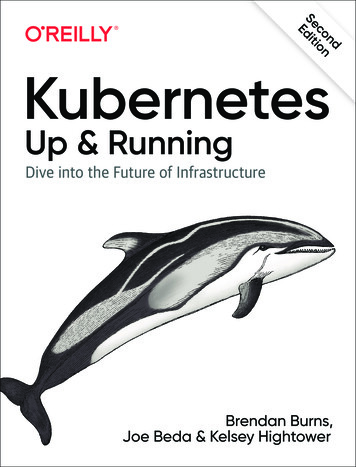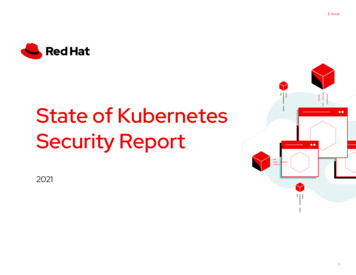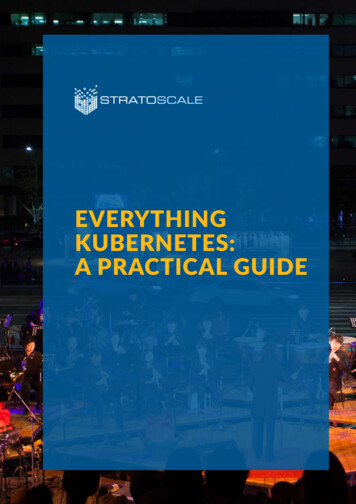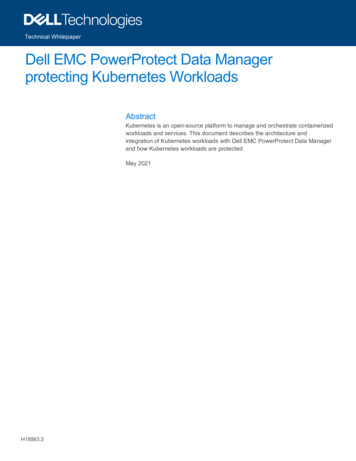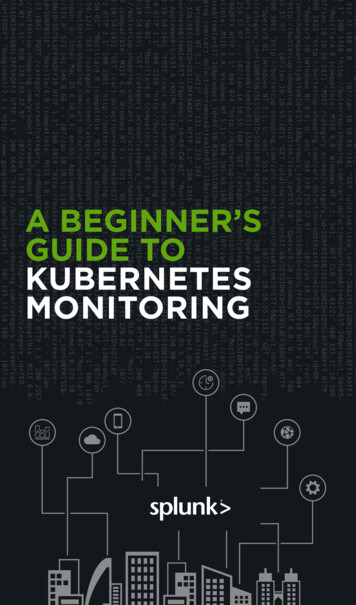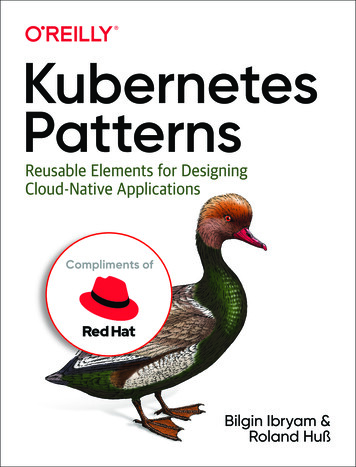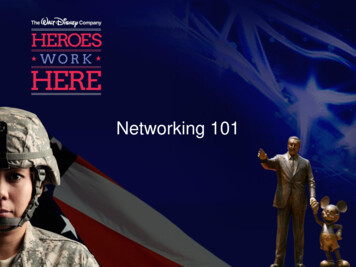Transcription
Diving Deepinto KubernetesNetworkingAUTHORSAdrian GoinsAlena ProkharchykMurali Paluru
DIVING DEEP INTO KUBERNETES NETWORKINGTABLE OF CONTENTS Introduction. 1Goals of This Book. 1How This Book is Organized. 1An Introduction to Networking with Docker.2Docker Networking Types.2Container-to-Container Communication.8Container Communication Between Hosts. 9Interlude: Netfilter and iptables rules.10An Introduction to Kubernetes Networking. 11Pod Networking .12Network Policy .15Container Networking Interface. 20Networking with Flannel.21Running Flannel with Kubernetes.21Flannel Backends.21Networking with Calico. 23Architecture. 23Install Calico with Kubernetes. 23Using BGP for Route Announcements. 26Using IP-in-IP . 29Combining Flannel and Calico (Canal).30Load Balancers and Ingress Controllers.31The Benefits of Load Balancers.31Load Balancing in Kubernetes. 35Conclusion.40JANUARY 2019TABLE OF CONTENTS
DIVING DEEP INTO KUBERNETES NETWORKINGThis book is based on theIntroductionIntroductionNetworking Master Class onlinemeetup that is available onYouTube.This eBook covers Kubernetesnetworking concepts, but we donot intend for it to be a detailedexplanation of Kubernetes in itsentirety. For more informationon Kubernetes, we recommendreading the Kubernetesdocumentation or enrolling in atraining program from a CNCFcertified training provider.Kubernetes has evolved into a strategic platform for deploying and scalingapplications in data centers and the cloud. It provides built-in abstractions forefficiently deploying, scaling, and managing applications. Kubernetes also addressesconcerns such as storage, networking, load balancing, and multi-cloud deployments.Networking is a critical component for the success of a Kubernetes implementation.Network components in a Kubernetes cluster control interaction at multiple layers,from communication between containers running on different hosts to exposingservices to clients outside of a cluster. The requirements within each environmentare different, so before we choose which solution is the most appropriate, we have tounderstand how networking works within Kubernetes and what benefits each solutionprovides.GOALS OF THIS BOOKThis book introduces various networking concepts related to Kubernetes that an operator, developer, or decision maker mightfind useful. Networking is a complex topic and even more so when it comes to a distributed system like Kubernetes. It is essentialto understand the technology, the tooling, and the available choices. These choices affect an organization's ability to scale theinfrastructure and the applications running on top of it.The reader is expected to have a basic understanding of containers, Kubernetes, and operating system fundamentals.HOW THIS BOOK IS ORGANIZEDIn this book, we cover Kubernetes networking from the basics to the advanced topics. We start by explaining Docker containernetworking, as Docker is a fundamental component of Kubernetes. We then introduce Kubernetes networking, its unique modeland how it seamlessly scales. In doing so, we explain the abstractions that enable Kubernetes to communicate effectively betweenapplications. We touch upon the Container Network Interface (CNI) specification and how it relates to Kubernetes, and finally,we do a deep dive into some of the more popular CNI plugins for Kubernetes such as Calico, Flannel and Canal. We discuss loadbalancing, DNS and how to expose applications to the outside world.JANUARY 20191
An Introduction to Networking with DockerDIVING DEEP INTO KUBERNETES NETWORKINGAn Introductionto Networkingwith DockerDOCKER NETWORKING TYPESWhen a Docker container launches, the Docker engine assigns it a networkinterface with an IP address, a default gateway, and other components, such as arouting table and DNS services. By default, all addresses come from the same pool,and all containers on the same host can communicate with one another. We canchange this by defining the network to which the container should connect, eitherby creating a custom user-defined network or by using a network provider plugin.Docker follows a uniqueapproach to networkingthat is very different fromthe Kubernetes approach.Understanding howDocker works help later inThe network providers are pluggable using drivers. We connect a Docker containerto a particular network by using the --net switch when launching it.The following command launches a container from the busybox image and joins itto the host network. This container prints its IP address and then exits.understanding the Kubernetesmodel, since Docker containersare the fundamental unit ofdocker run --rm --net host busybox ip addrdeployment in Kubernetes.Docker offers five network types, each with a different capacity for communicationwith other network entities.A. Host Networking: The container shares the same IP address and network namespace as that of the host. Servicesrunning inside of this container have the same network capabilities as services running directly on the host.B. Bridge Networking: The container runs in a private network internal to the host. Communication is open to othercontainers in the same network. Communication with services outside of the host goes through network addresstranslation (NAT) before exiting the host. (This is the default mode of networking when the --net option isn't specified)C. Custom bridge network: This is the same as Bridge Networking but uses a bridge explicitly created for this (and other)containers. An example of how to use this would be a container that runs on an exclusive "database" bridge network.Another container can have an interface on the default bridge and the database bridge, enabling it to communicate withboth networks.D. Container-defined Networking: A container can share the address and network configuration of another container. Thistype enables process isolation between containers, where each container runs one service but where services can stillcommunicate with one another on the localhost address.E. No networking: This option disables all networking for the container.Host NetworkingThe host mode of networking allows the Docker container to share the same IP addressas that of the host and disables the network isolation otherwise provided by networknamespaces. The container’s network stack is mapped directly to the host’s networkstack. All interfaces and addresses on the host are visible within the container, and allContainercommunication possible to or from the host is possible to or from the container.If you run the command ip addr on a host (or ifconfig -a if your host doesn’t have the ipcommand available), you will see information about the network interfaces.JANUARY 2019eth02
DIVING DEEP INTO KUBERNETES NETWORKINGAn Introduction to Networking with DockerIf you run the same command from a container using host networking, you will see the same information.JANUARY 20193
An Introduction to Networking with DockerDIVING DEEP INTO KUBERNETES NETWORKINGBridge NetworkingIn a standard Docker installation, theDocker daemon creates a bridge on thehost with the name of docker0. When acontainer launches, Docker then createsContainerContainereth0eth0vethxxxvethyyya virtual ethernet device for it. This deviceappears within the container as eth0 andon the host with a name like vethxxxwhere xxx is a unique identifier for theinterface. The vethxxx interface is addedto the docker0 bridge, and this enablescommunication with other containers onthe same host that also use the defaultbridge.docker0 bridgeTo demonstrate using the default bridge,run the following command on a hostwith Docker installed. Since we are notspecifying the network - the containerwill connect to the default bridge when itlaunches.eth0ip tablesRun the ip addr and ip route commands inside of the container. You will see the IP address of the container with the eth0interface:JANUARY 20194
DIVING DEEP INTO KUBERNETES NETWORKINGAn Introduction to Networking with DockerIn another terminal connected to the host, run the ip addr command. You will see the corresponding interface created for thecontainer. In the image below it is named veth5dd2b68@if9. Yours will be different.Although Docker mapped the container IPs on the bridge, network services running inside of the container are not visible outsideof the host. To make them visible, the Docker Engine must be told when launching a container to map ports from that container toports on the host. This process is called publishing. For example, if you want to map port 80 of a container to port 8080 on the host,then you would have to publish the port as shown in the following command:docker run --name nginx -p 8080:80 nginxBy default, the Docker container can send traffic to any destination. The Docker daemon creates a rule within Netfilter thatmodifies outbound packets and changes the source address to be the address of the host itself. The Netfilter configuration allowsinbound traffic via the rules that Docker creates when initially publishing the container's ports.The output included below shows the Netfilter rules created by Docker when it publishes a container’s ports.JANUARY 20195
DIVING DEEP INTO KUBERNETES NETWORKINGAn Introduction to Networking with DockerNAT table within NetfilterJANUARY 20196
DIVING DEEP INTO KUBERNETES NETWORKINGAn Introduction to Networking with DockerCustom Bridge NetworkThere is no requirement to use the default bridge on the host; it’s easy to create a new bridge network and attach containers toit. This provides better isolation and interoperability between containers, and custom bridge networks have better security andfeatures than the default bridge. All containers in a custom bridge can communicate with the ports of other containers on that bridge. This meansthat you do not need to publish the ports explicitly. It also ensures that the communication between them issecure. Imagine an application in which a backend container and a database container need to communicate andwhere we also want to make sure that no external entity can talk to the database. We do this with a custom bridgenetwork in which only the database container and the backend containers reside. You can explicitly expose thebackend API to the rest of the world using port publishing. The same is true with environment variables - environment variables in a bridge network are shared by allcontainers on that bridge. Network configuration options such as MTU can differ between applications. By creating a bridge, you canconfigure the network to best suit the applications connected to it.To create a custom bridge network and two containers that use it, run the following commands: docker network create mynetwork docker run -it --rm --name container-a --network mynetwork busybox /bin/sh docker run -it --rm --name container-b --network mynetwork busybox /bin/shContainer-Defined NetworkA specialized case of custom networking is when a container joins the network of another container. This is similar to how a Podworks in Kubernetes.The following commands launch two containers that share the same network namespace and thus share the same IP address.Services running on one container can talk to services running on the other via the localhost address. docker run -it --rm --name container-a busybox /bin/sh docker run -it --rm --name container-b --network container:container-a busybox /bin/shNo NetworkingThis mode is useful when the container does not need to communicate with other containers or with the outside world. It is notassigned an IP address, and it cannot publish any ports. docker run --net none --name busybox busybox ip aJANUARY 20197
An Introduction to Networking with DockerDIVING DEEP INTO KUBERNETES NETWORKINGCONTAINER-TO-CONTAINER COMMUNICATIONHow do two containers on the same bridge network talk to one another?PACKETsrc: 172.17.0.6/1614ContainerContainereth0eth0dest: 172.17.0.723vethxxxvethyyydocker0 bridgeeth0ip tablesIn the above diagram, two containers running on the same host connect via the docker0 bridge. If 172.17.0.6 (on the left-handside) wants to send a request to 172.17.0.7 (the one on the right-hand side), the packets move as follows:1. A packet leaves the container via eth0 and lands on the corresponding vethxxx interface.2. The vethxxx interface connects to the vethyyy interface via the docker0 bridge.3. The docker0 bridge forwards the packet to the vethyyy interface.4. The packet moves to the eth0 interface within the destination container.JANUARY 20198
DIVING DEEP INTO KUBERNETES NETWORKINGAn Introduction to Networking with DockerWe can see this in action by using ping and tcpdump. Create two containers and inspect their network configuration with ipaddr and ip route. The default route for each container is via the eth0 interface.Ping one container from the other, and let the command run so that we can inspect the traffic. Run tcpdump on the docker0bridge on the host machine. You will see in the output that the traffic moves between the two containers via the docker0 bridge.CONTAINER COMMUNICATION BETWEEN HOSTSSo far we’ve discussed scenarios in whichcontainers communicate within a single host.While interesting, real-world applications requirecommunication between containers running ondifferent hosts.Cross-host networking usually uses an overlaynetwork, which builds a mesh between hosts andemploys a large block of IP addresses within thatmesh. The network driver tracks which addressesare on which host and shuttles packets betweenthe hosts as necessary for inter-containercommunication.Overlay networks can be encrypted orunencrypted. Unencrypted networksare acceptable for environments in which all of the hosts are within the same LAN, but because overlay networks enablecommunication between hosts across the Internet, consider the security requirements when choosing a network driver. If thepackets traverse a network that you don't control, encryption is a better choice.The overlay network functionality built into Docker is called Swarm. When you connect a host to a swarm, the Docker engine oneach host handles communication and routing between the hosts.Other overlay networks exist, such as IPVLAN, VxLAN, and MACVLAN. More solutions are available for Kubernetes.For more information on pure-Docker networking implementations for cross-host networking (including Swarm mode andlibnetwork), please refer to the documentation available at the Docker website.JANUARY 20199
Interlude: Netfilter and iptables rulesDIVING DEEP INTO KUBERNETES NETWORKINGInterlude: Netfilter andiptables rulesIn the earlier section on Docker networking, we lookedThe Filter TableRules in the Filter table control if a packet is allowed ordenied. Packets which are allowed are forwarded whereaspackets which are denied are either rejected or silentlydropped.at how Docker handles communication betweenThe NAT Tablecontainers. On a Linux host, the component whichThese rules control network address translation. Theyhandles this is called Netfilter, or more commonly by thecommand used to configure it: iptables.Netfilter manages the rules that define networkmodify the source or destination address for the packet,changing how the kernel routes the packet.communication for the Linux kernel. These rules permit,The Mangle Tabledeny, route, modify, and forward packets. It organizesThe headers of packets which go through this table arethese rules into tables according to their purpose.altered, changing the way the packet behaves. Netfiltermight shorten the TTL, redirect it to a different address, orchange the number of network hops.Raw TableThis table marks packets to bypass the iptables stateful connection tracking.Security TableThis table sets the SELinux security context marks on packets. Setting the marks affects how SELinux (or systems that caninterpret SELinux security contexts) handle the packets. The rules in this table set marks on a per-packet or per-connection basis.Netfilter organizes the rules in a table into chains. Chains are the means by which Netfilter hooks in the kernel intercept packets asthey move through processing. Packets flow through one or more chains and exit when they match a rule.A rule defines a set of conditions, and if the packet matches those conditions, an action is taken. The universe of actions is diverse,but examples include: Block all connections originating from a specific IP address. Block connections to a network interface. Allow all HTTP/HTTPS connections. Block connections to specific ports.The action that a rule takes is called a target, and represents the decision to accept, drop, or forward the packet.The system comes with five default chains that match different phases of a packet’s journey through processing: PREROUTING,INPUT, FORWARD, OUTPUT, and POSTROUTING. Users and programs may create additional chains and inject rules into the systemchains to forward packets to a custom chain for continued processing. This architecture allows the Netfilter configuration to followa logical structure, with chains representing groups of related rules.Docker creates several chains, and it is the actions of these chains that handle communication between containers, the host, andthe outside world.JANUARY 201910
An Introduction to Kubernetes NetworkingDIVING DEEP INTO KUBERNETES NETWORKINGPodsAn Introduction toKubernetes NetworkingThe smallest unit of deployment in a Kubernetescluster is the Pod, and all of the constructs related toscheduling and orchestration assist in the deploymentand management of Pods.Kubernetes networking builds on top of theIn the simplest definition, a Pod encapsulates one orDocker and Netfilter constructs to tie multiplemore containers. Containers in the same Pod alwayscomponents together into applications.run on the same host. They share resources such as theKubernetes resources have specific names andnetwork namespace and storage.capabilities, and we want to understand thosebefore exploring their inner workings.Each Pod has a routable IP address assigned to it, notto the containers running within it. Having a sharednetwork space for all containers means that thecontainers inside can communicate with one anotherover the localhost address, a feature not present in traditional Docker networking.The most common use of a Pod is to run a single container. Situations where dif ferent processes work on the sameshared resource, such as content in a storage volume, benefit from having multiple containers in a single Pod. Someprojects inject containers into running Pods to deliver a ser vice. An example of this is the Istio ser vice mesh, whichuses this injected container as a proxy for all communication.Because a Pod is the basic unit of deployment, we can map it to a single instance of an application. For example, athree-tier application that runs a user interface (UI), a backend, and a database would model the deployment of theapplication on Kubernetes with three Pods. If one tier of the application needed to scale, the number of Pods in thattier could scale accordingly.Content ManagerConsumersFile PullerWeb ServerVolumePodJANUARY 201911
An Introduction to Kubernetes NetworkingDIVING DEEP INTO KUBERNETES NETWORKINGWorkloadsREPLICASETDAEMONSETProduction applications with usersThe ReplicaSet maintains the desiredA DaemonSet runs one copy of thenumber of copies of a Pod runningPod on each node in the Kuberneteswithin the cluster. If a Pod or the hostcluster. This workload model provideson which it's running fails, Kubernetesthe flexibility to run daemon processeslaunches a replacement. In all cases,such as log management, monitoring,Kubernetes works to maintain thestorage providers, or network providersdesired state of the ReplicaSet.that handle Pod networking for therun more than one instance of theapplication. This enables fault tolerance,where if one instance goes down, anotherhandles the traffic so that users don'texperience a disruption to the service.In a traditional model that doesn't useKubernetes, these types of deploymentscluster.require that an external person orDEPLOYMENTsoftware monitors the application andA Deployment manages a ReplicaSet.STATEFULSETAlthough it’s possible to launchA StatefulSet controller ensures thata ReplicaSet directly or to use athe Pods it manages have durableReplicationController, the use of astorage and persistent identity.Deployment gives more control overStatefulSets are appropriate forthe rollout strategies of the Pods thatsituations where Pods have a similarthe ReplicaSet controller manages.definition but need a unique identity,By defining the desired states of Podsordered deployment and scaling,through a Deployment, users canand storage that persists across Podperform updates to the image runningrescheduling.acts accordingly.Kubernetes recognizes that anapplication might have uniquerequirements. Does it need to run onevery host? Does it need to handlestate to avoid data corruption? Can allof its pieces run anywhere, or do theyneed special scheduling consideration?To accommodate those situationswhere a default structure won't givethe best results, Kubernetes provideswithin the containers and maintain theability to perform rollbacks.abstractions for different workload types.POD NETWORKINGThe Pod is the smallest unit in Kubernetes, so it is essential to first understand Kubernetes networking in the context ofcommunication between Pods. Because a Pod can hold more than one container, we can start with a look at how communicationhappens between containers in a Pod. Although Kubernetes can use Docker for the underlying container runtime, its approach tonetworking differs slightly and imposes some basic principles: Any Pod can communicate with any other Pod without the use of network address translation (NAT). To facilitatethis, Kubernetes assigns each Pod an IP address that is routable within the cluster. A node can communicate with a Pod without the use of NAT. A Pod's awareness of its address is the same as how other resources see the address. The host's address doesn'tmask it.These principles give a unique and first-class identity to every Pod in the cluster. Because of this, the networking model is morestraightforward and does not need to include port mapping for the running container workloads. By keeping the model simple,migrations into a Kubernetes cluster require fewer changes to the container and how it communicates.JANUARY 201912
DIVING DEEP INTO KUBERNETES NETWORKINGAn Introduction to Kubernetes NetworkingThe Pause ContainerA piece of infrastructure that enables many networking features in Kubernetes is known as the pause container. This containerruns alongside the containers defined in a Pod and is responsible for providing the network namespace that the other containersshare. It is analogous to joining the network of another container that we described in the User Defined Network section above.The pause container was initially designed to act as the init process within a PID namespace shared by all containers in the Pod. Itperformed the function of reaping zombie processes when a container died. PID namespace sharing is now disabled by default, sounless it has been explicitly enabled in the kubelet, all containers run their process as PID 1.If we launch a Pod running Nginx, we can inspect the Docker container running within the Pod.When we do so, we see that the container does not have the network settings provided to it. The pause container which runs aspart of the Pod is the one which gives the networking constructs to the Pod.Note: Run the commands below on the host where the nginx Pod is scheduled.JANUARY 201913
An Introduction to Kubernetes NetworkingDIVING DEEP INTO KUBERNETES NETWORKINGIntra-Pod CommunicationInter-Pod CommunicationKubernetes follows the IP-per-Pod model where it assigns aBecause it assigns routable IP addresses to each Pod, and becauseroutable IP address to the Pod. The containers within the Pod shareit requires that all resources see the address of a Pod the same way,the same network space and communicate with one another overKubernetes assumes that all Pods communicate with one anotherlocalhost. Like processes running on a host, two containersvia their assigned addresses. Doing so removes the need for ancannot each use the same network port, but we can work aroundexternal service discovery mechanism.this by changing the manifest.Kubernetes ServicePods are ephemeral. The services that they provide may be critical, but because Kubernetes can terminate Pods at any time, they areunreliable endpoints for direct communication. For example, the number of Pods in a ReplicaSet might change as the Deployment scalesit up or down to accommodate changes in load on the application, and it is unrealistic to expect every client to track these changes whilecommunicating with the Pods. Instead, Kubernetes offers the Service resource, which provides a stable IP address and balances trafficacross all of the Pods behind it. This abstraction brings stability and a reliable mechanism for communication between microservices.Services which sit in front of Pods use a selector and labels to find the Pods they manage. All Pods with a label that matches the selectorreceive traffic through the Service. Like a traditional load balancer, the service can expose the Pod functionality at any port, irrespective ofthe port in use by the Pods themselves.KUBE-PROXYThe kube-proxy daemon that runs on all nodes of the cluster allows the Service to map traffic from one port to another.This component configures the Netfilter rules on all of the nodes according to the Service’s definition in the API server. From Kubernetes1.9 onward it uses the netlink interface to create IPVS rules. These rules direct traffic to the appropriate Pod.KUBERNETES SERVICE TYPESA service definition specifies the type of Service to deploy, with each type of Service having a different set of capabilities.ClusterIPNodePortLoadBalancerThis type of Service is the default andA Service of type NodePort exposes theWhen working with a cloud provider forexists on an IP that is only visible withinsame port on every node of the cluster. Thewhom support exists within Kubernetes, athe cluster. It enables cluster resourcesrange of available ports is a cluster-levelService of type LoadBalancer creates a loadto reach one another via a known addressconfiguration item, and the Service canbalancer in that provider's infrastructure.while maintaining the security boundarieseither choose one of the ports at randomThe exact details of how this happens differof the cluster itself. For example, aor have one designated in its configuration.between providers, but all create the loaddatabase used by a backend applicationThis type of Service automatically createsbalancer asynchronously and configure itdoes not need to be visible outside of thea ClusterIP Service as its target, and theto proxy the request to the correspondingcluster, so using a service of type ClusterIPClusterIP Service routes traffic to the Pods.Pods via NodePort and ClusterIP Servicesis appropriate. The backend applicationwould expose an API for interacting withrecords in the database, and a frontendapplication or remote clients wouldconsume that API.JANUARY 2019External load balancers frequently usethat it also creates.NodePort services. They receive traffic for aIn a later section, we explore Ingressspecific site or address and forward it to theControllers and how to use them to delivercluster on that specific port.a load balancing solution for a cluster.14
An Introduction to Kubernetes NetworkingDIVING DEEP INTO KUBERNETES NETWORKINGDNSAs we stated above, Pods are ephemeral, and because of this, their IP addresses ar
understand how networking works within Kubernetes and what benefits each solution provides. GOALS OF THIS BOOK This book introduces various networking concepts related to Kubernetes that an operator, developer, or decision maker might find useful. Networking is a complex topic and even more