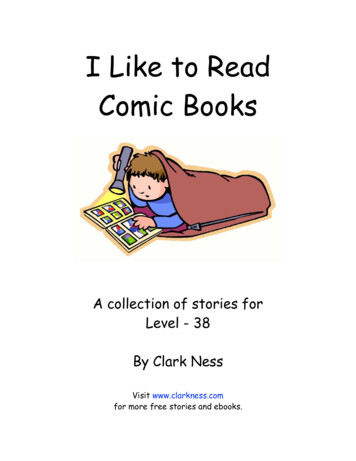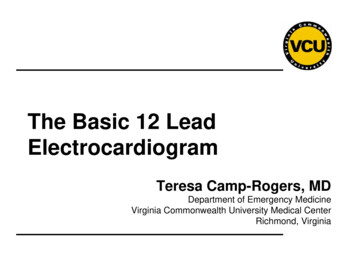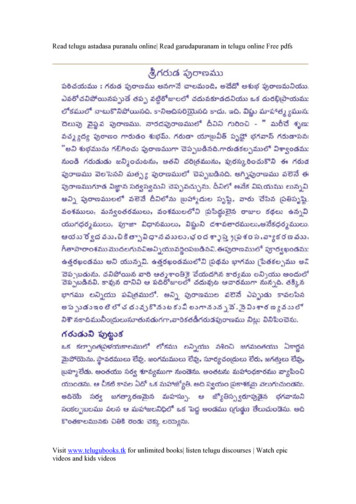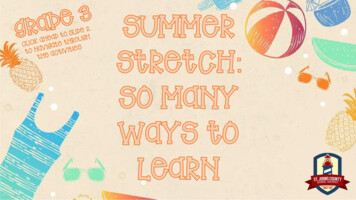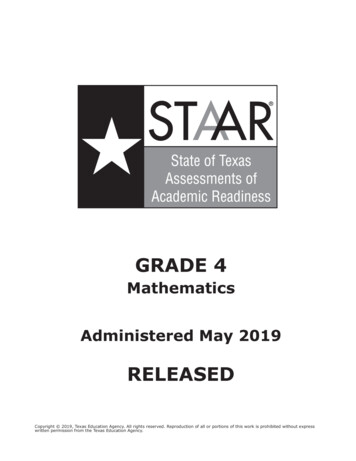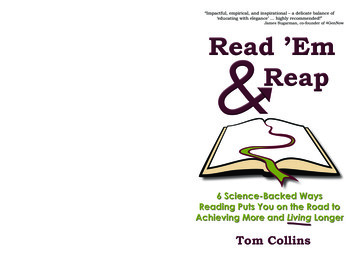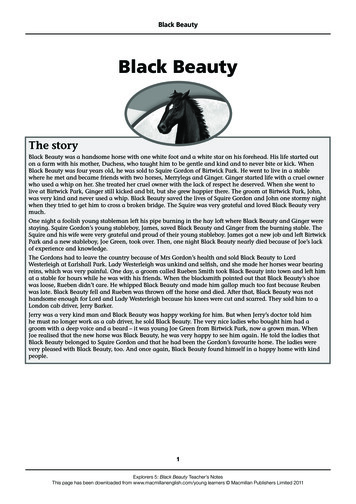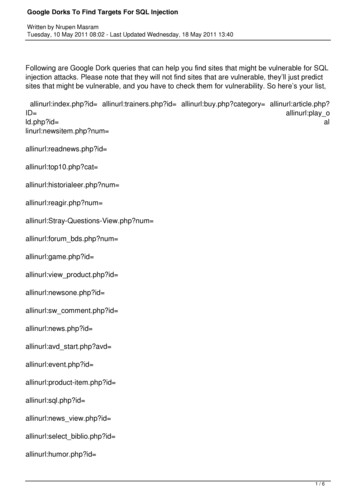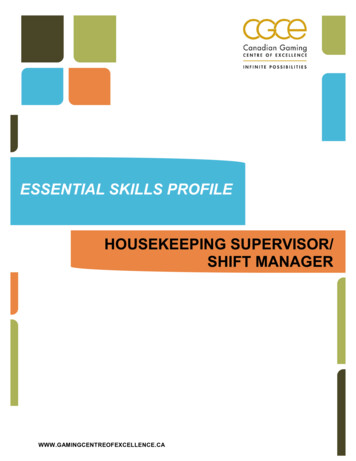Transcription
How to Find and Read SPIN Bulletins in eSupplierConnect:1)2)3)4)5)6)Log onto eSupplierConnectClick on NAFTA at the topClick on Applications at the topClick on and open the Supply Portal Scoreboard applicationOn the Supplier Scoreboard screen, scroll down past Ticket and Alarm data panes.Scroll past the Scoreboard Message area (which contains critical messages), to the Bulletinsection. This is a list of the SPIN bulletins.7) SPIN bulletins are listed in date/time order, the most recent on top.8) Click on the blue underline link to open and read any SPIN bulletin.
How to Find and Read SPIN Bulletins using the SMART System:1)2)3)4)Log onto eSupplierConnectClick on NAFTA at the topClick on Applications at the topClick on and open the Supplier Material Requirement Tracking System (SMART) - 3270application5) Click on the Normal Mod 2 button. Wait for the TN3270 screen to run and open a session. If youget a pop-up asking if you want to run the session, click Yes.
6) At the System prompt at the bottom of the Extended Enterprise EEN menu screen, enter 1 forthe IMS Gateway, then press Enter.
7) At the bottom of the PPY100T screen, enter 00 for “Bulletin Board Index”, then press Enter.
8) On the next screen, PPY1070T screen, you will see a list of bulletins available to view.9) Various bulletins are listed by entry date. To view a selected bulletin, position your cursor in theA/C field (action code) for the desired bulletin.10) Type an “X” in the A/C field and press ENTER to select the bulletin. Detailed informationpertaining to the desired bulletin will appear. If the bulletin is greater than one page, use F8 topage down or F7 to page up. To toggle back to the bulletin board index, press F6,which willtoggle between two screens. Select F8 to scroll down to view older bulletins.Bulletins are classified into two categories:P PLANTThese are bulletin from FCA Plants. If you do not ship to the plant indicated on the bulletin, youmay ignore the bulletin and move on to the next bulletin.G GENERALGeneral news from FCA. These may include important messages for all plants, release or CSDS,rating, training information, etc.The key benefit of the Bulletin Board is to provide timely information specifically intended forFCA Suppliers, enabling them to become quickly informed of any FCA news that may impact
their operation(s). Suppliers are required to look at the Bulletin Board during the five windowtimes.
How to Find and Read SPIN Bulletins in eSupplierConnect: 1) Log onto eSupplierConnect 2) Click on NAFTA at the top 3) Click on Applications at the top 4) Click on and open the Supply Portal Scoreboard application 5) On the Supplier Scoreboard screen, scroll down past Ticket and Alarm data panes. 6) Scroll past the Scorebo