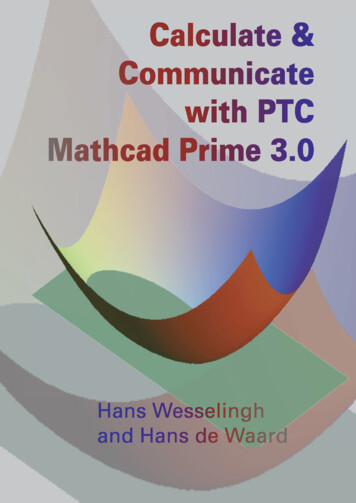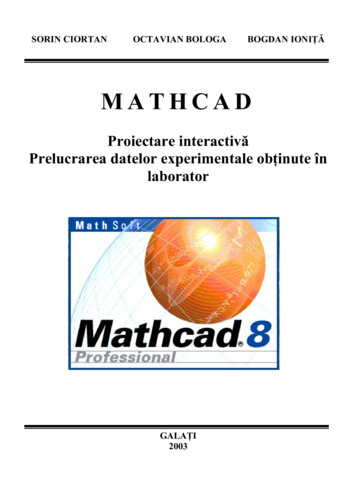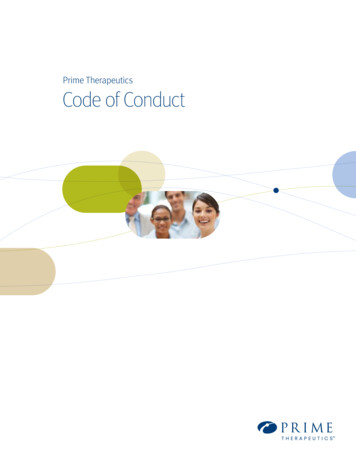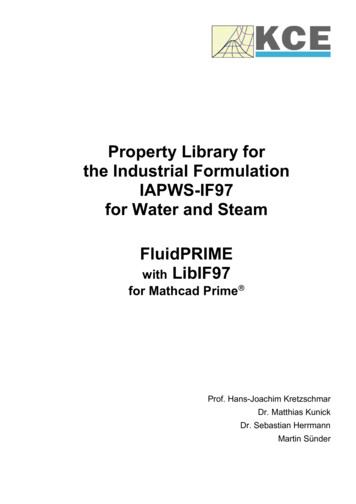
Transcription
Property Library forthe Industrial FormulationIAPWS-IF97for Water and SteamFluidPRIMEwith LibIF97for Mathcad Prime Prof. Hans-Joachim KretzschmarDr. Matthias KunickDr. Sebastian HerrmannMartin Sünder
Property Library for the New Industrial FormulationIAPWS-IF97 of Water and SteamLibIF97FluidPRIME for Mathcad Prime Contents0 Package Contents1 Property Functions1.1 Range of Validity1.2 Functions2 Application of FluidPRIME in Mathcad Prime 2.1 Installing FluidPRIME2.2 Example: Calculation of the Enthalpy h f(p,t,x) for Water and Steam2.2.1 Calculating the Example in Mathcad Prime Version 15 or Lower2.2.2 Calculating the Example in Mathcad Prime Version 3.0 or Higher2.3 Removing FluidPRIME3 Program Documentation4 Property Libraries for Calculating Heat Cycles, Boilers, Turbines, and Refrigerators5 References6 Satisfied Customers KCE-ThermoFluidProperties UG & Co. KGProf. Dr. Hans-Joachim KretzschmarWallotstr. 3, 01307 Dresden, GermanyPhone: 49-351-27597860Mobile: 49-172-7914607Fax: 49-3222-4262250Email: info@thermofluidprop.comInternet: www.thermofluidprop.comKCE Kretzschmar Consulting Engineers
0/10. Package ContentsZip file "CD FluidPRIME LibIF97.zip" includes the following files:FluidPRIME LibIF97 Docu.pdf- User’s GuideFunctions LibIF97.mcdx- Mathcad Prime worksheet with all functionsLibIF97.msi- MSI installersetup.exe- Setup installerLibIF97.dll- DLL with functions of the LibIF97 libraryKCE Kretzschmar Consulting Engineers
1/11. Program Functions1.1 Range of ValidityThe International Association for the Properties of Water and Steam IAPWS issued the"Release on the IAPWS Industrial Formulation 1997for the Thermodynamic Properties of Water and Steam IAPWS-IF97"in September 1997 [1], [2], [3]. It will be abbreviated as IAPWS-IF97. This new industrialstandard must be applied worldwide in acceptance and guarantees calculations of facilitiesand plants working with water or steam. The IAPWS-IF97 Formulation replaces the formerIndustrial Formulation IFC-67 [12].Figure 1.1 shows the entire range of validity for the equation set of the new IndustrialFormulation IAPWS-IF97. It includes temperatures from 0 C to 800 C at pressures from0.00611 bar to 1000 bar and temperatures to 2000 C for pressures to 500 bar.IAPWS-IF97p100MPapB23 f(T)5023150 MPac16.5291640.000611ps (T)54t273.15623.15863.151073.15K2273.15 TFigure 1.1 Entire Range of Validity of the IF97KCE Kretzschmar Consulting Engineers
1/2The range of validity is divided into five calculation regions. Each of the calculation regionscontains its own equations of state. They are described in detail in the official Release of theIAPWS [1] and in the publications by Wagner et al. [2] and [3].The sub-programs of the LibIF97 DLL and the functions of the Add-On FluidPRIME forMathcad Prime are listed in the following section.All sub-programs and functions can be applied in the entire range of validity of the IF97. Thecall of the necessary equation of state for each calculation region will be realized within theprogram.KCE Kretzschmar Consulting Engineers
1/31.2 FunctionsFunctionalDependencea f(p,t,x)Function Namea ptx 97Call as Function fromDLL LibIF97 APTX97(P,T,X)Call from DLL LibIF97,Result as Parameter C APTX97(A,P,T,X)Property orFunctionThermal diffusivityUnit of theResultm2/sαp f(p,t,x)alphap ptx 97 ALPHAPPTX97(P,T,X)Relative pressure coefficientK-1αv f(p,t,x)alphav ptx 97 ALPHAVPTX97(P,T,X)Isobaric cubic expansion coefficientK-1b f(p)b p 97 BP97(P) C ALPHAPPTX97(ALPHAP,P,T,X) C ALPHAVPTX97(ALPHAV,P,T,X) C BP97 (B,P)Laplace coefficientmb f(t)b t 97 BT97(T) C BT97 (B,T)Laplace coefficientmβp f(p,t,x)betap ptx 97 BETAPPTX97(P,T,X)Isothermal stress coefficientkg/m³cp f(p,t,x)cp ptx 97 CPPTX97(P,T,X) C BETAPPTX97(BETAP,P,T,X) C CPPTX97(CP,P,T,X)Specific isobaric heat capacitykJ/(kg . K)cv f(p,t,x)cv ptx 97 CVPTX97(P,T,X) C CVPTX97(CV,P,T,X)Specific isochoric heat capacitykJ/(kg . K)δT f(p,t,x)deltat ptx 97 DELTATPTX97 (P,T,X) C DELTATPTX97(DELTAT,P,T,X)Isothermal throttling coefficientkJ/(kg . kPa-1)dv dp T ptx 97 v f ( p, t , x ) p T DVDPT97(P,T,X) C DVDPT97(DVP,P,T,X) v Differential quotient ( p, t , x ) p Tm3/(kg . kPa)dv dT p ptx 97 v T f ( p, t , x ) p DVDTP97(P,T,X) C DVDTP97(DVT,P,T,X)e f(p,t,x,tU)e ptx tu 97 EPTXTU97(P,T,X,TU) C EPTXTU97(E;P,T,X,TU)Specific exergykJ/kgε f(p,t,x)η f(p,t,x)epsilon ptx 97 EPSPTX97 (P,T,X) C EPSPTX97(EPS,P,T,X)Dielectric constant-eta ptx 97 ETAPTX97(P,T,X) C ETAPTX97(ETA,P,T,X)Dynamic viscosityPa . s kg/(m . s)f f(p,t,x)f ptx 97 FPTX97 (P,T,X) C FPTX97(F,P,T,X)Specific Helmholtz energykJ/kgf* f(p,t,x)fug ptx 97 FUGPTX97 (P,T,X) C FUGPTX97(FUG,P,T,X)Fugacitybarg f(p,t,x)g ptx 97 GPTX97 (P,T,X) C GPTX97(G,P,T,X)Specific Gibbs energykJ/kgh f(p,s)h ps 97 HPS97(P,S) C HPS97(HPS,P,S)Backward function: Specific enthalpyfrom pressure and entropykJ/kgh f(p,t,x)h ptx 97 HPTX97(P,T,X) C HPTX97(H,P,T,X)Specific enthalpykJ/kg v ( p, t , x ) T pDifferential quotient m3/(kg . K)KCE Kretzschmar Consulting Engineers
1/4FunctionalDependenceFunction NameCall as Function fromDLL LibIF97Call from DLL LibIF97,Result as ParameterProperty orFunctionUnit of theResultκ f(p,t,x)kappa ptx 97 KAPPTX97(P,T,X) C KAPPTX97(KAP,P,T,X)Isentropic exponent-κT f(p,t,x)kappat ptx 97 KAPPATPTX97(P,T,X) C KAPPATPTX97(KAPPAT,P,T,X)Isothermal compressibilitykPa-1λ f(p,t,x)lambda ptx 97 LAMPTX97(P,T,X) C LAMPTX97(LAM,P,T,X)Heat conductivityW/(m . K)µ f(p,t,x)my ptx 97 MYPTX97(P,T,X) C MYPTX97(MY,P,T,X)Joule-Thomson coefficientK kPa-1n f(p,t,x,wl)n ptxwl 97 NPTXWL97(P,T,X,WL) C NPTXWL97(N,P,T,X,WL) Refractive index-ν f(p,t,x)ny ptx 97 NYPTX97(P,T,X) C NYPTX97(NUE,P,T,X)Kinematic viscositym2/sp f(h,s)p hs 97 PHS97(H,S) C PHS97(PHS,H,S)Backward function: Pressure fromenthalpy and entropybarp f(v,h)p vh 97 PVH97(H,S) C PVH97(PHS,H,S)Backward function: Pressure fromvolume and enthalpybarp f(v,u)p vu 97 PVU97(H,S) C PVU97(PHS,H,S)Backward function: Pressure fromvolume and internal energybarPr f(p,t,x)Pr ptx 97 PRPTX97(P,T,X) C PRPTX97(PR,P,T,X)Prandtl-number-ps f(t)ps t 97 PST97(T) C PST97(PS,T)Vapor pressurebarρ f(p,t,x)rho ptx 97 RHOPTX97(P,T,X) C RHOPTX97(RHO,P,T,X)Densitykg/m³s f(p,h)s ph 97 SPH97(P,H) C SPH97(SPH,P,H)Backward function: Specific entropy frompressure and enthalpykJ/(kg . K)s f(p,t,x)s ptx 97 SPTX97(P,T,X) C SPTX97(S,P,T,X)Specific entropykJ/(kg . K)σ f(p)σ f(t)sigma p 97 SIGMAP97(P) C SIGMAP97(SIG,P)Surface tension from pressuremN/m mPa . msigma t 97 SIGMAT97(T) C SIGMAT97(SIG,T)Surface tension from temperaturemN/m mPa . mt f(h,s)t hs 97 THS97(H,S) C THS97(THS,H,S)Backward function: Temperature fromenthalpy and entropy Ct f(p,h)t ph 97 TPH97(P,H) C TPH97(TPH,P,H)Backward function: Temperature frompressure and enthalpy Ct f(p,s)t ps 97 TPS97(P,S) C TPS97(TPS,P,S)Backward function: Temperature frompressure and entropy CKCE Kretzschmar Consulting Engineers
1/5FunctionalDependenceFunction NameCall as Function fromDLL LibIF97Call from DLL LibIF97,Result as ParameterProperty orFunctionUnit of theResultt f(v,h)t vh 97 TVH97(P,H) C TVH97(TPH,P,H)Backward function: Temperature fromvolume and enthalpy Ct f(v,u)t vu 97 TVU97(P,H) C TVU97(TPH,P,H)Backward function: Temperature fromvolume and internal energy Cts f(p)ts p 97 TSP97(P) C TSP97(TS,P)Saturation temperature Cu f(p,t,x)u ptx 97 UPTX97(P,T,X) C UPTX97(U,P,T,X)Specific internal energykJ/kgv f(p,h)v ph 97 VPH97(P,S) C VPH97(VPS,P,S)Backward function: Specific volume frompressure and enthalpym3/kgv f(p,s)v ps 97 VPS97(P,S) C VPS97(VPS,P,S)Backward function: Specific volume frompressure and entropym3/kgv f(p,t,x)v ptx 97 VPTX97(P,T,X) C VPTX97(V,P,T,X)Specific volumew f(p,t,x)w ptx 97 WPTX97(P,T,X) C WPTX97(W,P,T,X)Isentropic speed of soundm3/kgm/sx f(h,s)x hs 97 XHS97(H,S) C XHS97(XHS,H,S)Backward function: Vapor fractionfrom enthalpy and entropykg/kgx f(p,h)x ph 97 XPH97(P,H) C XPH97(XPH,P,H)Backward function: Vapor fractionfrom pressure and enthalpykg/kgx f(p,s)x ps 97 XPS97(P,S) C XPS97(XPS,P,S)Backward function: Vapor fractionfrom pressure and entropykg/kgx f(v,h)x vh 97 XVH97(P,H) C XVH97(XPH,P,H)Backward function: Vapor fractionfrom volume and enthalpykg/kgx f(v,u)x vu 97 XVU97(P,H) C XVU97(XPH,P,H)Backward function: Vapor fractionfrom volume and internal energykg/kgz f(p,t,x)z ptx 97 ZPTX97(P,T,X) C ZPTX97(Z,P,T,X)Compression factor-Units:t in Cp in barx in kg saturated steam/kg wet steamKCE Kretzschmar Consulting Engineers
1/6Range of validity of IAPWS-IF97Temperature:from 0 C to 800 CPressure:from 0.00611 bar to 1000 barHigh temperature region:to 2000 C for pressures less than 500 barException to 900 C for the functions for a, η, λ, ν, PrDetails on the vapor fraction x and on the calculation of wet steamThe wet steam region is calculated automatically by the subprograms. For this purpose the following fixed details on the vapor fraction x are to be considered:Single-phase regionIf the state point to be calculated is located in the single-phase region (liquid or superheated steam) x –1 must be entered as a pro-forma value.Wet-steam regionIf the state point to be calculated is located in the wet steam region, a value for x between 0 and 1 (x 0 for saturated liquid, x 1 for saturated steam) must beentered. In this case, the backward functions result in the appropriate value between 0 and 1 for x. When calculating wet steam either the given value for t and p -1 or the given value for p and t -1 and in both cases the value for x between 0 and 1 must be entered.If p and t and x are entered as given values, the program considers p and t to be appropriate to represent the vapor pressure curve. If this is not the case thecalculation for the property of the chosen function results in –1.(Wet steam region of the IAPWS-IF97:tt 0 C . tc 373.946 Cpt 0.00611 bar . pc 220.64 bar (c – critical point) )Note.If the calculation results in –1, the values entered represent a state point beyond the range of validity of IAPWS-IF97. For further information on each function and itsrange of validity see Chapter 4. The same information may also be accessed via the online help pages.KCE Kretzschmar Consulting Engineers
1/8KCE Kretzschmar Consulting Engineers
2/12Application of FluidPRIME in Mathcad Prime FluidPRIME has been developed to calculate thermodynamic properties in Mathcad Prime more conveniently. Within Mathcad Prime, it enables the direct call of functions relating tohumid air from the LibIF97 property library.2.1Installing FluidPRIMEIn this section, the installation of FluidPRIME LibIF97 is described.After you have downloaded and extracted the zip-file "CD FluidPRIME LibIF97.zip", you willsee the folderCD FluidPRIME LibIF97in your Windows Explorer, Norton Commander etc.Now, open this folder by double-clicking on it.Within this folder you will see the following files and a folders:FluidPRIME LibIF97 Docu.pdfFunctions LibIF97.mcdxLibIF97.msisetup.exeLibIF97.dllIn order to run the installation of FluidPRIME double-click the filesetup.exe.Note: If you get an error message during the installation, please try the LibIF97.msi insteadof the setup.exe for the installation. The steps trough the install assistent are similiary onboth the .exe and the .msi file.After opening the installer-file you get the start window of the setup wizard (Figure 1.1).Please confirm with "Next".KCE Kretzschmar Consulting Engineers
2/2Figure 2.1: Setup WizardIn Figure 2.2 you can see a note window that will inform you additionally to the next steps.Figure 2.2: Note WindowClick on the "Next" button to get the "Select Installation Folder"-window (Figure 2.3).KCE Kretzschmar Consulting Engineers
2/3Figure 2.3: Select Installation FolderPlease click on "Browse8" to get another window where you can select the installation path.You will get the standard path:C:\Program Files\PTC\Now select your Mathcad Prime version folder. For exampleC:\Program Files\PTC\Mathcad Prime 5.0.0.0(Version 5.0.0.0).On the next step you have to choose the "Custom Functions" folder, so that your finalinstallation path looks likeC:\Program Files\PTC\Mathcad Prime 5.0.0.0\Custom Functions\that you can also see in Figure 2.4.KCE Kretzschmar Consulting Engineers
2/4Figure 2.4: "Browse for Folder"-window with the full installation pathPlease confirm with "OK" and continue in the further window (Figure 2.5) with "Next".Figure 2.5: "Select Installation Folder"-windowTo start the installation you have to click again on "Next".After a few moments, you gets a message that the installation was successful and you canexit the setup with "Close".The installation of FluidPRIME with the library LibIF97 is finished.Finally, please copy or overwrite the LibIF97.dll-file in the installation folder that is describedbefore, with the file in the zip-file.KCE Kretzschmar Consulting Engineers
2/5During the installation process the following files will have been copied into the destinationfolder chosen, the standard being"C:\Program Files\PTC\Mathcad Prime 5.0.0.0\Custom Functions\":LC.dllLibIF97.dllPRIME ote:The shown default installation path for Mathcad Prime may be different depending on theinstallation on your machine. In addition, the Mathcad Prime version can be another than5.0.0.0 that is used in this manual.The underscore after "Lib" in the figures before, is representative of the library name of thelibrary to be installed.2.2Licensing the LibIF97 Property LibraryWithin the installation that was shown in chapter 2.1 the licensing key will be registered onyour computer automatically.KCE Kretzschmar Consulting Engineers
2/62.3Example: Calculation of the Enthalpy h f(p,t,x) for Waterand SteamNow we will calculate, step by step, the specific enthalpy h as a function of pressure p,temperature t and vapor fraction x for water and steam from the Industrial FormulationIAPWS-IF97, using FluidPRIME.- Start Mathcad Prime.- Type "p:" and enter the value for the pressure p in bar.(Range of validity of the IF97:p 0.00611 . 1000 bar)e. g.: Enter "p:100" for the first operand- Type "t:" and enter the value for the temperature t in C.(Range of validity of the IF97:0 C 8 2000.00 C for p 100 bar0 C 8 800.00 C for 100 bar p 1000 bar)e. g.: Enter "t:400" for the second operand- Type "x:" and enter the value for the vapor fraction x in kgsat. steam / kgwet steam.Since the wet steam region is calculated automatically by the subprograms, the followingfixed details on the vapor fraction x are to be considered when the value for x is entered:Single-phase regionIf the state point to be calculated is located in the single-phase region (liquid orsuperheated steam) x –1 must be entered as a pro-forma value.Wet-steam regionIf the state point to be calculated is located in the wet steam region, a value for xbetween 0 and 1 (x 0 for saturated liquid, x 1 for saturated steam) must be entered.When calculating wet steam either the given value for t and p -1 or the given value forp and t -1 and in both cases the value for x between 0 and 1 must be entered.If p and t and x are entered as given values, the program considers p and t to beappropriate to represent the vapor pressure curve. If it is not the case the calculation forthe property of the chosen function to be calculated results in –1.Wet steam region of the IAPWS-IF97:tt 0 C . tc 373.946 Kpt 0.00611 bar . pc 220.64 bare. g.: Enter "x:-1" for the third operand- Confirm your entry by pressing the "ENTER" key.- Your Mathcad Prime calculation window should look like Figure 2.3:Figure 2.3: Example Mathcad Prime sheet after input of the given parametersKCE Kretzschmar Consulting Engineers
2/7- Now, type open the file Functions LibIF97.mcdx. In this Mathcad Prime worksheet youcan find all the functions of the library- Search the function h ptx IF97( , , ) and mark it by drag a selection rectangle around it.- Copy the marked function and paste it into your example worksheet- Click it the function and type "h:" in front of it.- Your Mathcad Prime calculation window should look like Figure 2.4:Figure 2.4: Example Mathcad Prime sheet i- Now click in the first operand in the brackets of the function. . You can now enter thevalue for p either by entering the value directly or by entering the name of the variablewhere the value was saved. e.g.: Enter "p".- Situate the cursor on the next placeholder and set all the variables we set above.- Close the input formula by pressing the "Enter"-Key.- You can now go on working with the variable h which we have just calculated.- If you wish to see the result, you have to type the following command on the next line inthe Mathcad Prime window:"h ".You will now see the result h 3.097 x 10³. The corresponding unit is kJ/kg (see table ofthe property functions in Chapter 1).In the next figure you can see the calculated value.Figure 2.5: Example Mathcad Prime sheet with finished calculationKCE Kretzschmar Consulting Engineers
2/82.4 Removing FluidPRIMETo remove FluidPRIME with the library LibIF97 from your hard drive, carry out the followingsteps:- Click "Start" in the lower task bar of your desktop, then "Settings" and then "ControlPanel".- Now, double click on "Add or Remove Programs".- In the list box of the "Add or Remove Programs" window that appears select "FluidPRIME- LibIF97" by clicking on it and click the "Add/Remove8" button.- In the following dialog box click "Yes" and wait until the windows is closing.- Finally, close the "Add or Remove Programs" and "Control Panel" windows.Now FluidPRIME with the library LibIF97 has been removed.KCE Kretzschmar Consulting Engineers
3/13. Program DocumentationThermal Diffusivity a f(p,t,x)Function Name:a ptx 97Sub-program with function value:for call from FortranREAL*8 FUNCTION APTX97(P,T,X)REAL*8 P,T,XSub-program with parameter:for call from DLLINTEGER*4 FUNCTION C APTX97(A,P,T,X)REAL*8 A,P,T,XInput valuesP - Pressure p in barT - Temperature t in CX - Vapor fraction x in (kg saturated steam)/(kg wet steam)Resultλλ v in m2 /sρ cpcpAPTX97, A or a ptx 97 - Thermal diffusivity a Range of validityTemperature range:from 0 C to 900 CPressure range:from 0.00611 bar to 1000 barDetails on the vapor fraction x and on the calculation of saturated liquid and saturatedsteamThe wet steam region is calculated automatically by the subprograms. For this purpose the following fixeddetails on the vapor fraction x are to be considered:If the state point to be calculated is located in the single-phase region (liquid or superheated steam) x –1must be entered as a pro-forma value.If the state point to be calculated is located on the saturated liquid line, x 0 must be entered. Whencalculating saturated steam (saturated vapor line) x 1 must be entered.The calculation for x-values between 0 and 1 is not possible.When calculating saturated liquid or saturated steam, it is adequate to enter either the given value for tand p -1, or the given value for p and t -1, plus the value for x (x 0 or x 1). If p and t and x areentered as given values, the program will consider p and t to be appropriate to represent the vaporpressure curve.(Saturated liquid and saturated vapor line:Temperature ranges fromt t 0 C to tc 373.946 CPressure ranges frompt 0.00611 bar to pc 220.64 bar)Results for wrong input valuesResult APTX97, A –1 or a ptx 97 –1 for input values:Single phase region:(x –1)p 1000 bar or p 0.00611 bar ort 900 C or t 0 CSaturation lines:at p –1 and t 373.946 C or t 0 C or(x 0 or x 1)at t –1 and p 220.64 baror p 0.00611 bar or at p 220.64 bar or p 0.00611 barand t 373.946 C or t 0 Cor t -ts (p ) 0.1 KReferences:Internal calculation from ρ or v and c p [1], [2], [3] and λ [6]KCE Kretzschmar Consulting Engineers
3/2Relative Pressure Coefficient α p f(p,t ,x )Function Name:alphap ptx 97Sub-program with function value:for call from FortranREAL*8 FUNCTION ALPHAPPTX97(P,T,X)REAL*8 P,T,XSub-program with parameter:for call from DLLINTEGER*4 FUNCTION C ALPHAPPTX97 (ALPHAP,P,T,X)REAL*8 ALPHAP,P,T,XInput valuesP - Pressure p in barT - Temperature t in CX - Vapor fraction x in (kg saturated steam)/(kg wet steam)ResultALPHAPPTX97, ALPHAP or alphap ptx 97 - Relative pressure coefficient α p in K 1Range of validityTemperature range:from 0 C to 800 CPressure range:from 0.00611 bar to 1000 barDetails on the vapor fraction x and on the calculation of saturated liquid and saturatedsteamThe wet steam region is calculated automatically by the subprograms. For this purpose the following fixeddetails on the vapor fraction x are to be considered:If the state point to be calculated is located in the single-phase region (liquid or superheated steam) x –1must be entered as a pro-forma value.If the state point to be calculated is located on the saturated liquid line, x 0 must be entered. Whencalculating saturated steam (saturated vapor line) x 1 must be entered.The calculation for x-values between 0 and 1 is not possible.When calculating saturated liquid or saturated steam, it is adequate to enter either the given value for tand p -1, or the given value for p and t -1, plus the value for x (x 0 or x 1). If p and t and x areentered as given values, the program will consider p and t to be appropriate to represent the vaporpressure curve.(Saturated liquid and saturated vapor line:Temperature ranges fromPressure ranges fromt t 0 C to tc 373.946 Cpt 0.00611 bar to pc 220.64 bar)Results for wrong input valuesResult ALPHAPPTX97, ALPHAP –1 or alphap ptx 97 –1 for input values:Single phase region:(x –1)p 1000 bar or p 0.00611 bar ort 800 C or t 0 CSaturation lines:at p –1 and t 373.946 C or t 0 C or(x 0 or x 1)at t –1 and p 220.64 baror p 0.00611 bar or at p 220.64 bar or p 0.00611 barand t 373.946 C or t 0 Cor t -ts (p ) 0.1 KReferences:Internal calculation from ρ or v and c p [1], [2], [3] and λ [6]KCE Kretzschmar Consulting Engineers
3/3Isobaric Cubic Expansion Coefficient αv f(p,t ,x )Function Name:alphav ptx 97Sub-program with function value:for call from FortranREAL*8 FUNCTION ALPHAVPTX97(P,T,X)REAL*8 P,T,XSub-program with parameter:for call from DLLINTEGER*4 FUNCTION C ALPHAVPTX97 (ALPHAV,P,T,X)REAL*8 ALPHAV,P,T,XInput valuesP - Pressure p in barT - Temperature t in CX - Vapor fraction x in (kg saturated steam)/(kg wet steam)ResultALPHAVPTX97, ALPHAV or alphav ptx 97 - Isobaric cubic expansioncoefficient αv in K 1Range of validityTemperature range:from 0 C to 800 CPressure range:from 0.00611 bar to 1000 barHigh temperature region:to 2000 C at pressures to 500 barDetails on the vapor fraction x and on the calculation of saturated liquid and saturatedsteamThe wet steam region is calculated automatically by the subprograms. For this purpose the following fixeddetails on the vapor fraction x are to be considered:If the state point to be calculated is located in the single-phase region (liquid or superheated steam) x –1must be entered as a pro-forma value.If the state point to be calculated is located on the saturated liquid line, x 0 must be entered. Whencalculating saturated steam (saturated vapor line) x 1 must be entered.The calculation for x-values between 0 and 1 is not possible.When calculating saturated liquid or saturated steam, it is adequate to enter either the given value for tand p -1, or the given value for p and t -1, plus the value for x (x 0 or x 1). If p and t and x areentered as given values, the program will consider p and t to be appropriate to represent the vaporpressure curve.(Saturated liquid and saturated vapor line:Temperature ranges fromPressure ranges fromt t 0 C to tc 373.946 Cpt 0.00611 bar to pc 220.64 bar)Results for wrong input valuesResult ALPHAVPTX97, ALPHAV –1 or alphav ptx 97 –1 for input values:Single phase region:(x –1)p 1000 bar or p 0.00611 bar ort 2000 C or t 0 C ort 800 C at p 500 barSaturation lines:(x 0 or x 1)at p –1 and t 373.946 C or t 0 C orat t –1 and p 220.64 bar or p 0.00611 bar orat p 220.64 bar or p 0.00611 barand t 373.946 C or t 0 Cat t -t s (p ) 0.1 KReferences: [1], [2], [3]KCE Kretzschmar Consulting Engineers
3/4Laplace Coefficient b f(p )Function Name:b p 97Sub-program with function value:for call from FortranREAL*8 FUNCTION BP97(P)REAL*8 PSub-program with parameter:for call from DLLINTEGER*4 FUNCTION C BP97 (B,P)REAL*8 B,PInput valuesP - Pressure p in barResultBPTX97, B or b pt 97 - Laplace coefficient b in mRange of validityPressure ranges frompt 0.00611 bar to pc 220.64 barResults for wrong input valuesResult BP97, B –1 or b p 97 –1 for input values:Saturation lines:at p 220.64 bar or p 0.00611 barReferences: [1], [2], [3]KCE Kretzschmar Consulting Engineers
3/5Laplace Coefficient b f(t )Function Name:b t 97Sub-program with function value:for call from FortranREAL*8 FUNCTION BT97(T)REAL*8 TSub-program with parameter:for call from DLLINTEGER*4 FUNCTION C BT97 (B,T)REAL*8 B,TInput valuesT - Temperature t in CResultBPTX97, B or b pt 97 - Laplace coefficient b in mRange of validityTemperature ranges fromt t 0 C to tc 373.946 CResults for wrong input valuesResult BT97, B –1 or b t 97 –1 for input values:Saturation lines:t 373.946 C or t 0 CReferences: [1], [2], [3]KCE Kretzschmar Consulting Engineers
3/6Isothermal Stress Coefficient β p f(p,t ,x )Function Name:betap ptx 97Sub-program with function value:for call from FortranREAL*8 FUNCTION BETAPPTX97(P,T,X)REAL*8 P,T,XSub-program with parameter:for call from DLLINTEGER*4 FUNCTION C BETAPPTX97 (BETAP,P,T,X)REAL*8 BETAP,P,T,XInput valuesP - Pressure p in barT - Temperature t in CX - Vapor fraction x in (kg saturated steam)/(kg wet steam)ResultBETAPPTX97, BETAP or betap ptx 97 - Isothermal stress coefficient β p in kg/m³Range of validityTemperature range:from 0 C to 800 CPressure range:from 0.00611 bar to 1000 barHigh temperature region:to 2000 C at pressures to 500 barDetails on the vapor fraction x and on the calculation of saturated liquid and saturatedsteamThe wet steam region is calculated automatically by the subprograms. For this purpose the following fixeddetails on the vapor fraction x are to be considered:If the state point to be calculated is located in the single-phase region (liquid or superheated steam) x –1must be entered as a pro-forma value.If the state point to be calculated is located on the saturated liquid line, x 0 must be entered. Whencalculating saturated steam (saturated vapor line) x 1 must be entered.The calculation for x-values between 0 and 1 is not possible.When calculating saturated liquid or saturated steam, it is adequate to enter either the given value for tand p -1, or the given value for p and t -1, plus the value for x (x 0 or x 1). If p and t and x areentered as given values, the program will consider p and t to be appropriate to represent the vaporpressure curve.(Saturated liquid and saturated vapor line:Temperature ranges fromPressure ranges fromt t 0 C to tc 373.946 Cpt 0.00611 bar to pc 220.64 bar)Results for wrong input valuesResult BETAPPTX97, BETAP –1 or betap ptx 97 –1 for input values:Single phase region:(x –1)p 1000 bar or p 0.00611 bar ort 2000 C or t 0 C ort 800 C at p 500 barSaturation lines:(x 0 or x 1)at p –1 and t 373.946 C or t 0 C orat t –1 and p 220.64 bar or p 0.00611 bar orat p 220.64 bar or p 0.00611 barand t 373.946 C or t 0 Cat t -t s (p ) 0.1 KReferences: [1], [2], [3]KCE Kretzschmar Consulting Engineers
3/7Specific Isobaric Heat Capacity c p f(p,t ,x )Function Name:cp ptx 97Sub-program with function value:for call from FortranREAL*8 FUNCTION CPPTX97(P,T,X)REAL*8 P,T,XSub-program with parameter:for call from DLLINTEGER*4 FUNCTION C CPPTX97(CP,P,T,X)REAL*8 CP,P,T,XInput valuesP - Pressure p in barT - Temperature t in CX - Vapor fraction x in (kg saturated steam)/(kg wet steam)ResultCPPTX97, CP or cp ptx 97 - Specific isobaric heat capacity c p in kJ/kg KRange of validityTemperature range:from 0 C to 800 CPressure range:from 0.00611 bar to 1000 barHigh temperature region:to 2000 C at pressures to 500 barDetails on the vapor fraction x and on the calculation of saturated liquid and saturatedsteamThe wet steam region is calculated automatically by the subprograms. For this purpose the following fixeddetails on the vapor fraction x are to be considered:If the state point to be calculated is located in the single-phase region (liquid or superheated steam) x –1must be entered as a pro-forma value.If the state point to be calculated is located on the saturated liquid line, x 0 must be entered. Whencalculating saturated steam (saturated vapor line) x 1 must be entered.The calculation for x-values between 0 and 1 is not possible.When calculating saturated liquid or saturated steam, it is adequate to enter either the given value for tand p -1, or the given value for p and t -1, plus the value for x (x 0 or x 1). If p and t and x areentered as given values, the program will consider p and t to be appropriate to represent the vaporpressure curve.(Saturated liquid and saturated vapor line:Temperature ranges fromPressure ranges fromt t 0 C to tc 373.946 Cpt 0.00611 bar to pc 220.64 bar)Results for wrong input valuesResult CPPTX97, CP –1 or cp ptx 97 –1 for input values:Single phase region:(x –1)p 1000 bar or p 0.00611 bar ort 2000 C or t 0 C ort 800 C at p 500 barSaturation lines:(x 0 or x 1)at p –1 and t 373.946 C or t 0 C orat
2 Application of FluidPRIME in Mathcad Prime 2.1 Installing FluidPRIME 2.2 Example: Calculation of the Enthalpy h f(p,t,x) for Water and Steam 2.2.1 Calculating the Example in Mathcad Prime Version 15 or Lower 2.2.2 Calculating the Example in Mathcad Prime Version 3.0