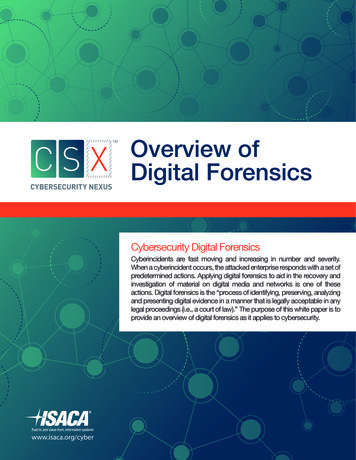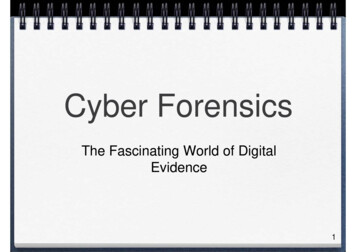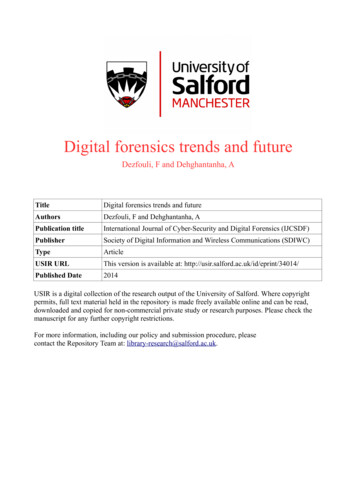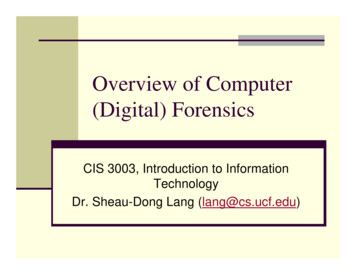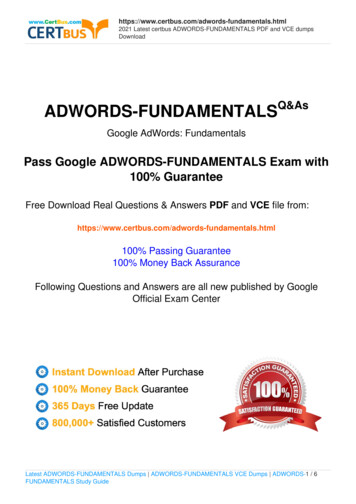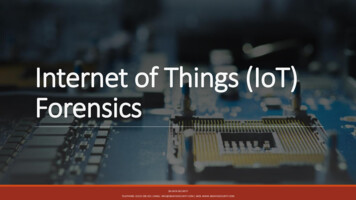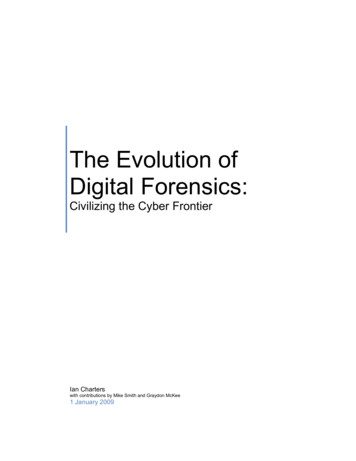Transcription
Digital Forensics forArchivists:FundamentalsInstructor:Christopher (Cal) LeeUniversity of North Carolina at Chapel HillSeptember 22, 2016Greeley, CO1Digital Archives Specialist (DAS)Curriculum and Certification Programoffered by SAA: Foundational Courses—must pass 4 Tactical and Strategic Courses—must pass 3 Tools and Services Courses—must pass 1 Transformational Courses—must pass 1 Course examinations areadministered online.21
Agenda Welcome and introductionsMotivation and scopeTechnical backgroundRepresentation InformationFile systems and file managementExtracting data from mediaTools and methodsConclusions, questions, discussion3Welcome and Introductions42
Motivation and ScopeApplying Digital Forensics to Archival Work5Many archivists know how to processthis stuff:Source: The Processing Table: Reflections on a manuscripts internship at the Lilly archival-processing/63
How about processing this stuff?Source: “Digital Forensics and creation of a narrative.” DaBlog: ULCC Digital Archives /7Same Goals as When AcquiringAnalog MaterialsEnsure integrity of materials Allow users to make sense of materialsand understand their context Prevent inadvertent disclosure of sensitivedata 84
Same Fundamental Archival Principles ApplyProvenance Reflect “life history” of records Records from a common origin or source shouldbe managed together as an aggregate unitOriginal OrderOrganize and manage records in ways that reflecttheir arrangement within the creation/useenvironmentChain ofCustody “Succession of offices or persons who have heldmaterials from the moment they were created”1 Ideal recordkeeping system would provide “anunblemished line of responsible custody”21.2.Pearce-Moses, Richard. A Glossary of Archival and Records Terminology. Chicago, IL: Society of AmericanArchivists, 2005.Hilary Jenkinson, A Manual of Archive Administration: Including the Problems of War Archives and Archive9Making (Oxford: Clarendon Press, 1922), 11.But you might need some of this stuff:105
Luckily, there are a lot of people with expertise inusing such tools in places like this:El Paso County Sheriff’s Office (Colorado)http://shr.elpasoco.com/Law Enforcement Bureau/Investigations Division/Computer Crime Lab.htm11Here’s what it looks like in libraries andarchives:126
Stanford University Libraries and AcademicInformation Resources (SULAIR)13British Library, London147
UNC School of Information and Library rter Olsen, Building a Digital Curation Workstation with BitCurator r-update/168
Outfitting a Born-Digital Archives ProgramBen Goldman, Penn State g/issue2 goldman/17MotivationArchivists are often responsible foracquiring or helping others accessmaterials on removable storage media Information is often not packaged nordescribed as one would hope Information professionals must extractwhatever useful information resides on themedium, while avoiding the accidentalalteration of data or metadata 189
Digital Forensics Can Help Archivists to Fulfill theirPrinciplesProvenance Identify, extract and save essential informationabout context of creationOriginal Order Reflect original folder structures, files associations,related applications and user accountsChain ofCustody Documentation of how records were acquired andany transformations to them Use well-established hardware and softwaremechanisms to ensure that data haven’t beenchanged inadvertentlyIdentifyingSensitiveInformation Identify personally identifying information,regardless of where it appears Flag for removal, redaction, closure or restriction19Applying Digital Forensics to Digital Collections –Previous Work* Ross and Gow (1999) - potential relevance of advances in data recoveryand digital forensics to collecting institutionsMore recently - active stream of literature related to use of forensic toolsand methods for digital collections, including activities at the BritishLibrary, National Library of Australia and Indiana UniversityPERPOS (Georgia Tech) – has applied data capture and extraction toUS presidential materials“Computer Forensics and Born-Digital Content in Cultural HeritageCollections” - symposium and report (2010)Born Digital Collections: An Inter-Institutional Model for Stewardship(AIMS) - framework for the stewardship of born-digital materials,including digital forensics methodsDigital Records Forensics project - has articulated connections betweenthe concepts of digital forensics and archival science*See citations 20upload/ica12Final00290.pdf2010
age.pdf21What this Course CoversComputational operations Layers of hardware and software thatallow bitstreams on digital media to beread as files Roles and relationships of these layers Tools and techniques for ensuringcompleteness and evidential value of data 2211
Caveats and SuchA vast space – we are only scratching thesurface! Focus is on the foundational principles,methods and tasks that are applicable bya variety of tools This is a dynamic and evolving area, andthese instructional materials evolve overtime – your input is appreciated 23What is Digital Forensics (aka ForensicComputing)? “The process of identifying, preserving, analyzing andpresenting digital evidence in a manner that is legallyacceptable.”*“Involves multiple methods of Discovering digital data (computer system, mobiles) Recovering deleted, encrypted, or damaged fileinformation Monitoring live activity Detecting violations of corporate policy”***McKemmish, R. “What is Forensic Computing?” Trends and Issues in Crime and CriminalJustice 118 (1999).**Brad Glisson, Introduction to Computer Forensics & E-discovery, University of Glasgow, Week1 Lecture, September 2008.2412
Why should we care about digital forensics? Not because you’re expected to solve crimes or catch malicious usersRecognition of how data can be recovered when layers of technologyfail or are no longer availableCapturing evidence from places that are not always immediately visibleEnsuring that actions taken on files don’t make irreversible changesto essential characteristics (e.g. timestamps)Attending to the order of volatility – some types of data change muchmore quickly and often than othersLearning about wide array of tools and techniques already available todeal with born-digital materialsEstablished practices for documenting what we do, so others will knowwhat we might have changedConsiderable overlap between technical knowledge required to dodigital forensics and ad hoc acquisition of digital materials bylibraries/archives25Digital Forensics vs. Intelligence Gathering vs.Electronic DiscoveryRoughly in order of least to most targeted:ActivityMain EmphasisCommon ScenarioIntelligence Finding specific timely andGatheringrelevant facts about targetindividuals or organizationsSeize whole physical medium or covertlycollect data; systematically search andanalyze for bits of data and interestingpatternsDigitalForensicsObtaining evidence in orderto solve or prove a specificcrimeSeize whole physical medium or interveneinto a live system to capture data; provechain of custody and evidential value at bitlevel; search for offending or incriminatingdata, often within “hidden” areasElectronicDiscoveryIdentifying and collectingdocuments relevant to aspecific legal claim ordisputePlaintiff makes explicit requests for specifictypes of information; issue queries thatreflect the specific requests; prove chain ofcustody and evidential value at documentand procedural level; parties share results2613
Common Digital Forensics ScenariosEvidence seized from home/office of“person of interest” in a criminalinvestigation (dead forensics) Response to system security breach, todetermine what was done, by whom andhow (live forensics) 27Primary focusareas of thiscourse2814
Technical Background29Nature of Digital Materials3015
Digital objects are sets of instructionsfor future interaction Digitalobjects are useless (and don’t evenexist) if no one can interact with them Interactionsdepend on numerous technicalcomponents31"Errors typically occur at the juncture between analog anddigital states, such as when a drive's magnetoresistive headassigns binary symbolic value to the voltage differentials it hasregistered, or when an e-mail message is reconstituted fromindependent data packets moving across the TCP/IP layer ofthe Internet, itself dependent on fiber-optic cables and otherhardwired technologies. All forms of modern digital technologyincorporate hyper-redundant error-checking routines thatserve to sustain an illusion of immateriality by detecting errorand correcting it, reviving the quality of the signal, like oldfashioned telegraph relays, such that any degradation sufferedduring a subsequent interval of transmission will not fall beyondwhatever tolerances of symbolic integrity exist past whichthe original value of the signal (or identity of the symbol) cannotbe reconstituted."Kirschenbaum, Matthew G. Mechanisms: New Media and the Forensic Imagination.Cambridge, MA: MIT Press, 2008. p.12 (emphasis mine).3216
Translation Across Layers Users view, read, write and click on things Programmers usually write & reuse source code Software & firmware manipulates data andinstructions as bits (10100001110101) Physical equipment deals with magnetic charges,holes in optical disks, holes in punch cards33Digital Resources - Levels of RepresentationLevel Label8Aggregation of objects7Object or package6In-application rendering5File through filesystem43210ExplanationSet of objects that form an aggregation that is meaningfulencountered as an entityObject composed of multiple files, each of which could alsobe encountered as individual filesAs rendered and encountered within a specific applicationFiles encountered as discrete set of items with associatepaths and file namesFile as “raw” bitstreamBitstream encountered as a continuous series of binaryvaluesSub-file data structureDiscrete “chunk” of data that is part of a larger fileBitstream through I/OSeries of 1s and 0s as accessed from the storage mediaequipmentusing input/output hardware and software (e.g. controllers,drivers, ports, connectors)Raw signal stream through Stream of magnetic flux transitions or other analogI/O equipmentelectronic output read from the drive without yet interpretingthe signal stream as a set of discrete values (i.e. nottreated as a digital bitstream that can be directly read bythe host computer)Bitstream on physicalPhysical properties of the storage medium that aremediuminterpreted as bitstreams at Level 13417
Interaction ExamplesLevelAggregation of objectsObject or packageIn-application renderingFile through filesystemFile as “raw” bitstreamSub-file data structureBitstream through I/OequipmentRaw signal stream through I/OequipmentBitstream on physical medium35Interaction ExamplesLevelAggregation of objectsObject or packageIn-application renderingFile through filesystemFile as “raw” bitstreamSub-file data structureBitstream through I/OequipmentRaw signal stream through I/OequipmentBitstream on physical medium3618
Interaction ExamplesLevelAggregation of objectsObject or packageIn-application renderingFile through filesystemFile as “raw” bitstreamSub-file data structureBitstream through I/OequipmentRaw signal stream through I/OequipmentBitstream on physical medium37Interaction ExamplesLevelAggregation of objectsObject or packageIn-application renderingFile through filesystemFile as “raw” bitstreamSub-file data structureBitstream through I/OequipmentRaw signal stream through I/OequipmentBitstream on physical medium3819
Interaction ExamplesLevelAggregation of objectsObject or packageIn-application renderingFile through filesystemFile as “raw” bitstreamSub-file data structureBitstream through I/OequipmentRaw signal stream through I/OequipmentBitstream on physical medium39Interaction ExamplesLevelAggregation of objectsObject or packageIn-application renderingFile through filesystemFile as “raw” bitstreamSub-file data structureBitstream through I/OequipmentRaw signal stream through I/OequipmentBitstream on physical medium4020
Interaction ExamplesLevelAggregation of objectsObject or packageIn-application renderingFile through filesystemFile as “raw” bitstreamSub-file data structureBitstream throughI/O equipmentRaw signal stream throughI/O equipmentBitstream on physical medium41Interaction ExamplesLevelAggregation of objectsObject or packageIn-application renderingFile through filesystemFile as “raw” bitstreamSub-file data structureBitstream through I/OequipmentRaw signal stream throughI/O equipmentBitstream on physical medium4221
Interaction ExamplesLevelAggregation of objectsObject or packageIn-application renderingFile through filesystemFile as “raw” bitstreamSub-file data structureBitstream through I/OequipmentRaw signal stream through I/OequipmentBitstream on physicalmediumVeeco Instruments. http://www.veeco.com/library/nanotheater detail.php?type application&id 78&app id 3443Multiple Paths for Viewing BitsCarrier, Brian D. "A Hypothesis-Based Approach to Digital Forensic Investigations." Doctoral44Dissertation, Purdue University, 2006. Figure 3-3 (p.60)22
Three Complicating Factors for Archivists:1. Medium Failure / Bit Rot2. Obsolescence3. Volatility45Bit Rot Preventing measures can help (proper storage andhandling), but bits on a given medium will eventual flip orbecome unreadableIn repositories We maintain integrity of bit stream through security,checksums, periodic sampling and other validation Bit rot and advantages of newer media both call forperiodic refreshing and reformattingBut: The media we receive may not be so well maintained Ensuring the integrity of the bit stream whentransferring from one medium to another is extremelyimportant4623
Obsolescence“Obsolete power corrupts obsoletely.”- Ted NelsonThe technology associated with interpreting therepresentation at each of the layers can changeor become less available47Order of Volatility Some types of data change much more quickly and oftenthan othersImportant to recognize in order to recover data from acomputer system or media, while ensuring that actionsdon’t make irreversible changes to their recordcharacteristicsExample: If the contents of the browser cache areimportant to you, capture the cache before using thebrowser4824
How and where does a computer storeinformation?49Bits – How Data are Conveyed inComputers Variable voltage electrical signals or pulses of lightBit represents a tiny “switch” with two possible states –on/off, true/false, 1/0Bit string or bitstream: a consecutive sequence of bits(e.g. 101000111010101)Rarely meaningful to humans – when looking atbitstream, usually use a hex editor (discussed later)5025
Motivations for Storage Hierarchy Different forms of memory/storage have significantlydifferent costs and performanceStore recent data close by, in fast, expensive, volatilestorageStore data that has not been used recently and is rarelyused in slower, cheaper, less volatile storage51Source: erarchy.svg5226
The Low-Level Building Blocks of Storage– Sectors and Clusters Your computer’s processor manipulates data in the formof bitstreams, and data is stored on your computer’shard drive as bitstreamsBut moving the data from the hard drive to the processordepends on higher-level chunks: sectors and clustersThink of mail sent to a member of a family who all live inthe same house – the envelope will indicate the houseaddress but won’t identify where that person’s bedroomis located within the house53Sectors Smallest unit of storage that can be assigned an address(i.e. can be directly identified & found by the computersystem)Have specified size, depending on the type of storage,e.g. CD-ROM 2048 bytes (2,352 including errorchecking) floppies (usually) 512 bytes modern hard drives 4,096 (previously 512 bytes)Created when disk is low-level formatted (usually bymanufacturer) with bad sectors identified by diskcontroller so data won’t be written to them5427
Clusters Groups of sectorsSmallest unit of storage that can be tracked by theoperating systemSizes depends on operating system, type & size ofstorage device – examples are 2048 bytes (4sectors of 512 bytes) or 4096 bytesDefined during high-level formatting performed byoperating system55Magnetic Disk (e.g. Hard Drive or Floppy) Bits stored as magnetic fields of different polarity Magnetized surface of disk rotates under a read/writehead Divided into tracks (like rings of atree) Tracks divided into sectors andclusters Windows: File Allocation Table(FAT) or Master File Table (forNTFS) indicates, for given file,what clusters contain its contentImage from : “Concepts.” In Active UNDELETE v2.0 Documentation. Active DataRecovery Software. www.active-undelete.com/3tracks.htm5628
Hard Drive Structure:A trackB sectorC sector of a trackD clusterSource: svg57Optical Media – CD-ROM as ExampleSource of Images: Compact Disk (CD). USByte.http://www.usbyte.com/common/compact disk 3.htm5829
Solid-State Drives html Uses integrated circuits to storedataNo moving partsCan be read using same I/Oequipment as used for hard drivesIncreasingly common in jpg-.html59Floppy DisksPhysical storage is similar to hard drivesdescribed above (magnetic charges in aspinning disk) Various types and sizes, e.g. high density,double density, 3.5 inch, 5.25 inch, 8 inch 3.5 inch floppies are relatively easy to readusing a USB drive, but older ones aremore complicated 6030
Floppy Controller HardwareCatWeasel1 (no longer available) Disc Ferret2FC 502541.2.3.4.5.6.Disk2FDI5Kryoflux3SuperCard BLE.htmhttp://www.cbmstuff.com/proddetail.php?prod SCP61Two Important Considerations for Internal Mediathat are Used as External Media Power - internal driveneeds different connector(often Molex), not the kindthat plugs into the wallCooling – when pulledfrom the computer, you’vealso separated the drivefrom the fan, so youshould often add anexternal one to ex female ns/SearchTools/item-details.asp?EdpNo 16485676231
Kryoflux Running on a “Mini JukeBox”**Adapted from a Mini JukeBox setup designed by the National Library of Australia63Areas Designed to Store Temporary Data Files on disk used for virtual memorymanagement – e.g. “swap files” in Windows95/98, “page files” in Windows NT/2000/XPTemp filesVarious caches - e.g. browser cache, whichincludes copies of recently downloaded files“Recent documents” in WindowsCookies – “expires” attribute can indicate quickdeletion or long-term retentionHistory files – e.g. browsing & download history6432
CachingStoring a copy of a subset of data from aslower data source to a faster (morereadily available) data source Examples: CPU cache from main memory Main memory cache from hard disk Hard disk cache from CD-ROM Proxy server cache from web sites 65Configuration and Log Files Often contain information about where files arelocated, when last opened, user preferences,state of files when last usedIn Windows, much of this happens in theRegistryOn a Mac, much of this happens in property list(p-list) filesAnother examples: Index.dat – RSS feeds, URLs visited, searchqueries and recently opened files in InternetExplorer6633
Windows Registry Information about: Applications installed Application settings Hardware installed Hardware settings User interface and system preferences User accounts Locations of files and recent activities, e.g. MostRecently Used (MRU) Lots of online activities, e.g. user names andpasswords, browsing and search query history67Representation Information6834
“No computation withoutrepresentation”Smith, Brian Cantwell. "Limits of Correctness inComputers." In Computerization and Controversy: ValueConflicts and Social Choices, edited by Rob Kling, 810-25.San Diego, CA: Academic Press, 1996. 815.69Rothenberg, Jeff. "Ensuring the Longevity of Digital Information." Washington, DC: Council on Library and Information Resources,1999.7035
Representation Information “Information that maps a Data Object into moremeaningful concepts” (OAIS) - makes humanlyperceptible properties happenExamples: file format, encoding scheme, datatypeReference Model for an Open Archival Information System (OAIS). CCSDS 650.0-M-2(Magenta Book). Consultative Committee for Space Data Systems, 2012. [ISO7114721:2012]. Figure 2-2.Reference Model for an Open Archival Information System (OAIS). CCSDS 650.0-M-2(Magenta Book). Consultative Committee for Space Data Systems, 2012. [ISO7214721:2012]. Figure 4-10.36
Reference Model for an Open Archival Information System (OAIS). CCSDS 650.0-M-2(Magenta Book). Consultative Committee for Space Data Systems, 2012. [ISO7314721:2012]. Figure 4-10.Representation Information can Reside inMany Places Within digital object itself Stored separately as metadata Encoded within software required to read andparse the digital object7437
Finding Representation InformationWithin a File Keys fields Headers Manifests75Rothenberg, Jeff. "Ensuring the Longevity of Digital Information." Washington, DC: Council on Library and Information Resources, 1999.7638
Not Just a Series of Bytes – Pointers andOffsets Pointer – reference within a file or programming code that leadsfrom one place to another Causes the data to be read out of serial order (i.e. a jumpfrom one place to another place that does not immediatelyfollow it within the data stream) Ability to resolve the pointer is essential Offset – location that’s some given distance from a starting point Location calculated by adding offset to a base address(location) Again, ability to resolve the offset to the precise locationwithin a bitstream is essential77Fonts and Character Encoding7839
FontPDF with missing fonts by prwheatly, on Flickr.79Font Determines how characters will appear on screen(generation of glyphs)Same character can appear completely different in twodifferent fontsCan be a major issue in digital preservation, whenconsistent rendering is importantNot usually a focus of digital forensics or data recoveryefforts, which focus on simply making sense of thecharacters within a bitstreamHowever, changes of fonts within a document canprovide some hints to versioning and authorship8040
Character Encoding81ASCII – Major “installed base” of Character Encoding,Designed for the English-Speaking WorldSymbol Decimal755856957:58;59 60 61 0000100000101000010010000118241
Unicode Huge number of possible characters – notlimited to 8-bits for each Mapped to unique codes (numbers) Standard first published in 1991 Current version is 8.0 (June 2015)83UTF-8 Unicode Transformation Format (UTF) set ofconventions for how specific Unicode code points arerepresented as unique byte sequences UTF 8 is widely used – including in email and web pages Codes 0 to 127 are backward compatible with ASCIISee: Frequently Asked Questions: UTF-8, UTF-16, UTF-32 & BOM. Unicode, Inc.http://www.unicode.org/faq/utf bom.html8442
Escape Codes and Character Entities When a system doesn’t allow use of certaincharacters (either because reserved for specialuses or because not allowed at all), must do atranslation to characters that it does allow Examples Inprogramming languages InHTML – use & or % convention InURLs - Use of “%” hexadecimal label85Special‐Use orDisallowed CharacterHexReplacementNotesSpace%20Extremely common when posting to Web from OS that allows white spaces infile names“%22#%23 %24%%25Imagine what problems this might cause!&%26Used within URL to separate query parameters %2B,%2C/%2F:%3AUsed as “anchor” within URLs (link to specific section of page)Used as separator between parts of a URL or directory path;%3B %3CCan appear when XML /HTML markup gets passed as part of URL %3DUsed within URL to assign parameter value %3ECan appear when XML /HTML markup gets passed as part of URL?%3FUsed within URL to indicate query parameters@%40Often appears as part of email address8643
Compression87Rothenberg, Jeff. "Ensuring the Longevity of Digital Information." Washington, DC: Council on Library and Information Resources,1999.8844
Three Levels of Compression*Format of file implements compressioninternally - e.g. body of JPEG file iscompressed but not file header Application creates completely new,compressed copy of file(s) – e.g. WinZip,gzip File system compresses data units – e.g.not writing data to series of sectors that areall filled with zeros *Carrier, Brian. File System Forensic Analysis. Boston, MA: Addison-Wesley, 2005.89Encryption9045
EncryptionSpecial data (“keys”) and algorithms usedto transform data into a form that ispurposely less easily readable Used for: Confidentiality Integrity Non-repudiation Authentication 91Encryption at Various Levels* Application that creates the fileApplication that reads an unencrypted file and creates anencrypted fileOperating System – “Before a file is written to disk, theOS encrypts the file and saves the cipher text to the dataunits. The non-content data, such as the file name andlast access time, are typically not encrypted. Theapplication that wrote the data does not know the file isencrypted on the disk.”Encrypt an entire volume – implemented in storagesystem below file system level*Carrier, Brian. File System Forensic Analysis. Boston, MA: Addison-Wesley, 2005.9246
Checksums – Compact Representationsof Bitstreams A given bitstream, fed into an algorithm, will generate a short stringof characters that is extremely unlikely to be generated by adifferent bistream fed into that same algorithmMost common MD5, SHA-1Can determine: If bits have changed after a transfer If bits have flipped within a storage environment Whether two different files are identical bitstreamsA library of hash values can identify “known and notable” (EnCaseterminology) files Known – files that can be ignored (e.g. software listed in NationalSoftware Reference Library) Notable – specific bitstreams that you’re trying to find93Checksums – Compact Representationsof Bitstreams Tools for checksum generation MD5Summer HashDeep MD5Deep Fileverifier FFMD5Drop or command-line tool (Mac) GtkHash (available in BitCurator environment) Many others 9447
In BitCurator environment: Right Click on File or Directory and Calculate MD5959648
97MD5 Hashes of an Entire Directory of Files9849
Hexadecimal Notation A more compact and more humanly readableway of representing a stream of bits Eachcharacter represents one of 16 possible values(0,1,2,3,4,5,6,7,8,9,A,B,C,D,E,F) Conveniently, a series of two characters representedin hexadecimal can represent exactly one byte (28 256 possible values) of data, because 162 256 Hex dumps from computer’s memory often usedfor debugging or reverse engineering softwareand for data recovery99How to Generate a Hex Dump Many free or inexpensive tools available for download, e.g.Cygnus Hex Editor, Hex Workshop, HexAssistant, HxD,Hex Fiend (Mac), GHex (Linux), MiniDumper*To generate your own hex dump from a given file, try:http://www.fileformat.info/tool/hexdump.htmHex viewing will usually include a separate view to the rightthat presents the ASCII equivalent of all bytes, which canhelp the human eye to detect patternsHex viewing only necessary when a file includes eithernon-ASCII strings of bits or corrupted file elementsIf file is composed completely of ASCII-encoded data,using a simple text editor (e.g. Notepad) is simpler way toview file contents* See http://en.wikipedia.org/wiki/Comparison of hex editors10050
Syllabus for a class (HTML File)Beginning of file tells uswhat kind of file it is101Slides from a lecture (PDF/A file)Contents of this PDF file are not as easy toread within ASCII view as the contents ofthe HTML file were, but note that, again,beginning of file tells us what kind of file it is10251
In the BitCurator environment:10310452
Let’s corrupt a bitstream.10510653
10710854
10911055
11111256
11311457
11511658
11711859
11912060
That doesn’t look right.Let’s compare it to our previous MD5 hash.12112261
Before and AfterFile NameChange MadeMD5 reak.pptOne haracter “C”(Hex 43)To:Character “D”(Hex 44)123Before and AfterFile NameChange MadeMD5 reak.pptOne haracter “C”(Hex 43)To:Character “D”(Hex 44)Note: A 1-byte change resulted in acompletely different MD5 hash of the file.12462
Now do it yourself!125Get yourself a Microsoft Word File:Create a n
Applying Digital Forensics to Digital Collections – Previous Work* Ross and Gow (1999) - potential relevanc e of advances in data recovery and digital forensics to collecting institutions More recently - active stream of literature related to use of forensic tools and methods for digital