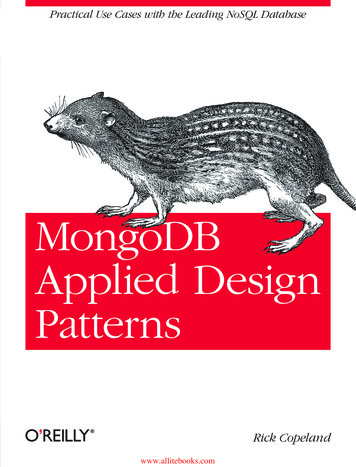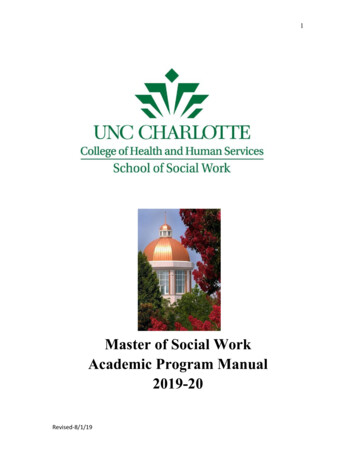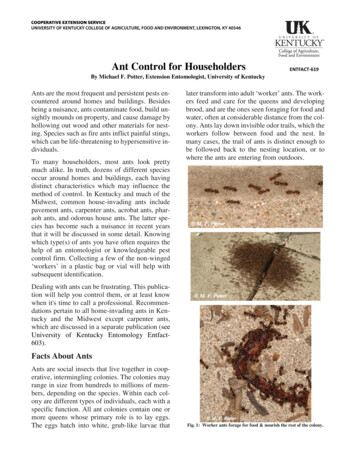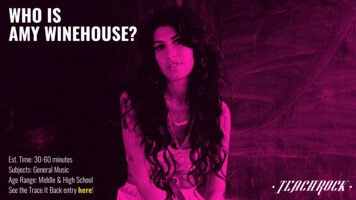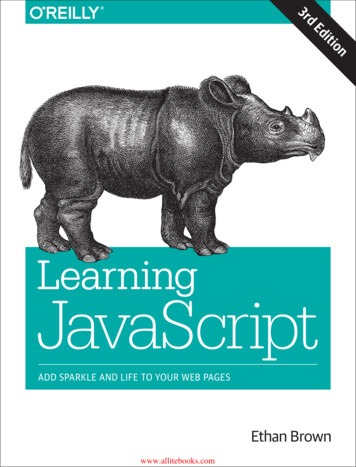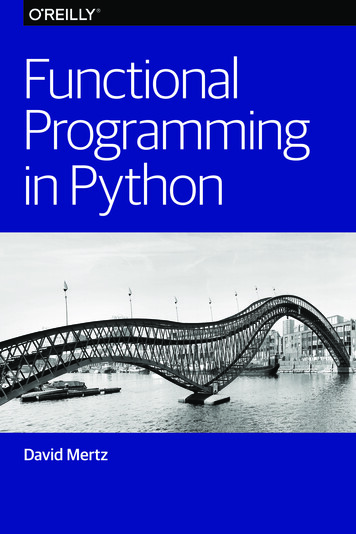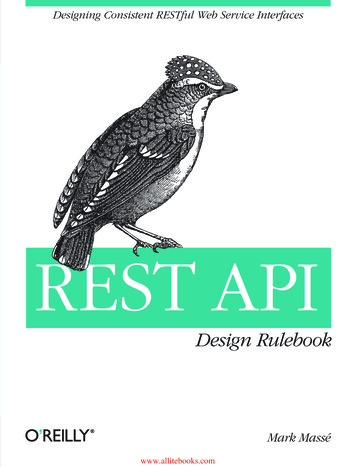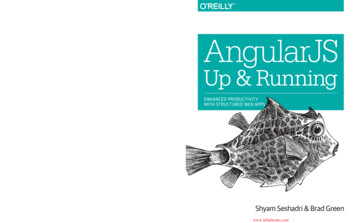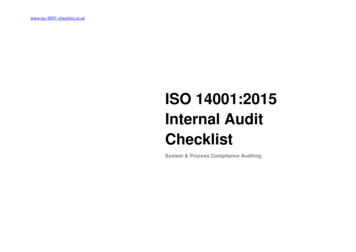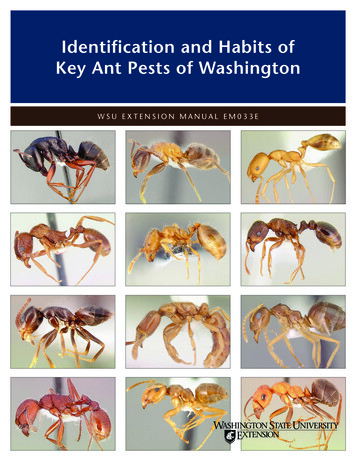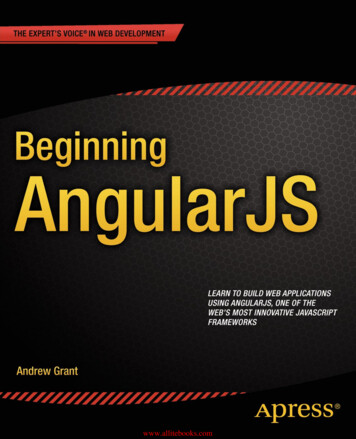
Transcription
www.allitebooks.com
For your convenience Apress has placed some of the frontmatter material after the index. Please use the Bookmarksand Contents at a Glance links to access them.www.allitebooks.com
Contents at a GlanceAbout the Author .xiiiAbout the Technical Reviewer . xvAcknowledgments . xvii Chapter 1: JavaScript You Need to Know .1 Chapter 2: The Basics of AngularJS .35 Chapter 3: Introduction to MVC .47 Chapter 4: Filters and Modules .57 Chapter 5: Directives .75 Chapter 6: Working with Forms.91 Chapter 7: Services and Server Communication .115 Chapter 8: Organizing Views .131 Chapter 9: AngularJS Animation .149 Chapter 10: Deployment Considerations .163Index .177vwww.allitebooks.com
CHAPTER 1JavaScript You Need to KnowIf you want to learn AngularJS, then you will need to know JavaScript. However, you don’t have to be a JavaScriptexpert. If you already know JavaScript fairly well, you can skip this chapter and use it as a handy reference, althoughI will refer you back to here at certain points in the book. Note It isn’t uncommon to hear people refer to the AngularJS framework as simply Angular. As Beginning AngularJSis the title of this book, I will refer to it as AngularJS throughout.There is only enough space in this book to cover the basics very briefly; although I will expand and reinforcecertain topics in relevant chapters as the book progresses.JavaScript PrimerWhen compared to many other programming languages, such as C and Java, JavaScript is relatively easy to pick upand use, and in the following sections, I will get you started by explaining how to include scripts on your web page;how to use various control structures, statements, functions, and objects; and I will address a few other topics, such ascallbacks and JSON.Including Scripts on a PageThis is where it all begins: we need some way to tell the web browser that it has to process our JavaScript. To do this,we use the script tag. Listing 1-1 uses the src attribute to point to the location of a JavaScript file.Listing 1-1. Referencing an External Script !DOCTYPE html html head title JavaScript Primer /title /head body !-- reference the myScript.js script file -- script src "scripts/myScript.js" /script /body /html 1www.allitebooks.com
CHAPTER 1 JAVASCRIPT YOU NEED TO KNOWIn this case, the file is called myScript.js, and it resides in a directory named scripts. You can also write yourscript directly in the HTML file itself. Listing 1-2 demonstrates this technique.Listing 1-2. Using an Inline Script !DOCTYPE html html head title JavaScript Primer /title /head body !-- an inline script -- script console.log("Hello"); /script /body /html Most of the time, it is better to use the first approach and reference a separate file containing your scripts. Thisway, you can reuse the same scripts in multiple files. The second method, usually referred to as an inline script, ismost often used when reuse isn’t a requirement, or simply for convenience.Assuming that the file script.js contains the exact same code as the inline script, the browser output would beas follows:HelloFor the most part, I will include complete code listings in this chapter, so that you can load them into yourbrowser and experiment. You will learn a lot more by tinkering with code and viewing its output than by relying solelyon this drive-by introduction.StatementsA JavaScript application is essentially a collection of expressions and statements. Without the aid of other constructs,such as branching and looping statements, which I will discuss shortly, these are executed by the browser, one afterthe other. Each usually exists on its own line and, optionally, ends with a semicolon (see Listing 1-3).Listing 1-3. Statement Execution !DOCTYPE html html head title JavaScript Primer /title script console.log("I am a statement");console.log("I am also a statement"); /script /head 2www.allitebooks.com
CHAPTER 1 JAVASCRIPT YOU NEED TO KNOW body script console.log("Here is another statement");console.log("Here is the last statement"); /script /body /html The preceding listing simply logs output to the console and produces the results shown in the output below. Ifyou are unfamiliar with the location of the browser’s JavaScript console, you can access it on Chrome, using Tools JavaScript Console or, if you use Internet Explorer, by pressing F12 to bring up the Developer Tools and then clickingthe console icon. Of course, you can use your favorite search engine to find out where the JavaScript console is hidingin your preferred browser. I will be using the handy console.log() approach quite extensively in this chapter, todisplay the program output.I hope the output shown below is as you would expect it to appear. Although I use two separate script tags here,the output would have been the same even if I had put all of the statements into the first script tag in the exact sameorder. The browser doesn’t really care; it just deals with the scripts as it finds them.I amI amHereHerea statementalso a statementis another statementis the last statementYou may have picked up on my comment earlier about semicolons being optional. This fact is often a source ofconfusion. The easiest way to avoid any confusion or code mistakes is simply to use semicolons as though they arerequired. Don’t give yourself the option of omitting them. Nonetheless, here is the backstory.Take a look at Listing 1-4. Neither of the two statements terminates in a semicolon. This is perfectly legitimatefrom a syntactic perspective. As an analogy, consider reading a sentence in plain English. Even if the writer omitsthe period at the end of a sentence, you can still infer that a sentence ended, because a new paragraph immediatelyfollows.Listing 1-4. No Semicolons—All Good. script console.log("Here is a statement")console.log("Here is the last statement") /script .Listing 1-5 is a totally different story. Here we have two statements on the same line. This is not legitimateJavaScript, and problems will occur when you run it. More specifically, you will get a SyntaxError: Unexpectedidentifier error message in most web browsers. Essentially, it is not clear to the JavaScript runtime where onestatement ends and another begins. Back to our analogy: it may well be clear when one paragraph begins and anotherstarts, but the same is not true of a sequence of sentences.Listing 1-5. Both Statements on the Same Line—NOT Good script console.log("Here is a statement") console.log("Here is the last statement"); /script 3www.allitebooks.com
CHAPTER 1 JAVASCRIPT YOU NEED TO KNOWListing 1-6 shows how you can restore order and overcome the problem in Listing 1-5. As both statements are onthe same line, a semicolon makes it clear where one starts and the other ends.Listing 1-6. Both Statements on the Same Line—All Good script console.log("Here is a statement"); console.log("Here is the last statement"); /script As I said, the best way to handle this is to just sidestep it altogether. Use semicolons as a matter of habit andbest practice.It isn’t always obvious what a statement or group of statements is supposed to do. With that in mind, it is agood practice to add meaningful comments to your code. JavaScript gives you two ways to do just that: single-linecomments and multiline comments. Take a look at Listing 1-7.Listing 1-7. Using Comments !DOCTYPE html html head title JavaScript Primer /title script // The lines in this script block execute firstconsole.log("I am a statement");console.log("I am also a statement"); /script /head body script /*The lines in this script block executeafter the lines in the script block above*/console.log("Here is another statement");console.log("Here is the last statement"); /script /body /html Listing 1-7 is functionally identical to Listing 1-3, but this version uses comments within each script block. Thefirst uses single-line comments, which are useful for short comments that need not span multiple lines. The seconduses the multiline approach. Ideally, you should make sure that your comments say something useful about thepurpose and context of your code, something that will help you or others understand why it is there.FunctionsA function is a block of JavaScript code that is defined once but may be executed, or invoked, any number of times.Functions are easy to create: just type the keyword function, choose a name for your function, and put the functioncode between a pair of curly braces. See Listing 1-8 for an example of a simple JavaScript function.4www.allitebooks.com
CHAPTER 1 JAVASCRIPT YOU NEED TO KNOWListing 1-8. A Simple Function !DOCTYPE html html head title JavaScript Primer /title script function mySimpleFunction() Function(); /script /head body /body /html Here we define a function called mySimpleFunction. We could have named this function mysimplefunction (alllowercase) or even mySIMPLefunCTion (a mixture of upper- and lowercase letters), but best practices dictate that weuse an uppercase character at the beginning of each new word (an approach known as camel casing). This makes itmuch more readable.With the function now in place, we want to make use of it. Using a function is as simple as typing thefunction name, followed by parentheses, a process known as invoking, or calling, the function. Here we invokemySimpleFunction two times. It isn’t a terribly useful function, but it does illustrate the idea that we only need to setup a function once and then reuse it as often as we like. Here is the output:HelloHelloParameters and Return ValuesLet’s look at a function that uses parameters and can return a value. We will name it tripler, because it can triple anynumber with which it is provided. Our tripler function will define a single parameter, a number, and return a valueequal to this number multiplied by three (see Listing 1-9).5www.allitebooks.com
CHAPTER 1 JAVASCRIPT YOU NEED TO KNOWListing 1-9. A Function with Arguments and a Return Value !DOCTYPE html html head title JavaScript Primer /title script function tripler(numberToTriple) {return 3 * log(tripler(300)); /script /head body /body /html Listing 1-9 shows the tripler function in action. First, we define the function. Still keeping things simple, withinthe function body (the code between the opening and closing curly braces), we immediately return the result of thecomputed value back to the caller. In this case, there are two callers: one that passes in a value of 150 and another thatpasses in a value of 300.The return statement is crucial here. It takes care of exiting the function and passing the computed value backto the caller. Equally important is the numberToTriple parameter, as it contains the value that we are interested intripling.Again, we use the console to show the output. Sure enough, we get the results of calling our function two times,each time with a different argument passed in and a different result returned.450900 Tip I just used the term argument with regard to the value passed into our function. You may be wondering whyI didn’t stick with the term parameter? Well, I probably could have gotten away with doing that, but in reality, they aresubtly different things. Parameters are things defined by functions as variables, while arguments are the values that getpassed in to be assigned to these variables.Types and VariablesVariables are the containers that hold the data with which your application works. Essentially, they are named areasof computer memory in which you can store and retrieve values with which you are working. Listing 1-10 shows youhow to declare a variable.6www.allitebooks.com
CHAPTER 1 JAVASCRIPT YOU NEED TO KNOWListing 1-10. Declaring Multiple Variables at Once !DOCTYPE html html head title JavaScript Primer /title /head body script var color "red";console.log("The color is " color); /script /body /html In the preceding listing, we use the var keyword to declare a new variable and then immediately assign it a valueof "red". The output below is then, perhaps, unsurprising.The color is redListing 1-11 provides another example. This time we declare three variables at once and then assign values toeach of them afterward.Listing 1-11. Declaring Multiple Variables at Once !DOCTYPE html html head title JavaScript Primer /title /head body script // declare some variablesvar color, size, shape;// assign values to themcolor 'blue';size 'large';shape 'circular';console.log("Your widget is the color " color " and its size is " size ". It is " shape " in shape."); /script /body /html 7www.allitebooks.com
CHAPTER 1 JAVASCRIPT YOU NEED TO KNOWIt is common to see multiple variables declared all on the one line, as I have done in Listing 1-11, but you will alsosee this done with each variable on its own line, as the following code snippet shows:// declare some variablesvar color,size,shape;I prefer the first approach, but this is generally just a matter of taste. Listing 1-11 produces the output following.Your widget is the color blue and its size is large. It is circular in shape.You will notice that each value that we have used so far has been a string value, that is, a series of characters. Thisis just one of the types that JavaScript supports. Now let’s look at the others.Primitive TypesJavaScript supports a number of primitive types. These types are known as primitive types, as they are thefundamental built-in types that are readily available. Objects, which I discuss in the next section, are generallycomposed of these primitive types.BooleansA Boolean value is intended to represent just two possible states: true and false. Here is an example:var isLoggedIn true;var isMember false;Note that, in both cases, we do not put quotation marks around the values, that is, true and false are not the sameas “true” and “false”. The latter are string types, not Boolean types.Interestingly, if you do happen to assign the string “false” to a variable, in Boolean terms, that variable’s valuewill be true. Consider the following examples:isMemberisMemberisMember "false";1;"Hello";Each of these variables has an inherent Boolean value, that is, a quality that leads us to categorize them as truthy.That is to say, each of these values represent true. Conversely, each of the following is falsy.isMemberisMemberisMember8 "";0;-0;
CHAPTER 1 JAVASCRIPT YOU NEED TO KNOWStringsA string stores a series of characters, such as “Hello JavaScript.” You have two choices when creating strings: you canuse single quotation marks or double quotation marks. Both of the variables below are string types.var firstName "Jane";var lastName 'Doe';// enclosed by double quotation marks// enclosed by single quotation marksIt doesn’t really matter which variation you use, but consistency is good practice. One nice thing about thisflexibility is that you can use one within the other. That is, you can use single quotation marks within a string createdusing double quotation marks, as I do in the following example:// a single quotation mark inside a double quoted stringvar opinion "It's alright";This works both ways, as the following example demonstrates:// double quotation marks inside a single quoted string"How are you today?", and smiled.';var sentence 'Billy said,You can also use the handy backslash to achieve the same thing, regardless of which way you create your strings.// using the backslash to escape single and double quotesvar sentence "Billy said, \"How are you today?\", and smiled.";var opinion 'It\'s alright';In case it is unclear why we have to handle strings in this way, consider the issue with the string following:var bigProblem "Billy said, "How are you today?", and smiled.";console.log(bigProblem);This produces the very unpleasant output that follows. As far as JavaScript is concerned, you declared a variablecontaining the string "Billy said," and then proceeded to type invalid JavaScript code!Uncaught SyntaxError: Unexpected identifierWhat you should not do is to use single and double quotation marks interchangeably, as I do in the followingexample:// This is a bad idea!var badIdea "This will not end well';Here, I start the string with double quotation marks and end it with single quotation marks—a very bad ideaindeed, because this will cause a syntax error.9
CHAPTER 1 JAVASCRIPT YOU NEED TO KNOWNumbersThe number type is used to represent numbers in JavaScript, both integers and floating-point numbers. JavaScript willlook at the value and treat it accordingly. Listing 1-12 uses a simple script to demonstrate this point.Listing 1-12. Numbers in JavaScript !DOCTYPE html html head title JavaScript Primer /title /head body script var val1 22;var val2 23;console.log(val1 val2);var val3 22.5;var val4 23.5;console.log(val3 val4);var val5 50;var val6 .6;console.log(val5 val6);// watch out!var val7 25;var val8 "25";console.log(val7 val8); /script /body /html Looking at the output below, you can see that JavaScript is mostly doing just what you would expect; however,you will see something that may appear unusual on the last line of output.44650.62525If you look at Listing 1-12 again, you will see that the variable val8 was actually declared as a string. JavaScriptinferred what you intended, and it coerced val7 into type string also. Consequently, you end up with two stringsconcatenated together (which is how the operator acts when used on strings). I will talk a little more aboutJavaScript type conversion shortly.10
CHAPTER 1 JAVASCRIPT YOU NEED TO KNOWUndefined and NullJavaScript has two subtly different types to represent the idea of missing values: undefined and null.var myName;console.log(myName);Here we have a variable called myName to which we have assigned no value. When we print the value of thisvariable to the console, we get the following result:undefinedJavaScript uses undefined to represent a variable that has been declared but has not yet been assigned a value.This is subtly different from the following situation:var myName null;console.log(myName)In this case, I specifically assigned the value of null. Consequently, the output is as follows:nullFrom these examples, it is clear that undefined and null are two distinct types: undefined is a type (undefined),while null is an object. The concept of null and undefined can be rather tricky in JavaScript, but as a general rule ofthumb, you should favor using null whenever you have to declare a variable to which you are not ready to assign avalue.JavaScript OperatorsJavaScript supports all of the standard operators that you would expect to find in a programming language. Table 1-1lists some of the more commonly used operators.Table 1-1. Commonly Used JavaScript OperatorsOperatorDescription , --Pre- or post-increment and decrement , -, *, /, %Addition, subtraction, multiplication, division, remainder , , , Less than, less than or equal to, more than, more than or equal to , ! Equality and inequality tests , ! Identity and nonidentity tests&&, Logical AND and OR ( is used to coalesce null values) Assignment String concatenation11
CHAPTER 1 JAVASCRIPT YOU NEED TO KNOWSome of these operators may make intuitive sense, others perhaps not. Let’s write a simple program to look athow they behave. There are a couple of cases in which we will look a bit closer at some of these operators, so I willomit them in Listing 1-13 and deal with them shortly afterward.Listing 1-13. Common Operators in Action !DOCTYPE html html head title JavaScript Primer /title /head body script console.log("Doing assignment");var myName "Catie";console.log(myName);console.log("Doing arithmetic");console.log(5 5);// 10console.log(5 - 5);// 0console.log(5 * 5);// 25console.log(5 / 5);// 1console.log(5 % 5);// 0console.log(11 % 10); // 1console.log("Doing comparisons");console.log(11 10); // trueconsole.log(11 10); // falseconsole.log(10 10); // trueconsole.log(11 10); // falseconsole.log("Doing string concatenation");console.log(myName " Grant"); // "Catie Grant"console.log("Doing boolean logic");console.log(true && true); // trueconsole.log(true && false); // falseconsole.log(true true); // trueconsole.log(true false); // true /script /body /html Listing 1-13 shows the output of some basic operations. I’ve put the output in comments next to each line of code,to make it easier to reconcile. You can use Table 1-1 to clarify your understanding of how each produces its respectiveoutput.12
CHAPTER 1 JAVASCRIPT YOU NEED TO KNOWEquality vs. IdentityI mentioned previously that I’d like to cover some of these operators as special cases. The identity ( ) and equality( ) operators are one such special case. These operators look similar, and they can even appear to behave similarly,but, in fact, they are significantly different.When performing comparisons, the equality operator ( ) will attempt to make the data types the same beforeproceeding. On the other hand, the identity operator ( ) requires both data types to be the same, as a prerequisite.This is one of those concepts best conveyed through code, as shown in Listing 1-14.Listing 1-14. Converting Types and Then Comparing !DOCTYPE html html head title JavaScript Primer /title /head body script var valueOne 3;var valueTwo "3";if (valueOne valueTwo) {console.log("ValueOne and ValueTwo are the same");} else {console.log("ValueOne and ValueTwo are NOT the same");} /script /body /html I’m not sure what you expect to see in the output that follows, given that we are comparing the number 3 to thestring value "3". You may or may not be surprised, but these values are considered to be the same.ValueOne and ValueTwo are the sameThe reason why the operator reasons that "3" and 3 are the same is because it actually coverts the operands(the values either side of the operator) to the same type before it does the comparison. However, if we change theoperator to an identity operator, as shown here, we see quite different output:if (valueOne valueTwo)ValueOne and ValueTwo are NOT the sameSince we used the operator on this occasion, and because this operator does not do any type conversion, wesee that the string value "3" and the number 3 are not the same after all.When in doubt, a relatively safe choice is simply to use the identity operator ( ) as a matter of habit. Of course,the safest choice is to familiarize yourself with the differences, so that you know what is actually happening under thehood.13
CHAPTER 1 JAVASCRIPT YOU NEED TO KNOWJavaScript is very flexible with types, and it allows you significant freedoms, but the tradeoff is that what is goingon behind the scenes is not always obvious. For example, you have already seen that the operator performs doubleduty: it can do addition and it can also do string concatenation. With that in mind, examine the following codesnippet. Can you predict its output?// Will this produce the number 2 or the string "11"?console.log("1" 1);The output is:11From this, we can deduce that JavaScript must have converted the number value to a string value and performeda concatenation operation, as opposed to an addition operation.At times, as you might imagine, we want some control over types. Fortunately, JavaScript comes with the righttools. Table 1-2 shows just a few of the tools you have at your disposal.Table 1-2. A Few Built-in Type-Related UtilitiesFunction / OperatorDescriptiontypeofAllows you to ask the data type of its operand. It can provide the following "nullparseIntThe parseInt() function parses a string and returns a number. If it cannot return a number,it will return NaN (Not a Number).toStringConverts a value, such as a number, to a stringisNaNThe isNaN function can tell you if a given value is not a number. For example,isNaN('three') will return true; isNaN(3) will return false.Listing 1-15 shows each of these in action.Listing 1-15. Type Conversion Examples !DOCTYPE html html head title JavaScript Primer /title /head body 14
CHAPTER 1 JAVASCRIPT YOU NEED TO KNOW script // create a string variablevar myStringType "22";// use the handy typeof operator to// confirm the type is indeed stringconsole.log(typeof myStringType );// create a number variablevar myNumberType 45;// use the handy typeof operator to// confirm the type is indeed numberconsole.log(typeof myNumberType );// Now let's convert myStringType to// a number type using the parseInt()// methodvar myStringType parseInt(myStringType);// confirm the type is indeed numberconsole.log(typeof myStringType );// finally, let's convert the myNumberType// to a stringvar myNumberType myNumberType.toString();// confirm the type is indeed stringconsole.log(typeof myNumberType ); /script /body /html It’s well worth exploring these built-in functions and others like them. JavaScript’s dynamic type system is oftena good thing, but it does mean that any serious JavaScript programmer has to become accustomed to how types arebeing managed behind the scenes.Pre- vs. Post-IncrementI will finish this section by looking at the last of the special cases: the pre- and post-increment operators ( ) and theirdecrement (--) counterparts.These operators are relatively easy to understand on the surface. Essentially, they are a more compact way ofperforming operations, such as the following:myNumber myNumber 1;myNumber myNumber;Another way that you can achieve the same result as the preceding two techniques is as follows:myNumber myNumber;15
CHAPTER 1 JAVASCRIPT YOU NEED TO KNOWIn all cases, the value of myNumber increments by 1. Take special note here that the preceding increment operatorappears before the variable myNumber. In this case, we refer to it as a pre-increment. A post-increment, as you mightexpect, would look like this:myNumber myNumber ;This seems straightforward enough, so why am I treating these operators as a special case? Because, potentially,there is a serious mistake that can be made when using them. This is demonstrated in Listing 1-16.Listing 1-16. Pre- vs. Post-Increment Behavior !DOCTYPE html html head title JavaScript Primer /title /head body script // Pre-incrementvar myNumber 1;myNumber myNumber 1;myNumber myNumber;console.log("Pre-increment result is " myNumber);// Post-incrementvar myOtherNumber 1;myOtherNumber myOtherNumber 1;myOtherNumber myOtherNumber ;console.log("Post increment result is " myOtherNumber); /script /body /html Read through Listing 1-15, and see if you can figure out why the output is as shown following. The answer lies inthe nature of how or, rather, when these operators perform their work.Pre-increment result is 3Post-increment result is 2If you found it odd that the post-increment result was 2 instead of 3, here’s why: the post increment operationhappens after the assignment operation. Let me clarify this by breaking it down a bit.myNumber myNumber;Reading the preceding code snippet in plain English, you might say this: “Increment the current value ofmyNumber, and then store it into the variable myNumber.” However, if you look at the post-increment variation of this:myNumber myNumber ;16
CHAPTER 1 JAVASCRIPT YOU NEED TO KNOWyou now have to interpret this as “Store the current value of myNumber into myNumber, and then increment thevalue.” In this case, the net result is that the increment happens after the assignment operation, so the myNumbervariable never actually receives the updated (incremented) value. The same principle applies to the pre- andpost-decrement (--) operators.Working with ObjectsObjects are often used as containers for data, but they can be home to functions too. They are a particularly versatileaspect of the JavaScript language, and it is very important to get a decent handle on this concept.Creating ObjectsLet’s start our brief look at objects by seeing how they are created. Listing 1-17 demonstrates the usual way to createan object.Listing 1-17. Creating Objects !DOCTYPE html html head title JavaScript Primer /title /head body script // Example 1var myFirstObject {};myFirstObject.firstName "Andrew";myFirstObject.lastName "Grant";console.log(myFirstObject.firstName);// Example 2var mySecondObject {firstName: "Andrew",lastName: "Grant"};console.log(mySecondObject.firstName);// Example 3var myThirdObject new Object();myThirdObject.firstName "Andrew";myThirdObject.lastName
If you want to learn AngularJS, then you will need to know JavaScript. However, you don’t have to be a JavaScript expert. If you already know JavaScript fairly well, you can skip this chapter and use it as a handy reference, although I will refer you back to here at certain points in the book.