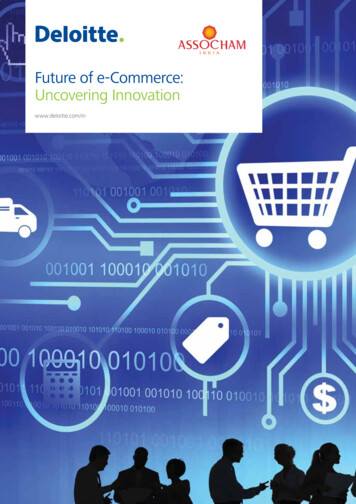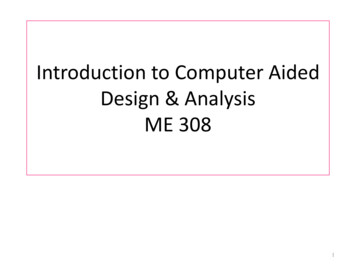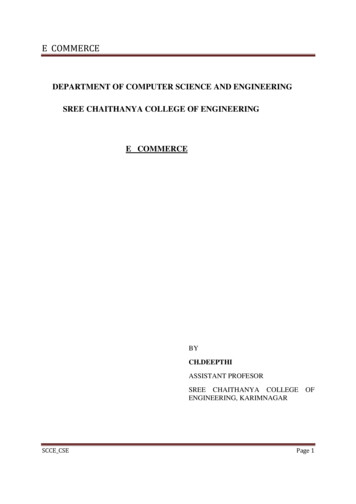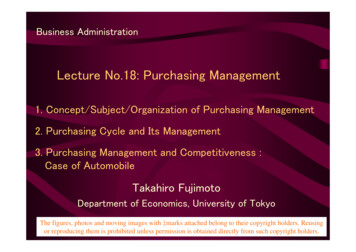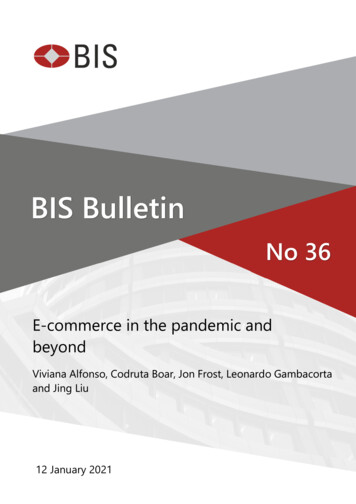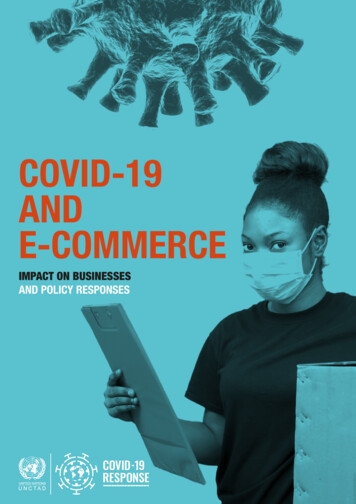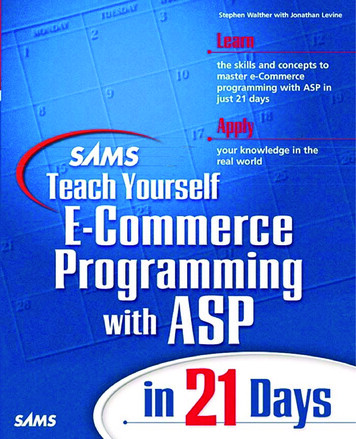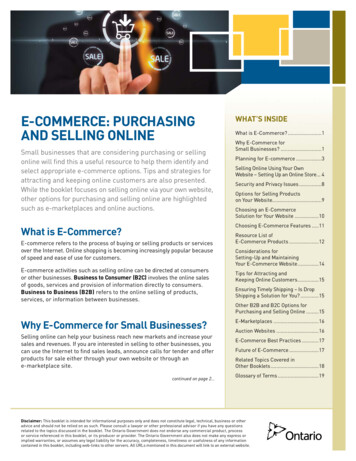
Transcription
E-COMMERCE: PURCHASINGAND SELLING ONLINESmall businesses that are considering purchasing or sellingonline will find this a useful resource to help them identify andselect appropriate e-commerce options. Tips and strategies forattracting and keeping online customers are also presented.While the booklet focuses on selling online via your own website,other options for purchasing and selling online are highlightedsuch as e-marketplaces and online auctions.WHAT’S INSIDEWhat is E-Commerce?.1Why E-Commerce forSmall Businesses?.1Planning for E-commerce.3Selling Online Using Your OwnWebsite – Setting Up an Online Store. 4Security and Privacy Issues.8Options for Selling Productson Your Website.9Choosing an E-CommerceSolution for Your Website.10Choosing E-Commerce Features.11What is E-Commerce?E-commerce refers to the process of buying or selling products or servicesover the Internet. Online shopping is becoming increasingly popular becauseof speed and ease of use for customers.E-commerce activities such as selling online can be directed at consumersor other businesses. Business to Consumer (B2C) involves the online salesof goods, services and provision of information directly to consumers.Business to Business (B2B) refers to the online selling of products,services, or information between businesses.Why E-Commerce for Small Businesses?Selling online can help your business reach new markets and increase yoursales and revenues. If you are interested in selling to other businesses, youcan use the Internet to find sales leads, announce calls for tender and offerproducts for sale either through your own website or through ane-marketplace site.continued on page 2 Resource List ofE-Commerce Products.12Considerations forSetting-Up and MaintainingYour E-Commerce Website.14Tips for Attracting andKeeping Online Customers.15Ensuring Timely Shipping – Is DropShipping a Solution for You?.15Other B2B and B2C Options forPurchasing and Selling Online.15E-Marketplaces.16Auction Websites.16E-Commerce Best Practices.17Future of E-Commerce.17Related Topics Covered inOther Booklets.18Glossary of Terms.19Disclaimer: This booklet is intended for informational purposes only and does not constitute legal, technical, business or otheradvice and should not be relied on as such. Please consult a lawyer or other professional advisor if you have any questionsrelated to the topics discussed in the booklet. The Ontario Government does not endorse any commercial product, processor service referenced in this booklet, or its producer or provider. The Ontario Government also does not make any express orimplied warranties, or assumes any legal liability for the accuracy, completeness, timeliness or usefulness of any informationcontained in this booklet, including web-links to other servers. All URLs mentioned in this document will link to an external website.
2 continued from page 1Searching for products and services online can save youtime and money by allowing you to find the best priceswithout having to do all the legwork. You can use theInternet to find new suppliers, post buying requestsor search for products and services. Online tradingnetworks can also be used to support efficientinformation exchange between buyers and sellers.Benefits of B2B E-Commerce Solutions Purchasing supplies – By creating an online accountfor your business with supply stores you can purchaseoffice supplies and equipment online and save timeand money by automating the purchasing process. Purchasing direct materials – These are materialsthat go into the production or manufacturing of yourproducts. Establishing a relationship with a vendorand purchasing online may help reduce costs. Flexibility in pricing – Price tags can be adjusted easilyand instantly, benefitting the business and the customer.You also have the ability to strategically cross-sell,discount, and provide coupons and other online/offline specials. Professional image – Even if you have a small business,your e-commerce site can enhance your reputation byprojecting a larger picture and allowing you to competeon a level playing field. Extended reach – Opening up an online storefront caneffectively extend your presence to a great number ofprospects, particularly those unable to access yourlocal bricks and mortar store.FAST FACTS ABOUT E-COMMERCE IN CANADA There were 26,960,000 Internet users in Canadaas of March, 2011. Selling products or services to new vendors – Havingan online e-commerce presence opens up moreopportunities to extend your reach and gather newvendors beyond your bricks and mortar offerings. In 2010, 51% of Internet users ordered goods orservices for personal or household use. In total,Canadians placed nearly 114 million orders,valued at approximately 15.3 billion. Leveraging your existing web presence – If you alreadyhave B2C operations, you can extend them to businessclientele – perhaps by providing private areas forspecial pricing, delivery options, etc. However, thisadditional functionality is not trivial and could requirerebuilding your online store at a significant cost. When it came to paying for their purchases,89% used a credit card online, and 31% usedan online payment service.Benefits of B2C E-Commerce Solutions Better customer service – Businesses can transactdirectly with their customers 24/7. Elimination of intermediaries – Businesses, particularlymanufacturers, can offer lower and more affordablegoods to consumers by selling products directly,eliminating distributors and retailers that add to thecost of the products. Growth rates of e-commerce spending arepredicted to grow significantly between 2011and 2015. The percentage of B2C online revenuecompared to all retail revenue is expected toreach approximately 10 % by 2015. Retail e-commerce spending was slightly belowCAD 20 billion in 2011, with strong increasesforecast until 2015. Security and privacy remain a key concern forselling and purchasing online.Sources: http://www.canadabusiness.ca/eng.Statistics Canada. Survey of ElectronicCommerce and Technology (2007) -and-markets-canada-b2c-e-commerce-report-2012
3Ranked from most purchases to fewest, here is whatshoppers are purchasing online.E-COMMERCE, TOP 10 TYPES OF PRODUCTSORDERED IN 20101. Travel arrangements (e.g. hotel reservations,travel tickets, rental cars)2. Tickets for entertainment events (e.g. concerts,movies, sports)3. Books, magazines, online newspapers4. Clothing, jewellery or accessories5. Memberships or registration fees (e.g. healthclubs, tuition, online television subscriptions)6. Music (e.g. CDs, MP3)7. Software8. Consumer electronics (e.g. cameras, stereos,TVs, DVD players)Planning for E-commerceMoving your sales operations online requires that youlook at your business needs and information technology(IT) requirements and the options available to you inorder to formulate an e-commerce implementation andfulfilment strategy. Here are some questions to consider:1. Is e-commerce really the right option for mybusiness? If so, why?2. Who are my competitors online and how wellestablished are they?3. Can my existing business system processes in mybricks and mortar storefront be brought online?How do I integrate them?4. What do I need the website to do – i.e. are therestraightforward categories and sub-categories ordo I need additional functionality?5. Do I need the shopping cart to be able to do anythingbeyond taking payments?6. What resources or knowledge base do I need to set upan online store?9. Videos or DVDs10. Toys and gamesSource: Statictics Canada7. How will I drive traffic to my online store?Setting Goals and ObjectivesGoal Setting ExamplesExamples of ObjectivesUse Internet to expand business Within 60 days, be able to communicate my company name,its benefits, prices, customer list, products and services tonew prospects.Expand sales outside local area Build international presence by creating listings in internationaldirectories within 6 months. Create national sales affiliate teams to help promotee-commerce website within 45 days.Sell xxxx per month to existing clients Design a cross-sell program and referral reward program toexisting clients, assess in 9 months.Reduce direct marketing expenses fromflyer distribution and promo catalogues Introduce last minute alert program through text messaging oremail campaigns.Enhance customer service Implement a live chat service from the e-commerce site to beaccessible 24/7.
4Choosing a Web Developer vs.Do-It-Yourself (DIY) OptionsShould you choose to work with a web developer or try tocreate your own e-commerce enabled website? For thosejust starting out in business with a limited budget, thereare many site builders (for example, Shopify www.shopify.ca,Canada Cart www.canadacart.ca) that allow you to createa storefront to sell your items online, to set up securityfor credit card transactions, and to outsource shipping.As your business needs grow, you may want to considerhiring a professional to take you to the next level.Either way, you need to do some research before youinvest your time and money in e-commerce. These arebasically the same things to consider if you wereplanning to start a bricks and mortar store and they areequally important in the virtual world. Ongoing Costs: Be aware of ongoing costs, includingthose related to cost of goods sold, shipping, hosting,charge backs, web maintenance and site updates.See Creating a Dynamic Web Presence booklet for more ondeveloping an effective website.Selling Online Using YourOwn Website – Setting Upan Online StoreThis section describes what is involved in selling onlinevis-à-vis your own website. In order to process an onlinesales transaction three things are needed:1. Shopping Cart Research your site builder or developer choice options. Complete a Strengths, Weaknesses, Opportunities,Threats (SWOT) analysis of your marketplace/industry,both on and offline. Conduct a marketplace analysis – Who are yourcustomers and competitors? Consider marketing and sales strategies – How suitableis your product or service to Internet marketing?The purpose, style, scope, domain name, hosting andsecurity of your website are all areas to think about whenplanning e-commerce. Understand all that is involvedin developing an e-commerce online presence and thetiming for each step along the way. Here are some itemsto consider: Evaluation and Metrics: Determine in advancewhat metrics and method of evaluation you planon implementing. Logistics: Develop pricing, payment choices, deliverychoices and return policies. Review and Update: Set some review dates; schedulein regular updates to keep your site fresh and current.Always address visitor needs. Upfront Costs: Understand what upfront costs areinvolved in order to start selling online, whether thatis to buy a program or have a developer customizeone for you.2. Secure Server3. Payment ProcessingThese three requirements are described in moredetail below.1. Shopping CartsShopping cart software keeps track of what the userselects to buy from the website before proceedingto the “checkout”. An online shopping cart consists ofthree parts: Product Catalogue Shopping List Checkout SystemThe product catalogue is made up of all the informationneeded to present any product to the customer and tocomplete a sales transaction online. Information to beincluded in the product database generally includesthe price, identification number (SKU), image or othermulti-media information, product options or choices.A shopping list (i.e. list of selected products) allows usersto track the items they want to purchase. A shopping cartimage is generally used to show what items the shopper
5has selected for purchase. In order for the shopping cartto function properly, the user’s computer must be set toallow “cookies”.The checkout system allows customers to select productsby clicking an “add items to cart” button and then enablesthem to pay for these products.2. Secure ServerThe secure server helps provide protection against theloss or modification of personal information. SecureSocket Layer (SSL) is the most commonly used technologyfor secure online transactions. SSL encrypts (or codes)all data between the shop’s server and the customer’scomputer. This makes it very difficult for third partiesto decode any information exchanged such as creditcard numbers.The following diagram shows how a secure server canprotect information passed between the consumer andthe merchant.Protecting Transaction InformationShopping carts do not deal with the entiretransaction. They pass information (i.e. whatthe user has ordered) to a payment gateway.A payment gateway is a separate service—it links theshopping cart to the financial networks involved withthe transaction. When you are choosing a shoppingcart package, ensure that the payment gatewayservice is compatible. Check with the gateway serviceprovider to see which shopping cart packages itsupports. Payment gateways link transactions to anID, so there is no need for merchants to know theircustomers’ credit card numbers.Cookies are small pieces of software that websitesstore on users’ computers. They have a very widevariety of uses, but an important one is to track howpeople arrive at the website and how they use thewebsite. If your website uses ‘cookies’, you shouldexplain to the website visitors how and why thisinformation is used.Servers are the backbone of the Internet—they arecomputers linked by communication lines which“serve up” information in the form of text, graphics,and multimedia to online computers that request data.Source: Expedite Media Group, Inc.
6If you are planning on selling online, you will need aDigital Certificate for SSL technology to work. A DigitalCertificate is an electronic ID that helps to show thecredibility of a website.If you want to buy online, how do you know if awebsite has a secure server?Look for the following: A URL address that begins with https:// asopposed to http:// A browser that notifies you that you are ona secure site. Many browsers use a symbol(e.g. lock icon) or a message3. Payment Processing OptionsThere are five payment processing options:A. Third Party Payment Processing.B. Internet Merchant Account.C. Manual (Offline) Payment Processing.D. EBPP and On-DemandPayment GatewaysE. RFID & NFC Mobile CommerceWhat You Should Consider when Choosinga Payment Option: Costs associated with the payment option (considertransaction fees, setup fees, monthly fees).–– Take the time to understand the features offeredby each option and the pricing model.–– Also consider that there are different fees andfeatures associated with merchant accounts.–– Also consider chargeback fees.–– Also consider the fees associated withfraudulent transactions. Privacy of the transaction data.–– If you are considering leasing software through aservice provider, check the provider’s policy fordisclosure and sharing of information. Fraud protection.–– Review fraud protection tools. Merchant accountstypically have a number of customizable fraud filtersthat identify and track suspicious transactions. Thetransaction can be placed on hold while the banknotifies the business of the suspicious activity. General credibility of the service provider.–– Internet merchant accounts have greater credibility.A. Third Party Payment ProcessingThese services offer an alternative to obtaining an InternetMerchant Account. The advantage of this alternative is thatit is possible to start selling online more quickly and easily.There are registration, transaction, and monthly feesattached. There may also be a longer holdback periodbefore the balance of a sale is turned over to the merchant.According to Wikipedia (www.wikipedia.org),PayPal (www.paypal.com) is the most popularthird-party online service provider. According toCanadaOne www.canadaone.com, small businessesuse third-party credit card processing companiessuch as PayPal (www.paypal.com), CCNow,(www.ccnow.com) PsiGate (www.Psigate.com),Beanstream (www.beanstream.com) andInternetSecure (www.internetsecure.com).Third party payment processing providers chargetransaction fees, including a percentage of the sale plusa flat fee per transaction. Charges based on the numberof transactions may be appropriate for micro businessesor where the number of transactions is limited.How does this type of processing work? The moneyfrom the transaction is deposited in a special accountcontrolled by the service provider. To obtain your money,the merchant is usually required to initiate the transfer.If there is a dispute over the transaction, the serviceprovider may hold these funds for longer periods.
7B. Internet Merchant AccountD. EBPP and On Demand Payment GatewaysAn Internet Merchant Account is an account issued by afinancial institution that enables a business to acceptcredit card payments online. Businesses must obtain aseparate Internet Merchant Account for each type ofcredit card they wish to accept (e.g.VISA, Mastercard,American Express).Electronic Bill Presentment and Payment (EBPP) is aprocess that allows bills to be delivered and paid overthe Internet. EBPP is convenient and time-saving forcustomers and, for the business owner, it means fasterpayment capabilities. There are three ways for smallbusinesses to utilize EBPP:How do You Obtain an Internet Merchant Account?You will need to open a business account with a bank.The bank will conduct a credit risk assessment. You maywant to consider preparing a business plan in advance.You may also be required to submit a large security deposit.With this type of account, the process of transferring moneyto the right account is automatic and occurs quickly.Merchant account fee structures include one-time fees,monthly fees and transaction fees. The merchant accountprovider should clearly outline the fee structure. Reviewany additional fees carefully and make sure you includeall set up fees when doing comparison shopping.There are some companies that are authorized by thebanks to issue merchant identifications. InternetSecure(www.internetsecure.com) and PsiGate (www.psigate.com)are two examples of Canadian merchant accountproviders that are authorized by the Canadian banksto issue Internet merchant identifications and processsales for merchants with their own Internet merchantidentifications (as cited in www.about.com – SmallBusiness Information).C. Manual (Offline) Payment ProcessingYou can set up an e-commerce website where userscan order online but you process credit cards manuallyrather than relying on online payment processingoptions. With this option, credit card information can beobtained through a secure server and the transactioncan be processed manually. This option is feasible whenyou have a limited number of online orders. Consolidation service is when large organizationslike banks or the post office allow you to pay multipletypes of bills via their website. For the average smallbusiness, this is more of a convenience as a user ofthis service rather than as a way to implement anEBPP service for their customers. Biller Direct allows small businesses to offer theircustomers the opportunity to visit their site to paytheir bills electronically. Direct Email Delivery enables small businesses toprovide their customers the ability to pay their billsvia e-mail, which is convenient and time-saving.E. RFID & NFC Mobile CommerceNear field communication (NFC) is wireless technologyusing radio frequency identification (RFID) that allowsdevices to send data between each other for mobilecommerce and payment. For example, you can now payfor your meal by just waving your smartphone in front of awireless card reader in the restaurant. Mobile paymentsusing NFC are projected to grow to 50 billion worth oftransactions by 2014. Market leaders like Google andApple are working to improve mobile commercecapabilities with NFC-enabled phones. The largestobstacle for most retailers is switching over their Pointof Sale (POS) terminals to this new technology. There isalso a learning curve for staff. But more and moreconsumers are looking for convenient purchasingand payment options that fit into their increasinglymobile lifestyle.
8Security and Privacy IssuesIt is important to be aware of security and privacy issuesassociated with e-commerce. Some common securitythreats include fraudulent use of credit cards, computerviruses, spam (unsolicited e-mail messages) and theft ofcomputers or information. Phishing is another type ofsecurity threat that involves an e-mail message thatlooks like it comes from an official source but links in themessage go to a fake website where you may disclosepersonal information. Common threats to privacy includetheft of personal information and inadequate protectionof private information.The following are tips for minimizing security andprivacy risks.TIPS FOR MINIMIZING SECURITY AND PRIVACY RISKS ASSOCIATED WITH E-COMMERCE Review the security features/services offered byyour web hosting service, Internet Service Provider,web design and software company. Ensure you have SSL technology that encrypts allconfidential information during transmission andauthorization of transactions. Pay attention to security alerts and install securitypatches as needed. Ensure you have appropriate security features forstoring information. For example, a PCI (peripheralcomponent interconnect: hardware) card is oftenadded for protection. Another approach is SET (SecureElectronic Transaction) that has been developed byVisa and MasterCard. With this approach, sensitiveinformation is not seen by the business and is notstored on the company’s website. Firewalls shouldbe used to protect the network and computers fromviruses and computer hackers. You should alsorestrict access to information, particularly sensitiveinformation, to authorized employees. Regularly update software and scan for spywareand viruses. Regularly backup systems and information. Design of an e-commerce website should minimizesecurity threats. For example, once the consumerpresses the “buy” button, the “back” button shouldthen be disabled. Obtain a digital certificate for your website. The digitalcertificate shows that any personal data submitted toyour site will be encrypted (coded).Two of the largestcertificate authorities on the Internet are: Verisign atwww.verisign.com and Thawte at http://thawte.com(source: www.canadabusiness.ca/eng). Avoid storing customer credit card information in yoursystems. If you are storing customer information,make sure it is secure from access by employeesor computer hackers. Develop a privacy policy. The policy should outlinehow information will be collected and used, andthe security procedures that will be used to protectinformation from being lost, stolen or tamperedwith. You may want to post this policy on yourwebsite. You may also want to apply for a privacyseal. The privacy seal icon is displayed on thewebsite and can increase consumer confidence.According to Entrepreneur www.entrepreneur.com/article/171506, two leading privacy seal programsare TRUSTe www.truste.com and BBBOnlinewww.bbb.org/canada/business/bbbonline. Review other fraud prevention tools and assessif they are right for you. For example, AddressVerification Service (AVS) compares the informationin the customers’ addresses with records stored bycard-issuing banks. Major credit card companiesalso have verification systems. Three-digit codesprinted on the back of major credit cards can helpyou assess if customers have legitimate cards. Always verify customer addresses. Be suspicious of large orders or requests formultiple copies of the same product, especiallyif the customer asks for rush delivery. If you are selling valuable products that are easilyresold, consider whether you need advancedfraud protection services provided throughgateway providers (e.g. fraud filters to screenfor suspicious activity).
9Options for Selling Products onYour WebsiteIf you are thinking of selling online on your own website,consider the following: The type and number of products you want tosell online. Whether selling online will make up a significantportion of your sales. Customer needs and preferences.The following table shows the four main options you havewith respect to selling your products and services onyour website.OPTIONS FOR SELLING PRODUCTS ON YOUR WEBSITEOPTION 1Hosted Solutionwith BundledE-Commerce PackageOPTION 2E-Commerce LicensedSoftware/Application(Templates)OPTION 3E-Commerce OpenSource Software(Templates)OPTION 4CustomizedE-CommerceSolutionConsiderations forChoosing Hosted Solution:Considerations forChoosing LicensedSoftware:Considerations forChoosing OpenSource Software:Considerations forCustomized Solution: Can provide you witha professional lookingstorefront at arelatively low cost. Freely available software. Service provider takescare of installationand management. Typically offers a widerange of features anddifferent types of plans to Involves monthlymeet your needs.fees and/orsales commission. Can offer custom-built ortemplate solutions. Less flexibility instore layout and Identify what servicesdesign as compared toand features you needcustomized solution.(hosted solutionsoffer a wide range of Can choose from apackages and features).wide range of featuresand plans. Ensure compatibility withhosting environment andother software. Your business’s levelof technical expertise.Will you requireprofessional assistancein setting up andmanaging the software? Read the fine print forother costs (additionalfeatures, upgrades mayhave associated costs). Likely to be professionalfees associated withsetting up and modifyingto suit your needs. How mature isthe product? Ensure compatibility withhosting environment andother software. Most expensive option. Most appropriate whene-commerce is a criticalpart of your business. High control overthe website.
10Choosing an E-Commerce Solution for Your WebsiteThe following highlights key considerations when choosing an e-commerce solution.CONSIDERATIONS FOR CHOOSING AN E-COMMERCE SOLUTION How many products do you want to sell? Doesthe solution have sufficient capacity to handleyour products? Does the solution provide room for growth (i.e. growthin number of products, sales)? Do you need an automated sales tax and shippingcost calculation feature (depends on the extent ofyour e-commerce and your customer base)? Youmay need a solution that allows you to outlinedetailed shipping costs, particularly if you haveinternational customers. Do you already have a website that you aresatisfied with? If so, you may want to considersoftware/applications that are compatible withyour present hosting environment. You can alsocheck to see what your present host offers interms of e-commerce packages. Make sure thatthe software package you choose is compatiblewith your present hosting environment. Does the solution support a sufficient range ofpayment options? Is the solution compatible with other applications?(e.g. payment processing options, payment gateway,orders, inventory, accounting, shipping). If choosing a template option, are there a sufficientvariety of templates and designs to choose from? Is the hosting company or e-business providerbehind the e-commerce package reputable? Howlong have they been in business? What work havethey done in the past? Have you checked their workand references? Is the technical support provideddirectly by the company or do they outsource? Can you easily import/export (i.e. transfer) data?If you have an existing product catalogue, will itbe easy to integrate into the new software? If youchange hosts, can you export your data withouthaving to manually re-enter all your information? If you are thinking of an open source solution—Is itcompatible with your hosting environment and othersoftware? Is the product well established? Can ane-commerce provider easily modify it to meetyour needs? How easy will it be for you to update and changethe website and product catalogue? Have you looked at various software products?You can browse e-commerce websites to assessproducts and features. Service providers usuallyoffer a trial period to test the software. Considerthe look of the online store, how easy is it to findproducts, and how easy is it to make a purchase? Are tracking tools such as Google Analytics easyto integrate into the solution? What level of technical support do you need?What level of technical support is being provided?
11Choosing E-Commerce FeaturesSoftware packages or e-commerce plans include a broadrange of e-commerce features to choose from. Prices canrange from a few hundred dollars (e.g. basic templatesoftware) to several thousand dollars and more(e.g. customized solutions).Make sure you have a clear understanding of your businessneeds. Check other e-commerce websites to build yourunderstanding of what you like and do not like.You may not need all the bells and whistles included insome of the more deluxe e-commerce packages. Youre-commerce solution should fit with your current needsbut there should also be room for your online businessto grow.The following summarizes many of the basic andadvanced features and services you should considerwhen setting up an e-commerce website.E-COMMERCE FEATURES AND SERVICESStore Design. Consider whether you are ready todesign your own store (using a template) or whetheryou will need professional assistance to design thestore. Many of the design templates are relatively easyto use, but may not be a g
or search for products and services. Online trading networks can also be used to support efficient information exchange between buyers and sellers. Benefits of B2B E-Commerce Solutions Purchasing supplies – By creating an online account for your business with supply stores you can purchase office sup