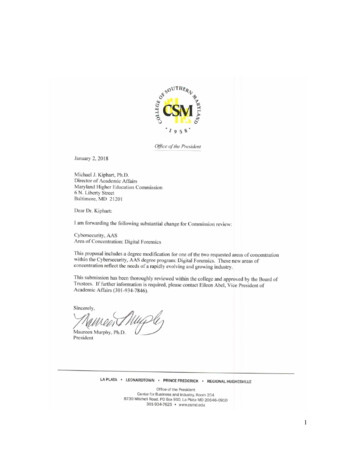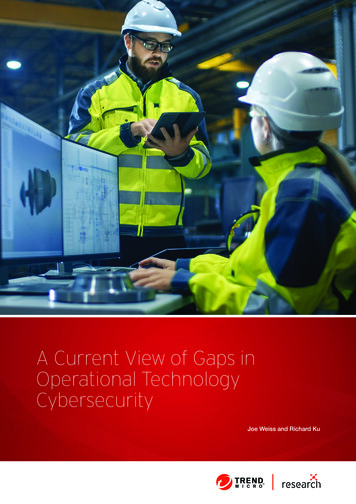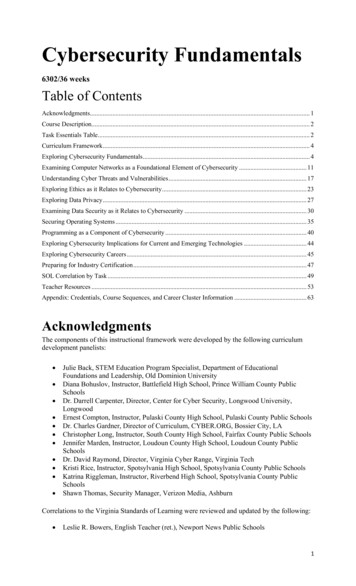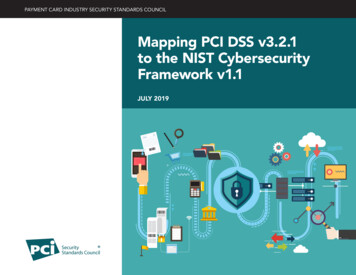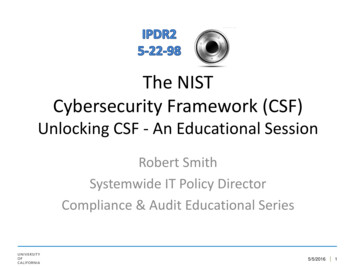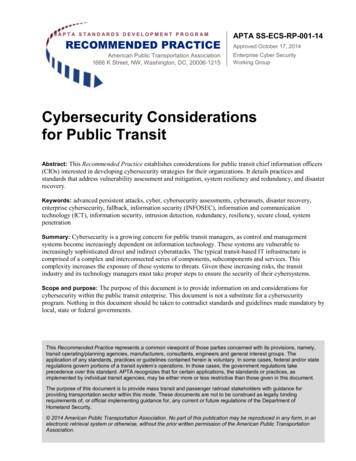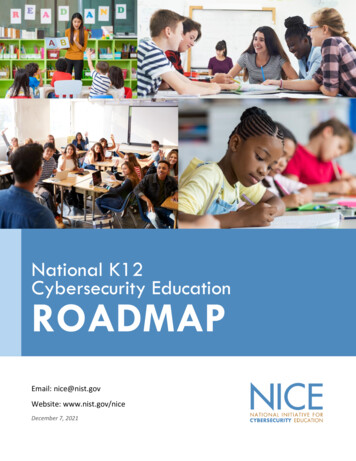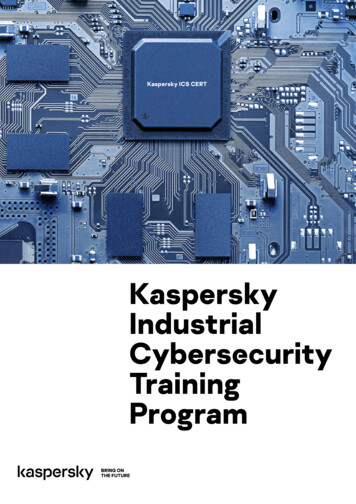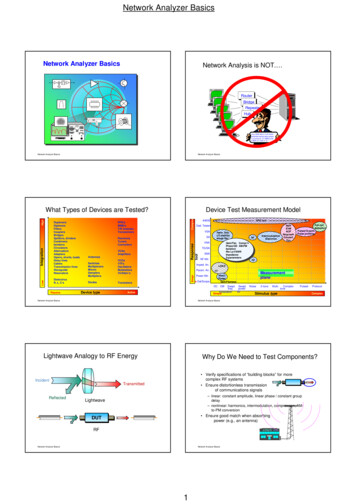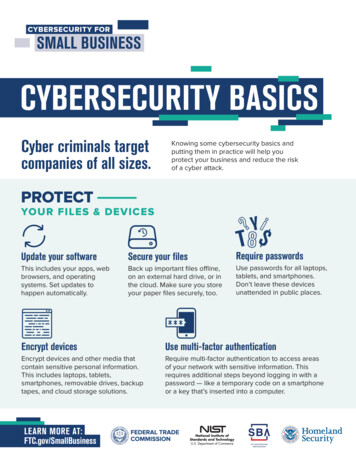
Transcription
CYBERSECURITY FORSMALL BUSINESSCYBERSECURITY BASICSCyber criminals targetcompanies of all sizes.Knowing some cybersecurity basics andputting them in practice will help youprotect your business and reduce the riskof a cyber attack.PROTECTYOUR FILES & DEVICESUpdate your softwareSecure your filesRequire passwordsThis includes your apps, webbrowsers, and operatingsystems. Set updates tohappen automatically.Back up important files offline,on an external hard drive, or inthe cloud. Make sure you storeyour paper files securely, too.Use passwords for all laptops,tablets, and smartphones.Don’t leave these devicesunattended in public places.Encrypt devicesUse multi-factor authenticationEncrypt devices and other media thatcontain sensitive personal information.This includes laptops, tablets,smartphones, removable drives, backuptapes, and cloud storage solutions.Require multi-factor authentication to access areasof your network with sensitive information. Thisrequires additional steps beyond logging in with apassword — like a temporary code on a smartphoneor a key that’s inserted into a computer.LEARN MORE AT:FTC.gov/SmallBusiness
CYBERSECURITY FORSMALL BUSINESSPROTECT YOUR WIRELESS NETWORKSecure your routerChange the default name and password, turn off remote management,and log out as the administrator once the router is set up.Use at least WPA2 encryptionMake sure your router offers WPA2 or WPA3 encryption, and that it’sturned on. Encryption protects information sent over your network so itcan’t be read by outsiders.MAKESMART SECURITYYOUR BUSINESS AS USUALRequire strong passwordsTrain all staffHave a planA strong password is at least12 characters that are a mix ofnumbers, symbols, and capitallowercase letters.Create a culture of securityby implementing a regularschedule of employee training.Update employees as youfind out about new risks andvulnerabilities. If employeesdon’t attend, consider blockingtheir access to the network.Have a plan for saving data,running the business, andnotifying customers if youexperience a breach. The FTC’sData Breach Response: A Guidefor Business gives steps youcan take. You can find it atFTC.gov/DataBreach.Never reuse passwords anddon’t share them on the phone,in texts, or by email.Limit the number ofunsuccessful log-in attempts tolimit password-guessing attacks.LEARN MORE AT:FTC.gov/SmallBusiness
CYBERSECURITY FORSMALL BUSINESSUnderstandingTHE NIST CYBERSECURITYFRAMEWORKYou may have heard about theNIST Cybersecurity Framework,but what exactly is it?And does it apply to you?businesses of all sizes better understand,manage, and reduce their cybersecurity riskand protect their networks and data. TheFramework is voluntary. It gives your businessan outline of best practices to help you decidewhere to focus your time and money forcybersecurity protection.You can put the NIST Cybersecurity FrameworkNIST is the National Institute of Standards andTechnology at the U.S. Department of Commerce. to work in your business in these five areas:Identify, Protect, Detect, Respond, and Recover.The NIST Cybersecurity Framework helps1. IDENTIFY2. PROTECTMake a list of all equipment, software, and datayou use, including laptops, smartphones, tablets,and point-of-sale devices. Control who logs on to your network and usesyour computers and other devices.Create and share a company cybersecuritypolicy that covers:Roles and responsibilitiesfor employees, vendors, andanyone else with access tosensitive data.Steps to take to protect againstan attack and limit the damage ifone occurs.LEARN MORE AT:FTC.gov/SmallBusiness Use security software to protect data. Encrypt sensitive data, at rest and in transit. Conduct regular backups of data. Update security software regularly, automatingthose updates if possible. Have formal policies for safely disposing ofelectronic files and old devices. Train everyone who uses your computers,devices, and network about cybersecurity.You can help employees understand theirpersonal risk in addition to their crucial rolein the workplace.
CYBERSECURITY FORSMALL BUSINESS3. DETECTMonitor your computersfor unauthorized personnelaccess, devices (like USBdrives), and software.Check your networkfor unauthorizedusers or connections.Investigate any unusualactivities on your networkor by your staff.4. RESPONDHave a plan for: Notifying customers, employees, and otherswhose data may be at risk. Keeping business operations up and running. Reporting the attack to law enforcement andother authorities. Investigating and containing a n attack. Updating your cybersecurity policy andplan with lessons learned. Preparing for inadvertent events(like weather emergencies) that mayput data at risk.Test your plan regularly.5. RECOVERAfter an attack:Repair and restore theequipment and parts of yournetwork that were affected.Keep employees and customersinformed of your response andrecovery activities.For more information on the NIST Cybersecurity Framework and resources for small businesses,go to NIST.gov/CyberFramework and BC.LEARN MORE AT:FTC.gov/SmallBusiness
CYBERSECURITY FORSMALL BUSINESSPHYSICAL SECURITYCybersecurity begins withstrong physical security.An employee accidentally leaves a flash driveon a coffeehouse table. When he returns hourslater to get it, the drive — with hundreds of SocialSecurity numbers saved on it — is gone.Lapses in physical security can exposesensitive company data to identity theft,with potentially serious consequences.For example:Another employee throws stacks of old companybank records into a trash can, where a criminalfinds them after business hours.HOW TOA burglar steals files and computers from youroffice after entering through an unlocked window.PROTECT EQUIPMENT & PAPER FILESHere are some tips for protecting information in paper files and on hard drives,flash drives, laptops, point-of-sale devices, and other equipment.Store securelyWhen paper files orelectronic devicescontain sensitiveinformation, storethem in a lockedcabinet or room.Limit physicalaccessWhen records ordevices containsensitive data,allow access only tothose who need it.LEARN MORE AT:FTC.gov/SmallBusinessSend remindersKeep stockRemind employees toput paper files in lockedfile cabinets, log outof your network andapplications, and neverleave files or deviceswith sensitive dataunattended.Keep track of andsecure any devicesthat collect sensitivecustomer information.Only keep files anddata you need andknow who has accessto them.
CYBERSECURITY FORSMALL BUSINESSHOW TO PROTECT DATA ON YOUR DEVICESA burglary, lost laptop, stolen mobile phone, or misplaced flash drive — all can happen due tolapses in physical security. But they’re less likely to result in a data breach if information on thosedevices is protected. Here are a few ways to do that:Require complex passwordsRequire passwords that are long, complex, and unique. And make sure that thesepasswords are stored securely. Consider using a password manager.Use multi-factor authenticationRequire multi-factor authentication to access areas of your network with sensitiveinformation. This requires additional steps beyond logging in with a password — likea temporary code on a smartphone or a key that’s inserted into a computer.Limit login attemptsLimit the number of incorrect login attempts allowed to unlock devices. This will helpprotect against intruders.EncryptEncrypt portable media, including laptops and thumb drives, that contain sensitiveinformation. Encrypt any sensitive data you send outside of the company, like to anaccountant or a shipping service.TRAINYOUREMPLOYEESLEARN MORE AT:FTC.gov/SmallBusinessInclude physical security in your regular employee trainings andcommunications. Remind employees to:Shred documentsAlways shred documentswith sensitive informationbefore throwing them away.Promote security practices in all locationsMaintain security practices even if workingremotely from home or on business travel.Erase data correctlyKnow the response planUse software to erase databefore donating or discardingold computers, mobile devices,digital copiers, and drives.Don’t rely on “delete” alone.That does not actually removethe file from the computer.All staff should know what to do ifequipment or paper files are lost orstolen, including whom to notify andwhat to do next. Use Data BreachResponse: A Guide for Business for helpcreating a response plan. You can find itat FTC.gov/DataBreach.
CYBERSECURITY FORSMALL BUSINESSRANSOMWARESomeone in your companygets an email.It looks legitimate — but with one click on a link, or one download of an attachment,everyone is locked out of your network. Thatlink downloaded software that holds your datahostage. That’s a ransomware attack.HOW ITHAPPENSScam emailswith links and attachments thatput your data and network at risk.These phishing emails make upmost ransomware attacks.The attackers ask for money or cryptocurrency,but even if you pay, you don’t know if thecybercriminals will keep your data or destroyyour files. Meanwhile, the information youneed to run your business and sensitivedetails about your customers, employees,and company are now in criminal hands.Ransomware can take a serious toll on yourbusiness.Criminals can start a ransomwareattack in a variety of ways.Servervulnerabilitieswhich can be exploitedby hackers.Infected websitesOnline adsthat automatically downloadmalicious software ontoyour computer.that contain malicious code— even on websites youknow and trust.LEARN MORE AT:FTC.gov/SmallBusiness
CYBERSECURITY FORSMALL BUSINESSHOW TOPROTECT YOUR BUSINESSHave a planHow would your business stay up and running after a ransomware attack?Put this plan in writing and share it with everyone who needs to know.Back up your dataRegularly save important files to a drive or server that’s not connected to your network.Make data backup part of your routine business operations.Keep your security up to dateAlways install the latest patches and updates. Look for additional means of protection,like email authentication, and intrusion prevention software, and set them to updateautomatically on your computer. On mobile devices, you may have to do it manually.Alert your staffTeach them how to avoid phishing scams and show them some of the common wayscomputers and devices become infected. Include tips for spotting and protecting againstransomware in your regular orientation and training.WHAT TODO IF YOU’REATTACKEDLimit the damageKeep your business runningImmediately disconnectthe infected computers ordevices from your network.If your data has been stolen,take steps to protect yourcompany and notify thosewho might be affected.Now’s the time to implement that plan.Having data backed up will help.Contact the authoritiesReport the attack right awayto your local FBI office.Should I pay the ransom?Law enforcement doesn’t recommendthat, but it’s up to you to determinewhether the risks and costs of payingare worth the possibility of gettingyour files back. However, paying theransom may not guarantee you getyour data back.Notify customersIf your data or personal information was compromised, make sure younotify the affected parties ― they could be at risk of identity theft. Findinformation on how to do that at Data Breach Response: A Guide forBusiness. You can find it at FTC.gov/DataBreach.LEARN MORE AT:FTC.gov/SmallBusiness
CYBERSECURITY FORSMALL BUSINESSPHISHINGYou get an email that looks like it’s from someone you know.It seems to be from one of your company’s vendors and asks that you click on a link to update yourbusiness account. Should you click? Maybe it looks like it’s from your boss and asks for your networkpassword. Should you reply? In either case, probably not. These may be phishing attempts.HOWPHISHING WORKSYou get an email or textIt seems to be from someone you know,and it asks you to click a link, or give yourpassword, business bank account, or othersensitive information.It looks realIt’s easy to spoof logos and make up fake emailaddresses. Scammers use familiar companynames or pretend to be someone you know.It’s urgentThe message pressures you to act now —or something bad will happen.What happens nextIf you click on a link, scammers can installransomware or other programs that canlock you out of your data and spread tothe entire company network. If you sharepasswords, scammers now have access toall those accounts.LEARN MORE AT:FTC.gov/SmallBusinessWHAT YOU CAN DOBefore you click on a link or share anyof your sensitive business information:Check it outLook up the website or phone number forthe company or person behind the text oremail. Make sure that you’re getting thereal company and not about to downloadmalware or talk to a scammer.Talk to someoneTalking to a colleague might help you figureout if the request is real or a phishing attempt.Make a call if you’re not surePick up the phone and call that vendor,colleague, or client who sent the email.Confirm that they really need informationfrom you. Use a number you know to becorrect, not the number in the email or text.
CYBERSECURITY FORSMALL BUSINESSHOW TOPROTECTYOUR BUSINESSBack up your dataRegularly back up your data andmake sure those backups are notconnected to the network. Thatway, if a phishing attack happensand hackers get to your network,you can restore your data. Makedata backup part of your routinebusiness operations.Keep your securityup to dateAlways install the latest patchesand updates. Look for additionalmeans of protection, like emailauthentication and intrusionprevention software, and set themto update automatically on yourcomputers. On mobile devices,you may have to do it manually.Alert your staffShare with them this information.Keep in mind that phishingscammers change their tacticsoften, so make sure you includetips for spotting the latest phishingschemes in your regular training.Deploy a safety netUse email authenticationtechnology to help preventphishing emails from reachingyour company’s inboxes in thefirst place.LEARN MORE AT:FTC.gov/SmallBusinessWHAT IF YOU FALL FOR APHISHING SCHEMEAlert othersTalk to your colleagues and share yourexperience. Phishing attacks often happen tomore than one person in a company.Limit the damageImmediately change any compromisedpasswords and disconnect from the network anycomputer or device that’s infected with malware.Follow your company’s proceduresThese may include notifying specific peoplein your organization or contractors that helpyou with IT.Notify customersIf your data or personal information wascompromised, make sure you notify theaffected parties — they could be at risk ofidentity theft. Find information on how to do thatat Data Breach Response: A Guide for Business(FTC.gov/DataBreach).Report itForward phishing emails to spam@uce.gov (an address used by the FTC) and toreportphishing@apwg.org (an address usedby the Anti-Phishing Working Group, whichincludes ISPs, security vendors, financialinstitutions, and law enforcement agencies). Letthe company or person that was impersonatedknow about the phishing scheme. And report itto the FTC at FTC.gov/Complaint.
CYBERSECURITY FORSMALL BUSINESSBUSINESSEMAIL IMPOSTERSA scammer sets up an email addressthat looks like it’s from your company.Then the scammer sends out messages usingthat email address. This practice is calledspoofing, and the scammer is what we call abusiness email imposter.HOW TOScammers do this to get passwords andbank account numbers or to get someoneto send them money. When this happens,your company has a lot to lose. Customersand partners might lose trust and take theirbusiness elsewhere — and your businesscould then lose money.PROTECT YOUR BUSINESSUse email authenticationWhen you set up yourbusiness’s email, make surethe email provider offers emailauthentication technology. Thatway, when you send an emailfrom your company’s server, thereceiving servers can confirmthat the email is really from you.If it’s not, the receiving serversmay block the email and foil abusiness email imposter.LEARN MORE AT:FTC.gov/SmallBusinessKeep your securityup to dateAlways install the latest patchesand updates. Set them toupdate automatically on yournetwork. Look for additionalmeans of protection, likeintrusion prevention software,which checks your network forsuspicious activity and sendsyou alerts if it finds any.Train your staffTeach them how to avoidphishing scams and showthem some of the commonways attackers can infectcomputers and deviceswith malware. Include tipsfor spotting and protectingagainst cyber threats in yourregular employee trainingsand communications.
CYBERSECURITY FORSMALL BUSINESSWHAT TO DOIF SOMEONE SPOOFS YOUR COMPANY’S EMAILReport itReport the scam to local law enforcement, the FBI’s InternetCrime Complaint Center at IC3.gov, and the FTC at FTC.gov/Complaint. You can also forward phishing emails to spam@uce.gov (an address used by the FTC) and to reportphishing@apwg.org (an address used by the Anti-Phishing WorkingGroup, which includes ISPs, security vendors, financialinstitutions, and law enforcement agencies).Notify your customersIf you find out scammers are impersonating your business, tellyour customers as soon as possible — by mail, email, or socialmedia. If you email your customers, send an email withouthyperlinks. You don’t want your notification email to look likea phishing scam. Remind customers not to share any personalinformation through email or text. If your customers’ data wasstolen, direct them to IdentityTheft.gov to get a recovery plan.Alert your staffUse this experience to update your security practices and trainyour staff about cyber threats.LEARN MORE AT:FTC.gov/SmallBusiness
CYBERSECURITY FORSMALL BUSINESSTECH SUPPORT SCAMSYou get a phone call, pop-up,or email telling you there’s aproblem with your computer.HOW THEOften, scammers are behind these calls, pop-upmessages, and emails. They want to get yourmoney, personal information, or access to yourfiles. This can harm your network, put your dataat risk, and damage your business.SCAM WORKSThe scammers may pretend to be from a well-known tech company, such as Microsoft. They uselots of technical terms to convince you that the problems with your computer are real. They mayask you to open some files or run a scan on your computer — and then tell you those files or thescan results show a problem but there isn’t one.The scammers may then:Ask you to give them remoteaccess to your computer — whichlets them access all informationstored on it, and on any networkconnected to itInstall malware that gives themaccess to your computer andsensitive data, like user namesand passwordsTry to sell you software or repairservices that are worthless oravailable elsewhere for freeLEARN MORE AT:FTC.gov/SmallBusinessTry to enroll you in a worthlesscomputer maintenance orwarranty programAsk for credit card informationso they can bill you for phonyservices or services availableelsewhere for freeDirect you to websites and askyou to enter credit card, bankaccount, and other personalinformation
CYBERSECURITY FORSMALL BUSINESSHOW TOPROTECT YOUR BUSINESSIf a caller says your computer has a problem, hang up. A tech support call you don’t expect is a scam— even if the number is local or looks legitimate. These scammers use fake caller ID information tolook like local businesses or trusted companies.If you get a pop-up message to call tech support, ignore it. Some pop-up messages about computerissues are legitimate, but do not call a number or click on a link that appears in a pop-up messagewarning you of a computer problem.If you’re worried about a virus or other threat, call your security software company directly, usingthe phone number on its website, the sales receipt, or the product packaging. Or consult a trustedsecurity professional.Never give someone your password, and don’t give remote access to your computer to someonewho contacts you unexpectedly.WHAT TO DO IF YOU’RESCAMMEDIf you shared your password witha scammer, change it on everyaccount that uses this password.Remember to use unique passwordsfor each account and service.Consider using a password manager.Get rid of malware. Update ordownload legitimate securitysoftware. Scan your computer, anddelete anything the software says isa problem. If you need help, consulta trusted security professional.If the affected computer isconnected to your network, you or asecurity professional should checkthe entire network for intrusions.If you bought bogus services,ask your credit card company toreverse the charges, and checkyour statement for any chargesyou didn’t approve. Keep checkingyour credit card statements to makesure the scammer doesn’t try tore-charge you every month.Report the attack right away to the FTC at FTC.gov/Complaint.LEARN MORE AT:FTC.gov/SmallBusiness
CYBERSECURITY FORSMALL BUSINESSCYBER INSURANCERecovering froma cyber attackcan be costly.Cyber insurance is one option that can help protect your businessagainst losses resulting from a cyber attack. If you’re thinkingabout cyber insurance, discuss with your insurance agent whatpolicy would best fit your company’s needs, including whetheryou should go with first-party coverage, third-party coverage, orboth. Here are some general tips to consider.WHAT SHOULD YOURCYBER INSURANCE POLICYCOVER?Make sure your policy includes coverage for:Data breaches (like incidentsinvolving theft of personalinformation)Cyber attacks on your dataheld by vendors and otherthird partiesCyber attacks (like breachesof your network)Cyber attacks that occuranywhere in the world (notonly in the United States)Terrorist actsAlso, consider whether your cyber insurance provider will:Defend you in a lawsuit orregulatory investigation (lookfor “duty to defend” wording)LEARN MORE AT:FTC.gov/SmallBusinessProvide coverage in excessof any other applicableinsurance you haveOffer a breach hotlinethat’s available every dayof the year at all timesThe FTC thanks the National Association of InsuranceCommissioners (NAIC) for its role in developing this content.
CYBERSECURITY FORSMALL BUSINESSWHAT ISFIRST-PARTY COVERAGEAND WHAT SHOULD YOU LOOK FOR?First-party cyber coverage protects your data, including employee and customerinformation. This coverage typically includes your business’s costs related to:Legal counsel todetermine yournotification andregulatory obligationsCustomer notificationand call centerservicesCrisis managementand public relationsForensic servicesto investigate thebreachRecovery andreplacement of lostor stolen dataLost incomedue to businessinterruptionCyber extortionand fraudFees, fines, andpenalties related tothe cyber incidentWHAT ISTHIRD-PARTY COVERAGEAND WHAT SHOULD YOU LOOK FOR?Third-party cyber coverage generally protects you from liability if a third partybrings claims against you. This coverage typically includes:Payments to consumersaffected by the breachClaims and settlementexpenses relating todisputes or lawsuitsLosses related todefamation and copyrightor trademark infringementCosts for litigation andresponding to regulatoryinquiriesOther settlements,damages, and judgmentsAccounting costsMore insurance resources for small businesses available at www.insureuonline.org/smallbusinessLEARN MORE AT:FTC.gov/SmallBusinessThe FTC thanks the National Association of InsuranceCommissioners (NAIC) for its role in developing this content.
CYBERSECURITY FORSMALL BUSINESSEMAIL AUTHENTICATIONEmail authentication technology makes it a lot harder for a scammer tosend phishing emails that look like they’re from your company.Using email authentication technology makes it a lot harder for scammers to send phishing emails.This technology allows a receiving server to verify an email from your company and block emailsfrom an imposter — or send them to a quarantine folder and then notify you about them.WHAT TOKNOWSome web host providers let you set up your company’s business email using your domain name (whichyou may think of as your website name). Your domain name might look like this: yourbusiness.com. Andyour email may look like this: name@yourbusiness.com. Without email authentication, scammers can usethat domain name to send emails that look like they’re from your business. If your business email uses yourcompany’s domain name, make sure that your email provider has these three email authentication tools:Sender Policy Framework (SPF)tells other servers which servers are allowed tosend emails using your business’s domain name. Sowhen you send an email from name@yourbusiness.com, the receiving server can confirm that thesending server is on an approved list. If it is, thereceiving server lets the email through. If it can’t finda match, the email can be flagged as suspicious.Domain Keys Identified Mail (DKIM)puts a digital signature on outgoing mail so serverscan verify that an email from your domain actuallywas sent from your organization’s servers and hasn’tbeen tampered with in transit.Domain-based Message Authentication,Reporting & Conformance (DMARC)is the essential third tool for emailauthentication. SPF and DKIM verify the addressthe server uses “behind the scenes.” DMARCverifies that this address matches the “from”address you see. It also lets you tell otherservers what to do when they get an email thatlooks like it came from your domain, but thereceiving server has reason to be suspicious(based on SPF or DKIM). You can have otherservers reject the email, flag it as spam, or takeno action. You also can set up DMARC so thatyou’re notified when this happens.It takes some expertise to configure these tools so that they work as intended and don’t block legitimateemail. Make sure that your email hosting provider can set them up if you don’t have the technicalknowledge. If they can’t, or don’t include that in their service agreement, consider getting another provider.LEARN MORE AT:FTC.gov/SmallBusiness
CYBERSECURITY FORSMALL BUSINESSWHAT TO DO IF YOUREMAIL IS SPOOFEDEmail authentication helps keep your business’s email from being used in phishing schemesbecause it notifies you if someone spoofs your company’s email. If you get that notification,take these actions:Report itReport the scam to local law enforcement, the FBI’s Internet CrimeComplaint Center at IC3.gov, and the FTC at FTC.gov/Complaint. Youalso can forward phishing emails to spam@uce.gov (an address used bythe FTC) and to reportphishing@apwg.org (an address used by theAnti-Phishing Working Group, which includes ISPs, security vendors,financial institutions, and law enforcement agencies).Notify your customersIf you find out scammers are impersonating your business, tell yourcustomers as soon as possible — by mail, email, or social media. If youemail your customers, send an email without hyperlinks: you don’t wantyour notification email to look like a phishing scam. Remind customersnot to share any personal information through email or text. And if yourcustomers’ data was stolen, direct them to IdentityTheft.gov to get arecovery plan.Alert your staffUse this experience to update your security practices and train your staffabout cyber threats.LEARN MORE AT:FTC.gov/SmallBusiness
CYBERSECURITY FORSMALL BUSINESSVENDOR SECURITYYour business vendorsmay have access tosensitive information.HOW TOMake sure those vendors are securing their own computersand networks. For example, what if your accountant, whohas all your financial data, loses his laptop? Or a vendorwhose network is connected to yours gets hacked? Theresult: your business data and your customers’ personalinformation may end up in the wrong hands — putting yourbusiness and your customers at risk.MONITOR YOUR VENDORSPut it in writingVerify complianceMake changes as neededInclude provisions for securityin your vendor contracts, likea plan to evaluate and updatesecurity controls, since threatschange. Make the securityprovisions that are critical toyour company non-negotiable.Establish processes so youcan confirm that vendorsfollow your rules. Don’t justtake their word for it.Cybersecurity threatschange rapidly. Make sureyour vendors keep theirsecurity up to date.LEARN MORE AT:FTC.gov/SmallBusiness
CYBERSECURITY FORSMALL BUSINESSHOW TOPROTECT YOUR BUSINESSControl accessPut controls on databases with sensitive information. Limit access to a need-to-knowbasis, and only for the amount of time a vendor needs to do a job.Use multi-factor authenticationThis makes vendors take additional steps beyond logging in with a password toaccess your network — like a temporary code on a smartphone or a key that’sinserted into a computer.Secure your networkRequire strong passwords: at least 12 characters with a mix of numbers, symbols, andboth capital and lowercase letters. Never reuse passwords, don’t share them, andlimit the number of unsuccessful log-in attempts to limit password-guessing attacks.Safeguard your dataUse properly configured, strong encryption. This protects sensitive information asit’s transferred and stored.WHAT TO DO IF AVENDOR HAS ADATA BREACHContact the authoritiesReport the attack rightaway to your local policedepartment. If they’re notfamiliar with investigatinginformation compromises,contact your local FBI office.Confirm the vendorhas a fixMake sure that the vendorfixes the vulnerabilities andensures that your informationwill be safe going forward,if your business decides tocontinue using the vendor.Notify customersIf your data or personal information was compromised,make sure you notify the affected parties — they could beat risk of identity theft. Find information on how to do thatat Data Breach Response: A Guide for Business. Find it atFTC.gov/DataBreach.LEARN MORE AT:FTC.gov/SmallBusiness
CYBERSECURITY FORSMALL BUSINESSHIRING A WEB HOSTYou may want a newor upgraded websitefor your business.WHAT TOBut if you don’t have the skills to set up the webpresence you want, you may want to hire a web hostprovider to do it for you. Whether you’re upgrading awebsite or launching a new business, t
Promote security practices . in all locations. Maintain security practices even if working . remotely from home or on business travel. Know the response plan. All staff should know what to do if equipment or paper files are lost or . stolen, including whom to notify and what to do next. Use Data Breach