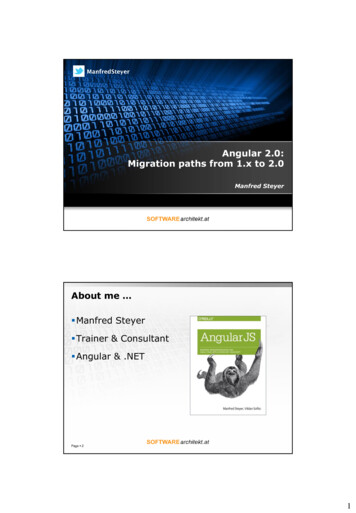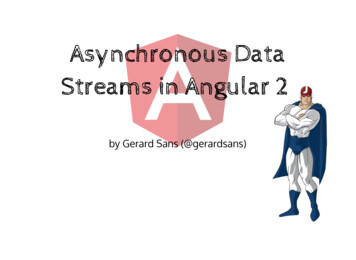Transcription
TypeScript#typescript
Table of ContentsAbout1Chapter 1: Getting started with TypeScript2Remarks2Versions2Examples3Installation and setup3Background3IDEs3Visual Studio3Visual Studio Code4WebStorm4IntelliJ IDEA4Atom & atom-typescript4Sublime Text4Installing the command line interface4Install Node.js4Install the npm package globally4Install the npm package locally4Installation channels5Compiling TypeScript code5Compile using tsconfig.json5Hello World5Basic syntax6Type declarations6Casting7Classes7TypeScript REPL in Node.js7Running TypeScript using ts-node8Chapter 2: ArraysExamples1010
Finding Object in Array10Using find()10Chapter 3: Class Decorator11Parameters11Examples11Basic class decorator11Generating metadata using a class decorator11Passing arguments to a class decorator12Chapter 4: Classes14Introduction14Examples14Simple class14Basic Inheritance14Constructors15Accessors16Abstract Classes16Monkey patch a function into an existing class17Transpilation18TypeScript source18JavaScript source18Observations19Chapter 5: Configure typescript project to compile all files in typescript.20Introduction20Examples20Typescript Configuration file setupChapter 6: Debugging2022Introduction22Examples22JavaScript with SourceMaps in Visual Studio Code22JavaScript with SourceMaps in WebStorm22TypeScript with ts-node in Visual Studio Code23TypeScript with ts-node in WebStorm24
Chapter 7: EnumsExamples2626How to get all enum values26Enums with explicit values26Custom enum implementation: extends for enums27Extending enums without custom enum implementation28Chapter 8: Functions29Remarks29Examples29Optional and Default Parameters29Types of Functions29Function as a parameter30Functions with Union Types31Chapter 9: Generics33Syntax33Remarks33Examples33Generic Interfaces33Declaring a generic interface33Generic interface with multiple type parameters34Implementing a generic interface34Generic Class34Generics Constraints35Generic Functions35Using generic Classes and Functions:36Type parameters as constraints36Chapter 10: How to use a javascript library without a type definition file38Introduction38Examples38Declare an any global38Make a module that exports a default any38
Use an ambient moduleChapter 11: Importing external libraries3940Syntax40Remarks40Examples40Importing a module from npm41Finding definition files41Using global external libraries without typings42Finding definition files with typescript 2.x42Chapter 12: Integrating with Build Tools44Remarks44Examples44Install and configure webpack loaders44Browserify44Install44Using Command Line Interface44Using API44Grunt45Install45Basic Gruntfile.js45Gulp45Install45Basic gulpfile.js45gulpfile.js using an existing tsconfig.json46Webpack46Install46Basic webpack.config.js46webpack 2.x, 3.x46webpack 1.x47MSBuild47NuGet48
Chapter 13: ces vs Type Aliases49Official interface documentation49Examples50Add functions or properties to an existing interface50Class Interface50Extending Interface51Using Interfaces to Enforce Types51Generic Interfaces52Declaring Generic Parameters on Interfaces52Implementing Generic Interfaces52Using Interfaces for Polymorphism53Implicit Implementation And Object Shape55Chapter 14: mple of MixinsChapter 15: Modules - exporting and importingExamples565858Hello world module58Exporting/Importing declarations58Re-export59Chapter 16: Publish TypeScript definition filesExamplesInclude definition file with library on npmChapter 17: Strict null checks62626263
Examples63Strict null checks in action63Non-null assertions63Chapter 18: tsconfig.json65Syntax65Remarks65Overview65Using tsconfig.json65Details65Schema66Examples66Create TypeScript project with ion for fewer programming errors68preserveConstEnums69Chapter 19: TSLint - assuring code quality and consistency71Introduction71Examples71Basic tslint.json setup71Configuration for fewer programming errors71Using a predefined ruleset as default72Installation and setup73Sets of TSLint Rules73Chapter 20: Typescript basic examples74Remarks74Examples741 basic class inheritance example using extends and super keyword742 static class variable example - count how many time method is being invoked74Chapter 21: TypeScript Core TypesSyntax7676
y77Void77Tuple77Types in function arguments and return value. Number78Types in function arguments and return value. String78String Literal Types79Intersection Types82const Enum83Chapter 22: TypeScript with e85Simple example86Component87Chapter 23: TypeScript with SystemJSExamplesHello World in the browser with SystemJSChapter 24: es92Steps.92Installing Typescript and running typescript compiler.Chapter 25: Unit Testing9294Examples94Alsatian94
chai-immutable plugin94tape95jest (ts-jest)96Code coverageChapter 26: User-defined Type Guards97100Syntax100Remarks100Examples100Using instanceof100Using typeof101Type guarding functions101Chapter 27: Using Typescript with React (JS & native)Examples103103ReactJS component written in Typescript103Typescript & react & webpack104Chapter 28: Using Typescript with RequireJS106Introduction106Examples106HTML example using requireJS CDN to include an already compiled TypeScript file.106tsconfig.json example to compile to view folder using requireJS import style.106Chapter 29: Using TypeScript with webpackExampleswebpack.config.jsChapter 30: Why and when to use 2
AboutYou can share this PDF with anyone you feel could benefit from it, downloaded the latest versionfrom: typescriptIt is an unofficial and free TypeScript ebook created for educational purposes. All the content isextracted from Stack Overflow Documentation, which is written by many hardworking individuals atStack Overflow. It is neither affiliated with Stack Overflow nor official TypeScript.The content is released under Creative Commons BY-SA, and the list of contributors to eachchapter are provided in the credits section at the end of this book. Images may be copyright oftheir respective owners unless otherwise specified. All trademarks and registered trademarks arethe property of their respective company owners.Use the content presented in this book at your own risk; it is not guaranteed to be correct noraccurate, please send your feedback and corrections to info@zzzprojects.comhttps://riptutorial.com/1
Chapter 1: Getting started with TypeScriptRemarksTypeScript aims to be a superset of JavaScript that transpiles to JavaScript. By generatingECMAScript compliant code, TypeScript can introduce new language features while retainingcompatibility with existing JavaScript engines. ES3, ES5 and ES6 are currently supported targets.Optional types are a primary feature. Types allow static checking with the goal of finding errorsearly and can enhance tooling with features like code refactoring.TypeScript is an open source and cross platform programming language developed by Microsoft.The source code is available on GitHub.VersionsVersionRelease .3.0 7-02-072.2 9-222.0 Beta2016-07-08https://riptutorial.com/2
VersionRelease 2014-10-281.1.0.12014-09-23ExamplesInstallation and setupBackgroundTypeScript is a typed superset of JavaScript that compiles directly to JavaScript code. TypeScriptfiles commonly use the .ts extension. Many IDEs support TypeScript without any other setuprequired, but TypeScript can also be compiled with the TypeScript Node.JS package from thecommand line.IDEsVisual Studio includes TypeScript.Visual Studio 2013 Update 2 or later includes TypeScript, or you can download TypeScript forearlier versions.Visual Studio 2015https://riptutorial.com/3
Visual Studio Code Visual Studio Code (vscode) provides contextual autocomplete as well as refactoring anddebugging tools for TypeScript. vscode is itself implemented in TypeScript. Available for MacOS X, Windows and Linux.WebStorm WebStorm 2016.2comes with TypeScript and a built-in compiler. [Webstorm is not free]IntelliJ IDEA has support for Typescript and a compiler via a plugin maintained bythe Jetbrains team. [IntelliJ is not free]IntelliJ IDEA 2016.2Atom & atom-typescript Atomsupports TypeScript with the atom-typescript package.Sublime Text Sublime Textsupports TypeScript with the typescript package.Installing the command line interfaceInstall Node.jsInstall the npm package globallyYou can install TypeScript globally to have access to it from any directory.npm install -g typescriptorInstall the npm package locallyYou can install TypeScript locally and save to package.json to restrict to a directory.npm install typescript --save-devhttps://riptutorial.com/4
Installation channelsYou can install from: Stable channel: npm install typescript Beta channel: npm install typescript@beta Dev channel: npm install typescript@nextCompiling TypeScript codeThe tsc compilation command comes with typescript, which can be used to compile code.tsc my-code.tsThis creates a my-code.js file.Compile using tsconfig.jsonYou can also provide compilation options that travel with your code via a tsconfig.json file. Tostart a new TypeScript project, cd into your project's root directory in a terminal window and run tsc--init. This command will generate a tsconfig.json file with minimal configuration options, similarto below.{"compilerOptions": {"module": "commonjs","target": "es5","noImplicitAny": false,"sourceMap": false,"pretty": true},"exclude": ["node modules"]}With a tsconfig.json file placed at the root of your TypeScript project, you can use the tsccommand to run the compilation.Hello Worldclass Greeter {greeting: string;constructor(message: string) {this.greeting message;}greet(): string {return this.greeting;}https://riptutorial.com/5
};let greeter new Greeter("Hello, world!");console.log(greeter.greet());Here we have a class, Greeter, that has a constructor and a greet method. We can construct aninstance of the class using the new keyword and pass in a string we want the greet method tooutput to the console. The instance of our Greeter class is stored in the greeter variable which wethen us to call the greet method.Basic syntaxTypeScript is a typed superset of JavaScript, which means that all JavaScript code is validTypeScript code. TypeScript adds a lot of new features on top of that.TypeScript makes JavaScript more like a strongly-typed, object-oriented language akin to C# andJava. This means that TypeScript code tends to be easier to use for large projects and that codetends to be easier to understand and maintain. The strong typing also means that the languagecan (and is) precompiled and that variables cannot be assigned values that are out of theirdeclared range. For instance, when a TypeScript variable is declared as a number, you cannotassign a text value to it.This strong typing and object orientation makes TypeScript easier to debug and maintain, andthose were two of the weakest points of standard JavaScript.Type declarationsYou can add type declarations to variables, function parameters and function return types. Thetype is written after a colon following the variable name, like this: var num: number 5; Thecompiler will then check the types (where possible) during compilation and report type errors.var num: number 5;num "this is a string";// error: Type 'string' is not assignable to type 'number'.The basic types are : number (bothstringbooleanintegers and floating point numbers)Array.You can specify the types of an array's elements. There are two equivalent ways todefine array types: Array T and T[]. For example:number[] - array of numbersArray string - array of strings Tuples. Tuples have a fixed number of elements with specific types.[boolean, string] - tuple where the first element is a boolean and the second is astring.[number, number, number] - tuple of three numbers. {} - object, you can define its properties or indexer https://riptutorial.com/6
- object with name and age attributes{[key: string]: number} - a dictionary of numbers indexed by stringenum - { Red 0, Blue, Green } - enumeration mapped to numbersFunction. You specify types for the parameters and return value:(param: number) string - function taking one number parameter returning string() number - function with no parameters returning an number.(a: string, b?: boolean) void - function taking a string and optionally a boolean withno return value.any - Permits any type. Expressions involving any are not type checked.void - represents "nothing", can be used as a function return value. Only null and undefinedare part of the void type. {name: string, age: number} never -As the type of variables under type guards that are never true.function error(message: string): never { throw new Error(message); } - As the returntype of functions that never return.let foo: never;- type for the value null. null is implicitly part of every type, unless strict null checks areenabled.nullCastingYou can perform explicit casting through angle brackets, for instance:var derived: MyInterface;( ImplementingClass derived).someSpecificMethod();This example shows a derived class which is treated by the compiler as a MyInterface. Without thecasting on the second line the compiler would thrown an exception as it does not understandsomeSpecificMethod(), but casting through ImplementingClass derived suggests the compiler what todo.Another way of casting in Typescript is using the as keyword:var derived: MyInterface;(derived as ImplementingClass).someSpecificMethod();Since Typescript 1.6, the default is using the as keyword, because using is ambiguous in .jsxfiles. This is mentioned in Typescript official documentation.ClassesClasses can be defined and used in TypeScript code. To learn more about classes, see theClasses documentation page.TypeScript REPL in Node.jsFor use TypeScript REPL in Node.js you can use tsun packagehttps://riptutorial.com/7
Install it globally withnpm install -g tsunand run in your terminal or command prompt with tsun commandUsage example: tsunTSUN : TypeScript Upgraded Nodetype in TypeScript expression to evaluatetype :help for commands in repl function multiply(x, y) {.return x * y;.}undefined multiply(3, 4)12Running TypeScript using ts-nodets-node is an npm package which allows the user to run typescript files directly, without the needfor precompilation using tsc. It also provides REPL.Install ts-node globally usingnpm install -g ts-nodets-node does not bundle typescript compiler, so you might need to install it.npm install -g typescriptExecuting scriptTo execute a script named main.ts, runts-node main.ts// main.tsconsole.log("Hello world");Example usage ts-node main.tsHello worldRunning REPLTo run REPL run command ts-nodehttps://riptutorial.com/8
Example usage ts-node const sum (a, b): number a b;undefined sum(2, 2)4 .exitTo exit REPL use command .exit or press CTRL C twice.Read Getting started with TypeScript online: ngstarted-with-typescripthttps://riptutorial.com/9
Chapter 2: ArraysExamplesFinding Object in ArrayUsing find()const inventory [{name: 'apples', quantity: 2},{name: 'bananas', quantity: 0},{name: 'cherries', quantity: 5}];function findCherries(fruit) {return fruit.name 'cherries';}inventory.find(findCherries); // { name: 'cherries', quantity: 5 }/* OR */inventory.find(e e.name 'apples'); // { name: 'apples', quantity: 2 }Read Arrays online: yshttps://riptutorial.com/10
Chapter 3: Class DecoratorParametersParameterDetailstargetThe class being decoratedExamplesBasic class decoratorA class decorator is just a function that takes the class as its only argument and returns it afterdoing something with it:function log T (target: T) {// Do something with targetconsole.log(target);// Return targetreturn target;}We can then apply the class decorator to a class:@logclass Person {private name: string;public constructor(name: string) {this. name name;}public greet() {return this. name;}}Generating metadata using a class decoratorThis time we are going to declare a class decorator that will add some metadata to a class whenwe applied to it:function addMetadata(target: any) {// Add some metadatatarget. customMetadata {someKey: "someValue"};https://riptutorial.com/11
// Return targetreturn target;}We can then apply the class decorator:@addMetadataclass Person {private name: string;public constructor(name: string) {this. name name;}public greet() {return this. name;}}function getMetadataFromClass(target: any) {return target. erson));The decorator is applied when the class is declared not when we create instances of the class.This means that the metadata is shared across all the instances of a class:function getMetadataFromInstance(target: any) {return target.constructor. customMetadata;}let person1 new Person("John");let person2 new son2));Passing arguments to a class decoratorWe can wrap a class decorator with another function to allow customization:function addMetadata(metadata: any) {return function log(target: any) {// Add metadatatarget. customMetadata metadata;// Return targetreturn target;}}The addMetadata takes some arguments used as configuration and then returns an unnamedhttps://riptutorial.com/12
function which is the actual decorator. In the decorator we can access the arguments becausethere is a closure in place.We can then invoke the decorator passing some configuration values:@addMetadata({ guid: "417c6ec7-ec05-4954-a3c6-73a0d7f9f5bf" })class Person {private name: string;public constructor(name: string) {this. name name;}public greet() {return this. name;}}We can use the following function to access the generated metadata:function getMetadataFromClass(target: any) {return target. e(Person));If everything went right the console should display:{ guid: "417c6ec7-ec05-4954-a3c6-73a0d7f9f5bf" }Read Class Decorator online: s-decoratorhttps://riptutorial.com/13
Chapter 4: ClassesIntroductionTypeScript, like ECMA Script 6, support object-oriented programming using classes. Thiscontrasts with older JavaScript versions, which only supported prototype-based inheritance chain.The class support in TypeScript is similar to that of languages like Java and C#, in that classesmay inherit from other classes, while objects are instantiated as class instances.Also similar to those languages, TypeScript classes may implement interfaces or make use ofgenerics.ExamplesSimple classclass Car {public position: number 0;private speed: number 42;move() {this.position this.speed;}}In this example, we declare a simple class Car. The class has three members: a private propertyspeed, a public property position and a public method move. Note that each member is public bydefault. That's why move() is public, even if we didn't use the public keyword.var car new Car();car.move();console.log(car.position);// create an instance of Car// call a method// access a public propertyBasic Inheritanceclass Car {public position: number 0;protected speed: number 42;move() {this.position this.speed;}}class SelfDrivingCar extends Car {move() {// start moving around :-)https://riptutorial.com/14
super.move();super.move();}}This examples shows how to create a very simple subclass of the Car class using the extendskeyword. The SelfDrivingCar class overrides the move() method and uses the base classimplemention using super.ConstructorsIn this example we use the constructor to declare a public property position and a protectedproperty speed in the base class. These properties are called Parameter properties. They let usdeclare a constructor parameter and a member in one place.One of the best things in TypeScript, is automatic assignment of constructor parameters to therelevant property.class Car {public position: number;protected speed: number;constructor(position: number, speed: number) {this.position position;this.speed speed;}move() {this.position this.speed;}}All this code can be resumed in one single constructor:class Car {constructor(public position: number, protected speed: number) {}move() {this.position this.speed;}}And both of them will be transpiled from TypeScript (design time and compile time) to JavaScriptwith same result, but writing significantly less code:var Car (function () {function Car(position, speed) {this.position position;this.speed speed;}Car.prototype.move function () {this.position this.speed;};return Car;https://riptutorial.com/15
}());Constructors of derived classes have to call the base class constructor with super().class SelfDrivingCar extends Car {constructor(startAutoPilot: boolean) {super(0, 42);if (startAutoPilot) {this.move();}}}let car new SelfDrivingCar(true);console.log(car.position); // access the public property positionAccessorsIn this example, we modify the "Simple class" example to allow access to the speed property.Typescript accessors allow us to add additional code in getters or setters.class Car {public position: number 0;private speed: number 42;private MAX SPEED 100move() {this.position this. speed;}get speed(): number {return this. speed;}set speed(value: number) {this. speed Math.min(value, this. MAX SPEED);}}let car new Car();car.speed 120;console.log(car.speed);// 100Abstract Classesabstract class Machine {constructor(public manufacturer: string) {}// An abstract class can define methods of it's own, or.summary(): string {return {this.manufacturer} makes this machine. ;}// Require inheriting classes to implement methodshttps://riptutorial.com/16
abstract moreInfo(): string;}class Car extends Machine {constructor(manufacturer: string, public position: number, protected speed: number) {super(manufacturer);}move() {this.position this.speed;}moreInfo() {return This is a car located at {this.position} and going {this.speed}mph! ;}}let myCar new Car("Konda", 10, 70);myCar.move(); // position is now 80console.log(myCar.summary()); // prints "Konda makes this machine."console.log(myCar.moreInfo()); // prints "This is a car located at 80 and going 70mph!"Abstract classes are base classes from which other classes can extend. They cannot beinstantiated themselves (i.e. you cannot do new Machine("Konda")).The two key characteristics of an abstract class in Typescript are:1. They can implement methods of their own.2. They can define methods that inheriting classes must implement.For this reason, abstract classes can conceptually be considered a combination of an interfaceand a class.Monkey patch a function into an existing classSometimes it's useful to be able to extend a class with new functions. For example let's supposethat a string should be converted to a camel case string. So we need to tell TypeScript, that Stringcontains a function called toCamelCase, which returns a string.interface String {toCamelCase(): string;}Now we can patch this function into the String implementation.String.prototype.toCamelCase function() : string {return this.replace(/[ a-z ]/ig, '').replace(/(?: \w [A-Z] \b\w \s )/g, (match: any, index: number) {return match 0 ? "" : match[index 0 ? 'toLowerCase' : 'toUpperCase']();});}If this extension of String is loaded, it's usable like this:https://riptutorial.com/17
"This is an example".toCamelCase();// "thisIsAnExample"TranspilationGiven a class SomeClass, let's see how the TypeScript is transpiled into JavaScript.TypeScript sourceclass SomeClass {public static SomeStaticValue: string "hello";public someMemberValue: number 15;private somePrivateValue: boolean false;constructor () {SomeClass.SomeStaticValue SomeClass.getGoodbye();this.someMemberValue this.getFortyTwo();this.somePrivateValue this.getTrue();}public static getGoodbye(): string {return "goodbye!";}public getFortyTwo(): number {return 42;}private getTrue(): boolean {return true;}}JavaScript sourceWhen transpiled using TypeScript v2.2.2, the output is like so:var SomeClass (function () {function SomeClass() {this.someMemberValue 15;this.somePrivateValue false;SomeClass.SomeStaticValue SomeClass.getGoodbye();this.someMemberValue this.getFortyTwo();this.somePrivateValue this.getTrue();}SomeClass.getGoodbye function () {return "goodbye!";};SomeClass.prototype.getFortyTwo function () {return 42;};SomeClass.prototype.getTrue function () {https://riptutorial.com/18
return true;};return SomeClass;}());SomeClass.SomeStaticValue "hello";Observations The modification of the class' prototype is wrapped inside an IIFE. Member variables are defined inside the main class function. Static properties are added directly to the class object, whereas instance properties areadded to the prototype.Read Classes online: seshttps://riptutorial.com/19
Chapter 5: Configure typescript project tocompile all files in typescript.Introductioncreating your first .tsconfig configuration file which will tell the TypeScript compiler how to treatyour .ts filesExamplesTypescript Configuration file setup Enter command "tsc --init" and hit enter. Before that we need to compile ts file with command "tsc app.ts" now it is all defined inbelow config file automatically. Now, You can compile all typescripts by command "tsc". it will automatically create ".js" fileof your typescript file.https://riptutorial.com/20
If you will create another typescript and hit "tsc" command in command prompt or terminaljavascript file will be automatically created for typescript file.Thank you,Read Configure typescript project to compile all files in typescript. les-intypescript-https://riptutorial.com/21
Chapter 6: DebuggingIntroductionThere are two ways of running and debugging TypeScript:Transpile to JavaScript, run in node and use mappings to link back to the TypeScript source filesorRun TypeScript directly using ts-nodeThis article describes both ways using Visual Studio Code and WebStorm. All examples presumethat your main file is index.ts.ExamplesJavaScript with SourceMaps in Visual Studio CodeIn the tsconfig.json set"sourceMap": true,to generate mappings alongside with js-files from the TypeScript sources using the tsc command.The launch.json file:{"version": "0.2.0","configurations": [{"type": "node","request": "launch","name": "Launch Program","program": " {workspaceRoot}\\index.js","cwd": " {workspaceRoot}","outFiles": [],"sourceMaps": true}]}This starts node with the generated index.js (if your main file is index.ts) file and the debugger inVisual Studio Code which halts on breakpoints and resolves variable values within your TypeScriptcode.JavaScript with SourceMaps in WebStormCreate a Node.js debug configuration and use index.js as Node parameters.https://riptutorial.com/22
TypeScript with ts-node in Visual Studio CodeAdd ts-node to your TypeScript project:npm i ts-nodeAdd a script to your package.json:"start:debug": "ts-node --inspect 5858 --debug-brk --ignore false index.ts"The launch.json needs to be configured to use the node2 type and start npm running thestart:debug script:{"version": "0.2.0","configurations": [{"type": "node2","request": "launch","name": "Launch Program","runtimeExecutable": "npm","windows": {"runtimeExecutable": "npm.cmd"},https://riptutorial.com/23
"runtimeArgs": ["run-script","start:debug"],"cwd": " {workspaceRoot}/server","outFiles": [],"port": 5858,"sourceMaps": true}]}TypeScript with ts-node in WebStormAdd this script to your package.json:"start:idea": "ts-node %NODE DEBUG OPTION% --ignore false index.ts",Right click on the script and select Create 'test:idea'. and confirm with 'OK' to create the debugconfiguration:https://riptutorial.com/24
Start the debugger using this configuration:Read Debugging online: gginghttps://riptutorial.com/25
Chapter 7: EnumsExamplesHow to get all enum valuesenum SomeEnum { A, B }let enumValues:Array string [];for(let value in SomeEnum) {if(typeof SomeEnum[value] 'number') {enumValues.push(value);}}enumValues.forEach(v console.log(v))//A//BEnums with explicit valuesBy default all enum values are resolved to numbers. Let's say if you have something likeenum MimeType {JPEG,PNG,PDF}the real value behind e.g. MimeType.PDF will be 2.But some of the time it is important to have the enum resolve to a different type. E.g. you receivethe value from backend / frontend / another system which is definitely a string. This could be apain, but luckily there is this method:enum MimeType {JPEG any 'image/jpeg',PNG any 'image/png',PDF any 'application/pdf'}This resolves the MimeType.PDF to application/pdf.Since TypeScript 2.4 it's possible to declare string enums:enum MimeType {JPEG 'image/jpeg',PNG 'image/png',PDF 'application/pdf',https://riptutorial.com/26
}You can explicitly provide
Install Node.js 4 Install the npm package globally 4 Install the npm package locally 4 Installation channels 5 Compiling TypeScript code 5 Compile using tsconfig.json 5 Hello World 5 Basic syntax 6 Type declarations 6 Casting 7 Classes 7 TypeScript REPL in Node.js 7 Running TypeScript using ts