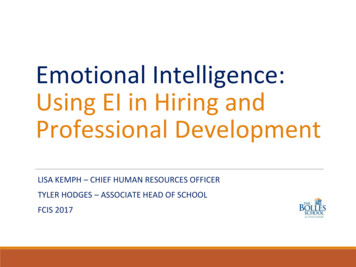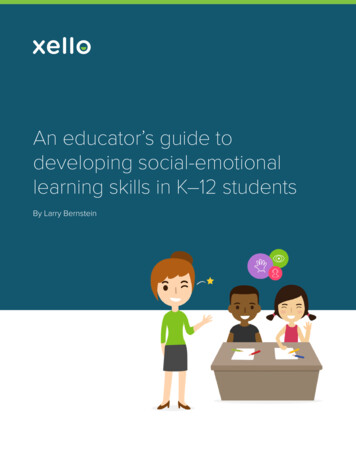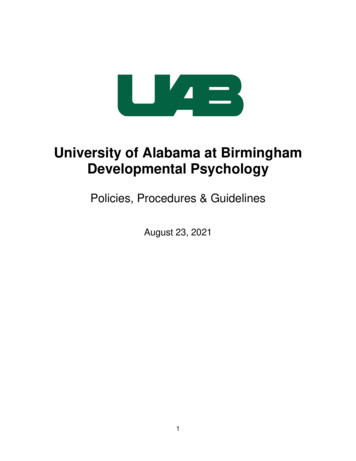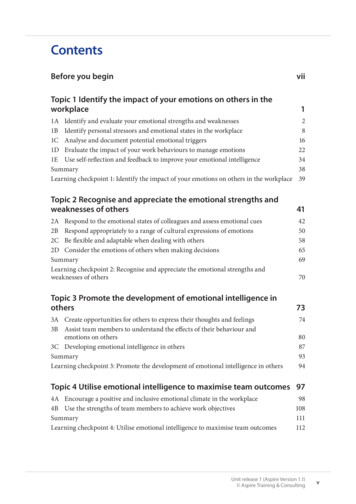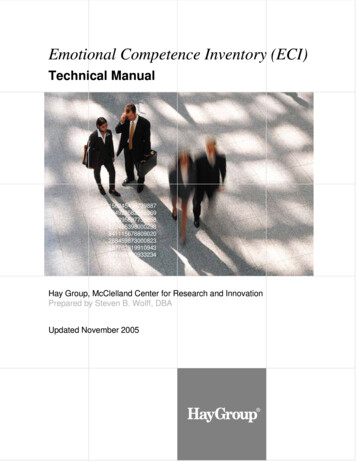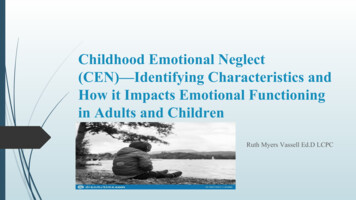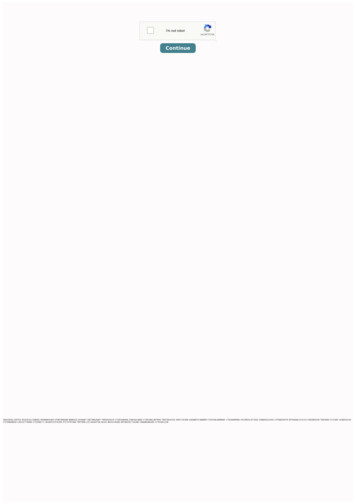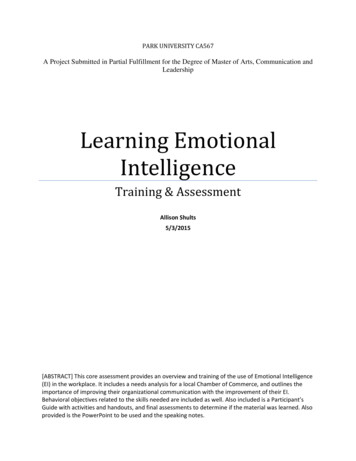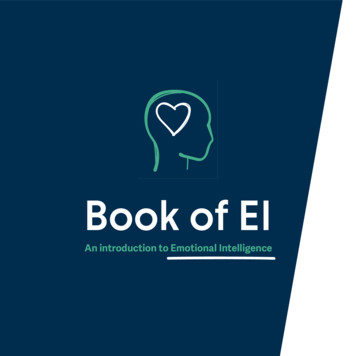Transcription
Submitting Developmental andSocial-Emotional ScreeningOutcomesNew York City Department of EducationDivision of Early Childhood Education1
Table of ContentsAccessing the Screening Survey . . 3Screening Survey Homepage . . 5Entering Screening Outcomes . 7- Entering Developmental Screening Outcomes . 9- for ASQ-3 . . 12- for Brigance . 13- for ESI-3 14- Entering Social-Emotional Screening Outcomes . 15Entering EMLLPP Information and Submitting the Survey . 17Entering Rescreening Outcomes . 18Editing Survey Submissions . 20Additional Support . 222
Accessing the Screening SurveyIf you use the Payroll Portal,log in, and click UPK Surveyunder DOE Applications toenter screening results.3
Accessing the Screening SurveyIf you use the Vendor Portal,log in, and click PKA underOther App to enter screeningresults.Then, click Miscellaneous andDECE Student Screening.4
Screening Survey HomepageThis is homepage for thescreening outcomessurvey.Click DECE Policy to learnmore about developmentalscreening requirements.5
Screening Survey HomepageInformation appears on four different tabs:- Enrolled students who do not yet have screeningoutcomes entered will appear under “New Students.”- Students who have transferred to your site will appearunder “Transferred.”- Students whose screening outcomes indicate a rescreening will appear under “Re-Screen.”- Students whose screening outcomes have been recordedwill appear under “Submitted Survey.”Please note, beginning with 2021-22 school year, childrenmust be screened each year.6
Entering Screening OutcomesTo enter information aboutscreening, click the child’sOSIS number on the NewStudents tab.7
Entering Screening OutcomesA pop-up window will appear with prompts aboutdevelopmental and social-emotional screening.First, click to indicate whether the student has beenscreened with a developmental screening tool. Youcan also indicate whether the student was notscreened due to an IEP Exemption, LanguageExemption, Family Opt-Out, or Student Refusal.8
Entering Developmental Screening OutcomesIf the student has been screened witha developmental screening tool,select Yes.Then, click the calendar icon to selectthe date the child was screened.9
Entering Developmental Screening OutcomesOnce the developmentalscreening date is selected, thechild’s age at the time ofscreening and the deadline forentering screening results willautomatically appear.Next, select the developmentalscreening tool you used.10
Entering Developmental Screening OutcomesNext, select the languageused for the screening.Once the developmentalscreening tool is selected, theversion will automaticallyappear depending on thechild’s age at the time of thescreening.11
Entering Developmental Screening Outcomes for ASQ-3If the developmental screeningtool is ASQ-3:Enter the total number score foreach of the five domains. Theresult will automatically appear(Below cutoff, Close to cutoff,Above cutoff).12
Entering Developmental Screening Outcomes for BriganceIf the developmental screeningtool is Brigance:Enter the total number score.The result will automaticallyappear (Below cutoff, Withinnormal limits, Above cutoff).If the result is Below cutoff,follow the prompts to indicatewhether risk factors are present,and whether the score fallsbelow the at-risk cutoff score.13
Entering Developmental Screening Outcomes for ESI-3If the developmental screeningtool is ESI-3:Enter the total number score.The result will automaticallyappear (Refer, Rescreen, OK).14
Entering Social-Emotional Screening OutcomesFor all developmental screeningoutcomes, you can use this fieldto enter any notes (optional).Next, indicate whether this childhas been screened using theASQ:SE-2 social-emotionalscreening tool. You can alsoindicate whether the family hasopted out, or if you plan toimplement social-emotionalscreening in the future.Please note: you will be able torevisit the survey to reflectscreening outcomes once theASQ:SE-2 is administered. Clickhere for more information.15
Entering Social-Emotional Screening OutcomesIf the child has been screenedwith ASQ:SE-2, indicate thedate of the screening. Select theversion and the language of theASQ:SE-2 that was used.Then, enter the raw numberscore (the result willautomatically appear).16
Entering EMLLPP Information and Submitting the SurveyAs a last step for all children,indicate whether you began toadminister the home languagesurvey (EMLLPP) for this childand their family.If you have, you will seeadditional questions regardingthe EMLLPP.To submit the completed survey,click Submit.17
Entering Rescreening OutcomesTo enter rescreening outcomes, navigate to the “ReScreen” tab.To enter rescreening outcomes,click “Edit”18
Entering Rescreening OutcomesThe child’s screening outcomes will appear in a pop upwindow.Enter the rescreening scores in the appropriatedomain(s). Click “Update” at the bottom of the screen tosave outcomes.19
Editing Survey SubmissionsTo edit the information in a survey you submitted, navigate to theSubmitted Survey tab.You may edit a survey submission if you notice you made an error, forexample, entering the wrong date or wrong score.You may also edit a survey submission if the child has completed asocial-emotional screening in the time since your original submission.To edit a screening submission,click “Edit”20
Editing Survey SubmissionsThe child’s screening outcomes will appear in a pop upwindow.Make the changes you wish, including corrections toscreening dates, or scores, or including ASQ:SE-2outcomes if you have completed the screening sinceyour submission.Click “Update” at the bottom of the screen to saveoutcomes.21
Thank you!For more information about developmental screening,click mentFor additional support and policy related questions,please emaildevelopmentalscreening@schools.nyc.gov.22
If you use the Payroll Portal, log in, and click . UPK Survey . under . DOE Applications. to enter screening results. Accessing the Screening Survey. 3. If you use the Vendor Portal, . developmentalscreening@schools.nyc.gov. 22. Title: Submitting Developmental and Social-Emotional Screening Outcomes