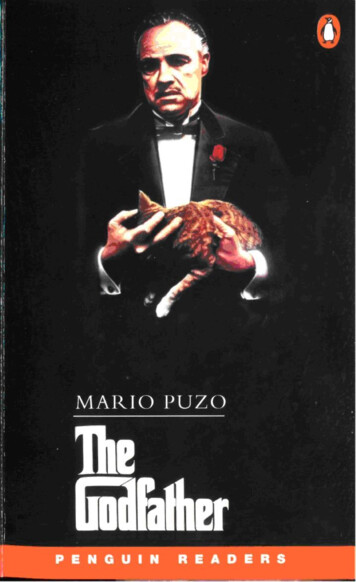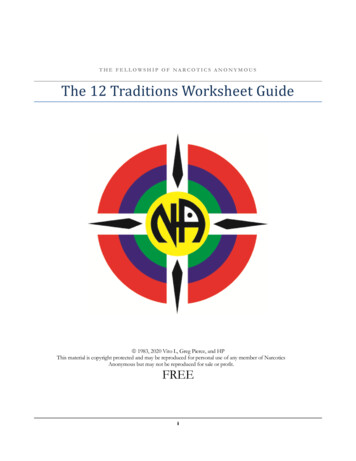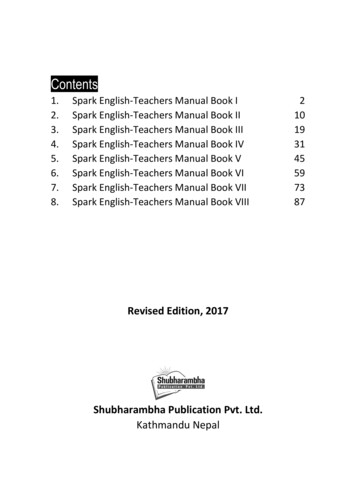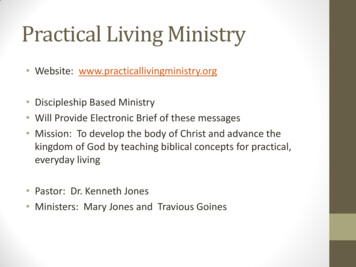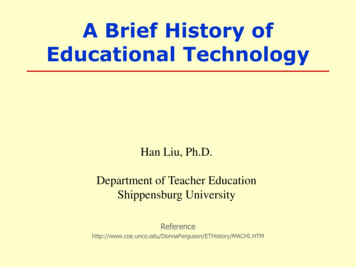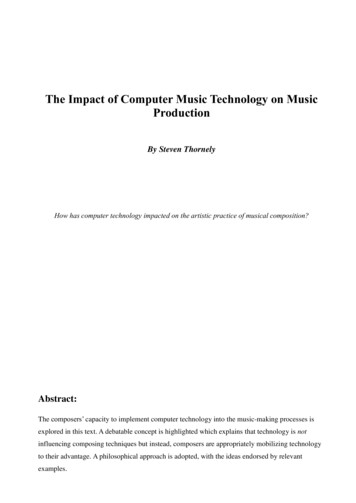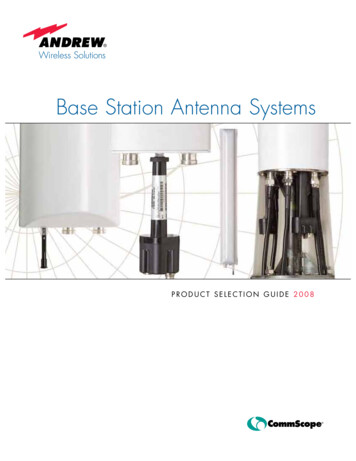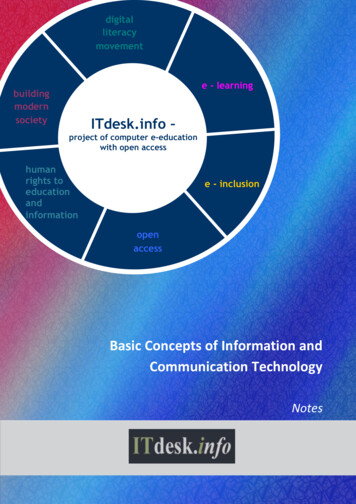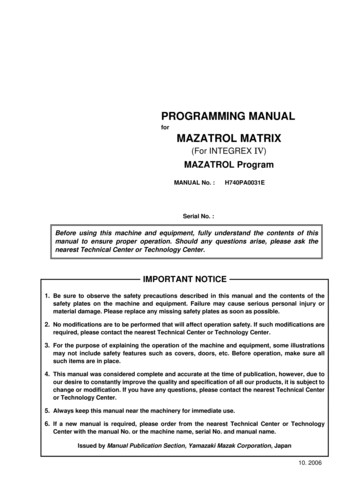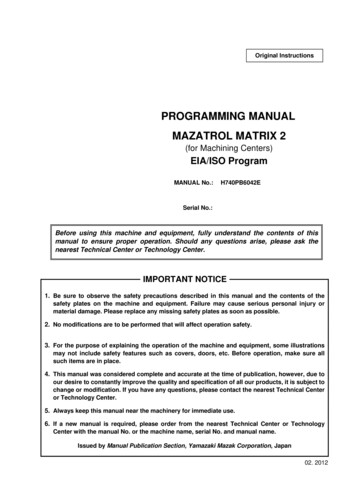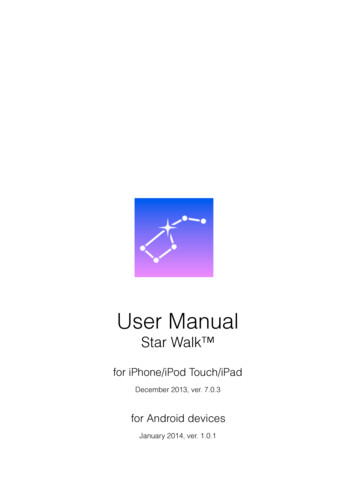
Transcription
User ManualStar Walk for iPhone/iPod Touch/iPadDecember 2013, ver. 7.0.3for Android devicesJanuary 2014, ver. 1.0.1
2 Star Walk manualTable of ContentsiOS version41 Introduction42 Getting started2.1 Sky Live window2.2 Location set up2.3 Using/Activating Star Spotter2.4 Augmented Reality2.5 Spectrum Bar2.6. Stargazing Community2.7 Display/Interface5568999113 Menu3.1 Day and Night color schemes3.2 Constellations display3.3 Satellites3.4 TelRad3.5 Playing sounds3.6 Playing music3.7 Magnitude adjustment11121213131313134 Using functions of Star Walk 4.1 Changing date and time4.2 Getting information about an object4.3 Searching for sky objects4.4 Watching astronomical events4.5 Using Astronomy Pictures4.6 Posting pictures in Star Walk 4.7 Sharing4.8 Watching moon phases1313141415161718195 Star Walk on a big screen using cables196 Star Walk on a big screen using AirPlay207 The Apple Volume Purchase Program20FAQ 22Glossary23Android version261 Introduction262 Getting started26
3 Star Walk manual2.1 Sky Live window2.2 Location set up2.3 Using/Activating Star Spotter2.4 Augmented Reality2.5 Spectrum Bar2.6. Sharing2.7 Display/Interface272728293030303 Menu3.1 Day and Night color schemes3.2 Constellations display3.3 Satellites3.4 Playing sounds3.5 Playing music3.6 Magnitude adjustment323232323333334 Using functions of Star Walk 4.1 Changing date and time4.2 Getting information about an object4.4 Sharing4.5 Watching moon phases3333333535FAQ 36Glossary37
4 Star Walk manualiOS version1 IntroductionStar Walk is a stargazing application for amateurs, professionals, and kids who areeager to learn. The app allows users to identify about 250,000 heavenly bodies and learnabout them, watch moon phases, meteor showers, see daily sunset and sunrise times,elevation angle, and daily hours of sunlight as well as the data for all main planets.Star Walk is an excellent guide to the world of astronomy that allows you to learn thesecrets of our Universe just sitting comfortably in the arm-chair or during stargazingoutside. With Star Walk you can see the following object/events: Stars and constellations Solar system bodies (planets, the Sun, the Moon, dwarf planets, asteroids,comets) Deep Space (nebulas, galaxies, star clusters) Satellites Meteor showers, equinoxes, conjunctions, full/new Moon and etc.Star Walk has many useful and easy-to-use features:Star Spotter shows the sky as seen in reality and follows the moves of the user.Augmented Reality allows users to point-and-display the sky as on any device with digitalcompass.Spectrum Bar - ability to view the night sky in different spectra.Calendar allows you to search for celestial events without leaving the app.Community allows you to send and read Tweets from other Star Walk users on theglobe, reply to them and communicate with each other.TelRad for pro astronomers – ability to connect a secondary display along with newcontent additions.Time Machine extends control of star viewing into the past and future. Once activated, apanel drops down and you can rapidly flip through time.Search allows you to search for any planet, constellation, messier object, satellite, or staryou are interested in and see it on the sky.Moon phases displays the moon phases for a chosen period.Cutting-edge graphics – smooth and eye candy colors, icons, pictures that make the useof Star Walk a real pleasure. FPS is high (30 frames per second).Night mode – nighttime setting shifts the graphics to red tones.Information gives a full pack of information along with the media on chosen object andprovides an access to Wikipedia pages.Astronomy pictures – a gallery of beautiful celestial pictures collected with ESA and ESO.Sharing allows to take a screenshot for sharing via Twitter, Facebook, Instagram or e-mail,save it to your camera roll. Also users will be able to rate or gift Star Walk through theApp Store.Star Walk is currently available in the following languages: English, Chinese, Dutch,French, German, Italian, Japanese, Korean, Russian, Spanish.
5 Star Walk manualThe application is compatible with iPhone, iPod touch (4th and 5th generations) or iPad,requires iOS 4.3 or later.2 Getting startedTo launch Star Walk , click on its icon on your touch screen. The program will load and itcan take up to 10 seconds to open.2.1 Sky Live windowSky Live window presents information about sunrise and sunset times, daylight hours,and elevation angle. You can also see moon phases, elevation angle, rise and set timesfor 4 main planets: Venus, Mercury, Saturn, and Jupiter so you will never miss what ishappening on the sky.To open Sky Live window, go to Menu and choose Sky Livethe following or past days, tap the arrowsLive window, tapon the upper left corner. To see information forat the top of the window. To close Sky
6 Star Walk manual2.2 Location set upThere are two possibilities to set up location in Star Walk : manual selection andautomatic selection.2.2.1 Automatic selectionWhen Star Walk application is launched for the first time or opened after an update, itasks for the permission to use your current location. It also uses the current time anddate, but this can be easily changed by tapping the Time Machine iconin the upperright corner. To determine location automatically Star Walk uses Wifi, GPS, and GSMtowers.Note: The iPod Touch does not have built-in GPS-receiver. It can sometimes use WiFi tohave the location set. If the device still fails to set the location, use manual selection.Tap OK if you want Star Walk to determine your location automatically. If the app fails todetermine your location automatically or you tap Don’t Allow, do it manually.2.2.2 Manual selectionWith manual selection of location you can choose any place you like: Stockholm, Vienna,Sidney, or North Pole. You can observe the sky from wherever you like. After choosing thelocation you can explore the sky on your iPhone as if you were there physically.From the Menu choose Settings. Then tap on the name of current city. It opens a windowwhich allows you to choose the desired location and see its latitude and longitude opens.
7 Star Walk manualYou can set or edit your location either by: Spinning the globe-OR Using Search functionNote: Star Walk application does not automatically update time zone for the selectedcity.2.2.2.1 Spin the globeBy spinning the globe with your fingers in any direction you can find the location youneed.To find the location by spinning the globe you need:1.Spin the globe until you see the desired location.2.Tap Set Home Locationin the upper right corner of the screen. This button willchange to the Current Location button3.To return to the night sky, tap the arrow2.2.2.2 Search location functionThe Search Location function allows searching for location by browsing through the list ofcities or using a standard search window and keypad.To find the location using the Search Location function:1.Press Search in the upper right corner of the screen.
8 Star Walk manual2.3.Choose the desired location from the list and tap it,OREnter the desired location name in the search window.Note: To use the current location, either tap Current LocationLocation from the list., or choose Current2.3 Using/Activating Star SpotterIf you have an iPhone 3GS/4/4S/5/5s/5c, iPad or iPad mini, tilt your device and the StarSpotter function will be activated. Star Walk uses the digital compass to learn whichway you are looking. A live representation of what you see in the sky will appear on yourdisplay and the sky will start following your movements whether you move up or down,left or right. To turn off this function, simply tap the display.Note: If you do not have an iPhone 3GS or later, iPad or iPad mini use your fingers tochange the view of the sky map.For better functioning of the digital compass consider doing the following:1) Tilt your device from landscape to portrait orientation several times. This will helpthe digital compass recalibrate itself and calculate current position.2) Make sure the compass is not obstructed by thick walls of buildings or large amountsof metal nearby. Try going outside.3) Consider trying again later. Sometimes it is unclear what may be influencing themagnetometer.
9 Star Walk manual2.4 Augmented RealityStar Walk allows you to use your iOS device camera for Augmented Reality feature. Toactivate this feature just tilt your device towards the sky and tap theicon. Instantly,the image from your camera will be overlaid with the app-generated sky, allowing you toliterary know what is right above you. To go back to the night sky tap theicon.Note! Augmented Reality feature was designed for iPhone 4/4s/5/5s/5c, iPod Touch (4thand 5th generations), iPad (except for iPad 1st generation).2.5 Spectrum BarStar Walk allows you to see the night sky in different spectra easily sliding on the scaleon the left side. You can switch this option off from the Setting in Menu. Settings - Spectrum Bar -- Off.2.6. Stargazing CommunityStar Walk invites users to join a Stargazing community uniting all Star Walk tweetingfriends from around the world.To participate in Stargazing Community allow Star Walk to share your location. You canlater turn this off in the System Settings.Location Sharing is used to display your Tweets on the globe. It gives other Star Walk users a very rough approximation of your whereabouts ( /- 70 miles). When disabled, youcan no longer post Tweets in Star Walk Community.
10 Star Walk manual1. Go to your iDevice’s System Settings.2. Tap on Twitter and sign in with your existing Twitter account or create a new one.3. When asked in Star Walk to allow to use your current location, tap "Allow". You canlater turn this off in the Location Services in System Settings.4. When asked in Star Walk to share your current location and access your account, tap"Allow". You can later turn this off in System Settings.
11 Star Walk manual5. To write a new Tweet, tap the icon in the top right.2.7 Display/InterfaceStar Walk has an intuitive touch screen user interface. To navigate around the map usethe following gestures:Menu has a list of all the application’s functions such as Calendar, Help, Settings,Gallery, Community, Sky Live.Search allows you to find any star, constellation, Solar system body (the planets, theSun, the Moon), Deep Space object or satellite.Information icon appears when you select any celestial body on the screen. Bytapping this icon you may read basic info about the body. If the body is largeenough (the planet, big star, Messier object, or constellation) there will be a link toWikipedia article about this object.Time Machine opens time panel that allows changing the year, month, date, andtime. Once tapped Time Machine extends.Augmented Reality allows you to know what is right above you, using the imagefrom your camera, which is overlaid with the app-generated sky.Calibration makes the stargazing more precise by calibrating the compass.Night Sky disables Augmented Reality feature and brings you back to the night skyin the app. Touch and Drag. Drag your finger around to move quickly across the sky. Drag upand down to adjust the viewing elevation. Drag from side to side to adjust theviewing azimuth (compass viewing direction). Pinch. Use to zoom in and out the map. Double Tap. Use to zoom out the map. Tap with two fingers. Use to zoom in the map.The map has markers for North, East, South, and West to make it easier to look forspecific star/constellation. The program functional buttons are placed in the corners ofthe screen.3 MenuMenu gives access to all the functions of the application. From the Menu you can call themain features and settings.Calendar allows you to choose any celestial event and go directly to it.
12 Star Walk manualSky Live gives data about sunrise/sunset times, daylight hours, moon phases, rise/settimes for Venus, Mercury, Saturn and Jupiter.Gallery allows looking for a Picture of the Day provided with an interesting information.Community allows you to send and read Tweets from other Star Walk users on theglobe, reply to them and communicate with each other.Settings allow you adjust brightness of the map, switch on/off the sound andconstellations display, and change the map color schemes to day/night.Help gives basic information on how to use main features. Also you can find there FAQand Contact us information.3.1 Day and Night color schemesThe application has two modes to use: day and night. By default day mode is setbut you can change that anytime. Switching to night mode helps make yourexperience with stargazing more comfortable for the eyes. When using Star Walk in the dark, enable the night mode switcher to let your eyes relax. Night mode turnsthe map interface into a reddish color which is the best for night vision. To switch tothe night mode, from the Menu choose Settings - Night Mode and tap OFF.3.2 Constellations displayConstellations switcher allows switching on and off the constellation lines andshapes.This lets you see the sky not overloaded with extra shapes. To switch off the
13 Star Walk manualconstellation images or/and lines, from the Menu choose Settings - Constellations andchoose the view you would like to have.Note: Pictures of constellations become visible when their names are centered or tapped.3.3 SatellitesSatellites switcher allows switching on and off satellites in the sky among the stars. Thisoption lets you figure out whether that white dot in the sky is a star or a satellite andexactly which star or satellite it is. It lets you find out exactly when the ISS will be flyingover your head and where in the sky you should look for it.3.4 TelRadThis option lets you use TelRad that measures angular distance between nearby starsand helps to find celestial objects with a telescope.3.5 Playing soundsA sound switcher mutes noises made by the application. To disable sounds, from theMenu choose Settings - Sounds and tap OFF.3.6 Playing musicA music switcher mutes music made by the application. To disable music, from the Menuchoose Settings - Music and tap OFF.3.7 Magnitude adjustmentThe brightness slider lets you adjust magnitude of stars, planets and other night objectsso you can leave only those you can see with the naked eye. You can make only thebrightest stars visible or slide down until even the faintest stars appear. To adjustbrightness of night objects, from the Menu choose Settings and move the slider forwardand backward until you get the desired result. As you move the slider, the sky map willchange accordingly.4 Using functions of Star Walk 4.1 Changing date and timeStar Walk has the Time Machine feature that allows changing year, month, day, andtime to see how stars and planets were aligned in the future or past. You can virtuallytravel through the time and see stars, constellations, and celestial events through theeyes of our ancestors or descendants. For example, you can watch the starry sky the dayyou were born or observe a solar eclipse that will take place in a century. You can alsoselect an earlier date and see how the sky is changing from the selected date to thepresent.
14 Star Walk manualTime SliderThe Time Machine feature is placed in the upper right corner of the screen. In order tomaximize it, just tapbutton. To change the year, month, date, or time, tap theparameter you want to be different and drag the Time slider up or down with your finger.The highlighted parameter will start changing accordingly. To make any parameter elapseautomatically, tap one of them and drag the Time slider. The map sky will rotate. In orderto stop that, tap the Time slider again. To return to the current time zone, tap.4.2 Getting information about an objectStar Walk includes many astronomy related data about celestial bodies, pictures, andevents. For example, if you select Jupiter, you can see some basic facts about it (surfacearea, volume, average distance from the Sun, and short interesting facts).To learn more about a particular object such as a star, constellation, or planet, tap it onthe screen. A green circle with a name of the selected object appears around it. Tappingdisplays more data about the object and lets you enjoy a closer view. A Wikipediabutton is displayed in the information field. Tapping this button leads to a Wikipedia articleon the subject. To go back to the night sky, you need to tap.4.3 Searching for sky objectsThe application has the Search featurethat allows searching for sky objects in anyplace. For example, you would like to find a meteor shower “June Bootids” and watch it.Tap Search and find the desired name. Then go back to the night sky, set Time Machineand enjoy it.
15 Star Walk manualThe Search feature allows you to switch between the following categories: Stars and constellations Solar system - includes planets, the Moon, the Sun, meteor showers, dwarf planets,asteroids, comets Deep space – includes clusters, nebulas, galaxies, clouds SatellitesEach category has a list of objects and events. If the object is visible to you, its name is inwhite, if not – dimly lit. To read some facts about the object of interest, tap.4.4 Watching astronomical eventsStar Walk can be used for watching various celestial events including meteor showers,solar/ moon eclipses, new moon, full moon, occultations, oppositions, conjunctions, andother notable events by both mature and novice astronomers. Just tap thebuttonfrom the menu button and choose any event you want to watch on the night sky. The appwill move you to this event.Tappingyou can get information about a chosen event.Each event can also be added to My events by tapping an Alarm clock icon. Theevent will also be added to the Calendar of your device. You will get a notification aboutthe event when it occurs. To remove the event tap Alarm clock icon to delete it from theCalendar of your device.
16 Star Walk manual4.5 Using Astronomy PicturesStar Walk provides users with beautiful Astronomy pictures. To go to a gallery of thepictures go to the Menu and tapdifferent sources., where you will find a few albums with pictures from
17 Star Walk manualIn the top menu you can find three buttons. The first button opens the information window,the second one gives you a link to the original source. The Sharing buttonpop-up window. Theandbuttons post selected picture on your Facebook pageand on your Twitter account respectively. Tappinge-mail. The buttonopens abutton you can send the picture viasaves the picture to the photo folder on your device. When you tapbutton the app asks you if you want to switch to Safari and it opens the page withmore information. Tappingyou go back to the gallery. When you tapan information window with a short description.you will getPictures change 3 times a week automatically. You will get push notifications whenever anew picture is added and see a badge with a number on Star Walk icon. To disablenotifications for picture of the day iPhone Settings Notification center StarWalk Alert style None and Badge App Icon Off.To switch off picture caching go to Settings StarWalk Gallery Picturecaching OFF. This setting will put the pictures in the “Temp” folder which will beemptied by the system.4.6 Posting pictures in Star Walk If you want to have your astronomy picture appear in Star Walk , follow these guidelines:
18 Star Walk manual1. Choose a name for your picture.2. Write a small paragraph about the celestial object on your picture (its peculiarities,details).3. Write your full name and link to your website (if any) for credit.4. Make sure your picture is at least 1024x768 and send it to anna@vitotechnology.com.Note: Pictures of the Day cannot be deleted manually. However, after their number on thedevice reaches 20, old ones are deleted automatically so they will never overload yourdevice. To keep the picture you like, save it to Photos.4.7 SharingStar Walk allows users to share their favorite snapshots via Twitter, Facebook,Instagram, e-mail or save them to Camera roll. Also users will be able to Gift or Rate StarWalk through AppStore right from their iPhone or iPad.To take a screenshot:1. Select an object on the screen.2. Tap the Sharing button at the upper left.To share your screenshot use,orbuttons for posting it on your Facebookpage,Twitter or Instagram accounts. You can bookmark an amazing star you liked andlook for some extra information on it later. By tappingyou can send a picture of acelestial event to your friend and offer to observe it together from different corners of ourplanet. When you tapor Giftyour bookmark is saved to your photos. Also you can RateStar Walk through the App Store.
19 Star Walk manual4.8 Watching moon phasesStar Walk lets you watch moon phases and get information on the Moon includingradius, mass, density, etc. The Moon looks different every night and you can see itchanging over a month in the animation mode.For more information on Time Machine, see Changing date and time.Did you know: The Chinese originally used a lunar calendar system to determine the besttimes to plant, harvest, and hold their many religious festivals.5 Star Walk on a big screen usingcablesTo mirror Star Walk on your HDTV or HDMI-compatible display you need to connect theApple Digital AV Adapter to your iOS device (iPad, iPhone 4/5/5s/5c, iPod touch (4th and5th generations) via the 30-pin dock connector and to your HDMI-compatible displayusing an HDMI cable.Also you can mirror Star Walk using the Apple VGA adapter which connects to your iOSdevice (iPad, iPhone 4, iPod touch (5th and 4th generations), iPad Dock or UniversalDock via the dock connector and to your projector or display using the VGA adapter.To connect any iOS device (iPad, iPhone/3G/3GS/4/5/5s/5c, iPod touch 1st/2nd/3d/4thgenerations) you need the Component AV Cable which connects to your device or
20 Star Walk manualUniversal Dock via the 30-pin dock connector and to your TV, home theater receiver, orstereo receiver via the component (Y, Pb, and Pr) video and red/white analog audio ports.6 Star Walk on a big screen usingAirPlayAlso you can mirror Star Walk on an external screen using iOS 5 feature AirPlay.1. Make sure your iDevice and Apple TV have been upgraded to the latest software.2. Turn on Apple TV.3. Tapon iPad and select it from the list of available devices.4. You’re all set.7 The Apple Volume PurchaseProgramStar Walk participates in Apple’s Volume Purchase Program, which means it is availableto schools for bulk purchasing at a 50% discount.It’s quick and easy to set up school organization for volume purchasing.1. Designate a person in the organization as the Program Manager.2. Receive cards that are physically sent to the school. (Nothing is offered electronically.)3. Sign up Program Facilitators, which will allow them to make purchases. Set up andmanage your institution’s list of Program Facilitators using the Program Facilitatoraccount manager tool. Apple will create a new Apple ID for each Program Facilitator touse exclusively in the VPP Education Store. Existing Apple IDs cannot be used for theVolume Purchase Program. For each Program Facilitator, you will need to provide Apple
21 Star Walk manualwith a valid email address that isn’t currently used as an Apple ID. An institution canhave as many Program Managers as it wants.4. Log in to the Volume Purchase Program Education Store with your new Apple ID. Afterlogin, you can redeem Volume Vouchers given to you by your Program Manager. Youcan also search for apps and books by name and purchase them in the quantity youneed.For any further questions, please visit Apple web-site.
22 Star Walk manualFAQQuestionAnswerWhat is the tan dashed line?This is the ecliptic.What are the red lined circles?Red lined circles are the zenith and the nadir.What does Time machine do?You can use Time Machine for changing date and time.How can I switch off the push notifications forthe Picture of the Day feature?From General Settings of your device, chooseNotification center- Star Walk - Badges App Icon- OFF.How can I delete Pictures of theDay? They can overload my iPhone/iPod touch.Pictures of the day are always changing.How can I find a specific object in the sky?Tap the Search icon and choose the object you need tofind. A green arrow will appear on the screen to pointyou in the right direction.How can I see in Star Walk only those starsthat I see with the naked eye?From the Menu choose Settings and move the sliderforward and backward until you get the desired result.As you move the slider, the sky map will changeaccordingly.How to measure angular distance between thenearby objects?To do this you need to activate Telrad. Go to main Menu- Settings - TelRad - ON.How to calibrate the compass?To calibrate the compass, tap the icon in upper rightcorner that appears once you tilt your device towardsthe sky.How to activate Star Spotter?Tilt your device towards the sky to activate Star Spotter.To stop Star Spotter touch the screen.How to activate augmented reality feauture?To activate augmented reality feature just tilt yourdevice towards the sky and tap the icon.How to connect Star Walk to my HDTVor projector?To mirror Star Walk on your HDTV or projector youneed to use specific cables.
23 Star Walk manualGlossaryTermDefinitionAbove Horizonthe horizon (or skyline) is the apparent line that separates earth from sky, the line thatdivides all visible directions into two categories: those that intersect the Earth'ssurface, and those that do not.Annular SolarEclipseoccurs when the Sun and Moon are exactly in line, but the apparent size of the Moonis smaller than that of the Sun. Hence the Sun appears as a very bright ring, orannulus, surrounding the dark disk of the Moon.Cometan icy small Solar System body that, when close enough to the Sun, displays avisible atmosphere and sometimes also a tail.Conjunctionoccurs when two astronomical objects have either the same right ascension or thesame ecliptical longitude, normally when observed from the Earth.Constellationone of the 88 patterns of stars in the sky, often named for a mythological god, hero,or animal.Culminationin astronomy, the culmination of a planet, star, constellation, etc. is the altitude (orelevation angle) reached when the object transits over an observer's meridian.Dec (Declination)the angular distance of a celestial object above or below the celestialequator; the celestial sphere equivalent of latitude.Densitythe amount of mass per unit volume of an object or region of spaceEclipticthe plane of Earth’s orbit around the sun; all the planets exceptMercury and Pluto have orbits in nearly the same plane.Eclipsean event in which one body passes in front of another, blocking it partially orcompletely from view; a specific type of occultation.Elevationangle/Altitudethe angle between the line from an observer or instrument to an object above theobserver or instrument and a horizontal line.Equinoxoccurs twice a year (around 20 March and 22 September), when the tilt of the Earth'saxis is inclined neither away from nor towards the Sun, the center of the Sun being inthe same plane as the Earth's equator. The term equinox can also be used in abroader sense, meaning the date when such a passage happens.Full Moona lunar phase that occurs when the Moon is on the opposite side of the Earth fromthe Sun. More precisely, a full moon occurs when the geocentric apparent (ecliptic)longitudes of the Sun and Moon differ by 180 degrees; the Moon is then inopposition with the Sun.Galaxyan enormous gravitationally bound assemblage of millions or billions of stars.Gravitythe attractive force that all objects exert on one another; the greater an object’smass, the stronger its gravitational pull.Horizonthe apparent line that separates earth from sky.Hybrid SolarEclipse(also called annular/total eclipse) shifts between a total and annular eclipse. Atcertain points on the surface of Earth it appears as a total eclipse, whereas at otherpoints it appears as annular.Iridium Flareis the phenomenon caused by the reflective surfaces on the Irirdium communicationsatellites (such as antennas or solar panels reflecting sunlight directly onto the Earthbelow and appearing as a brief, bright "flare".
24 Star Walk manualLuminositythe total amount of light that an object radiates per unit of time.Lunar Eclipseoccurs when the Moon passes directly behind the Earth into its umbra (shadow).This can occur only when the Sun, Earth, and Moon are aligned (in "syzygy") exactly,or very closely so, with the Earth in the middle.Magnitudethe measurement of an object's brightness; the lower the number, the brighter theobject.Messier objectsa catalog of 107 bright deep-space objects that belong to a catalog compiled byFrench astronomer Charles Messier in the 1700sMeteora flash of light that occurs when a meteoroid burns up in Earth’s atmosphere; alsopopularly known as a shooting star.Meteor showera period of enhanced meteor activity that occurs when Earth collides with a swarm ofmeteoroids; an individual shower happens at the same time each year and has all itsmeteors appearing to radiate from a common point.Milky Waythe band of light that encircles the entire sky and results from the combined light ofbillions of stars in our galaxy’s disk.Nadir and Zeniththe point on the celestial sphere directly over the head of an observerNebulaa cloud of gas and/or dust in interstellar space; some nebulae represent stellarnurseries, others represent stellar graveyards.New Moonin astronomy, new moon is the phase of the Moon when it lies closest to the Sun inthe sky as seen from the Earth. More precisely, it is the instant when the Moon andthe Sun have the same ecliptical longitude. The Moon is not normally visible at thistime except when it is seen in silhouette during a solar eclipse.Occultationoccurs when one object is hidden by an
2.1 Sky Live window 5 2.2 Location set up 6 2.3 Using/Activating Star Spotter 8 2.4 Augmented Reality 9 2.5 Spectrum Bar 9 2.6. Stargazing Community 9 2.7 Display/Interface 11 3 Menu 11 3.1 Day and Night color schemes 12 3.2 Constellations display 12 3.3 Satellites 13 3.4 TelRad 13 3.5