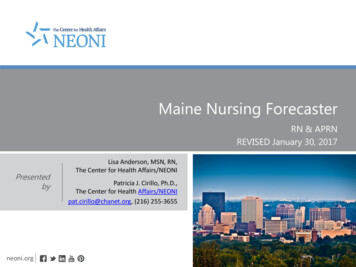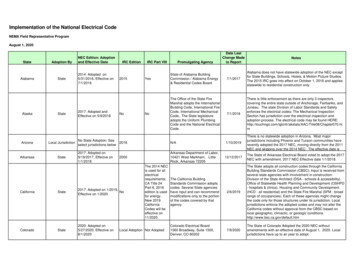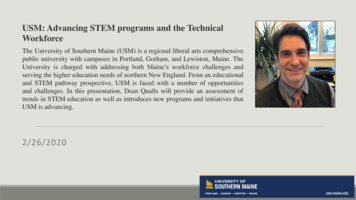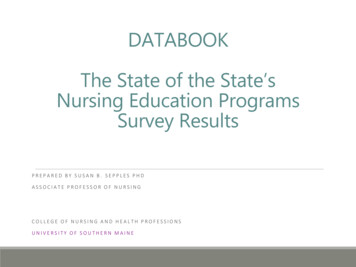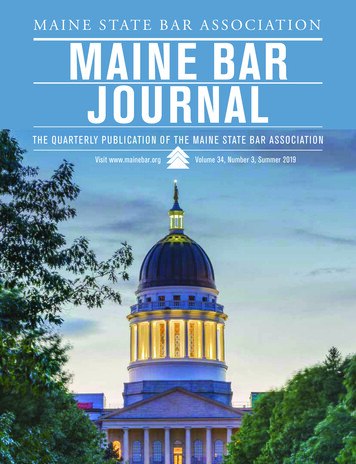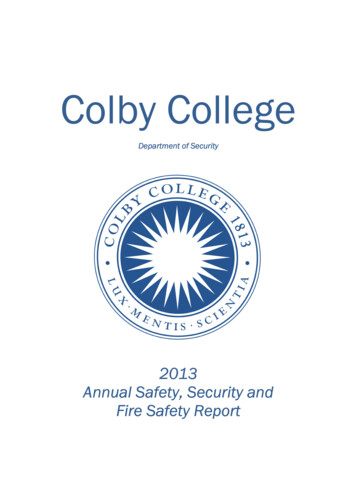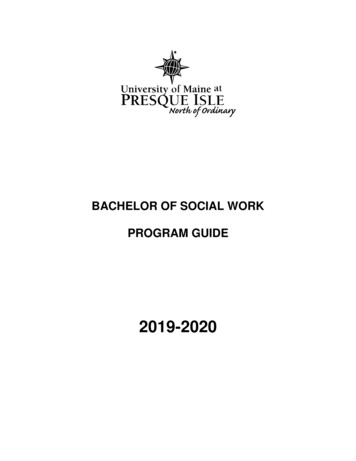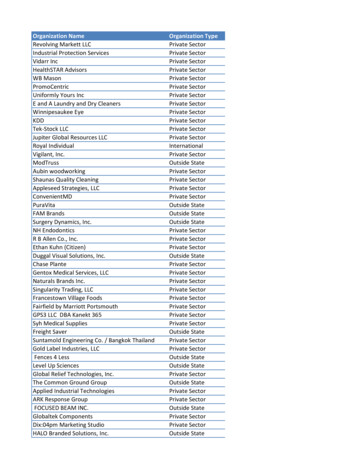Transcription
Welcome to a Maine State Library tutorial about LearningExpress Library, your onlinelearning platform.
LearningExpress Library helps student and adult learners improvethe skills required for academic and workplace success. You canaccess math, reading and science skill builders, tutorials forpopular software, Internet instruction and basic computerinstruction as well as career preparation tests like the ASVAB.LearningExpress Library is available free statewide in publiclibraries, K-12 schools, colleges, adult education and careercenters and to home users throughout the State of Maine.You can access LearningExpress directly if you are in a public library, school or adulteducation or career center. If you are at home, you must first log into MARVEL –Maine’s Virtual Library and then access LearningExpress from the resource list under ‘L’.
LearningExpress Library features over 700 practice tests, tutorials, and eBooks relatedto job search and workplace skills improvement, career certification and licensing exampreparation, college entrance and graduate school admissions exam preparation, GEDexam preparation, and basic skills improvement in reading, writing, and math, for allages. In addition, you will find interactive popular software tutorials/courses that arevideo-based and allow you to learn at your own pace.The content is divided into Learning Centers for specific types of users: School for K-12,College Preparation, College, Adult Learning, High School Equivalency, Computer Skillsand Career. There is also a Spanish language adult center.The next series of slides will give a little more detail about what’s in each of thesecenters. 3
The School Center is geared to the Kindergarten through 12 th grade group.Here, you’ll find practice tests for the 4th grade math and reading skills exams. For themiddle school and high school student there are practice tests and eBooks for skillsimprovement in math, reading comprehension, writing and grammar, social studies,vocabulary and spelling, science, statistics, logic and reasoning skills, trigonometry andthe High School entrance exam. 4
This center contains practice tests and eBooks for the major college entrance exams. 5
The college center helps a student enhance basic skills in math, reading, and scienceand also offers practice exams for college placement tests like CLEP and COMPASS andalso various graduate entrance exams like the GRE, GMAT, LSAT and others. 6
In the Adult Learning Center, you’ll find practice tests and eBooks to review or learnbasic math and algebra, become a better reader, improve your writing, speaking andgrammar skills or prepare to become a US citizen and learn how to get your green card. 7
The career center is full of resources to help you decide on a career, prepare for thatcareer and then help you prepare to get the job through improving your resume,networking and interview skills. This center also has practice occupational exams forcareers in allied health, air traffic controller or firefighter to name only a few. You canprepare for a career in the military with practice tests for the ASVAB, flight aptitude andofficer candidate school. Resources to help you prepare for the Work Keys Assessmentand the TOEIC are also available. 8
The Computer Skills Center will take you from getting started with your computer –what a personal computer can do for you and what the hardware and softwareterminology means- into your operating system, either PC or Mac and into the world ofemail, social media and the Internet. You can also learn computer graphics andillustration skills with tutorials on the Adobe products Dreamweaver, Flash, Illustratorand Photoshop. There are tutorials for all the Microsoft Office products like Word,Excel and Powerpoint. 9
The Spanish Language Center offers Spanish speaking adults resources in their nativelanguage to improve reading and math skills and prepare for the high schoolequivalency exam or the US citizenship test. 10
Access to LearningExpress Library is free for Maine residents. All you need is aMARVEL! account for access and a LearningExpress account where all your courses andtests are stored for you. Getting set up is easy as you’ll see in the next slide.
If you are in a public library, K-20 school, adult education or career center, visit theMaine State Library’s website, listed at the bottom of the slide and click on the DigitalLearning tab (circled in red). If you are in a library, simply click on the link“LearningExpress 3.0” which is highlighted by the red arrow labeled ‘1’. For help withlogin or account set up, the Quickstart Guide is available (red arrow 2).You will need to set up your own LearningExpress account which will be covered in alater slide.
To use this resource at your Maine home or other places in Maine with an Internetconnection, you must be a registered MARVEL! user. The vendor requires verificationthat users of this resource are Maine residents. None of your information will be sharedwith other parties.If you are a current registered MARVEL user, click on the Digital Learning tab at theState Library website listed at the bottom of the slide (www.maine.gov/msl/digital/).Under LearningExpress click “Home Access”. (Red Arrow labeled 1) If you don’t havealready have a MARVEL account, click on Getting Started for instructions on how toregister for your free MARVEL account. (Red Arrow labeled 2)The next slide will cover logging into MARVEL.
The two login methods are shown on this slide. On the left side, you can login using your last name and library barcode ONLY if thelibrary card is from one of the Minerva libraries or Portland Public Library. On the right, login with your own MARVEL username and password. Instructions forsetting up your own Marvel account are in the next slide.
To set up a new MARVEL! account, click on the blue link “Register here” labeled 1 in theslide or you may register for an account at www.maine.gov/marvel/Choose the tab, “Getting Started” then “How do I register for a username andpassword?” .Then, click Register here”.
When you register for a new Marvel account, you’ll be asked for first and last name,address, city, zip code, email, and library affiliation. Important: Be sure the state“Maine” remains spelled out.Use your email address for your Username for ease of remembering.Choose a Password of at least 6 characters in a combination of letters and numbers oruse the one randomly generated. It’s easier to choose your own password so that youcan easily remember it.HINT: Later, you will need to set up a LearningExpress account to create yourindividualized learning center. Use the same email and password for this account too.You will automatically receive an email with this information with the subject heading“MARVEL! New Registration”. Save this email.You can always retrieve your password or edit your account by using the related links onthe MARVEL! login page.Now that you’ve registered through Marvel, let’s get into LearningExpress and set up
your personal learning account. 16
This is the LearningExpress Library homepage. You can look at what is available fromhere but if you want to take courses, the first thing to do is create your private useraccount. This account is where your courses, tests and eBooks will be stored so thatyou can return to them as you work through them. To create an account, locate the‘register’ link at the top right of the screen. The red arrow points to it.LearningExpress uses your email address as your user name. If you don’t have an emailaddress, you can set up a free account at Google (mail.google.com/mail/signup).
Enter your email address and password. Note that both your email address andpassword must be a minimum of six characters and should not include spaces. Click‘Create Account’ and you’ll be set up on your own personal learning platform. Be sureto note your account information because you will need it each time you visit yourpersonal learning center.
This concludes the Introduction to LearningExpress Library tutorial. We hope you arereally excited to get started. The next tutorial “Using LearningExpress Library” willshow you how to use the resources available. 19
If you are at home, you must first log into MARVEL – Maine’s Virtual Library and then access LearningExpress from the resource list under ‘L’. LearningExpress Library features over 700 pract