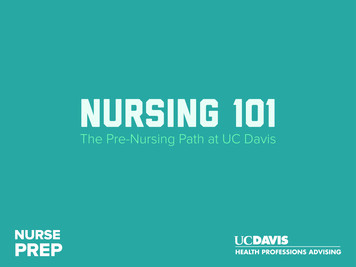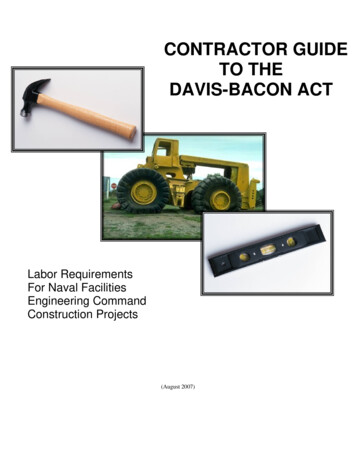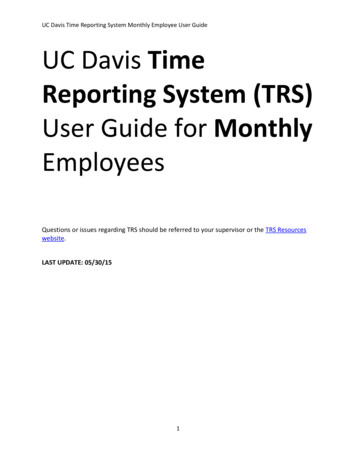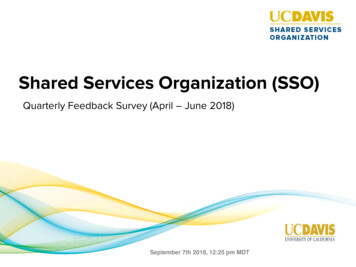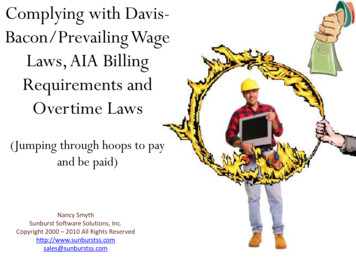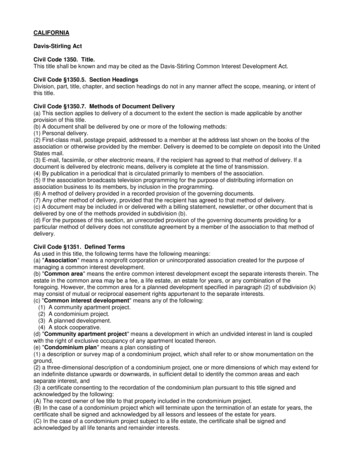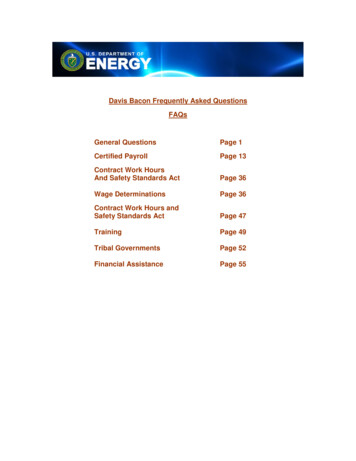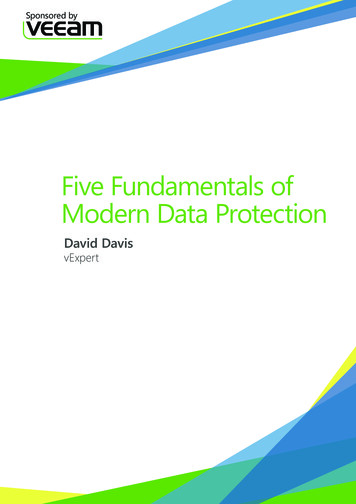
Transcription
Sponsored byFive Fundamentals ofModern Data ProtectionDavid DavisvExpert
Five Fundamentals of Modern Data ProtectionVeeam Backup &Replication 6.5More ways to WOW!Veeam provides powerful,easy-to-use and affordabledata protection that fullyleverages the virtualenvironment and eliminatesthe need for agents.Version 6.5 includes: Free e-discovery and itemrecovery for MicrosoftExchange Easy VM recovery fromSAN snapshots New hypervisor support:vSphere 5.1 and WindowsServer 2012 Hyper-V 50 other new featuresand enhancements» Free DownloadFor most company executives (including CFOs and many CIOs), the protectionof company data has become a “given”. Because backup software has beenpurchased and IT staff salaries are being paid, the assumption is that your criticaldata and the applications that manage it are protected. Sadly, in many cases thisis far from the truth.Protecting your company’s applications and data is just as important today asit was 10 years ago. However, it’s even more complex than in the past. With theintroduction of virtualization, cloud computing, and many more applications,the aging data protection technology in use by most companies simply isn’tadequate. This results in unnecessary risk for the company and unnecessary painfor IT administrators.What you’ll learn from this whitepaper is that data protection has changed andmodern data protection software is now available that can much more reliablyand efficiently protect your company’s most critical applications and data.Don’t take data protection for granted. Continue reading to learn about the fivefundamentals of modern data protection:1. Use Data Protection Software Built for Virtualization 32. Select an Agentless Data Protection Solution 43. Leverage a Layered Approach to Data Protection 54. Reduce Backup Data with Deduplication 65. Select One Solution for Multiple Hypervisors 72
Five Fundamentals of Modern Data Protection1. Use Data Protection SoftwareBuilt for VirtualizationThere are hundreds of data protection tools out there, but few of them are“virtualization-savvy”. Legacy data protection tools tend to see every “server”the same way – as a physical server. By incorrectly assuming that all servers arethe same, tremendous inefficiencies occur when you attempt to backup or recover applications and data. For example, lengthy file-based backups are performedwhen only small blocks of data have changed.Data protection tools that are built for virtualization can talk directly to the virtualinfrastructure. Through this communication, these data protection tools gain: Knowledge of virtual machines (VMs) and the hosts they run on Knowledge of virtual storage to know what needs to be backed up Ability to snapshot VMs and back them up with no downtime Ability to backup only those VM disk blocks that have changed todrastically reduce backup times and the amount of backup data(referred to as “changed block tracking”)This interaction also becomes a gateway to additional features that you mightnot expect from your virtual environment, much less from your backup software,including: Creating virtual lab environments where backups can be automaticallytested or used to selectively recover application data Virtualizing the recovery process to make failed VMs available quicklyFigure 1. Numerous restore options are available for virtual machines.3
Five Fundamentals of Modern Data ProtectionYes, some legacy data protection tools have been adapted, over time, to recognize the virtual infrastructure, but none was built specifically with virtualizationin mind. With more and more of your servers being virtualized, the smart play isto select a data protection tool that is built for virtualization and, because of that,can offer you the most flexibility, functionality and efficiency.2. Select an AgentlessData Protection SolutionLegacy data protection tools require you to install one or more agents on everyVM that you need to protect. However, there are downsides to agents, including: They require a new piece of software installed on every VM. If a VM doesn’thave the agents, it is unprotected and vulnerable to data loss. They can create conflicts with other applications. They are difficult to manage, and it’s difficult to see which VMs do or donot have agents installed. They utilize CPU and memory on every VM.The bottom line is that agents are inefficient, across the board.Some data protection software vendors will say that they are “agentless”because they can do an agentless backup. However, many of these vendorsrequire agents for file-level restore, proper application backup, or to restoreapplication data. My advice is to make sure that your data protection tool is ableto address all backup and recovery scenarios without the need for an agent.Data protection tools that are built for virtualization can go directly to thehypervisor host or virtual infrastructure management system (vCenter Serveror SCVMM), find out the names and locations of virtual disks, and then backupthose VMs – all without agents.That means that you won’t have to install and maintain agents on each VMbeing protected, your VMs will run more efficiently, and you’ll gain the maximumbenefit possible from your virtual infrastructure.When it comes time to restore a VM or files inside a VM, again, no agents areneeded. As you see in Figure 1, there are numerous types of restores available –and none requires an agent.4
Five Fundamentals of Modern Data Protection3. Leverage a Layered Approachto Data ProtectionGone are the days of simply backing up your data to tape (and then hopefullystoring that tape offsite). Modern datacenters use a layered approach to dataprotection.This layered approach could include: Local backup to disk Storage-based snapshots VM replication – either onsite or offsite Archival to tape or cloud storageThe goal is to protect your applications and data in as many ways as are available,and to make restores as fast and easy as possible.Backup typeStrengthWeaknessOnsite backupStreamlined recovery(access backups from disk)Does not protect againstsite outagesStorage-based snapshotFrequent restore pointsDoes not protect againststorage failuresVM replica (onsite or offsite)Fast recovery(failover to standby VM)Cost of infrastructureto hostOffsite backupProtects against siteoutages, long retentionSlower recovery(takes time to retrieve)Figure 2. A layered approach to data protection leverages new and evolving technologies to achieve the best RTOs and RPOs forall recovery scenarios.Benefits of a layered approach to data protection include: Immediate access to backups for instant restore of entire VMs, individual filesor application data Proven recovery by mounting local backups anytime for automated backupverification and disaster recovery testing Frequent restore points and ability to meet the most aggressive recoverypoint objectives (RPOs) Automated off-site backup and VM replication for disaster recovery (DR) Long-term archival to tape or the cloud for a final layer of data protection forpeace of mind and audit requirements5
Five Fundamentals of Modern Data Protection4. Reduce Backup Data with DeduplicationIt’s a fact that the cost of data protection will vary greatly depending on thenumber and size of VMs you have to protect. To optimize your investment indata protection, you must take advantage of technology that reduces the sizeof your backups. Traditional data protection simply backed up raw data or, if youwere lucky, compressed the data.One of the most common ways to reduce backup size is to use deduplication.Modern data protection tools automatically perform deduplication as wellas compression. Deduplication identifies identical data blocks in source VMsand stores each unique block only once. Since image-based backups used invirtualization capture the entire VM, including the guest operating system (OS),and since the OS is often the same between VMs, there tends to be a lot ofduplication. By using deduplication, you can tremendously reduce the size ofthe backup repository, the time to backup VMs, the amount of backup datareplicated offsite, and the amount of data sent to tape or cloud storage.Don’t attempt to protect your virtual infrastructure without using a tool thatincludes deduplication. Other space-saving features to be on the lookout forinclude: Forever incremental backup – performs an initial full backup butthen performs incremental backups, forever. As incremental backupsare performed, the full backup is updated with the changes to createa complete backup image of the VM that is always ready to be restored. Support for hypervisor thin-provisioning – your backup tool shouldunderstand that your hypervisor can create thin-provisioned virtual disks.It should support thin-provisioned disks and maintain thin-provisioningthroughout backup, restore and replication operations. Exclusion of unneeded data – modern data protection tools shouldrecognize that your VMs are made up of special files such as theconfiguration file, swap files, snapshot files, and the virtual disk. Not allof those files need to be backed up. You need to be able to specify whichof these files you want to exclude from the backup to save time, networkbandwidth, and space in the backup repository.6
Five Fundamentals of Modern Data Protection5. Select One Solution forMultiple HypervisorsThe release of Windows Server 2012 Hyper-V has enterprises of all sizes excitedabout using its advanced features for a very affordable price. However, mostenterprises still want to run their tier-1 applications on VMware vSphere. Byusing both hypervisors in the datacenter, enterprises can significantly reduce theamount they spend for virtualization software. Whether you are using multiplehypervisors in the datacenter or not, it’s smart to keep your options open.By selecting a data protection tool that can protect both VMware vSphere andMicrosoft Hyper-V, you are choosing the tool you need for a multi-hypervisor /tiered-hypervisor infrastructure.Figure 3. Veeam Backup & Replication provides modern data protection for bothVMware and Hyper-V.7
Five Fundamentals of Modern Data ProtectionSummaryThe job of managing a datacenter is all about “keeping all the balls in the air”.With a constant flow of new applications, new technologies, and new problems,it’s easy to take core datacenter responsibilities, such as data protection, forgranted. In too many instances, datacenters stick with “the devil they know” andcontinue to use the same legacy backup application that they have used forthe last 10 years. The problem with that route is that it leaves IT administratorsinefficient, end users with more downtime and data loss than necessary, andthe company with potential data protection holes. Modern data protectionknows virtualization, is agentless, uses a layered approach, includes features toreduce the size of the backup repository, and protects VMs on the most popularvirtualization platforms. I recommend evaluating modern data protection toolsfor use in your datacenter, today!8
Five Fundamentals of Modern Data ProtectionAbout the AuthorDavid Davis is the author of the best-selling VMware vSpherevideo training library from TrainSignal.com. He has writtenhundreds of virtualization articles on the Web, is a VMwarevExpert, VCP, VCAP-DCA, and CCIE #9369 with more than18 years of enterprise IT experience. His personal website isVMwareVideos.com.About Veeam SoftwareVeeam Software develops innovative solutions for VMware backup, Hyper-Vbackup, and virtualization management. Veeam Backup & Replication isthe #1 VM Backup solution. Veeam ONE is a single solution for real‑timemonitoring, resource optimization, documentation and managementreporting for VMware and Hyper-V. Veeam extends deep VMware monitoringto Microsoft System Center with Veeam Management Pack (MP), and toHP Operations Manager with Veeam Smart Plug-In (SPI). Veeam also providesfree virtualization tools. Learn more by visiting www.veeam.com.9
Five Fundamentals of Modern Data ProtectionModern Data ProtectionBuilt for VirtualizationPowerfulEasy-to-UseVeeam Backup & Replication#1 VM Backup for VMware and Hyper-VVirtualization changes everything – especially backup. If you’ve virtualizedon VMware or Hyper-V, now is the time to move up to the data protectionsolution Built for Virtualization: Veeam Backup & Replication.Unlike traditional backup that suffers from the “3C” problem (missing capabilities,complexity and cost), Veeam is: Powerful: Restore an entire virtual machine (VM) or an individual file,email or database record in 2 minutes Easy-to-Use: It just works! Affordable: No agents to license or maintain, works with yourexisting storage, and includes deduplication, VM replication,Microsoft Exchange recovery, and more!Join the 58,000 organizations who have already modernized their data protectionwith Veeam. Download Veeam Backup & Replication today!GOLD AWARDNEWTECHNOLOGYGOLD AWARDNEWTECHNOLOGYTo learn more, visit http://www.veeam.com/backup10
Five Fundamentals of Modern Data Protection Use Data Protection Software Built for Virtualization There are hundreds of data protection tools out there, but few of them are “virtualization-savvy”. Legacy data protection tools tend to see every “server” the same way – as a phys