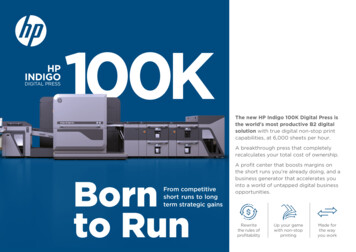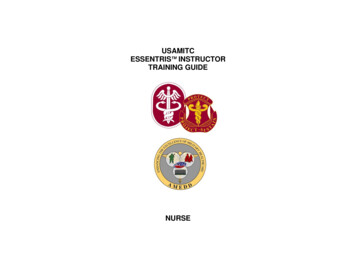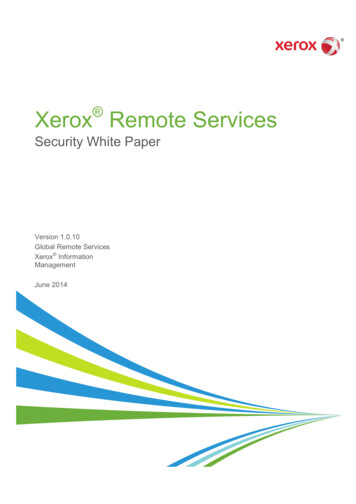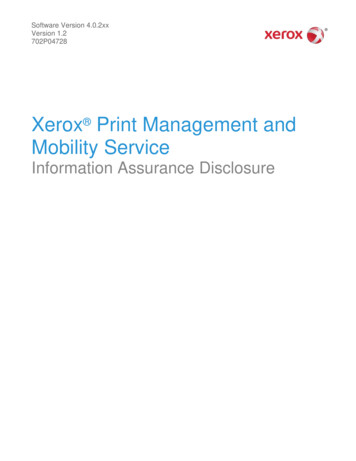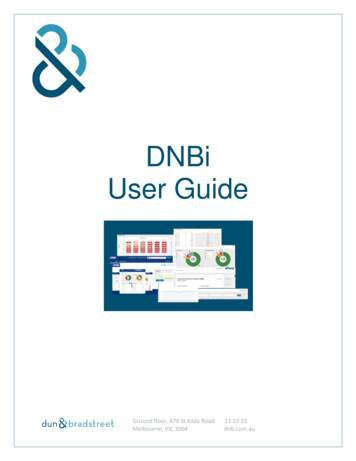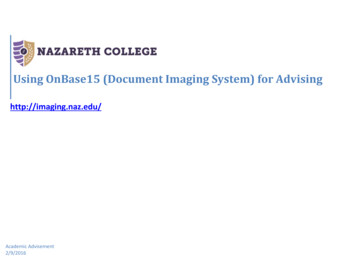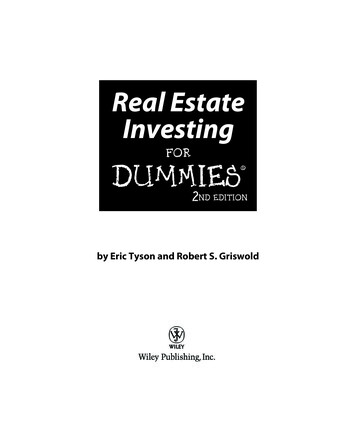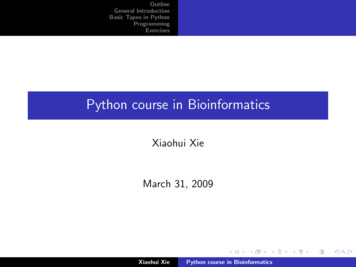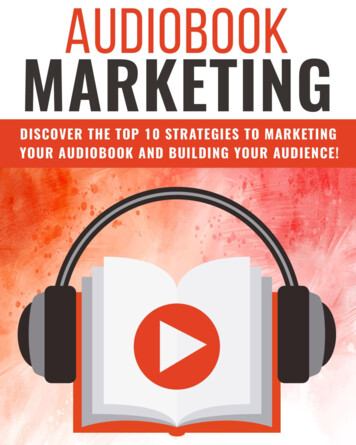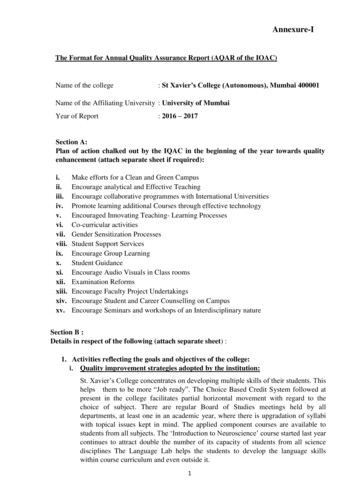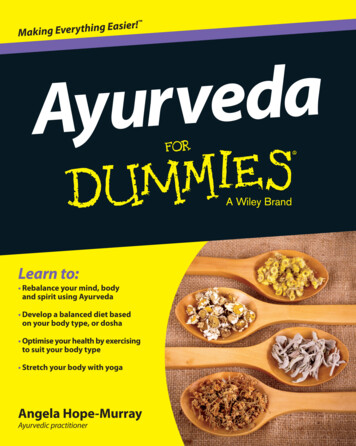HPIndigo 100K Digital Press Brochure
printing Made for the way you work The new HP Indigo 100K Digital Press is the world's most productive B2 digital solution with true digital non-stop print capabilities, at 6,000 sheets per hour. ... color and ink capabilities with superior print qual