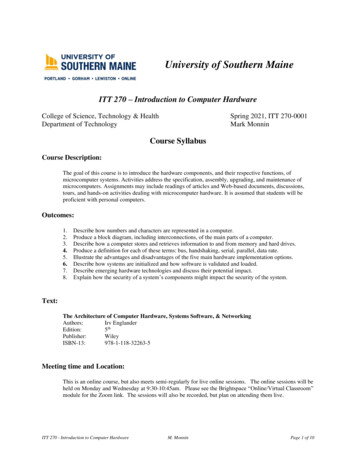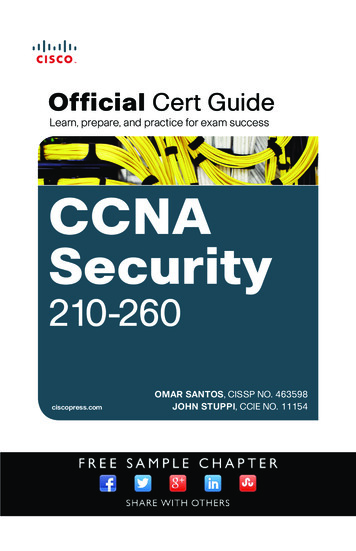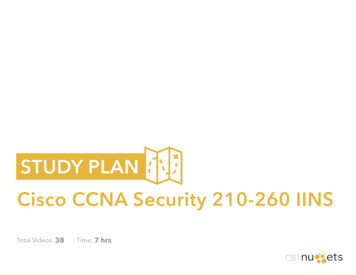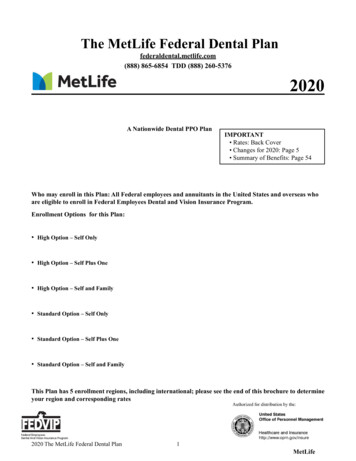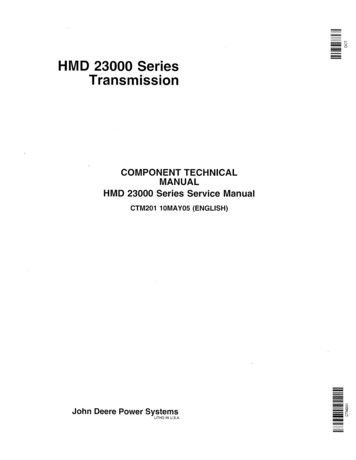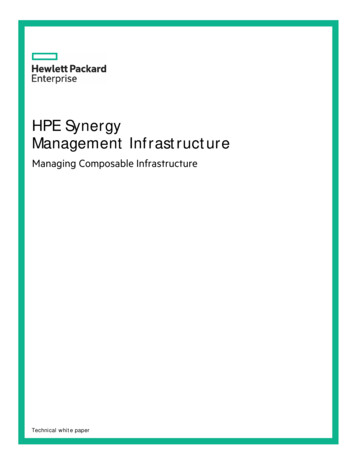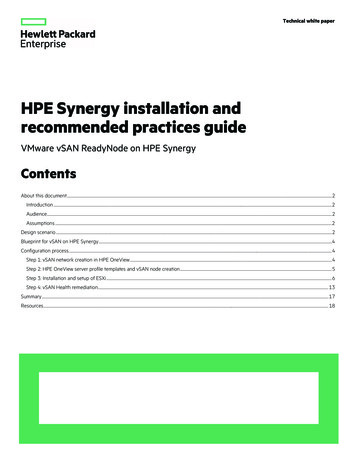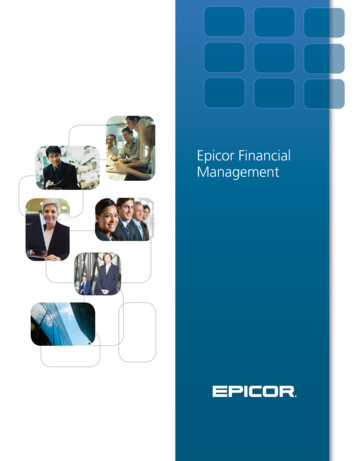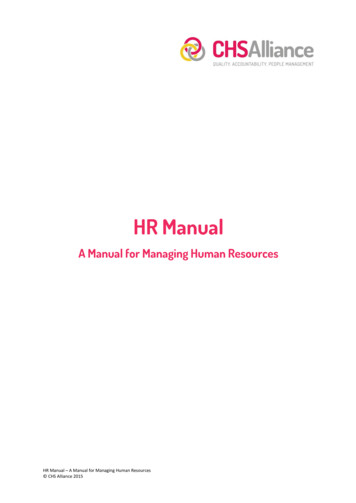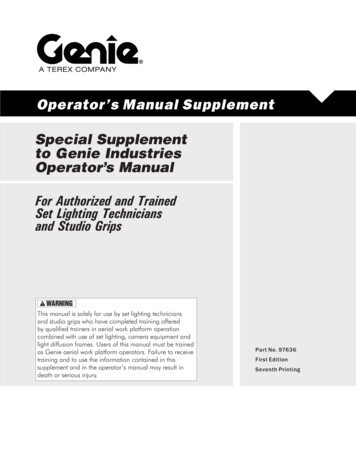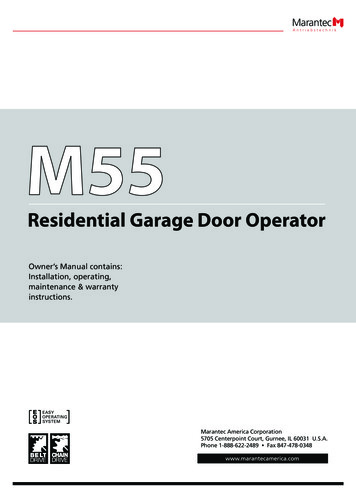
Transcription
M55Residential Garage Door OperatorOwner’s Manual contains:Installation, operating,maintenance & warrantyinstructions.Marantec America Corporation5705 Centerpoint Court, Gurnee, IL 60031 U.S.A.Phone 1-888-622-2489 Fax 847-478-0348
OWNER’S MANUAL CONTENTS1.INTRODUCTION32.ADVANCED FEATURES33.IMPORTANT SAFETY INFORMATION34.TOOLS45.GARAGE46.OPERATOR PACKAGE CONTENTS67.IMPORTANT INSTALLATION INSTRUCTIONS78.INSTALLATION STEPS88-1.MEASURE AND MARK DOOR AREA88-2.INSTALL HEADER BRACKET88-3.INSTALL DOOR BRACKET TO DOOR98-4.ATTACH RAIL TO OPERATOR HEAD108-5.ATTACH RAIL TO HEADER BRACKET118-6.POSITION OPERATOR FOR MOUNTING118-7.MOUNT OPERATOR TO CEILING128-8.CONNECT ARM TO DOOR AND TROLLEY128-9.RAIL BUMPER INSTALLATION138-10.CHECK EMERGENCY RELEASE138-11.INSTALL THE PHOTO EYE SENSOR SAFETY SYSTEM148-12.CONTROL PANEL149.CONTROL UNIT CONNECTIONS1510.CONNECT TO POWER1611.INITIAL SYSTEM SET UP1712.ADVANCED SETTINGS1913.TRANSMITTERS2314.OPERATION OF YOUR OPERATOR2515.HOMELINK TRANSCEIVER2516.TEST SAFETY REVERSAL2617.ALIGN AND TEST PHOTO EYE SENSORS2618.APPLY LABELS TO INSIDE OF GARAGE2719.ATTACH OWNER’S MANUAL TO WALL2720.IMPORTANT SAFETY INSTRUCTIONS2721.TENSION ADJUSTMENT2822.RAIL LENGTH ADJUSTMENT - FOR PROFESSIONAL INSTALLERS ONLY2823.RAIL ASSEMBLY PARTS2924.ACCESSORIES3025.TROUBLESHOOTING - FOR PROFESSIONAL INSTALLERS ONLY3126.MAINTENANCE AND ADJUSTMENTS3327.LIMITED PARTS WARRANTY3328.WARRANTY LIMITATIONS, CLAIMS AND SERVICE3529.REGISTRATION3530.WARRANTY SERVICE35CCopyright 2013 All Rights Reserved.
1. INTRODUCTIONCongratulations on purchasing your Marantec Garage Door Operator System, the most innovative operator available today.This stylishly designed digital operator with a wide range of accessories is engineered to provide the smoothest, quietest and safest operation tocompliment any application. Advanced technology results in the operator being capable of easily moving almost any properly balanced sectionaldoor, and at the same time providing state-of-the-art safety features to detect obstructions and to stop and reverse the door, thus helping toprotect persons and property near the door.2. ADVANCED FEATURESThis operator includes numerous state-of-the-art features to provide you, the user, with years of trouble-free, convenient, and safe use ofyour automatic garage door operator. Advanced Digital Operating System EOS (Easy Operating System): The EOS digital system provides an user friendlysystem set up. The system set up comprises of two programing levels, an “Initial Level” and an “Advanced Level”. The EOSsystem requires only the initial set up parameters. All other operating parameters are learned and set automatically by thesystem. In addition, the system optimizes all parameters with every cycle for a more efficient operation by the GDO.This shorter parameter set up provides a quicker and more efficient installation. New LED Lighting System: Provides a green energy efficient lighting approach to conventional incandescent lighting.Added convenience requires no light bulb replacement. Precision Controlled DC Motor, Complete with Automatic Soft Start and Soft Stop Feature: The operatorautomatically detects when your door is almost fully closed or fully opened, and gradually slows the door down before itreaches its fully closed or opened position. During start-up, the door starts moving slowly and gradually ramps up to fullspeed for the full travel of your door. This reduces the possible damaging effects of the sudden starts and stops associatedwith some other operators, and results in the smooth operation and increased service life of your door and hardward. Built-In Safety Features: Including patented drive system that delivers only the optimum power needed to move your doorsafely - Every time! Modular Antenna Concept (patented): Plug-in your choice of frequency module. Photo Eye (Infrared) Safety System: State-of-the-art infrared beam system helps detect obstructions in the path ofyour door and automatically reverses closing door travel, helping to protect persons and property near the door. Convenient Status Display: To indicate the status of your door operator at any time. Especially useful if troubleshooting is necessary. Numeric Parameter Display Setting: Provides easier and quicker setup. Numeric Error Code Display: Provides quicker troubleshooting. Quiet, Smooth Operation: Precision engineering and carefully selected materials result in extremely smooth and quietoperation, unmatched by conventional garage door operators. LCD Display System Control: Easy navigation through levels and menus. Maintenance and Service Scheduling: Optimizes operator service life and trouble-free performance. The EOS platform unifies all Marantec Products by design. Meets all UL 325 requirements.3. IMPORTANT SAFETY INFORMATIONThis manual is essential to the safe and proper installation, operation, and maintenance of your operator. Read and follow allguidelines and operating instructions before the first use of this product. Store the manual in a safe, easily accessible location.Operate the garage door operator at 120V, 60Hz to avoid operator damage.Garage doors are heavy, moving objects. When coupled with an automatic operator, electrical power is alsopresent. If not properly installed, balanced, operated, and maintained, an automatic door can becomedangerous and cause serious injury or death. Please pay close attention to the WARNING and CAUTION noticesthat appear throughout this manual. Failure to follow certain instructions may result in damage to the door ordoor opener, or may result in severe injury or death to yourself or others.WARNING means that severe injuryor death could result from failureto follow instructions.MechanicalWARNING means that severe injuryor death could result from failureto follow instructions.CAUTION means that property damageor injury could result from failureto follow instructions.Electrical3
4. TOOLSThe instructions will refer to the tools shown below for proper installation, adjustment, and maintenance of the garage dooroperator. Additional tools may be required depending on your particular installation.Fig. 1Tape MeasurePencilStepladderWire CuttersDrill,Drill Bits,Phillips Power BitAdjustable WrenchRatchet and Sockets Phillips Screwdriver Flat-Tip 1/8” Screwdriver(1/2", 7/16")(For Terminal Block)5. GARAGEA garage door is a heavy moving object and can causeserious injury or death. An unbalanced door might notreverse when required, and can increase the risk ofinjury. If your garage door is out ofbalance, or if it binds or sticks, call for professionalgarage door service. Garage doors, springs,pulleys, cables, and hardware are under extreme tensionand can cause serious injury or death.Do not try to adjust them yourself. Ropes lefton a garage door could cause someone to becomeentangled and could kill them. Remove all ropesconnected to the door before installing your operator.Fig. 2Fig. 37/16" WrenchSectional DoorOne-Piece DoorTake a moment to survey your garage and garage door. Is there an access door besides the garage door? If not, youshould install an emergency key release kit. With the garage door closed, check alignment of door and 4garage floor. The gap, if any, should be no more than 1/4". Ifthe gap is larger than this, repair floor or door before installingoperator.The operator is intended for installation on a properly balancedand adjusted garage door. DO NOT INSTALL IF DOOR ISUNBALANCED OR BROKEN.Check balance of door in mid travel and during full range ofopening and closing. Lift the door about half way, as shown inFig. 2 & 3. Release the door. It should remain in place,supported by its springs. Raise and lower the door fully tocheck for binding or sticking.If door is out of balance or needs repair, DO NOT ADJUST ITYOURSELF. CALL A QUALIFIED GARAGE DOOR SERVICEPROFESSIONAL to adjust your door.If your door is over 7 ft. high, you will need a longer rail. Seesection 6 “Rail Assembly” on p. 6 of this manual foravailability of longer rails.To prevent damage to steel, aluminum, fiberglassor glass panel doors, always reinforce the inside ofthe door both vertically and horizontally with steelor angle iron bracing.The best solution is to follow the instructions for yourparticular garage door or contact the garage doormanufacturer for proper reinforcement instructions.
5. GARAGE (cont’d)Check the type of door construction you have. The information contained in the figures below will be referred to later in themanual for proper installation on the different door types.Fig. 4Sectional Doorwith Curved TrackOne-Piece Doorwith Horizontal TrackHeader WallHeader WallHeader BracketHighest Point ofDoor TravelHeader BracketHighest Point ofDoor Travel1-1/4” Clearance1-1/4” ClearanceDoorDistanceDoorDistanceOne-Piece Doorwith Jamb Hardware without TrackHeader WallHeader BracketHeader WallHighest Point ofDoor TravelHeader BracketHighest Point ofDoor Travel3-3/4” Clearance3-3/4” ClearanceDoorJambHardwareOne-Piece Doorwith Pivot Hardware withoutTrackDoorPivotDistanceDistanceGARAGE DOOR OPERATOR SYSTEM OVERALL DIMENSIONS (7' DOOR)Fig. 58-1/2"10' 10-1/4"18-1/4"1/2"Headroom Clearance - 1-1/4”5
6. OPERATOR PACKAGE CONTENTSThe following items are included with your Garage Door Operator (GDO). All hardware components are located in the GDOcarton. The accessories are packaged with their respective hardware in separate packs for ease of identification and use.Items shown not actual size.Fig. 6OPERATOR6 Ft. Detachable Power CordFig. 7ACCESSORIESPhoto Eye Sensor Safety System(with accessories)Wall Control Panel(with Hardware Kit)2-Channel Mini TransmitterCover5“6“5.5”5“5“Tapered-Head Screws(2)Screw TerminalBlockVisor ClipMachine screws(2)TerminalCoverModularReceiverSensor Lens Cap Protectors (2)Garage Door Operator Manual andSafety LabelsScrew Caps (2)WarrantyCardDrywall Anchors (2)30 Ft. 2-ConductorWireWire Holder KitStaples (10)Clevis Pin (1): 5/16” x 7/8”Cotter Ring (1)Hardware KitCarriage Bolt (2): 1/4” - 20 x 2”Lock Washer (2): 1/4”Hex Nut (2): 1/4” - 20Door Bracket#8030743Curved Door Arm#8009466Shaft Adapter#97484Lag Screw (2): 5/16” x 1-3/4”Lag Screw (4): 1/4” x 1-1/2”Hex Bolt (2): 5/16” - 18 x 3/4”Lock Nut (2): 5/16” - 18Bumper#102723Rail Brackets (2)#99082Support Bracket#71865Fig. 8Hex Head Tek Screw (2): 1/4 x 3/4”Screw (4): M5x8.5mmCap (2) #104740Screw (2): 3.9x32mmRAIL ASSEMBLY (packaged in separate carton)Models (per application)7’ Door8’ Door10’ 13-810CHeader Bracket Kit#103238
7. IMPORTANT INSTALLATION INSTRUCTIONSIMPORTANT INSTALLATION INSTRUCTIONSTO REDUCE THE RISK OF SEVERE INJURY OR DEATH:1. READ AND FOLLOW ALL WARNINGS AND INSTALLATION INSTRUCTIONS.2. Check with the door manufacturer to determine if additional reinforcement is required to support the door prior toinstallation of the door operator.3. Install operator only on a properly balanced garage door. An improperly balanced door could cause serious injury.Have a qualified service person make repairs to garage door cables, spring assemblies, and other hardware beforeinstalling the operator.4. Remove all ropes and disable all locks connected to the garage door before installing operator.5. If possible, install the door operator 7 feet (2.1m) or more above the floor. For products having an emergencyrelease, adjust the emergency release cord for the handle to be within reach, but at least 6 feet (1.8m) above thefloor and avoiding contact with vehicles to avoid accidental release.6. Do not connect the operator to source of power until this manual instructs you to do so.7. Locate the wall control station: (a) within sight of door, (b) at a minimum height of 5 feet (1.5m) above the groundso small children cannot reach it, and (c) away from all moving parts of the door.8. Place the Operating Warning Label next to the wall control panel in a prominent location. Affix Safety Label oninside of garage door. The Emergency Release markings molded on handle.9. After installing the operator, test Safety Reversal System. Door MUST reverse when it contacts a 1-1/2 inch (40mm)high object (or a 2x4 laid flat) on the floor.10.SAVE THESE INSTRUCTIONS for future safety, adjustment, and maintenance purposes.For Important Safety Instructions see page 26.Fig. 9Shown on the right is anoverall view of a completedgarage door operator systeminstalled on a sectional door.The arrangement is similar fora one-piece door (except fordifferences described later inthis manual).Garage DoorSafety LabelEmergencyRelease HandleOperatingWarningLabelOwner’sManual7
8. INSTALLATION STEPSFig. 10Identify a sound structural support on header wall above garagedoor for header bracket mounting. See Fig. 11. If appropriateheader does not exist, replace or install a new support using a 2x4or 2x6 board. Fasten it securely using lag screws (not provided) tostructural supports of garage.8-1. MEASURE AND MARK DOOR AREASee Fig. 12Before starting your installation, the door and the header abovethe door must be measured and marked. This way, the appropriate brackets can be mounted at the correct locations avoidinginstallation and operating difficulties later.See Fig. 11MARK VERTICAL CENTER LINE: Measure door width, then locate the center point (Fig. 10).HorizontalReinforcementBracket Mark a vertical line on the upper half of your door, on the topedge of your door, and on the header, through the centerpoint.HeaderHorizontal Line forHeader BracketHeightVerticalCenter LineMEASURE DOOR’S HIGHEST TRAVEL POINT:(Review Figs. on p. 5 for details) Open door to its highest travel point and measure from thegarage floor to the top of door.Door Width Write down this distance.FOR SECTIONAL DOORS AND ONE-PIECE DOORS WITHHORIZONTAL TRACK:Add 1-1/4" to the door travel height (measured above).FOR ONE-PIECE DOORS WITHOUT TRACK:Add 3-3/4" to the door travel height (measured above).MARK HORIZONTAL LINE FOR HEADER BRACKETLOCATION: Close door and measure the required distance (determinedabove) from the garage floor to the header. Mark a horizontal line, intersecting the vertical center line, onheader. This is the position at which the bottom of the headerbracket should be installed. In case of minimal clearance above the door, the headerbracket may be mounted to the ceiling. In this case, extendthe vertical center line onto the ceiling, and mark a horizontalline on the ceiling no further than 4" from the header wall.The header bracket should be mounted no farther than thisdistance from the header wall.Fig. 11Lag Screw for Header installationif necessary (not provided)Header BracketHeader8-2. INSTALL HEADER BRACKETPilot HolesIf the header bracket is not rigidly fastened to a soundstructural support on the header wall or ceiling, thesafety reverse system may not work and could causeserious injury or death. DO NOT move or adjust springsor garage door hardware, as these parts are underextreme tension and could cause injury or death.85/16 x 1-3/4"Lag Screw
8-2. INSTALL HEADER BRACKET (cont’d)Fig. 12Ceiling Mark pilot holes location on header through header bracketholes where lag screws will be inserted.IMPORTANT: See Fig. 11 for which header bracket holes touse. Drill 3/16" pilot holes into header, and install bracket with lagscrews (5/16 x 1-3/4”) provided. Tighten lag screws firmly.NOTE: Follow the same procedure if header (shown in Fig.11) runs vertically instead of horizontally and is the onlyoption for mounting header bracket to header wall. In caseof minimal clearance above the garage door, the headerbracket may be mounted to the ceiling. Follow the samesteps above to ensure a sound surface for mounting.Pilot HoleHeader BracketLag ScrewFig. 13Pin Hole8-3. INSTALL DOOR BRACKET TO DOORA. FOR SECTIONAL DOORS:Wood Sectional Doors (Fig. 14) Position door bracket (Fig. 13) along vertical center line ofdoor with pin hole facing top of the door and top edge ofthe bracket 4” to 5” below top edge of the door, or roughlyat the same height as top rollers on the door. Mark locations of securement holes through door bracket. Drill two 1/4" holes through door for securement of doorbracket. Insert carriage bolts (1/4” x 2”) from the outside throughdoor and bracket, then secure with lock washers and nutsfrom the inside. Tighten nuts firmly.Cut off for one-piecedoor onlyFig. 141/4-20 NutInsert 1/4-20 x 2”Carriage Boltsfrom outside of doorMetal Sectional Doors Attach door bracket with two teck screws (provided) per Doormanufacturer recommendations.B. FOR ONE-PIECE DOORS:Before starting the installation of the door bracket, cut offmounting leg from opposite side of pin hole.One-Piece Doors with Exposed Frames (Fig. 15) Position center of door bracket on the center line on the topedge of door. Mark the position where carriage bolts will go throughbracket, and drill two 1/4" holes through top frame of door. Install carriage bolts from the bottom, through door frameand bracket, and secure with lock washer and nut from top. Tighten nuts firmly.One-Piece Doors without Exposed Frames (Fig. 16) For doors without exposed frames, use alternate method ofmounting door bracket. Mark and drill two 3/16" pilot holes into top of frame, thensecure bracket with 5/16" x 1-5/8" lag screws (not provided).Lock WasherDoor BracketWood SectionalDoorsFig. 15Fig. 16Lag ScrewsGarage DoorCenter LineGarage DoorCenter LineCarriage BoltsOne-Piece Doorwith Exposed Frame:Install with Carriage BoltsOne-Piece Doorwithout Exposed Frame:Install with Lag Screws(not provided)9
8-4. ATTACH RAIL TO OPERATOR HEADFig. 17Standard ApplicationRailSprocketOpeningWhen fastening the rail to the operator,use only the screws provided. Use of anyother screws may result in operator fallingfrom ceiling and causing damageto persons or property in the garage.Motor HeadShaftNOTE: Rail comes fully preassembled with straight door armalready attached. Unpack one-piece preassembled rail. Leave straight door arm taped inside rail for safe and convenientinstallation—it will be untaped and used later. Position operator with control panel facing back of garage. Restoperator head on cardboard or protective surface on floor soopener does not get scratched.Alternate Rail Installation(Space Saver Applications) Position rail onto operator chassis by lining up rail sprocketopening with motor head shaft (Fig. 17). Make sure shaftengages teeth inside rail sprocket. Press rail down firmly ontoshaft and opener chassis. DO NOT HAMMER. Position the two rail brackets over rail as shown in Fig. 17. Insert screws (M5 x 8.5) through bracket holes and into chassisholes, and tighten screws firmly to hold rail to head. For sectional doors, proceed to step 8-5.ADDITIONAL STEP FOR ONE-PIECE DOORS ONLY:IMPORTANT NOTE: For installation on One-Piece Doors only,the straight door arm that is factory installed onto the railmust be replaced by the curved door arm supplied as part ofhardware in powerhead box. This must be done afterattaching rail to powerhead, before moving to step 8-5.Fig. 18A. Loosen Screws Turn rail and operator over so that open channel in railfaces up.B. Remove Pin Untape straight door arm that is secured inside rail. Remove and save the two phillips head screws that are securingthe door arm pin and straight door arm (Fig. 18). Lift arm and pin straight out of slot in trolley, and remove pinfrom straight door arm.C. Feed Pin though CurvedDoor Arm Hole Insert pin into short side of curved door arm as shown.D. Reinsert Pin and Arm Firmlyand Squarely, Tighten Screws Orient arm so that long side extends away from trolley. Carefully insert pin and door arm into slot in trolley.Push pin into slot with door arm so pin is fully seated into trolleyslot. IMPORTANT: Pin must be straight and seated properlyinto recessed area in trolley. See Figs. 18A and 18B. Secure pin and curved arm with the two phillips screws whichwere removed from trolley—D
Owner’s Manual contains: Installation, operating, maintenance & warranty instructions. Marantec America Corporation 5705 Centerpoint Court, Gurnee, IL 60031 U.S.A. Phone 1-888-622-2489 Fax 847-478-0