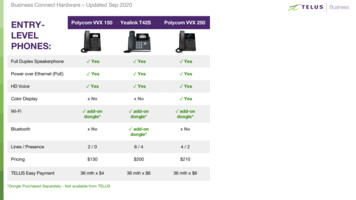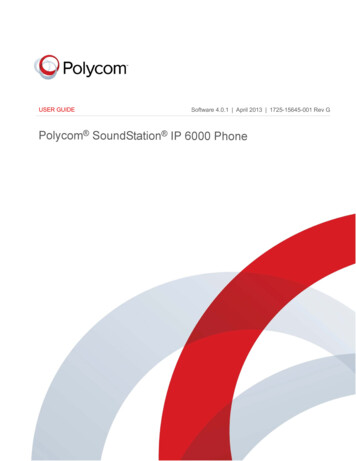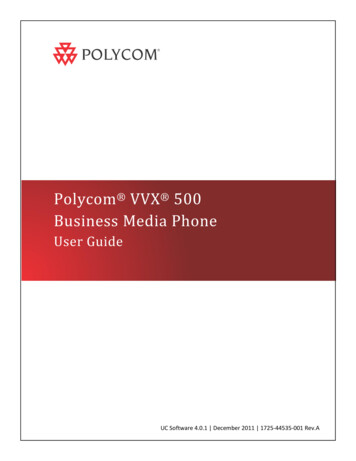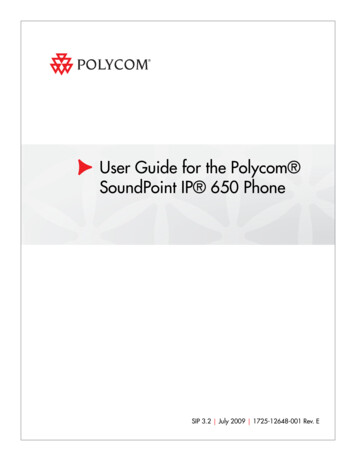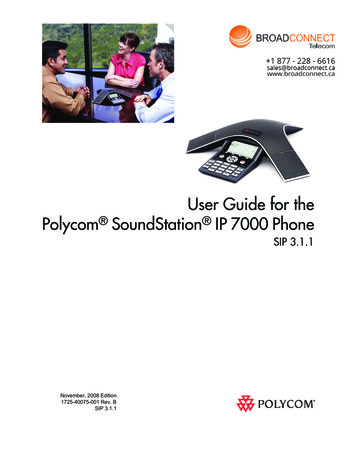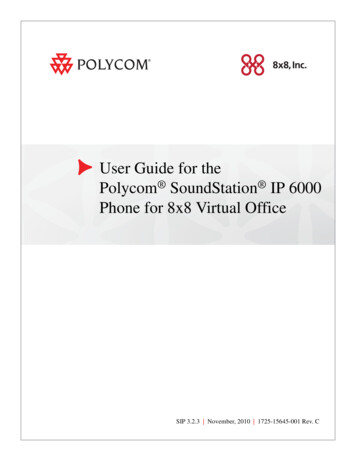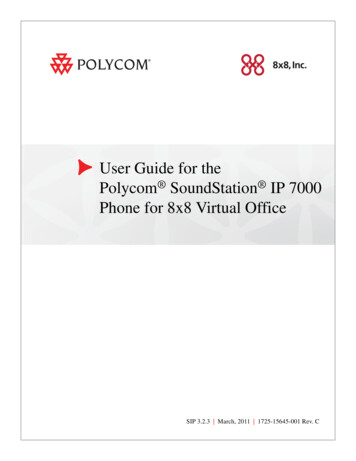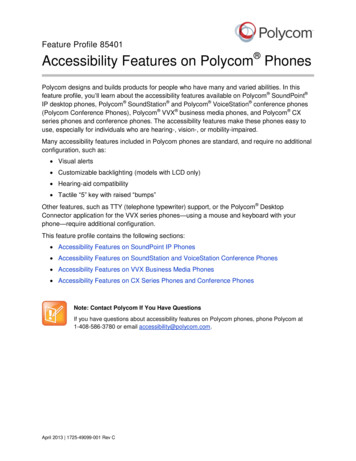
Transcription
Feature Profile 85401Accessibility Features on Polycom PhonesPolycom designs and builds products for people who have many and varied abilities. In thisfeature profile, you’ll learn about the accessibility features available on Polycom SoundPoint IP desktop phones, Polycom SoundStation and Polycom VoiceStation conference phones(Polycom Conference Phones), Polycom VVX business media phones, and Polycom CXseries phones and conference phones. The accessibility features make these phones easy touse, especially for individuals who are hearing-, vision-, or mobility-impaired.Many accessibility features included in Polycom phones are standard, and require no additionalconfiguration, such as: Visual alerts Customizable backlighting (models with LCD only) Hearing-aid compatibility Tactile “5” key with raised “bumps”Other features, such as TTY (telephone typewriter) support, or the Polycom DesktopConnector application for the VVX series phones—using a mouse and keyboard with yourphone—require additional configuration.This feature profile contains the following sections: Accessibility Features on SoundPoint IP Phones Accessibility Features on SoundStation and VoiceStation Conference Phones Accessibility Features on VVX Business Media Phones Accessibility Features on CX Series Phones and Conference PhonesNote: Contact Polycom If You Have QuestionsIf you have questions about accessibility features on Polycom phones, phone Polycom at1-408-586-3780 or email accessibility@polycom.com.April 2013 1725-49099-001 Rev C
Feature Profile 85401Accessibility Features on Polycom PhonesAccessibility Features on SoundPoint IP PhonesIn this section, you’ll learn about the accessibility features available on SoundPoint IP phones.Note: SoundPoint Phones ExcludedThis feature profile does not apply to SoundPoint analog desktop phones.The topics in this section describe the following: Features for Hearing-Impaired Users on SoundPoint IP Phones Features for Vision-Impaired and Blind Users on SoundPoint IP Phones Features for Mobility-Impaired Users on SoundPoint IP PhonesWeb Info: Where Do I Find More Information About Using Accessibility Features onSoundPoint IP Phones?For information on how to use accessibility features on SoundPoint IP phones, navigate toyour phone’s Support page from the SoundPoint IP Support page.Features for Hearing-Impaired Users on SoundPoint IP PhonesTable 1 lists the accessibility features on SoundPoint IP phones for hearing-impaired users.Table 1: Accessibility Features on SoundPoint IP Phones for Hearing-Impaired Users2Accessibility FeatureDescriptionVisual Message Waiting Indicator (MWI)An indicator light on the phone indicates that newmessages are waiting. Icons on the phone screenalso indicate that the phone has new messages.Adjustable ring tone and volumeYou can choose from a variety of ring tones foryour phone. You can also change the volume ofthe ringer to suit your needs, and choose differentring tones for contacts.
Feature Profile 85401Accessibility Features on Polycom PhonesAccessibility FeatureDescriptionAdjustable call volumeIf you’re in a call, you can raise or lower thevolume of the voice on the far end and of otherphone sounds you hear.Visual notificationsIndicators on the phone screen (such as flashingbars or icons) let you know when calls areincoming, outgoing, or if a call is active or held.Indicators can also indicate phone status and ifcertain features are activated.Electronic hookswitch supportIf you use a headset that supports electronichookswitch (EHS), you can use the controls onyour headset to answer and end calls. In addition,you may be able to mute calls and control volumefrom your headset.Headset Memory ModeIf you use a headset, you can set up your phoneso that all calls use your headset.Hearing Aid Compatible (HAC) handsetsAll SoundPoint IP handsets are Hearing AidCompatible (HAC) and have telecoils thatmagnetically couple to most forms of wearablehearing aids per FCC section 508 (compliant toADA Section 508 Recommendations: Subpart B1194.23).TTY supportSoundPoint IP phones support commercial TTYdevices such as Ultratec Superprint. In addition,SoundPoint IP phones provide acoustic coupledTTY support.Features for Vision-Impaired and Blind Users on SoundPoint IPPhonesTable 2 lists accessibility features on SoundPoint IP phones for visually-impaired and blindusers.Table 2: Accessibility Features on SoundPoint IP Phones for Vision-Impaired and Blind UsersAccessibility FeatureDescriptionAdjustable backlight settingsYou can change the brightness of the screen byadjusting backlight intensity settings.3
Feature Profile 85401Accessibility Features on Polycom PhonesAccessibility FeatureDescriptionTactile “5” key with raised “bumps”The “5” key has two bumps that let you easilydiscern the position of other keys on the keypad.Large keysLarge keys on the phone console enable you toeasily access phone features and functions.Physical line keysSoundPoint IP phones have physical line keysthat you can press to answer and end calls.Variety of feature keys that you can pressMany features on SoundPoint IP phones areaccessible by pressing feature keys on the phoneconsole.Tactile-discernible number, feature, andnavigation keysKeys on the phone console are easily discernibleby their size and shape.Illuminated feature keysMany feature keys are illuminated when activated,so you’re easily alerted when a feature is enabled.Features for Mobility-Impaired Users on SoundPoint IP PhonesTable 3 lists accessibility features on SoundPoint IP phones for mobility-impaired users.Table 3: Accessibility Features on SoundPoint IP Phones for Mobility-Impaired Users4Accessibility FeatureDescriptionAuto-answer featureSoundPoint IP phones can auto-answer calls, so youdon’t have to lift a handset, push a button, or tap a keyto answer a call. If you enable this feature, your phonewill automatically answer incoming calls using thespeakerphone.Dedicated headset jack that enables theauto-answer functionIf you use a headset, you can set up your phone so thatall calls use your headset.Large keysSoundPoint IP phones have large keys that are wellspaced on the phone console.Built-in speakerphoneA built-in speakerphone allows you to use the phonewithout having to use a handset or headset.Adjustable phone standSoundPoint IP phones have stands that you can adjustto various angles so your phone sits at a comfortableangle on your desktop.
Feature Profile 85401Accessibility Features on Polycom PhonesAccessibility Features on SoundStation andVoiceStation Conference PhonesIn this section, you’ll learn about the accessibility features available on SoundStation (includesSoundStation and SoundStation IP phones) and VoiceStation conference phones. In thisdocument, these phones are called Polycom Conference Phones.The topics in this section describe the following: Features for Hearing-Impaired Users on Polycom Conference Phones Features for Vision-Impaired and Blind Users on Polycom Conference Phones Features for Mobility-Impaired Users on Polycom Conference PhonesWeb Info: Where Do I Find More Information About Using Accessibility Features onSoundStation and VoiceStation Phones?For information on how to use accessibility features on SoundStation and VoiceStationphones, navigate to your phone’s Support page from the Polycom Voice Support page.Features for Hearing-Impaired Users on Polycom Conference PhonesTable 4 lists the accessibility features on Polycom Conference Phones for hearing-impairedusers.Table 4: Accessibility Features on Polycom Conference Phones for Hearing-Impaired UsersAccessibility FeatureDescriptionAdjustable ring tonesYou can choose from a variety of ring tones foryour phone. You can also choose different ringtones for contacts (IP models only).Adjustable ring tone volumeYou can change the volume of the ringer to suityour needs.Adjustable dial tone volumeYou can change the volume of the dial tone to suityour needs.Adjustable call volumeIf you’re in a call, you can raise or lower thevolume of the voice on the far end and of otherphone sounds you hear.5
Feature Profile 85401Accessibility Features on Polycom PhonesAccessibility FeatureDescriptionVisual notificationsIndicators on the phone screen such as flashingLEDs and icons on the screen (models withdisplays) let you know when calls are incoming,outgoing, or if a call is active or held. Indicatorscan also indicate phone status and if certainfeatures are activated.Visual ringingVisual ringing enables the LED indicators to flash.On models with displays, the screen iconsindicate call status.Parallel ConnectionSeveral models include an option to share thetelephone line with a second device such as aTTY.Auxiliary Audio OutSeveral models include an Auxiliary Audio Outoption that allows the far-end audio signalreceived to be used with systems designed tosupport hearing-impaired users.Features for Vision-Impaired and Blind Users on Polycom ConferencePhonesTable 5 lists accessibility features on Polycom Conference Phones for visually-impaired andblind users.Table 5: Accessibility Features on Polycom Conference Phones for Vision-Impaired and Blind Users6Accessibility FeatureDescriptionIlluminated call status LEDsColored LEDs flash to indicate an incoming calland illuminate when a call is active or when themicrophone is muted.Adjustable backlight settingsYou can change the brightness of the screen byadjusting backlight intensity settings (notapplicable to models without a display).Tactile keypad with “5” key identification “bumps”The “5” key has two bumps that let you easilydiscern the position of other keys on the keypad.Large tactilely discernible keysLarge keys on the phone console are easilydiscernible by their size and shape, and enableyou to access phone features and functions.
Feature Profile 85401Accessibility Features on Polycom PhonesAccessibility FeatureDescriptionAnswer/hang-up buttonsPolycom Conference Phones have physicalbuttons that you can press to answer and endcalls.Simple keypad with single function keysThe main features on Polycom ConferencePhones are accessible by pressing single functionfeature keys on the phone console.Keys have a positive actionKeys provide a firm touch and have a positiveaction, providing you with confirmation of a keypress.Application portWith the application port (available on selectmodels), you can use a mobile device or yourcomputer mouse and keyboard to enter dialinginformation and place calls. For example, you canenter phone numbers and contact directoryinformation via a softphone application running onyour computer, without using the phone’s keypad.Features for Mobility-Impaired Users on Polycom Conference PhonesTable 6 lists accessibility features on Polycom Conference Phones for mobility-impaired users.Table 6: Accessibility Features on Polycom Conference Phones for Mobility-Impaired UsersAccessibility FeatureDescriptionLarge keys with a positive actionPolycom Conference Phones have large keys thatare well-spaced on the phone console. The keysprovide a firm touch and have a positive action,providing you with confirmation of a key press.Built-in speakerphoneA built-in speakerphone allows you to use thephone without having to use a handset orheadset.7
Feature Profile 85401Accessibility Features on Polycom PhonesAccessibility FeatureDescriptionApplication portWith the application port (available on selectmodels), you can use a mobile device or yourcomputer mouse and keyboard to enter dialinginformation and place calls. For example, you canenter phone numbers and contact directoryinformation via a softphone application running onyour computer, without using the phone’s keypad.Accessibility Features on VVX Business Media PhonesIn this section, you’ll learn about the accessibility features available on VVX business mediaphones.The topics in this section describe the following: Features for Hearing-Impaired Users on VVX Business Media Phones Features for Vision-Impaired and Blind Users on VVX Business Media Phones Features for Mobility-Impaired Users on VVX Business Media PhonesWeb Info: Where Do I Find More Information About Using Accessibility Features onVVX Series Phones?For information on how to use accessibility features on VVX business media phones,navigate to your phone’s Support page from the Business Media Phones Support page.Features for Hearing-Impaired Users on VVX Business Media PhonesTable 7 lists the accessibility features on VVX business media phones for hearing-impairedusers.8
Feature Profile 85401Accessibility Features on Polycom PhonesTable 7: Accessibility Features on VVX Business Media Phones for Hearing-Impaired UsersAccessibility FeatureDescriptionVisual Message Waiting Indicator (MWI)An indicator light on the phone indicates that newmessages are waiting. Icons on the phone screenalso indicate that the phone has new messages.Adjustable ring tone and volumeYou can choose from a variety of ring tones foryour phone. You can also change the volume ofthe ringer to suit your needs, and choose differentring tones for contacts.Adjustable call volumeIf you’re in a call, you can raise or lower thevolume of the voice on the far end and of otherphone sounds you hear.Visual notificationsIndicators on the phone screen (such as flashingbars or icons) let you know when calls areincoming are outgoing, or if a call is active or held.Indicators can also indicate phone status and ifcertain features are activated.Visual ringingCertain VVX models have visual ringing thatenables the screen to flash bright orange forincoming calls.Electronic hookswitch supportIf you use a headset that supports electronichookswitch (EHS), you can use the controls onyour headset to answer and end calls. In addition,you may be able to mute calls and control volumefrom your headset.Headset Memory ModeIf you use a headset, you can set up your phoneso that all calls use your headset.Hearing Aid Compatible (HAC) handsetsAll VVX handsets are Hearing Aid Compatible(HAC) and have telecoils that magnetically coupleto most forms of wearable hearing aids per FCCsection 508 (compliant to ADA Section 508Recommendations: Subpart B 1194.23).TTY supportVVX phones support commercial TTY devicessuch as Ultratec Superprint. In addition, VVXphones provide acoustic coupled TTY support.9
Feature Profile 85401Accessibility Features on Polycom PhonesFeatures for Vision-Impaired and Blind Users on VVX Business MediaPhonesTable 8 lists accessibility features on VVX business media phones for visually-impaired andblind users.Table 8: Accessibility Features on VVX Business Media Phones for Vision-Impaired and Blind UsersAccessibility FeatureDescriptionAdjustable backlight settingsYou can change the brightness of the screen byadjusting backlight intensity settings.Tactile “5” key with raised “bumps”The “5” key has two bumps that let you easilydiscern the position of other keys on the keypad.Large keysLarge keys on the phone console enable you toeasily access phone features and functions.Physical line keys(VVX 300/310, VVX 400/410)Certain VVX phones have physical line keys thatyou can press to answer and end calls.Variety of feature keys that you can pressMany features on VVX phones are accessible bypressing feature keys on the phone console.Tactile-discernible number, feature, andnavigation keysKeys on the phone console are easily discernibleby their size and shape.Illuminated feature keysMany feature keys are illuminated when activated,so you’re easily alerted when a feature is enabled.Features for Mobility-Impaired Users on VVX Business Media PhonesTable 9 lists accessibility features on VVX business media phones for mobility-impaired users.Table 9: Accessibility Features on VVX Business Media Phones for Mobility-Impaired UsersAccessibility FeatureDescriptionAuto-answer featureVVX phones can auto-answer calls, so you don’thave to lift a handset, push a button, or tap a keyto answer a call. If you enable this feature, yourphone will automatically answer incoming callsusing the speakerphone.Dedicated headset jack that enables the autoanswer functionIf you use a headset, you can set up your phoneso that all calls use your headset.10
Feature Profile 85401Accessibility Features on Polycom PhonesAccessibility FeatureDescriptionTouchscreen(VVX 500, VVX 600, VVX 1500)Certain VVX phones have large touchscreens thatyou can tap, swipe, and press to perform phonefunctions and activate features.Large keysVVX phones have large keys that are well-spacedon the phone console.Built-in speakerphoneA built-in speakerphone allows you to use thephone without having to use a handset orheadset.Adjustable phone standVVX phones have stands that you can adjust tovarious angles so your phone sits at acomfortable angle on your desktop.“Polycom Desktop Connector” applicationYou can use your computer’s mouse andkeyboard to enter information and navigatescreens on VVX phones. For example, you canenter phone numbers, contact directoryinformation, and select touchscreen objectswithout using the phone’s keypad or tapping thetouchscreen. You can easily move the mousepointer back and forth between your computerand your phone, depending on your task.Accessibility Features on CX Series Phones andConference PhonesIn this section, you’ll learn about the accessibility features available on Polycom CX300, CX500,CX600, and CX700 phones, and on Polycom CX3000 and CX5000 conference phones.The topics in this section describe the following: Features for Hearing-Impaired Users on CX Series Phones and Conference Phones Features for Vision-Impaired and Blind Users on CX Series Phones and ConferencePhones Features for Mobility-Impaired Users on CX Series Phones and Conference Phones11
Feature Profile 85401Accessibility Features on Polycom PhonesWeb Info: Where Do I Find More Information About Using Accessibility Features on CXSeries Phones and Conference Phones?For information on how to use accessibility features on CX series phones and conferencephones, navigate to your phone’s Support page from the CX Series Support page.Features for Hearing-Impaired Users on CX Series Phones andConference PhonesTable 10 lists the accessibility features on CX series phones and conference phones forhearing-impaired users.Table 10: Accessibility Features on CX Series Phones and Conference Phones for Hearing-Impaired UsersAccessibility FeatureDescriptionVisual Message Waiting Indicator (MWI)An indicator light on the phone indicates that newmessages are waiting (CX600, CX700). Icons onthe phone screen also indicate that the phone hasnew messages.Adjustable ring tone and volumeYou can choose from a variety of ring tones foryour phone or conference phone. You can alsochange the volume of the ringer to suit yourneeds, and choose different ring tones forcontacts.Adjustable call volumeIf you’re in a call, you can raise or lower thevolume of the voice on the far end and of otherphone sounds you hear.Visual notificationsIndicators on the phone screen (such as flashingbars or icons) let you know when calls areincoming are outgoing, or if a call is active or held.Indicators can also indicate phone status and ifcertain features are activated.Visual ringing(CX500, CX600, CX700, CX3000)Visual ringing enables the screen to flash brightwhite for incoming calls.12
Feature Profile 85401Accessibility Features on Polycom PhonesAccessibility FeatureDescriptionHearing Aid Compatible (HAC) handsetsAll CX series handsets are Hearing AidCompatible (HAC) and have telecoils thatmagnetically couple to most forms of wearablehearing aids per FCC section 508 (compliant toADA Section 508 Recommendations: Subpart B1194.23).TTY supportCX500, CX600, CX700, and CX3000 phonessupport commercial TTY devices such as UltratecSuperprint. In addition, CX500, CX600, andCX700 phones provide acoustic coupled TTYsupport.“Better Together” operation mode(CX600, CX700, CX3000)The “Better Together” mode adds several featur
Other features, such as TTY (telephone typewriter) support, or the Polycom Desktop Connector application for the VVX series phones—using a mouse and keyboard with your phone—require additional configuration. This feature profile contains the foll