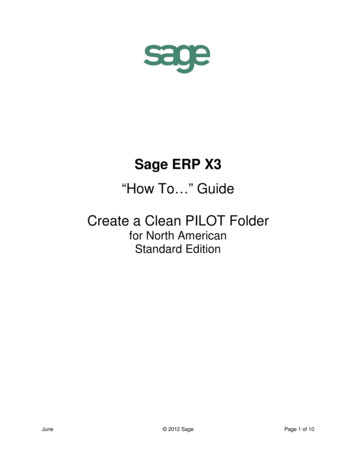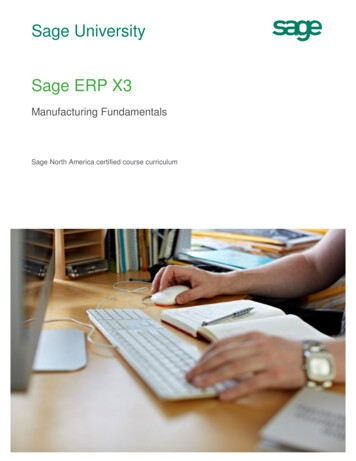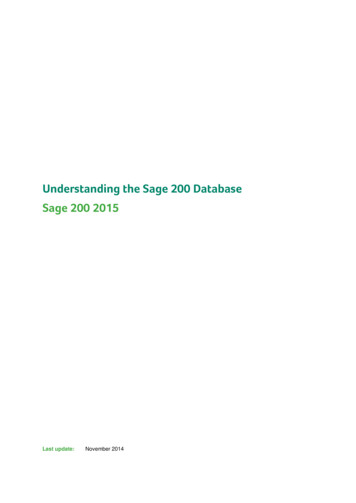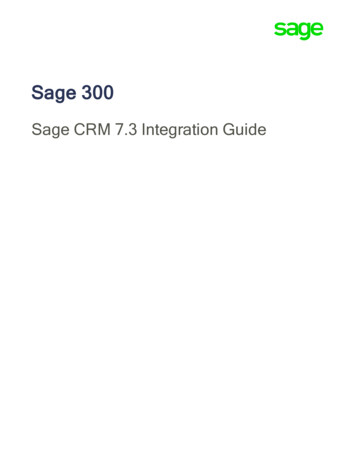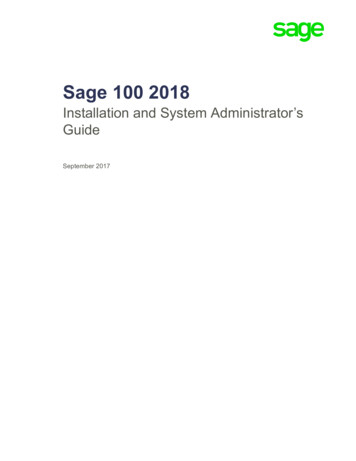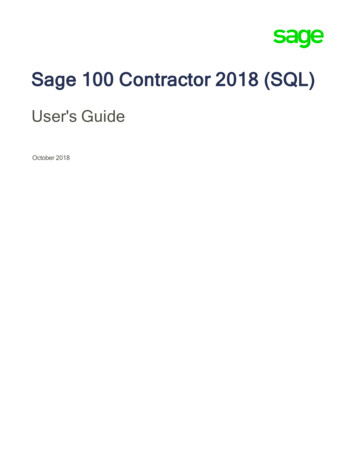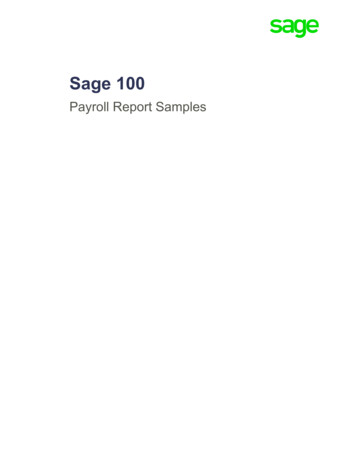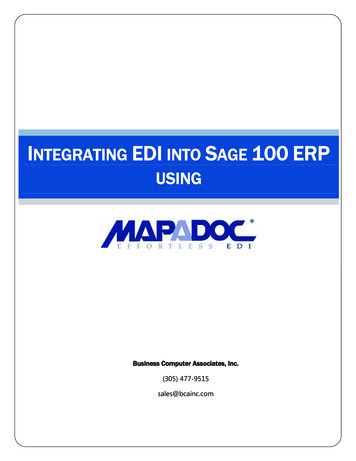Transcription
External Roadmap – Sage 100 and 100cLinda Cade, Senior Product Manager16 Oct 2017
Sage 100 ERP What’s new in 2018, 2017, ibrary/Sage 100c Subscription Current promo for April to September2018 renewals
2017 Summary Released September 2016Modernized Launcher & InterfaceAP AutomationCommodity CodesAccounts Receivable ACH – need SPSSage CRM version 7.3Multi bin
Sage 100 2017
Product Roadmap – June, 20172017.2Desktop Payroll – Partner /Customer PreviewPayroll & PaymentsClick-to-pay – SPS PaymentCenterBeanworks – AP AutomationConnected ecosystemExperienceMaintenancePayments setup wizardClick-to-pay capabilities added to Sage100 invoices e-mailed through SPSPayment CenterCustomers desire a means toallow their customers to quicklysubmit an electronic paymentupon receipt of a paperlessinvoice from Sage 100.
Product Roadmap – July, 2017Click-to-pay capabilities added to Sage 100invoices e-mailed through SPS Payment CenterElectronic Check (ACH)Credit Card8
Product Roadmap – July, 20172017.2Payroll & PaymentsPayroll & PaymentsConnected ecosystemDesktop Payroll – Partner /Customer aymentCenterBudgeting & PlanningBeanworks – AP AutomationExperienceConnected ecosystemMaintenanceExperienceMaintenancePayments setup wizardIn partnership with Beanworks provide a newsolution that: eliminates lost invoices;automates approvals, coding and POmatching; maximizes early paymentdiscounts; minimizes late payments; improvescash flow; promotes timely disbursementsCustomers point to the processingand payment of accounts payableinvoices (including the matchingand approval of purchasingdocuments) as one of the mosttime consuming tasks in theirorganization.
Product Roadmap – July, 2017In partnership with Beanworks provide a new solution that: eliminates lost invoices; automatesapprovals, coding and PO matching; maximizes early payment discounts; minimizes latepayments; improves cash flow; promotes timely disbursements
12 Month Product Roadmap – Sage 100 and 100cPayroll &PaymentsConnectedecosystemOctober 2017 (2018.0)December 2017 (2018.1)March 2018 (2018.2)June 2018 (2019.0)September 2018 (2019.1)Desktop Payroll:Payroll 2.17.0Desktop Payroll:Payroll 2.18.0Desktop Payroll:Timecard to frameworkDesktop Payroll:Payroll 2.18.2Desktop Payroll:Payroll 2.18.3Cloud Data:Paperless Office 365 (GL)Cloud Data:Paperless Office 365 (AP)Onboarding:Customer MarketplaceModernization:Work Order to frameworkOnboarding:Account managementPain points:Reprint Orders from historyPain points:Consolidated InvoicingPain points:International AddressesInvoice Presentment:eInvoicing – Terms on TimeMobility:Scanco – Mobility forBarcodeBusiness Intelligence:Budgeting & PlanningBank Integrations:Auto Bank Feeds – PLAIDCloud Data:Sage Contacts plug-inOffice 365Cloud Data:BotsModernization:Job Cost to frameworkExperienceeCommerce and POS:e-Commerce – XMDevelopmentPain Points:Job Cost updatesPain points:Inactivate WarehousePain points:Spell checkMaintenancePain points:Lot / Serial expiry datesGovernment compliance:Tax updatesGAAP compliance:Revenue recognition
Product Roadmap – October, 20172018.0Payroll & PaymentsDesktop Payroll –Commercial availabilityConnected ecosystemMobility – Mobile warehouse- ScancoOffice 365Modernization – Job Cost 2.0ExperiencePain points – Spell checkPain points – InactivatewarehouseMaintenanceGeneral release of PR 2.0 – Update toframework; top enhancements; new taxengineCustomers need a modern, easyto use payroll solution that meetstoday’s payroll demands and isflexible enough to accommodatefuture demands in this criticalpart of their business.
Product Roadmap – October, 2017General release of PR 2.0 – Update to framework; top enhancements; new tax engine
Product Roadmap – October, 20172018.0Payroll & PaymentsDesktop Payroll –Commercial availabilityConnected ecosystemMobility – Mobile warehouse- ScancoOffice 365Modernization – Job Cost 2.0ExperiencePain points – Spell checkPain points – InactivatewarehouseMaintenanceBarcode becomes “Mobility” with a completeupdate to the module and a brand new name plus new scanning apps for iOs or AndroidManual transaction entry can beprone to errors and tedious atbest. The ability to easily importtransaction files or scan entriesimproves productivity andreduces downtime.
Product Roadmap – October, 2017Barcode becomes “Mobility” with a complete update to the module and a brand new name plusnew scanning apps for iOs or Android15
Product Roadmap – October, 20172018.0Payroll & PaymentsConnected ecosystemDesktop Payroll –Commercial availabilityBank integration – Auto bankfeedsOffice 365 - ContactsModernization – Job Cost 2.0ExperiencePain points – Spell checkPain points – InactivatewarehouseMaintenanceIn partnership with xkzero we arebringing the Job Cost module to thebusiness object interface framework.The Job Cost module still usesolder architecture precludingcustomers from using theadvanced customization andintegration advancements.
Product Roadmap – October, 2017In partnership with xkzero we are bringing the Job Cost module to the business objectinterface framework. New setup wizardModernized user interfaceNew views and drill-down capabilitiesNew dual-grid data entryMaintenance and Setup task converted toframework standardVisual Integrator capableExpanded Custom Office capabilitiesResizable screensHyperlinks to related tasksCalendar, calculator and similar lookup buttonsNormalized file structureMemos flow to historical filesCopy record capabilities addedMore
Job Cost 2.0Data Entry GridsBatch EntryHistoryJob number still 7 characters or 4-3 if using sub jobsCost codes still 9 total characters with three possible segmentsNo change to Work in Process report – ie unable to run “as of date”Memo codes with attachments – now available in this releaseBatch processing for invoices (as well as transaction posting) now available (MAJOR ITEM)Cannot upgrade to 2018 if using TimeCard with Payroll – wait until first half of 2018 to upgrade when TimeCard is upgraded.Invoice formats customized in prior release will need to be redone in 2018 – normal for a business framework module change.
Product Roadmap – October, 20172018.0Payroll & PaymentsConnected ecosystemDesktop Payroll –Commercial availabilityBank integration – Auto bankfeedsOffice 365 - ContactsModernization – Job Cost 2.0ExperiencePain points – Spell checkPain points – InactivatewarehouseMaintenanceAdd the ability to check the spelling oncommon text fieldsCustomers need to be able to produce and sendprofessional looking documents, free frommisspelled words.
Product Roadmap – October, 2017Add the ability to check the spelling oncommon text fields New 100c only feature Turn on/off in Library Master Right-click to see suggestedcorrections or add to dictionary Available in GL, AP, AR, IM, SO, PO,RMA, JC, PR, BM, WO, BR, CI, SY,and eBusiness Manager Works in customizer UDF text fieldsas well if the control is added to theUDF20
Spell CheckingMemo’sMessage that print on forms (invoices, statements, checks)Paperless Office Electronic Delivery windowsCommentsNotes in Customer Contact Maintenance and Vendor Contact MaintenanceE-mail Notification Maintenance (accessed from eBusiness Manager)Test E-Mail and Test Fax subject fields (accessed from Company Maintenance)Broadcast Message (accessed from Master Console)When adding a multi-line user-defined field (UDF) to a screen, you can selectwhether to enable spell check.
Product Roadmap – October, 20172018.0Payroll & PaymentsConnected ecosystemDesktop Payroll –Commercial availabilityBank integration – Auto bankfeedsOffice 365 - ContactsModernization – Job Cost 2.0ExperiencePain points – Spell checkPain points – InactivatewarehouseMaintenanceAdd the ability to inactive an existingwarehouse such that future transactionscannot be received into or distributedfrom said location.Customers have created “virtual”warehouses to workaround theinability to assign multiple bins in asingle warehouse location, or for otherreasons warehouses have beencreated that are no longer in use.There is a desire to be able todesignate these locations as “Inactive”and eliminate them from lookups andfuture transaction processing.
Product Roadmap – October, 2017Add the ability to inactive an existing warehouse such that future transactions cannot bereceived into or distributed from said location.New drop-box: ActiveInactiveRestrictedNew behaviors defined based on statusSystem checking for existing quantities on handUsage restrictions based on statusOption to include or exclude from lookups
Product Roadmap – December, 20172018.1Payroll & PaymentsDesktop Payroll – 2.18.1Connected ecosystemBusiness Intelligence –Budgeting & PlanningAs a benefit of Sage 100c include theimproved Budgeting & Planning solutions withthe new Implementation wizard and predefined budgeting templatesOffice 365ExperienceJob Cost UpdatesMaintenanceTax table updates & IRDCustomers resort to Excelworksheets to manage budgetsfor their business which are hardto manage and maintain andexisting solutions are costprohibitive.
Product Roadmap – December, 2017Add as a benefit of Sage 100c the improved Budgeting & Planning solution.ImplementationwizardConnect to your GLaccounts andbalances with an easyto follow, step-by-steptoolChoice of 4pre-definedbudgettemplatesQuick-start templatespre-defined withcommonly usedformulas, columnsand analysiscapabilities
Product Roadmap – March, 20182018.2Desktop Payroll – Timecard to FrameworkPayroll &PaymentsConnectedecosystemInvoice Presentment — eInvoicing –Terms on TimeeCommerce and POS — e-Commerce –XM DevelopmentBank Integrations — Auto Bank Feeds -PLAIDCloud data – Sage ContactsOffice 365BOTSOnboarding – Customer MarketplaceExperienceMaintenanceTimecard to framework – cloud-based,updated time entry module on newbusiness object frameworkPain points – Reprint sales invoices fromhistoryCustomers need modernizedtime entry module fullyintegrated with payroll, job cost,and potentially manufacturingmodules.
Product Roadmap – March, 20182018.2Desktop Payroll – Timecard to FrameworkPayroll &PaymentsConnectedecosystemInvoice Presentment — eInvoicing –Terms on TimeeCommerce and POS — e-Commerce –XM DevelopmentBank Integrations — Auto Bank Feeds -PLAIDCloud data – Sage ContactsOffice 365BOTSOnboarding – Customer MarketplaceExperienceMaintenancePain points – Reprint sales invoices fromhistoryIn partnership with Terms on Time expandcapability to electronically deliver AR andSO invoices to include “click-to-pay”capability and an online customer portalProcessing paper invoices canbe costly and time consuming –not to mention the delay incollecting outstandingreceivables and incoming cashflow.
Product Roadmap – March, 2018In partnership with Terms on Time expand capability to electronically deliver AR and SO invoicesto include “click-to-pay” capability and an online customer portal
Product Roadmap – March, 20182018.2Desktop Payroll – Timecard to FrameworkPayroll &PaymentsConnectedecosystemInvoice Presentment — eInvoicing –Terms on TimeeCommerce and POS — e-Commerce –XM DevelopmentBank Integrations — Auto Bank Feeds -PLAIDCloud data – Sage ContactsOffice 365BOTSOnboarding – Customer MarketplaceExperienceMaintenancePain points – Reprint sales invoices fromhistoryIn partnership with XM Developments deliveran eCommerce solution that provides on-linecustomer self-service capabilities such asB2B, B2C and Customer portalSage 100 customers have theability to create and maintain thesepages, but the technology is agingand cumbersome. There is a needfor a flexible, affordable service toaddress the ever changing needsof the market.
Product Roadmap – March, 2018eCommerce solution that provides on-line customer self-service capabilities such as B2B, B2Cand Customer portal – XM Developments
Product Roadmap – March, 20182018.2Desktop Payroll – Timecard to FrameworkPayroll &PaymentsConnectedecosystemInvoice Presentment — eInvoicing –Terms on TimeeCommerce and POS — e-Commerce –XM DevelopmentBank Integrations — Auto Bank Feeds -PLAIDCloud data – Sage ContactsOffice 365BOTSOnboarding – Customer MarketplaceExperienceMaintenancePain points – Reprint sales invoices fromhistoryIn partnership with PLAID -- Real-timebank feeds integrated with BankReconciliation download cleared itemsand auto match to items in Sage 100Customers need real-timeaccess to information on itemsclearing their banks versus itemsrecorded in Sage 100
Product Roadmap – March, 2018Auto bank feedsTodayTomorrow
Product Roadmap – March, 20182018.2Desktop Payroll – Timecard to FrameworkPayroll &PaymentsConnectedecosystemInvoice Presentment — eInvoicing –Terms on TimeeCommerce and POS — e-Commerce –XM DevelopmentBank Integrations — Auto Bank Feeds -PLAIDCloud data – Sage ContactsOffice 365BOTSOnboarding – Customer MarketplaceExperienceMaintenancePain points – Reprint sales invoices fromhistoryOffice 365 — Contacts; the ability to viewin real-time information related to Sage100 contacts through Office 365Customers need real-time accessto information from Sage 100contacts in Microsoft Outlook orSkype without needing to launchthe Sage 100 desktop
Product Roadmap, February 2018Office 365 – Sage Contacts Balance dueCredit statusAddress detailsOrganization detailsInvoice / paymenthistory Communications Notes34
Product Roadmap – March, 20182018.2Desktop Payroll – Timecard to FrameworkPayroll &PaymentsConnectedecosystemInvoice Presentment — eInvoicing –Terms on TimeeCommerce and POS — e-Commerce –XM DevelopmentBank Integrations — Auto Bank Feeds -PLAIDCloud data – Sage ContactsOffice 365BOTSOnboarding – Customer MarketplaceExperienceMaintenancePain points – Reprint sales invoices fromhistoryArtificial intelligence BOTS respond to keyperformance indicator queries based onSage 100 dataCustomers need real-time accessto information from Sage 100such as key performanceindicators using plain text querylanguage from mobile devices
Product Roadmap – March, 20182018.2Desktop Payroll – Timecard to FrameworkPayroll &PaymentsConnectedecosystemInvoice Presentment — eInvoicing –Terms on TimeeCommerce and POS — e-Commerce –XM DevelopmentBank Integrations — Auto Bank Feeds -PLAIDCloud data – Sage ContactsOffice 365BOTSOnboarding – Customer MarketplaceExperienceMaintenancePain points – Reprint sales invoices fromhistoryDedicated HTML landing page within Sage 100cdesktop displaying icons representing Sage andOEM or Endorsed connected services, linked toadditional information and / or onboarding resourcesto enable selection, purchase, and onboarding ofcross-sell / up-sell products and services. Additionallinks to allow account management such as addinguser licenses or renewals.Customers need an easy toaccess, centralized way todiscover, select and consumeadditional benefits available tocomplement their 100cimplementation.
Product Roadmap – March, 2018Dedicated HTML landing page within Sage 100c desktop displaying icons representing Sage and OEM orEndorsed connected services, linked to additional information and / or onboarding resources to enableselection, purchase, and onboarding of cross-sell / up-sell products and services. Additional links to allowaccount management such as adding user licenses or renewals.
Product Roadmap – March, 20182018.2Reprint sales order invoices from history.Desktop Payroll – Timecard to FrameworkPayroll &PaymentsConnectedecosystemInvoice Presentment — eInvoicing –Terms on TimeeCommerce and POS — e-Commerce –XM DevelopmentBank Integrations — Auto Bank Feeds -PLAIDCloud data – Sage ContactsOffice 365BOTSOnboarding – Customer MarketplaceExperienceMaintenancePain points – Reprint sales invoices fromhistoryCustomers need the ability toreprint a Sales Order invoiceonce it has been processed andclosed when a customer loses ordisputes the delivery or charges.Invoices are stored in history andshould be available for reprint ashistorical documents.
Product Roadmap – June, 20182019.0Payroll &PaymentsDesktop Payroll – 2.18.2ConnectedecosystemOffice 365Paperless Office 365 (General Ledger)Modernization – Work Order to frameworkExperiencePain points – Consolidated sales orderinvoicingMaintenanceGAAP compliance – Revenue recognitionPaperless Office 365 (General Ledger) Using Office365 and One-drive we will re-imagine the PaperlessOffice feature.Customers need a modernizedmethod to store and distributedocuments generated in Sage100.
Product Roadmap – June, 20182019.0Payroll &PaymentsDesktop Payroll – 2.18.2ConnectedecosystemOffice 365Paperless Office 365 (General Ledger)Modernization – Work Order to frameworkExperiencePain points – Consolidated sales orderinvoicingMaintenanceGAAP compliance – Revenue recognitionArchitectural modernization – Bring the Work Orderarchitecture up to the business object frameworkstandardCustomers need the Work Ordermodule modernized to the businessobject framework standard in orderto seamlessly integrate with the restof the solution, be more easilycustomizable and integration ready,and to allow for mobile access.
Product Roadmap – June, 20182019.0Payroll &PaymentsDesktop Payroll – 2.18.2ConnectedecosystemOffice 365Consolidated sales order invoicingPaperless Office 365 (General Ledger)Modernization – Work Order to frameworkExperiencePain points – Consolidated sales orderinvoicingMaintenanceGAAP compliance – Revenue recognitionCustomers need the ability tooptionally combine multiple SalesOrders for the same customer,shipping to the same address intoa single invoice.
Product Roadmap – September, 20182019.1Payroll &PaymentsDesktop Payroll – 2.18.3ConnectedecosystemOffice 365Paperless Office 365 (Accounts Payable)Onboarding – Account managementExperiencePain points – International addressesPain points – Lot / serial expiry datesMaintenanceGAAP compliance – Revenue recognitionPaperless Office 365 (Accounts Payable) UsingOffice 365 and One-drive we will re-imagine thePaperless Office feature.Customers need a modernizedmethod to store and distributedocuments generated in Sage100.
Product Roadmap – September, 20182019.1Payroll &PaymentsDesktop Payroll – 2.18.3ConnectedecosystemOffice 365Paperless Office 365 (Accounts Payable)Onboarding – Account managementExperiencePain points – International addressesPain points – Lot / serial expiry datesMaintenanceOnboarding – Account managementGAAP compliance – Revenue recognitionCustomers need the ability tomanage their account with Sagethrough a centralized, easy tolocate portal.
Product Roadmap – September, 20182019.1Payroll &PaymentsDesktop Payroll – 2.18.3ConnectedecosystemOffice 365Paperless Office 365 (Accounts Payable)Onboarding – Account managementExperiencePain points – International addressesPain points – Lot / serial expiry datesMaintenanceGAAP compliance – Revenue recognitionPain points – International addresses – Expand theaddress fields to accommodate global addressrequirementsCustomers need the ability toenter addresses for businesscontacts outside the UnitedStates or North America.Additional fields and/or expansionof existing fields is required toallow for this requirement.
Product Roadmap – September, 20182019.1Payroll &PaymentsDesktop Payroll – 2.18.3ConnectedecosystemOffice 365Paperless Office 365 (Accounts Payable)Onboarding – Account managementExperiencePain points – International addressesPain points – Lot / serial expiry datesMaintenanceGAAP compliance – Revenue recognitionPain points – Lot / serial expiry dates – Add expirydates to lot and serial tiers in Sage 100 to furtherfacilitate stock managementCustomers need the ability totrack and dispose of “stale” or“expired” materials if potency,health, or other concerns impactthe value of the stock beingtracked.
Future outlookModernizationDesktop PayrollConnectedecosystem Timecard tofram
Sage CRM version 7.3 Multi