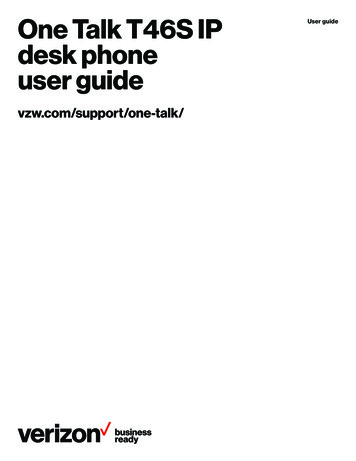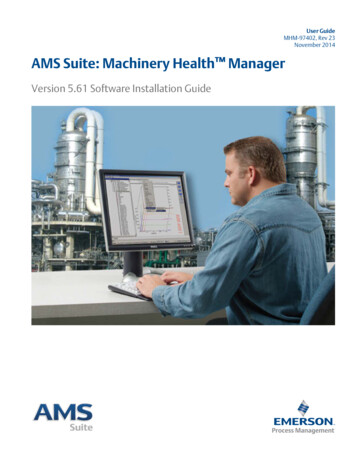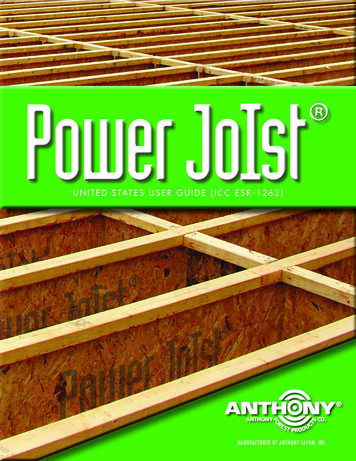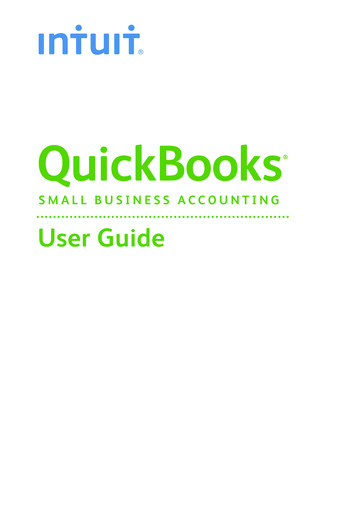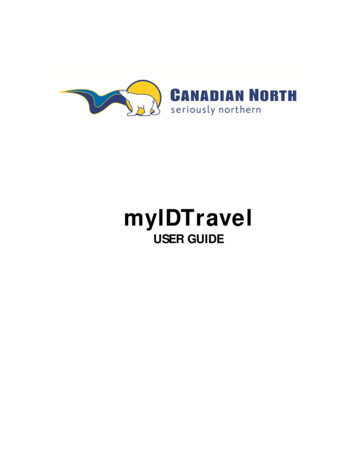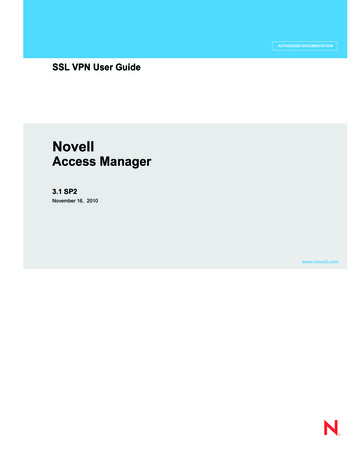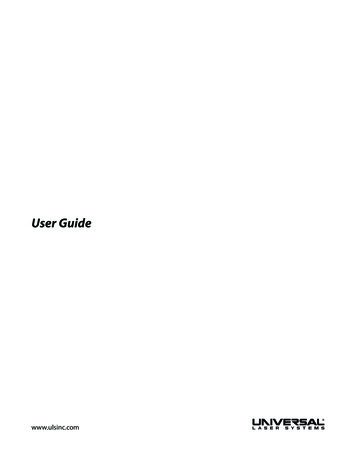
Transcription
User Guidewww.ulsinc.com
2008 Universal Systems, Inc. All Rights Reserved. The Universal Laser Systems logo and name, and VersaLASER are registered trademarks, and High Power Density Focusing Optics, Quick Change, Rapid Reconfiguration, SuperSpeed are trademarks of UniversalLaser Systems, Inc. All other company and product names are trademarks or registered trademarks of their respective companies.Universal’s laser systems are protected under one or more of U.S. Patents: 5,051,558; 5,661,746; 5,754,575; 5,867,517; 5,881,087; 5,894,493; 5,901,167;5,982,803; 6,181,719; 6,313,433; 6,342,687; 6,423,925; 6,424,670; 6,983,001; 7,060,934. Other U.S. and international patents pending.The VersaLASER system has been awarded U.S. Design Patent No. D517,474 for the unique design of its external cabinet, which also functions as aClass 1 laser safety enclosure.2
Thank you for choosing Universal Laser Systems . We appreciate innovative customers like you whohave made Universal Laser Systems an integral part of their business.Universal Laser Systems is committed to providing the highest level of customer satisfaction andsupport. To ensure your satisfaction, we urge you to read the documentation contained within theReference Guide and User Guide CD.Since 1988, Universal Laser Systems has been committed to continually improving our technologyand customer-driven laser solutions. Your satisfaction is very important to us and we welcome yourfeedback. Tell us about your experience with Universal Laser Systems and our systems atmoreinfo@ulsinc.comShould you have any questions during your installation, please contact your local representative orUniversal Laser Systems’ Customer Service Team at 480-609-0297 (USA), 43 1 402 22 50 (Austria), 81 (45) 224-2270 (Japan) or e-mail us at support@ulsinc.com.Again, thank you for choosing Universal Laser Systems.Your Universal Laser Systems Team3
Table of ContentsUSER GUIDE CDChapter 1 - Laser System SpecificationsVersaLASER VLS2.30, VLS3.50 7VersaLASER VLS3.60, VLS4.60 and VLS6.60 9Professional Laser System PLS3.75, PLS4.75, PLS6.75 and PLS6.150D 11Industrial Laser System ILS9.75, ILS9.150D, ILS12.75 and ILS12.150D . 13Chapter 2 - Glossary of Terms 16Chapter 3 - User ManualLaser System OperationThe Universal Control Panel (UCP) 24VLS2.30, VLS3.50, VLS3.60, VLS4.60 and VLS6.60 System Tab 29PLS3.75, PLS4.75, PLS6.75 and PLS6.150D System Tab 31ILS9.75, ILS9.150D, ILS12.75 and ILS12.150D System Tab 33Material Database Printer Driver 39The VersaLASER Keypad 42The PLS Keypad. 43The ILS Keypad. 45Advanced Laser System OperationManual Control Printer Driver 48RasterSub-Tab 51Vector Sub-Tab 59Engraving Field Sub-Tab 60Third-Party Graphic Software ConfigurationAdobe Illustrator CS or CS2 62Adobe Illustrator CS3 63AutoCAD 2000i, 2002, and 2004 65AutoCAD LT 2007 and 2008 66CorelDRAW X3 or X4 68Graphic Page Configuration for Rotary (CorelDRAW) 70General Software Set-up 72Chapter 4 - Accessories - Installing and OperatingVersaLASER VLS2.30, VLS3.50Air Assist Back Sweep 77Air Assist Cone 79Computer Controlled Air Cleaner Cart 80Computer Controlled Compressed Air Unit 83Cutting Table 85Rotary Fixture 88VersaLASER VLS3.60, VLS4.60 and VLS6.60Air Assist Back Sweep 95Air Assist Compressor 97Air Assist Cone 99Cutting Table 100High Power Density Focusing Optic (HPDFO) 103Lens Kits 1034
Manual Air Assist 104Rotary Fixture 106Professional Laser System PLS3.75, PLS4.75, PLS6.75 and PLS6.150DAir Assist Back Sweep 111Air Assist Compressor 113Air Assist Cone 115Computer Controlled Air Assist 116Cutting Table 118Dual Head 121High Power Density Focusing Optic (HPDFO) 126Lens Kits 126Manual Air Assist 127Rotary Fixture 129Industrial Laser System ILS9.150D and ILS12.150DAir Assist Back Sweep 134Air Assist Compressor 137Air Assist Cone 139Automation Kit 140Class 4 Module 143Computer Controlled Air Assist 148Cutting Table 152Heavy-Duty Use Air Kit 155High Power Density Focusing Optic (HPDFO) 156Lens Kits 156Manual Air Assist 157Rotary Fixture 159Traveling Exhaust 165Chapter 5 - Basic MaintenanceVersaLASER VLS2.30 and VLS3.50 170VersaLASER VLS3.60, VLS4.60 and VLS6.60 177Professional Laser System PLS3.75, PLS4.75, PLS6.75 and PLS6.150D 184Industrial Laser System ILS9.150D and ILS12.150D 191ULS REFERENCE GUIDE BOOKLETYour Universal Laser Systems Reference Guide Booklet contains the following documentation:Software Installation CDYour Reference Guide contains the Software Installation CD. Please follow the instructions for proper installation.Installation & Set-up GuideVersaLASER VLS2.30, VLS3.50 199VersaLASER VLS3.60, VLS4.60 and VLS6.60 216Professional Laser System PLS3.75, PLS4.75, PLS6.75 and PLS6.150D 240Industrial Laser System ILS9.150D and ILS12.150D 266SafetyULS Safety Guide 291WarrantyYour Reference Guide contains Warranty documents pertaining to your purchase. Should you require a copy of the warranty please contactULS at 1-800-859-7033 or email support@ulsinc.com.5
User GuideLaser System SpecificationsChapter 1 - Laser System SpecificationsLink to Table of Contents6
User GuideLaser System SpecificationsVersaLASER VLS3.60, VLS4.60 and VLS6.60System Operating Environment Requirements (User Well-ventilated office (recommended) or clean, light-duty manufacturingOperatingTemperature50ºF (10ºC) to 95ºF (35º C) capable73ºF (22ºC) to 77ºF (25º C) for best performanceStorage Temperature50ºF (10ºC) to 95ºF (35º C)Operating HumidityNon-condensingPower Consumptionup to:Single Phase 110/240V AC, 10/5 Amp, 50/60 HzGrounded (earthed) and stable (surge and spike protected)High-pressure vacuum blower capable of:Particulate/OdorOutside VentilatedExhaust SystemComputerRequirements(See the Installation & Set-upGuide for more information)SoftwareRequirementLink to Table of Contents250 CFM (cubic feet per minute) @ 6 inches static pressure(425m3/hr at 1.5kPa)500 CFM (cubic feet perminute) @ 6 inchesstatic pressure (850m3/hr at1.5kPa)Windows XP or Windows Vista (32-bit versions only)2.0 GHz Processor (minimum)1 GB of RAM (minimum)40 GB Hard Drive (minimum)Graphics or CAD based (See page 61 for recommendations)9
User GuideLaser System SpecificationsModel System SpecificationsVLS3.60Laser SafetyVLS4.60VLS6.60CO2 Laser, Interlocked Safety Enclosure Class 1Red Diode Pointer Class 3RWork Area*24 x 12 in(609.6 x 304.8 mm)24 x 18 in(609.6 x 457.2 mm)32 x 18 in(812.8 x 457.2 mm)Table29 x 17 in(737 x 432 mm)29 x 23 in(737 x 584 mm)37 x 23 in(940 x 584 mm)Maximum Part(WxHxD)29 x 17 x 9 in(737 x 432 x 229 mm)29 x 23 x 9 in(737 x 584 x 229 mm)37 x 23 x 9 in(940 x 584 x 229 mm)Resolutions1000, 500, 333, 250, 200, 83 dpi/lpiControlRequires a dedicated PC to operate; requires Windows XP or Windows Vista(32-bit versions only)InterconnectionUSB 2.0 High Speed port onlyCabinet StyleFloor StandingLaser Options10, 25, 30, 35, 40, 45, 50 and 60 wattsPower Consumptionup to:110V/10A230V/5AOverall Dimensions(WxHxD)36 x 38 x 30 in(914 x 965 x 762 mm)36 x 39 x 36.5 in(914 x 991 x 927 mm)44 x 39 x 37.5 in(1118 x 991 x 953 mm)Weight (uncrated)235 lbs (107 kg)270 lbs (122 kg)325 lbs (147 kg)Exhaust HookupOne 4-inch (10.16 cm) portTwo 4-inch (10.16 cm) portsLaser CartridgeWeight10 Watt 13 lbs (6kg)25/30 Watt 20 lbs (9 kg)35/40 Watt 23 lbs (10 kg)45/50/60 Watt 26 lbs (12 kg)Available OptionsStandard Air Assist, Air Assist Cone, Air Assist Back Sweep, Air Compressor (desiccant orrefrigerated dryer options), Honeycomb Cutting Table, Rotary Fixture, Lens KitsSpecifications subject to change without notice*Work area various by speeds and thruput.Link to Table of Contents10
User GuideGlossary of TermsChapter 2 - Glossary of TermsLink to Table of Contents15
User GuideGlossary of Terms#2 Mirror – A mirror located at the far left side of the X-Axis Arm (within the #2 mirror cover) used to direct thehorizontal laser beam from the Beam Window into the Focus Carriage.#3 Mirror – A mirror (part of the focus lens assembly) (1) located in the Focus Carriage used to direct the horizontallaser beam downward onto the work piece.Air Assist Cone (Coaxial Air Assist) – An accessory that attaches to the Focus Carriage to direct compressed air verticallydownward, in line with the laser beam, onto the surface of the work piece. On some materials, air assist can be used toreduce the burning effects of the material from the laser beam’s intense heat. It also can help disperse smoke and gassescreated by processing some materials.Air Dryer – A refrigerated device or a desiccant moisture trap that reduces the moisture content of air going to thelaser system for air assist. Air assist requires oil-free, clean, dry air with no water droplets. Water on optics can damagethem. The refrigerated dryer uses a Freon cooler to chill the air and remove moisture. The desiccant type uses replaceabledesiccant crystals that must be changed when they become filled with moisture.Back Sweep – An accessory that attaches to the Focus Carriage to aim a jet of compressed air onto the surface of thework piece at an adjustable angle. On some materials it can be used to reduce the burning effects of the material from thelaser beam’s intense heat. It also can help disperse smoke and gasses created by processing some materials.Beam Alignment – A procedure that is performed on the laser system by adjusting the #2 Mirror to produce optimallaser engraving/cutting.Link to Table of Contents16
User GuideGlossary of TermsBeam Window – An optic (1) mounted in the left hand rear of the enclosure through which the laser beam enters theenclosure.Belt – A toothed belt with high-strength, stretch-free Kevlar construction, driven by a motion system motor. Belts included: X belt for left-right movement of the lens carriage; two Y belts that move the Arm forward and backward; and a Zbelt that moves the engraving table up and down.Class 1, Class 3R, Class 4 (Laser Classification) – Definitions created by the laser industry council to indicate degrees oflaser emission and safety requirements. Class 1 laser has a beam that is fully contained in an interlocked enclosure. A Class 1 laser is designed for safe usein office and production environments without the need for special eyewear or other protective measures. Universal Laser Sysetms builds systems with Class 1 enclosures for their CO2 lasers. Class 3R laser requires caution (must not stare into the beam) and is the rating for the red diode pointer used inUniversal’s laser systems. Class 4 laser has a beam that is not fully contained and that can result in direct or reflected beam exposure to theuser or others. Class 4 laser users must utilize laser safety eyewear and must take other precautions to ensure safeoperation. Universal offers a Class 4 compliant option for its ILS Series models and requires a signed agreementof understanding from the prospective Class 4 user.For further information, please refer to the Universal Laser Systems’ Safety Manual.Computer Controlled Air Cleaner/Cart – An accessory for VersaLASER models VLS2.30 and VLS3.50 that provides aself-contained, computer-controlled exhaust filtration system when used with the Materials Database driver only.Computer Controlled Compressed Air Unit – An accessory that provides dry, oil-free compressed air for use withthe Air Assist Cone and Back Sweep Accessories. With Computer Controlled air assist, the laser system turns thecompressor on and off automatically.CPU – A Circuit Board in the laser system that communicates with the PC to drive the Motion System, pulse the LaserCartridge, monitor interlocks and sensors, etc.Cutting Table – An accessory with a honeycomb insert used to support the work piece whenvector cutting. Also provides downdraft to pull smoke and debris away from the bottom of materials being cut. Thecutting table can be used as a vacuum base for holding thin sheet stock flat while cutting.Engraving Table – The solid, flat metal plate that supports the work piece.Link to Table of Contents17
User GuideGlossary of TermsEngraving Field – The horizontal work area (24” x 12” or 610 x 305mm) that is accessible by the laser beam for engraving and cutting – equal to the maximum “page” size for your laser system. Engraving area may vary based on speeds andthruput.Exhaust Port – Round spigot located on the back of the enclosure that allows connection of a fume extraction hose.Fill – A color, bitmap, fountain or pattern applied to the interior area of a vector graphic.Focus Carriage – The red or black aluminum housing which houses the Focus Lens and #3 Mirror. The Focus Carriagemoves back and forth along the X-Axis arm when rastering or vectoring.Focus Lens – An optic (part of the focus lens assembly) located in the Focus Carriage that concentrates the laser beaminto a very small, highly intense spot for cutting and engraving.Focus Tool – An essential tool supplied with every laser system that acts as a gauge to accurately set the distancefrom the Focus Lens to the work piece.Link to Table of Contents18
User GuideGlossary of TermsFume Extraction (Exhaust) Blower – A radial-vane motorized blower that generates high vacuum to pull exhaust airthrough the enclosure. Must be properly installed and connected with ducting.Gear – A toothed pulley that is secured to the motor drive shaft. The gear drives a belt.Graphics Program – The software used to create bitmap and vector artwork executed by the laser system. CorelDRAWand Adobe Illustrator are examples of graphics programs. Engineering software packages, such as AutoCAD, SolidWorksand DesignCad, and engraving software programs, such as LaserType and EngraveLab, can also be used to drive a lasersystem. A ULS laser system can also be driven as a printer from virtually any Windows software (word processing programs,for example).Home – The initial reference position of the lens carriage at one corner of the engraving field. When the system ispowered on, the motion system “homes” the lens carriage to the upper right hand corner by moving it to engagesensors in the X and Y directions. The home location is a reference point for the motion system to know the locationof the beam precisely. The user can “home” the system at any time from the print driver control screen. The system canalso “home” the Z-Axis.Interlock – The safety mechanism that prevents the laser beam from being emitted when any enclosure door is opened.Laser (Cartridge or Tube) – The CO2 laser device that generates the beam used to cut and engrave the work piece.Leveling – A procedure in which the feet of the laser system are adjusted in order to have the engraving table parallel tothe focus carriage for optimal engraving. This procedure is performed with a Focus Tool or calipers to accurately gauge thedistance from the lens carriage to the engraving table at all four corners. The distance should be the same.Main Enclosure – The “box” in which the X-Y-Z motion system moves and the work piece is engraved or cut. The enclosurehas interlocks and viewing window designed for laser safety, as well as air inlet and exhaust ports for fume extraction.Motion System – The mechanical/electrical system that receives commands from the CPU and moves the lens carriagein X – Y raster or vector fashion. The motion system also controls the Z-Axis vertical location and turns the Rotary Fixturewhen it is in use.Operating System – The software that runs your computer. ULS laser systems are compatible only with a 32-bit Windowsoperating system such as XP or Vista.Optic – Any optical element such as a beam window, mirror or lens.Link to Table of Contents19
User GuideGlossary of TermsOutline – The line that defines the shape of a vector graphic. In order for an outline to be recognized as a vector, itmust be of minimum thickness – a “hairline” – less than 0.003 inches or 0.076 mm.PC – Personal Computer. The laser system requires a Windows-based operating systems as an integral part of its operation.Power Supply – An electrical component that converts wall-plug electricity into voltages required for electronics andCO2 laser operation.Pulley – A mechanisim composed of a wheel with groves that a belt runs across to change the direction of the focuscarriage.Print Driver – Software that is the link between a computer and the laser system. The Print Driver for a ULS laser systemis proprietary software written by Universal Laser Systems. It has screens to allow selection of laser settings and to showsystem status and configuration. When the user prints a job, the Print Driver issues software commands to the lasersystem.Raster Engraving – A method of engraving whereby the laser beam is scanned back and forth,engraving horizontal lines in the work piece as it steps down the work piece vertically. At each passa series of laser pulses are applied to create the engraved image—similar in action to an inkjet orlaser printer.Red Diode Pointer – The red beam used to indicate the path and position of the laser beam and focused spot. It is veryeffec
versal Laser Sysetms builds systems with Class 1 enclosures for their CO 2 lasers. Class 3R laser requires caution (must not stare into the beam) and is the rating for the red diode pointer used in Universal’s laser systems. Class 4 laser has a beam that is not fully contained and