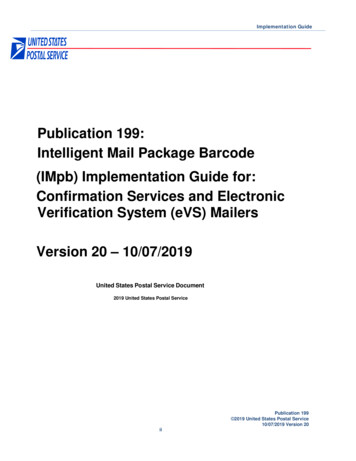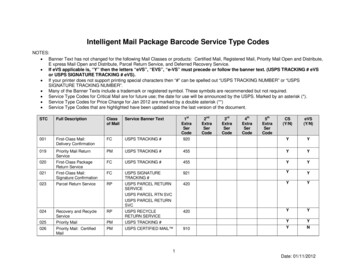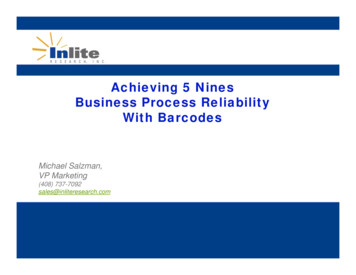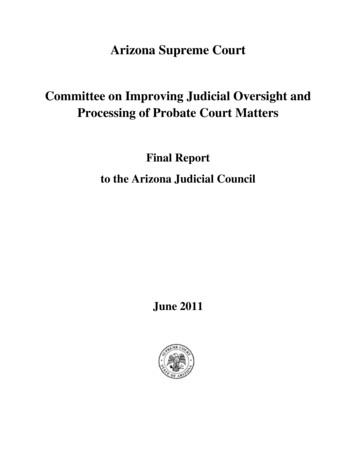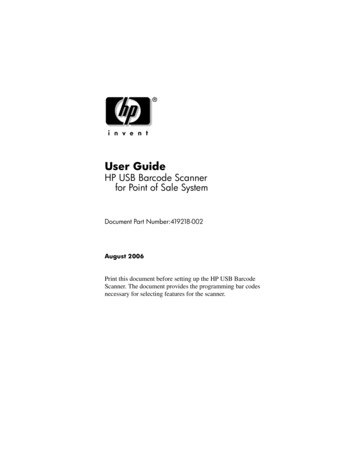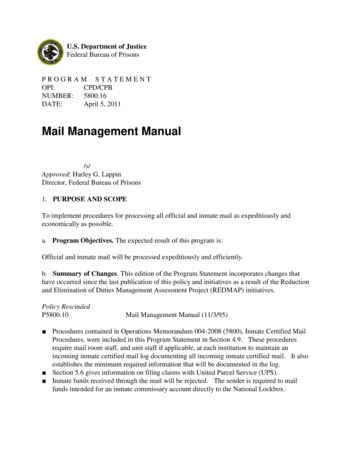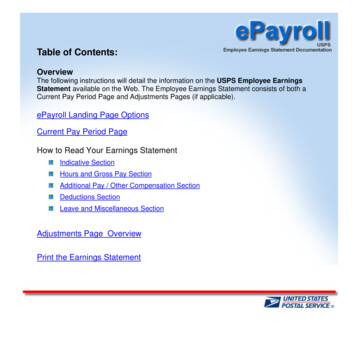Transcription
1Intelligent Mail Package barcode (IM pb):What you need to know to be ready!FAQ’s080714
2Q: What is the IM pb?A: The Intelligent Mail Package Barcode is the Postal Services next generationtracking barcode for parcels and Extra Services.A package with an IMpb allows the USPS to provide end users with detailedtracking information. The barcode offers full visibility to package tracking on thedelivery status of the parcel as it routes to its destination.Q: What items require a barcode?A: Parcels, packages, and Priority Mail Express or Priority Mail pieces of anyshape, size, or price category, including flat-rate boxes and envelopes require anIM pb (barcode). In addition, the following mail classes require an IM pb: First-Class Mail Package ServicesParcel SelectParcel Select LightweightStandard MailLibrary MailMedia MailBound Printed MatterA common question asked is, will a manila envelope (8 ½ x 11 for example) willneed a shipping label? The following scenarios should help provide some guidance,however for more specific rules, please refer to the USPS Postal Explorer websiteunder Retail First-Class Class Mail – Single Piece at: http://pe.usps.gov/ If you are sending out a First-class mail piece in the manila envelope and it isless than 13 oz and does not have any Extra Services - then the answer isNO. An IMpb is not required.If you are sending out a First-class mail piece in the manila envelope and it isless than 13 oz and it DOES have an Extra Service applied to it, then theanswer is YES – you do need an IMpb - because the requirement for IMpbeffects Extra Services.If you are sending out a manila envelope and the weight goes over 13 oz –then the answer is YES – because that item is now considered Priority Mailand Priority Mail requires an IMpb.Q: What are the IM pb full benefits?A: Full IM pb Benefits enhance the overall customer experience by: Providing end-to-end tracking information Offering status from every scan point – leading to better management ofshipment expectations Accessing the best prices for parcel shipments with Commercial BaseDiscounts Automatically qualifying for Free Insurance on Priority Mail and Priority MailExpresso Items with a value up to 50 (Priority) / 100 (Priority Mail Express)080714
3 Delivering a neat and clean shipping labelEliminating the need for multiple barcodes on a packageKeeping compliant for future USPS features, products, and servicesQ: What is Commercial-Base pricing and how it impacted by the IM pbrequirements?A: Commercial-Base Pricing (CBP) is a set of special discounted rates that areavailable to shippers who use scanable postage markings and send package data tothe USPS systems electronically.So what does that mean?If you are using a mailing system that prints an IBI (information based indicia), youqualify for CBP since the marking that is being printed from the mailing system isscanned and that data is submitted to the USPS electronically. If you have aNeopost IS / IM or IN Series mailing system, you currently benefit fromCommercial Based Discounts.With CBP there is no minimum shipping volume required to obtain the discountedrates and it applies to items with a weight up to 70 lbs. Also CBP can be applied toMail Classes such as: Priority Mail, Priority Mail Express, First Class PackageServices and First Class International Packages, Media Mail, Library Mail, etc.After January 26, 2015, only shipping labels that include an IM pb will qualify forCommercial-Base Pricing. A pre-printed label with an IM pb will only qualify forRetail Rates. Examples of pre-printed labels with an IM pb barcode include a: USPS Tracking Label (also known as the Label 400)USPS Extra Services Label such as eSignature ConfirmationLabel 400Q. Why doesn’t a pre-printed label qualify for CommercialBase Pricing?A: Preprinted labels do not qualify for benefits such as Commercial Based Pricingbecause the label is missing data elements that are required in an IMpb barcodeper the USPS. In order to qualify, you must be able to upload the followinginformation to the USPS: Shipping Address File Destination Zip Code 4 Mail Class080714
4Q. Why doesn’t a pre-printed label qualify for Commercial Based Pricing?(continued)When using an online shipping software package, you enter the characteristics ofthe shipment - for example: (1) What address is the item being shipped to? (2)How is it being shipped? (3) What Extra Services are being added to the shipment?The Intelligent Mail Package Barcode itself is then generated based on the criteriathat you have defined. As part of the software package, a shipping services file isthen sent to the USPS.This is not the case with a pre-printed label. With a pre-printed label, you arepeeling and sticking the label on the package. No shipping services file is beinguploaded to the USPS – unless you have an application such as E-Services or EServices with Electronic Return Receipt. More importantly, you have not createdthe label based on the unique characteristics of the shipment – therefore the overallrequirements have not been met. There is no address validation; correction; or zip 4 upload. With that said, the item does not meet the full IMpb requirement andwill only qualify for Retail Rates. The pre-printed label DOES meet the USPSminimum requirement that states every package must now include anIM pb barcode. In fact, the pre-printed label does include an IM pb barcode thatwill provide partial IM pb benefits including: Tracking information such as arrival and departure info; date and time ofdelivery and attempted deliveryA pre-printed label does not qualify for full benefits because the mail class is notincluded. As a result, pre-printed labels do not receive: Free insurance on Priority Mail / Priority Mail Express or Commercial Based RatesQ: What is a Label 400?A: The Label 400,(pictured on page 3) is a pre-printed tracking label that is free fromthe USPS. Using a Label 400 will not qualify for Commercial Base Pricing in 2015but it does meet the USPS requirement for affixing a barcode to every package.The Label 400 can be ordered through the USPS: 1-800-222-1811 Mobile USPS App Available at the retail counterFor the Remainder of 2014 through January 25, 2015, using a Label 400 inconjunction with a Neopost Mailing system will still qualify for CommercialBase Rates. But if a Label 400 is used in 2015 as the tracking label, RetailRates will be applied. Label 400 will not qualify for Commercial Rates.080714
5Q: What are the two options for presenting an Intelligent Mail PackageBarcode on a package in 2015?A: In 2015, there are 2 ways you can ship a package via the USPS and meet thelatest IM pb requirements.Option 1 – Use a Pre-printed Label that includes an IM pb Barcode: In theimage below, the IM pb is part of a pre-printed label. With a pre-printed label, youjust peel and stick it on your item.With a pre-printed label, the characteristics ofthe mailing are not uploaded to the USPS. Addresses can be hand-written and usedin conjunction with a postage meter strip tape for parcel shipments. The mailer cantrack: arrival and departure info; date and time of delivery and attempted delivery.In this case, the mailer does not qualify for Commercial Based Pricing and will payRetail Rates. Finally, the package will not qualify for free insurance if it is beingsent via Priority Mail or Priority Mail ExpressOption 2– Create a Shipping Label that Includes an IM pb. In the imagebelow, the formatted IM pb is part of a shipping label. To create the shipping label,you need to first define the characteristics of the shipment. This is accomplishedthrough online shipping software. You will enter in data such as: Delivery Address,Return Address. , Class of Service; Extra Services; zip 4. The shipping label willalso include a unique mailer ID. These characteristic create the barcode. Bycreating an IM pb shipping label, a package qualifies for full benefits including:-Use of Commercial BaseDiscounted Rates-Automatic qualification ofFree Insurance on PriorityMail & Priority Mail Express Items (up to 50 and 100 respectively).080714
6Q: What about Processing Envelopes/Packages with Extra Services?A: In 2015, Extra Services will require an IM pb barcode to meet the latest USPSmandate.If you are currently using a Neopost USA eDelivery Confirmation , eSignatureConfirmation , or Certified label for parcels, flat rate boxes and envelope for Firstclass letters (certified label), these barcodes will continue to be accepted bythe USPS for the remainder of 2014. We refer to these labels as “legacy labels”and they will be replaced in the next few months with an updated look and feel aswell as an IM pb barcode.Q: What are Neopost USA IM pb Solutions and where can I get moredetails?A: Depending on the number of packages that you are shipping or the options youare looking for, Neopost offers two IM pb compliant online shipping solutions. Oneis neoShip which is designed for low-mid volume shipments. The second isEnhanced Mailing & Shipping (EMS) designed for high volume shippers.neoShip is our latest online shipping solution. It works in conjunction with yourIS/IM/IN Series mailing systems. People often ask “does the mailing system printthe IM pb shipping label?” and the answer is no. With neoShip, you are using thescale from the mailing system to weigh the items, but will need the followingcomponents to create and ship IM pb compliant labels. A computer with internetInkjet / laser printer or thermal label printerA registered myNeopost accountneoFunds / TotalFunds accountTechnical specifications are as follows: OS: Microsoft Windows XP - SP3, 32/64-bit,Microsoft Windows 7 - SP1, 32/64-bitBrowsers: Microsoft Internet Explorer (IE) - v. 7, 8,9,10,Mozilla Firefox Java requiredWindows recognized inkjet, laserjet or thermal label printer with a minimum qualityof 203 dpi (USPS requirement)Note: neoShip runs on PC’s not supported on MACneoShip080714
7The mailing system is still used to process letters, postcards and items that are lessthan 13 ounces.With neoShip, you can create an IM pb compliant shipping label in four easy steps,and pay for it directly out of your existing neoFunds account. Shipping packageshas never been so easy.For more neoShip information visit: are-Solutions/neoShip.aspxEnhanced Mailing & Shipping (EMS)EMS is for mailers looking for a full multi-carrier shipping and accounting solution.Like neoShip, EMS allows you to create and print an IM pb compliant shippinglabel. With EMS you will also receive full IM pb benefits.Some key features of EMS include:Rate Shopping which provides a graphical calendar snapshot of: Each carrierAvailable shipping datesAssociated delivery chargesAn EMS screenFor more EMS information, please visit: g/ems.aspxQ: Is neoShip currently available?A: neoShip is currently available on all NEW placements of IS/IM280; IN-360; IN600HF; IN-600AF; IN-700; and IN-750 systems. If you are ordering a new mailingsystem, neoShip can be added at time of sale.080714
8Q: I already have a Neopost IS/IM/IN Series mailing system. I want toadd neoShip? Can I add it today?A: neoShip will be available on existing placements of IS/IM/IN Series mailingsystems within the next 60 days.080714
Option 2– Create a Shipping Label that Includes an IM pb. In the image below, the formatted IM pb is part of a shipping label. To create the shipping label, you need to first define the characteristics of the shipment. This is accomplished through onlin