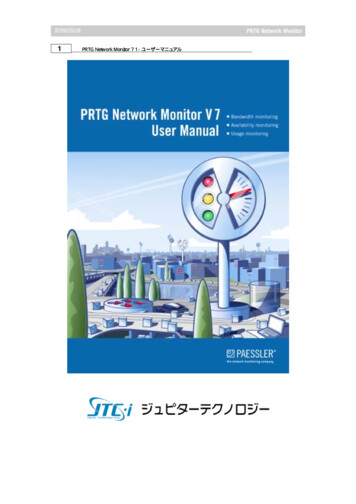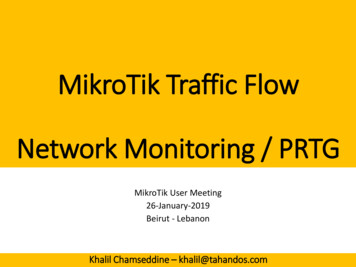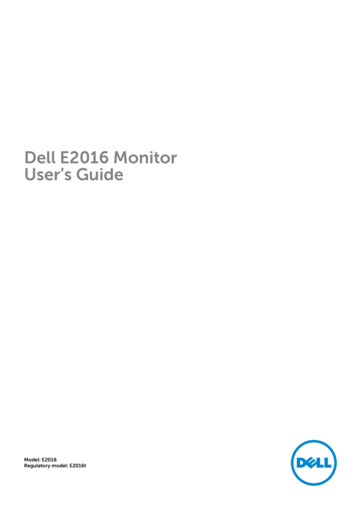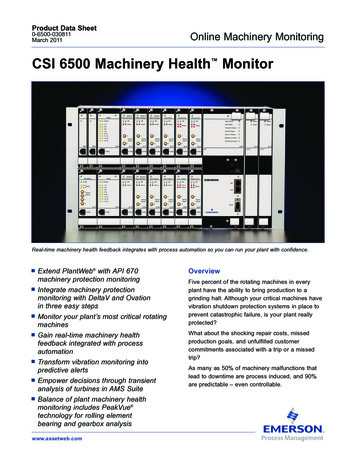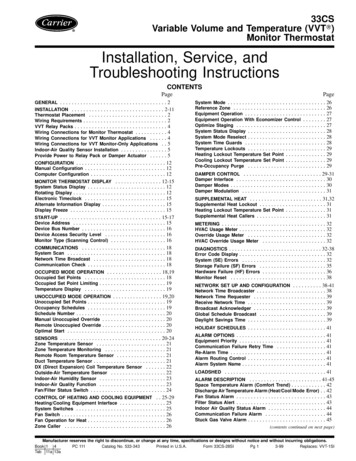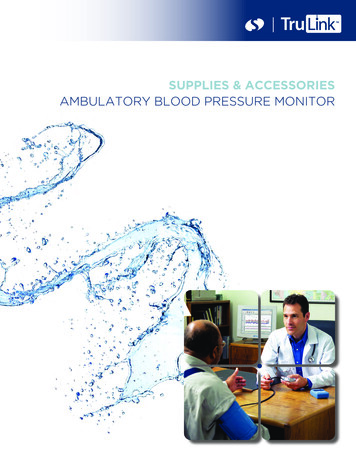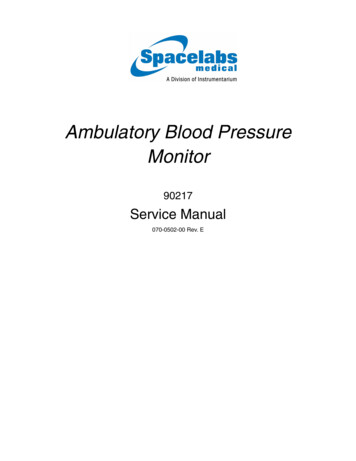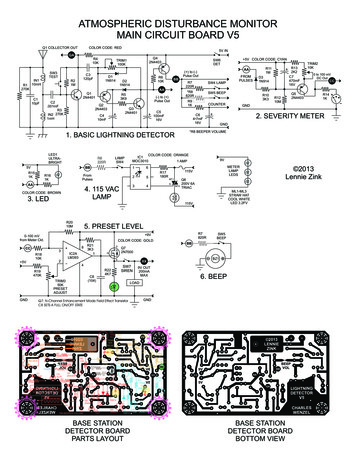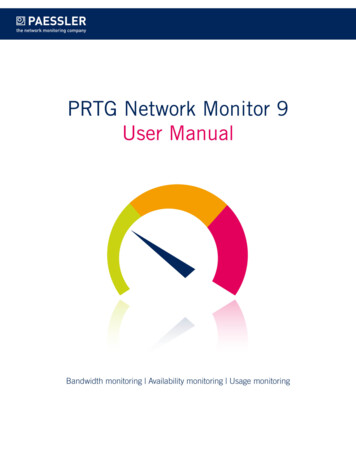
Transcription
PRTG Network Monitor 9 User Manual 2012 Paessler AGAll rights reserved. No parts of this work may be reproduced in any form or by any means—graphic,electronic, or mechanical, including photocopying, recording, taping, or information storage andretrieval systems—without the written permission of the publisher.Products that are referred to in this document may be either trademarks and/or registered trademarksof the respective owners. The publisher and the author make no claim to these trademarks.While every precaution has been taken in the preparation of this document, the publisher and theauthor assume no responsibility for errors or omissions, or for damages resulting from the use ofinformation contained in this document or from the use of programs and source code that mayaccompany it. In no event shall the publisher and the author be liable for any loss of profit or anyother commercial damage caused or alleged to have been caused directly or indirectly by thisdocument.Printed: Januar 2012 in Nuremberg
ContentsTable of Contents12Part I Welcome to PRTG Network Monitor12345About this DocumentKey FeaturesNew in Version 9Available LicensesSystem RequirementsDetailed System Requirements13141516182028Part II Quick Start Guide12ONE—Download, Installation, and First LoginTWO—Auto-Discover Your Network303338Part III Installing the Software123456789Download PRTGUpdate From Previous VersionsInstall a PRTG Core ServerSetup WizardWelcome WizardInstall a PRTG ClusterEnter a License KeyActivate the ProductInstall a PRTG Remote ProbeInstall the Enterprise ConsoleUninstall PRTG Products394144454856596264697478Part IV Understanding Basic Concepts1234567891011ArchitectureClusteringObject HierarchyInheritance of SettingsTagsDependenciesSchedulingNotifyingData ReportingUser Access RightsIPv6798283878990919293949598Part V Ajax Web Interface—Basic Procedures12LoginSSL Certificate Warning1001033
Contents34567891011121314151617General LayoutSensor StatesReview Monitoring DataObject SettingsAlarmsLogsHistoric Data ReportsToDosWorking with Table ListsObject SelectorPriority and FavoritesPauseContext MenusHover PopupMain Menu 8149160Part VI Ajax Web Interface—Device and Sensor Setup123456784Auto-DiscoveryCreate Objects ManuallyAdd a GroupAdd a DeviceAdd a SensorManage Device TreeRoot Group SettingsProbe SettingsGroup SettingsDevice SettingsSensor SettingsList of Available Sensor TypesActive Directory Replication Errors SensorADO SQL SensorAmazon CloudWatch SensorCisco IP SLA SensorCluster Probe Health SensorCore/Probe Health SensorDHCP SensorDNS SensorEvent Log (Windows API) SensorEXE/Script SensorEXE/Script Advanced SensorFile SensorFile Content SensorFolder SensorFTP SensorFTP Server File Count SensorHDD Health SensorHTTP SensorHTTP Advanced 4270275279283288293299306313319325331336342347353
ContentsHTTP Content SensorHTTP Full Web Page SensorHTTP SSL Certificate Expiry SensorHTTP Transaction SensorHTTP XML/REST Value SensorHyper-V Host Server SensorHyper-V Virtual Machine SensorHyper-V Virtual Network Adapter SensorHyper-V Virtual Storage Device SensorIMAP SensorINI File Content Check SensorIP on DNS Blacklist SensorjFlow V5 SensorjFlow V5 (Custom) SensorLDAP SensorMicrosoft SQL SensorMySQL SensorNetFlow V5 SensorNetFlow V5 (Custom) SensorNetFlow V9 SensorNetFlow V9 (Custom) SensorOracle SQL SensorPacket Sniffer SensorPacket Sniffer (Custom) SensorPing SensorPing Jitter SensorPingdom SensorPOP3 SensorPOP3 Email Count SensorPort SensorQoS (Quality of Service) One Way SensorQoS (Quality of Service) Round Trip SensorRADIUS SensorRDP (Remote Desktop) SensorSensor Factory SensorsFlow SensorsFlow (Custom) SensorShare Disk Free SensorSMTP SensorSMTP&IMAP Round Trip SensorSMTP&POP3 Round Trip SensorSNMP APC Hardware SensorSNMP Custom SensorSNMP Custom String SensorSNMP Dell Hardware SensorSNMP HP LaserJet Hardware SensorSNMP Library SensorSNMP Linux Disk Free SensorSNMP Linux Load Average SensorSNMP Linux Meminfo SensorSNMP System Uptime 6556606655
ContentsSNMP Traffic SensorSNMP Trap Receiver SensorSNTP SensorSSH Disk Free SensorSSH INodes Free SensorSSH Load Average SensorSSH Meminfo SensorSSH VMWare ESX(i) Disk SensorSyslog Receiver SensorTFTP SensorTraceroute Hop Count SensorVirtuozzo Container Disk SensorVirtuozzo Container Network SensorVMware Host Hardware (WBEM)VMware Host Server (SOAP) SensorVMware Virtual Machine (SOAP) SensorWBEM Custom SensorWindows Last Update SensorWindows Logged In Users SensorWindows MSMQ Queue Length SensorWindows Print Queue SensorWindows Registry SensorWindows Scheduled Task SensorWMI CPU Load SensorWMI Custom SensorWMI Event Log SensorWMI Exchange Server SensorWMI File SensorWMI Free Disk Space (Multi Drive) SensorWMI IIS 6.0 SMTP Received SensorWMI IIS 6.0 SMTP Sent SensorWMI Logical Disk SensorWMI Memory SensorWMI Microsoft SQL Server 2005 SensorWMI Microsoft SQL Server 2008 SensorWMI Network Card SensorWMI Pagefile SensorWMI Physical Disk SensorWMI Process SensorWMI Security Center SensorWMI Service SensorWMI Share SensorWMI System Uptime SensorWMI Terminal Services (Windows 2008) SensorWMI Terminal Services (Windows XP/Vista/2003) SensorWMI UTC Time SensorWMI Vital System Data (V2) SensorWMI Volume SensorWMI Windows Version SensorWSUS Statistics SensorXen Virtual Machine 9935941948
Contents91011Additional Sensor Types (Custom Sensors)Sensor Channels SettingsSensor Notifications Settings953956961972Part VII Ajax Web Interface—Advanced Procedures12345678910111213ToplistsArrange ObjectsClone ObjectMulti-Edit ListsCreate Device TemplateCompare SensorsShow DependenciesGeo MapsNotificationsLibrariesLibraries Step By StepManagementLibraries and Node SettingsContext MenusReportsReports Step By StepView and Run ReportsReports SettingsMapsMaps Step By StepMaps DesignerMaps SettingsSetupAccount Settings—My AccountAccount Settings—NotificationsAccount Settings—SchedulesSystem Administration—System and WebsiteSystem Administration—Notification DeliverySystem Administration—ProbesSystem Administration—ClusterSystem Administration—User AccountsSystem Administration—User GroupsPRTG Status—System StatusPRTG Status—Cluster StatusPRTG Status—Activation StatusSoftware Auto-UpdateDownloads / Add-OnsChrome Desktop 611081112Part VIII Enterprise Console123First StartGeneral LayoutMenu Tabs and Page Content1114111511187
rtsLogsToDosSetupSearch ResultsPRTG ServersOptionsWindows Menu StructureContext MenusShortcuts 4211451151115511561158Part IX Other User Interfaces12Mobile Web GUISmartphone Apps115911631166Part X Sensor Technologies1234567Monitoring via SNMPMonitoring via WMIMonitoring Bandwidth via Packet SniffingMonitoring Bandwidth via FlowsBandwidth Monitoring ComparisonMonitoring Quality of ServiceMonitoring Email Round Trip11671171117311751178118111851188Part XI System Administration Tools12PRTG Server AdministratorPRTG Probe Administrator118912061218Part XII Advanced Topics123456789Active Directory IntegrationApplication Programming Interface (API) DefinitionFilter Rules for xFlow and Packet Sniffer SensorsChannel Definitions for xFlow and Packet Sniffer SensorsDefine IP RangesRegular ExpressionsAdd Remote ProbeRemote Probes and Multiple ProbesRemote Probe SetupData StorageCalculating PercentilesPart XIII 2401242
Contents1234IndexGlossaryList of AbbreviationsSupport and TroubleshootingLegal Notices124312471250125112539
Part I: Welcome to PRTG Network MonitorPart IWelcome to PRTG Network Monitor2011-08-1211
Part I: Welcome to PRTG Network Monitor1Welcome to PRTG Network MonitorWelcome to PRTG Network Monitor! You've chosen an easy-to-use software product thatcomes with a powerful set of features to monitor your entire network.Why Network Monitoring is ImportantToday, most businesses rely on a computer and network infrastructure for internet, internalmanagement, telephone and email. A complex set of servers and network equipment isrequired to ensure that business data flows seamlessly between employees, offices, andcustomers. The economical success of an organization is tightly connected with the flow ofdata.The computer network's reliability, speed, and efficiency are crucial for businesses to besuccessful. But, like all other technical objects, network devices may fail from time totime—potentially causing trouble and loss of sales, no matter what migration efforts havebeen made up-front.Network administrators need to take three key steps to maintain network uptime, reliabilityand speed:1. Set up a well-planned network with reliable components.2. Create recovery plans for the event of device failure.3. Monitor their network to know about failures as they build up or actually happen.PRTG Network Monitor, the software described in this document, is a complete solution formonitoring small, medium, and large networks.Monitoring Networks with PRTG Network MonitorPRTG Network Monitor is a powerful network monitoring application for Windows-basedsystems. It is suitable for small, medium, and large networks and capable of LAN, WAN,WLAN and VPN monitoring. You can also monitor real or virtual web, mail, and file servers,Linux systems, Windows clients, routers, and many more. It monitors network availability andbandwidth usage as well as various other network parameters such as quality of service,memory load and CPU usages. It provides system administrators with live readings andperiodical usage trends to optimize the efficiency, layout and setup of leased lines, routers,firewalls, servers and other network components.The software is easy to set up and use and monitors a network using Simple NetworkManagement Protocol (SNMP), Windows Management Instrumentation (WMI), packet sniffer,Cisco NetFlow (as well as sFlow and jFlow) and many other industry standard protocols. Itruns on a Windows-based machine in your network for 24-hours every day. PRTG NetworkMonitor constantly records the network usage parameters and the availability of networksystems. The recorded data is stored in an internal database for later analysis.122011-08-12
Part I: Welcome to PRTG Network Monitor1.1About this DocumentThis document introduces you to the system concepts of PRTG Network Monitor andexplains how to set up the software to achieve the best monitoring results. You will learnhow to plan your monitoring setup, how to set up your devices and sensors, dependencies,reports, notifications, maps, user accounts, and clustering for fail-safe monitoring.This document is also meant as a reference for all available settings. Short contextual help isalready provided within the Ajax web interface; in this manual you often get some more helpregarding the different options available.This document does not explain monitoring protocols and file formats in-depth. Also, the useof the Application Programming Interface (API) built into PRTG is only briefly addressed.Whenever possible, hyperlinks to more detailed resources are provided, such as articles inthe Paessler Knowledge Base.To start using PRTG right away, please see the Quick Start Guidedetailed instructions, see the other sections.2010-08-2628section. For more13
Part I: Welcome to PRTG Network Monitor1.2Key FeaturesPRTG monitors your network and requires no third party software.What PRTG Can Be Used For§ Monitor and alert for uptimes/downtimes or slow servers.§ Monitor and account bandwidth and network device usage.§ Monitor system usage (CPU loads, free memory, free disk space etc.).§ Classify network traffic by source/destination and content.§ Discover unusual, suspicious or malicious activity with devices or users.§ Measure QoS and VoIP parameters and control service level agreements (SLA).§ Discover and assess network devices.§ Monitor fail-safe using a failover cluster setup.What PRTG IncludesThe PRTG installer contains all modules and software necessary to run the monitoring systemwithout the need for third party modules, including:§ Paessler's own fast and efficient database system to store the raw monitoring results aswell as logs, Toplists, and ToDos (outperforms SQL servers for monitoring data).§ Built-in web server with HTTP and HTTPS support for the user interface.§ Mail server for automatic email delivery.§ Report generator to create reports in HTML or Portable Document Format (PDF).§ Graphics engine for user-friendly charts.§ Network analysis module to automatically discover devices and sensors.§ An Application Programming Interface (API) allows users to program their own features.PRTG Network Monitor can support thousands of sensors and can optionally work withmultiple remote probes to monitor multiple sites or network segments from one central coreinstallation. You can also configure fail-safe monitoring using a cluster installation.The software is based on Paessler's reliable monitoring technology, which has beenconstantly improved since 1997 and is already used by more than 150,000 users around theworld every day. Attractive licensing packages from freeware (up to 10 sensors) to enterpriselevel (with thousands of sensors) make sure that every user finds the proper solution.142011-08-08
Part I: Welcome to PRTG Network Monitor1.3New in Version 9PRTG V9 comes with a lot of new features, making comprehensive network monitoring eveneasier. Changes and new features include:§ "Libraries" and Improved Tree Display§ The new Enterprise Console 1112§ Monitoring of IPv6 Networks§ New Add Sensor186Dialog§ Added "Hardware" Sensor Types241§ New Monitoring Features, such as QoS (Quality of Service) Round Trip Sensor 548 , SSHVMWare ESX(i) Disk Sensor 707 , WMI Physical Disk Sensor 880 , Hyper-V Virtual NetworkAdapter Sensor 405 , Windows Registry Sensor 783 , etc.§ Updated Ajax web interface98§ User Management using Active Directory 1219§ Improved Auto-Discovery162§ Automatic software update 1104 for your PRTG serversMoreFor detailed information, please see the PRTG Network Monitor 9 Version History§ 915
Part I: Welcome to PRTG Network Monitor1.4Available LicensesThere are four different PRTG flavors available.Freeware EditionThe Freeware Edition is a good solution to get started with PRTG, or for private use:§ May be used for free for personal and commercial use.§ Can monitor up to 10 sensors.§ Supports all available sensor types.§ Shortest available monitoring interval is one minute.Starter EditionThe Starter Edition has all the features of the Freeware Edition, but it supports up to 20sensors. By entering a Starter Edition key, you can extend your Freeware Edition. For detailedinformation, see More 17 section below.Trial EditionThe Trial Edition is intended for evaluation purposes for customers who are interested inpurchasing commercial licenses:§ Can monitor an unlimited number of sensors.§ Supports all available sensor types.§ Shortest available monitoring interval is one second (a minimum interval of 10 seconds isrecommended).§ Temporary license key must be requested from Paessler's website.§ Trial period limited to 30 days (automatically reverts to Freeware Edition afterwards).As default after installation, the Trial Edition runs with the functionality of the FreewareEdition only when no license key is entered. Free trial license keys see More 17 sectionbelow.Commercial EditionsThere are several licenses of PRTG Network Monitor available to suit the demands of smaller,as well as larger customers and organizations:§ Can monitor maximum number of sensors (from 100 to unlimited).§ Supports all available sensor types.162011-09-01
Part I: Welcome to PRTG Network Monitor§ Shortest available monitoring interval is one second (a minimum interval of 10 seconds isrecommended).For more information about available commercial licenses, please see More17section below.MoreKnowledge Base: What is the PRTG Starter Edition license?§ 3Paessler website: Request a Free PRTG Trial Key for Evaluation§ http://www.paessler.com/prtg/trialPaessler FAQs: What is the difference between the PRTG Network Monitor licenses?§ 0117
Part I: Welcome to PRTG Network Monitor1.5System RequirementsIn order to install and work with PRTG Network Monitor you need:§ A PC server or virtual machine with roughly the CPU performance of an average PC built inthe year 2007 or later and minimum 1024 RAM memory. For cluster installations, usesystems with similar performance.§ Operating system Microsoft Windows XP, Windows 2003 SP1 or later, Windows 2008 R2, orWindows 7 (32-bit or 64-bit). You can also use Windows Vista or 2008 R1, but werecommend not to use these systems, as there are known performance issues related tothem.§ Web browser to access the web interface (Google Chrome is recommended; Firefox 4 orlater, and Internet Explorer 9 were also tested).Planning an Installation With Hundreds of Sensors or More?As a rule of thumb an average PC/server built in the year 2007 or later should be able tomonitor 1,000 sensors with ease. Some exceptions apply for version 3 of Simple NetworkManagement Protocol (SNMP), Windows Management Instrumentation (WMI) and packetsniffer. The maximum number of sensors you can monitor with one installation of PRTGmainly depends on the monitoring technology and the monitoring intervals you use:§ SNMP V1 and V2, Ping, Port, and HTTPThese sensor types are recommended for scenarios with thousands of sensors. With thesetechnologies up to 20,000 sensors are possible.§ SNMP V3You will be able to monitor between 60 and 6,000 SNMP V3 sensors with an interval of 60seconds (depending on request times in your network).§ WMITry to keep the number of WMI sensors per probe below 120 sensors (with 60s interval), or600 sensors (with 300s interval).§ xFlow (NetFlow, sFlow)Monitoring the maximum number of sensors depends on the traffic pattern, the number ofxFlow packets per second received by the PRTG probe, as well as the performance of theprobe system (see site planner tool linked in the More 19 section below).§ Packet SnifferThese sensors create the highest CPU load on the probe system. This technology is onlyrecommended for monitoring of low traffic connections ( 50 Mbit/s steady stream). Whentraffic is often over 10 Mbit/s a dedicated remote probe 1230 should be used.182012-01-12
Part I: Welcome to PRTG Network Monitor§ VMware MonitoringMonitoring of VMware is limited to about 20 sensors at a 60 seconds monitoring interval,or 100 sensors at a 5 minutes interval. These limitations issue from the VMware platform.A registry hack is available to boost this to 150 sensors at a 5 minutes interval (this willrequire a change in the ESX/vCenter configuration).To overcome any limitations mentioned above you should distribute the sensors over tworemote probes 1230 or more. For detailed information please use the site planner tool to planlarge installations. See More 19 section below.For more information please see the Detailed System Requirements20section.MorePaessler website: Paessler PRTG Site Planner Tool§ nner.htmKnowledge Base: How can I speed up PRTG—especially for large installations?§ 32012-01-1219
Part I: Welcome to PRTG Net
Cisco NetFlow (as well as sFlow and jFlow) and many other industry standard protocols. It runs on a Windows-based machine in your network for 24-hours every day. PRTG Network Monitor constantly records the network usage parameters and the availability of network systems. The recorded d