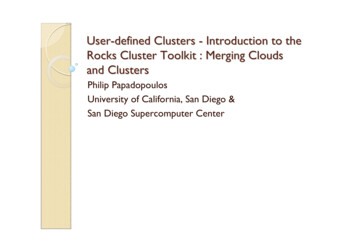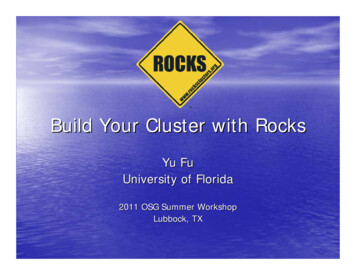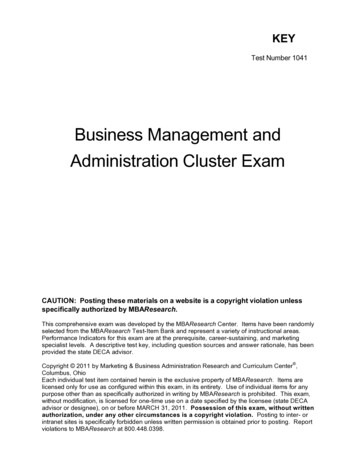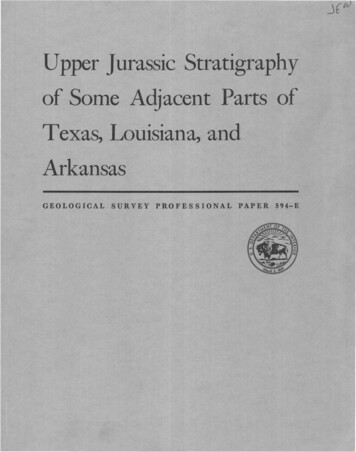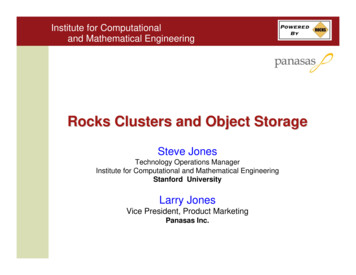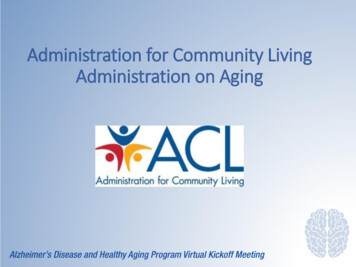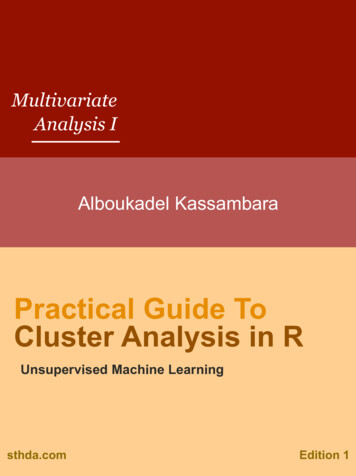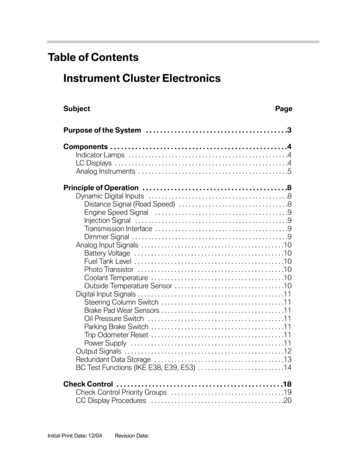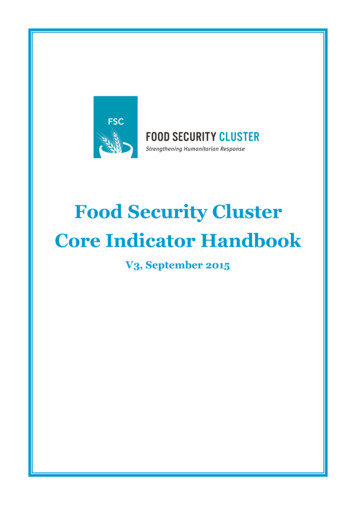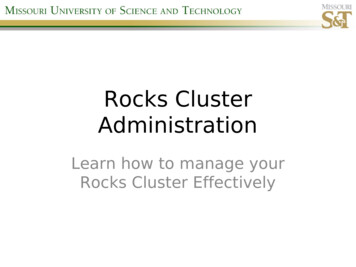
Transcription
Rocks ClusterAdministrationLearn how to manage yourRocks Cluster Effectively
Module 1: Customizing Your Cluster
Customizing Nodes Using built in node attributes and theRocks Command line Using extend-node.xml files. Creating custom appliance types.
Attributes Attributes are settings within therocks database to enable and disablefeatures. Attributes are controlled by the rockscommand line. You will need tobecome familiar with this utilitybefore beginning any Rockscustomization.
Example Attributes “rocks list attr” returnssystem wide attributes.– Info ClusterName– rocks version– Kickstart Timezone– Kickstart Lang– ssh use dns– And many others. Changing these allowsyou to reconfigure arunning cluster.
Appliance Attributes Appliance attributes are settingswithin the rocks database to enableand disable features on nodes basedon the selected appliance type. You can create custom appliancesthat are as simple as compute nodeswith modified default attributes.
Ex: Appliance Attributes “rocks list appliance” returns alist of available appliance types– frontend– compute– nas– network– power– ipmi– tile– login “rocks list appliance attrcompute” returns a list ofcompute node attributes.– managed– pbs
Node Attributes Node attributes are settings forindividual nodes of the cluster. Theydefault to the appliance attributes,but can be modified node to node.
Ex: Node Attributes “rocks list host attr”returns a list of all nodeattributes from allnodes. “rocks list host attrhostname” returns a listof all attributes for therequested host.
Rocks command line The rocks command line has limiteddocumentation, but decent on-line help. To gethelp with the rocks command line simply type“rocks” and hit enter. You will get a full list ofavailable rocks commands. The most widely used are:– rocks– rocks– rocks– rockslistsetsyncreport
LAB 1:Customizing with the Rocks Commandline.
In our example we will create a customappliance that adds X11 to the nodeand makes it a submit host.This would be a good fit for installingRocks on lab PCs to use them assubmission and job hosts.
First you will need to create the nodeprofile. This is done using a new nodeXML file.Start by iles/5.4.3/nodes/yourname.xmlNote: Substitute 5.4.3 for your rocks version andyour first name for yourname.xml. cd /export/rocks/install/site-profiles/5.4.3/nodes cp skeleton.xml yourname.xml
For our simple example we do not needto edit the file as we are not addinganything extra to the node. We will usethe rocks attributes for that. However,let's take a look inside the file anyway.
The node XML file contains thefollowing sections: description changelog main pre package post
Description The description should contain a shortdescription of the purpose behind your nodedefinition. Ours should probably read something like this:The lab node provides a method of installing Linuxbased HPC nodes as access points to the cluster ina lab environment. This allows the lab to be usedas computational resources outside of normaloperating hours.
Main This section will rarely be used incustom appliances. It is used tocontrol the main commands withinthe kickstart system. For example setting a root password.– rootpw --iscrypted encryptedpassword /rootpw
Pre section This section is mainly used forcustom partitioning of nodes. It uses standard shell scriptingdirectives as well as standardkickstart variables. We will not cover custom partitioningin this class unless someone requestsit.
Package section This is not so much a section as a series of tags. These tags tell apackage to install based on the internal package name. For example you can have an rpm file named john.rpm but itcontains a package definition for vim. You would install it using package vim /package not package john /package One strange thing to keep in mind is that this will install the newestpackage of a given name based on the time stamp of the rpm filename, not the internal version number.
Post section This section contains any post installation scripting. Thesescripts run after all RPMs have been installed, but before thesystem boots for the first time. It is possible to write a post install script that works correctly onan already running system, but fails when installed during theinitial cluster installation. If you plan on sharing your roll besure to test it in both scenarios. Wrapping eval tags around a section of the post installcauses it to execute on the head node after a node installs.
Next you will need to link your newappliance into the Rocks appliancegraph. Since we are simply extending astandard compute appliance this isfairly easy.You will need to create a graph XML filein the efaultdirectory.
Sample content of graph XML files. cd efault edit yourname-app.xml ?xml version "1.0" standalone "no"? graph description /description changelog /changelog edge from "yourname" to compute /to /edge order gen "kgen" head "TAIL" tail yourname /tail /order /graph
Now we have to rebuild the clusterdistribution to include our newappliance files.# cd /export/rocks/install# rocks create distroOnly one student should do this stepafter everyone has completed theircustom appliance configuration.Let's take a quick break while thesystem builds the distribution.
Now we have to add the customappliance to the database.# rocks add appliance yourname membership 'yourname' \shortname 'yourinitials' node 'yourname'Now we need to tell the cluster thatyour node gets X11 installed and is asubmit and execute host.# rocks set appliance attr yourname x11 true# rocks set appliance attr yourname exec host true# rocks set appliance attr yourname submit host true
Module 2: Adding Custom Applications
There are two basic ways to addapplications to a Rocks Cluster. NFS Mounted Locally InstalledThere are also three different types ofcustom applications you can install. From Source Code From Commercial Media From RPM Packages
NFS MountedThe simplest method of adding software to the cluster is by using thealready existing NFS mounted applications folder “/share/apps”1) Install the software on the head node following manufacturerinstructions. Pick /share/apps/application name as the installationlocation.2) Add any custom environment settings to /etc/profile.d/appname.sh3) Add /etc/profile.d/appname.sh to the 411 Service configuration1) Add the file name to the list in /var/411/Files.mk2)Execute make restart in /var/4114)If there are no custom environment settings needed you do not haveto update the 411 service definitions.
The 411 ServiceThe 411 Service is an important part of the Rocks Cluster managementsuite and it is important that we cover a little of how it works here.1)411 keeps configuration files consistent across the cluster.2)The list of files that are the same everywhere is contained in/var/411/Files.mk3)The 411 service makes provisions for various configurations by nodetype.1)These node type configurations are stored in the/var/411/Group.mk file.2)Each group has its own subfolder that contains commonconfiguration files under /var/411/groups/groupname4) Modifications to any file managed by the 411 service automaticallyget pushed to the nodes in the cluster. It is important to look at thisconfiguration when doing customization.Let's log into the cluster and look around the 411 configurationdirectory now.
Locally InstalledInstalling applications locally on the nodes is a lot harder, but has theadvantage of lower network impact.1) Install the software on the head node following manufacturerinstructions. This can be installed anywhere. On our campus wechoose to use /opt/appname for our custom packages.2) Add any custom environment settings to /etc/profile.d/appname.sh3) No comes the tricky part, you have to figure out a method ofmirroring this application to the rest of the cluster nodes.1)A simple way is to use the tentakel command along with an rsynccommand to replicate the software to the other nodes. (It works,but does not guarantee that all the nodes remain in sync over time)2)The best method is to create an RPM of the installed files and addyour custom RPM to the configuration scripts.
Deploying RPM Software This is the easiest to deploy, mainlybecause it already has a mostlyautomated installation. To deploy RPM software you simplycopy the RPM into the contrib folderof the Rocks install directory and addit to a node.xml file.
Ex: Adding RPM# cp myfile.rpm /export/rocks/install/contrib/5.4.3/x86 64/RPMSThe you will need to edit or create an extend-compute.xml file.# cd /export/rocks/install/site-profiles/5.4.3/nodes# cp skeleton.xml extend-compute.xml (unless it already exists).(In our lab we will use extend-yourname.xml)You will need to add package tags to the xml file like so:Just above the post tag in the file you will add a line like this: package packagename /package Then exactly like the custom appliance you have to rebuild the distribution to make the package available.# cd /export/rocks/install# rocks create distro(Only one student should do this step)This will make the rpm available to the nodes. The way Rocks recommends adding the package to all the nodesis to reinstall all the nodes. I feel that this is not necessary in most cases you can do the following:# tentakel yum install packagename
Installing Commercial Software This is best done either as an NFSdeployment, or as a custom roll. In our final lab we will build a customroll.
Installing Software from Source This is best done either as an NFSdeployment, or as a custom roll. If the source code has options for buildingRPM files you can follow the procedures forinstalling RPM based software. In our final lab we will build a custom roll.
Lab 2: Installing a Custom Application
Step one: Get the RPM rocks 5.4.3 isbased on CentOS 5.6 so you can useRPMS designed for CentOS 5.6For the lab pick one from 6 64/RPMS/
Step two: Copy your RPM to right place:# cp yourrpm.rpm /export/rocks/install/contrib/5.4.3/x86 64/RPMS
Step three: Update des/yourname.xml
Now we have to rebuild the clusterdistribution to include our newappliance files.# cd /export/rocks/install# rocks create distroOnly one student should do this stepafter everyone has completed theircustom appliance configuration.Let's take a quick break while thesystem builds the distribution.
Module 3: Rocks Rolls
What exactly is a Rocks Roll?It is a set of xml files and softwaredistribution packages designed for easydeployment to Rocks clusters.What is the advantage of a Roll?The main advantage is portability tomultiple clusters. If you only manageone cluster the processes we discussedso far will work fine.
How does a roll Work?The contents of a roll are basically thesame set of XML files we have alreadydiscussed. A roll consists of node.xmlfiles, graph.xml files, and softwarepackages, organized in a manner thatallows them to be automaticallyinstalled to cluster nodes.
In newer version of Rocks thedevelopers have made it very easy tocreate custom Rolls, but it still requiresthat you have an understanding of howthey work, and a basic knowledge ofxml. We will begin by examining thecontents of a Rocks Roll source codedirectory.
Structure of a Roll Makefilegraphs default rollname.xml nodes rollname.xmlRPMS src Makefilelinux.mkrollname Makefileversion.mksunos.mkUsersguide Makefilecopyrights.sgmlImages .sgmlversion.mkversion.mk The only files youneed to worry aboutfor simple rolls arethe rollname.xmlfiles under graphsand nodes. More complex rollswill require addingcontents to the srcfolder.
Lab 3: Build a Custom Roll
Create a Roll Directory On Rocks 5.3 System or newer# cd /export/site-roll/rocks/src/roll# rocks create new roll yournameThis will result in a roll calledyourname. You can also specify aversion number to match the version ofa particular software package you areinstalling.
Part I: Packages Rolls require packages to be in native OS format.(RPM for Linux PKG for Solaris)Advantages to using packages: You can inspect software with native tools. Can install by hand using OS tools.Easy to track because OS knows about thepackage. Disadvantages You have to create the package Mechanisms can cause odd behavior.
Package build requirements: All requirements are met by using afrontend node for the build process. Faith There is a large set of included makerules that allow us to quickly packagesoftware. You must trust what the system isdoing.
Different Ways of Packaging Software:Build or install the software by hand, thenpoint “#rocks create package” at theinstallation directory. Build an RPM spec file. Use the Rocks-supplied Make infrastructure. We will build a package using the first andlast methods. Building packages using RPMspec files is beyond the scope of this course.
The remainder of the lab instructionswill be in the form of a handout.
Now we have to rebuild the cluster distribution to include our new appliance files. # cd /export/rocks/install # rocks create distro Only one student should do this step . The 411 Service is an important part of the Rocks Cluster management suite and it is important that we cover a little of how it works here. 1)411 keeps configuration files .File Size: 1MB