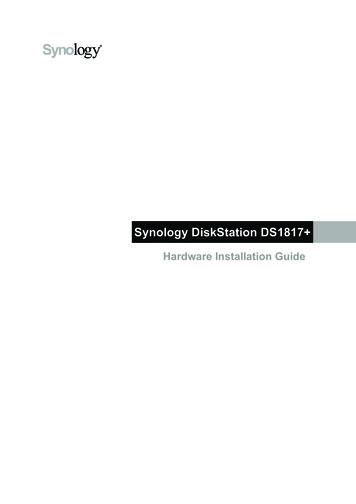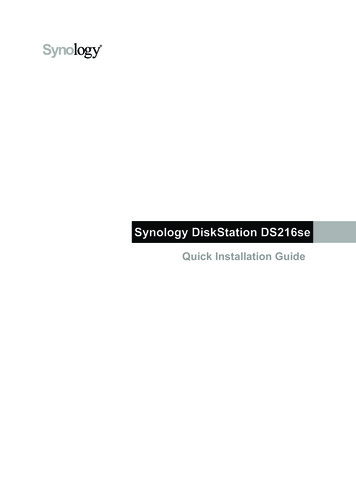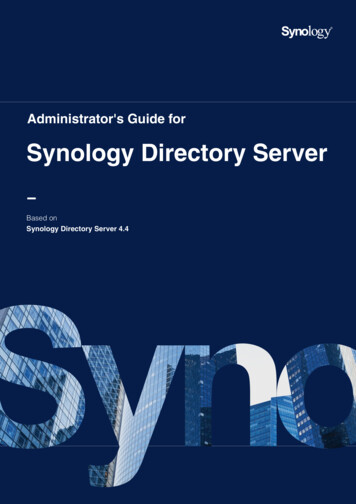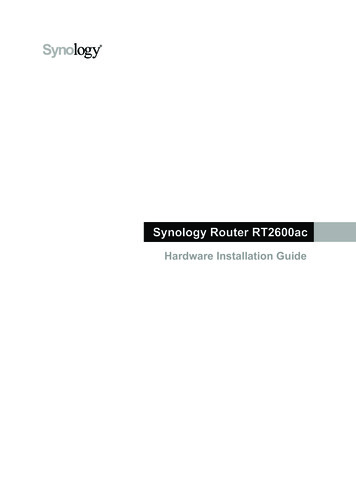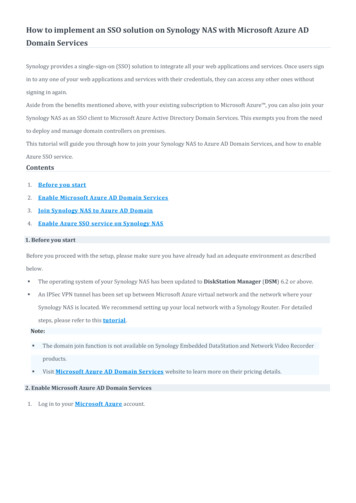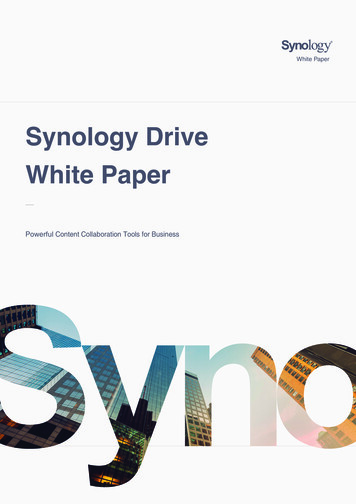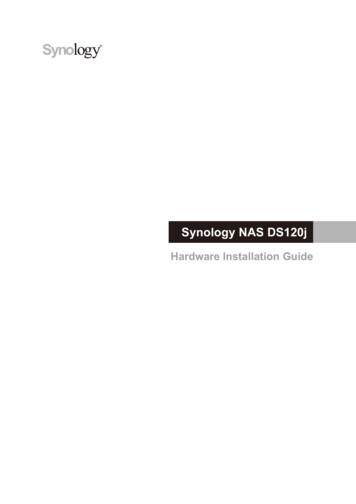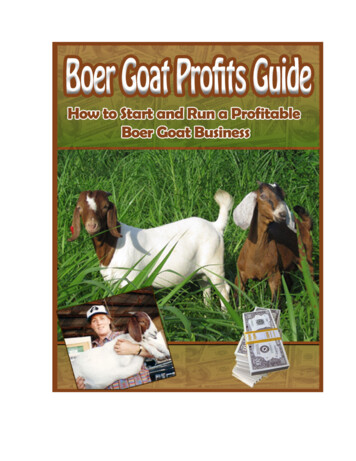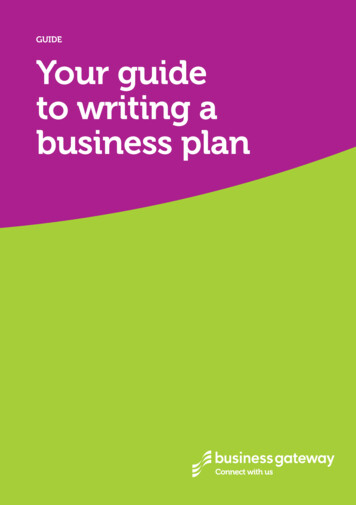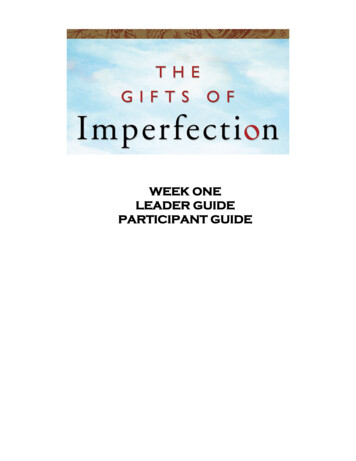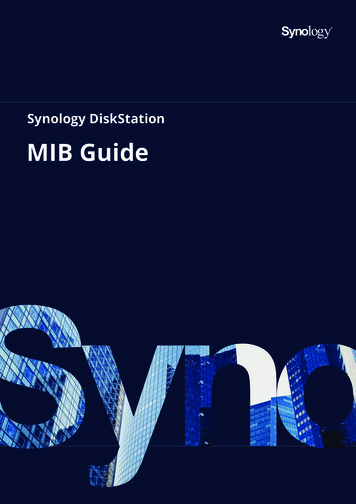
Transcription
Synology DiskStationMIB Guide1
Table ofContentsIntroduction01Supported MIB files03Synology MIB files05Synology System MIBSynology Disk MIBSynology RAID MIBSynology UPS MIBSynology Smart MIBSynology Services MIBSynology StorageIO MIBSynology SpaceIO MIBSynology FlashCache MIBSynology iSCSI LUN MIBSynology Ebox MIBSynology SHA MIBSynology NFS MIBSynology GPUInfo MIBSynology Port MIBSynology iSCSI Target MIBUseful OIDs18Monitor Specific OIDs21Import MIB FilesSet up the NMSTHIS DOCUMENT CONTAINS PROPRIETARY TECHNICALDocument Revision History25Copyright and Disclaimer Notices26INFORMATION WHICH IS THE PROPERTY OF SYNOLOGYINCORPORATED AND SHALL NOT BE REPRODUCED, COPIED,OR USED AS THE BASIS FOR DESIGN, MANUFACTURING, ORSALE OF APPARATUS WITHOUT WRITTEN PERMISSION OFSYNOLOGY INCORPORATED
IntroductionIntroductionSynology DiskStation Manager (DSM) allows users to monitor the status of their Synologyservers through Network Management Systems (NMS) via Simple Network ManagementProtocol (SNMP). However, Synology DSM does not provide SNMP trap capability.This document introduces Management Information Base (MIB) files of Synology servers. Itfocuses on which MIB files are supported by DSM, while also describes how Object Identifiers(OIDs) in Synology MIBs are used with your preferred NMS software. Users are encouraged tohave experience and knowledge of NMS and SNMP before consulting this document.01
Supported MIB filesSupported MIB filesDSM and SRM supports numerous MIB files that can help users monitor different informationon their Synology NAS/IP SAN (hereinafter referred to as Synology servers). Table 1 shows theMIBs supported by DSM and SRM.These MIB files can be separated into two types: general SNMP MIB and Synology MIB. GeneralSNMP MIB files are equipped on NMS clients natively.Synology MIB files can provide specific data about a Synology server system, disks, RAID, andconnected UPS devices. Please see the “Synology MIB Files” section below for more SynologyMIB information.You can download the Synology MIB file here.Note: For all tables in this document, unless otherwise noted, DSM denotes that this OIDis compatible with DSM 6.2.4 and above, and DSM UC denotes that this OID is compatiblewith DSM UC 3.0.Table 2 General MIB Files Supported by IBSNMP-USER-BASED-SM-MIBExplanationFor defining event triggers and actions for networkmanagement purposesFor scheduling SNMP set operations periodically or atspecific points in timeFor use in managing host systemsFor describing network interface sub-layersFor the management of CIDR multipath IP RoutesFor IP and ICMP management objectsFor entities implementing the ICMPv6For entities implementing the IPv6 protocolFor entities implementing TCP over IPv6For entities implementing UDP over IPv6For monitoring structures for the Net-SNMP agentFor scripted extensions for the Net-SNMP agentDefines Net-SNMP extensions to the standard VACM viewtableFor logging SNMP NotificationsTo help support coexistence between SNMPv1, SNMPv2c,and SNMPv3The SNMP Management Architecture MIBFor Message Processing and DispatchingFor the SNMP User-based Security Model03
Supported MIB UCD-DISKIO-MIBUCD-DLMOD-MIBUCD-SNMP-MIBUDP-MIBFor the View-based Access Control Model for SNMPFor SNMP entitiesFor Synology disk information (Synology only)For Synology ebox information (Synology only)For Synology FlashCache information (Synology only)For Synology GpuIO information (Synology only)For Synology iSCSI LUN information (Synology only)For Synology iSCSI Target information (Synology only)For Synology NFS information (Synology only)For Synology Ethernet Port information (Synology only)For Synology RAID information (Synology only)For Synology services information (Synology only)For Synology High-Availability information (Synology only)For Synology smart information (Synology only)For Synology SpaceIO information (Synology only)For Synology StorageIO information (Synology only)For Synology system information (Synology only)For Synology UPS information (Synology only)For managing TCP implementationsFor disk IO statisticsFor dynamic loadable MIB modulesFor private UCD SNMP MIB extensionsFor managing UDP implementations04
Synology MIB filesSynology MIB filesThe following Synology MIB files are provided in DSM. These MIB files are the child-nodes ofOID (Object Identifier) 1.3.6.1.4.1.6574. Table 3-1 shows the exact OID of each MIB. Pleasenote that the MIB files are mutually dependent. Before your NMS can monitor any of the itemsin these MIB files, please make sure that all of them have been imported together and useSNMPv2c to obtain the complete Synology OID information.Table 3-1 OID of Synology rgetFile arget-MIB05LastupdatedversionDSM 6.0.2DSM 7.0DSM 7.0DSM 6.0.1DSM 6.0.1DSM 6.2.1DSM 6.1.7DSM 6.0.1DSM 6.2.2DSM 6.1.7DSM 6.2.1DSM 6.2.2DSM 7.0DSM 6.2.2SRM 1.2.5DSM 7.0
Synology MIB filesSynology System MIB (OID: .1.3.6.1.4.1.6574.1)The Synology System MIB displays all system statuses, including temperature and fan status.Users can monitor this MIB for system functionality. Table 3-2 shows information provided inthe System MIB.Table 3-2 System MIBOIDNameTypeStatus eAvailable onnected(4)Others(5)Checks whethera new version orupdate of DSM isavailable.6controllerNumber IntegerController A(0)Controller B(1)The controllernumberNormal(1)Failed(2)-System partitionstatusTemperature of thisNASReturns error ifpower supplies failReturns error ifsystem fan failsReturns error if CPUfan failsModel name of thisNASModel serialnumberThe version of DSMSupportedOSDSM, DSMUCDSM, DSMUCDSM, DSMUCDSM, DSMUCDSM, DSMUCDSM, DSMUCDSM, DSMUCDSM, DSMUCDSM, DSMUCDSM UCSynology Disk MIB (OID: .1.3.6.1.4.1.6574.2)The Synology Disk MIB contains several types of information regarding hard drives, includingID, type and so on, as listed in Table 3-3. This MIB is a table in SNMP. As such, it can increaseor decrease in size when disks are inserted or removed. For example, if a disk is inserted, anadditional row containing relevant information will emerge. The OID DiskIndex (.1) is reservedfor an index of table rows and cannot be accessed. Table 3-4 describes the contents of eachDiskStatus in detail.Table 3-3 Disk ger -.2diskIDString-Used internally for SNMPtable and not accessibleDisk name in DSM.3diskModelString-Disk model.4diskTypeString-Disk type, e.g. SATA, SSD06SupportedOSDSM, DSMUCDSM, DSMUCDSM, DSMUCDSM, DSMUC
Synology MIB files.5diskStatusInteger Normal(1)*Current disk status.6diskTemperatureInteger -Disk temperature.7diskRoleString.8diskRetryInteger -.9diskBadSectorInteger -.10diskIdentifyFail Integer -.11diskRemainLifeInteger -.12diskNameStringThe role of the disk insystemThe count of each diskconnection retriesThe count of each disk I/O bad sectorThe count of each diskidentify failsThe estimate remain lifeof each diskDisk name which willkeep the same value indifferent DSM versiondata *-DSM, DSMUCDSM, DSMUCDSM 7.0and aboveDSM 7.0and aboveDSM 7.0and aboveDSM 7.0and aboveDSM 7.0and aboveDSM 7.0and above* For DiskStatus details, please Table 3-4* For DiskRole details, please see Table 3-5Table 3-4 DiskStatus ExplanationExplanationNormal(1)The disk is functioning normallyInitialized(2)The disk has system partitions but nodataNotInitialized(3)The disk is not partitionedSystemPartitionFailed(4) Partitions on the disk are damagedCrashed(5)The disk is damagedStatusStatusdataDSM, DSM UCDSM, DSM UCDSM, DSM UCTable 3-5 DiskRole ExplanationExplanationUsed by storage poolhotspareAssigned as a hot spare diskssd cacheUsed by SSD CachenoneNot used by storage pool, nor hot spare,nor SSD CacheSome error occurredunknownSupported OSDSM, DSM UCDSM, DSM UCSupported OSDSM 7.0 andaboveDSM 7.0 andaboveDSM 7.0 andaboveDSM 7.0 andaboveDSM 7.0 andaboveSynology RAID MIB (OID: .1.3.6.1.4.1.6574.3)In addition to the disk MIB, Synology also provides an MIB for monitoring RAID status. ThisMIB is similar to the disk MIB in that rows will appear or disappear to reflect RAID creation anddeletion. Table 3-5 lists the contents of the RAID MIB. Table 3-6 describes each RAID status indetail.OIDName.1raidIndex.2raidNameTable 3-6 RAID MIBStatusExplanationTypeIntegerUsed internally forSNMP table and notaccessibleStringThe name of eachRAID in DSMType07SupportedOSDSM, DSM UCDSM, DSM UC
Synology MIB files.3raidStatusInteger.4raidFreeSizeCounter64 -.5raidTotalSizeCounter64 -.6raidHotspareCntIntegerNormal(1)*-It shows the RAIDstatus right nowThe free size ofvolume / disk groupThe total size ofvolume / disk groupTotal hotsparedisks count whichcan protected raid(smaller than 0 meanssomething wrong)DSM, DSM UCDSM, DSM UCDSM, DSM UCDSM 7.0 andabove* For RAID status details, please Table 3-6StatusNormal(1)Repairing(2)Table 3-7 RAID Status ExplanationExplanationRAID is functioning g(6)RaidSyncing(7)These statuses are shown when RAID is created celing(10)Degrade(11)Crashed(12)DataScrubbing (13)RaidDeploying (14)RaidUnDeploying (15)RaidMountCache (16)RaidUnmountCache Pool (19)RaidMigrateSHR1ToSHR2 (20)RaidUnknownStatus (21)Degrade is shown when a tolerable failure of disk(s)occursRAID has crashed and is now read-onlyRAID is DataScrubbingRAID is deploying Single volume on poolRAID is not deploying Single volume on poolRAID is mounting SSD cacheRAID is not mounting SSD cacheRAID continue expanding SHR if interruptedRAID is converting Single volume on SHR to multiplevolume on SHRRAID is migrating SHR1 to SHR2RAID status is not included in the status aboveSynology UPS MIB (OID: .1.3.6.1.4.1.6574.4)The Synology UPS MIB provides the ability to monitor the status of a UPS device connectedto the Synology servers. Please note that the available OIDs of the UPS MIB depend on whatinformation is provided by the UPS device. If a UPS device does not provide data for a certainOID, that OID will not appear in the NMS software. Table 3-7 shows a partial UPS MIB tableonly. If you are interested in all OIDs, please refer to the MIB file SYNOLOGY-UPS-MIB.txt.08
Synology MIB 3.12Table 3-8 Partial UPS MIBType StatusExplanationTypeupsDeviceModelString UPS devicemodelupsDeviceManufacturerString UPS devicemanufacturerupsDeviceSerialString UPS device serialnumberupsInfoStatusString UPS device statusupsInfoMfrDateString UPS devicemanufacturingdateupsInfoLoadValueFloat Load on UPSdevice (percent)upsBatteryChargeValueFloat Battery chargeupsBatteryChargeWarning Float Battery levelat which UPSswitches toWarning state(percent)upsBatteryTypeFloat Battery chemistryNameSupportedOSDSM, DSM UCDSM, DSM UCDSM, DSM UCDSM, DSM UCDSM, DSM UCDSM, DSM UCDSM, DSM UCDSM, DSM UCDSM, DSM UCSynology Smart MIB (OID: .1.3.6.1.4.1.6574.5)The Synology SMART MIB provides the SMART information of each disk same as StorageManager does. Because every disk may have different SMART attributes, one OID records oneSMART attribute and has diskSMARTInfoDevName to indicate which disk it belongs to.OID.1.2.3.4.5.6.7.8.9Table 3-9 SMART MIBType StatusExplanationTypediskSMARTInfoIndexInteger Used internally forSNMP table and notaccessiblediskSMARTInfoDevNameStringDescribes the disk towhich this SMART infobelongs todiskSMARTAttrNameStringThe name of the SMARTinfo attribute, e.g. RawRead Error RatediskSMARTAttrIdInteger SMART attribute IDnumberdiskSMARTAttrCurrentInteger SMART attribute currentvaluediskSMARTAttrWorstInteger SMART attribute worstvaluediskSMARTAttrThreshold Integer SMART attributethreshold valuediskSMARTAttrRawInteger SMART attribute rawvaluediskSMARTAttrStatusStringStatus of this DSM
Synology MIB filesSynology Services MIB (OID: .1.3.6.1.4.1.6574.6)The Synology Services MIB monitors the number of users logging in via HTTP, CIFS, AFP, NFS,FTP, SFTP, TELNET, and SSH.Table 3-10 Services MIBOIDNameTypeStatusType.1serviceInfoIndex xplanationUsed internally for services table and notaccessibleThe name of the serviceThe number of users using this serviceSynology StorageIO MIB (OID: .1.3.6.1.4.1.6574.101)The Synology StorageIO MIB has I/O information of disks.OIDNameTable 3-11 StorageIO MIBTypeStatusExplanationTypeIntegerUsed internally forstorageio table andnot accessibleStringThe name of thedevice we arecounting/checkingCounter32 The number ofbytes read from thisdevice since -.11storageIOLA15Integer-(32 bit VER.)The number ofbytes written to thisdevice since boot(32 bit VER.)The number of readaccesses from thisdevice since bootThe number ofwrite accesses tothis device sincebootThe load of disk (%)The 1-minuteaverage load of disk(%)The 5-minuteaverage load of disk(%)The-15 minuteaverage load of disk(%)10SupportedOSDSM, DSMUCDSM, DSMUCDSM, DSMUCDSM, DSMUCDSM, DSMUCDSM, DSMUCDSM, DSMUCDSM, DSMUCDSM, DSMUCDSM, DSMUC
Synology MIB iceSerialStringExplanationThe number ofbytes read from thisdevice since bootSupportedOSDSM, DSMUC(64 bit VER.)The number ofbytes written to thisdevice since bootDSM, DSMUC(64 bit VER.)The serial numberof this deviceDSM UCSynology SpaceIO MIB (OID: .1.3.6.1.4.1.6574.102)The Synology SpaceIO MIB has I/O information of volumes.OIDNameTable 3-12 SpaceIO MIBTypeStatusExplanationTypeIntegerUsed internally for spaceIOtable and not accessibleStringThe name of the devicethis volume mounted onCounter32 The number of bytes readfrom this volume ad.4spaceIONWrittenCounter32 -.5spaceIOReadsCounter32 -.6spaceIOWritesCounter32 ounter64 -.13spaceIONWrittenXCounter64 -.14spaceUUIDString-(32 bit VER.)The number of byteswritten to this volumesince boot(32 bit VER.)The number of readaccesses from this volumesince bootThe number of writeaccesses to this volumesince bootThe load of disk in thevolume (%)The 1 minute average loadof disk in the volume (%)The 5 minute average loadof disk in the volume (%)The 15 minute averageload of disk in the volume(%)The number of bytes readfrom this volume sinceboot(64 bit VER.)The number of byteswritten to this volumesince boot(64 bit VER.)The UUID of this volume11SupportedOSDSM, DSMUCDSM, DSMUCDSM, DSMUCDSM, DSMUCDSM, DSMUCDSM, DSMUCDSM, DSMUCDSM, DSMUCDSM, DSMUCDSM, DSMUCDSM, DSMUCDSM, DSMUCDSM UC
Synology MIB filesSynology FlashCache MIB (OID: .1.3.6.1.4.1.6574.103)The Synology FlashCache MIB monitors the resource usage of SSD cache. The collectionfrequency is 5 seconds.Note: The MIB is only suitable for the model which support SSD cache. Otherwise, it willreturn zero value for each OID path.OID.1.2.3.4.5.6.7.8.9.10.11.12.13.14.15Table 3-13 FlashCache Reference indexfor each observeddeviceflashCacheSSDDevStringThe SSD devicename on flashcachewe are counting/checkingflashCacheSpaceDevStringThe space devicename on flashcachewe are counting/checkingflashCacheReadHitsCounter64 The number ofreads on flashcacheflashCacheWriteHitsCounter64 The number ofwrites on flashcacheflashCacheDiskReadCounter64 The number ofreads on diskflashCacheDiskWriteCounter64 The number ofwrites on diskflashCacheTotalReadCounter64 The number ofreads on volumewith flashcacheflashCacheTotalWriteCounter64 The number ofwrites on volumewith flashcacheflashCacheReadHitRateIntegerThe read hit rate offlashcache (%)flashCacheWriteHitRate IntegerThe write hit rate offlashcache (%)flashCacheReadSeqSkipCounter64 The number ofskipped sequentialreads on flashcacheflashCacheWriteSeqSkip Counter64 The number ofskipped sequentialwrites on flashcacheflashCacheWriteMissSsd Counter64 The number of datawrites to SSD for thefirst timeflashCacheSsdUuidStringThe SSD UUID onflashcache we arecounting/checkingName12SupportedOSDSM, DSMUCDSM, DSMUCDSM, DSMUCDSM, DSMUCDSM, DSMUCDSM, DSMUCDSM, DSMUCDSM, DSMUCDSM, DSMUCDSM, DSMUCDSM, DSMUCDSM, DSMUCDSM, DSMUCDSM, DSMUCDSM, DSMUC
Synology MIB filesSynology iSCSI LUN MIB (OID: .1.3.6.1.4.1.6574.104)The Synology iSCSI LUN MIB can list all the loaded LUNs and show their running information. Ifa LUN has been created but not loaded (e.g. when linked to a target), it will not appear in thislist. The 64-bit throughput is composed of two 32-bit integers; two int32 are used to record it.OIDNameTable 3-14 iSCSI LUN MIBType Status ExplanationTypeInteger Usedinternally foriSCSI LUNtable and notaccessibleStringLUN eString-LUN .18iSCSILUNDiskLatencyAvgInteger-The higher32 bit of readthroughputThe lower 32bit of readthroughputThe higher 32bit of writethroughputThe lower 32bit of writethroughputLUN readiopsLUN writeiopsLUN readdisk latencyLUN writedisk latencyLUN networktx latencyLUN networkrx latencyLUN readaverage i/osizeLUN writeaverage i/osizeNumberof iSCSIcommands inLUN queueLUN type(advancedlun, block lun,etc.)Averagelatency ofLUN disk13SupportedOSDSM, DSMUCDSM, DSMUCDSM, DSMUCDSM, DSMUCDSM, DSMUCDSM, DSMUCDSM, DSMUCDSM, DSMUCDSM, DSMUCDSM, DSMUCDSM, DSMUCDSM, DSMUCDSM, DSMUCDSM, DSMUCDSM, DSMUCDSM, DSMUCDSM, DSMUCDSM 7.0and above
Synology MIB filesOID.19NameTypeiSCSILUNThinProvisionVolFreeMBs IntegerStatus ExplanationTypeFreespace(MB)of thinprovisioninglun's volumeSupportedOSDSM 7.0and aboveSynology Ebox MIB (OID: .1.3.6.1.4.1.6574.105)The Synology Eb
Nov 04, 2013 · Synology System MIB (OID: .1.3.6.1.4.1.6574.1) The Synology System MIB displays all system statuses, including temperature and fan status. Users can monitor this MIB for system functionality. Table 3-2 shows information provided in the System MIB. Table 3-2 System MIB OID Name Type Status