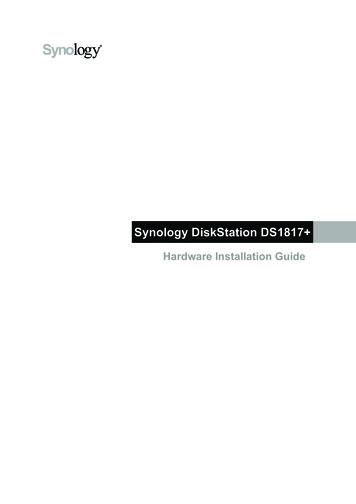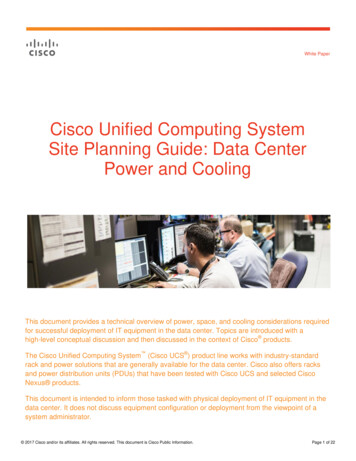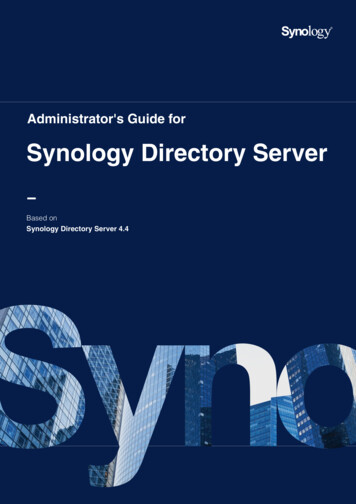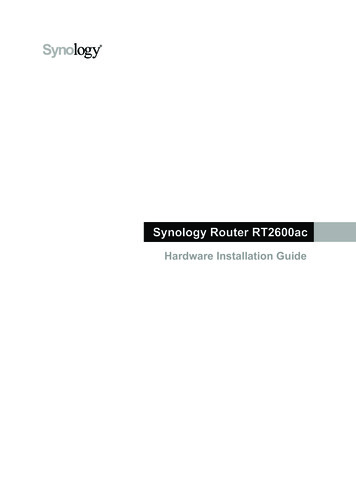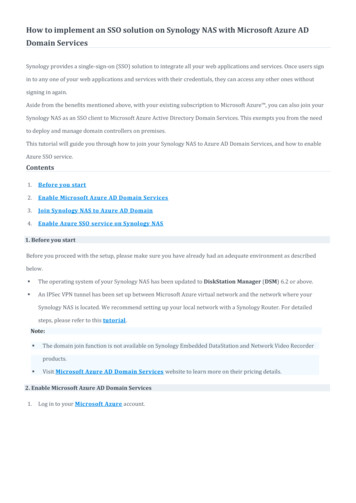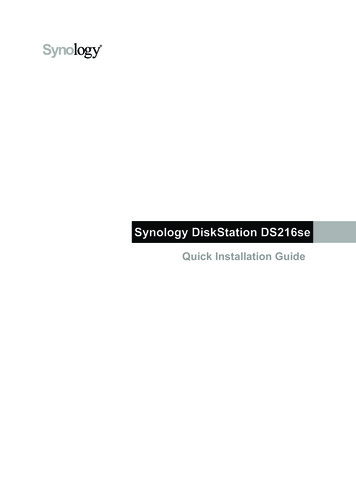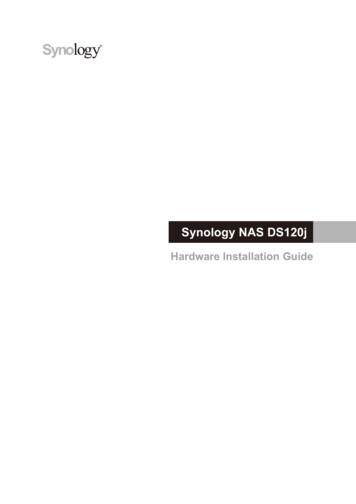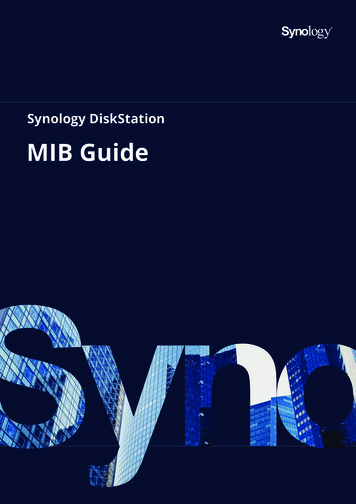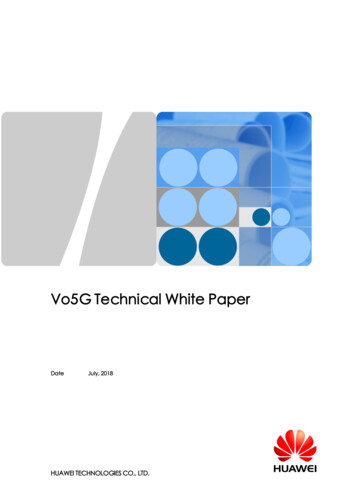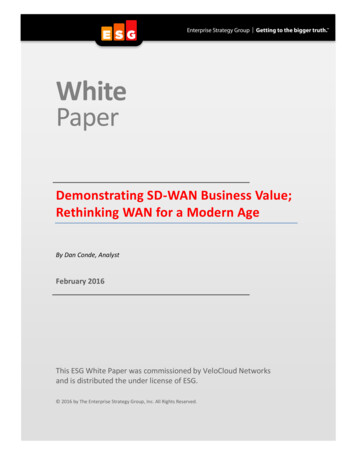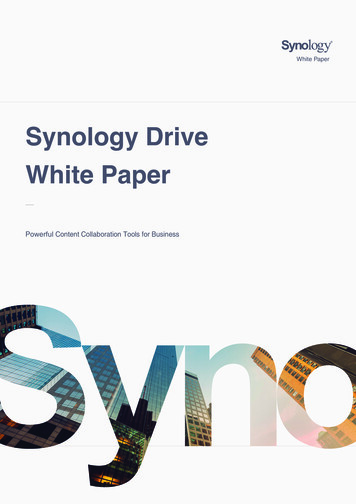
Transcription
White PaperSynology DriveWhite PaperPowerful Content Collaboration Tools for Business1Synology White Paper
Table ofContentsIntroduction02Software Architecture03Architecture of the Drive ServerArchitecture of the Drive ClientsAchieving Optimal Business Productivity06Centralized File ManagementReal-Time Syncing and BackupTeamwork and CollaborationMulti-Site CoordinationHybrid CloudSyncing, Sharing, and Security10Synchronization MechanismPermission and Sharing MechanismSecurity MechanismFulfilling Modern Workplace Needs16
IntroductionIntroductionBusiness ChallengesKey features of Synology Drive: Real-time synchronization: Automates data synchronizationThe rising popularity of cloud services has transformed teamin real-time among the supported and connected clientcollaboration from accessing and sharing files anywhere,devices (i.e., Windows PC, Mac, Linux computers, andanytime to content-centric collaboration. In 2017, GartnerSynology NAS).renamed the enterprise file synchronization and sharing market File versioning: Retains up to 32 historical file versions andto content collaboration platform (CCP) market in response tokeeps unlimited Office file versions.the evolution of market applications, with CCP defined as a range Permission and sharing: Allows administrators to assign syncof content-centric platforms enabling secure file productivity andpermissions that restrict users to one-way syncing or syncingcontent collaboration for individuals and teams.1 While cloudfiles of specific size and types.service deployments can be in public cloud, hybrid cloud, private Instant file syncing and backup: Continuously monitor andcloud, or on-premise platforms, many of such platforms lackinstantly sync or back up file changes through its clients.powerful enough features for effectively locating certain files, Enhanced security: Allows administrators to configure synccollaborative editing by multiple users, and customizable accessprofiles for centralized control and to track the IP addressescontrol rules.and locations of all connected devices. Optimized search quality: Provides a full-text indexingSynology Solutions for Content Collaborationengine to elevate content search speed and quality.Synology is committed to developing a CCP to meet the common Customizable file/folder categories: Allows users to star,corporate demands for file collaboration, sharing, and syncing.label, and categorize files and folders to instantly find specificSynology Drive is an all-round file management solution thatcontents over a massive amount of data.comes with Synology NAS. It unifies multiple file portals on Anywhere mobility: Pins files from the server to mobile appsSynology NAS and serves as a centralized file portal whereand syncs up-to-date file versions automatically, ensuringusers can access, sync, and share files from web browsers,that users can browse the latest files even when offline.computer clients, and mobile apps with customized settingsanytime and anywhere, thereby increasing work efficiency andproductivity. This white paper details Synology Drive’s designand architecture, features and technologies, and common usagescenarios.Contrary to most on-premise clouds which require expensiveand dedicated infrastructure, Synology Drive is available on most1.Synology NAS models and can be integrated with enterprises’Hobert, K., Basso, M., Woodbridge, M. (2017, September 12). Critical Capabilities forContent Collaboration Platforms.existing business environments, such as Windows AD or LDAP,2.Synology Office provides professional editing tools for creating work documentswith ease and efficiency. Its real-time synchronization and collaboration featuressaving the hassle of switching to or purchasing other systems.instantly sync files across multiple platforms and allow multiple users tosimultaneously collaborate on the same file, ensuring data security while boostingDrive comes with an intuitive user interface for managingproductivity. Click here to learn more.collaboration tools, simplifying data management on Synology3.Synology Universal Search offers global search into applications and files onNAS, and syncing data across multiple devices. To maximizeSynology NAS, allowing users to index folders to perform a deep search by file nameits value and functionality, Drive is integrated with severalor by file content and to find files on Drive within a few clicks.4.DiskStation Manager (DSM) packages, including Synology Office2,Synology Hyper Backup is a comprehensive backup solution capable of retrievingdata from multiple recovery points through minimal storage consumption. It offersSynology Universal Search3, and Synology Hyper Backup4.schedulable backup plans, multi-version backup, flexible backup rotation, and more.Click here to learn more.02Synology White Paper
Software ArchitectureSoftware Architecture Native clientsSynology Drive is compatible with DSM 6.2.2 or above and Synology Drive Client: A desktop client utility developedis supported on various browser types, including Firefox,Chrome, Safari, and Internet Explorer 10 or later. It comes withto facilitate file syncing, sharing, and collaborationa comprehensive suite of packages and clients that can bebetween a centralized Synology NAS and multiple clientflexibly applied to different workplace scenarios:computers. Synology Drive - mobile app: A mobile app available on Package: Synology Drive Server - DSM package which consistsAndroid and iOS platforms, and is capable of syncingof below componentsfiles to local devices, allowing users to browse the files Synology Drive: A centralized web portal for fileanytime, anywhere.collaboration, management, and synchronization, and forcontrolling all the connected clients.Architectures of the Drive server and sync clients are provided in Synology Drive Admin Console: A control panel designedthe following sections.for system administrators to monitor the system andmanage data versioning and recovery. Synology Drive ShareSync: An application which supportsone-way and two-way synchronization to flexibly syncshared folders between one Synology NAS and another.Figure 1: Architecture of the Drive suiteSynology White Paper03
Software ArchitectureArchitecture of the Synology Drive ServerArchitecture of the Synology Drive ClientsSynology Drive Server runs on DSM and is protected by networkThe Drive clients sync data between computers, Synology NAS,security features such as firewall, autoblock, account protection,and ShareSync and are comprised of the following components:denial-of-service (DoS) protection, and two-factor authentication, Local event monitoring: Monitors file changes on the localwhile data security is ensured with encrypted shared folders,file system.RAID configurations, UPS support (external), and various offsite Remote file change monitoring: Requests file changes frombackup options.5 The server package is the control center of allthe server.the connected clients and is designed to authenticate clients, Synchronization database: Maintains the synchronizationcontrol the synchronization process, and maintain versionstatus of the clients.histories through the following five main components: Synchronization process: Communicates with the server and Web portal interface: Built with an interactive web interfacesyncs files. User interface: Offers an intuitive control panel with overlayfor users to easily manage the files on Drive. Package backend service: Handles multiple types of incomingicons for managing task syncing, information tray menu, andclient requests such as file operation and push notifications.sync status. Versioning database: Keeps track of synchronization statusThe intuitive design of the Drive mobile app also supports theand file versions.6aforementioned synchronization database and process, syncing Authentication service: Authenticates client requests byfiles from the server to ensure that users can browse the latestcomparing DSM privileges.files on their mobile devices even without network connection. File system monitoring service: Monitors the file changes inThe Drive clients are supported on the following operatingDSM’s shared folders.systems (OS):With file changes committed to a versioning database, the Synology NAS (DSM 6.2.2 and onward)Drive server is capable of managing the modifications made Windows (Windows 7 and onward)in shared folders via all the protocols compatible with DSM Mac OS X (10.11 and onward)(e.g., SMB, AFP, FTP, and WebDAV). Compared with most of the Ubuntu 16.04 and onward (official versions)8file synchronization software available on the market, Drive’s iPhone, iPad, and iPod touch running on iOS 9.0 9compatibility with various types of protocol ensures that it can Devices running on Android 5.0 , with touchscreen and Wi-Fiseamlessly integrate with enterprises’ existing environments.7capabilities (issues strictly related to device compatibility maynot be handled for non-mainstream devices)5.DSM firewall provides basic options to prevent unauthorized login and controlservice access, and network ports can allow or deny specific IP addresses. Theautoblock feature improves the security of Synology NAS by blocking clients’ IPaddresses with too many failed login attempts, thereby preventing accounts frombeing broken into via brute-force attacks. DoS prevents malicious attacks over theInternet and adds an extra layer of protection to Synology NAS and DSM.8.Synology Drive only supports Ubuntu with the latest release and latest LTS release.6.Files in the Office package are kept in the versioning database.9.Mobile apps are available at built-in application stores, and MSI, EXE, DMG, and DEB7.The number of concurrent connections supported by Synology Drive variesinstallers are offered for computer platforms at Synology’s Download Center. Theaccording to the physical capability and loading of the server.supported OS versions are subject to change with each software release.04Synology White Paper
Software ArchitectureFigure 2: Architecture of the Drive serverFigure 3: Architecture of the Drive sync clientsSynology White Paper05
Achieving Optimal Business ProductivityAchieving OptimalBusiness ProductivitySynology Drive is designed to optimize the overall workplacekeeping the most recent file copies, such as annual financialproductivity. Its architecture is compatible with most existingreports updated regularly at the end of every year. Our patentedbusiness environments and its robust features are adaptable toIntelliversioning technology retains the most important filevarious workplace scenarios requiring file synchronization andversions and can be applied to files modified during a specificbackup, cross-site collaboration, hybrid cloud integration, andtime period. This feature, for example, can be used when usersmore.need to modify a press release article numerous times toproduce a top-notch article within three days before a productlaunch. Please see the Synchronization Mechanism section forCentralized File Managementtechnical details.With Drive serving as a platform for centralizing data, SynologyNAS is the next-generation file server designed to solve commonmanagement challenges including the rising Bring Your OwnCloud (BYOC) trend. In addition to data centralization, Driveoffers file management and synchronization solutions toprovide a unified portal for accessing files on NAS. With all thedata stored on the on-premise cloud, employees can simplybrowse files via any mainstream web browsers. Files can alsobe managed and shared simply through Team Folder and thecustomizable labels on Drive, without the hassle of storing fileson external devices or attaching files to emails.Our versioning technology allows corporate users to retainmultiple versions of file copies on a centralized portal andeffortlessly retrieve specific versions whenever needed. For acompany needing to keep multiple file versions for differentpurposes, the First-in-first-out rotation policy is suitable forFigure 4: Synchronization06Synology White Paper
Achieving Optimal Business ProductivityFigure 5: BackupReal-Time Syncing and BackupTeamwork and CollaborationThe cross-device data synchronization feature ensures efficientThe flexible sharing options make Drive particularlywork productivity even when employees work away from theadvantageous for businesses frequently engaged in internal oroffice because a centralized Synology NAS can sync data to andexternal collaborations. Drive works seamlessly with the Linuxfrom multiple client computers and Synology NAS. In addition,and Windows access control list (ACL) privilege rules on DSM anddata are synced to mobile devices to ensure that files can becan grant different levels of privilege to users, allowing thosebrowsed even when the devices are offline. Data are seamlesslywith read and/or write privileges to sync the files within Teamsynced among these devices with Synology NAS serving as theFolder.12host server and other paired devices acting as the clients. UsersIT administrators merely need to set ACL permissions whenwho are working remotely or partnering with external clientscollaborating within an organization, and the collaborators oncan simply connect to the Synology NAS server at their officethe same projects can fully manage Team Folder by specifyingvia QuickConnect10 or Dynamic Domain Name Service (DDNS)11,which users are granted permissions to download or syncthereby retrieving the most up-to-date files. Administrators oncertain folders. The folders and files in Team Folder will still bethe server-side are able to control the bandwidth and manageretained even if the owners leave the team.connected clients, while users on the client-side can set the synccriteria, such as selecting specific folders and setting the file sizeand types for syncing.Synology Drive Client allows users to instantly back up filesor schedule backup tasks from multiple client computers to acentralized Synology NAS. A backup version is created and savedevery time a file is modified, allowing users on client computersto browse historical versions of the backed-up data and restorethem to a specific version whenever needed, minimizing thechance of accidental data loss and simplifying file versionmanagement. Volume Shadow Copy Service (VSS) on Windowsensures that locked files can still be backed up, and thuscompanies which view confidential data as the most imperativeasset no longer need to worry about threats from maliciousattacks such as ransomware. Please see the SynchronizationMechanism section for technical details.Figure 6: Team Folder coordination10.QuickConnect offers a relay service that allows Synology NAS to be accessible overthe Internet without actually setting up a static IP address, making it possible tokeep the NAS server within a local area network and allowing Drive to be accessedover the Internet using QuickConnect.11.12.DDNS simplifies connection to your Synology NAS over the Internet by mapping ahostname to its IP address.Synology White PaperAdministrators can enable Shared Folder in DSM as Team Folder in Drive AdminConsole, with Team Folder serving as a shared folder for team members to managethe files within.07
Achieving Optimal Business ProductivityHybrid CloudDuring inter-organizational collaboration, users can customizefile sharing options and assign file or folder access privileges toBusinesses nowadays are driven to improve data access andexternal users either with or without DSM accounts. File sharingsynchronization speeds while ensuring adequate data securitylinks can be further protected with a password and even deletedand classification, particularly when collaborating with theirafter a set expiration date, thereby adding an extra layer ofpartners. Drive users can use the Cloud Sync features to syncprotection to sensitive data. The comprehensive integration withtheir Synology NAS with public cloud services such as Dropbox,Synology Office allows Drive to fulfill the growing demands forGoogle Drive, OneDrive, and Amazon S3-compatible storage.13office data collaboration. For content publishers who frequentlyThese features ensure seamless compatibility and effectiveexchange numerous magazine article documents with theirwork productivity through the use of third-party tools. Theclients, the sharing options allow both parties to collaboratepurpose of syncing Synology NAS with another public cloud isseamlessly on documents. Passphrases and expiration datesto leverage its massive bandwidth and availability. By sendingcan also be set to prevent any information leakage before thefiles to public clouds, Cloud Sync offloads insensitive dataarticles are published to the public. Please see the Securityshared from company servers and keeps the servers at a highlyMechanism section for technical details.secure level, denying direct access from outside the corporatenetwork. Corporate partners can use the web interfaces thatthey are familiar with to fetch the files shared with them frompublic clouds. Enabling the encryption feature allows Cloud SyncMulti-Site Coordinationto transform public cloud storage services into secure offsiteFor companies with branches in different locations which hostdata backup destinations. Please see the Synchronizationtheir own servers, Drive is a particularly efficient solution forMechanism section for technical details.cross-site collaboration. The integration with Synology DriveShareSync allows employees to connect to and sync files toDrive in real-time. A centralized Synology NAS can sync datato its multiple clients, ensuring that a backup version of a fileis always safely secured on a remote Synology NAS. Accessprivilege can be configured to only allow one-way downloadwhen headquarters push files to its local branches, and to allowtwo-way syncing when employees collaborate on files betweentwo sites. Please see the Synchronization Mechanism sectionfor technical details.A multi-site deployment where Drive ShareSync runs in everyregional office and is linked to the central Drive server atheadquarters offers several advantages: Reduces upload bandwidth of headquarters because filesonly need to be synced at the headquarters once, savingregional offices the hassle of individually downloading filesfrom the headquarters. Allows independent IT administrators flexible privilege controlin each regional office. Optimizes storage by syncing data selectively according to thecharacteristics and scales of regional offices. Allows files to be synced via Drive and enables employees inremote branches to access local servers efficiently.13.Please refer to this page for a list of public cloud services which Cloud Sync cansync with.08Synology White Paper
Achieving Optimal Business ProductivityFigure 7: Multi-site coordinationFigure 8: Hybrid cloudSynology White Paper09
Syncing, Sharing, and SecuritySyncing, Sharing, andSecurityData synchronization, access permission, sharing, and securityincrementally, with every version linked to the previous versionare major technologies adopted to ensure that Drive centralizesby the patch. The patches also contribute to a highly efficientfile management, integrates with third-party tools, simplifiesand storage-saving way of maintaining the database for versioncross-site deployments, enhances real-time collaboration, andretrieval or restoration. Only the modified bytes found betweenmore. This chapter details the mechanisms and technologieseach version need to be transmitted upon update, therebybehind these Drive features.reducing the network traffic considerably. SPR operates with theassistance of Drive's file system monitoring and file modificationnotification features on both the server and client sides.Synchronization MechanismDelta SyncSynology Point Recovery (SPR), Delta Sync, versioning, andselective sync are the technologies behind the server-to-server,In response to employees' needs
Synology NAS (DSM 6.2.2 and onward) Windows (Windows 7 and onward) Mac OS X (10.11 and onward) Ubuntu 16.04 and onward (official versions)8 9iPhone, iPad, and iPod touch running on iOS 9.0 Devices running on Android 5.0 , with touchscreen and Wi-Fi capabili