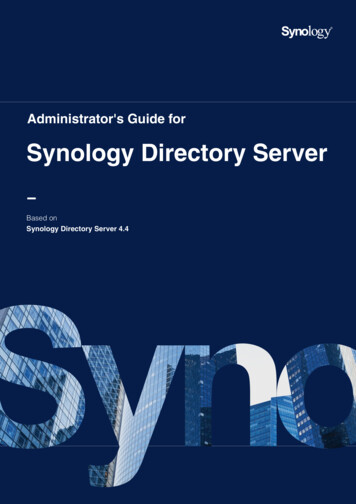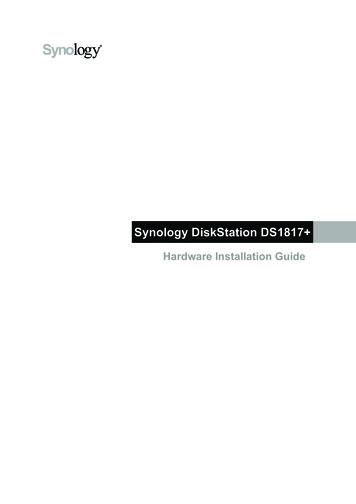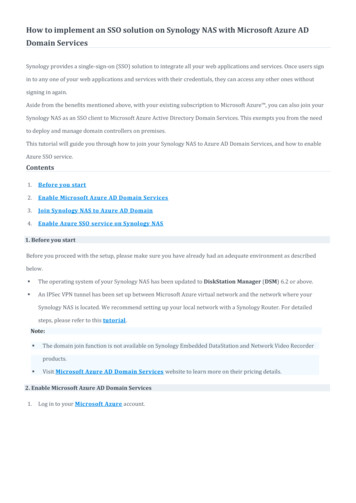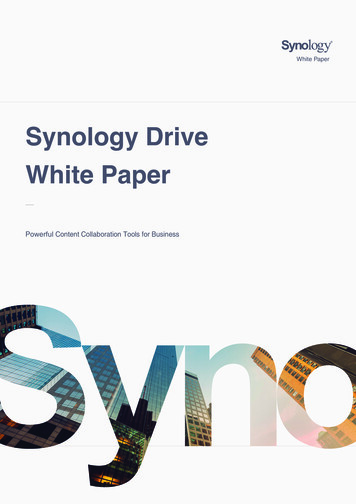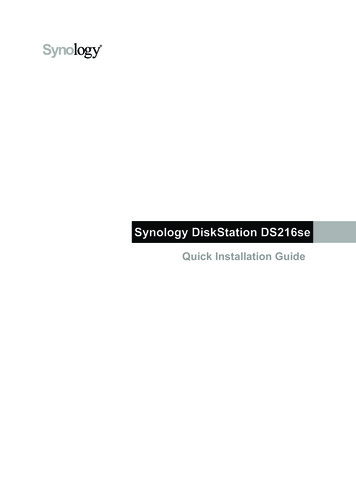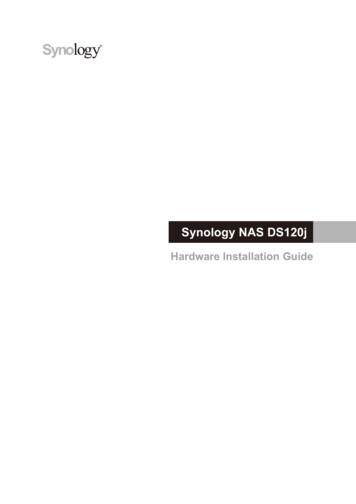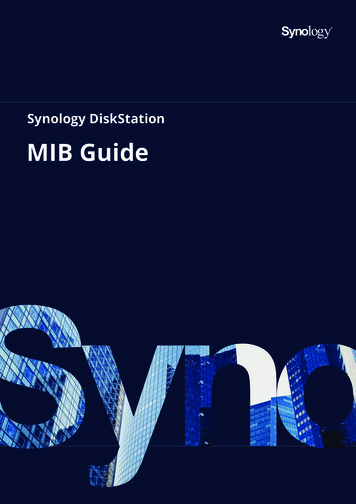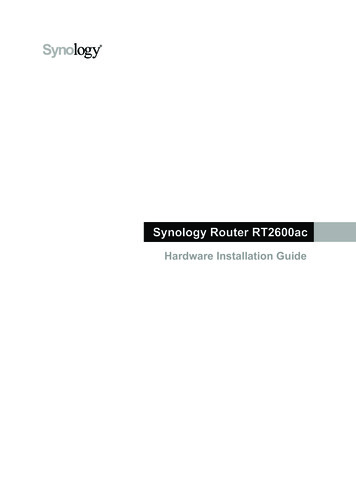
Transcription
Synology Router RT2600acHardware Installation Guide
Table of ContentsChapter 1: Meet Your Synology RouterPackage ContentsRT2600ac at a GlanceSafety Instructions345Chapter 2: Set up Your Synology RouterInstall AntennasPosition Your RT2600acConnect to Your RT2600acSet up Synology Router Manager (SRM)Appendix A: SpecificationsAppendix B: LED Indicator TableSynology HIG RouterRT2600ac 2018122526779
Chapter1Meet Your Synology RouterThank you for purchasing this Synology product! Before setting up your new RT2600ac, please check thepackage contents to verify that you have received all of the items below. Also, make sure to read the safetyinstructions carefully to avoid harming yourself or damaging your RT2600ac.Note: All images below are for illustrative purposes only, and may differ from the actual product.Package ContentsMain unit x 1AC power adapter x 1RJ-45 LAN cable x 1Antenna x 43Chapter 1: Meet Your Synology Router
RT2600ac at a GlanceNo.Article NameLocation1 Antenna BaseInstall the included antennas here.2 Power ButtonPress to power on/off the Synology Router.3 Power Port4 RESET Button5 USB 2.0 Port6 WAN PortConnect a network cable from the ISP modem into this port to establishWAN connection.7 LAN PortConnect network cables into these ports to establish LAN connection.8 SD Card Slot9 STATUS Indicator10 2.4G Wi-Fi Indicator11 5G Wi-Fi Indicator12 WAN IndicatorDisplays the status of WAN connection.13 LAN IndicatorDisplays the status of LAN connection.14 USB 3.0 PortConnect an external drive, USB printer, or other types of USB deviceshere.Connect the AC power adapter here.Rear PanelEject Button16 WPS Button17 Wi-Fi ButtonPress and hold for four seconds (Soft Reset) or for ten seconds (HardReset).Connect an external drive, USB printer, or other types of USB deviceshere.Insert the SD card here.Displays the status of the system.Front PanelLeft Panel15 DescriptionRight PanelDisplays the status of 2.4G Wi-Fi connection.Displays the status of 5G Wi-Fi connection.1. Press to eject USB/SD external storages.2. Displays the status of USB/SD external storages.Press to start WPS.Press to turn on/off the Wi-Fi network.Note: For LED indicator information, please refer to "Appendix B: LED Indicator Table".4Chapter 1: Meet Your Synology Router
Safety InstructionsKeep away from direct sunlight and away from chemicals. Make sure the environment does notexperience abrupt changes in temperature or humidity.Place the product right side up at all times.Do not place near any liquids.Before cleaning, unplug the power cord. Wipe with damp paper towels. Do not use chemical oraerosol cleaners.To prevent the unit from falling over, do not place on carts or any unstable surfaces.The power cord must plug in to the correct supply voltage. Make sure that the supplied AC voltage iscorrect and stable.To remove all electrical current from the device, ensure that all power cords are disconnected fromthe power source.Risk of explosion if battery is replaced with an incorrect type. Dispose of used batteries appropriately.5Chapter 1: Meet Your Synology Router
ChapterSet up Your Synology RouterInstall Antennas1 Point the antenna at the antenna base.2 Turn clockwise until the antenna is secured.3 Repeat Steps 1 and 2 to install the other antennas. For optimal Wi-Fi performance, tilt the antennas so thatthey are at a 90 degree angle to the surface.6Chapter 2: Set up Your Synology Router2
Position Your RT2600acFor optimal performance, it is recommended to position your RT2600ac as advised below: On a stable surface (e.g. an elevated shelf) away from any possible physical interruptions. Close to the center of the area where the wired/wireless client devices are placed, and within a visible distancefrom the wireless devices. In a position where few walls and ceilings are between your RT2600ac and its client devices. Away from any potential electrical signal sources, such as other Wi-Fi routers, 3G/4G bases, and microwaveovens. Away from large expanses of metal or other materials, such as metal doors, glass panels, and concrete.Place Flat on a SurfaceSimply place your RT2600ac flat on a horizontal, stable surface.Connect to Your RT2600ac1 Use the included network cable to connect your RT2600ac (at the WAN1 port) to the ISP modem. Connect oneend of the power adapter to the power port on your RT2600ac, and the other end to the power outlet. Pressthe power button to power on your RT2600ac. Wait for up to two minutes until the STATUS and WAN LEDindicators turn green.Note:If you wish to use Smart WAN, connect your RT2600ac (at the WAN1 and LAN1 ports) to the ISP modem with networkcables. The remaining LAN ports will be available for wired devices.7Chapter 2: Set up Your Synology Router
2 Connect wireless client devices to your RT2600ac. When the 2.4G/5G LED indicators have turned static green,RT2600ac is ready to connect with other devices. Use your wireless device to scan and join the Wi-Fi networkcreated by your RT2600ac.Note:Below are the default credentials for the Wi-Fi network: Wi-Fi SSID: Synology (Serial) Password: synologyThe default credentials can be changed during the initial SRM setup.3 Connect wired client devices to your RT2600ac. Use network cables to connect devices to the LAN ports. Thecorresponding LAN LED indicators should turn orange/green to indicate successful connection.8Chapter 2: Set up Your Synology Router
Set up Synology Router Manager (SRM)1 Use a computer or wireless device connected to your RT2600ac's local network. If you use a wireless device,scan and join the Wi-Fi network (SSID: Synology (Serial); Password: synology).2 Open a web browser, and enter either URL into the address bar: http://router.synology.com http://192.168.1.1:80003 Once connected, click Start to launch the SRM Setup Wizard.4 Fill in the information to set up the administrator account. Click Next to continue.9Chapter 2: Set up Your Synology Router
5 Fill in the information to set up the Wi-Fi network. Click Next to continue.6 Set up the operation mode. When choosing the Wireless Router mode, you can also enable External accessto SRM so that only external access via the HTTP(S) port (e.g. 8000/8001) can reach SRM.7 Choose an Internet connection type: PPPoE: Choose this option if you have obtained PPPoE credentials from the ISP. Manual IP: Choose this option if you have obtained an available IP address for use. Auto IP: Choose this option if you rely on an ISP modem for automatic IP assignment.10Chapter 2: Set up Your Synology Router
8 The wizard will continue to set up your RT2600ac, and it may take up to three minutes to complete the setup.9 After the setup is complete, click Start managing now to enjoy SRM and its various features.Note:1. Above is a general demonstration of the SRM setup steps. The steps and available options may somewhat varydepending on your device type (e.g. PC or wireless device), access type (LAN, WAN, or Wireless LAN), andchosen operation mode (Wireless Router or Wireless AP).2. If the setup is to be completed with a wireless device, remember to download DS router to manage yourRT2600ac from anywhere.11Chapter 2: Set up Your Synology Router
AppendixASpecificationsItemRT2600ac USB 3.0 x 1External Ports USB 2.0 x 1WAN PortGigabit WAN x 1 or Gigabit WAN x 2 (Dual WAN)LAN PortsGigabit LAN x 4 or Gigabit LAN x 3 (Dual WAN)Size (H x W x D) (mm)77 x 280 x 169 (without antennas)Weight (kg)0.695 kgSupported Clients(for SRM management) Mac OS X 10.10 onwardsFile SystemsExternal: EXT4, EXT3, FAT, NTFS, HFS SD x 1Wireless StandardsOperating Frequency Range Windows 7 onwards 2.4GHz: 802.11 b/g/n 5GHz: 802.11 a/n/ac 802.11n (2.4GHz): Up to 800 Mbps 802.11ac (5GHz): Up to 1.73 Gbps Wireless RouterWireless Operation Modes Wireless AP (Access Point) Wireless Repeater (WDS) 64/128-bit WEP WPS support WPA2-Personal WPA/WPA2-PersonalWireless Security WPA2-Enterprise WPA/WPA2-Enterprise Opportunistic Wireless Encryption (OWE) WPA3-Personal WPA3-Enterprise WPA2/WPA3-PersonalAntennasButtons & Switches4T4R Omni-directional high-gain dipole (2.4GHz/5GHz) Power WPS Wi-Fi On/Off Reset USB/SD EjectLanguage Localization Line voltage: 100V to 240V AC Frequency: 50/60HzEnvironment Requirements Operating Temperature: 40 to 104 F (5 to 40 C) Storage Temperature: -5 to 140 F (-20 to 60 C) Relative Humidity: 5% to 95% RHNote: Model specifications are subject to change without notice. Please refer to www.synology.com for the latest information.12Appendix A: Specifications
AppendixBLED Indicator TableLED wered onStaticSystem booting / Rebooting / Hard ResetBlinkingRestoring settings (Soft Reset)BlinkingFinding deviceOrangeGreen / OrangeOffWi-Fi(2.4G & 5G)WANGreenPowered offStaticWi-Fi onBlinkingWi-Fi activeOffGreenNo Wi-FiStaticNetwork connectedBlinkingNetwork activeOffGreenLAN(1-4)OrangeNo networkStaticGigabit connectionBlinkingNetwork activeStatic10/100 Mbps connectionBlinkingNetwork activeOffGreenUSB/SD1OrangeNo networkStaticStorage detectedBlinkingTransmitting dataStaticReady for removalBlinkingEjecting storagesOffWPSGreenNo storageStaticWPS readyBlinkingWPS connection in progressOffWPS disabledNote: Model specifications are subject to change without notice. Please refer to www.synology.com for the latest information.1The USB/SD LED does not reflect the status of the 3G/4G dongle or printer attached to your Synology Router13 Appendix B: LED Indicator Table
限用物質含有情況標示聲明書Declaration of the Presence Condition of the Restricted Substances Marking設備名稱:802.11ac ipment nameType designation (Type)限用物質及其化學符號Restricted substances and its chemical phenyl 電路板OO塑膠外殼O金屬散熱片(Hg)(Cd)(Cr 6 )(PBB)(PBDE)備考1.〝超出0.1 wt %〞及〝超出0.01 wt ��比含量基準值。Note 1:“Exceeding 0.1 wt %” and “exceeding 0.01 wt %” indicate that the percentage content of the restricted substance exceeds thereference percentage value of presence condition.備考2.〝 �出百分比含量基準值。Note 2:“ ” indicates that the percentage content of the restricted substance does not exceed the percentage of reference value of 為排除項目。Note 3:The “ ” indicates that the restricted substance corresponds to the exemption.
SYNOLOGY, INC.END USER LICENSE AGREEMENTIMPORTANT–READ CAREFULLY: THIS END USER LICENSE AGREEMENT ("EULA") IS A LEGAL AGREEMENTBETWEEN YOU (EITHER AN INDIVIDUAL OR A LEGAL ENTITY) AND SYNOLOGY, INC. ("SYNOLOGY") FOR THESYNOLOGY SOFTWARE INSTALLED ONTO THE SYNOLOGY PRODUCT PUCHASED BY YOU (THE "PRODUCT"),OR LEGALLY DOWNLOADED FROM WWW.SYNOLOGY.COM, OR ANY OTHER CHANNEL PROVIDED BYSYNOLOGY ( "SOFTWARE").YOU AGREE TO BE BOUND BY THE TERMS OF THIS EULA BY USING THE PRODUCTS CONTAINING THESOFTWARE, INSTALLING THE SOFTWARE ONTO THE PRODUCTS OR DEVICE CONNECTED TO THE PRODUCTS.IF YOU DO NOT AGREE TO THE TERMS OF THIS EULA, DO NOT USETHE PRODUCTS CONTAINING THESOFTWAREOR DOWNLOAD THE SOFTWARE FROM WWW.SYNOLOGY.COM, OR ANY OTHER CHANNELPROVIDED BY SYNOLOGY.INSTEAD, YOU MAY RETURN THE PRODUCT TO THE RESELLER WHERE YOUPURCHASED IT FOR A REFUND IN ACCORDANCE WITH THE RESELLER'S APPLICABLE RETURN POLICY.Section 1. Limited Software License. Subject to the terms and conditions of this EULA, Synology grants you a limited, nonexclusive, non-transferable, personal license to install, run and use one copy of the Software loaded on the Product or onyour device connected to the Product solely relating to your authorized use of the Product.Section 2. Documentation. You may make and use a reasonable number of copies of any documentation provided with theSoftware; provided that such copies will only be used for internal business purposes and are not to be republished orredistributed (either in hard copy or electronic form) to any third party.Section 3. Backup. You may make a reasonable number of copies of the Software for backup and archival purposes only.Section 4. Updates. Any software provided to you by Synology or made available on the Synology website atwww.synology.com ("Website") or any other channel provided by Synology that updates or supplements the originalSoftware is governed by this EULA unless separate license terms are provided with such updates or supplements, in whichcase, such separate terms will govern.Section 5. License Limitations. The license set forth in Sections 1, 2 and 3 applies only to the extent that you have orderedand paid for the Product and states the entirety of your rights with respect to the Software. Synology reserves all rights notexpressly granted to you in this EULA. Without limiting the foregoing, you shall not authorize or permit any third party to: (a)use the Software for any purpose other than that in connection with the Product; (b) license, distribute, lease, rent, lend,transfer, assign or otherwise dispose of the Software; (c) reverse engineer, decompile, disassemble or attempt to discoverthe source code of or any trade secrets related to the Software, except and only to the extent that such conduct isexpressly permitted by applicable law notwithstanding this limitation; (d) adapt, modify, alter, translate or create anyderivative works of the Software; (e) remove, alter or obscure any copyright notice or other proprietary rights notice on theSoftware or Product; or (f) circumvent or attempt to circumvent any methods employed by Synology to control access to thecomponents, features or functions of the Product or Software. Subject to the limitations specified in this Section 5, you arenot prohibited from providing any services hosted by Synology NAS server to any third party for commercial purpose.Section 6. Open Source. The Software may contain components licensed to Synology under the GNU General PublicLicense ("GPL Components"), currently available at http://www.gnu.org/licenses/gpl.html. The terms of the GPL will controlsolely with respect to the GPL Components to the extent that this EULA conflicts with the requirements of the GPL withrespect to your use of the GPL Components, and, in such event, you agree to be bound by the GPL with respect to youruse of such components.Section 7. Audit. Synology will have the right to audit your compliance with the terms of this EULA. You agree to grantSynology a right to access to your facilities, equipment, books, records and documents and to otherwise reasonablycooperate with Synology in order to facilitate any such audit by Synology or its agent authorized by Synology.Section 8. Ownership. The Software is a valuable property of Synology and its licensors, protected by copyright and otherintellectual property laws and treaties. Synology or its licensors own all rights, titles and interests in and to the Software,including but not limited to copyright and any other intellectual property rights.Section 9. Limited Warranty. Synology provides a limited warrant that the Software will substantially conform to Synology'spublished specifications for the Software, if any, or otherwise set forth on the Website, for a period required by your locallaw. Synology will use commercially reasonable efforts to, in Synology's sole discretion, either correct any suchnonconformity in the Software or replace any Software that fails to comply with the foregoing warranty, provided that yougive Synology written notice of such noncompliance within the warranty period. The foregoing warranty does not apply toany noncompliance resulting from any: (w) use, reproduction, distribution or disclosure not in accordance with this EULA;(x) any customization, modification or other alteration of the Software by anyone other than Synology; (y) combination ofthe Software with any product, services or other items provided by anyone other than Synology; or (z) your failure tocomply with this EULA.Section 10. Support. During the period specified in the Section 9, Synology will make available to you the support services.Following the expiration of the applicable period, support for Software may be available from Synology upon written
request.Section 11. Disclaimer of Warranties. EXCEPT AS EXPRESSLY SET FORTH ABOVE, THE SOFTWARE IS PROVIDED"AS IS" AND WITH ALL FAULTS. SYNOLOGY AND ITS SUPPLIERS HEREBY DISCLAIM ALL OTHER WARRANTIES,EXPRESS, IMPLIED OR STATUTORY, ARISING BY LAW OR OTHERWISE, INCLUDING BUT NOT LIMITED TO ANYIMPLIED WARRANTIES OF MERCHANTABILITY, FITNESS FOR A PARTICULAR PURPOSE OR USE, TITLE ANDNONINFRINGEMENT, WITH REGARD TO THE SOFTWARE. WITHOUT LIMITING THE FOREGOING, SYNOLOGYDOES NOT WARRANT THAT THE SOFTWARE WILL BE FREE OF BUGS, ERRORS, VIRUSES OR OTHER DEFECTS.Section 12. Disclaimer of Certain Damages. IN NO EVENT WILL SYNOLOGY OR ITS LICENSORS BE LIABLE FOR ANYINCIDENTAL, INDIRECT, SPECIAL, PUNITIVE, CONSEQUENTIAL OR SIMILAR DAMAGES OR LIABILITIESWHATSOEVER (INCLUDING, BUT NOT LIMITED TO LOSS OF DATA, INFORMATION, REVENUE, PROFIT ORBUSINESS) ARISING OUT OF OR RELATING TO THE USE OF OR INABILITY TO USE THE SOFTWARE OROTHERWISE UNDER OR IN CONNECTION WITH THIS EULA OR THE SOFTWARE, WHETHER BASED ONCONTRACT, TORT (INCLUDING NEGLIGENCE), STRICT LIABILITY OR OTHER THEORY EVEN IF SYNOLOGY HASBEEN ADVISED OF THE POSSIBILITY OF SUCH DAMAGES.Section 13. Limitation of Liability. SYNOLOGY'S AND ITS SUPPLIERS' LIABILITY ARISING OUT OF OR RELATING TOTHE USE OF OR INABILITY TO USE THE SOFTWARE OR OTHERWISE UNDER OR IN CONNECTION WITH THISEULA OR THE SOFTWARE IS LIMITED TO THE AMOUNT ACTUALLY PAID BY YOU FOR THE PRODUCTREGARDLESS OF THE AMOUNT OF DAMAGES YOU MAY INCUR AND WHETHER BASED ON CONTRACT, TORT(INCLUDING NEGLIGENCE), STRICT LIABILITY OR OTHER THEORY. The foregoing disclaimer of warranties,disclaimer of certain damages and limitation of liability will apply to the maximum extent permitted by applicable law. Thelaws of some states/jurisdictions do not allow the exclusion of implied warranties or the exclusion or limitation of certaindamages. To the extent that those laws apply to this EULA, the exclusions and limitations set forth above may not apply toyou.Section 14. Export Restrictions. You acknowledge that the Software is subject to U.S. export restrictions. You agree tocomply with all applicable laws and regulations that apply to the Software, including without limitation the U.S. ExportAdministration Regulations.Section 15. Termination. Without prejudice to any other rights, Synology may terminate this EULA if you do not abide bythe terms and conditions contained herein. In such event, you must cease use of the Software and destroy all copies of theSoftware and all of its component parts.Section 16. Assignment. You may not transfer or assign your rights under this EULA to any third party, except for that preinstalled in the Products. Any such transfer or assignment in violation of the foregoing restriction will be void.Section 17. Applicable Law. Unless expressly prohibited by local law, this EULA is governed by and construed inaccordance with the laws of the country, in accordance with which Synology Inc. was organized without regard to anyconflict of law principles to the contrary.Section 18. Dispute Resolution. Any dispute, controversy or claim arising out of or relating to this EULA will be resolvedexclusively and finally by arbitration conducted by three neutral arbitrators in accordance with the procedures of theArbitration Law and related enforcement rules of the country in which Synology Inc. was organized. In such cases, thearbitration will be limited solely to the dispute between you and Synology. The arbitration, or any portion of it, will not beconsolidated with any other arbitration and will not be conducted on a class-wide or class action basis. The arbitration shalltake place in Taipei and the arbitration proceedings shall be conducted in English or, if both parties so agree, in MandarinChinese. The
8 Chapter 2: Set up Your Synology Router 2 Connect wireless client devices to your RT2600ac. When the 2.4G/5G LED indicators have turned static green, RT2600ac is ready to connect with other devices. Us