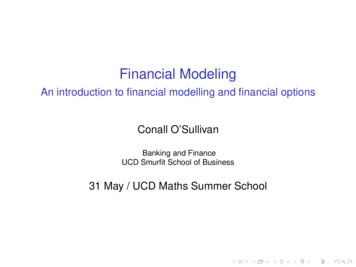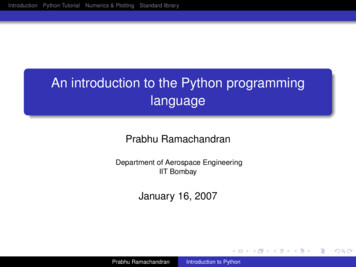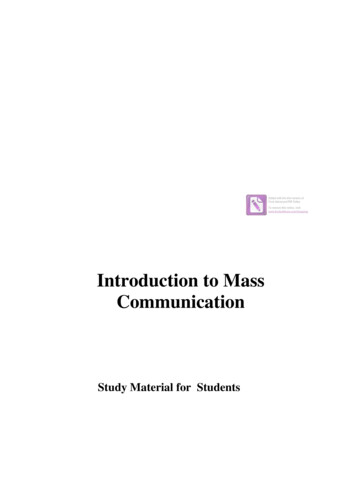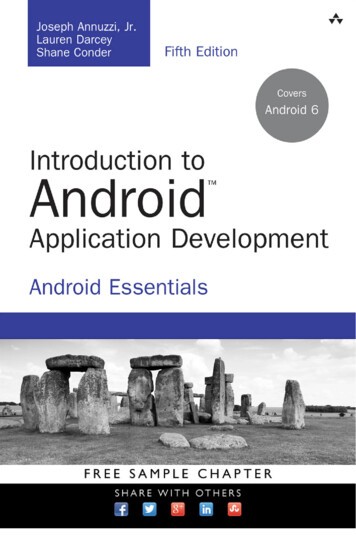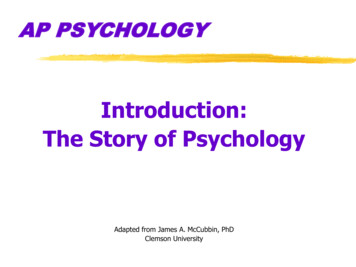Transcription
Introduction:The St. Johns River Water Management District (the District) provided electronic permitting in2004. When implemented, the District adopted the method described in paragraph 4 (nowparagraph 3) of the 61G15 Florida Administrative Code, section 23.003. The District nowaccepts PKI digitally signed documents, as described in paragraph 2 of the 61G15 FloridaAdministrative Code.Note: Since this initial feature implementation, the Florida Administrative Code, Chapter 5J-17,has also been modified to allow for electronic signing and sealing of survey reports.61G15-23.003The contents of these paragraphs and the explanation of how the District meets therequirements of 61G15 are provided here.Paragraph 2(2) A professional engineer utilizing a digital signature to seal engineering work shall assure thatthe digital signature is:(a) Unique to the person using it;(b) Capable of verification;(c) Under the sole control of the person using it;(d) Linked to a document in such a manner that the electronic signature is invalidated if anydata in the document are changed.Rulemaking Authority 471.025(1), 668.006 FS. Law Implemented 471.025 FS. History–New 8-18-98, Amended 9-405, 5-6-09.Description:The role of a certificate authority is to issue and revoke certificates as required to ensure theintegrity of signatures for engineering professionals, and to provide for non-repudiation of theelectronic signature. Several digital signature products are now available in the public market.These products meet each of the requirements listed in paragraph 2. Although the District doesnot endorse or recommend any special product, examples of products that meet the 61G15Florida Administrative Code requirements can be found at: AdobeEntrustGlobalSignDefinitions:Digitally Signed:A digitally “signed” document usually displays a green check mark signature. Once a documenthas been signed, someone can modify the document, but if they do, the graphic on thesignature changes (usually a red x) to indicate that the document has been modified sincesigning.Digitally Certified:Documents can also be “certified.” This generally displays a blue ribbon signature. The personcertifying the document can allow people to add signatures after the document is certified, butpeople can only change what the certifier allows. For example, one person might certify thedocument, but others add their signatures to sign off on various pages in the document.1
Paragraph 3(4) Alternatively, electronic files may be signed and sealed by creating a “signature” file thatcontains the engineer’s name and PE number (Item 1), a brief overall description of theengineering documents (Item 2), and a list of the electronic files to be sealed (Item 3).Each file in the list shall be identified by its file name utilizing relative Uniform ResourceLocators (URL) syntax described in the Internet Architecture Board’s Request for Comments(RFC) 1738, December 1994, which is hereby adopted and incorporated by reference by theBoard and can be obtained from the Internet Website: ftp://ftp.isi.edu/ in-notes/rfc1738.txt. (Item6)Each file shall have an authentication code defined as an SHA-1 message digest described inFederal Information Processing Standard Publication 180-1 “Secure Hash Standard,” 1995 April17, which is hereby adopted and incorporated by reference by the Board and can be obtainedfrom the Internet Website: http://www.itl.nist.gov./div897/pubs/fip180-1.htm. (Item 4)A report shall be created that contains the engineer’s name and PE number, a brief overalldescription of the engineering documents in question and the authentication code of thesignature file. This report shall be printed and manually signed, dated, and sealed by theprofessional engineer in responsible charge. (Item 5) The signature file is defined as sealed ifits authentication code matches the authentication code on the printed, manually signed, datedand sealed report. Each electronic file listed in a sealed signature file is defined as sealed if thelisted authentication code matches the file’s computed authentication code.Rulemaking Authority 471.025(1), 668.006 FS. Law Implemented 471.025 FS. History–New 8-18-98, Amended 9-405, 5-6-09.2
5J-17.062The contents of these paragraphs and the explanation of how the District meets therequirements of 5J-17.062 are provided here.Paragraph 3(3) An electronic signature is a digital authentication process attached to or logically associatedwith an electronic document and shall carry the same weight, authority, and effect as an originalsignature and raised seal. The electronic signature, which can be generated by using eitherpublic key infrastructure or signature dynamics technology, must be as follows:(a) Unique to the person using it;(b) Capable of verification;(c) Under the sole control of the person using it;(d) Linked to a document in such manner that the electronic signature is invalidated if anydata in the document are changed.Rulemaking Authority 472.008, 472.025 FS. Law Implemented 472.025 FS. History–New 2-1-00, Amended 12-16-07, Formerly61G17-7.0025.Description:The role of a certificate authority is to issue and revoke certificates as required to ensure theintegrity of signatures for engineering professionals, and to provide for non-repudiation of theelectronic signature. Several digital signature products are now available in the public market.These products meet each of the requirements listed in paragraph 2. Although the District doesnot endorse or recommend any special product, examples of products that meet the 61G15Florida Administrative Code requirements can be found at: AdobeEntrustGlobalSignDefinitions:Digitally Signed:A digitally “signed” document usually displays a green check mark signature. Once a documenthas been signed, someone can modify the document, but if they do, the graphic on thesignature changes (usually a red x) to indicate that the document has been modified sincesigning.Digitally Certified:Documents can also be “certified.” This generally displays a blue ribbon signature. The personcertifying the document can allow people to add signatures after the document is certified, butpeople can only change what the certifier allows. For example, one person might certify thedocument, but others add their signatures to sign off on various pages in the document.Paragraph 4(4) Alternatively, electronic files may be signed and sealed by creating a “signature” file thatcontains the surveyor and mapper’s name and PSM number (Item 1), a brief overall descriptionof the surveying and mapping documents (Item 2), and a list of the electronic files to be sealed(Item 3).Each file in the list shall be identified by its file name utilizing relative Uniform ResourceLocators (URL) syntax described in the Internet Architecture Board’s Request for Comments3
(RFC) 1738, December 1994, which is hereby adopted and incorporated by reference by theBoard and can be obtained from the Internet Website: ftp://ftp.isi.edu/in-notes/rfc1738.txt. (Item6)Each file shall have an authentication code defined as an SHA-1 message digest described inFederal Information Processing Standard Publication 180-1 “Secure Hash Standard,” 1995 April17, which is hereby adopted and incorporated by reference by the Board and can be obtainedfrom the Internet Website: http://www.itl.nist.gov/fipspubs/fip180-1.htm. (Item 4)A report shall be created that contains the surveyor and mapper’s name and PSM number, abrief overall description of the surveyor and mapper documents in question and theauthentication code of the signature file. This report shall be printed and manually signed,dated, and sealed by the professional surveyor and mapper in responsible charge. (Item 5) Thesignature file is defined as sealed if its authentication code matches the authentication code onthe printed, manually signed, dated and sealed report. Each electronic file listed in a sealedsignature file is defined as sealed if the listed authentication code matches the file’s computedauthentication code.Rulemaking Authority 472.008, 472.025 FS. Law Implemented 472.025 FS. History–New 2-1-00, Amended 12-16-07, Formerly61G17-7.0025.4
General notes for both rules: (Item 4) SHA-1 calculation is done by Java API, which uses the FIPS PUB 180-1 asidentified in paragraph four of 61G15-23.003. The District uses an independent SHA-1 testing application located at this asp This application verifies that thecalculated numbers are valid. Any edits made to files submitted to the District files are saved to copy. The original fileis not changed and SHA-1 codes are verified by our staff as matching the signaturedocument when it is received. Uniform Resource Locators (URL) syntax (Item 6) is not used since files are stored inour database and not referenced via this syntax. Examples can be seen at:o Digitally (PKI) signed plans [Very large file Service GET FILE&coreContentOnly 1&RevisionSelectionMethod Latest&allowInterrupt 1&dDocName EREG 2050865o Sign and Seal document for cService GET FILE&coreContentOnly 1&RevisionSelectionMethod Latest&allowInterrupt 1&dDocName EREG 21763305
Item 5Item 1Item 3Item 4Item 26
Item 6E-Permitting account holders have been provided a tool to verify the file andassociated SHA-1 number in our database match the submitted file on their localdrive. Selecting the file on the local drive and clicking Verify highlights thematching filename/SHA-1 combination. If no matching SHA-1 number is found, amessage is displayed indicating that no match was found.7
signature file is defined as sealed if the listed authentication code matches the file’s computed authentication code. Rulemaking Authority 472.008, 472.025 FS. Law Implemented 472.025 FS. Histo