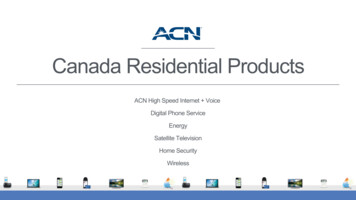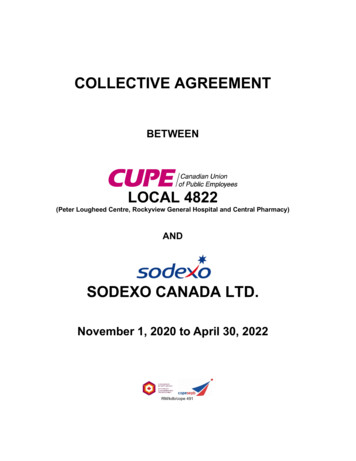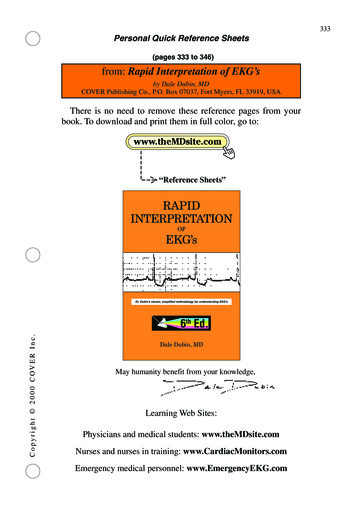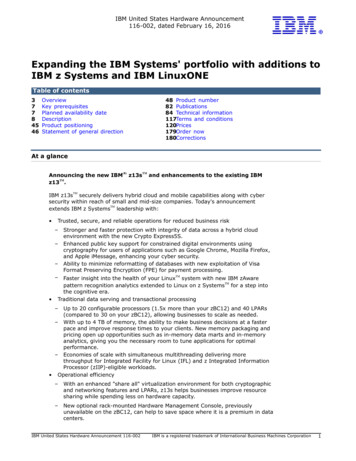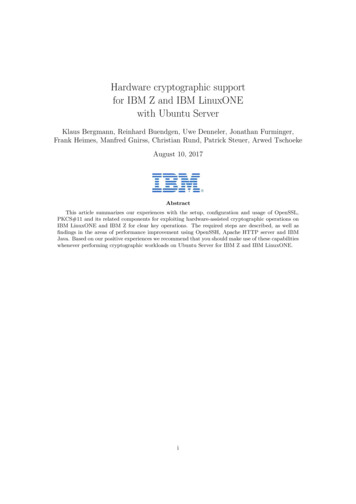Transcription
DB2 Backup and Recovery Best PracticesDale McInnisIBM Canada Ltd.Session Code: XD17Alternate Session Platform: Linux, UNIX and Windows
IBM’s statements regarding its plans, directions, and intent are subject tochange or withdrawal without notice at IBM’s sole discretion.Information regarding potential future products is intended to outline our generalproduct direction and it should not be relied on in making a purchasing decision.The information mentioned regarding potential future products is not acommitment, promise, or legal obligation to deliver any material, code orfunctionality. Information about potential future products may not beincorporated into any contract. The development, release, and timing of anyfuture features or functionality described for our products remains at our solediscretion.Performance is based on measurements and projections using standard IBMbenchmarks in a controlled environment. The actual throughput or performancethat any user will experience will vary depending upon many factors, includingconsiderations such as the amount of multiprogramming in the user’s jobstream, the I/O configuration, the storage configuration, and the workloadprocessed. Therefore, no assurance can be given that an individual user willachieve results similar to those stated here.
ObjectivesObjective 1: Review recovery features and functionsObjective 2: How can some of the lesser know features help you?Objective 3: What is available to help isolate performancechallenges in the area of recovery?Objective 4: Are traditional backups still required?Objective 5: What are real live customers going?3
Why am I backing up? Hardware / Software failure protection Much better methods available H/W Clusters, HADR, Q Repl, CDC, Moving to a new platform (H/W or OS) If the same OS then consider HADR If different OS then consider logical replication Populate a QA/Dev system If the entire DB is not required consider Transportable Schemas or the REBUILDoption on restore Logical Protection Someone messed up the data and you have to roll it back If error is limited in scope them perhaps you can use DB2 Tooling Recovery Export High Performance Unload4
What types of backup should I use?Types of backups Traditional DB2 Backup Full, incremental or delta Snapshot backups Offloaded Snapshot backups Non-traditional Q Repl HADR My rule of thumb If the elapsed time for the backup exceeds 6-8 hours (after tuning) thenstrongly consider an snapshot backup5
DB2 Backup/Restore Supported DevicesRandom Access Devices, e.g. HDD, SSD, local or network attachedSequential Access Devices, e.g. Tape LibraryStorage Manager, e.g. TSM/Spectrum ProtectStorage array snapshots, e.g. IBM Flashcopy
DB2 Backup versus File System Level CopyDB2 BackupFile System CopyOnline Support YesNo – data will be inconsistentPIT RecoveryYesDB offline during copy and use db2rfpenafter restoring all filesSubsetrecoveryYesNo – meta data must be synced up withuser data during recoveryIncrementalBackupYes – page levelYes – file levelOnlinerecoveryYesNo – unable to take table spaces offline orsync up with the meta dataRedirectedRecoveryYesNo – DB2 meta data contains pointers tophysical file locationsRecording ofeventYes – DB2 history fileNo history accessible by DB2Used by automaticrestore7
Agenda Overview Technology Review What’s new What could help you become a super star Performance Tuning Recommendations8
AutonomicsBoth backup and restore are self tuning If not specified the following settings will be computed Parallelism Buffer size – capped to 4097 x 4K pages # of buffers All setting are dependent largely on the following settings: UTIL HEAP SZ# of CPUs# of table spacesExtent sizePage size Autonomics do handle all possible options Compression Data deduplication 9
How can I make backup run faster? Distribute your data evenly across the tablespaces Let the DB tune the backup parameters Ensure you heap size is large enough (util heap sz 50000) If backing up to a file system create multiple objects If the target device is a raid 5 file system creating multiplebackup objects will speed up the process Backup db sample to /mydb/backup, /mydb/backup,/mydb/backup, For TSM – open multiple sessions10
What about backup compression? Compression can be used in 4 different areas Recommendation:1. Table compression Row level compression in the database 10.1 introduced adaptive compression2. DB2 Backup compression compressed while backing up Requires additional CPU resources Avoid if backup target is a data deduplication device3. TSM Software compression (if you have TSM)4. Storage (ie. hardware) level compression Depends on your storage devicesStart with the following: If you have table compression, you may not see a huge benefit with using db2backup compression as well. If you have storage level compression, then you do may not need to enableto TSM software compression.Test the combinations of compression types, to see what is the best fit, it will dependon the resource usage in your environment. 11
Backup Compression DB2 backups can now be automaticallycompressed Using built-in LZ compression or an(optional) user-supplied compressionlibrary Can significantly reduce backup storagecosts Performance characteristics CPU costs typically increased (due tocompression computation) Media I/O time typically decreased (dueto decreased image size) Overall backup/restore performance canincrease or decrease Depending on whether CPU or mediaI/O is a bottleneckCompressed image17% of tabase 1Database 212
DB2 Support for the NX842 Accelerator11.1 DB2 backup and log archive compression now support the NX842 hardwareaccelerator on POWER 7 and POWER 8 processors DB2 BACKUPs require the use of a specific NX842 library backup database dbname compress comprlib libdb2nx842.a Backups can be compressed by default with NX842 Registry variable DB2 BCKP COMPRESSION has to be set to NX842 Use the following backup command format: backup database dbname compress Log archive compression is also supported Update the database configuration parameter LOGARCHCOMPR1 orLOGARCHCOMPR2 to NX842 update database configuration for dbname using LOGARCHCOMPR1 NX842 Note: These two parameters can still take different values
DB2 Backup Compression Performance Results Preliminary results from early system testing I/O bottleneck is usually the limiting factor in backup time About 50% DB2 backup size reduction compared to uncompressed Factor 2x less CPU consumption compared to DB2 standard compression2.1x Less CPUPerformance is based on measurements and projections using standard IBM benchmarks in a controlled environment. The actual throughput or performance that any user willexperience will vary depending upon many factors, including considerations such as the amount of multiprogramming in the user's job stream, the I/O configuration, the storageconfiguration, and the workload processed. Therefore, no assurance can be given that an individual user will achieve results similar to those stated here.11.1
The backup history file Each database has a backup history file that containsinformation about database recovery operations BACKUP RESTORE ROLLFORWARD Log file archive The history file is pruned periodically to keep its sizemanageable After a full database backup Using PRUNE HISTORY Automatic pruning is managed by two database configparameters NUM DB BACKUPS REC HIS RETENTN
How to manage the life cycle of backup assets The database configuration parameter that controls whetherthe underlying logs, backups and other associated objects aredeleted when the history file is pruned AUTO DEL REC OBJ OFF (default, existing behaviour) ON When does this automatic deletion occur ? After a successful backup On an explicit PRUNE HISTORY AND DELETE command What is deleted ? Any full database backup images which exceed both NUM DB BACKUPS andREC HIS RETENTN db cfg parameters will be deleted Any associated incremental backup images, load copy images, table spacebackup images or log files will be deleted
NO TABLESPACE Option for Backup Database11.1 DB2 History File Contains information about log file archive location, log file chain etc. If you use snapshot backups you want to have current information about log filelocation to perform point in time recovery (RECOVER command) For RECOVER you need a current version11.0 of the history file NO TABLESPACE backup allows you to create a current and consistent backup ofthe history file in a convenient way If you use COMPRESS option of the BACKUP command, the created backup imageis small BACKUP with NO TABLESPACE option A NO TABLESPACE backup does not contain tablespaces A no tablespace backup is used to restore the history file by using the HISTORYFILE option with the RESTORE DATABASE command HISTORY FILE keyword is specified to restore only the history file from the backupimage
Remote Storage Option for Utilities Remote storage is now accessible from: INGEST, LOAD, BACKUP, and RESTORE Accessed through the use of storage access aliases Supported Storage IBM SoftLayer Object Storage Amazon Simple Storage Service (S3)11.1
Remote Storage Option for Utilities11.1Catalog storage access first CATALOG STORAGE ACCESS ALIAS alias VENDOR ( SOFTLAYER S3 )SERVER ( DEFAULT endpoint ) USER storage-user-ID PASSWORD storage-password [ CONTAINER container-or-bucket ] [ OBJECT object ] [ DBGROUP group-ID DBUSER user-ID ]Backup to Swift db2 backup db testdb to db2remote://Alias// storage-path
DB2 Snapshot backups,AKA - Advanced Copy Services (ACS)PureScale support was added toDB2 V 10.5 FP420
Terminology Flashcopy Hardware snapshot feature name ACS Advanced Copy Services, previous name for DB2’sintegrated flashcopy support Snapshot Generic term to reflect logical flashcopy, currentfeature name for DB2’s Flashcopy supportCurrent product nameOld Product nameSpectrum ProtectTSMSpectrum Protect SnapshotFlash Copy Manager (FCM)Spectrum Copy Services Manager TPC for Replication (TPC-R)Spectrum Copy Data ManagerIBM ConfidentialNew (Catalogic)21
Integrated Snapshot Copy Backup Flashcopy backup/restore just like any other DB2 backupBackupBACKUPDB sampleUSESNAPSHOT1. DB2IdentifyLUN(s) associatedwith thedatabase2. Identify free target LUN(s) for the copy3. Establish the flashcopy pair(s)4. Issue DB2 SUSPEND I/O command to tell DB2 to suspend write I/Os5. Issue storage commands necessary to do the actual flash copy6. Issue DB2 RESUME I/O command to return DB2 to normalDB2 RESTORE DB sample USE SNAPSHOTRestore1. Restore/copy target LUN(s) containing backup of interestDB2 ROLLFORWARD 2. Issue DB2INIDB command to initialize the database for rollforwardrecovery History file record3. Issue DB2 ROLL FORWARD command Simple ! Wide (but not exhaustive)storage supportDB2 DatabaseFlash CopySource LUNsTarget LUNs
ACS Differences between V 9.7 and V 10.1 FeatureV 9.7V 10.1 AIXY(5.3 & 6.1)Y (6.1 & 7.1)LinuxY RHEL 5 & SLES 10(nSeries/NetApp only)Y RHEL 5&6 SLES 10&11 (allstorage devices)HPUX IA64NYSolaris SPARCNYDS8KYYXIVY (Gen 2)Y (Gen 2 & 3)SVCY (2.1 – 4.3.1)Y (4.3.0 – 6.2)ESS800 (shark)YNDS6KYNStorwize V7000NYStorwize V5000NY (10.5.0.5/10.1.0.4)IBM N-SeriesYY (10.5.0.5/10.1.0.4)NetAppYY (10.5.0.5/10.1.0.4)23
Mapping of DB2 databases to storagesubsystem volumes for using snapshotbackups To use SNAPSHOT backup and restore functions DB2 databases need to becarefully configured on storage system volumes: Location of database path and table spacesThe database path as well as all system, user and temporary table spacesneed to be assigned to a set of storage system volumes that do not overlapany other DB2 database or even another database partition of the samedatabase. Location of active database logsThe active and mirror (mirrorlogpath) database logs need to be defined on aseparate volume group. This ensures that the recovery logs are notoverwritten during a snapshot restore. Location of archive logsLog files archived to local disk need to be defined on a separate volumegroup to avoid being overlaid by a snapshot restore24
ApplicationSystemFlashCopy Manager Online, near instantsnapshot backups withminimal ataSnapshotBackup High performance, nearinstant restore capability Integrated with StorageHardware snapshotsFor Various StorageCustom AppsFile SystemsVMware SVC V7000 V5000 V3700 XIV DS8000 N-Series NetApp EMC* HDS* Other**Storage Manager 6 Simplified deploymentWith OptionalTSM Backup Database CloningIntegration* Via Rocket Adapter** VSS Integration
temSnapshotBackupBackupto TSMSupport for multiple, persistentsnapshots Persistent snapshots retainedlocallyRestore from TSMRestore can be performed from Local snapshot versions TSM storage hierarchyTSM ServerStorageHierarchySnapshot backup to TSM server Transfer outboard of applicationserver to minimize impact toapplication Copies on TSM server providelong-term retention and disasterrecovery Very fast restore from thesnapshotPolicy-based management oflocal, persistent snapshots Retention policies may be differentfor local snapshots and copies onTSM server Automatic reuse of local snapshotstorage as older snapshot versionsexpire
File sysSVCorV7000Dev agent CbackintXIVDev agent BDevice agentInterfacedb2acsFlashCopy ManagerApp AgentacsoraDevice agent ACustomAppsSnapshotProvidersDS800027Rocket Adapter AIX Linux x86 64 SolarisRocket DeviceAdapters ExtendFCM Value Propto 3rd PartyDevicesDev agent DVADPNetApp3RD PartyDevicesEMC.
Rocket Device Adapters for FCM Summary EMCVMAX & DMX EMC VNX HDS StorageSystems NetApp CDOTQ4 2013 release su
Each database has a backup history file that contains information about database recovery operations BACKUP RESTORE ROLLFORWARD Log file archive The history file is pruned periodically to keep its size manageable After a full database backup Using PRUNE HISTORY Automatic pruning is managed by two database config parameters