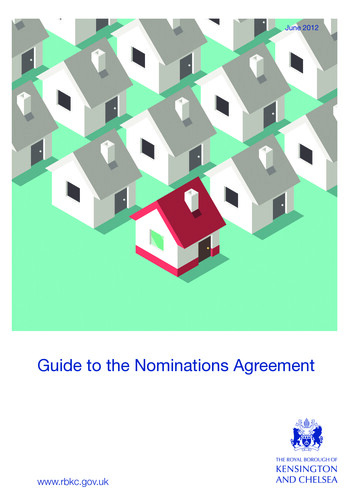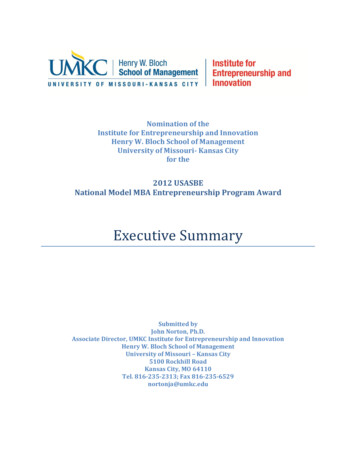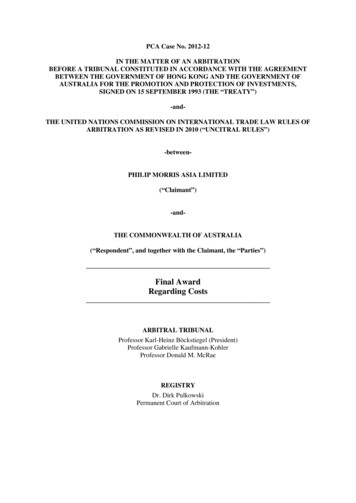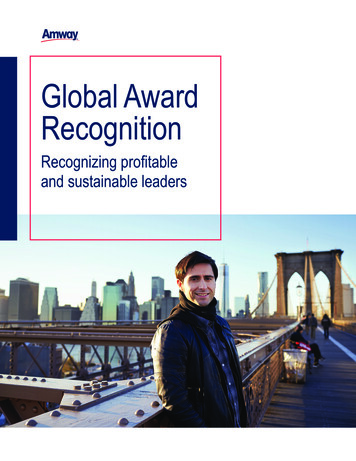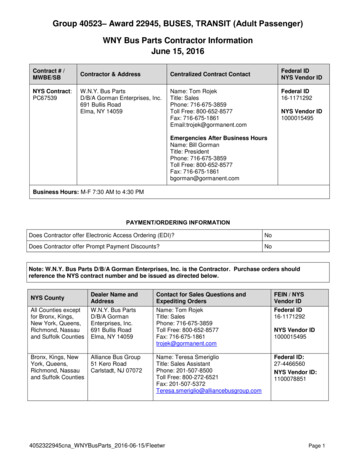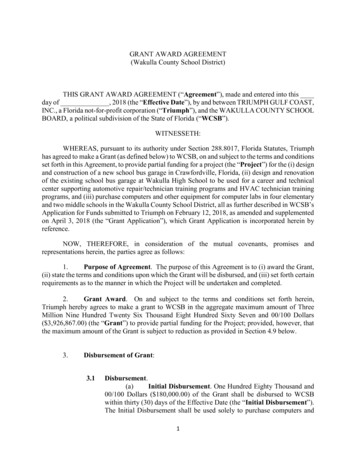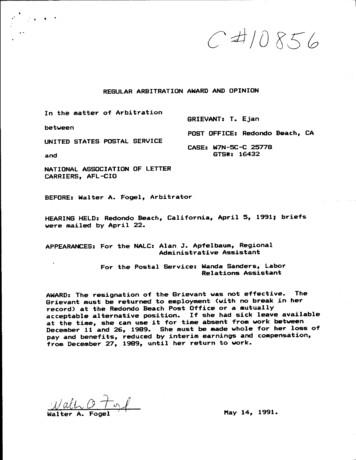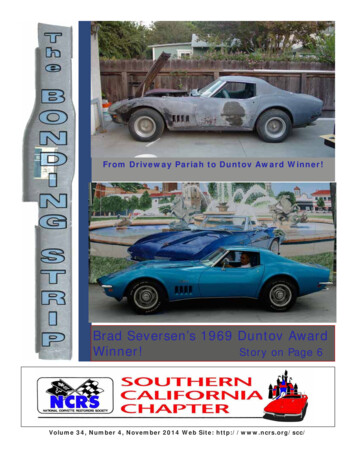Transcription
Sautter Award NominationOnline Timesheet System ("Timesheets")Submitter’s name, title, and contact informationJeremy PhillipsDirector of Information Technology, Division of Social Sciences, College of Letters and Science, UC Davisjeremy@ucdavis.edu530-297-4654Names of project leader(s) and team membersLeader: Minh Nguyen mtnguyen@ucdavis.edu , Assistant Dean for Technology, College of Letters andScienceTeam: Andy Richmond, Megan Richmond, Eli Richmond, Dung PhungA summary paragraph that highlights the significance of the project (about 100 words)The Online Timesheet System saves hundreds of hours per month of employee time by automating andimproving upon what had been a cumbersome, paper-based process. "Timesheets" streamlines thebusiness process of collecting timesheets from employees, routing them to supervisors for approval, andcalculating the data for input into OPTRS. Furthermore, the system audits employee timesheets againstleave balances, warns employees and supervisors when they are approaching their leave maximums,and tracks furlough hours and student work study compliance. One department, which has over 500employees, claims that payroll processing which used to take over a week now takes less than a day.A project description (not to exceed 5 pages), including relevant URLsThe Online Timesheet System ("Timesheets") was developed in response to the challenges of timereporting. The system has proven to be such an effective time-saver that it has grown to be usedcampus-wide, serving nearly 6,000 employees in over 150 departments. Moreover, Timesheets hasbecome a model for how applications development for inter-department use can be extended tocampus-wide use--a model that is currently driving many application development efforts at UC Davis.ProblemThe previous paper based time reporting process was very time consuming and error-prone. Employeeswere required to submit paper slips for any leave time/time worked (depending on the employee'sexemption code) to their supervisor for approval. It was then manually routed to the departmentalpayroll managers for them to calculate total hours worked and overtime before entering it into OTPRS.Because payroll calculations require an in-depth knowledge of policies and union contracts, there weremany inconsistencies between different units. In addition, payroll managers were also tasked with thejob of manually tracking and notifying employees who were approaching their vacation maximums andwork study balances for student employees. In our increasingly mobile workforce, it is often difficult toget timesheets submitted by employees who are frequently not in the office.GoalsPage 2 of 8
The goals for the Timesheets system include: Timesheets are always accessible via the web – from work, home, etc. Timesheets / leave times can be entered throughout the pay period, as they occur Employees can see their approximated leave balances as recorded in PPS Employees are automatically sent email reminders when timesheets are due Employees are warned via email when they are approaching their maximum vacation Payroll calculations are done based on UC Policy, UCD Procedures and bargaining union contracts Payroll managers can override any calculation The system audits OPTRS for data entry errors Intuitive user interface that requires no training for users or supervisors A single system that can be used by 90% or more of the employees on campusUser InterfaceThe following descriptions and screenshots highlight the user interface for the application.Main PageThe main page provides the user with a list of options based on the user's roles (timesheet submitter,supervisor, timesheet manager). Important items are color coded in red. At the bottom of the page is abox that summarizes the user's leave balances (vacation accrual, vacation maximum, sick leave accrual,comp time balance, and furlough). In addition, the system estimates the amount of sick and vacation auser will accrue for the next pay period. By presenting this information to the user, the user can bettermanage his or her leave usage.Enter TimesheetPage 3 of 8
The "Enter Timesheet” page is optimized to each employee based on the employee's pay period andexemption code. The employee reports leave time via a drop down menu (See May 20th in the screenshot below). The drop down menu only lists leave codes that are relevant to that particular employee.For example, an exempted employee does not report hours worked, so the option for “hours worked” isnot available. Employees are able to enter multiple leave codes in a single day (e.g., May 17th in thescreenshot below).Before a timesheet system can be saved, the system checks for common errors and providesexplanatory warnings. Errors are considered fatal, so the timesheet cannot be saved until errors arecorrected. For example, if an employee tries to enter more than 24 hours of leave in a day, the systemwill prevent the employee from saving the data. Warnings are non-fatal problems of which theemployee should be aware. For example, the employee will be warned if he/she is using more vacationthan he/she has accrued. Under some circumstances (such as in December) policy does permit of theuser to use vacation hours before accrual.Non-work days (as defined by each user) are greyed out, and University holidays and campus closuredates are highlighted to make it easier for the user.Users can enter leave or hours worked throughout the pay period. At the end of the pay period, theusers can “final submit” which locks the timesheet and routes the timesheet to the manager forapproval.Review Timesheets – Not covered due to space limitation.Supervisor ScreenPage 4 of 8
The supervisor screen is where supervisors go to review and approve or deny timesheets. Thesupervisor can quickly approve or cancel an employee’s timesheet by clicking a single button. If thesupervisor would like to review the timesheet in more detail, the supervisor can click on the user’sname. The supervisor can then approve or deny the timesheet from the detail view, as well. If asupervisor cancels a timesheet, the supervisor is required provide a note for the employee explainingwhy the timesheet was cancelled. The employee receives an email with the note, and the timesheet isunlocked so that the employee can make any necessary changes and resubmit.In the “Employee Leave Balances” tab, the supervisor can review the leave balances of all of employeesthat he/she supervises. In addition, the supervisor can review leave balances of all subordinateemployees.Timesheet ManagementThe timesheet Management screen is the heart of the system. It is where payroll mangers (AKAtimesheet managers) manage employees, review system calculations, print reports, manage studentwork study, and perform other management functions. The screen is customized to the job function ofeach manager. The initial screen displays a summary of important information such as the next payrollcalculation date, any audits that need to be addressed, etc. The managers are able to view the leavebalances of all the employees they manage. The “Staff Management” tab allows the manger to add newemployees to the timesheet system, suspend employees from the timesheet system, and managesupervisors (such as a bulk replacement for a supervisor).Page 5 of 8
The Management page is too complex to discuss fully in this short proposal, so only one feature will behighlighted. One of the most complex parts of the payroll manager's job is trying to understand andapply all UC/UCD payroll policies and bargaining unit contracts. For example, some bargaining unitsdefine a work week as Monday through Sunday while others define it as Sunday through Sunday.Knowing that piece of information can determine whether an employee who worked extra hours duringthe week should be given premium overtime or straight overtime. Other issues include the fact thatsome CX employees should be treated as non-union employees. Because of the complex HR and Payrollrules, many payroll managers initially believed that the Timesheet system was making incorrectcalculations; however, in the past three years, all of these “calculation errors” have turned out to bemisunderstandings and misapplications of policies and contracts by the payroll managers. Consequently,adopting Timesheets has significantly increased compliance with UC/UCD policies and bargaining unitcontracts.All calculations are clearly documented (see screenshot below). Next to each calculation there is anicon. Clicking on that icon will link the user to a FAQ page that—in plain English—describes how andwhy the calculation was made with links to the relevant policies and contracts. A list of calculation rulescan be found at Descriptions.aspx .Page 6 of 8
AuditsIn addition to streamlining the payroll reporting process the system also audits OPTRS to make sure thatdata in OPTRS is in agreement with data in Timesheets. If there are discrepancies, the system will createaudit warnings, allowing managers to proactively resolve problems before employees receive incorrectpaychecks.Lesson LearnedBeyond the utility and time-savings that the Timesheets application provides to the campus, thedevelopment process holds a number of lessons. Earlier time reporting systems required that eachdepartment have the technical expertise and infrastructure to run their own instances of theapplication. Due to lack of campus-wide programming and data standards, only one other departmentwas able to run the original system. The Timesheets application was the first non-centralizedapplication that used the hosted model, where one instance of the software can host multipledepartments.Another lesson learned was finding a sustainable support model. Clearly, the originating unit cannotprovide ongoing support to a growing number of users outside of the unit. This challenge was met bydeveloping a partnership for distributed support: each participating organization designated a set oflocal support contacts. These contacts are members of a mailing list (timesheethelp@ucdavis.edu).Questions from users are sent to this list, and the members of the list answers the questions. If aquestion cannot be answered by this group, the question can be escalated to the development team. Inaddition to technical support, the Timesheets developers are working with various campus units to finda model for funding future development efforts, including system maintenance, feature requests, andupdates to policies.The technology utilized in the projectThe current iteration of the Timesheets system is coded in Microsoft's ASP.Net C# running on anInternet Information Server (IIS) with a Microsoft SQL Server database. The user interface is entirelyweb-based. The system uses emailed notifications for timesheet due dates, timesheets awaitingapproval, approval of timesheets, vacation maximums, low or depleted work study funds, etc. Emails donot contain confidential information, but rather a link back to the web application.The timeframe of implementationThe first four months of system development were devoted to understanding payroll policies andbargaining unit contracts. The programming team worked closely with HR, Payroll, UCOP, StudentEmployment Services, and Internal Audit to ensure that policies and bargaining unit contracts werefollowed. The actual coding process took three months of two developers’ time.The review of payroll policies and union contracts started in March 2005 and ended in June 2005. Theapplication coding was done from July through September 2005. The system was initially piloted by theLetters and Science Deans’ Office (the developing programmers’ home department) for about a year.In June of 2006, the pilot was opened up to departments within the College of Letters and Science. Inlate 2006, some non-L&S departments were allowed to join the pilot. In 2007, the pilot was furtherexpanded to many additional departments. In 2009, in a collaboration between the College of Lettersand Science, Information & Educational Technology (IET), and Office of Administration, Timesheetsbecame a campus-wide system.The table below shows the current usage statistics by user and by department as of April 2010:Page 7 of 8
Users: Employees who submit timesheets: 5471 and growing daily Supervisors: 1200 Managers: 282Departments Total Departments: 153Objective customer satisfaction data (not to exceed 2 pages)This information was collected at the end of the first pilot via a web-based survey with a total of 594responses. Additional survey data is available upon request.How easy/difficult was it to learn how to use the Online Timesheet System to review timesheets? Very easy – 111 responses Somewhat easy – 34 responses Neither easy nor difficult – 5 responses Somewhat difficult – 1 response Very difficult – 0 responsesHow easy/difficult was it to learn how to use the Online Timesheet System to submit timesheets? Very easy – 411 responses Somewhat easy – 70 responses Neither easy nor difficult – 16 responses Somewhat difficult – 11 responses Very difficult – 0 responsesGiven the choice, would you prefer to go back to a paper based time reporting method, or continuingto use the Online Timesheet System? Return to paper based method – 16 responses Continue using Online Timesheet System – 567 responsesPage 8 of 8
Online Timesheet System ("Timesheets") Submitter’s name, title, and contact information . Jeremy Phillips . Director of Information Technology, Division of Social Sciences, College of Letters and Science, UC Davis . jeremy@ucdavis.edu . 5