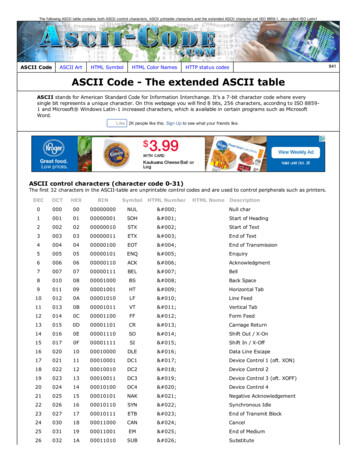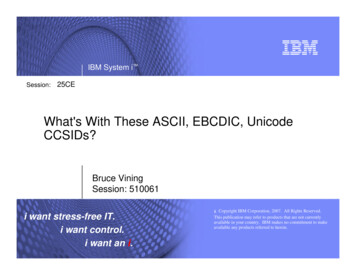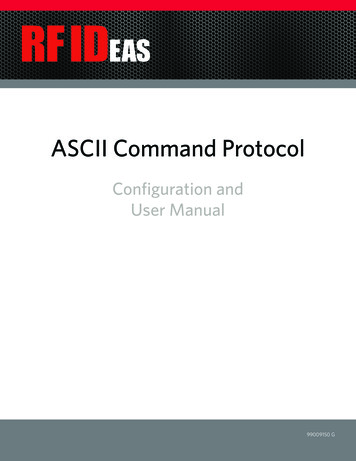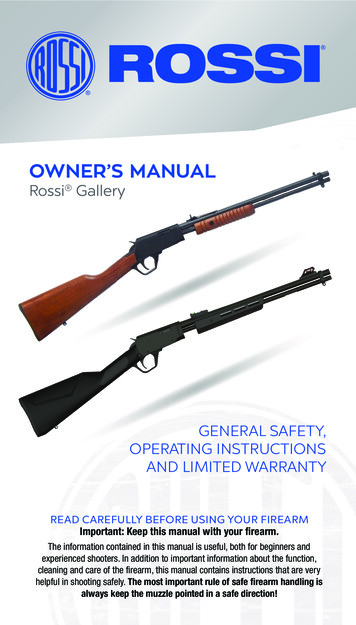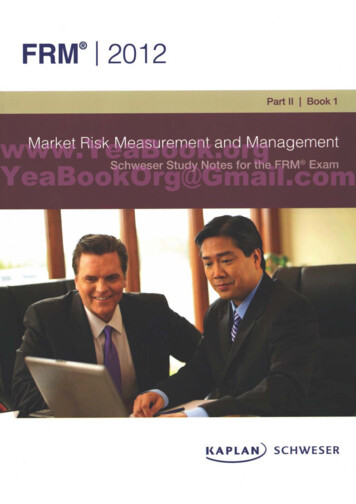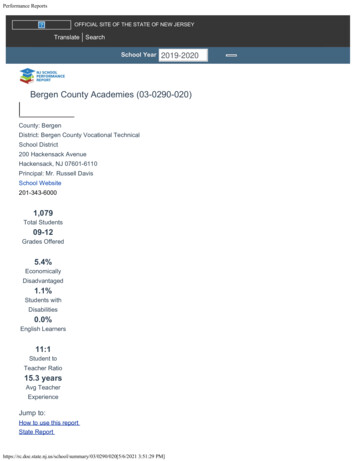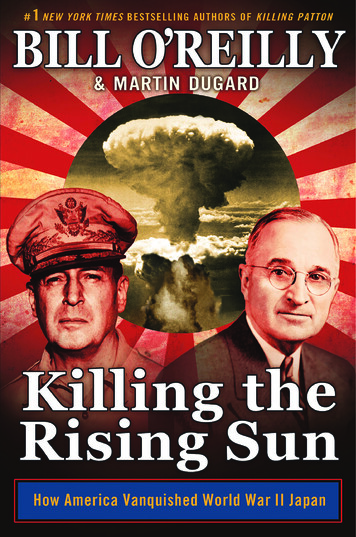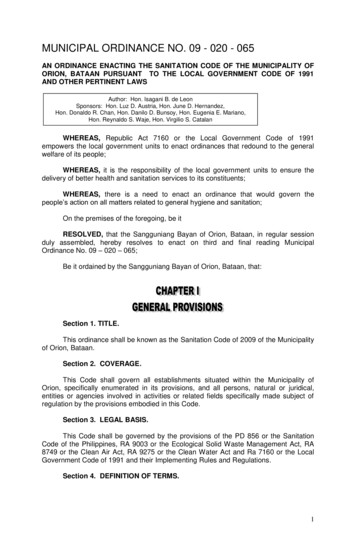Transcription
APPLICATION NOTETHIS INFORMATION PROVIDED BY AUTOMATIONDIRECT.COM TECHNICALSUPPORT IS PROVIDED "AS IS" WITHOUT A GUARANTEE OF ANY KIND.These documents are provided by our technical support department to assist others. We donot guarantee that the data is suitable for your particular application, nor do we assume anyresponsibility for them in your application.Product Family: PLC’sNumber: AN-MISC-020Subject: Testing ASCII strings with MicrosoftHyperTerminalDate Issued: 9/08/03Revision: OriginalThe easiest way to test ASCII strings from a PLC or Touch panel is to set-upHyperTerminal in answer mode.The applications for this simple set-up is virtually endless, and it is free with anyMicrosoft Windows installation.Click the Start button, point toPrograms, point toAccessories, and then clickHyperTerminal.Name the Basic connection andchoose an Icon.
THIS INFORMATION PROVIDED BY AUTOMATIONDIRECT.COM TECHNICAL SUPPORTIS PROVIDED "AS IS" WITHOUT A GUARANTEE OF ANY KIND.These documents are provided by our technical support department to assist others. We do not guaranteethat the data is suitable for your particular application, nor do we assume any responsibility for them inyour application.Choose thecommunicationssettings that match theSecondary COM portsettings of the PLC.Page 2 of 5
THIS INFORMATION PROVIDED BY AUTOMATIONDIRECT.COM TECHNICAL SUPPORTIS PROVIDED "AS IS" WITHOUT A GUARANTEE OF ANY KIND.These documents are provided by our technical support department to assist others. We do not guaranteethat the data is suitable for your particular application, nor do we assume any responsibility for them inyour application.Select “Wait for Call”Page 3 of 5
THIS INFORMATION PROVIDED BY AUTOMATIONDIRECT.COM TECHNICAL SUPPORTIS PROVIDED "AS IS" WITHOUT A GUARANTEE OF ANY KIND.These documents are provided by our technical support department to assist others. We do not guaranteethat the data is suitable for your particular application, nor do we assume any responsibility for them inyour application.Set-up secondary comport to match theHyperTermal program.Page 4 of 5
THIS INFORMATION PROVIDED BY AUTOMATIONDIRECT.COM TECHNICAL SUPPORTIS PROVIDED "AS IS" WITHOUT A GUARANTEE OF ANY KIND.These documents are provided by our technical support department to assist others. We do not guaranteethat the data is suitable for your particular application, nor do we assume any responsibility for them inyour application.This example uses a D2DSCBL-1 cable connected toport 2 of a DL06 to COM port 1of the PC.With the code written in the PLCbased on the ASCII VPRINTand PRINTV instructions foundin the DL06 manual.Technical Assistance:ASCII printed output.Page 5 of 5If you have questions regardingthis Application Note, pleasecontact us at 770-844-4200 forfurther assistance.
port 2 of a DL06 to COM port 1 of the PC. With the code written in the PLC based on the ASCII VPRINT and PRINTV instructions found in the DL06 manual. Technical Assistance: If you have questions regarding this