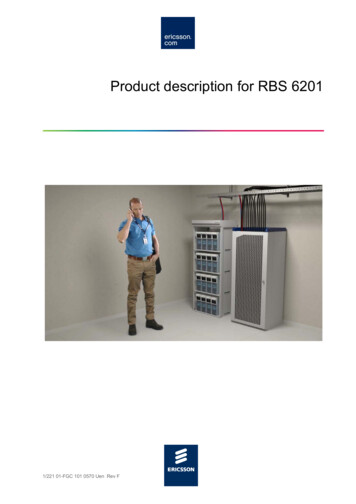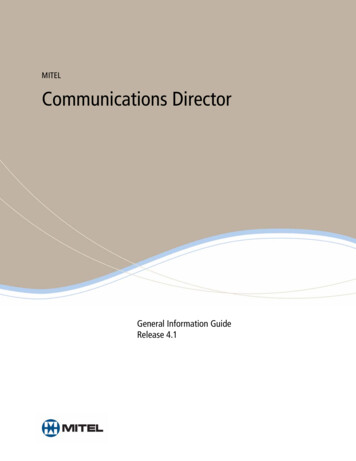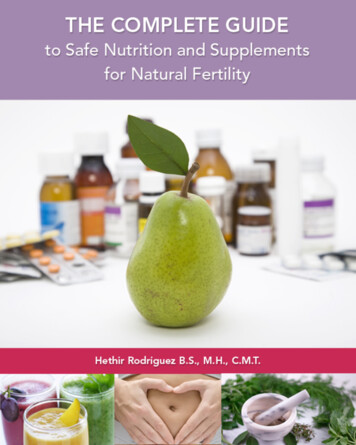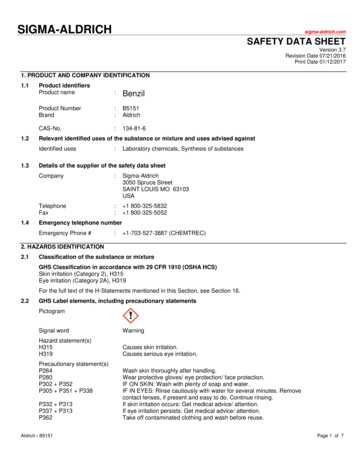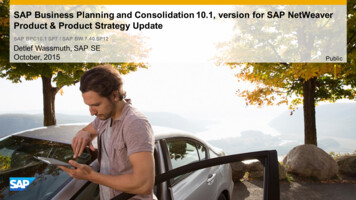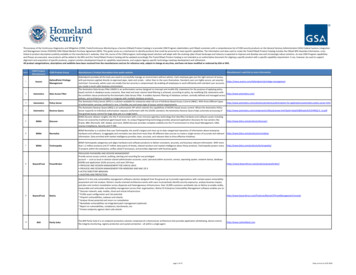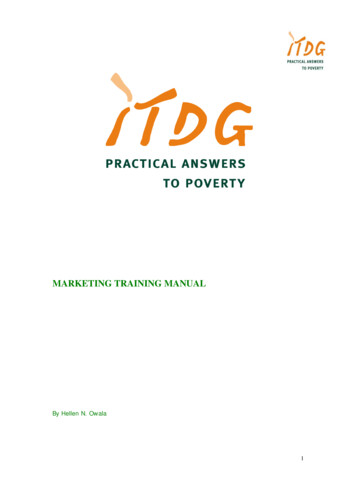Transcription
For radios* by:AlincoAnysecuAnytoneBaofengBaojieBTechDusty tyRetevisRugged ateTonfaTYTVGCWouxunYaesuZastoneProduct Guide 2019HOMECLARFUNCDSPAB* Each Programmer is unique to a specific radio and will not work for other radio models.C
RT Systems Announces Version 5The difference is in the installation not the programmer. The CD is not required for installation.The setup file can be copied to a thumb drive, a hard drive, or installed across a network. An Internet connection is required during installation for activation.Or they can e-mail or call RT Systems with the information so we can register them manually.(If they are going to be using this in the field, they should see the necessity of having everything installed before they are out of range of an Internet or cell connection plan ahead!) The programmers install independently of each other.An additional installation will not cause existing programmers to stop working as it didoccasionally in Versions 3, 4 and 4.50. The programmers update independently.A problem with one update will not cause other programmers to stop working. This is fastersince you don’t have to wait through updating for all the installed programmers.CELEBRATING23yearsAMATEUR RADIOPROGRAMMING2Updated May 9, 2018
WHY CHOOSE RT SYSTEMS SOFTWARE?4FREQUENTLY ASKED QUESTIONS5USB CABLE GUIDE6OTHER CABLES22RADIO TO CABLE GUIDE24SYSTEM REQUIREMENTS29RT SYSTEMS CONTACT INFORMATION293
WHY CHOOSE RT SYSTEMS SOFTWARE? ecause it works. and if it doesn’t, you have personalBAmerican based help from technicians who are not onlyhams but also computer and software people. These technicians can help with questions about ham radio functionsand troubleshoot computer issues. RT Systems actively maintains and updates theProgrammers and the database of the D-STAR Calculator. The RT Systems Programmers allow you to copy andpaste memory channel details between files even filesfor different radios even radios from different manufacturers once the Programmer for the specific radio isinstalled. You select ALL the details for a channel with onemouse click the whole spreadsheet with only two keypresses after that. The Programmer takes care of the likesand differences when you paste that into the Programmerfor the other radio. direct link to several popular sources for frequencies toAuse (ham repeaters) or listen to (police, fire, etc.). Choosefrom ARRL Travel Plus, RFinder Worldwide Repeater Directory or Radio References (purchase services or materials separately) or Repeater Book (free service). A radioprogramming file can be created in four mouse clicks afteryou identify the information you want from the externalsource. Easy and accurate. No need to import or inputfrequencies manually. -STAR Calculator built right into the Programmers for theDD-STAR radios. No need to chase data or type frequencies. Use your mouse to select and program channelswith ALL the details for D-STAR operations. nline videos, FAQs and Knowledge Base full of detailsOabout the Programmers and the radios. Lots of little tricksfor the Programmers and for your radio can be foundon our website. RT Systems technicians take the time todocument those “gotchas” and to tell you how to workaround them to get the most from your radio. his software is recommended by the major radioTcompanies. As their reps put it. “We are radio people.RT Systems are software people. You get the best fromthe specialists. RT Systems software is user friendly. Oursoftware is functional”.4 Import and Export. Copy from an Excel file. Columnediting. Copy from a web page to paste into a programming file. Complete control of when and what data is transferredbetween the radio and the computer. No guessing.Graphic displays keep you posted through the process. The Programmers are radio specific. No need to wonderif an option is part of your radio. If it is in the Programmerfor your specific radio it is a part of your radio. No needto chase after software specific to the firmware version ofyour radio. The RT Systems Programmers are designed towork with any authorized firmware version of the radio forwhich it is intended.
FREQUENTLY ASKED QUESTIONS hat details of the radio does the programmerWaddress?Basically, anything and everything you can program fromthe face of the radio, you can program from the software.This is not just for memory channel programming. Yourradio does so much more and each Programmer isdesigned to address all those features.The Programmers address the details of the memorychannels AND other set menu items of the radio.The Programmers handle regular memory channels,VFOs, Hypermemories (where applicable), Call or Homechannels, limit memories (for programmable scanning),weather channel memories (where applicable), TVchannels (where applicable), and shortwave memories(where applicable). Tabs at the bottom of the screengive you easy access to each memory type.Other Set Menu items are set once to be used by the Programmer with any frequency file you create. No need toreset these for each file. No need to “touch up” these settings on the radio after programming memory channels. an I use one software kit for all of my radios?CWhy do I need to purchase separate kits?Each radio has unique features and functions. Each Programmer is designed to address that uniqueness. Thereis no need to wade through features that don’t applyto your radio. The software that is tailored to a specificmodel.Often, our USB cables can be used on more than oneradio. Double check this if you are purchasing more thanone kit. You may need only the Programmer for thenext radio.I s the software compatible for use withcommercial radios?Software is unique to the radio (any radio: amateur orcommercial). A commercial radio will require softwarespecific to that model. RT Systems does not makesoftware for commercial radios. The Serial Number I entered isn’t working.The serial number for the programmer is found on theback of the CD sleeve.Version 4: Installation must be done from the original CDon a local or mapped CD drive.Version 5: The setup.exe file can be copied off the CDfor installation. An Internet connection is required duringinstallation for registration. I’ve lost the Serial Number.Version 4: Contact RT Systems with the Lot Number anddate from the face of the original CD and specify whichProgrammer the serial number is for.Version 5: Contact RT Systems. You will need to have theemail address you used when you registered the softwareduring installation. If you have not yet installed or you donot know the email address you used, you will need proofof purchase to be issued a replacement serial number. How do I install drivers for your USB cable?The USB drivers install during installation of the Programmer. Generally there is nothing else to do other than attach the cable. The drivers can be installed manually fromwww.rtsystemsinc.com. RT Systems drivers are parkedat Microsoft and can be found automatically when youattach the cable. Windows isn’t locating the USB cable.Attach the USB cable and give it time. It can take severalminutes on some machines for Windows to identify theUSB cable and properly install the drivers. Do you have software available for Maccomputers?RT Systems is working on a version that will run on aMac. We are trying to have some of the programmersreleased by December 2015. Is your software compatible with Linux?The software is not compatible with Linux. We are notworking to address that platform.5
USB CABLE GUIDEUSB-29A3.5mm Stereo PlugBlue CableGroundDataNo Connection Not interchangeable with USB-RTS01ALINCO PROGRAMMING WITH RT 100DR-135DR-635ANYTONE PROGRAMMING WITH RT SOFTWAREAT-588ICOM PROGRAMMING WITH RT -208IC-2730ID-4100* Can use USB-RTS05 for programming with RT Software and for data with software from other sources.** Control with software from other sources.JETSTREAM PROGRAMMING WITH RT SOFTWAREJT-220JT-222LUITON PROGRAMMING WITH RT SOFTWARELT-580LT-590RETEVIS PROGRAMMING WITH RT SOFTWARERUGGED RADIO PROGRAMMING WITH RT SOFTWARERM45-URM50-UVRM60-VTYT PROGRAMMING WITH RT SOFTWARETH-9000YAESU PROGRAMMING WITH RT SOFTWAREVR-160VR-500YAESU CABLE ONLYVR-1206
USB CABLE GUIDEUSB-29B6-Pin Mini Din PlugBlack Cable Not interchangeable with USB-61 or USB-K4SYAESU PROGRAMMING WITH RT 0USB-29C4-Pin Modular PlugBlack Cable Not interchangeable with USB-29FYAESU PROGRAMMING WITH RT SOFTWAREFT-90FT-2600USB-29F6-Pin Modular PlugGreen Cable Not interchangeable with USB-29CYAESU PROGRAMMING WITH RT 7FT-2980USB-308-Pin Modular PlugRed Cable w/ White Band Not interchangeable with USB-31, USB-A5R, USB-W5R or USB-K5DJETSTREAM PROGRAMMING WITH RT SOFTWAREJT-270MLEIXEN PROGRAMMING WITH RT SOFTWAREVV-808VV-898LUITON PROGRAMMING WITH RT SOFTWARELT-898UVLT-925UVSAIN SONIC PROGRAMMING WITH RT SOFTWAREVV-898E7
USB CABLE GUIDEUSB-318-Pin Modular PlugRed Cable w/ Orange Band Not interchangeable with USB-30, USB-A5R, USB-W5R or USB-K5DPOFUNG/BAOFENG PROGRAMMING WITH RT SOFTWAREBF-9500USB-32Mini-B PlugBlack CableRUGGED RADIO PROGRAMMING WITH RT SOFTWARERM25-WPTYT PROGRAMMING WITH RT SOFTWARETH-UV3RTH-7800TH-8200ZSATONE PROGRAMMING WITH RT SOFTWAREMP-800USB-388-Pin Mic JackRed CableALINCO PROGRAMMING WITH RT SOFTWAREDR-638USB-396-Pin Modular PlugGreen Cable w/Orange Band Not interchangeable with USB-29FBAOJIE PROGRAMMING WITH RT SOFTWAREBJ-9900HYS PROGRAMMING WITH RT SOFTWARETC-889G8TC-MAUV11TH-8600TH-9800
USB CABLE GUIDEUSB-508-Pin Modular PlugGray Cable w/Blue Band Not interchangeable with USB-K5DANYSECU PROGRAMMING WITH RT SOFTWARERPS-218.TM-218BAOJIE PROGRAMMING WITH RT SOFTWAREBJ-UV55BJ-218LUITON PROGRAMMING WITH RT SOFTWARELT-725UVTOKMATE PROGRAMMING WITH RT SOFTWARETM-218USB-552.5mm Stero PlugOrange Cable w/Blue Band Not interchangeable with USB-82 or USB-RTS05YAESU P ROGRAMMING WITH RT SOFTWAREFT-4VFT-4XFT-25FT-65USB-57A4-Conductor 3.5mm PlugRed Cable Not interchangeable with USB-57B or USB 72ICOM PROGRAMMING WITH RT SOFTWAREIC-Q7TDXONE PROGRAMMING WITH RT SOFTWARETD-Q3YAESU PROGRAMMING WITH RT -29
USB CABLE GUIDEUSB-57BExtended 4-Conductor 3.5mm PlugYellow Cable Can be used in place of USB-57AALINCO PROGRAMMING WITH RT 177VX-7YAESU PROGRAMMING WITH RT SOFTWAREFT-270VX-120USB-59Unique 7-Pin PlugBlue 02 Gray7 Yellow1 OrangeYAESU PROGRAMMING WITH RT SOFTWARE (only)VX-8VX-8DNOT for VX-8G (see USB-82)USB-606-Pin Din PlugBlue Cable Not interchangeable with USB-69YAESU CAT (CONTROL) OPERATIONS WITH SOFTWARE FROM OTHER SOURCESFT-990USB-616-Pin Mini DinBlack Cable w/ Orange BandFT-1000DFRG-100GroundSerial InSerial Out Not interchangeable with USB-29B or USB-K4SYAESU CAT (CONTROL) OPERATIONS WITH SOFTWARE FROM OTHER SOURCESFT-84010FT-890FT-900
USB CABLE GUIDEUSB-62CTX DRX DGND8-Pin Mini Din PlugWhite Cable Not interchangeable with USB-81 or USB-K5GThe USB-62C cable works with many Yaesu radios for programming with RT Software,CAT (control) operations with software from other sources, and/or radio firmwareupgrades from the manufacturers.YAESU CAT (CONTROL) OPERATIONS WITH SOFTWARE FROM OTHER D*FT-897*FT-897/D** RT Systems programming software availableSerial OutSerial InGroundUSB-63DB-9 FemaleWhite Cable Not interchangeable with USB-64RTS or USB-65CTSThe USB-63 cable works with many Yaesu and Kenwood radios for programming withRT Software, CAT (control) operations with software from other sources, and/or radiofirmware upgrades from the 000FT-DX5000FT-DX9000FT-DX9000 ContestYAESU* RT Systems programming software availableSerial OutSerial InGroundUSB-64DB-9 MaleBlue CableCTS Not interchangeable with USB-63or USB-65RTS CAT (CONTROL) OPERATIONS WITH SOFTWARE FROM OTHER SOURCESTEN-TECJupiter ModelsYAESUFT-920Omni VII ModelsOrion ModelsOrion II Models Receivers11
USB CABLE GUIDESerial OutSerial InGroundUSB-65DB-9 Null-ModemWhite Cable w/ Orange BandCTS Not interchangeable with USB-63RTS or USB-64YAESU PROGRAMMING WITH RT SOFTWARE AND CAT (CONTROL) OPERATIONSWITH SOFTWARE FROM OTHER SOURCESFT-847USB-67Narrow 2-Pin HT Mic Jack PlugGreen Cable Not interchangeable with USB-PX5TERA PROGRAMMING WITH RT SOFTWARETR-500TR-505TR-590USB-68Special Yaesu HT ConnectionYellow CableYAESU P ROGRAMMING WITH RT SOFTWAREFT-1DFT-2DUSB-696 Pin DinYellow Cable Not interchangeable with USB-60KENWOOD C ONTROLL WITH SOFTWARE FROM OTHER SOURCESTS-450S12TS690STS-790TS850STS-950S
USB CABLE GUIDEUSB-703.5mm Stereo PlugBlue Cable/White BandGroundDataNo Connection Not interchangeable with USB-29A, USB-RTS01BTECH PROGRAMMING WITH RT SOFTWAREUV-25X2UV-2501 220UV-25X4UV-50X2UV-2501UV-5001DUSTY MOTORSPORTS PROGRAMMING WITH RT SOFTWAREDUS-25WDUS-100W(200) DUS-100W(256HESENATE PROGRAMMING WITH RT SOFTWAREMT-225DMT-225EMT-250DJETSTREAM PROGRAMMING WITH RT SOFTWAREJT-2705MJUENTAI PROGRAMMING WITH RT SOFTWAREJT-6188LUITON PROGRAMMING WITH RT SOFTWARELT-425UVLT-588UVLT-598UVLT-825UVQYT PROGRAMMING WITH RT SKT-8900RRADIODDITY PROGRAMMING WITH RT SOFTWAREDB25QB-25SAIN SONIC PROGRAMMING WITH RT SOFTWAREGT-890SOCOTRAN PROGRAMMING WITH RT SOFTWAREST-980PLUSST-7900DRADIODDITY PROGRAMMING WITH RT SOFTWAREDB25QB-2513
USB CABLE GUIDEUSB-703.5mm Stereo PlugBlue Cable/White BandGroundDataNo Connection Not interchangeable with USB-29A, USB-RTS01TALKPOD PROGRAMMING WITH RT SOFTWARETP-780ZASTONE PROGRAMMING WITH RT SOFTWAREMP-300USB-818-Pin Mini Din PlugRed Cable Not interchangeable with USB-62 or USB-K5GBTECHUV-50X3VGCVR-6600YAESU PROGRAMMING WITH RT SOFTWARE. FIRMWARE UPGRADES FROM YAESUFTM-350USB-822.5mm Stero PlugOrange Cable Not interchangeable with USB-RTS05KENWOOD PROGRAMMING WITH RT SOFTWARETH-D7ATH-D7GYAESU P ROGRAMMING WITH RT SOFTWAREVX-8G14
USB CABLE GUIDEUSB-92Unique 12-Pin Mic PlugGreen Cable Not interchangeable with USB-92DICOM PROGRAMMING WITH RT SOFTWARE (ONLY)IC-92USB-92DUnique 12-Pin Mic PlugGreen Cable w/ Yellow Band Not interchangeable with USB-92ICOM DATA WITH SOFTWARE FROM OTHER SOURCESIC-92The only USB data cable for the IC-92USB-A5R8-Pin Modular PlugRed Cable w/ Yellow Band N ot interchangeable with USB-W5R or USB-K5D Can be used in place of USB-PW1ANYTONE PROGRAMMING WITH RT SOFTWAREAT-5888UVAT-5888 IIIAT-778UVUSB-K4S6-Pin Mini-DinBlack Cable w/ Yellow Band Not interchangeable with USB-29B or USB-61KENWOOD PROGRAMMING WITH RT SOFTWARETM-V7ATM-G70715
USB CABLE GUIDEUSB-K4Y2-Pin Kenwood HT ConnectionGray CableANYTONE PROGRAMMING WITH RT MN-8RAT-3140UVAT-3318UVEBTECH PROGRAMMING WITH RT SOFTWAREGMRS-V1UV-5X3HESENATE PROGRAMMING WITH RT SOFTWAREHT-UV5RHT-UV8RHT-UV82HYS PROGRAMMING WITH RT SOFTWARETC-889GJIMTOM PROGRAMMING WITH RT SOFTWAREKT-598JUENTAI PROGRAMMING WITH RT SOFTWAREJT-UV007JT-UV6DRJT-UV8DRJT-UV9DRKENWOOD PROGRAMMING WITH RT SOFTWARETH-K2TH-F6/F7TH-K20TH-G71LEXIEN PROGRAMMING WITH RT SOFTWARENOTELUITON PROGRAMMING WITH RT SOFTWARELT-25WLT-316UV-10WPOFUNG/BAOFENG PROGRAMMING WITH RT BF-UVB2PLUSBF-530DAYTONAUV-5R UV-5R-3UV-8DUV-82BF-F8BF-666SGT-1UV-5RAUV-5X V-920
USB CABLE GUIDEUSB-K4Y2-Pin Kenwood HT ConnectionGray CablePUXING PROGRAMMING WITH RT SOFTWAREPX-UV9RPX-777PX-888PX-UV973QUANSHENG PROGRAMMING WITH RT SOFTWARETG-UV2UV-R50RETEVIS PROGRAMMING WITH RT SOFTWARERT-5RRT-22RT-B6RUGGED RADIO PROGRAMMING WITH RT SOFTWARERH5R-V2RH-5SLRH5X-V2RH-16CSAIN SONIC PROGRAMMING WITH RT SOFTWARERST-567RST-599TONFA PROGRAMMING WITH RT SOFTWARETF-Q5TF-Q7UV-985TDXONE PROGRAMMING WITH RT SOFTWARETD-Q3TD-Q8TD-Q8ATYT PROGRAMMING WITH RT VF1TH-UVF9DTH-UV6RTH-UV8000DWLN PROGRAMMING WITH RT SOFTWAREKD-C1WOUXUN PROGRAMMING WITH RT G-UV8TKG-UV66ZASTONE PROGRAMMING WITH RT SOFTWAREZT-889GZT-A19ZT-X617
USB CABLE GUIDEUSB-K5D8-Pin Modular PlugGray Cable Not interchangeable with USB-50, USB-A5R, USB-W5R or USB-PW1KENWOOD PROGRAMMING WITH RT SOFTWARETM-271TM-281TM-471USB-K5G8-Pin Mini Din PlugGray Cable Not interchangeable with USB-62B or USB-81KENWOOD PROGRAMMING WITH RT SOFTWARETM-V71TM-D710TM-D710GUSB-PW18-Pin Modular PlugRed Cable Not interchangeable with USB-K5D or USB-W5R Can be used in place of USB-A5RPOWERWERX PROGRAMMING WITH RT SOFTWAREDB-750XUSB-RTS013.5mm Stero PlugBlack CableGroundNo ConnectionData Not interchangeable withUSB-29AThe USB-RTS01 cable works with many Icom radios for programming with RT Software,CAT (control) operations with software from other sources, and/or radio firmwareupgrades from the manufacturers.ICOM PROGRAMMING WITH RT SOFTWARE AND CAT (CONTROL) OPERATIONSWITH SOFTWARE FROM OTHER *IC-7410*IC-9100*IC-703IC-756 PRO III*IC-7600Any radio that uses the Icom CT-17* RT Systems programming software *IC-7800
USB CABLE GUIDEUSB-RTS052.5mm PlugOrange Cable w/ Black Band N ot interchangeable with USB-82 Can also be used for firmware upgrades from the manufacturer.ICOM P ROGRAMMING WITH RT ID-31PLUSID-5100ID-51ICOM DATA WITH SOFTWARE FROM OTHER SOURCESIC-80ID-51IC-91ID-51 Pin Modular PlugRed Cable w/ Black Band Not interchangeable with USB-A5R, USB-K5D or USB-PW1WOUXUN PROGRAMMING WITH RT RRT-41USB-A to mini B CableBlack CableKENWOOD PROGRAMMING WITH RT SOFTWARETH-D7AICOM PROGRAMMING WITH RT SOFTWAREIC-7100RT-42USB-A to USB-BBlack CableICOM PROGRAMMING WITH RT SOFTWARE AND CAT (CONTROL) OPERATIONSWITH SOFTWARE FROM OTHER SOURCESIC-7200IC-7410IC-7600IC-7610IC-9100YAESU PROGRAMMING WITH RT SOFTWARE AND CAT (CONTROL) OPERATIONSWITH SOFTWARE FROM OTHER SOURCESFT-891FT-991FT-991A19
USB CABLE GUIDERT-49USB-A to Micro BBlack CableKENWOOD PROGRAMMING WITH RT SOFTWARETH-D74ICOM PROGRAMMING WITH RT SOFTWAREIC-R3020
USB CABLE GUIDE21
OTHER CABLESRTS-039-Pin Male Serial PlugBlack CableUSB TO SERIAL ADAPTERCreates a true RS-232 comport. This USB adapter transfers signal and data withoutinterference. Great for use with most any serial cable and application.Includes adapter and drivers. Compatible with Windows versions including WindowsXP(SP3), Vista, Win 7, WIN 8 or 8.1 (full version) 32 or 64 bit and Windows 10.CT-27ACT-28BCloning CableBlack CableAdapter CableYellow CableCT-39CT-53Open Ended 6-Pin Mini DinBlack CableOpen Ended 4-Pin Mic PlugBlack CableCT-53ROPC-1797Open Ended 4-PinRight Angle Mic PlugBlack CableSpeaker/Mic Adapterfor the IC-92Black CableVX-8 OpenOpen Ended 7-PinVX8 PlugBlack Cable22
OTHER CABLESRT-40RT-418-Pin Mini Din6 ft.
Zastone For radios* by: * Each Programmer is unique to a specific radio and will not work for other radio models. CELEBRATING 23 years AMATEUR RADIO . BAOJIE PROGRAMMING WITH RT SOFTWARE BJ-UV55 BJ-218 LUITON PROGRAMMING WITH RT SOFTWARE LT-725UV TOKMATE PROGRAMMING WITH RT