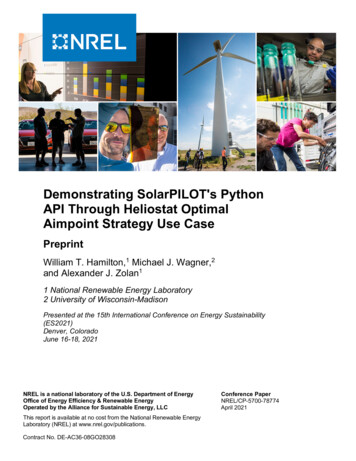
Transcription
Demonstrating SolarPILOT's PythonAPI Through Heliostat OptimalAimpoint Strategy Use CasePreprintWilliam T. Hamilton,1 Michael J. Wagner,2and Alexander J. Zolan11 National Renewable Energy Laboratory2 University of Wisconsin-MadisonPresented at the 15th International Conference on Energy Sustainability(ES2021)Denver, ColoradoJune 16-18, 2021NREL is a national laboratory of the U.S. Department of EnergyOffice of Energy Efficiency & Renewable EnergyOperated by the Alliance for Sustainable Energy, LLCThis report is available at no cost from the National Renewable EnergyLaboratory (NREL) at www.nrel.gov/publications.Contract No. DE-AC36-08GO28308Conference PaperNREL/CP-5700-78774April 2021
Demonstrating SolarPILOT's PythonAPI Through Heliostat OptimalAimpoint Strategy Use CasePreprintWilliam T. Hamilton,1 Michael J. Wagner,2and Alexander J. Zolan11 National Renewable Energy Laboratory2 University of Wisconsin-MadisonSuggested CitationHamilton, William T., Michael J. Wagner and Alexander J. Zolan. 2021. DemonstratingSolarPILOT's Python API Through Heliostat Optimal Aimpoint Strategy Use Case:Preprint. Golden, CO: National Renewable Energy Laboratory. sti/78774.pdf.NREL is a national laboratory of the U.S. Department of EnergyOffice of Energy Efficiency & Renewable EnergyOperated by the Alliance for Sustainable Energy, LLCConference PaperNREL/CP-5700-78774April 2021This report is available at no cost from the National Renewable EnergyLaboratory (NREL) at www.nrel.gov/publications.National Renewable Energy Laboratory15013 Denver West ParkwayGolden, CO 80401303-275-3000 www.nrel.govContract No. DE-AC36-08GO28308
NOTICEThis work was authored in part by the National Renewable Energy Laboratory, operated by Alliance for SustainableEnergy, LLC, for the U.S. Department of Energy (DOE) under Contract No. DE-AC36-08GO28308. Fundingprovided by U.S. Department of Energy Office of Energy Efficiency and Renewable Energy Solar EnergyTechnologies under award number DE-EE00035930. The U.S. Government retains and the publisher, by acceptingthe article for publication, acknowledges that the U.S. Government retains a nonexclusive, paid-up, irrevocable,worldwide license to publish or reproduce the published form of this work, or allow others to do so, for U.S.Government purposes.This report is available at no cost from the National RenewableEnergy Laboratory (NREL) at www.nrel.gov/publications.U.S. Department of Energy (DOE) reports produced after 1991and a growing number of pre-1991 documents are availablefree via www.OSTI.gov.Cover Photos by Dennis Schroeder: (clockwise, left to right) NREL 51934, NREL 45897, NREL 42160, NREL 45891, NREL 48097,NREL 46526.NREL prints on paper that contains recycled content.
DEMONSTRATING SOLARPILOT’S PYTHON API THROUGH HELIOSTAT OPTIMALAIMPOINT STRATEGY USE CASEWilliam T. Hamilton Michael J. WagnerAlexander J. ZolanThermal Energy SystemsDepartment of Mechanical EngineeringThermal Energy SystemsNational Renewable Energy LaboratoryUniversity of Wisconsin-MadisonNational Renewable Energy LaboratoryGolden, Colorado 80401Madison, Wisconsin, 53706Golden, Colorado 80401Email: william.hamilton@nrel.govEmail: mike.wagner@wisc.eduEmail: alexander.zolan@nrel.govABSTRACTSolarPILOT is a software package that generates solar fieldlayouts and characterizes the optical performance of concentrating solar power (CSP) tower systems. SolarPILOT was developed by the National Renewable Energy Laboratory (NREL) as astand-alone desktop application but has also been incorporatedinto NREL’s1 System Advisor Model (SAM) in a simplified format. Prior means for user interaction with SolarPILOT haveincluded the application’s graphical interface, the SAM routineswith limited configurability, and through a built-in scripting language called “LK.” This paper presents a new, full-featured,Python-based application programmable interface (API) for SolarPILOT, which we hereafter refer to as CoPylot.CoPylot provides access to all SolarPILOT’s capabilities togenerate and characterize power tower CSP systems seamlesslythrough Python. Supported capabilities include (i) creating anddestroying a model instance with message reporting tools; (ii)accessing and setting any SolarPILOT variable including customland boundaries for field layouts; (iii) programmatically managing receiver and heliostat objects with varied attributes for sys-tems with multiple receiver or heliostat types; (iv) generating,assigning, and modifying solar field layouts including the abilityto set individual heliostat locations, aimpoints, soiling rates, andreflectivity levels; (v) simulating solar field performance; (vi) returning detailed results describing performance of individual heliostats, the aggregate field, and receiver flux distribution; and,(vii) exporting Python-based model instances to multiple file formats.CoPylot enables Python users to perform detailed CSPtower analysis utilizing either the Hermite expansion technique(analytical) or the SolTrace ray-tracing engine. In addition toCoPylot’s functionality, Python users have access to the over100,000 open-source libraries to develop, analyze, optimize, andvisualize power tower CSP research. This enables CSP researchers to perform analysis that was previously not possiblethrough SolarPILOT’s existing interfaces. This paper discussesthe capabilities of CoPylot and presents a use case wherein wedemonstrate optimal solar field aiming strategies.NOMENCLATUREAPI Application Programmable InterfaceCSP Concentrating Solar PowerDLL Dynamic-Link LibraryGUI Graphical User InterfaceHALOS Heliostat and Layout Optimization SoftwareLK Language KitMILP Mixed-Integer Linear Program Addressall correspondence to this author.Alliance for Sustainable Energy, LLC (Alliance), is the manager andoperator of the National Renewable Energy Laboratory (NREL). Employees ofthe Alliance, under Contract No. DE-AC36-08GO28308 with the U.S. Dept. ofEnergy, have authored this work. The United States Government retains and thepublisher, by accepting the article for publication, acknowledges that the UnitedStates Government retains a non-exclusive, paid-up, irrevocable, worldwide license to publish or reproduce the published form of this work, or allow others todo so, for United States Government purposes.1 The1This report is available at no cost from the National Renewable Energy Laboratory at www.nrel.gov/publications.
NREL National Renewable Energy LaboratorySAM System Advisor ModelINTRODUCTIONPower tower concentrating solar power (CSP) systems consist of a solar field, or a field containing hundreds or thousandsof heliostats, or devices that track the sun and contain individualmirrored surfaces that reflect incoming solar irradiation onto a receiver. Analysis of power tower CSP systems requires a detailedrepresentation and characterization of the field’s geometric layout and optical performance. One method to generate and evaluate a solar field is to use the National Renewable Energy Laboratory’s (NREL’s) SolarPILOT software [1]. However, in previousreleases, SolarPILOT offers limited user interfaces which restrictthe software’s usability and flexibility to perform detailed solarfield analysis conjointly with other CSP researchers’ modelingefforts.Within the CSP research community, there exists many software programs to analyze optical performance of CSP configurations [2, 3]. However, to the authors knowledge an opensource, Python compatible, computationally efficient software toperform heliostat layout and field optical performances does notexist. sbpRay, developed by Schlaich Bergermann Partner, is aparallelized ray-tracing software that is accessible through a bespoke graphical user interface (GUI) or a Python interface [4].sbpRay is a commercially developed software and not opensource. In addition, sbp developed a Python wrapper aroundSolTrace to predict the optical performance of a bifacial photovoltaic system [5, 6]. Tracer and OTSun are open-source Pythonlibraries that perform Monte Carlo ray tracing and have been validated against other optical performance models [7,8]. However,ray tracing can be computationally expensive as the optical system scale increases, e.g., increasing the number of heliostats.SolarPILOT is an open source, C software tool that generates solar field layouts and characterizes the optical performance of CSP tower systems. SolarPILOT can simulate receiver flux distributions using two methods: (i) a Hermite expansion technique (analytical) and (ii) a ray-tracing techniquecalled SolTraceTM [6]. The Hermite method enables SolarPILOT to accurately simulate large solar fields in a quick andcomputationally-efficient manner, while SolTrace provides a robust Monte-Carlo-based ray-tracing method that allows crosscomparison of results and analysis of more complex geometries.SolarPILOT is a well known and frequently used softwarein the CSP research community. Previously, SolarPILOT userswere limited to interacting with the software through either theGUI or Language Kit (LK) application programming interface(API), shown in Fig. 1 on the left-hand side. The GUI providesan interactive visual method for users to update variables and explore results; however, creating multiple cases and performinglarge parametric analysis can be cumbersome and time consum-FIGURE 1. A DIAGRAM PRESENTING USER INTERFACESFOR SOLARPILOT’S DYNAMIC-LINK LIBRARY (DLL).ing. The LK-API overcomes these challenges by providing theability to create scripts that execute SolarPILOT’s computationalmethods. However, LK is a domain-specific language that requires SolarPILOT’s GUI to operate in the background, has alimited documentation and user support network, and has verylimited capabilities for data analysis and visualization; therefore,users typically are required to develop a LK script to perform aspecific SolarPILOT analysis and export those results to a moreflexible programming language, e.g., Python [9]. Additionally,users can utilize SolarPILOT’s computational methods is throughSystem Advisor Model (SAM), which enables receiver fluid flowpath calculations [10]; however, this interface is even more restrictive than the above two methods. To address this problem,we developed a full-featured, Python-based API for SolarPILOT,which we hereafter refer to as CoPylot.In this paper, we present the architecture and capabilities ofCoPylot. We provide a brief description of how users can accessCoPylot. Then, we present a working example using CoPylotto generate a solar field, simulate performance, and access SolarPILOT results. Next, we present an aimpoint optimization usecase that utilizes CoPylot to provide solar field layout and characterization of heliostat flux images onto the receiver. Lastly, weconclude with a summary and extensions of our work.COPYLOT DESCRIPTIONCoPylot is a full-featured, Python-based API for SolarPILOT that directly interacts with SolarPILOT’s dynamic-link library (DLL), shown in Fig. 1 on the right-hand side. CoPylot enables users access to SolarPILOT’s computation enginesseamlessly through the Python scripting interface. This new capability of SolarPILOT provides a versatile tool to CSP towerresearchers to generate heliostat layouts and characterize fieldperformance through Python or even embed SolarPILOT intoother research tools. For example, CoPylot could be integratedinto a model investigating optimal receiver design or operations2This report is available at no cost from the National Renewable Energy Laboratory at www.nrel.gov/publications.
which is outside of the current scope of SolarPILOT’s capabilities. Additionally, CoPylot users have access to the over 100,000open-source Python libraries to develop, analysis, optimize, andvisualize CSP tower research.To develop CoPylot, we create new SolarPILOT C sourcecode to export functions from its DLL. CoPylot accesses theDLL exported functions utilizing ctypes, a the foreign functionlibrary for Python. CoPylot manipulates Python user inputs tocompatible C data types for interfacing with the C SolarPILOT DLL and converts DLL return information to Python specific data structures; thereby, increasing CoPylot’s usability. Inaddition to being accessed by Python through the CoPylot interface, SolarPILOT’s DLL exported functions may be accessedby other scripting languages, e.g., MATLAB R , by creating anAPI within the specific language to handle data type conversions,shown in Fig. 1. While we did not create these links within thiswork, the development of these APIs would be straightforwardwith the existing C source code, and could be developed infuture work.CoPylot enables users to access all of SolarPILOT’s functionality through a Python scripting interface. A brief summaryof CoPylot’s functionality includes:the same folder as copylot.py; if not the case, users will need toupdate CoPylot’s path to the DLL file within the CoPylot class.Model Building with CoPylotThe following is Python code presenting a working exampleusing CoPylot to generate a solar field, simulate performance,and access solarPILOT results.1234567891011121314from c o p y l o t import C o P y l o tcp C o P y l o t ( ) # c r e a t e a C o P y l o t c l a s s i n s t a n c er cp . d a t a c r e a t e ( ) # c r e a t e a SolarPILOT i n s t a n c ecp . a p i c a l l b a c k c r e a t e ( r )# create callbackcp . d a t a s e t s t r i n g ( r ,‘ ‘ ambient . 0 . w e a t h e r f i l e ’ ’ , {PATH TO WEATHER FILE } ) # s e t p a t h t o w e a t h e r f i l ep r i n t ( cp . g e n e r a t e l a y o u t ( r ) ) # g e n e r a t e l a y o u tf i e l d cp . g e t l a y o u t i n f o ( r ) # g e t l a y o u tp r i n t ( cp . s i m u l a t e ( r ) ) # s i m u l a t e f i e l d p e r f o r m a n c ef l u x cp . g e t f l u x m a p ( r ) # g e t r e c e i v e r f l u xl a y r e s cp . d e t a i l r e s u l t s ( r ) # g e t l a y o u t r e s u l t ssummary cp . s u m m a r y r e s u l t s ( r ) # g e t s y s t e m summarycp . d a t a f r e e ( r ) # f r e e SolarPILOT i n s t a n c eIn this example, the solar field is generated and simulatedusing SolarPILOT default variable values. The first step whenworking with CoPylot is to import the class from copylot.pyand create a class instance. The CoPylot class contains allof the methods for interacting with SolarPILOT’s DLL. Whendata create() is called, CoPylot creates an api helperdata structure within the DLL to store a SolarPILOT instance’svariables, solar field, and results. This method returns a pointerthat is utilized by other CoPylot methods to access the specificinstance of SolarPILOT. As a result of this methodology, the usercan create and manipulate multiple SolarPILOT instances, simultaneously, using their unique memory pointers. This enables easyimplementation of parallel computation in the Python interface,e.g., using the multiprocessing package.By default, CoPylot callback functionality is disabled to suppress console messages when CoPylot is embedded into otherresearch modeling tools. However, users may enable the callback by using api callback create(). This method provides a link between CoPylot and the DLL which allows thelatter to return messages to the Python console. This callback can be very useful when working with CoPylot for thefirst time as it provides users with detailed error messages forcommon mistakes, e.g., trying to set a variable with the wrongname or data type. To disable the callback, users can call theapi disable callback() method.When CoPylot creates a SolarPILOT instance, it setsall the variables to their default values except for theweather file path.We designed CoPylot to exist independent of SolarPILOT’s GUI and its installed directorywhich includes climate files containing a collectionof location-specific weather files.As a result, the useris required to set "ambient.0.weather file" to a1. Creating and destroying model instances which includescallback functionally to propagate messages from SolarPILOT back to Python users2. Accessing and setting SolarPILOT’s variables including importing custom land boundaries for field layout3. Managing receiver and heliostat objects with varied attributes for systems with multiple receiver or heliostat types4. Generating, assigning, and modifying solar field layouts including the ability to set individual heliostat locations, aimpoints, soiling rates, and reflectivity level5. Simulating solar field performance6. Returning detailed results describing performance of individual heliostat performance, the aggregated field, and receiver flux distribution7. Exporting the python created SolarPILOT instance to eithera .csv file with all variable values or a SolarPILOT .spt fileenabling the instance to be loaded by SolarPILOT’s GUIGetting Started with CoPylotTo start using CoPylot, download copylot.py and solarpilot.dll available through the SolarPILOT Github repository. Currently, CoPylot is accessible through the SolarPILOT copilotbranch within ./deploy/api directory; however, this branchwill be merged into develop in future versions of SolarPILOT.When this merge occurs, we will provide users detailed instructions in SolarPILOT’s README describing the process for accessing CoPylot. Additionally, there is a CoPylot test scriptwithin ./deploy/api that provides example code using theCoPylot Python class. CoPylot assumes the DLL file exists in3This report is available at no cost from the National Renewable Energy Laboratory at www.nrel.gov/publications.
FIGURE 2.SCREENSHOT OF A INTERACTIVE BOKEH HELIOSTAT FIELD PLOTTING TOOL.weather file path using the appropriate variable setter method,data set string(), before field generation. This weatherfile must conform with the formats described in the SolarPILOT’s documentation. A complete list of SolarPILOT variable names can be found through the LK scripting tool accessedthrough SolarPILOT’s GUI (File New Script Help). Weplan to improve the variable naming documentation in futurework.Once the user has updated variable values as desired, theycan run generate layout() to generate a solar field layout. This method returns a Boolean to specify if the processwas successful. This method is equivalent to pressing the “Generate New Layout” on the Field Layout page in the SolarPILOT’s GUI. get layout info() returns the solar field layout as a Pandas DataFrame which contains each heliostat’s x, y-, and z- coordinates as well as a unique ID number, heliostat template ID, and layout metric. This method has additional keyword functionality which can (i) change the returnformat to either dictionary (restype "dict") or a matrix and header lists (restype "mat"), and/or (ii) provide the corner coordinates for each heliostat reflective surface(get corners True).CoPylot’s simulate() simulates performance using thestored solar field, specified sun position, and simulation parameters (equivalent to pressing the “simulate performance” button on the Performance Simulation page in the SolarPILOT’sGUI). Similar to generate layout(), simulate() returns a Boolean to specify if the method was successful. Aftersimulation, users can access the receiver flux distribution usingget fluxmap() which returns a matrix (i.e., list of lists).CoPylot’s detail results() provides the detailedsimulations results for each heliostat in a Pandas DataFrame (bydefault). This DataFrame contains all of the information typically found on the Layout Results page in the SolarPILOT GUI.This method contains all of the keyword arguments described forget layout info(), as well as a way to select specific heliostats using a list of heliostat ID numbers (selhel []). Withthe output of detail results(), users can analyze and visualize the solar field performance metrics using any of the available open-source Python libraries. For example, we created aninteractive Bokeh heliostat field plotting tool that allows usersto: i) change the field performance
SAM System Advisor Model INTRODUCTION Power tower concentrating solar power (CSP) systems con-sist of a solar field, or a field containing hundreds or thousands of heliostats, or devices that track the sun and contain individual mirrored surfaces that reflect inco

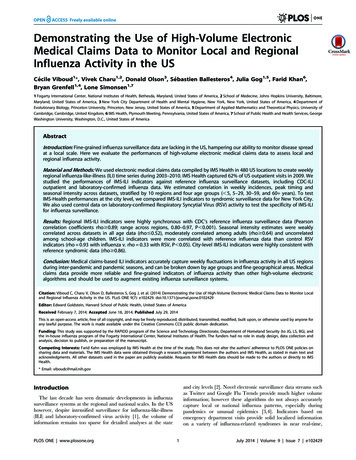
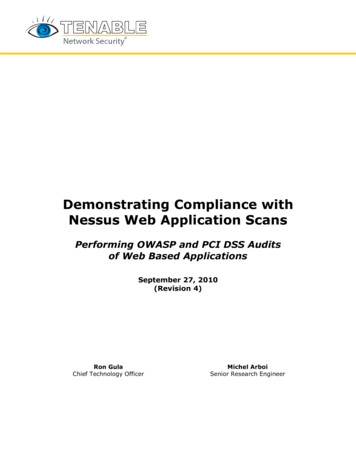
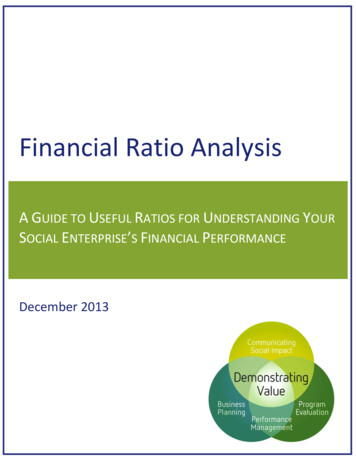
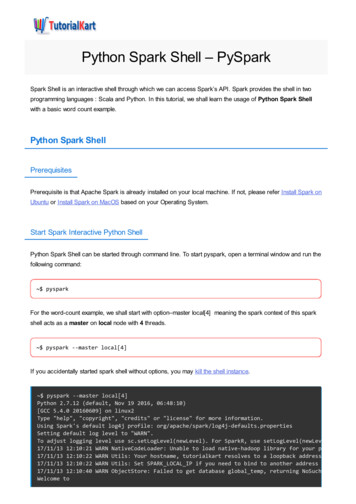

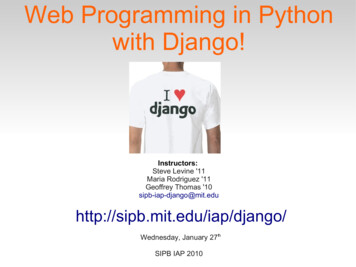


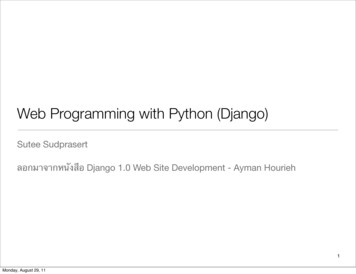
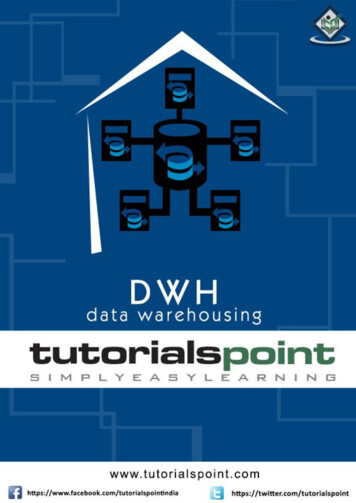
![Fluent Python : [clear, concise, and effective programming]](/img/1/799981060.jpg)