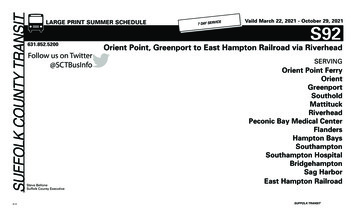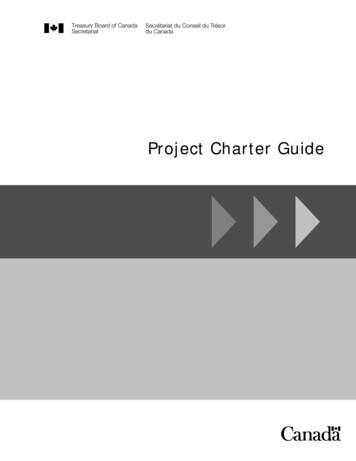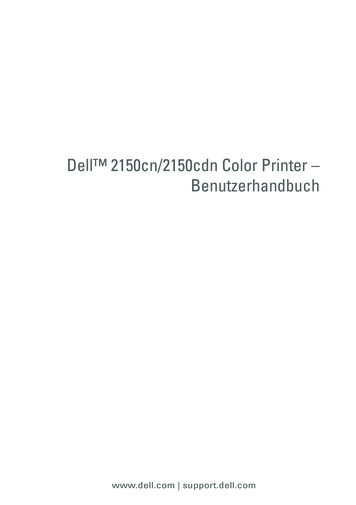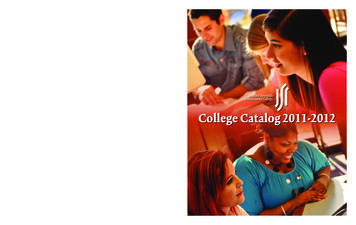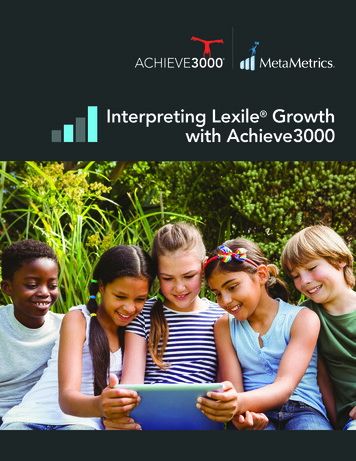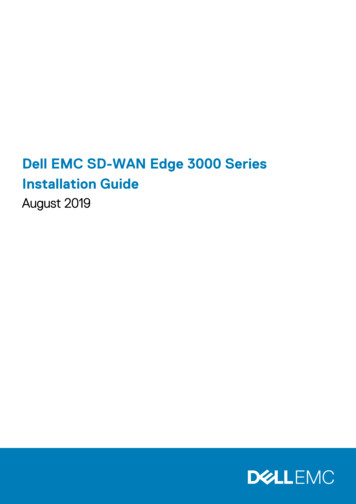Transcription
SCT 3000 SmartLine Configuration ToolkitModel SCT 101Specifications34-CT-03-02, September 2020DescriptionThe SmartLineSmartLine Configuration Toolkit is a PC-based engineering and maintenance tool designed specifically foruse with Honeywell’s SmartLine family of field instrumentation products. The SCT 3000 is a Windows -based softwareprogram that allows easy access to all SmartLine configuration database parameters. Familiar Windows tools are employedin the SCT 3000 for increased user productivity, and include an on-line user manual and context sensitive help for first-timeusers. The SCT 3000 version 7.22.373 and above runs on Windows 7 and Windows 10.Figure 1 — The SCT 3000 Engineering and Maintenance Software application operating on a laptop PC or Windows 10 Laptop orTablet with Bluetooth communicates with a variety of Honeywell Smart field devices and provides easy access to allSmartLineSmartLine configuration parameters.FunctionThe SCT 3000 communicates with the following Honeywell SmartLine products: SmartLine ST700/800 and ST 3000 Pressure Transmitters* SmartLine STT850/STT700 and STT 3000 Temperature Transmitters, which include the STT150, STT250 and STT350Series SmartLine SMV800 and SMV 3000 Multivariable Transmitters MagneW and MagneW PLUS Electromagnetic Flowmeters
SCT 3000 SmartLine Configuration ToolkitWindows-based displays2FeaturesDevice database parameters are arranged and presentedin logically grouped “tab card” displays. Even the casualDatabase Verificationuser can easily navigate through database configurationDatabase parameters are checked for “reasonable” valueswithout the need for prior training, user manuals orautomatically to help avoid mistakes. The SCT 3000previous experience.compares and detects differences between the device* Will not communicate with older ST 3000 transmitters that aredatabase and the SCT database providing assurance ofanalog only and that contain software version 2.2 or earlier, orproper installation.version 6.1 or earlier.Flow WizardOn-line and Off-line ModesThe SCT 3000 includes a wizard that providesYou can setup field device databases in either on-line orconsiderable time savings and ease of use for usersoff-line modes. The off-line mode allows you to configurewishing to configure a transmitter. By providing responsesand store device databases before receipt of the fieldto configuration questions and choices in a step-by-stepdevices.progression, you can configure the flow process variablein a Smart Multivariable Transmitter (SMV 3000/SMV800).In the on-line mode, you can download the storedUpon completion, a configuration solution is generated bydatabases to the devices and perform on-line functionsthe wizard that can be downloaded to the field device.such as:Monitoring Configuration and device diagnosisGraphical controls are employed so you can monitor the Calibrationoperating status of SmartLine field devices. A display Display of device parameters Device check out Selection of the Communications Mode.window shows you values of input PVs, output PVs andSVs of the connected device in real time.Hardware and Software IncludedThe SCT 3000 is a bundled package that includes theBuilt-in Database TemplatesDefault database templates are provided for each type offield device. Templates simplify and greatly reduceconfiguration time, effort and error by providing a logicalstarting point.hardware and software to connect and communicate withSmartLine field devices.Standard hardware includes a *HART/DE BluetoothModem, and connecting cable.An optional RS-232 interface (option ST) is required whenusing the SCT 3000 application to communicate with theSTT150 temperature transmitter.*NOTE: DE Modem is a HART/DE modem as it has theinterface built in to support both DE and HART Hostapplications; However, SCT 3000 application supportsonly DE devices and it uses DE interface part of themodem.
SCT 3000 SmartLine Configuration Toolkit3System RequirementsThe SCT 3000 software application runs on a variety of commercially-available portable or desktop computer platforms thatmay also be shared with other applications. This table lists the system capabilities needed to install and operate the SCT3000 application.PC SpecificationComputer: Laptop or Desktop PC or Windows 10 Tablet withBluetooth3CPUPentium 90 MHz or betterDisplaySVGA (Monochrome or Color)Operating SystemWindows 71 or Windows 10 (Tablet needs Windows 10 version withBluetooth support)Pointing DeviceMouse or trackball-compatible deviceRAMMinimum 16 MB (32 MB recommended).Application Size12 MB (application) 5 kB per database fileApplication / file transferPortable media/peripheral interface (eg. USB) are required for:Ports installation of SCT 3000 software and updates configuration database import and exportParallel: Printer (not supported in the Tablet).Serial: For STT150 support. See Note 2USB Port: For STT150 support. See Note 3Bluetooth3: For all DE devices, other than STT150 deviceNote that the SCT 3000 software version 7.22.373 will support existing DEmodems in the field in addition to the new Bluetooth modem1.The software will work on stated operating systems but the support is available only for current Microsoft supported systems.2.To use the SCT 3000 on a PC or Laptop computer without serial port, you must install USB to RS-232 Converter Driver Software.See the Installation Instructions sheet (34-ST-33-61). This is applicable to existing DE modems in the field only.New Bluetooth modem does not require any drivers.3.For laptops and PCs not having native Bluetooth support refer to SCT3000 Configuration for Bluetooth HART/DE manual34-CT-03-02.pdf for a USB to Bluetooth adapter to enable the function.
SCT 3000 SmartLine Configuration Toolkit4SCT 3000 Hardware Interface ParametersParameterDE Modem(Standard Hardware Interface)Communication ProtocolCompatible with Honeywell SmartField Network (SFN)RS-232 Interface (legacy model)Bluetooth interface (new model(Option ST)Computer interface: RS232Field Device interface (for existingmodels in the field): Compatible with5Vdc level or 3Vdc levelBluetooth interface (new modem)Baud Rate9600 bps, typical19200 bps, maximum9600 bps, typicalTemperature RangeOperating-10 C to 50 C0 C to 50 C (32 F to 122 F),ambientStorage-20 C to 60 C-40 C to 85 C (-40 F to 185 F),ambientOperating Humidity Range (RH)10-90%, noncondensing10-90%, noncondensingWeight (Hardware Interface cables)0.45lbs (approx)0.5 lbs., maximumEuropean EMC Standards:EEC Directive 89/336 (EMC)CE MarkEuropean EMC Standards:CE MarkApproval BodiesEUROPE
SCT 3000 SmartLine Configuration Toolkit5Model Selection GuideModel Selection Guides are subject to change and are inserted into the specifications as guidance only.Prior to specifying or ordering a model check for the latest revision Model Selection Guides which are published figuration-toolkit.aspxSCT 3000 SmartlineConfiguration ToolkitModel Selection Guide34-ST-16-42Issue 34InstructionsSelect the desired key number. The arrow to the right marks the selection available.Make one selection from each table, I, II and III, using the column below the proper arrow.A dot ( ) denotes unrestricted availability. A letter denotes restricted availability.Key Num berIII-- XXXX(Transmitter & PC not included)KEY NUMBERDescriptionSmartline Configuration ToolkitSelectionTABLE INo SelectionCable LengthQuick Start GuideAvail.SCT101No Selection6 Ft. - Standard00No Cable Provided2 Information to download Firmware and locate Instructionmanuals2 44 XXXX TABLE II - OptionsModem (51453372-501) with Bluetooth connectivityTABLE IIIFactory IdentificationNote: Softw are upgrades can be ordered through Honeyw ell Worldw ide Softw are Control. Please e-mail Sue Shea.AccessoriesDescriptionModem cable with alligator clips (6 ft)Modem cable with EZ hook clips (6 ft)Ordering Example: SCT101-002-44 XXXXKit Number30752453-50130752453-502
Sales and ServiceFor application assistance, current specifications, ordering, pricing, and name of the nearest Authorized Distributor,contact one of the offices below.ASIA PACIFICEMEAAMERICASHoneywell Process Solutions,Phone: 800 12026455 or 44 (0) 1202645583(TAC) hfs-tacsupport@honeywell.comHoneywell Process Solutions,Phone: 800 12026455 or 44 (0) 1202645583Honeywell Process Solutions,Phone: (TAC) (800) 423-9883or (215) 641-3610(Sales) 1-800-343-0228Email: (Sales)Email: l LimitedPhone: (61) 7-3846 1255FAX: (61) 7-3840 6481Toll Free 1300-36-39-36Toll Free Fax:1300-36-04-70China – PRC - ShanghaiHoneywell China Inc.Phone: (86-21) 5257-4568Fax: (86-21) 6237-2826WebWebKnowledge Base searchengine http://bit.ly/2N5VldiKnowledge Base searchengine http://bit.ly/2N5VldiSingaporeHoneywell Pte Ltd.Phone: (65) 6580 3278Fax: (65) 6445-3033South KoreaHoneywell Korea Co LtdPhone: (822) 799 6114Fax: (822) 792 9015Specifications are subject to change without notice.For more informationTo learn more about SmartLine Transmitters,visit www.honeywellprocess.comOr contact your Honeywell Account ManagerProcess SolutionsHoneywell1250 W Sam Houston Pkwy SHouston, USA, TX 77042Honeywell Control Systems LtdHoneywell House, Skimped Hill LaneBracknell, England, RG12 1EBShanghai City Centre, 100 Jungi RoadShanghai, China 20061www.honeywellprocess.com34-CT-03-02September 2020 2020 Honeywell International Inc.
SmartLineSmartLine Configuration Toolkit is a PC-based engineering and maintenance tool designed specifically for use with Honeywell’s SmartLine family of field instrumentation products. The SCT 3000 is a Windows -based software program that allows easy access to all SmartLine configuration database parameters. Familiar Windows tools are .