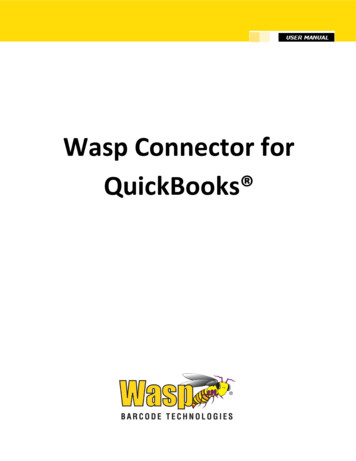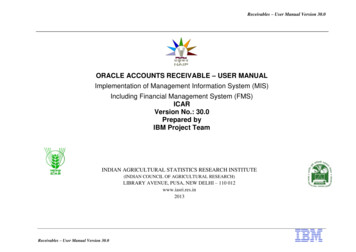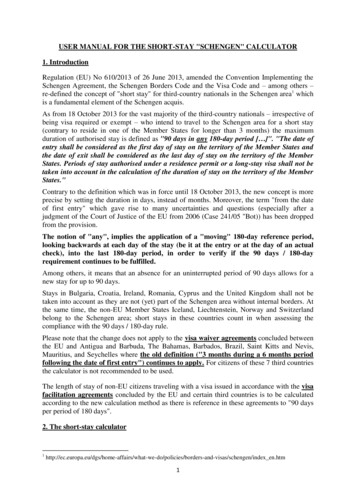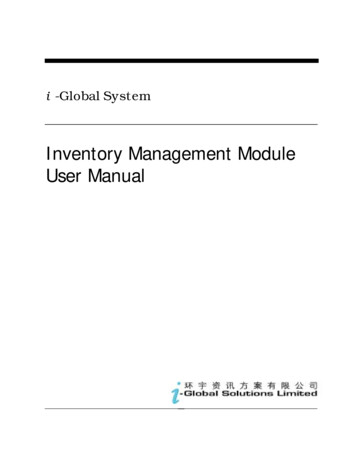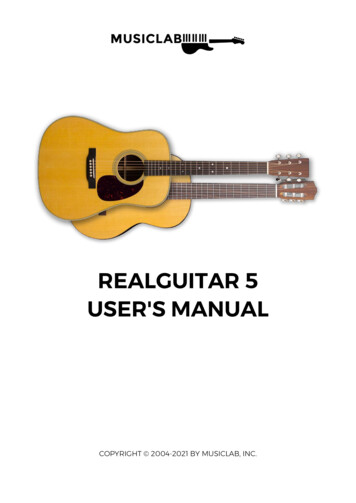
Transcription
REALGUITAR 5USER'S MANUALCOPYRIGHT 2004-2021 BY MUSICLAB, INC.
TABLE OF CONTENTSABOUT THE PROGRAM . 3WHAT’S NEW IN REALGUITAR 5 . 5INSTALLING REALGUITAR . 6Installing RealGuitar PC version . 6Installing RealGuitar Mac version. 6Launching RealGuitar . 6Managing Sound Bank .7REALGUITAR STEEL STRING . 8Virtual Fretboard . 8Virtual Keyboard. 9Loading Guitar Patches. 10Guitar Tunings . 10Audio Outputs .12Performance Modes .13User Keyboard Layout .13Solo Mode . 15Multi Mode .21Main Controls . 38RealGuitar Effect Table and Description . 44Chord Map . 51Song Mode . 53Humanize. 65Importing/Exporting Global Settings . 67REALGUITAR CLASSIC . 68Loading Guitar Patches. 68Virtual Fretboard . 69Virtual Keyboard. 70RealGuitar Classic Global Modes . 70MIDI Keyboard Global Mode . 70Multi Global Mode . 81Main Controls . 82Chord Map . 88User Chords . 88Pattern Global Mode . 89Song Global Mode . 97Humanize. 97MIDI Guitar Mode . 98Direct Global Mode . 98Importing/Exporting Global Settings . 99APPENDIX A. NRPN MAP . 100APPENDIX B. PARAMETER AUTOMATION MAP . 104MIDI CC Automation, value to parameter map . 106CONTACTING MUSICLAB . 1082
ABOUT THE PROGRAMIf you are serious about creating truly realistic sounding solo and accompanimentguitar stuff for your songs, our product called RealGuitar is just what you need.RealGuitar is a sample-based virtual instrument with an innovative approach toguitar sound modelling and guitar part performing on keyboard.The true power of RealGuitar lies in brand new technologies incorporated in thisinnovative guitar performance tool: Multi-channel layering technology, incorporating a custom library ofspecially recorded samples taken from every fret of all strings of a real guitar. Floating Fret Position technology, which imitates change of fret position of aguitarist's hand on the neck. This gives you the possibility of playing on up to122 guitar frets using just 50 keys of a standard keyboard. Our original Guitar Touch technology letting you easily imitate basic guitartechniques (strumming, plucking, sliding, bending, muting, etc.), usingstandard MIDI keyboard and MIDI controllers, such as Pitch Bender,Modulation Wheel, Sustain Pedal, Aftertouch. Guitar Rhythm Pattern technology providing huge MusicLab Guitar PatternLibrary for easily creating guitar accompaniment tracks. All you have to do is3
to find the appropriate rhythm pattern(s), copy it to the needed number ofmeasures, start your sequencer and use MIDI keyboard to play chordchanges, or alternatively add chords to a MIDI track via sequencer's editor. Song Mode turning RealGuitar into a powerful and easy-to-use song writingtool allowing you in no time create perfect guitar backing tracks for yoursongs. Simply insert chord symbols and rhythm patterns into the built-inSong Track - and your guitar part is ready! Advanced Humanize section allowing to easily add realism to theperformance, both live and step-recorded in a MIDI track, or automatic.These technologies allow to closely emulate live guitar sound and techniques,letting you perform guitar parts with a whole new level of realistic expression.4
WHAT’S NEW IN REALGUITAR 5TWO INSTRUMENT COMBO PACK RealGuitar Classic – includes all of our original guitar models with loads ofnew playability features.RealGuitar Steel String – features the debut of our new Steel String guitarsample set with five patches and three tuning selections for each.NEW STEEL STRING GUITAR SAMPLE SET New high quality 24-bit stereo samples.6-string, 7-string, Baritone guitar tunings.12-string Standard and Baritone guitars.14-string Standard guitar.Nashville Tuning for Standard and Baritone guitars.Authentic, deep velocity response with controllable Buzz and Slap noises.Up to 30 different samples for repeated notes.Stereo, Mono, and Double output options.Stop Slap, Stop Strum sound FXs.Palm Mute sound with tightness control.NEW MULTI PERFORMANCE MODE Combining various guitar techniques (strumming, soloing, string picking,etc.) in a single performance layout.25 new Key Switch FXs in chordal modes.Velocity controllable number of strings in strummed chords.Live control of solo and strum techniques.Live control of chord inversions/positions.Free voices leading in strummed chords.Hammer-Ons and Pull-Offs in chords.Slider (Bottleneck) guitar emulation.Numerous performance options, effects, and their combinations.NEW USABILITY FEATURES Advanced Velocity Curve control.Hi quality Reverb FX.Internal Loop in Song mode.Use of DAW MIDI track to edit and play Pattern track.Streamlined user interface for RealGuitar Steel String.AND MORE 5
INSTALLING REALGUITARINSTALLING REALGUITAR PC VERSIONDouble-click RealGuitar Installer file and follow the on-screen instructions.In case your VST/VST3 plugins folder is not registered correctly RealGuitar installerwill not automatically install RealGuitar DLLs in the correct folder. Therefore, to letyour VST host ‘find’ RealGuitar you have to manually copy RealGuitar.dll,RealGuitarSteel.dll, RealGuitar.vst3, and RealGuitarSteel.vst3 files from RealGuitarinstallation folder to your VstPlugins/VST3 directory.RealGuitar default installation folders:32bit: C:\Program Files (x86)\MusicLab\RealGuitar 564bit: C:\Program Files\MusicLab\RealGuitar 5INSTALLING REALGUITAR MAC VERSIONDouble-click RealGuitar Installer icon and follow the on-screen instructions.LAUNCHING REALGUITARRealGuitar 5 installer will install two individual instruments: RealGuitar Steel Stringand RealGuitar Classic.Launching RealGuitar as a VST/AU instrument:1. Open your DAW (host application).2. Create Software Instrument track.3. Add RealGuitar Classic or RealGuitar Steel String to the track.4. Open the RealGuitar window by double-clicking the RealGuitar button/icon.Launching RealGuitar as a standalone version:(PC) In Start Menu go to Programs/MusicLab/RealGuitar 5 folder and click onthe RealGuitar Classic or RealGuitar Steel String icon.(Mac) Run HD/Applications/RealGuitar Classic or RealGuitar Steel String.6
MANAGING SOUND BANKNote, that the installer will create 44.1 kHz sample rate sound banks. In case youraudio settings 12have other than 44.1 kHz sample rate, RealGuitar on launchingwill ask if you want to optimize the sound bank to match your audio settings.Selecting ‘Create Optimized Bank’ button will bring up RealGuitar Bank Manager,which will automatically create the needed sample rate sound bank.7
REALGUITAR STEEL STRINGVIRTUAL FRETBOARDIn RealGuitar we have realized the Floating Fret Position principle, which imitateschange of fret position of a guitarist's hand on the neck. This gives a uniquepossibility of playing on up to 122 guitar frets using just 50 keys of a standardkeyboard. This, along with the fact that we have sampled 19 frets of the first stringand 16 frets of the others (2-7 strings) allows you to emulate a guitar performancewith maximum sonic accuracy.In the center of the RealGuitar window is the virtual Fretboard, one of theimportant elements of the plug-in, which allows you to visualize and control theFloating Fret Position while playing the guitar part.The Fretboard has a number of functions:8
1. Preview - allows audio previewing the loaded guitar patch by simplyclicking on strings.2. Display notes - shows the performed notes (with names) in accordance withvisual representation on the fretboard and real sound (you see the notesdisplayed on string and fret of exactly the same sound samples currentlyplaying).3. Fret Position Auto control (the Auto button is pressed) - realizes automaticfret position change in Solo mode, which moves the ‘Capo’ strip along theFretboard depending on the sequence of performed notes.4. Fret Position Manual control (the Auto button is released) - allows manuallychanging fret position by right clicking on any fret. A ‘Capo’ strip will appearon the fretboard, which will prevent playing samples from any fret lower onthe neck than the ‘Capo’ position (except for the 6th string).VIRTUAL KEYBOARDIn
RealGuitar 5 installer will install two individual instruments: RealGuitar Steel String and RealGuitar Classic. Launching RealGuitar as a VST/AU instrument: 1. Open your DAW (host application). 2. Create Software Instrument track. 3. Add RealGuitar Classic or RealGuitar Steel String to the track. 4. Open the RealGuitar window by double-clicking the RealGuitar button/icon.