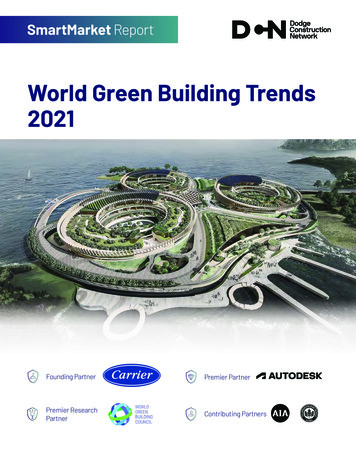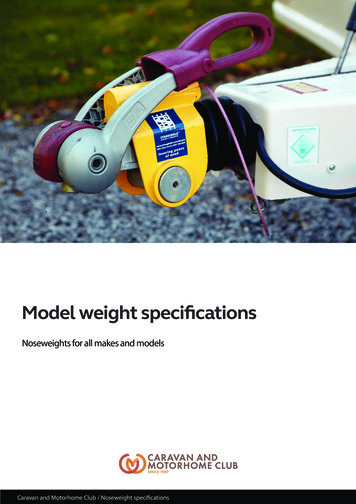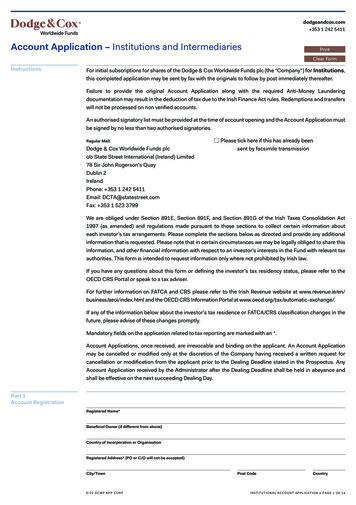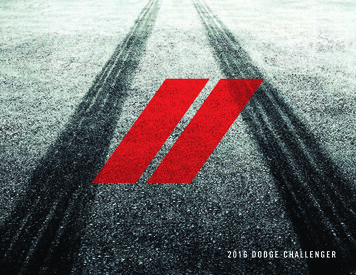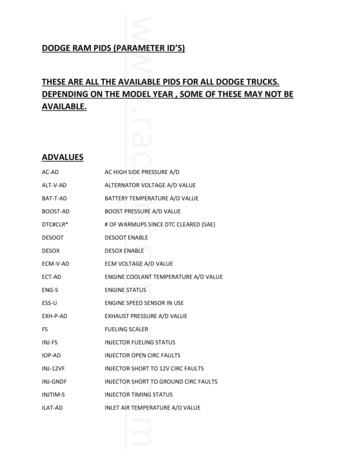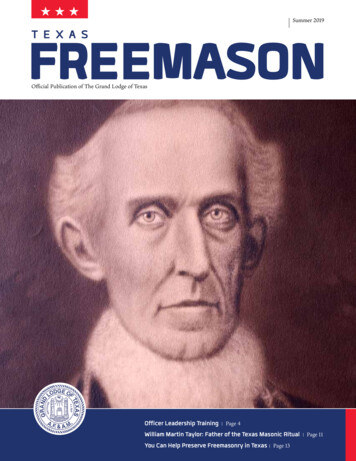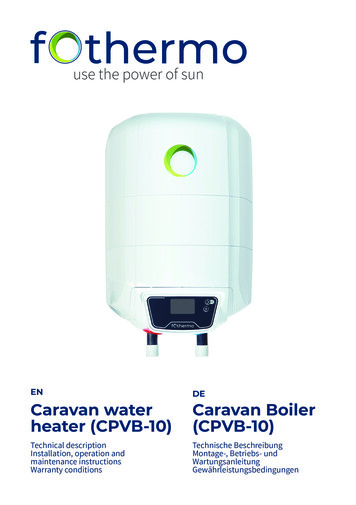Transcription
2018 Grand Caravan201818RT-126-AD 2017 FCA US LLC. All Rights Reserved.Dodge is a registered trademark of FCA US LLC.DID 3635964 18d Dodge Grand Caravan EN 070318.indd 1OWNER’S MANUALGrand CaravanFourth EditionPrinted in the U.S.A.7/3/2018 10:02:07 AM
VEHICLES SOLD IN CANADAWith respect to any Vehicles Sold in Canada, the nameFCA US LLC shall be deemed to be deleted and the nameFCA Canada Inc. used in substitution therefore.DRIVING AND ALCOHOLDrunken driving is one of the most frequent causes ofaccidents.Your driving ability can be seriously impaired with bloodalcohol levels far below the legal minimum. If you aredrinking, don’t drive. Ride with a designated nondrinking driver, call a cab, a friend, or use public transportation.This manual illustrates and describes the operation offeatures and equipment that are either standard or optional on this vehicle. This manual may also include adescription of features and equipment that are no longeravailable or were not ordered on this vehicle. Pleasedisregard any features and equipment described in thismanual that are not on this vehicle.INSTALLATION OF RADIO TRANSMITTINGEQUIPMENTSpecial design considerations are incorporated into thisvehicle’s electronic system to provide immunity to radiofrequency signals. Mobile two-way radios and telephoneequipment must be installed properly by trained personnel. The following must be observed during installation.FCA US LLC reserves the right to make changes in designand specifications, and/or make additions to or improvements to its products without imposing any obligationupon itself to install them on products previously manufactured.The positive power connection should be made directlyto the battery and fused as close to the battery as possible.The negative power connection should be made to bodysheet metal adjacent to the negative battery connection.This connection should not be fused.Antennas for two-way radios should be mounted on theroof or the rear area of the vehicle. Care should be usedin mounting antennas with magnet bases. Magnets mayaffect the accuracy or operation of the compass onvehicles so equipped.WARNING!Driving after drinking can lead to an accident.Your perceptions are less sharp, your reflexes areslower, and your judgment is impaired when youhave been drinking. Never drink and then drive.Copyright 2018 FCA US LLCThe antenna cable should be as short as practical androuted away from the vehicle wiring when possible. Useonly fully shielded coaxial cable.Carefully match the antenna and cable to the radio toensure a low Standing Wave Ratio (SWR).DID 3635964 18d Dodge Grand Caravan EN 070318.indd 2Mobile radio equipment with output power greater thannormal may require special precautions.All installations should be checked for possible interference between the communications equipment and thevehicle’s electronic systems.WARNING:Operating, servicing and maintaining apassenger vehicle or off-road highwaymotor vehicle can expose you to chemicalsincluding engine exhaust, carbon monoxide,phthalates, and lead, which are known tothe State of California to cause cancer andbirth defects or other reproductive harm.To minimize exposure, avoid breathingexhaust, do not idle the engine except asnecessary, service your vehicle in awell-ventilated area and wear gloves orwash your hands frequently when servicingyour vehicle. For more information go 8 10:02:07 AM
SECTIONTABLE OF CONTENTSPAGE11INTRODUCTION . . . . . . . . . . . . . . . . . . . . . . . . . . . . . . . . . . . . . . . . . . . . . . . . . . . . . . . . . . . . . . . . . . . 32GRAPHICAL TABLE OF CONTENTS . . . . . . . . . . . . . . . . . . . . . . . . . . . . . . . . . . . . . . . . . . . . . . . . . . . . . . 723GETTING TO KNOW YOUR VEHICLE . . . . . . . . . . . . . . . . . . . . . . . . . . . . . . . . . . . . . . . . . . . . . . . . . . . 1334GETTING TO KNOW YOUR INSTRUMENT PANEL . . . . . . . . . . . . . . . . . . . . . . . . . . . . . . . . . . . . . . . . . 12745SAFETY. . . . . . . . . . . . . . . . . . . . . . . . . . . . . . . . . . . . . . . . . . . . . . . . . . . . . . . . . . . . . . . . . . . . . . . . 15556STARTING AND OPERATING . . . . . . . . . . . . . . . . . . . . . . . . . . . . . . . . . . . . . . . . . . . . . . . . . . . . . . . . . 23567IN CASE OF EMERGENCY . . . . . . . . . . . . . . . . . . . . . . . . . . . . . . . . . . . . . . . . . . . . . . . . . . . . . . . . . . . 28178SERVICING AND MAINTENANCE . . . . . . . . . . . . . . . . . . . . . . . . . . . . . . . . . . . . . . . . . . . . . . . . . . . . . 32789TECHNICAL SPECIFICATIONS . . . . . . . . . . . . . . . . . . . . . . . . . . . . . . . . . . . . . . . . . . . . . . . . . . . . . . . . 379910MULTIMEDIA . . . . . . . . . . . . . . . . . . . . . . . . . . . . . . . . . . . . . . . . . . . . . . . . . . . . . . . . . . . . . . . . . . . . 3911011CUSTOMER ASSISTANCE . . . . . . . . . . . . . . . . . . . . . . . . . . . . . . . . . . . . . . . . . . . . . . . . . . . . . . . . . . . . 4751112INDEX . . . . . . . . . . . . . . . . . . . . . . . . . . . . . . . . . . . . . . . . . . . . . . . . . . . . . . . . . . . . . . . . . . . . . . . . . . 48112
INTRODUCTIONCONTENTS䡵 INTRODUCTION . . . . . . . . . . . . . . . . . . . . . . . . .4䡵 WARNINGS AND CAUTIONS . . . . . . . . . . . . . . . .5䡵 HOW TO USE THIS MANUAL . . . . . . . . . . . . . . .5䡵 VEHICLE MODIFICATIONS/ALTERATIONS . . . . .5 Essential Information . . . . . . . . . . . . . . . . . . . . . .5 Symbols . . . . . . . . . . . . . . . . . . . . . . . . . . . . . . .51
4 INTRODUCTIONINTRODUCTIONDear Customer,Congratulations on selecting your new vehicle. Be assuredthat it represents precision workmanship, distinctive styling, and high quality. This Owner’s Manual has beenprepared with the assistance of service and engineeringspecialists to acquaint you with the operation and maintenance of your vehicle. It is supplemented by WarrantyInformation, and customer oriented documents. In theattached Warranty Booklet, you will find a description ofthe services that FCA offers to its customers, the WarrantyCertificate and the details of the terms and conditions formaintaining its validity. Please take the time to read all ofthese publications carefully before driving your vehicle forthe first time. Following the instructions, recommendations, tips, and important warnings in this manual willhelp assure safe and enjoyable operation of your vehicle.Be sure you are familiar with all vehicle controls, particularly those used for braking, steering, transmission, andtransfer case shifting (if equipped). Learn how your vehiclehandles on different road surfaces. Your driving skills willimprove with experience.This Owner’s Manual describes all versions of this vehicle.Options and equipment dedicated to specific markets orversions are not expressly indicated in the text. Therefore,you should only consider the information which is relatedto the trim level, engine, and version that you havepurchased. Any content introduced throughout the Owner’s Information, that may or may not be applicable to yourvehicle, will be identified with the wording “If Equipped”.All data contained in this publication are intended to helpyou use your vehicle in the best possible way. FCA aims ata constant improvement of the vehicles produced. For thisreason, it reserves the right to make changes to the modeldescribed for technical and/or commercial reasons. Forfurther information, contact an authorized dealer.NOTE: After reviewing the Owner’s Information, it shouldbe stored in the vehicle for convenient referencing, andremain with the vehicle when sold.When it comes to service, remember that an authorizeddealer knows your vehicle best, has factory-trained technicians and genuine MOPAR parts, and cares about yoursatisfaction.
INTRODUCTIONHOW TO USE THIS MANUALEssential InformationConsult the Table of Contents to determine which sectioncontains the information you desire.Since the specification of your vehicle depends on the itemsof equipment ordered, certain descriptions and illustrations may differ from your vehicle’s equipment.The detailed index at the back of this Owner’s Manualcontains a complete listing of all subjects.SymbolsSome vehicle components have colored labels whose symbols indicate precautions to be observed when using thiscomponent. Refer to “Warning Lights and Messages” in“Getting To Know Your Instrument Panel” for furtherinformation on the symbols used in your vehicle.WARNINGS AND CAUTIONSThis Owner’s Manual contains WARNINGS against operating procedures that could result in a collision, bodilyinjury and/or death. It also contains CAUTIONS againstprocedures that could result in damage to your vehicle. If5you do not read this entire Owner’s Manual, you may missimportant information. Observe all Warnings and Cautions.VEHICLE MODIFICATIONS/ALTERATIONSWARNING!Any modifications or alterations to this vehicle couldseriously affect its roadworthiness and safety and maylead to a collision resulting in serious injury or death.1
GRAPHICAL TABLE OF CONTENTS2CONTENTS䡵 FRONT VIEW . . . . . . . . . . . . . . . . . . . . . . . . . . . .8䡵 INSTRUMENT PANEL . . . . . . . . . . . . . . . . . . . . .10䡵 REAR VIEW . . . . . . . . . . . . . . . . . . . . . . . . . . . . .9䡵 INTERIOR . . . . . . . . . . . . . . . . . . . . . . . . . . . . . .11
8 GRAPHICAL TABLE OF CONTENTSFRONT VIEWFront View1 — Doors2 — Exterior Mirrors3 — Wheels/Tires4 — Headlights5 — Windshield6 — Hood/Engine Compartment
GRAPHICAL TABLE OF CONTENTS 9REAR VIEW2Rear View1 — Taillights2 — Rear Windshield Wiper3 — Liftgate
10 GRAPHICAL TABLE OF CONTENTSINSTRUMENT PANELInstrument Panel123456——————Headlight SwitchInstrument Cluster Display ControlsMultifunction Lever (Behind Steering Wheel)Instrument ClusterSpeed ControlsIgnition7 — Gear Selector8 — Uconnect System9 — Climate Controls10 — Switch Panel11 — Upper Glove Compartment12 — Lower Glove Compartment
GRAPHICAL TABLE OF CONTENTS 11INTERIOR2Interior Features1 — Door Handles2 — Door Locks3 — Window Switches4 — Parking Brake5 — Seats6 — Power Outlets
GETTING TO KNOW YOUR VEHICLECONTENTS䡵 KEYS . . . . . . . . . . . . . . . . . . . . . . . . . . . . . . . . .17 Replacement Keys . . . . . . . . . . . . . . . . . . . . . . .24 Key Fobs . . . . . . . . . . . . . . . . . . . . . . . . . . . . .17 General Information . . . . . . . . . . . . . . . . . . . . .24䡵 IGNITION SWITCH . . . . . . . . . . . . . . . . . . . . . . .20䡵 VEHICLE SECURITY ALARM — IF EQUIPPED . . .25 Wireless Ignition Node (WIN) — If Equipped. . . .20 Rearming Of The System . . . . . . . . . . . . . . . . . .25䡵 REMOTE START — IF EQUIPPED . . . . . . . . . . . . .21 To Arm The System . . . . . . . . . . . . . . . . . . . . .25 How To Use Remote Start. . . . . . . . . . . . . . . . . .21 To Disarm The System . . . . . . . . . . . . . . . . . . .25 Remote Start Abort Messages . . . . . . . . . . . . . . .22 Tamper Alert . . . . . . . . . . . . . . . . . . . . . . . . . . .26 To Enter Remote Start Mode . . . . . . . . . . . . . . . .22䡵 DOORS . . . . . . . . . . . . . . . . . . . . . . . . . . . . . . .26 To Exit Remote Start Mode Without Driving TheVehicle . . . . . . . . . . . . . . . . . . . . . . . . . . . . . . .22 Manual Door Locks . . . . . . . . . . . . . . . . . . . . . .26 To Exit Remote Start Mode And Drive TheVehicle . . . . . . . . . . . . . . . . . . . . . . . . . . . . . . .23 General Information . . . . . . . . . . . . . . . . . . . . .23䡵 SENTRY KEY . . . . . . . . . . . . . . . . . . . . . . . . . . .23 Customer Key Programming . . . . . . . . . . . . . . .24 Power Door Locks — If Equipped . . . . . . . . . . .28 Power Sliding Side Door — If Equipped . . . . . . .29 Child Locks. . . . . . . . . . . . . . . . . . . . . . . . . . . .31䡵 SEATS . . . . . . . . . . . . . . . . . . . . . . . . . . . . . . . .32 Manual Adjustment (Front Seats) — If Equipped .323
14 GETTING TO KNOW YOUR VEHICLE Power Seats — If Equipped . . . . . . . . . . . . . . . .34 Heated Seats — If Equipped . . . . . . . . . . . . . . .36 Stow ’n Go Seating . . . . . . . . . . . . . . . . . . . . . .39 Second Row Bench Seat — If Equipped . . . . . . . .44 Manually Folding Third Row Seats — IfEquipped . . . . . . . . . . . . . . . . . . . . . . . . . . . . .46 Automatic Dimming Mirror With Rear ViewCamera Display — If Equipped . . . . . . . . . . . . .56 Outside Mirrors . . . . . . . . . . . . . . . . . . . . . . . .57 Interior Observation Mirror . . . . . . . . . . . . . . . .57 Power Mirrors — If Equipped . . . . . . . . . . . . . .58 Outside Mirrors Folding Feature . . . . . . . . . . . .59 Plastic Grocery Bag Retainer Hooks . . . . . . . . . . .49 Heated Mirrors — If Equipped . . . . . . . . . . . . .59䡵 HEAD RESTRAINTS . . . . . . . . . . . . . . . . . . . . . .49 Illuminated Vanity Mirrors — If Equipped . . . . .59 Supplemental Active Head Restraints — FrontSeats. . . . . . . . . . . . . . . . . . . . . . . . . . . . . . . . .49䡵 EXTERIOR LIGHTS . . . . . . . . . . . . . . . . . . . . . . .60 Head Restraints — Second Row Quad Seats . . . . .52 Head Restraints — Second Row Bench. . . . . . . . .52 Head Restraints — Third Row . . . . . . . . . . . . . .53䡵 STEERING WHEEL . . . . . . . . . . . . . . . . . . . . . . .54 Tilt/Telescoping Steering Column . . . . . . . . . . . .54 Heated Steering Wheel — If Equipped . . . . . . . .55䡵 MIRRORS . . . . . . . . . . . . . . . . . . . . . . . . . . . . . .56 Automatic Dimming Mirror — If Equipped . . . . .56 Headlight Switch . . . . . . . . . . . . . . . . . . . . . . . .60 Multifunction Lever . . . . . . . . . . . . . . . . . . . . .60 Daytime Running Lights (DRL) — If Equipped . .61 High/Low Beam Switch . . . . . . . . . . . . . . . . . .61 Flash-To-Pass . . . . . . . . . . . . . . . . . . . . . . . . . .61 Automatic Headlights . . . . . . . . . . . . . . . . . . . .61 Headlights On With Wipers — If Equipped . . . . .61 Headlight Delay — If Equipped . . . . . . . . . . . . .62
GETTING TO KNOW YOUR VEHICLE 15 Lights-On Reminder . . . . . . . . . . . . . . . . . . . . .62䡵 WINDOWS . . . . . . . . . . . . . . . . . . . . . . . . . . . . .87 Front Fog Lights — If Equipped . . . . . . . . . . . . .62 Power Vent Windows — If Equipped . . . . . . . . .87 Turn Signals . . . . . . . . . . . . . . . . . . . . . . . . . . .62 Power Windows . . . . . . . . . . . . . . . . . . . . . . . .88 Lane Change Assist . . . . . . . . . . . . . . . . . . . . . .63䡵 HOOD . . . . . . . . . . . . . . . . . . . . . . . . . . . . . . . .91 Battery Protection . . . . . . . . . . . . . . . . . . . . . . .63 Opening The Hood . . . . . . . . . . . . . . . . . . . . . .91䡵 INTERIOR LIGHTS . . . . . . . . . . . . . . . . . . . . . . .63 Closing The Hood . . . . . . . . . . . . . . . . . . . . . . .92 Courtesy/Interior Lighting . . . . . . . . . . . . . . . .63䡵 LIFTGATE . . . . . . . . . . . . . . . . . . . . . . . . . . . . .92䡵 WINDSHIELD WIPER AND WASHERS . . . . . . . .66 Opening . . . . . . . . . . . . . . . . . . . . . . . . . . . . .92 Windshield Wiper Operation. . . . . . . . . . . . . . . .67 Closing . . . . . . . . . . . . . . . . . . . . . . . . . . . . . .93 Rear Wiper And Washer . . . . . . . . . . . . . . . . . . .68 Power Liftgate — If Equipped. . . . . . . . . . . . . . .94䡵 CLIMATE CONTROLS . . . . . . . . . . . . . . . . . . . . .68 Cargo Area Features . . . . . . . . . . . . . . . . . . . . .95 Manual Climate Control Overview . . . . . . . . . . .68䡵 LOAD LEVELING SYSTEM — IF EQUIPPED . . . .96 Automatic Climate Control Overview . . . . . . . . .75䡵 GARAGE DOOR OPENER — IF EQUIPPED . . . . .96 Climate Control Functions . . . . . . . . . . . . . . . . .84 Before You Begin Programming HomeLink . . . . .97 Automatic Temperature Control (ATC) — IfEquipped . . . . . . . . . . . . . . . . . . . . . . . . . . . . .84 Programming A Rolling Code . . . . . . . . . . . . . . .98 Operating Tips . . . . . . . . . . . . . . . . . . . . . . . . .85 Programming A Non-Rolling Code . . . . . . . . . .100 Canadian/Gate Operator Programming . . . . . . .1013
16 GETTING TO KNOW YOUR VEHICLE Using HomeLink . . . . . . . . . . . . . . . . . . . . . . .101 Electrical Power Outlets — If Equipped . . . . . . .114 Security. . . . . . . . . . . . . . . . . . . . . . . . . . . . . .102 Power Inverter — If Equipped . . . . . . . . . . . . .118 Troubleshooting Tips . . . . . . . . . . . . . . . . . . . .102 Smoker’s Package Kit — If Equipped . . . . . . . .119 General Information . . . . . . . . . . . . . . . . . . . . .103 Sunglass Storage Bin — If Equipped . . . . . . . . .119䡵 INTERNAL EQUIPMENT . . . . . . . . . . . . . . . . . .103䡵 ROOF LUGGAGE RACK — IF EQUIPPED . . . . . .121 Storage . . . . . . . . . . . . . . . . . . . . . . . . . . . . . .103 Deploying The Crossbars . . . . . . . . . . . . . . . . .122 Cupholders . . . . . . . . . . . . . . . . . . . . . . . . . . .112 Stowing The Crossbars . . . . . . . . . . . . . . . . . . .125 Sun Screens — If Equipped . . . . . . . . . . . . . . . .114
GETTING TO KNOW YOUR VEHICLE 17KEYSKey FobsYour vehicle uses a keyless ignition system. This systemconsists of a Remote Keyless Entry (RKE) key fob and aWireless Ignition Node (WIN) with integral ignition. Youcan insert the key fob into the ignition switch with eitherside up. It also contains an emergency key, which stores inthe rear of the key fob.3NOTE: The key fob may not be found if it is located next toa mobile phone, laptop or other electronic device; thesedevices may block the key fob’s wireless signal.The emergency key allows for entry into the vehicle shouldthe battery in the vehicle or the key fob go dead. You cankeep the emergency key with you when valet parking.To remove the emergency key, slide the mechanical latch atthe top of the key fob sideways with your thumb and thenpull the key out with your other hand.NOTE: When using the emergency key to gain access toyour vehicle, be aware that the security alarm may betriggered. Insert the key into the ignition and place theignition in the ON/RUN mode to disarm the securitysystem.Key Fob
18 GETTING TO KNOW YOUR VEHICLEReplacing The Battery In The Key Fob With RemoteControlThe replacement battery is one CR2032 battery.NOTE: Perchlorate Material — special handling may apply. Seewww.dtsc.ca.gov/hazardouswaste/perchlorate Do not replace coin battery unless the cluster displayindicates a message “Key Fob Low Battery” Do not touch the battery terminals that are on the backhousing or the printed circuit board.Emergency Key RemovalTo Unlock The Doors And LiftgatePush and release the unlock button on the key fob once tounlock the doors. Push and release the unlock button asecond time within 5 seconds to unlock the liftgate. Theturn signal lights will flash to acknowledge the unlocksignal.To Lock The Doors And LiftgatePush and release the lock button on the key fob once to lockthe doors. The turn signal lights will flash to acknowledgethe lock signal.1. Remove the emergency key by sliding the mechanicallatch on the back of the key fob sideways with yourthumb and then pull the key out with your other hand.
GETTING TO KNOW YOUR VEHICLE 193Emergency WIN Key RemovalSeparating WIN Key Fob Case2. Gently pry the two halves of the key fob apart. Makesure not to damage the seal during removal.3. Remove the battery by turning the back cover over(battery facing downward) and tapping it lightly on asolid surface such as a table or similar, then replace thebattery. When replacing the battery, match the sign onthe battery to the sign on the inside of the battery clip,located on the back cover. Avoid touching the newbattery with your fingers. Skin oils may cause batterydeterioration. If you touch a battery, clean it withrubbing alcohol.4. To assemble the key fob case, line up the two casehalves, and snap them together.
20 GETTING TO KNOW YOUR VEHICLEProgramming Additional Key FobsIGNITION SWITCHProgramming the key fob may be performed by an authorized dealer.Wireless Ignition Node (WIN) — If EquippedNOTE: Once a key fob is programmed to a vehicle, itcannot be repurposed and reprogrammed to another vehicle.General InformationThe following regulatory statement applies to all radiofrequency (RF) devices equipped in this vehicle:This device complies with Part 15 of the FCC Rules andwith Industry Canada license-exempt RSS standard(s).Operation is subject to the following two conditions:1. This device may not cause harmful interference, and2. This device must accept any interference received, including interference that may cause undesired operation.NOTE: Changes or modifications not expressly approvedby the party responsible for compliance could void theuser’s authority to operate the equipment.The Wireless Ignition Node (WIN) operates similar to anignition switch. It has four operating positions, three withdetents and one that is spring-loaded. The detent positionsare OFF, ACC, and ON/RUN. The START position is aspring-loaded momentary contact position. When releasedfrom the START position, the switch automatically returnsto the ON/RUN position.
GETTING TO KNOW YOUR VEHICLE 21 Hood closed Liftgate closed HAZARD switch off BRAKE switch inactive (brake pedal not pushed) Battery at an acceptable charge level System not disabled from previous remote start event Vehicle security alarm not active Ignition in OFF positionWireless Ignition Switch1234— OFF— ACC (Accessory)— ON/RUN— STARTREMOTE START — IF EQUIPPEDHow To Use Remote StartAll of the following conditions must be met before theengine will remote start: Gear selector in PARK Doors closedWARNING! Do not start or run an engine in a closed garage orconfined area. Exhaust gas contains Carbon Monoxide (CO) which is odorless and colorless. CarbonMonoxide is poisonous and can cause serious injuryor death when inhaled. Keep key fobs away from children. Operation of theRemote Start System, windows, door locks or othercontrols could cause serious injury or death.3
22 GETTING TO KNOW YOUR VEHICLERemote Start Abort MessagesNOTE:The following messages will display in the instrumentcluster display if the vehicle fails to remote start or exitsremote start prematurely: If an engine fault is present or fuel level is low, thevehicle will start and then shut down in 10 seconds. Remote Start Aborted — Door Ajar Remote Start Aborted — Hood Ajar Remote Start Aborted — Fuel Low Remote Start Aborted — L/Gate Ajar Remote Start Disabled — Start Vehicle To ResetThe instrument cluster display message stays active untilthe ignition is turned to the ON/RUN position.To Enter Remote Start ModePush and release the Remote Start button on the key fobtwice within five seconds. The vehicle doors will lock, theturn signals will flash twice, and the horn will chirp twice.Then the engine will start, and the vehicle will remain inthe Remote Start mode for a 15-minute cycle. The park lamps will turn on and remain on duringRemote Start mode. For security, power window operation is disabled whenthe vehicle is in the Remote Start mode. The engine can be started two consecutive times (two15-minute cycles) with the key fob. However, the ignition must be placed in the ON/RUN position before youcan repeat the start sequence for a third cycle.To Exit Remote Start Mode Without Driving TheVehiclePush and release the Remote Start button one time or allowthe remote start cycle to complete the entire 15-minutecycle.NOTE: To avoid unintentional shutdowns, the system willdisable the one time push of the Remote Start button fortwo seconds after receiving a valid Remote Start request.
GETTING TO KNOW YOUR VEHICLE 23To Exit Remote Start Mode And Drive The VehicleBefore the end of the 15-minute cycle, push and release theunlock button on the key fob to unlock the doors anddisarm the vehicle security alarm (if equipped). Then,insert the key into the ignition and place the ignition in theON/RUN position.NOTE: The ignition must be placed in the ON/RUN position inorder to drive the vehicle. The message “Remote Start Active — Key To Run” willdisplay in the instrument cluster display until you insertand turn the key to ON/RUN position.General InformationThe following regulatory statement applies to all radiofrequency (RF) devices equipped in this vehicle:This device complies with Part 15 of the FCC Rules andwith Industry Canada license-exempt RSS standard(s).Operation is subject to the following two conditions:1. This device may not cause harmful interference, and2. This device must accept any interference received, including interference that may cause undesired operation.NOTE: Changes or modifications not expressly approvedby the party responsible for compliance could void theuser’s authority to operate the equipment.SENTRY KEYThe Sentry Key Immobilizer system prevents unauthorizedvehicle operation by disabling the engine. The system doesnot need to be armed or activated. Operation is automatic,regardless of whether the vehicle is locked or unlocked.The system uses a key fob, keyless push button ignition and aRF receiver to prevent unauthorized vehicle operation. Therefore, only key fobs that are programmed to the vehicle can beused to start and operate the vehicle. The system cannotreprogram a key fob obtained from another vehicle.After turning the ignition switch to the ON/RUN position,the vehicle security light will turn on for three seconds fora bulb check. If the light remains on after the bulb check, itindicates that there is a problem with the electronics. Inaddition, if the light begins to flash after the bulb check, itindicates that someone attempted to start the engine withan invalid key fob. In the event that a valid key fob is usedto start the engine but there is an issue with the vehicleelectronics, the engine will start and shut off after twoseconds.3
24 GETTING TO KNOW YOUR VEHICLEIf the vehicle security light turns on during normal vehicleoperation (vehicle running for longer than ten seconds), itindicates that there is a fault in the electronics. Should thisoccur, have the vehicle serviced as soon as possible by anauthorized dealer.CAUTION!The Sentry Key Immobilizer system is not compatiblewith some aftermarket remote starting systems. Use ofthese systems may result in vehicle starting problemsand loss of security protection.All of the key fobs provided with your new vehicle havebeen programmed to the vehicle electronics.Customer Key ProgrammingCAUTION!Always remove the key fobs from the vehicle and lockall doors when leaving the vehicle unattended.NOTE: Duplication of key fobs may be performed at anauthorized dealer. This procedure consists of programminga blank key fob to the vehicle electronics. A blank key fobis one that has never been programmed.When having the Sentry Key Immobilizer System serviced,bring all vehicle keys with you to an authorized dealer.General InformationThe following regulatory statement applies to all radiofrequency (RF) devices equipped in this vehicle:Programming key fobs may be performed at your authorized dealer.This device complies with Part 15 of the FCC Rules andwith Industry Canada license-exempt RSS standard(s).Operation is subject to the following two conditions:Replacement Keys1. This device may not cause harmful interference, andNOTE: Only key fobs that are programmed to the vehicleelectronics can be used to start and operate the vehicle.Once a key fob is programmed to a vehicle, it cannot beprogrammed to any other vehicle.2. This device must accept any interference received, including interference that may cause undesired operation.
GETTING TO KNOW YOUR VEHICLE 25NOTE: Changes or modifications not expressly approvedby the party responsible for compliance could void theuser’s authority to operate the equipment.VEHICLE SECURITY ALARM — IF EQUIPPEDThe vehicle security alarm monitors the vehicle doors forunauthorized entry and the ignition switch for unauthorized operation. When the alarm is activated, the interiorswitches for door locks, power sliding doors and powerliftgate are disabled. The vehicle security alarm providesboth audible and visible signals. If something triggers thealarm, the vehicle security alarm will provide the followingaudible and visible signals: the horn will pulse, the parklamps and/or turn signals will flash, and the vehiclesecurity light in the instrument cluster will flash.Rearming Of The SystemThe vehicle security alarm will rearm itself after the 15additional minutes of the park lamps and vehicle securitylight flashing, if the system has not been disabled. If thecondition which initiated the alarm is still present, thesystem will ignore that condition and monitor the remaining doors and ignition.To Arm The SystemFollow these steps to arm the vehicle security alarm:1. Make sure the vehicle’s ignition is cycled to the “OFF”position (refer to Starting The Engine in Starting AndOperating for further information).2. Perform one of the following methods to lock thevehicle: Push lock on the interior power door lock switch withthe driver and/or passenger door open. Push the lock button on the key fob.3. If any doors are open, close them.To Disarm The SystemThe vehicle security alarm can be disarmed using any ofthe following methods: Push the unlock button on the key fob. Cycle the vehicle ignition system out of the OFF position. Insert a valid key into the ignition switch and turnthe key to the ON position.3
26 GETTING TO KNOW YOUR VEHICLENOTE: The driver’s door key cylinder and the liftgate button onthe key fob cannot arm or disarm the vehicle securityalarm. The vehicle security alarm remains armed during powerliftgate entry. Pushing the liftgate button will not disarmthe vehicle security alarm. If someone enters the vehiclethrough the liftgate and opens
The antenna cable should be as short as practical and routed away from the vehicle wiring when possible. Use only fully shielded coaxial cable. Carefully match the antenna and cable to the radio to ensure a low Standing Wave Ratio (SWR). Mobile radio equipment with output power greater than normal may require special precautions.