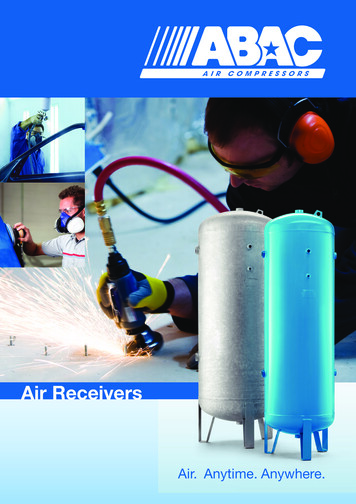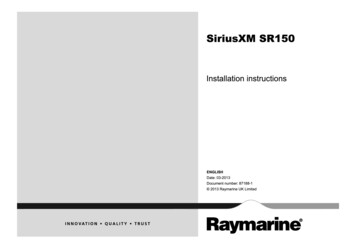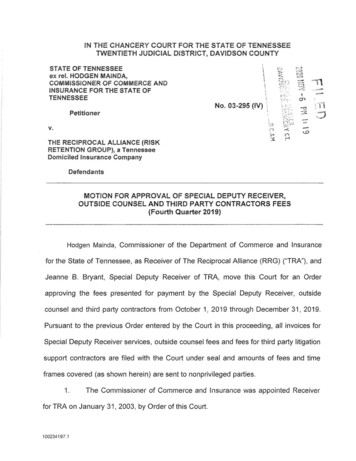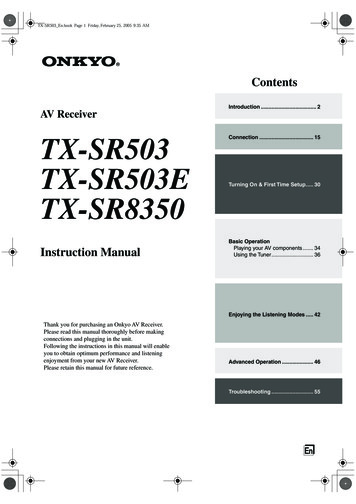
Transcription
TX-SR503̲En.book Page 1 Friday, February 25, 2005 9:35 AMContentsIntroduction . 2AV ReceiverTX-SR503TX-SR503ETX-SR8350Instruction ManualConnection . 15Turning On & First Time Setup. 30Basic OperationPlaying your AV components . 34Using the Tuner. 36Enjoying the Listening Modes . 42Thank you for purchasing an Onkyo AV Receiver.Please read this manual thoroughly before makingconnections and plugging in the unit.Following the instructions in this manual will enableyou to obtain optimum performance and listeningenjoyment from your new AV Receiver.Please retain this manual for future reference.Advanced Operation . 46Troubleshooting . 55En
TX-SR503̲En.book Page 2 Friday, February 25, 2005 9:35 AMWARNING:TO REDUCE THE RISK OF FIRE OR ELECTRICSHOCK, DO NOT EXPOSE THIS APPARATUSTO RAIN OR MOISTURE.CAUTION:TO REDUCE THE RISK OF ELECTRIC SHOCK,DO NOT REMOVE COVER (OR BACK). NOUSER-SERVICEABLE PARTS INSIDE. VISRISK OF ELECTRIC SHOCKDO NOT OPENRISQUE DE CHOC ELECTRIQUENE PAS OUVRIRThe lightning flash with arrowhead symbol, within anequilateral triangle, is intended to alert the user to thepresence of uninsulated “dangerous voltage” withinthe product’s enclosure that may be of sufficientmagnitude to constitute a risk of electric shock topersons.The exclamation point within an equilateral triangle isintended to alert the user to the presence of importantoperating and maintenance (servicing) instructions inthe literature accompanying the appliance.Important Safety Instructions1.2.3.4.5.6.7.8.9.10.11.12.13.14.2Read these instructions.Keep these instructions.Heed all warnings.Follow all instructions.Do not use this apparatus near water.Clean only with dry cloth.Do not block any ventilation openings. Install inaccordance with the manufacturer’s instructions.Do not install near any heat sources such as radiators, heat registers, stoves, or other apparatus(including amplifiers) that produce heat.Do not defeat the safety purpose of the polarized orgrounding-type plug. A polarized plug has twoblades with one wider than the other. A groundingtype plug has two blades and a third groundingprong. The wide blade or the third prong are provided for your safety. If the provided plug does notfit into your outlet, consult an electrician forreplacement of the obsolete outlet.Protect the power cord from being walked on orpinched particularly at plugs, convenience receptacles, and the point where they exit from the apparatus.Only use attachments/accessories specified by themanufacturer.Use only with the cart, stand, PORTABLE CART WARNINGtripod, bracket, or table specified by the manufacturer, orsold with the apparatus.When a cart is used, use caution when moving the cart/apparatus combination toavoid injury from tip-over.S3125AUnplug this apparatus during lightning storms orwhen unused for long periods of time.Refer all servicing to qualified service personnel.Servicing is required when the apparatus has beendamaged in any way, such as power-supply cord orplug is damaged, liquid has been spilled or objectshave fallen into the apparatus, the apparatus hasbeen exposed to rain or moisture, does not operatenormally, or has been dropped.15. Damage Requiring ServiceUnplug the apparatus from the wall outlet and referservicing to qualified service personnel under thefollowing conditions:A. When the power-supply cord or plug is damaged,B. If liquid has been spilled, or objects have falleninto the apparatus,C. If the apparatus has been exposed to rain orwater,D. If the apparatus does not operate normally byfollowing the operating instructions. Adjust onlythose controls that are covered by the operatinginstructions as an improper adjustment of othercontrols may result in damage and will oftenrequire extensive work by a qualified technicianto restore the apparatus to its normal operation,E. If the apparatus has been dropped or damaged inany way, andF. When the apparatus exhibits a distinct change inperformance this indicates a need for service.16. Object and Liquid EntryNever push objects of any kind into the apparatusthrough openings as they may touch dangerous voltage points or short-out parts that could result in afire or electric shock.The apparatus shall not be exposed to dripping orsplashing and no objects filled with liquids, such asvases shall be placed on the apparatus.Don’t put candles or other burning objects on top ofthis unit.17. BatteriesAlways consider the environmental issues and follow local regulations when disposing of batteries.18. If you install the apparatus in a built-in installation,such as a bookcase or rack, ensure that there is adequate ventilation.Leave 20 cm (8") of free space at the top and sidesand 10 cm (4") at the rear. The rear edge of the shelfor board above the apparatus shall be set 10 cm (4")away from the rear panel or wall, creating a flue-likegap for warm air to escape.
TX-SR503̲En.book Page 3 Friday, February 25, 2005 9:35 AMPrecautions1. Recording Copyright—Unless it’s for personal useonly, recording copyrighted material is illegal without the permission of the copyright holder.2. AC Fuse—The AC fuse inside the unit is not userserviceable. If you cannot turn on the unit, contactyour Onkyo dealer.3. Care—Occasionally you should dust the unit allover with a soft cloth. For stubborn stains, use a softcloth dampened with a weak solution of mild detergent and water. Dry the unit immediately afterwardswith a clean cloth. Don’t use abrasive cloths, thinners, alcohol, or other chemical solvents, becausethey may damage the finish or remove the panel lettering.4. PowerWARNINGBEFORE PLUGGING IN THE UNIT FOR THEFIRST TIME, READ THE FOLLOWING SECTION CAREFULLY.AC outlet voltages vary from country to country.Make sure that the voltage in your area meets thevoltage requirements printed on the unit’s rear panel(e.g., AC 230 V, 50 Hz or AC 120 V, 60 Hz).Some models have a voltage selector switch forcompatibility with power systems around the world.Before you plug in such a model, make sure that thevoltage selector is set to the correct voltage for yourarea.Setting the [STANDBY/ON] switch to STANDBYdoes not fully shutdown the unit. If you do notintend to use the unit for an extended period,remove the power cord from the AC outlet.5. Never Touch this Unit with Wet Hands—Neverhandle this unit or its power cord while your handsare wet or damp. If water or any other liquid getsinside this unit, have it checked by your Onkyodealer.6. Handling Notes If you need to transport this unit, use the originalpackaging to pack it how it was when you originally bought it. Do not leave rubber or plastic items on this unitfor a long time, because they may leave marks onthe case. This unit’s top and rear panels may get warmafter prolonged use. This is normal. If you do not use this unit for a long time, it maynot work properly the next time you turn it on, sobe sure to use it occasionally.Memory BackupThe AV receiver uses a battery-less memory backupsystem in order to retain radio presets and other settingswhen it’s unplugged or in the case of a power failure.Although no batteries are required, the AV receivermust be plugged into an AC outlet in order to charge thebackup system. Once it has been charged, the AVreceiver will retain the settings for several weeks,although this depends on the environment and will beshorter in humid climates.For British modelsReplacement and mounting of an AC plug on the powersupply cord of this unit should be performed only byqualified service personnel.IMPORTANTThe wires in the mains lead are coloured in accordancewith the following code:Blue:NeutralBrown: LiveAs the colours of the wires in the mains lead of thisapparatus may not correspond with the coloured markings identifying the terminals in your plug, proceed asfollows:The wire which is coloured blue must be connected tothe terminal which is marked with the letter N orcoloured black.The wire which is coloured brown must be connected tothe terminal which is marked with the letter L orcoloured red.IMPORTANTThe plug is fitted with an appropriate fuse. If the fuseneeds to be replaced, the replacement fuse mustapproved by ASTA or BSI to BS1362 and have the sameampere rating as that indicated on the plug. Check forthe ASTA mark or the BSI mark on the body of the fuse.If the power cord’s plug is not suitable for your socketoutlets, cut if off and fit a suitable plug. Fit a suitablefuse in the plug.For European ModelsDeclaration of ConformityWe, ONKYO EUROPEELECTRONICS GmbHLIEGNITZERSTRASSE 6,82194 GROEBENZELL,GERMANYdeclare in own responsibility, that the ONKYO productdescribed in this instruction manual is in compliance with thecorrespondingtechnical standards such as EN60065,EN55013, EN55020 and EN61000-3-2, -3-3.GROEBENZELL, GERMANYI. MORIONKYO EUROPE ELECTRONICS GmbH3
TX-SR503̲En.book Page 4 Friday, February 25, 2005 9:35 AMPrecautions—ContinuedFor U.S. modelsSupplied AccessoriesMake sure you have the following accessories:FCC Information for UserCAUTION:The user changes or modifications not expresslyapproved by the party responsible for compliance couldvoid the user’s authority to operate the equipment.Modèle canadienREMARQUE: CET APPAREIL NUMÉRIQUE DELA CLASSE B EST CONFORME À LA NORMENMB-003 DU CANADA.Sur les modèles dont la fiche est polarisée:ATTENTION: POUR ÉVITER LES CHOCS ÉLECTRIQUES, INTRODUIRE LA LAME LA PLUSLARGE DE LA FICHE DANS LA BORNE CORRESPONDANTE DE LA PRISE ET POUSSERJUSQU’AU FOND.4Surround BackRightSurround BackRightZone 2RightZone 2RightCenterSurround BackRightSurround BackRightZone 2RightZone 2RightCenterSurroundRightSurroundRightSurround BackLeftSurround BackLeftZone 2LeftZone 2LeftCenterSurround BackLeftSurround BackLeftZone 2LeftZone Right1CenterFrontRightFrontRightSP-B / Zone 2RightSP-B / Zone 2RightPower-plug adapterOnly supplied in certain countries. Use this adapter ifyour AC outlet does not match with the plug on the AVreceiver’s power cord. (Adapter varies from country tocountry.)SurroundLeftSurroundLeftNOTE: THIS CLASS B DIGITAL APPARATUSCOMPLIES WITH CANADIAN ICES-003.For models having a power cord with a polarized plug:CAUTION: TO PREVENT ELECTRIC SHOCK,MATCH WIDE BLADE OF PLUG TO WIDE SLOT,FULLY INSERT.AM loop antennaFrontLeftFrontLeftSP-B / Zone 2LeftSP-B / Zone 2LeftFor Canadian ModelsIndoor FM antennaFrontRightFrontRightSP-B / Zone 2RightSP-B / Zone 2RightThis equipment has been tested and found to complywith the limits for a Class B digital device, pursuant toPart 15 of the FCC Rules. These limits are designed toprovide reasonable protection against harmful interference in a residential installation.This equipment generates, uses and can radiate radiofrequency energy and, if not installed and used in accordance with the instructions, may cause harmful interference to radio communications. However, there is noguarantee that interference will not occur in a particularinstallation. If this equipment does cause harmful interference to radio or television reception, which can bedetermined by turning the equipment off and on, theuser is encouraged to try to correct the interference byone or more of the following measures: Reorient or relocate the receiving antenna. Increase the separation between the equipment andreceiver. Connect the equipment into an outlet on a circuit different from that to which the receiver is connected. Consult the dealer or an experienced radio/TV technician for help.Remote controller & two batteries (AA/R6)FrontLeftFrontLeftSP-B / Zone 2LeftSP-B / Zone 2LeftNOTE:23Speaker CableSpeaker cable labels* In catalogs and on packaging, the letter at the end of theproduct name indicates the color. Specifications and operation are the same regardless of color.
TX-SR503̲En.book Page 5 Friday, February 25, 2005 9:35 AMFeaturesAmp 7-channel amplifier 75 watts per channel min. RMS at 8 Ω, 2 channelsdriven from 20 Hz to 20 kHz with no more than 0.08%total harmonic distortion WRAT (Wide Range Amplifier Technology) Optimum gain volume circuitryProcessing Dolby1 Digital EX and Dolby Pro Logic IIx DTS, DTS-ES Matrix/Discrete, DTS Neo:6, and DTS96/24 processing2 Cinema Filter function Linear PCM 192 kHz/24-bit D/A converters on allchannels Pure Audio listening mode (not North Americanmodel) Powerful and highly accurate 32-bit DSP ProcessingAudio/Video Table of ContentsIntroductionImportant Safety Instructions.2Precautions .3Supplied Accessories .4Features.5Front & Rear Panels .6Before Using the AV receiver. 9Remote Controller .10ConnectionConnecting Your Speakers.15Connecting Antenna .18Connecting the AV receiver . 20Turning On & First Time SetupTurning On .30First Time Setup .31Adjustable crossover (60, 80, 100, 120, 150 Hz)HDTV-capable component video (3 inputs, 1 output)3 S-Video inputs, 2 outputs4 assignable digital inputs (3 optical, 1 coaxial)Subwoofer pre outColor-coded multichannel input for use with SuperAudio CD and DVD-Audio A/B speaker drive Color-coded speaker terminal postsBasic OperationFM/AM TunerAdvanced Operation 30 FM/AM presets FM/AM auto tuning RDS (Radio Data System) (Europe only)Remote Controller Preprogrammed for use with other AV componentsPlaying Your AV Components.34Using the Tuner .36Common Functions.40Enjoying the Listening ModesUsing the Listening Modes.42Adjusting t
ONKYO EUROPE ELECTRONICS GmbH I. MORI declare in own responsibility, that the ONKYO product described in this instruction manual is in compliance with the corresponding technical standards such as EN60065, EN55013, EN55020 and EN61000-3-2, -3-3. TX-SR503_En.bookPage3Friday,February25,20059:35AM