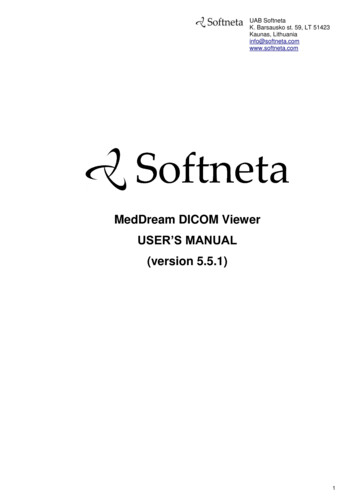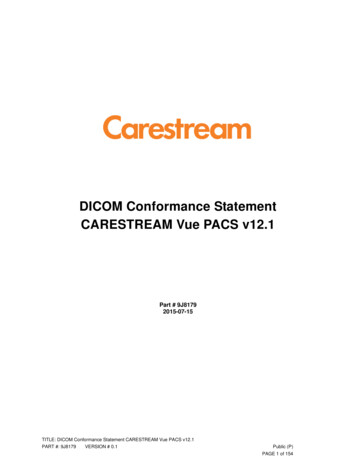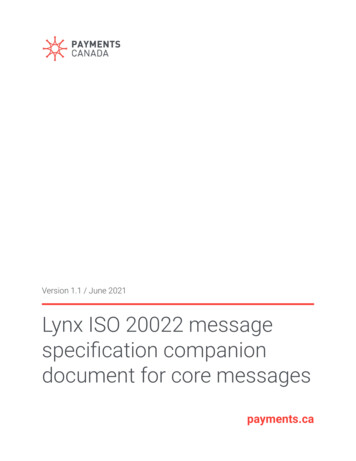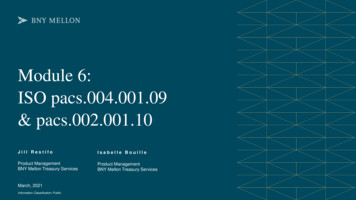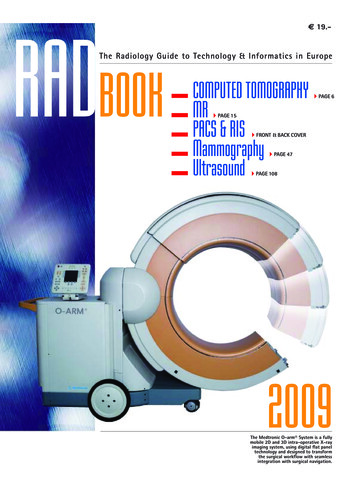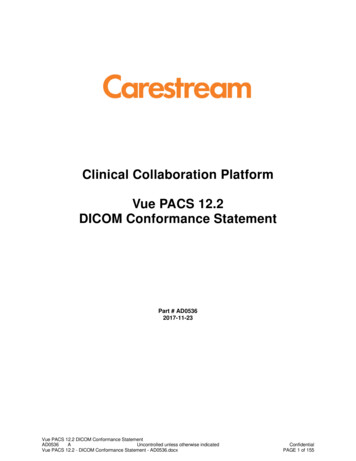Transcription
MedDream PACS PremiumCONFORMANCE STATEMENTVersion 7.2.6
2022, Softneta UAB, KaunasAll rights reserved in the event of granting of patents or registration as a utility patent.All names of companies and products mentioned in this user s manual may be trademarks or registered trademarks.References to products of other manufacturers are for information purposes only. Such references are intended neitheras an approval nor a recommendation of these products. Softneta UAB accepts no liability for the performance or use ofsuch products.Other brand names, software and hardware names used in this user s manual are subject to trademark orpatent protection. The quoting of products is for informational purposes only and does not represent a trademark misuse.This user s manual is protected by copyright. Unless expressly authorized in writing, dissemination, duplication or othercommercial exploitation of this documentation set or communication of its contents or parts of it is not permitted. In caseof infringement, the violator may be liable to pay compensation for damages.Specifications due to technical developments are subject to change. This user s manual is not subject to the revisionservice. Please contact the manufacturer or authorized dealer to request the latest edition of the manual.
Copyright 2007-2022 UAB SoftnetaTable of Contents1INTRODUCTION .52IMPLEMENTATION MODEL .72.12.22.33Application Data Flow Diagram .8Functional Definition of Application Entities .8Sequencing of Real-World Activities.9AE SPECIFICATIONS . 103.1AE MedPream PACS Server - Specification . 103.2Association Establishment Policies . 133.2.1General. 133.2.2Number of Associations. 133.2.3Asynchronous Nature . 143.2.4Implementation Identifying Information . 143.3Association Initiation Policy . 143.3.1Real-World Activity - Verification . 143.3.2Real-World Activity - Query/Retrieve. 153.3.3Real-World Activity - Move Request From An External Node. 173.3.4Real-World Activity - User Forwarding . 223.3.5Real-World Activity - Automatic Routing (Premium Edition only). 223.3.6Real-World Activity - Modality Worklist Management . 233.3.7Real-World Activity - Printing . 253.3.8Real-World Activity - Remote Synchronization . 273.3.9Real World Activity - Detached Study Management . 283.3.10Real-World Activity - Storage Commitment Push Model. 303.4Association Acceptance Policy . 323.4.1Real World Activity - Verification . 323.4.2Real-Word Activity - Storage . 333.4.3Real World Activity - Query/Retrieve . 403.4.4Real-World Activity - Modality Worklist Management . 443.4.5Real-World Activity - Storage Commitment Push Model . 463.5DICOM Media Storage Services (Premium Edition Only) . 483.5.1Media Storage Application Profiles . 483.5.2Real-World Activities . 484COMMUNICATION PROFILES. 514.1TCP/IP Stack . 514.1.1TCP/IP API . 514.1.2Physical Media Support . 515EXTENSIONS/SPECIALIZATIONS/PRIVATIZATIONS . 526CONFIGURATION . 536.16.26.36.47AE Title/Presentation Address Mapping . 53Security Features . 53Configurable Parameters . 53Support of Extended Character Sets . 54WEB ACCESS TO DICOM PERSISTENT OBJECTS (WADO) . 557.1URL Parameters Required for All DICOM Persistent Objects . 567.1.1Request type - Type of request performed . 567.1.2Unique Identifier of the Series - Series Instance UID . 56MedDream PACS Premium 7.2.6Page 3
Copyright 2007-2022 UAB Softneta7.1.3Unique Identifier of the Object - SOP Instance UID . 567.2URL Parameters Optional for All DICOM Persistent Objects . 567.2.1MIME Type Constraints . 567.2.2AE Title . 567.3Authentication Methods for Web Access to DICOM Persistent Objects (WADO) . 567.3.1Authentication via HTTP Request Parameters . 577.3.2HTTP Basic Authentication . 577.3.3Pre-Configured Username/Password . 57MedDream PACS Premium 7.2.6Page 4
Copyright 2007-2022 UAB Softneta1 IntroductionMedPream PACS is a DICOM 3.0 compliant PACS (Picture Archive and Communication System) application thatcombines the following components in one machine or one box: A DICOM server. A PACS server which uses open source MySQL database. A Web server which uses open source Apache 2.0 HTTP server and PHP (recursive acronym for "PHP:Hypertext Preprocessor") scripts. A optional HL7 interface to receive and send HL7 messages via Lower Level Transport Protocol (LLTP)The benefits of MedPream PACS over the traditional PACS servers are: It is low cost (Premium Edition) since it uses open source MySQL database and Apache web servers. It makes the life of a PACS administrator a lot easier since there is only ONE instead of multiple servers orboxes to maintain. Users can freely choose their favorite server platform or hardware, whether it is a PC, workstation, fullyfledged server with RAID disk arrays or even a laptop, to install and run MedPream PACS server software. Users can freely choose their favorite operating system software, whether it is Linux, Mac OS X, Windows2008/2012 Server or Vista/Windows 7/Windows 8/Windows 10. Archiving of the PACS database is just as simple as backing up files on a regular server, which makesMedPream PACS fit seamlessly into the rest of IT infrastructure of the entire organization. A PACSadministrator has the freedom to choose their favorite backup solutions, software and/or archive media.This implementation of MedPream PACS server is designed to provide the following features: The application serves as a short-term archive for images. It accepts images from external sources andstores them for later retrieval. MedPream PACS uses DICOM as the interface to external conforming clients. The DICOM server acceptsDICOM association requests for the purpose of storing images and for image query and retrieve.MedPream PACS server will initiate DICOM association requests for the purpose of sending images to anexternal server, querying remote application entities, or printing images to remote Dicom printers.MedPream PACS server does not respond to any other type of network communication. MedPream PACS uses Apache Web server as the interface for viewing and managing the PACS database,and for reviewing images on-line through a web browser. The Premium Edition of MedPream PACS Server supports Automatic Image Routing Table, where userscan define routing entries based on the following criteria:MedDream PACS Premium 7.2.6Page 5
Copyright 2007-2022 UAB SoftnetaFieldSourceApplicationEntity (AE)TitleKey AttributeTagDescriptionImages received from the matching Source AE Title will be routed to the destination AEautomatically based on the specified Schedule below.Currently, the Patient ID (0010,0020), Referring Physician's Name (0008,0090)and Protocol Name (0018,1030) key tags are supported. Users can define a matching patternstring with wild-card characters including '*' and '?', so that if the received image attributematches with the specified pattern string, MedPream PACS Server Premium Edition willautomatically route the received image to the destination AE based on thespecified Schedule below.Destination AEThis is the destination AE where the received images will be routed.TitleRoute Immediately (as soon as received), a [From, To] window, or based on a fixed 24Schedulehour clock.Whether or not to purge received images after they have been routed successfully to theAuto Purgedestination AE(s). The Premium Edition of MedPream PACS Server supports querying remote DICOM Modality Worklist(DMWL) SCP applications and displaying the query results through the web user interface. The Premium Edition of MedPream PACS Server supports receiving event notifications sent by remoteDetached Study Management SCP applications, as well as querying remote Detached Study ManagementSCP applications for study related information. The Premium Edition of MedPream PACS Server supports storage of DICOM V3.0 Strucutre Reports(SR), as well as presentation of the Structure Reports through the web user interface. The Premium Edition of MedPream PACS Server supports DICOM Media Storage Services and FileFormat (PS 3.10) as a File Set Creator (FSC) and File Set Reader (FSR) of the General Purpose CD-Rand DVD Interchange Profiles. From the MedPream PACS web user interface, users can export selectedpatients/studies in the MedPream PACS database to a local directory using DICOM standard directoryformats (DICOMDIR), which can later be archived into CD-R/RW or DVD-R/RW/RAM for mediainterchange. Uses can also import external patients/studies from a DICOM Media Storage Servicecompliant directory or CD/DVD media into the MedPream PACS database. The Premium Edition of MedPream PACS Server Supports the Automatic Purging StorageDirectories feature by allowing the user to define a set of Low-Water and High-Water Marks in terms ofdisk usage percentage for MedPream PACS Server archive directories. If Enabled by the user and the diskusage percentage of the archive directories has dropped below the user-defined Low-Water Mark,MedPream PACS Server Premium Edition will start to purge older studies stored in the archive directories,by the order of the date the studies were received, until the disk usage percentage has risen above the userdefined High-Water Mark. User can also specify optionally a Destination Folder to move aged studiesinstead of permanently delete the aged studies. The Premium Edition of MedPream PACS Server supports printing both color and grayscale images toDicom compliant remote printers from the MedPream PACS Server web user interface. The Premium Edition of MedPream PACS Server supports synchronizing its local database with remotestudies stored on external application entities based on user-specified schedule (s). Users can also selectwhether to synchronize all remote studies or only those recent studies received in the past N days.MedDream PACS Premium 7.2.6Page 6
Copyright 2007-2022 UAB Softneta2 Implementation ModelMedPream PACS Server provides for storage, query/retrieval and management of Dicom formatted images andreports. It runs on the following platforms: Windows 2008/2012 Server Windows Vista/Windows 7/Windows 8/Windows 10 Linux (Premium Edition) Mac OS X (Premium Edition)as a background process (service) that accepts association requests from external applications. MedPream PACSserver employs a configurable thread pool to service requesting applications. MedPream PACS server will initiate aDICOM C-STORE association in response to either a C-MOVE request from an external application, userforwarding requests entered from the web user interface, or matches with automatic image routing table entries.MedPream PACS server is started automatically when Windows starts up, users which have WindowsAdministrator's privilege can stop and re-start MedPream PACS server process manually from the "Services" tabletof the Windows Control Panel.The following parameters of the MedPream PACS server are configurable by executing the 'SETUP.EXE' programduring Installation, or by modifying the Windows Registry values manually under the following key for Windowsplatforms:HKEY LOCAL MACHINE\\SOFTWARE\\RainbowFish Software\\MedPream PACS\\ {AeTitle}\\or by modifying the " {AeTitle}.ini" configuration file under the directory where MedPream PACS Server isinstalled for Linux/MacOS platformsRegistry ityTitleApplication Entity (AE) title of MedPreamPACS ServerStringMyAeTitleServerPortNumberTCP port number MedPream PACS Serverlistens toDWORD 1234LogDirectoryDirectory path where MedPream PACS Serversaves the log filesString'log' sub-directory whereMedPream PACS Server isinstalledDatabaseName of MySQL database created forMedPream PACS ServerStringSame as AE title ofMedPream PACS ServerStorageFormatStorage format for received images. Either'DicomPart10' format or 'Native' format without Stringthe DICOM header.DicomPart10Table 1 Configurable Parameters For MedPream PACS ServerMedDream PACS Premium 7.2.6Page 7
Copyright 2007-2022 UAB Softneta2.1Application Data Flow DiagramFigure 1 shows the relationship of MedPream PACS server to external applications. As noted above, MedPreamPACS server does not initiate any action except in response to requests which are received either via DICOMassociations or from the web user interface.Figure 1 MedPream PACS Server Implementation Model2.2Functional Definition of Application EntitiesMedPream PACS server waits for another application to connect to the TCP/IP port number specified when theapplication is initiated. When a DICOM association request is received, MedPream PACS server uses a MySQLdatabase table and the following logic to verify the incoming request:MedDream PACS Premium 7.2.6Page 8
Copyright 2007-2022 UAB Softneta2.3 MedPream PACS server is permissive when verifying the Called Application Entity Title of the incomingassociation request. It does not reject an incoming association request based on the specified CalledApplication Entity Title. PaceOne server queries the 'applentity' table to verify if there is a row whose 'title' field matches (caseinsensitive) with the Calling Application Entity Title of the incoming request. If there is a match, MedPream PACS server then verifies that the matching application entity has access tothe MySQL database, by querying the 'allowaccess' field of the 'applentity' table. If 'allowaccess' field is Enabled (non-zero), MedPream PACS server then proceeds to service the incomingassociation request. If 'allowaccess' field is Disabled ('0') or no matching application entity is found for the Calling ApplicationEntity Title, MedPream PACS server will reject the incoming association request from this applicationentity.Sequencing of Real-World ActivitiesSee the Association Initiation and Acceptance Policy sections below on real-world activities for all SOP classessupported by MedPream PACS Server.MedDream PACS Premium 7.2.6Page 9
Copyright 2007-2022 UAB Softneta3 AE SpecificationsMedPream PACS server is started automatically when Windows starts up, or user can manually stop and re-startMedPream PACS server from the 'Services' tablet of the Windows Control Panel. MedPream PACS server uses aconfigurable thread pool to service all DICOM 3.0 protocol I/O processing. The number of threads in the threadpool has a default value of 2, and can be configured by modifying the following Registry value for Windowsplatforms:HKEY LOCAL MACHINE\\SOFTWARE\\RainbowFish Software\\MedPream PACS\\ {AeTitle}\\ThreadPoolSizeOr by modifying the following variable in the " {AeTitle}.ini" configuration file under the directory whereMedPream PACS Server is installed for Linux/MacOS platforms:ThreadPoolSize 2NOTE: Setting a large value for the number of threads in the thread pool does not necessarily increase the overallperformance of MedPream PACS server. It is recommended to set the size of thread pool to be twice the number ofavailable processors or CPU's in the system. MedPream PACS server needs to be re-started if the size of thread poolis modified.3.1AE MedPream PACS Server - SpecificationMedPream PACS server provides Standard Conformance to the following DICOM 3.0 SOP Classes as a SCU:SOP Class NameSOP Class UIDVerification SOP Class1.2.840.10008.1.1Computed Radiography Image Storage1.2.840.10008.5.1.4.1.1.1Digital X-ray Image Storage - For Presentation1.2.840.10008.5.1.4.1.1.1.1Digital X-ray Image Storage - For Processing1.2.840.10008.5.1.4.1.1.1.1.1Digital Mammography X-ray Image Storage - For Presentation1.2.840.10008.5.1.4.1.1.1.2Digital Mammography X-ray Image Storage - For Processing1.2.840.10008.5.1.4.1.1.1.2.1CT Image Storage1.2.840.10008.5.1.4.1.1.2Ultrasound Multi-frame Image Storage (retired)1.2.840.10008.5.1.4.1.1.3Ultrasound Multi-frame Image Storage1.2.840.10008.5.1.4.1.1.3.1MR Image Storage1.2.840.10008.5.1.4.1.1.4Nuclear Medicine Image Storage (retired)1.2.840.10008.5.1.4.1.1.5Ultrasound Image Storage (retired)1.2.840.10008.5.1.4.1.1.6Ultrasound Image Storage1.2.840.10008.5.1.4.1.1.6.1Secondary Capture Image Storage1.2.840.10008.5.1.4.1.1.7Standalone Overlay Image Storage1.2.840.10008.5.1.4.1.1.8Standalone Curve Storage1.2.840.10008.5.1.4.1.1.9Standalone Modality LUT Storage1.2.840.10008.5.1.4.1.1.10Standalone VOI LUT Storage1.2.840.10008.5.1.4.1.1.11X-Ray Angiographic Image Storage1.2.840.10008.5.1.4.1.1.12.1X-Ray Radiofluoroscopic Image Storage1.2.840.10008.5.1.4.1.1.12.2X-Ray Angiographic Bi-plane Image Storage (retired)1.2.840.10008.5.1.4.1.1.12.3MedDream PACS Premium 7.2.6Page 10
Copyright 2007-2022 UAB SoftnetaX-Ray 3D Angiographic Image Storage1.2.840.10008.5.1.4.1.1.13.1.1X-Ray 3D Craniofacial Image Storage1.2.840.10008.5.1.4.1.1.13.1.2Breast Tomosynthesis Image Storage1.2.840.10008.5.1.4.1.1.13.1.3Nuclear Medicine Image Storage1.2.840.10008.5.1.4.1.1.20Positron Emission Tomography (PET) Image Storage1.2.840.10008.5.1.4.1.1.128RT Dose Storage1.2.840.10008.5.1.4.1.1.481.2RT Image Storage1.2.840.10008.5.1.4.1.1.481.1RT Plan Storage1.2.840.10008.5.1.4.1.1.481.5RT Structure Set Storage1.2.840.10008.5.1.4.1.1.481.3VL Endoscopic Image Storage1.2.840.10008.5.1.4.1.1.77.1.1VL Microscopic Image Storage1.2.840.10008.5.1.4.1.1.77.1.2VL Slide-Coordinates Microscopic Image Storage1.2.840.10008.5.1.4.1.1.77.1.3VL Photographic Image Storage1.2.840.10008.5.1.4.1.1.77.1.4Ophthalmic Photography 8 Bit Image Storage1.2.840.10008.5.1.4.1.1.77.1.5.1Ophthalmic Photography 16 Bit Image Storage1.2.840.10008.5.1.4.1.1.77.1.5.2Ophthalmic Tomography Image Storage1.2.840.10008.5.1.4.1.1.77.1.5.4Enhanced CT Image Storage1.2.840.10008.5.1.4.1.1.2.1Enhanced MR Image Storage1.2.840.10008.5.1.4.1.1.4.1MR Spectroscopy Storage1.2.840.10008.5.1.4.1.1.4.2Raw Data Storage1.2.840.10008.5.1.4.1.1.66Grayscale Softcopy Presentation State Storage1.2.840.10008.5.1.4.1.1.11.1Color Softcopy Presentation State Storage1.2.840.10008.5.1.4.1.1.11.2Video Endoscopic Image d PDF Storage1.2.840.10008.5.1.4.1.1.104.1Basic Text Structured Report Storage1.2.840.10008.5.1.4.1.1.88.11Enhanced Structured Report Storage1.2.840.10008.5.1.4.1.1.88.22X-Ray Radiation Dose Structured Report Storage1.2.840.10008.5.1.4.1.1.88.67VL Whole Slide Microscopy Image Storage1.2.840.10008.5.1.4.1.1.77.1.6Breast Tomosynthesis Image Storage1.2.840.10008.5.1.4.1.1.13.1.3Patient Root Query/Retrieve Info Model - FIND1.2.840.10008.5.1.4.1.2.1.1Patient Root Query/Retrieve Info Model - MOVE1.2.840.10008.5.1.4.1.2.1.2Study Root Query/Retrieve Info Model - FIND1.2.840.10008.5.1.4.1.2.2.1Study Root Query/Retrieve Info Model - MOVE1.2.840.10008.5.1.4.1.2.2.2Modality Worklist Info Model - FIND1.2.840.10008.5.1.4.31Detached Study Management1.2.840.10008.3.1.2.3.1Basic Grayscale Print Management Meta1.2.840.10008.5.1.1.9Basic Color Print Management Meta1.2.840.10008.5.1.1.18Key Object Selection Document1.2.840.10008.5.1.4.1.1.88.59Table 2 SOP Classes Supported by MedPream PACS Server as a SCUMedDream PACS Premium 7.2.6Page 11
Copyright 2007-2022 UAB SoftnetaSOP Class NameSOP Class UIDVerification SOP Class1.2.840.10008.1.1Computed Radiography Image Storage1.2.840.10008.5.1.4.1.1.1Digital X-ray Image Storage - For Presentation1.2.840.10008.5.1.4.1.1.1.1Digital X-ray Image Storage - For Processing1.2.840.10008.5.1.4.1.1.1.1.1Digital Mammography X-ray Image Storage - For Presentation1.2.840.10008.5.1.4.1.1.1.2Digital Mammography X-ray Image Storage - For Processing1.2.840.10008.5.1.4.1.1.1.2.1CT Image Storage1.2.840.10008.5.1.4.1.1.2Ultrasound Multi-frame Image Storage (retired)1.2.840.10008.5.1.4.1.1.3Ultrasound Multi-frame Image Storage1.2.840.10008.5.1.4.1.1.3.1MR Image Storage1.2.840.10008.5.1.4.1.1.4Nuclear Medicine Image Storage (retired)1.2.840.10008.5.1.4.1.1.5Ultrasound Image Storage (retired)1.2.840.10008.5.1.4.1.1.6Ultrasound Image Storage1.2.840.10008.5.1.4.1.1.6.1Secondary Capture Image Storage1.2.840.10008.5.1.4.1.1.7Standalone Overlay Image Storage1.2.840.10008.5.1.4.1.1.8Standalone Curve Storage1.2.840.10008.5.1.4.1.1.9Standalone Modality LUT Storage1.2.840.10008.5.1.4.1.1.10Standalone VOI LUT Storage1.2.840.10008.5.1.4.1.1.11X-Ray Angiographic Image Storage1.2.840.10008.5.1.4.1.1.12.1X-Ray Radiofluoroscopic Image Storage1.2.840.10008.5.1.4.1.1.12.2X-Ray Angiographic Bi-plane Image Storage (retired)1.2.840.10008.5.1.4.1.1.12.3X-Ray 3D Angiographic Image Storage1.2.840.10008.5.1.4.1.1.13.1.1X-Ray 3D Craniofacial Image Storage1.2.840.10008.5.1.4.1.1.13.1.2Breast Tomosynthesis Image Storage1.2.840.10008.5.1.4.1.1.13.1.3Nuclear Medicine Image Storage1.2.840.10008.5.1.4.1.1.20Positron Emission Tomography (PET) Image Storage1.2.840.10008.5.1.4.1.1.128RT Dose Storage1.2.840.10008.5.1.4.1.1.481.2RT Image Storage1.2.840.10008.5.1.4.1.1.481.1RT Plan Storage1.2.840.10008.5.1.4.1.1.481.5RT Structure Set Storage1.2.840.10008.5.1.4.1.1.481.3VL Endoscopic Image Storage1.2.840.10008.5.1.4.1.1.77.1.1VL Microscopic Image Storage1.2.840.10008.5.1.4.1.1.77.1.2VL Slide-Coordinates Microscopic Image Storage1.2.840.10008.5.1.4.1.1.77.1.3VL Photographic Image Storage1.2.840.10008.5.1.4.1.1.77.1.4Ophthalmic Photography 8 Bit Image Storage1.2.840.10008.5.1.4.1.1.77.1.5.1Ophthalmic Photography 16 Bit Image Storage1.2.840.10008.5.1.4.1.1.77.1.5.2Ophthalmic Tomography Image Storage1.2.840.10008.5.1.4.1.1.77.1.5.4Enhanced CT Image Storage1.2.840.10008.5.1.4.1.1.2.1Enhanced MR Image Storage1.2.840.10008.5.1.4.1.1.4.1MedDream PACS Premium 7.2.6Page 12
Copyright 2007-2022 UAB SoftnetaMR Spectroscopy Storage1.2.840.10008.5.1.4.1.1.4.2Raw Data Storage1.2.840.10008.5.1.4.1.1.66Grayscale Softcopy Presentation State Storage1.2.840.10008.5.1.4.1.1.11.1Color Softcopy Presentation State Storage1.2.840.10008.5.1.4.1.1.11.2Video Endoscopic Image d PDF Storage1.2.840.10008.5.1.4.1.1.104.1Basic Text Structured Report Storage1.2.840.10008.5.1.4.1.1.88.11Enhanced Structured Report Storage1.2.840.10008.5.1.4.1.1.88.22X-Ray Radiation Dose Structured Report Storage1.2.840.10008.5.1.4.1.1.88.67VL Whole Slide Microscopy Image Storage1.2.840.10008.5.1.4.1.1.77.1.6Breast Tomosynthesis Image Storage1.2.840.10008.5.1.4.1.1.13.1.3Patient Root Query/Retrieve Info Model - FIND1.2.840.10008.5.1.4.1.2.1.1Patient Root Query/Retrieve Info Model - MOVE1.2.840.10008.5.1.4.1.2.1.2Patient Root Query/Retrieve Info Model - GET1.2.840.10008.5.1.4.1.2.1.3Study Root Query/Retrieve Info Model - FIND1.2.840.10008.5.1.4.1.2.2.1Study Root Query/Retrieve Info Model - MOVE1.2.840.10008.5.1.4.1.2.2.2Study Root Query/Retrieve Info Model - GET1.2.840.10008.5.1.4.1.2.2.3Patient/Study Only Query/Retrieve Info Model - FIND1.2.840.10008.5.1.4.1.2.3.1Patient/Study Only Query/Retrieve Info Model - MOVE1.2.840.10008.5.1.4.1.2.3.2Patient/Study Only Query/Retrieve Info Model - GET1.2.840.10008.5.1.4.1.2.3.3Modality Worklist Info Model - FIND1.2.840.10008.5.1.4.31Storage Commitment Push Model1.2.840.10008.1.20.1Modality Performed Procedure Step1.2.840.10008.3.1.2.3.3Modality Performed Procedure Step Retrieve1.2.840.10008.3.1.2.3.4Modality Performed Procedure Step Notification1.2.840.10008.3.1.2.3.5Key Object Selection Document1.2.840.10008.5.1.4.1.1.88.59Table 3 SOP Classes Supported by MedPream PACS Server as a SCP3.23.2.1Association Establishment PoliciesGeneralThe DICOM Application Context Name (ACN) proposed by MedPream PACS Server is fixed:"1.2.840.10008.3.1.1". The maximum PDU size which can be transmitted by MedPream PACS server is fixed at 32Kbytes. The maximum PDU size which can be received by MedPream PACS server is up to 32 Kbytes.3.2.2Number of AssociationsThe number of simultaneous associations which can be accepted by MedPream PACS server are limited only by thekernel parameters of underlying TCP/IP implementation and resource utilization of the computer where MedPreamPACS server is installed. MedPream PACS server utilizes a thread pool to service each association request that itMedDream PACS Premium 7.2.6Page 13
Copyright 2007-2022 UAB Softnetareceives. Therefore, MedPream PACS server can have multiple simultaneous connections, and there is no inherentlimitation on the total number of simultaneous associations which a MedPream PACS server can maintain.3.2.3Asynchronous NatureMedPream PACS server does not support asynchronous operations and will not perform asynchronous windownegotiation.3.2.4Implementation Identifying InformationMedPream PACS server provides the following implementation class UID:1.2.826.0.1.3680043.2.737MedPream PACS server provides the following implementation version name:MEDPREAM PACS01AUG033.3Association Initiation PolicyMedPream PACS server will attempt to initiate associations in
MedPream PACS server does not respond to any other type of network communication. MedPream PACS uses Apache Web server as the interface for viewing and managing the PACS database, and for reviewing images on-line through a web browser. The Premium Edition of MedPream PACS Server supports Automatic Image Routing Table, where users