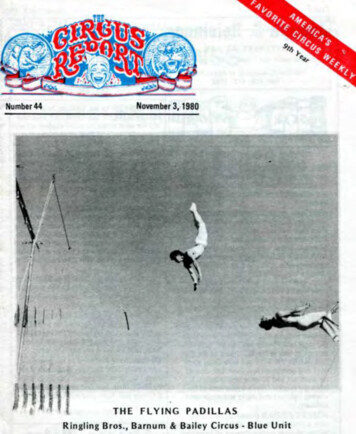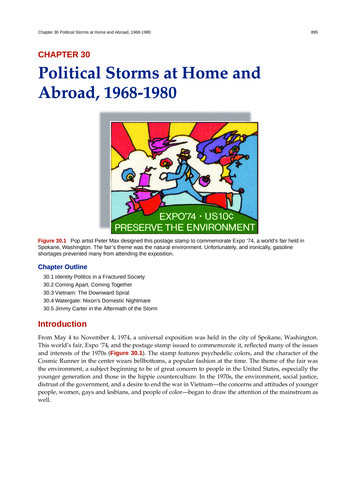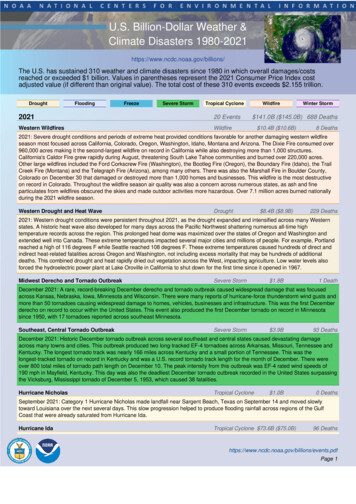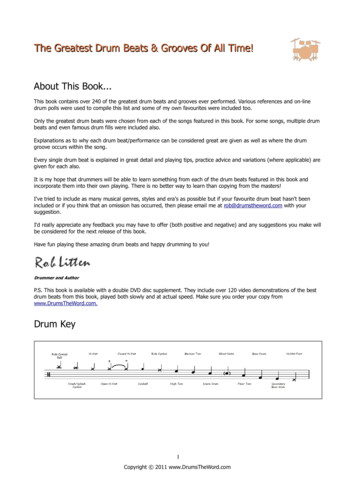Transcription
IntroductionWe would like to take this opportunity to thank you for purchasing Transistor Revolution, ourvirtual analog drum machine emulation inspired by the classic TR-808 and TR-909 electronicdrum machines of the 1980’s.The ‘TR’ (Transistor Rhythm) 808 and 909 drum machines created by a well known Japanesemanufacturer are often described as the most influential electronic instruments of our time.Indeed these instruments have been associated with the rise of Hip-Hop and the birth of earlyHouse and Techno music. No wonder then that these instruments (or samples of them) can beheard on countless songs and hit records spanning three decades or more. In fact it would befair to say that the ‘TR’ sound is woven into the very fabric of what we call electronic musictoday.At Wave Alchemy we believe that with the right work ethic, intense focus and meticulousattention to detail we can faithfully capture the true nature of these classic analog instrumentsand make them easily accessible to all. With Transistor Revolution we believe we have donejust that and more!We hope that you have lots of fun exploring Transistor Revolution’s capabilities, and enjoycreating new sounds with it as much as we have enjoyed developing the instrument itself.The Wave Alchemy Team1
Transistor RevolutionTransistor Revolution was driven by the desire to faithfully capture the tone, immediacy andgroove of the original Transistor Rhythm drum machines in a software based plugin, enablinginstant access to classic sounds in the modern studio environment, without the hassle ofintegrating the original hardware.During the project's early stages it was decided that high quality analog recordings of theoriginal machines would be more effective than other methods, including sound generated bydigital algorithms. So over a year was taken to analyse and meticulously record each and everysound using a high end signal chain to capture the purity of the original machines while addingthe distinct coloration and punch of a professional studio.Our aim was always to produce a product that could completely replace the hardware in ourown productions.To give an example of the depth of focus and detail taken in the sampling of each instrumentthe Revolution 909 Bass Drum alone uses 9318 unique sounds to faithfully recreate the 909Bass Drum sound. As you turn the 4 knobs on the Revolution 909 Bass Drum Instrumentinterface you are actually seamlessly scanning through each and every sample in real time!Furthermore because these machines are analog (the 808 is fully analog while the 909 ishybrid) we needed a way to emulate the subtle differences in sound which are generated withanalog circuitry. This was achieved by using up to 7 sample variations or ‘round robin cycles’per key. A feature that once you begin to layer, really allows your drums to embody the samefeel and groove as a well-designed analog drum machine.2
Install InstructionsTransistor Revolution is available in Standalone, VST, AU and RTAS instrument formats forWindows and Mac OS X via the Free Kontakt Player from Native Instruments. Full version ofKontakt is NOT required.1. After purchasing Transistor Revolution, fully download all 4 RAR files to the samelocation on your hard drive.2. IMPORTANT - Only double click the first RAR file to unpack the library files. (You cannotunpack part 2 by itself for example)You should now have a folder named “Transistor Revolution”. Put this somewhere safe on yourhard drive. If you do not own Kontakt, you will need to install the free Native Instruments Kontaktplayer which you can download here - Kontakt Player Download LinkTO ADD THE LIBRARY AND AUTHORIZE IN KONTAKT1. In Kontakt or Kontakt Free Player, open the “Browser” on the left (the folder Iconat the top).2. In the Libraries tab at the top of the Browser go to "Add Library"3. Click and use the dialogue window to navigate to and point Kontakt to the location of theTransistor Revolution Library folder. This will add it to the Kontakt Library list AND to the ServiceCenter.4. If Kontakt asks you to Activate the library, the NI Service Center program will launch and youwill need your serial number to authorize the software. If Kontakt doesn't ask you to authorize,you can force it to by clicking the little "Activate" button in the upper right corner of ourTransistor Revolution Library logo, in the Browser/Libraries list. It will then prompt you to launchthe Service Center.Your serial number will be sent to you via email within 24 hours of purchasing. While you arewaiting for your serial number, you can run the instrument in demo mode until it arrives.Note : After authorization, you should restart Kontakt.3
System RequirementsAvailable in Standalone, VST, AU and RTAS instrument formats for Windows and Mac OS X viathe Free Kontakt Player from Native Instruments. Full version of Kontakt is NOT required.6GB free hard disk space.We recommend a minimum of 2GB of Ram to smoothly run Transistor Revolution.The full 909 multi instrument (with all sound types) utilizes a large number of samples. Werecommend that users with 2GB or less of Ram use the 909 ‘lite’ multi instrument which reducesmemory usage by using 4 round robin sample variations instead of 7.4
Revolution 808The Revolution 808 is made up of 10 instruments which can be loaded separately or combinedinto a multi patch to create a full drum kit / authentic 808 drum machine.Revolution-808 - Bass Drum.nki (see image above)Revolution-808 - Claves - Rim Shot.nkiRevolution-808 - Cowbell.nkiRevolution-808 - Cymbal.nkiRevolution-808 - Hi Conga - Hi Tom.nkiRevolution-808 - Hi Hats.nkiRevolution-808 - Low Conga - Low Tom.nkiRevolution-808 - Maracas - Hand Clap.nkiRevolution-808 - Mid Conga - Mid Tom.nkiRevolution-808 - Snare Drum.nki5
Revolution - 808 - Bass DrumLevel - This control is provided for every sound source and controls each volume. Rotating thisclockwise will increase the volume.Tone - Adjusts the tone of the Bass Drum by increasing the intensity of a short click at thebeginning of each drum hit.Decay - Control that either allows the drum to ring or be muffled.Revolution - 808 - Claves - RimShotSwitch - Switches the sound source between two different percussion sounds (in this caseClave or Rim Shot)Level - Controls the selected percussion sounds volume. Rotating this clockwise will increasethe volume.6
Revolution - 808 - CowbellLevel - Controls the sounds volume. Rotating this clockwise will increase the volume.Revolution - 808 - CymbalLevel - Controls the sounds volume. Rotating this clockwise will increase the volume.Tone - Adjusts the balance between a soft and hard sounding Cymbal tone.Decay - Adjusts the decay of the cymbal to simulate the sound of hitting the Cymbal closer orfurther from the bell.7
Revolution - 808 - Hi Conga - Hi TomSwitch - Switches the sound source between two different percussion sounds (in this case HiConga or Hi Tom)Level - Controls the sounds volume. Rotating this clockwise will increase the volume.Tuning - Rotating this knob clockwise increases the pitch.Revolution - 808 - Hi HatsLevel - Controls the sounds volume. Rotating this clockwise will increase the volume.OH Decay - Adjusts the Decay of the Open Hi Hat sound and this is especially effective whenused in conjunction with the Closed Hi Hat.8
Revolution - 808 - Low Conga - Low TomSwitch - Switches the sound source between a Tom and Conga voice.Level - Controls the selected sounds volume. Rotating this clockwise will increase the volume.Tuning - Rotating the knob clockwise increases the pitch.Revolution - 808 - Maracas - Hand ClapSwitch - Switches the sound source between two different percussion sounds (in this caseMaracas or Hand Clap)Level - Controls the sounds volume. Rotating this clockwise will increase the volume.9
Revolution - 808 - Mid Conga - Mid TomSwitch - Switches the sound source between a Tom and Conga voice.Level - Controls the sounds volume. Rotating this clockwise will increase the volume.Tuning - Rotating the knob clockwise increases the pitch.Revolution - 808 - Snare DrumLevel - Controls the sounds volume. Rotating this clockwise will increase the volume.Tone - Simulates the sound drum head raising in pitch as the control is moved clockwise.Snappy - Simulates the sound of the snares moving closer to and farther from the bottom drumhead.10
Revolution 909The Revolution 909 is made up of 10 instruments which can be loaded separately or combinedinto a multi patch to create a full drum kit / authentic 909 drum machine.Revolution-909 - Bass Drum.nki (see image above)Revolution-909 - Crash Cymbal.nkiRevolution-909 - Hand Clap.nkiRevolution-909 - Hi Hat.nkiRevolution-909 - Hi Tom.nkiRevolution-909 - Low Tom.nkiRevolution-909 - Mid Tom.nkiRevolution-909 - Ride Cymbal.nkiRevolution-909 - Rim ShotRevolution-909 - Snare Drum11
Revolution - 909 - Bass DrumTune - This is to control the pitch. Whatever the position this knob is set, the Decay knob worksat its set time.Level - Controls the sounds volume. Rotating this clockwise will increase the volume.Attack - This is to increase the attack sound. Rotating this knob clockwise increases it.Decay - This adjusts the decay time. If you wish to mute the kick drum sound, rotate this knobcounter clockwise.Revolution - 909 - Crash CymbalLevel - Controls the sounds volume. Rotating this clockwise will increase the volume.Tune - This is to adjust the pitch of the Cymbal sound.12
Revolution - 909 - Hand ClapLevel - Controls the sounds volume. Rotating this clockwise will increase the volume.Revolution - 909 - Hi HatLevel - Controls the sounds volume. Rotating this clockwise will increase the volume.Closed Decay - This knob controls the Decay time of the Closed Hi-Hat sound. If you wish tomute the Open Hi-Hat sound, rotate this knob counter-clockwise.Open Decay - This knob controls the Decay time of the Open Hi-Hat sound. If you wish to mutethe Open Hi-Hat sound, rotate this knob counter-clockwise.13
Revolution - 909 - Hi TomTune - Rotating the knob clockwise increases the pitch. Controlling the pitch of these three Tomsounds, you can use them as Melody Tom.Level - Controls the sounds volume. Rotating this clockwise will increase the volume.Decay - This adjusts the decay time. If you wish to mute the Tom sound, rotate this knobcounterclockwise.Revolution - 909 - Low TomTune - Rotating the knob clockwise increases the pitch. Controlling the pitch of these three Tomsounds, you can use them as Melody Tom.Level - Controls the sounds volume. Rotating this clockwise will increase the volume.Decay - This adjusts the decay time. If you wish to mute the Tom sound, rotate this knobcounterclockwise.14
Revolution - 909 - Mid TomTune - Rotating the knob clockwise increases the pitch. Controlling the pitch of these three Tomsounds, you can use them as Melody Tom.Level - Controls the sounds volume. Rotating this clockwise will increase the volume.Decay - This adjusts the decay time. If you wish to mute the Tom sound, rotate this knobcounterclockwise.Revolution - 909 - Ride CymbalLevel - Controls the sounds volume. Rotating this clockwise will increase the volume.Tune - This is to adjust the pitch of the Cymbal sound.15
Revolution - 909 - Rim ShotLevel - Controls the sounds volume. Rotating this clockwise will increase the volume.Revolution - 909 - Snare DrumTune - This is to control the pitch of the Snare Drum sound.Level - Controls the sounds volume. Rotating this clockwise will increase the volume.Tone - This is to change the timber of the sound. As you rotate this knob the sound will becomebrighter.Snappy - This corresponds to the snappiness of the Snare Drum. At its fully counterclockwiseposition Snare Drum sound with Snappy removed will be obtained.16
Generic ControlsAll Transistor Revolution 808 and 909 instruments have controls which are generic across ALLinstruments. For the purposes of explanation we have used images of the Transistor 808,however the following descriptions also apply to the 909 family of instruments.GateHold - This sets the playback length of the drum sound. Ranging from 0 - 15,000 ms.Decay - This sets the decay length of the drum sound, which begins after the playback lengthhas ended. This ranges from 0 - 25,000 ms.Velocity SettingsThe velocity section contains three ‘routers’ which can be used to assign velocity to differentmodulation destinations.Each router has a set number of destinations which are selectable using a ‘click and hold’ dropdown menu.17
Velocity Level RouterOff - Velocity is turned off so each drum hit plays at full Level.Level - Velocity determines the Level of each drum hit incrementally.Accent - Drum hits played with a velocity between 101-127 are played with an accent definedbelow.Max - When the above selector is set to 'Off' this number affects nothing. When set to 'Level'this number sets the limit for the loudest Level generated by velocity. When tset to 'Accent' thisnumber sets the Level of the accent.Min - When the above selector is set to 'Off' this number affects nothing. When set to 'Level' thisnumber sets the limit for the quietest Level generated by velocity. When set to 'Accent' thisnumber sets the unaccented Level.Velocity Tone RouterOff - Velocity modulation is turned off so it does not affect 'Tone'.Tone 1 - The higher the velocity played, the higher the Tone will be of each drum hit.Tone 2 - The higher the velocity played, the lower the Tone will be of each drum hit.Max - When the above selector is set to 'Off' this number affects nothing. When set to 'Tone 1'or 'Tone 2' this number determines the maximum Tone limit generated by velocity.Min - When the above selector is set to 'Off' this number affects nothing. When set to 'Tone 1' or'Tone 2' this number determines the minimum Tone limit generated by velocity.18
Velocity Decay RouterOff - Velocity modulation is turned off so it does not affect 'Decay'Decay 1 - The higher the velo
The Wave Alchemy Team . 2 Transistor Revolution Transistor Revolution was driven by the desire to faithfully capture the tone, immediacy and groove of the original Transistor Rhythm drum machines in a software based plugin, enabling instant access to classic sounds in the modern studio environment, without the hassle of integrating the original hardware. During the project's early stages it .