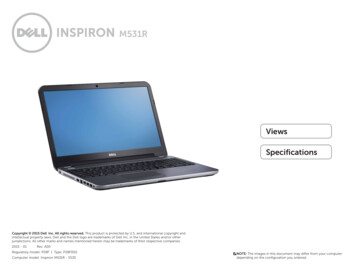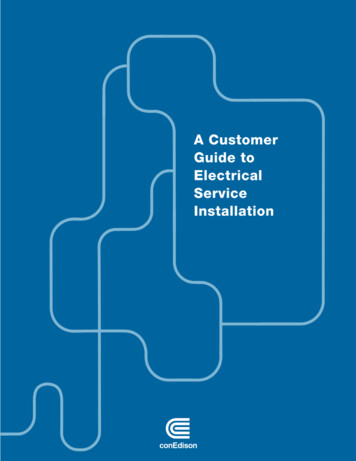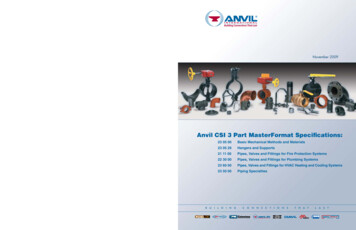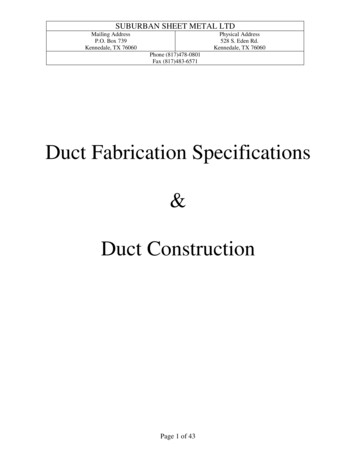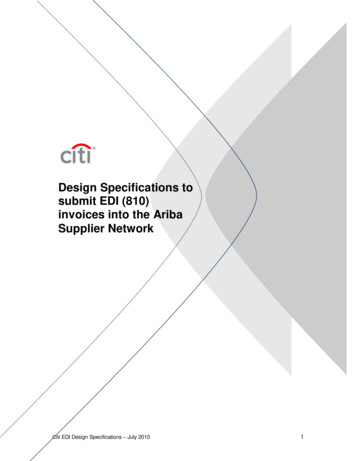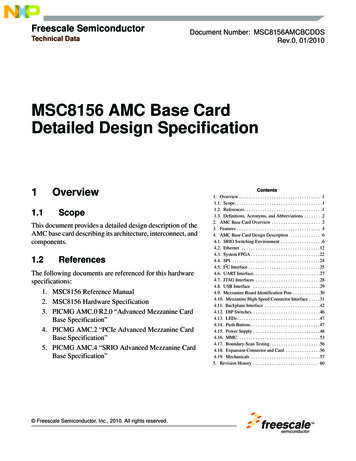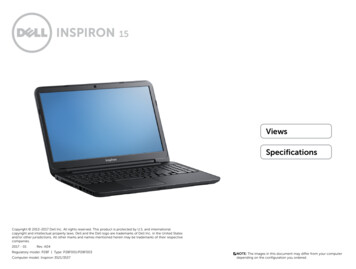
Transcription
15ViewsSpecificationsCopyright 2013-2017 Dell Inc. All rights reserved. This product is protected by U.S. and internationalcopyright and intellectual property laws. Dell and the Dell logo are trademarks of Dell Inc. in the United Statesand/or other jurisdictions. All other marks and names mentioned herein may be trademarks of their respectivecompanies.2017 ‑ 01 Rev. A04Regulatory model: P28F Type: P28F001/P28F003Computer model: Inspiron 3521/3537NOTE: The images in this document may differ from your computerdepending on the configuration you ordered.
ViewsSpecificationsFrontFront1 2LeftRightBase3 412Display5Power‑status light3Battery‑status lightIndicates the power state of the computer.Indicates the battery state of the computer.White light — Power adapter is connected and thebattery is fully charged.Solid yellow light — Battery charge is low.Hard-drive activity lightTurns on when the computer reads from or writes to thehard drive.Blinking yellow light — Battery charge is critical.4Wireless-status lightTurns on when wireless is turned on.5Media-card readerReads from and writes to media cards.
ViewsSpecificationsLeftFront12Power-adapter port43456LeftRightBase1Connect a power adapter to provide power to yourcomputer and charge the battery.2HDMI portConnect peripherals such as storage devices, printers,and so on. Provide data transfer speeds up to 5 Gbps.5Connect a TV or another HDMI‑in enabled device.Provides video and audio output.Display3Network portConnect an Ethernet (RJ45) cable from a router or abroadband modem for network or internet access.The two lights next to the connector indicate theconnectivity status and network activity.USB 3.0 ports (2)USB 2.0 portConnect peripherals such as storage devices, printers,and so on. Provides data transfer speeds up to480 Mbps.6Headset portConnect a headphone, a microphone, or a headphoneand microphone combo (headset).
ViewsSpecificationsRightFront123LeftRightBase1USB 2.0 port (supports Windows debugging)Connect peripherals such as storage devices, printers,and so on. Provides data transfer speeds up to480 Mbps.This USB port can be used for Windows debugging.Display2Optical driveReads from and writes to CDs and DVDs.3Security-cable slotConnect a security cable to prevent unauthorizedmovement of your computer.
ViewsSpecificationsBaseFront1LeftRight2Base13Power buttonPress to turn on the computer if it is turned off or inSleep state.Press to put the computer in Sleep state if it is turned on.Press and hold for 10 seconds to force shut‑down thecomputer.DisplayNOTE: You can customize the power‑button behavior in PowerOptions. For more information, see Me and My Dell atdell.com/support.42Left-click buttonPress to left click.3TouchpadMove your finger on the touchpad to move the mousepointer. Tap to left‑click.4Right-click buttonPress to right click.
gital microphoneProvides high‑quality digital sound input for audiorecording, voice calls, and so on.2CameraAllows you to video chat, capture photos, and recordvideos.Display3Camera-status lightTurns on when the camera is in use.
SpecificationsViewsDimensions and WeightNon-touchTouchHeight (front to back):With 4-cell battery0.98 in to 1.09 in(24.85 mm to 27.60 mm)1.07 in to 1.19 in(27.25 mm to 30.15 mm)With 6-cell battery0.98 in to 1.25 in(24.85 mm to 31.80 mm)1.07 in to 1.37 in(27.25 mm to 34.80 mm)Width14.80 in (376 mm)Depth10.20 in (259 mm)Weight (maximum):With 4-cell battery4.85 lb (2.20 kg)5.51 lb (2.50 kg)With 6-cell battery5.18 lb (2.35 kg)5.84 lb (2.65 kg)NOTE: The weight of your laptop varies depending on the configuration orderedand the manufacturing variability.Dimensions andWeightSystemInformationMemoryPorts r AdapterComputerEnvironment
SpecificationsViewsSystem InformationInspiron 3521Inspiron 3537Computer modelInspiron 3521Inspiron 3537Processor Intel Celeron Dual Core(2nd generation) Intel Pentium Dual Core(2nd generation) Intel Core i3 ULV (3rd generation) Intel Core i5 ULV (3rd generation) Intel Core i7 ULV (3rd generation) Intel Celeron Dual Core(4th generation) Intel Pentium Dual Core(4th generation) Intel Core i3 ULV (4th generation) Intel Core i5 ULV (4th generation) Intel Core i7 ULV (4th generation)L1 cache64 KB per coreL2 cache256 KB per coreL3 cacheUp to 4 MBChipsetIntel HM76Integrated in processorwwwDimensions andWeightSystemInformationMemoryPorts r AdapterComputerEnvironment
SpecificationsViewsMemoryConnectorsTwo internally-accessible SODIMM connectorsType:Inspiron 3521Dual-channel DDR3Inspiron 3537Dual-channel DDR3LSpeedUp to 1600 MHzConfigurations supported2 GB, 4 GB, 6 GB, and 8 GBDimensions andWeightSystemInformationMemoryPorts r AdapterComputerEnvironment
SpecificationsViewsPorts and ConnectorsExternal:NetworkOne RJ45 portUSB Two USB 3.0 ports One USB 2.0 port One USB 2.0 port with Windows debuggingHDMIOne HDMI portAudioOne headphone and microphone combo (headset) portInternal:Mini-cardOne full mini‑card slot for Wi‑Fi and Bluetooth combo cardDimensions andWeightSystemInformationMemoryPorts r AdapterComputerEnvironment
SpecificationsViewsCommunicationsEthernet10/100 Mbps Ethernet controller integrated on system boardWireless Wi-Fi 802.11 b/g/n Bluetooth 4.0Dimensions andWeightSystemInformationMemoryPorts r AdapterComputerEnvironment
SpecificationsViewsVideoInspiron 3521Controller:IntegratedInspiron 3537Intel HD Graphics 4000DiscreteIntel HD Graphics 5100/4200/4400series AMD Radeon HD 8670M AMD Radeon HD 8850M AMD Radeon HD 7670M AMD Radeon HD 8730MMemory:IntegratedDiscreteShared system memoryUp to 2 GBDimensions andWeightSystemInformationMemoryPorts r AdapterComputerEnvironment
SpecificationsViewsAudioControllerSpeakersSpeaker output:ALC3223TwoAveragePeakMicrophoneVolume controls2 watt2 wattSingle digital microphone in the camera assemblyProgram menus and keyboard media-control keysDimensions andWeightSystemInformationMemoryPorts r AdapterComputerEnvironment
SpecificationsViewsStorageInterface SATA 1.5 Gbps SATA 3.0 Gbps SATA 6.0 GbpsOne 2.5-inch drive (supports Intel Smart Response Technology)One 9.5 mm SATA driveDVD /-RWHard driveOptical drivesDrives supportedDimensions andWeightSystemInformationMemoryPorts r AdapterComputerEnvironment
SpecificationsViewsMedia-card readerTypeOne 8-in-1 slotCards supported Secure Digital (SD) memory cardSD High-Capacity (SDHC) cardSecure-Digital Extended Capacity (SDXC) card with Ultra High Speed (UHS)Memory StickMemory Stick PROMemory Stick XC (MSXC)MultiMedia Card (MMC)MultiMedia Card plus (MMC )Dimensions andWeightSystemInformationMemoryPorts r AdapterComputerEnvironment
SpecificationsViewsDisplayType 15.6-inch HD 15.6-inch HD with touch1366 x 768Resolution (maximum)Dimensions:HeightWidthDiagonalRefresh rateOperating anglePixel pitchControls8.83 in (224.30 mm)14.17 in (360 mm)15.60 in (396.24 mm)60 Hz0 degree (closed) to 140 degrees0.252 mm x 0.252 mmBrightness can be controlled using shortcut keys.Dimensions andWeightSystemInformationMemoryPorts r AdapterComputerEnvironment
SpecificationsViewsKeyboardTypeChiclet keyboardShortcut keysSome keys on your keyboard have two symbols on them. These keys can beused to type alternate characters or to perform secondary functions. To typethe alternate character, press Shift and the desired key. To perform secondaryfunctions, press Fn and the desired key.NOTE: You can define the primary behavior of the shortcut keys by changingFunction Key Behavior in System Setup.Dimensions andWeightSystemInformationMemoryPorts r AdapterComputerEnvironment
SpecificationsViewsCameraResolution:Still image0.92 megapixelVideo1280 x 720 (HD) at 30 fps (maximum)Diagonal viewing angle74 degreesDimensions andWeightSystemInformationMemoryPorts r AdapterComputerEnvironment
rtical1560 dpi2553 dpiDimensions:Width2.13 in (54 mm)Height3.86 in (98 mm)Dimensions andWeightSystemInformationMemoryPorts r AdapterComputerEnvironment
SpecificationsViewsBatteryType 4-cell “smart” lithium ion (40 WHr) — non-touch only 6-cell “smart” lithium ion (65 WHr)4-cellDimensions:Height:TouchNon touchWidthDepthWeightVoltageOperating time6-cellN/A1.08 in (27.40 mm)0.79 in (20.00 mm)1.08 in (27.40 mm)10.72 in (272.40 mm)10.72 in (272.40 mm)1.94 in (49.30 mm)1.94 in (49.30 mm)0.57 lb (0.26 kg)0.79 lb (0.36 kg)14.80 VDC11.10 VDCVaries depending on operating conditions and can significantly reduce undercertain power-intensive conditions.300 discharge/charge cyclesLife span (approximate)Temperature range:OperatingStorageCoin-cell battery0 C to 35 C (32 F to 95 F)–40 C to 65 C (–40 F to 149 F)CR-2032Dimensions andWeightSystemInformationMemoryPorts r AdapterComputerEnvironment
SpecificationsViewsPower AdapterType 65 W 90 WInput voltage100 VAC–240 VACInput frequency50 Hz–60 HzInput current1.50A/1.60A/1.70A/2.50AOutput current3.34 A/4.62 ARated output voltage19.50 VDCTemperature range:Operating0 C to 40 C (32 F to 104 F)Storage–40 C to 70 C (–40 F to 158 F)Dimensions andWeightSystemInformationMemoryPorts r AdapterComputerEnvironment
SpecificationsViewsComputer EnvironmentAirborne contaminant levelG1 as defined by ISA-S71.04-1985OperatingTemperature rangeStorage0 C to 40 C (32 F to 104 F)–40 C to 70 C (–40 F to 158 F)Relative humidity (maximum)10 % to 90 % (non-condensing)10 % to 95 % (non-condensing)Vibration (maximum)0.66 GRMS1.30 GRMSShock (maximum)110 G160 GAltitude (maximum)–15.20 m to 3048 m(–50 ft to 10,000 ft)–15.20 m to 10,668 m(–50 ft to 35,000 ft)*†* Measured using a random vibration spectrum that simulates user environment† Measured with hard drive in operating status and a 2-ms half-sine pulse for operating. Also measured with hard drive in head‑parked position anda 2-ms half‑sine pulse for storageDimensions andWeightSystemInformationMemoryPorts r AdapterComputerEnvironment
Connect a headphone, a microphone, or a headphone and microphone combo (headset). 1 2 3 4 5 6 SpecificationsViews. Front Left Right Base Display. Left. 1 USB 2.0 port (supports Windows debugging) Connect peripherals such as storage devices, printers, and File Size: 2MBPage Count: 22