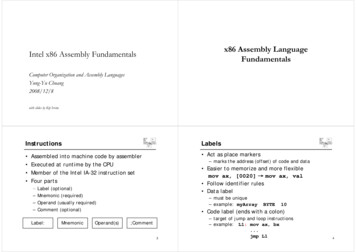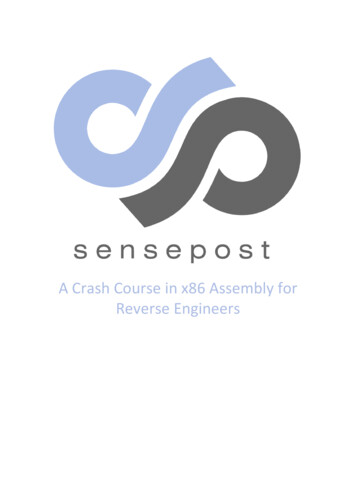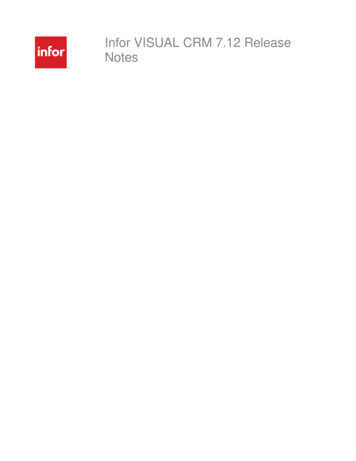Transcription
RELEASE NOTES FOR X86 CPUS AND TESLA GPUSVersion 2020
TABLE OF CONTENTSChapter 1. What's New in PGI 2020. 11.1. What's New in 20.1.1Chapter 2. Release Overview.42.1. Licensing.42.1.1. Licensing Terminology. 42.1.2. Bundled License Key. 52.1.3. Node-locked and Network Floating Licenses.52.2. Release Components. 52.3. Terms and Definitions. 62.4. Supported Platforms. 62.5. Supported Operating System Updates.62.5.1. Linux. 62.5.2. Microsoft Windows. 72.6. OpenMP. 72.7. CUDA Toolkit Versions.92.8. Compute Capability. 112.9. Precompiled Open-Source Packages. 11Chapter 3. Distribution and Deployment. 133.1. Application Deployment and Redistributables. 133.1.1. PGI Redistributables. 133.1.2. Linux Redistributables.13Chapter 4. Troubleshooting Tips and Known Limitations. 144.1. Platform-specific Issues. 144.1.1. Linux. 144.1.2. Microsoft Windows. 144.2. Profiler-related Issues. 154.3. OpenACC Issues. 15Chapter 5. Contact Information. 16Release Notes for x86 CPUs and Tesla GPUsVersion 2020 ii
Chapter 1.WHAT'S NEW IN PGI 2020Welcome to Release 2020 of the PGI compilers and tools!If you read only one thing about this PGI release, make it this chapter. It covers all thenew, changed, deprecated, or removed features in PGI products released this year. It iswritten with you, the user, in mind.Every PGI release contains user-requested fixes and updates. We keep a complete list ofthese fixed Technical Problem Reports online for your reference.1.1. What's New in 20.1All CompilersLLVM 9.0 integrated — Upgraded Linux/x86-64 compilers to use LLVM 9.0 as thedefault code generator. LLVM 8.0 and the legacy PGI code generator are still availablevia compile and link-time command-line options.cuTENSOR support — Added support for the new cuTENSOR library, includingautomatic mapping of Fortran transformational intrinsics operating on device data tocuTENSOR calls. See below for details.New Heterogeneous OpenMP Runtime — Replaced the OpenMP runtime with a newoptimized heterogeneous OpenMP runtime. In 20.1 this new runtime is used by defaultfor multicore CPU targeting, and in future releases it will be used for integrated CPUand GPU OpenMP targeting. The new runtime is fully KMPC-compatible, but is not yetGOMP compatible, so mixing of PGI-compiled and GNU-compiled OpenMP objects isnot supported and will result in a runtime error message.AMD Rome CPUs support — The 20.1 release of the PGI Fortran, C and C compilersis fully supported on AMD Rome CPUs. The compilers auto-detect Rome as the defaulttarget CPU when installed and used on Rome systems.Added support for the following versions of Linux/x86-64:Release Notes for x86 CPUs and Tesla GPUsVersion 2020 1
What's New in PGI 2020‣‣‣‣‣‣CentOS 7.7, 8.0, and 8.1Fedora 30openSUSE Leap 15.1RHEL 7.7, 8.0, and 8.1SLES 15 SP1Ubuntu 19.04C/C Upgraded the PGI C compiler pgcc significantly, including substantial support for C11.FortranImproved debugging metadata for PURE, RECURSIVE, and ELEMENTAL procedures.Improved implementation of the OpenMP API to follow the OpenMP specification.Fortran developers should import the OpenMP API by using the omp lib module ratherthan by defining its types (i.e, omp lock t) or declaring its functions directly in theapplication code. Failure to do so (or failure to do so correctly) may cause an applicationbuilt with the NVIDIA OpenMP runtime to function incorrectly.OpenACC and CUDA FortranAdded Fortran interfaces to the NVIDIA cuTENSOR library which is bundled inthe PGI packages. Added support for a new cutensorEx Fortran module that mapsFortran intrinsic functions RESHAPE(), TRANSPOSE(), SPREAD() and MATMUL()operating on device data to the appropriate cuTENSOR functionality. This new featureis usable in both CUDA Fortran and OpenACC, and enables use of V100 tensor coresfor operations on real(2) data. See the Fortran CUDA Library Interfaces document formore information.Added support for the CUDA Toolkit version 10.2. See CUDA Toolkit Versions forinstructions on selecting alternate CUDA Toolkit versions using CUDA HOME. CUDA10.0 is now the default toolkit version if there is no GPU or CUDA driver found on thesystem. If you are relying on this default, you must specify a version of CUDA Toolkitversion 10.0 using CUDA HOME because the CUDA 10.0 toolchain and libraries are notbundled in this release.Added support for calling the built-in CUDA math functions sinpi, sinpif, cospi, cospif,sincospi, and sincospif from device code.Improved support for attributes(host,device) functions in CUDA Fortran, whichenables compiling a program unit for both host and device execution.Implemented support for on device in CUDA Fortran, which enables dynamicchecking for current execution on a GPU device.Release Notes for x86 CPUs and Tesla GPUsVersion 2020 2
What's New in PGI 2020Changed copy behavior for OpenACC reductions to adhere to the OpenACCspecification. The compilers will now follow the defined behavior for copy and notcopy the reduction variable to the device if it is already present. To enable the compiler'sprevious behavior, use an update device/host if present directive.Reorganized the accelerator runtime libraries. Removed the libaccapi, libaccg,libaccg2, libaccn, and libaccnc libraries. Replaced these libraries with three newlibraries organized by functionality. The compiler drivers link in the new libraries basedon flags used when linking:‣‣‣The compiler adds libaccdevice with –acc –ta tesla.The compiler adds libacccuda with –acc –ta tesla –Mcuda.The compiler adds libacchost with –ta multicore or –ta host as long as –ta tesla is not present.Dropped support for CUDA API VERSION. Use CUDA VERSION instead.Updated the profiling interface to conform to the OpenACC 3.0 specification.Deprecations and EliminationsCUDA 9.2 and 10.0 are no longer included as part of the PGI compilers installationpackage. CUDA 10.0 is still supported via CUDA HOME. Support for CUDA 9.2 has beenremoved.Official support for the nonvvm sub-option -ta tesla and -Mcuda ended with the PGI19.10 release. Although the compilers will not reject this sub-option, we recommendmoving to the default method for generating device code by removing nonvvm fromcompilation.The pgf77 driver is no longer provided. Use pgfortran to compile F77 Fortran.The PGI Debugger pgdbg has been discontinued. The last release of pgdbg was PGI19.10. For Linux users, PGI compilers are interoperable with the Allinea DDT and RogueWave TotalView debuggers including their support for OpenACC, OpenMP, and MPIdebugging. On Linux, the GNU debugger gdb can be used for basic debugging of PGIgenerated code.PGI Visual Fortran (PVF) has been discontinued. The final PVF release was 19.10.Existing PVF licensees can continue to use it indefinitely, but no new licenses will beissued. PGI command-level compilers for Windows will continue to be enhanced andsupported.Dropped support for the macOS platform. The last release of PGI products with supportfor Apple's macOS was PGI 19.10.Release Notes for x86 CPUs and Tesla GPUsVersion 2020 3
Chapter 2.RELEASE OVERVIEWThis chapter provides an overview of Release 2020 of the PGI Accelerator compilersand development tools for 64-bit x86-compatible processor-based workstations, servers,and clusters running versions of the Linux and Microsoft Windows operating systems.2.1. LicensingAll PGI products for a given platform include exactly the same PGI compilers and toolssoftware. The difference is in which features are enabled by the license keys.PGI release 2019 version 19.1 and newer contains updated (v11.16.2) FlexNet Publisherlicense management software.The updated version of FlexNet Publisher includes various fixes and improved supportacross all operating systems.Important Users with PGI 2018 (18.x) or older need to update their license daemonsto support 19.1 or newer. The new license daemons are backward-compatible witholder PGI releases. For more information, see the FlexNet Update FAQ.2.1.1. Licensing TerminologyThe PGI compilers and tools are license-managed. Before discussing licensing, it isuseful to have common terminology.‣‣License – the right to use PGI compilers and tools as defined by the End-userLicense Agreement (EULA), this is a legal agreement between NVIDIA and PGIend-users. PGI Professional (for-fee, perpetual) licenses are identified by a ProductIdentification Number (PIN - see below). You can find a copy of the EULA onthe PGI website , pgicompilers.com/LICENSE, and in the PGI/ platform / rel number /doc directory of every PGI software installation.License keys – ASCII text strings that enable use of the PGI software and areintended to enforce the terms of the License. For PGI Professional, License keys aregenerated by each PGI end-user on the PGI website using a unique hostid and areRelease Notes for x86 CPUs and Tesla GPUsVersion 2020 4
Release Overview‣‣typically stored in a file called license.dat that is accessible to the systems forwhich the PGI software is licensed.PIN – Product Identification Number, a unique 6-digit number associated with aPGI Professional license. This PIN is included in your order confirmation. The PINcan also be found in your license key file after VENDOR STRING .PIN tie code – A unique 16-digit number associated with each license (PIN) thatallows others to "tie" that license to their PGI user account, pgicompilers.com/account for administrative purposes. PGI Professional licensees can use their PIN tiecode to share license administration capabilies with others in their orgaization.2.1.2. Bundled License KeyInstallation may place a temporary license key file named license.dat in the PGIinstallation directory if no such file already exists.If you use a separate license server, for exampleLM LICENSE FILE port@server.domain.com, that supports this version, it isrecommended that you remove or rename the license key file in the installationdirectory.2.1.3. Node-locked and Network Floating Licenses‣‣Node-locked single-user licenses allow one user at a time to compile solely onthe system on which both the PGI compilers and tools, and PGI license server areinstalled.Network floating licenses allow one or more users to use the PGI compilers andtools concurrently on any compatible client systems networked to a license server,that is, the system on which the PGI network floating license key(s) are installed.There can be multiple installations of the PGI compilers and tools on client systemsconnected to the license server; and client systems can use the license concurrentlyup to the maximum number of seats licensed for the license server.2.2. Release ComponentsRelease 2020 includes the following components:‣‣‣‣‣PGFORTRAN native CUDA Fortran, OpenMP, and OpenACC Fortran 2003compiler.PGCC native OpenMP and OpenACC ISO C11 and K&R C compiler.PGC native OpenMP and OpenACC ISO C 17 compiler.PGI Profiler OpenACC, CUDA, OpenMP, and multi-thread graphical profiler.Open MPI version 3.1.3 for 64-bit Linux including support for NVIDIA GPUDirect.Note that 64-bit linux86-64 MPI messages are limited to 2 GB size each. AsNVIDIA GPUDirect depends on InfiniBand support, Open MPI is also configured touse InfiniBand hardware if it is available on the system. InfiniBand support requiresOFED 3.18 or later.Release Notes for x86 CPUs and Tesla GPUsVersion 2020 5
Release Overview‣‣‣‣‣‣ScaLAPACK 2.0.2 linear algebra math library for distributed-memory systems foruse with Open MPI, MPICH or MVAPICH, and the PGI compilers on 64-bit Linuxfor Intel 64 or AMD64 CPU-based installations.Microsoft HPC Pack 2012 MS-MPI Redistributable Pack (version 4.1) for 64-bitdevelopment environments (Windows only).BLAS and LAPACK library based on the customized OpenBLAS project source.A UNIX-like shell environment for 64-bit Windows platforms.Fle
Use pgfortran to compile F77 Fortran. The PGI Debugger pgdbg has been discontinued. The last release of pgdbg was PGI 19.10. For Linux users, PGI compilers are interoperable with the Allinea DDT and Rogue Wave TotalView debuggers including their support for OpenACC, OpenMP, and MPI debugging. On Linux, the GNU debugger gdb can be used for basic debugging of PGI-generated code. PGI Visual .