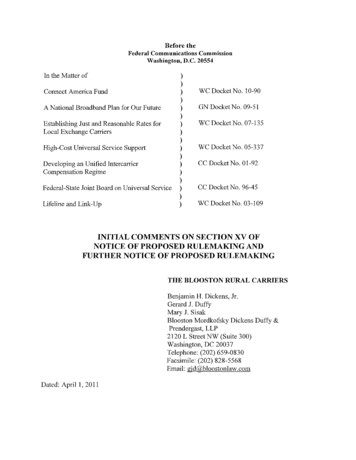![[ANS AQT80] - FCC ID](/img/3/user-manual-pdf-2735955.jpg)
Transcription
[ANS AQT80]User Guide[UG template version 15b][sprint ANS AQT80 ug en 100715 d1]
Table of ContentsGet Started . 1Tablet Layout . 1Nano SIM Card . 2microSD Card. 4Insert microSD Card . 4Unmount the microSD Card . 5Remove the microSD Card . 5Format the microSD Card . 6Charge the Battery . 6Charge Using the AC Adapter . 6Charge Using a PC Connection . 7Turn Your Tablet On and Off . 8Use the Touchscreen . 9Activate Your Tablet . 12Complete the Setup Screens . 13Basic Operations . 15Basics . 15Home Screen and Applications (Apps) List . 15Tablet Settings Menu . 16Portrait and Landscape Screen Orientation. 17Capture Screenshots . 17Applications . 18Launch Applications . 18Apps List . 18Tablet Number . 21Airplane Mode . 21Enter Text . 22Touchscreen Keyboards . 22Google Keyboard . 23Google Voice Typing. 25Tips for Editing Text . 25Google Account. 26TOCi
Create a Google Account. 26Sign In to Your Google Account . 27Google Play Store . 28Find and Install an App . 29Open an Installed App . 29Uninstall an App . 30Get Help with Google Play . 30Lock and Unlock Your Screen . 30Update Your Tablet . 31Update Your Tablet Software. 31Update Your Profile. 33Update Your PRL . 34UICC Unlock . 34Your Tablet Interface. 35Home Screen Basics. 35Home Screen Layout . 35Status Bar and Notification Panel . 36Status Bar . 36Notification Panel . 38Customize the Home Screen . 39Change the Wallpaper . 39Add Shortcuts to the Home Screen . 40Add Widgets to the Home Screen . 40Add Folders to the Home Screen . 41Contacts . 42Add a Contact . 42View Contacts . 43Edit a Contact. 44Delete a Contact . 44Share a Contact . 45Import Contacts . 46Back Up Contacts . 46Messaging and Internet. 47Gmail . 47Create and Send a Gmail Message . 47TOCii
Check Received Gmail Messages . 48Use Gmail Labels . 49Archive Gmail Threads . 50Mute Gmail Threads . 51Delete Gmail Threads . 51Search Gmail Messages . 51Report Spam Gmail . 52Add Another Google (Gmail) Account . 52Switching between Gmail Accounts . 53Email . 53Set Up an Email Account . 53Add an Email Account. 54Add an Exchange ActiveSync Account. 54Compose and Send Email . 55Open Email Messages . 56Manage Your Email Inbox. 57Configure Email Settings . 59Data Services General Information (Sprint Spark LTE and 3G Networks) . 59Sprint Spark LTE . 59Data Connection Status and Indicators . 60Chrome Browser . 60Learn to Navigate the Browser . 61Configure the Browser Settings . 61Camera and Video . 62Camera Overview . 62Take Pictures and Record Videos . 62Take a Picture . 62Take a Picture with the Timer . 63Record a Picture using Lens Blur . 63Record Videos . 63Camera Settings . 64Change the Resolution, Quality and Viewfinder Aspect Ratio. 64Chang
4. After charging, disconnect the tablet from the charger. Unplug the AC adapter from the outlet, and remove the micro USB cable from the tablet and the AC adapter. Note: Always unplug the charger from the wall socket after the tablet is fully charged to save unnecessary power consumption of the charger.






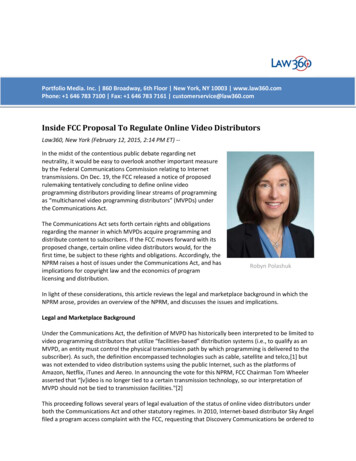
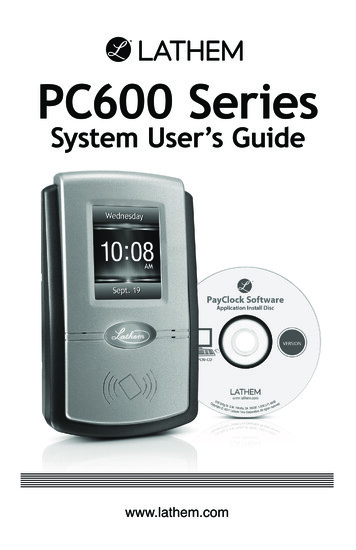
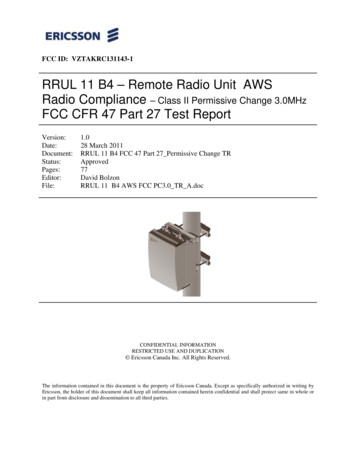
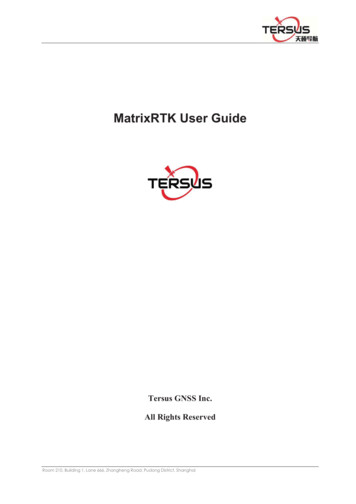
![Ticket: # 3011470 - Re: [FCC Complaints] Re: Billing](/img/9/fcc-complaints-from-alabama-residents-2.jpg)