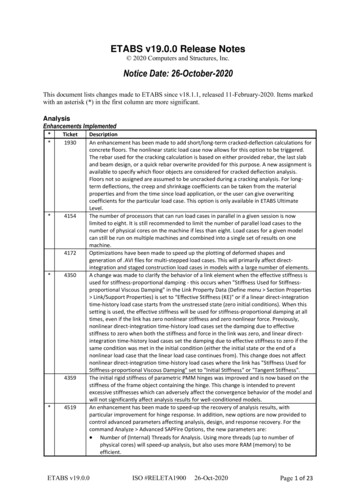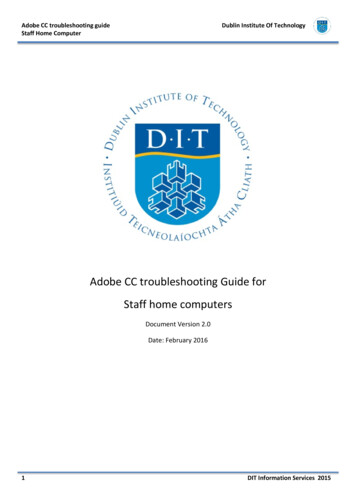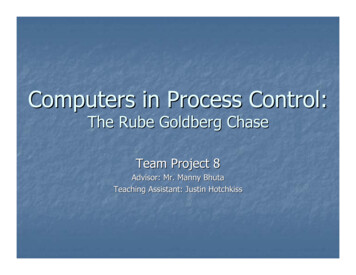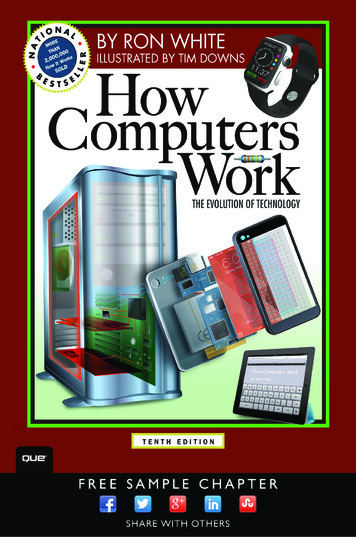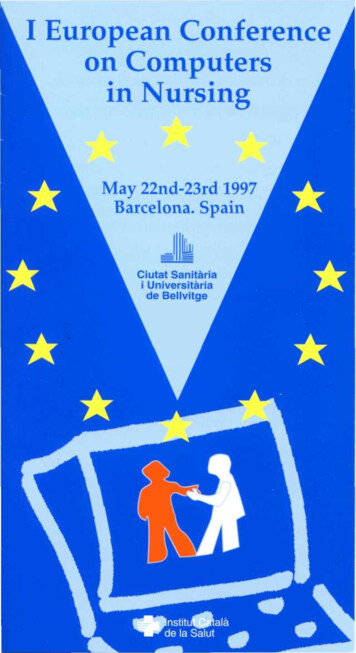Transcription
Introduction toComputers andthe Internet2
Lesson 1What Is a Computer?nPersonal Computer HardwarenPeripheralsnBits and BytesnComputer Speed and MHz and GHznComputer TypesLesson 2SoftwarenObtaining Application SoftwareLesson 3The InternetnFinding Information on the WebnEvaluating Information on the WebLesson 4Understanding E-mailnSending and Receiving E-mail and Other Forms of Digital CommunicationnDangerous E-mailLesson 5Types of Computer CrimesnCopyright LawsnAcceptable Use PoliciesLesson 6Computer Workers3
Introduction to Computers and the Internet4WORDS TO KNOWBIOSThe basic input-outputsystem is the componentthat checks yourcomputer’s componentsand causes the operatingsystem to start.CMOSComplementary MetalOxide Semiconductor is achip whose configurationis controlled by a setupprogram.CPUThe Central ProcessingUnit is a chip, located onthe motherboard, whichperforms mathematicalcalculations and logicfunctions.HardwareRefers to all the piecesof physical equipmentthat make up a computersystem.InputData entered into acomputer.Lesson 1What Is aComputer?nnnnnComputers are a vital part of today’s world. They make controlling andusing devices faster, easier, and more accurate. They are in everything fromautomobiles to washing machines.A computer is a machine that receives input (data), performs processing, andproduces output (information).Uses of the computer can be viewed as variations of input–processing–output.This is as true of complex tasks, like computer simulations of weather events, asit is of common ones, like typing a letter. Some examples of input–processing–output are given in the following table.If the input contains errors, the output will contain errors. Sometimes computersbreak down. But most “computer errors” result from human errors—bad data orbad programming.Think of examples of input–processing–output from your own experience thatyou might add to the table.INPUTPROCESSINGOUTPUTText typed on the keyboardFormatting and preparation forprinting by word processingprogramLetter, book report, memo, storyText typed on the keyboard andpictures inserted from disk drive ordownloaded from the InternetText formatting, picture placement,sizing, and scaling in desktoppublishing programNewsletter, advertisement, flyerText and numbers typed on thekeyboardCalculations performed inspreadsheet programBanking record, budget, grade bookText and numbers typed on thekeyboardFormatting into tables, sorting,searching, selection of data indatabase programAddress book, membership list,product sales report, employeeinformationTemperatures, wind velocities anddirection, air pressure readings,frontal boundaries, humidityreadings, jet stream location andspeedCalculations based onmeteorological research andassumptions and comparisons witha database of weather patternsWeather forecast
Introduction to Computers and the InternetPersonal Computer HardwarennHardware refers to all the pieces of physical equipment that make up a computersystem. The computer hardware you are most familiar with is probably thepersonal computer or PC.A PC includes several pieces of hardware or devices:lThe power supply is a device that distributes electricity to the variouscomponents of the system. The electrical cord runs from the power supplyto an electrical outlet. The power supply also includes a fan that cools theinternal components.lThe motherboard is the largest circuit board inside your personal computer.It contains millions of electronic circuit elements on chips of silicon. Thesechips store programmed instructions in active memory (see RAM on thenext page). They also execute the instructions stored in other chips. Themotherboard has expansion sockets or slots (known as the bus, see the nextpage). These slots permit installation of additional circuit boards.lOn the motherboard are some special ROM (Read-Only Memory) chips thatcontain the BIOS (Basic Input/Output System). The BIOS is the componentthat checks your computer’s components and causes the operating system tostart.5WORDS TO KNOWLCDLiquid crystal displaytechnology, similar to thatused in some televisionsets, is used to displayinput on the monitor.MonitorAn output device thatdisplays input and theresults of processing.MotherboardThe largest circuit boardinside your personalcomputer.OutputResults of processing.peripheralA device connected tothe computer through thebus.Personal computer (PC)Any general-purposecomputer whose size,capabilities, and originalsales price make it usefulfor individuals.Figure 1.1 A motherboard is like the brain of your computer.lTo work properly, the BIOS needs to know the configuration of yourcomputer’s hardware. This hardware information is stored in the CMOS(Complementary Metal Oxide Semiconductor)—a chip whose configuration is controlled by a setup program. The CMOSincludes information about the following components:nSystem date and timenMousenKeyboardnHard drive (number of drives and their sizes)nDVD R/W drivePower supplyA device that distributeselectricity to the variouscomponents of thesystem.ProcessingActions that computerprograms perform on theinput.RAMSpecial chips connectedto the CPU, is the areawhere programs and datareside while in use.ROMRead-Only Memorychips that contain theBIOS (Basic Input/OutputSystem).
Introduction to Computers and the Internet6llThe settings are permanently saved in a 64-bytepiece of CMOS. The CMOS power is suppliedby a small battery, so its contents are not lostwhen the PC is turned off.The CPU (Central Processing Unit) is achip, located on the motherboard, whichperforms mathematical calculations andlogic functions (determining if one value isgreater than another, and so on). The CPU isoften referred to as the brain of the computerbecause it administers the functions of the othercomponents. When users say their machine hasa Core 2 Duo processor, they are talking aboutthe CPU chip.lRAM (Random Access Memory), specialchips connected to the CPU, is the area whereprograms and data reside while in use. Whenyou start an application (Microsoft Word, forexample), the computer places the program intoRAM. If you then open a document, it also loadsthe document into RAM.nWhen you save a document, the CPU copiesthe document from RAM to permanent storage. When you close a document, the CPUfrees up the memory that was occupied bythe document. When you close a program,memory is also freed up.nRAM holds data only so long as it has electricity. If the machine is turned off or losespower, information in RAM is lost. That’s whyany changes not saved before the machineis turned off cannot be retrieved.nIn modern PCs, RAM capacity is measuredin gigabytes. (See the section “Bits andBytes” for a definition of bits and bytes.) Ingeneral, the more RAM your computer has,the better it is able to run programs that require processing power.Figure 1.2 The Core 2 Duo processor by Intel is awidely used CPU chip.lThe bus is the main communication path,or series of paths, on the motherboard thatconnects the system’s components withthe CPU. The bus also connects externalcomponents through expansion slots. Theseslots can contain plug-in cards that let thecomputer communicate with other devices, suchas monitors and printers.Figure 1.3 The size and type of RAM varies ondifferent computers.
Introduction to Computers and the Internet7PeripheralsnnnA peripheral is a device connected to the computerthrough the bus. Many essential components ofa PC system are peripherals, including monitors,keyboards, and disk drives. Printers and scannersare also peripherals.Some peripherals, because of their small size ordelicate nature, are mounted directly inside thecomputer case. Video boards, inboard modems,and sound cards are devices inside the computerthat depend on the bus.Peripherals are often divided into two categories—input devices and output devices. Someperipherals serve as both input and output devices,so the categories are not exclusive. Some commonperipherals and their functions are described below.lThe monitor is an output device that displaysinput and the results of processing. Mostmonitors on PCs and laptops use liquid crystaldisplay (LCD) technology, similar to that used insome television sets. (In fact, some computerscan use TV sets as monitors.)lThe mouse is an input device that you use tocontrol a pointer that displays on the monitor. Awide variety of mouse pointing devices exists.Some are moved over a surface and may bewireless; some let you use your thumb or fingersto roll a ball that moves the pointer; others,especially on laptop computers, work when youdrag your finger across a small screen called atouch pad.Figure 1.5 This mouse is typical for use withdesktop computers.Regardless of the mouse type, when thepointer is located at the spot where you wantthe software to respond, you click the left buttononce (click), the right button (right-click), orthe left button twice rapidly (double-click).Wheel mice, such as the Microsoft IntelliMouse,include a wheel between the two buttons. Thewheel can be used for scrolling and zooming inMicrosoft Office 2010.The mouse pointer changes appearance toindicate that the system is working. Theseappearance changes are described in laterexercises.Figure 1.4 LCD technology is used for most PCmonitors (top), as well as laptops (bottom).
Introduction to Computers and the Internet8llThe keyboard is an input device withalphabetic, numeric, and function keys in astandardized layout. (Some keyboards changethe location of certain keys and include keysthat other keyboards do not have.) The specialkeys (such as the Function, Ctrl (control), andAlt keys) are used alone or in combinations tocause programs to perform actions.Most computers contain a hard disk (or harddrive) and an Optical drive, such as a DVDdrive. DVDs can be removed and carried fromone place to another; hard disks are installedinside the computer and are not consideredportable.Disk drives are identified by letter. The typicalpersonal computer has an optical driveidentified as D:. It probably also has a hard driveknown as C:.Hard disks and DVDs and their drives serve asboth input and output devices.nWhen output such as a letter is stored(saved) on a hard disk or DVD, the disk is anoutput device.nWhen you retrieve data from a disk, it servesas an input device.llModems and other telecommunicationhardware (when used with the appropriatesoftware) serve as sources of both input andoutput. Telecommunication gives you access tothe world outside your personal computer—tosuch services as MSN and that vast networkof computers known as the Internet or WorldWide Web. A modem may be installed insidethe computer case (an internal modem) orthe modem may be connected through acommunications port (external modem).Printers, next to monitors and disk drives, arethe most common output devices. A wide varietyof printer types is available:nLaser printers use copier-like technology tospread patterns of toner and affix it to paperusing heat.nInk Jet and Bubble Jet printers spray inkonto paper to produce the output.nPlotters use a needle to draw on paper; theyare frequently used by engineers and architects to produce schematic drawings.Figure 1.7 An inkjet printer is a good choice forprinting photographs.lFigure 1.6 This hard disk drive would beinstalled inside of a computer.lScanners, which let you create files frompictures, drawings, or text, are input devices.Voice input devices (microphones) arebecoming more common as hardware andsoftware makers improve their efficiency.
Introduction to Computers and the Internet9Bits and BytesnnYour personal computer operates through a vastnumber of on/off switches called binary digits orbits (bit is short for Binary digIT). All the receptionof input, processing, and output are accomplishedby bits that are either turned on or turned off.Bits are grouped together into bytes, a string of 8bits that can be translated by the computer into aletter or an action. For example, when you pressthe capital letter A on the keyboard, a signal fromthe keyboard passes to the computer and getstranslated into a string of 8 bits that are representedlike this: 01000001. Each 0 represents a switch thatis turned off and a 1 represents a switch that isturned on.nA byte is the most common measurement ofstorage in the digital computer.SizeNumber of BytesKilobyte1,024 (8,192 bits)1 thousand bytesMegabyte1,024,0001 million bytesGigabyte1,024,000,0001 billion bytesTerabyte1,024,000,000,0001 trillion bytesComputer Speed and MHz and GHznnnThe speed of your personal computer is measuredin megahertz (MHz) or gigahertz (GHz). A Hertz isa single oscillation (up-and-down movement) persecond of an electromagnetic wave. When coupledwith the prefix mega, it refers to millions of waveoscillations per second; when used with the prefixgiga, it refers to billions of wave oscillations persecond.In the computer, the activity of the CPU microchipis coordinated by a clock that is part of the chip.Thus, a 400 MHz chip has a clock that receiveselectricity and switches on and off 400 million timesper second. It is twice as fast as a chip that has a200 MHz clock. Similarly, a 1.2 GHz chip is threetimes as fast as a chip with a 400 MHz clock.The clock speed of your computer describes howquickly computations are performed in RAM. Apersonal computer’s overall speed and efficiency,however, depend not only on the speed of the CPUbut also on the following:lllSize of RAM. If RAM is too small for the kind ofprocessing being performed, the system mayplace some of the data or program on the harddrive temporarily while processing other data.If your machine is slow, watch the light thatindicates that the hard drive is in use. If it lightsup and goes out frequently while your programis processing, your computer may not haveenough RAM. Most recent computers come with2 or more GB of RAM, but a computer that isprimarily for games or computer-aided designmay profit from more RAM.Speed and capacity of the hard dis
computer. Lesson 1 What Is a Computer? n Computers are a vital part of today’s world. They make controlling and using devices faster, easier, and more accurate. They are in everything from automobiles to washing machines. n A computer is a machine that receives input (data), performs processing, and produces output (information).