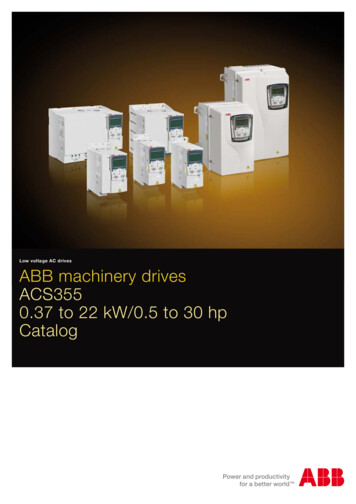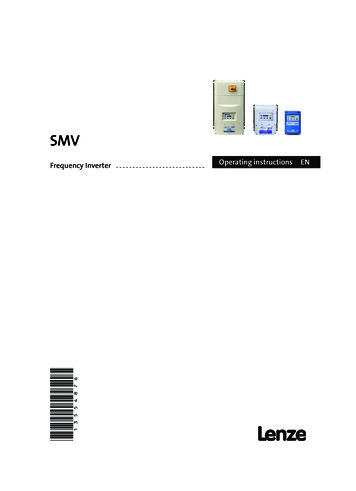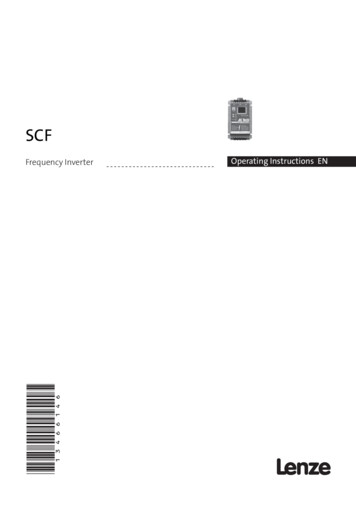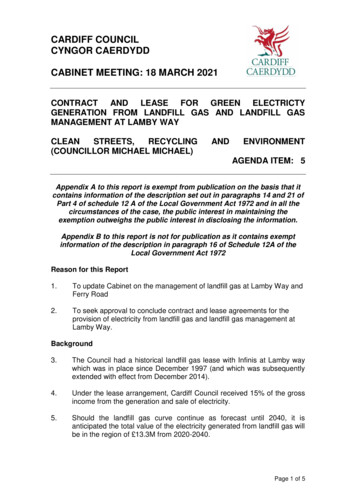Transcription
Configuration Commissioning Service ENInverterInverter i550 Cabinet 0.25 . 22 kWBuy: www.ValinOnline.com Phone 844-385-3099 Email: CustomerService@valin.com
This page intentionally left blank!Buy: www.ValinOnline.com Phone 844-385-3099 Email: CustomerService@valin.com
ContentsContents1 General information1.1Read first, then start10102 Safety instructions2.1Basic safety measures11113 Mounting3.1Mechanical installation3.2Electrical installation3.2.1Connection to the 230 V system3.2.1.1Connection plan3.2.2Connection to the 400 V system3.2.2.1Connection plan3.2.3CANopen connection3.2.3.1Connection plan3.2.3.2Basic network settings3.2.4Modbus connection3.2.4.1Connection plan3.2.4.2Basic network settings3.2.5PROFIBUS connection3.2.5.1Connection plan3.2.5.2Basic network settings121218181819192020202121212222224 Commissioning4.1Before initial switch-on4.2Operator-process interfaces4.3Establishing the connection between the inverter and »EASY Starter«4.4Parameter setting4.4.1General notes on parameters4.4.2Basic inverter settings4.4.3Basic motor settings4.4.4Function assignment of the inputs and outputs4.5Keypad parameter list232324252627283031343Buy: www.ValinOnline.com Phone 844-385-3099 Email: CustomerService@valin.com
Contents5 Diagnostics and fault elimination5.1LED status displays5.2Keypad fault display5.3Diagnostics5.3.1Logbook5.3.2Error history buffer5.3.3Inverter diagnostics5.3.4Network diagnostics5.3.4.1CANopen diagnostics5.3.4.2Modbus diagnostics5.3.4.3PROFIBUS diagnostics5.3.5Diagnostics of the inputs and outputs5.3.5.1Digital inputs and outputs5.3.5.2Analog inputs and outputs5.3.6Process controller status5.3.7Device identification5.3.8Device overload monitoring (i*t)5.3.9Heatsink Temperature Monitoring5.3.10Diagnostics timer5.4Short overview of all error codes53535455565759646568687070717373747575766 Basic setting6.1Mains voltage6.2Control source selection6.3Selection of setpoint source6.3.1Keypad setpoint default setting6.4Starting/stopping performance6.4.1Starting performance6.4.2Stopping performance6.5Frequency limits and ramp times6.6Quick stop6.7S-shaped ramps6.8Optical device identification7980828384858585868788894Buy: www.ValinOnline.com Phone 844-385-3099 Email: CustomerService@valin.com
Contents7 Motor control7.1Motor data7.2Motor control selection7.2.1V/f characteristic control7.2.1.1Linear V/f characteristic7.2.1.2Square-law V/f characteristic7.2.2Sensorless vector control (SLVC)7.3Optimisation of motor control7.3.1Voltage boost7.3.2Skip frequencies7.3.3Optimising the stalling behaviour7.3.4Slip compensation7.3.5Oscillation damping7.4Optimisation of the control loops7.4.1Speed controller7.4.2Imax controller7.4.3Current controller7.5Motor rotating direction7.6Switching frequency changeover7.7Motor protection7.7.1Motor overload monitoring (i²*t)7.7.2Motor temperature monitoring7.7.3Current limits7.7.4Ultimate motor current7.7.5Motor phase failure detection7.7.6Motor speed 1031041051051061071081081095Buy: www.ValinOnline.com Phone 844-385-3099 Email: CustomerService@valin.com
Contents8 Configuring the network8.1General network settings8.2Predefined process data words8.2.1Device profile CiA4028.2.2AC Drive Profile8.2.3Lenze LECOM profile8.2.4Further process data8.3Acyclic data exchange8.4CANopen8.4.1CANopen introduction8.4.2CANopen node address8.4.3CANopen baud rate8.4.4CANopen initialisation8.4.5CANopen diagnostics8.4.6CANopen emergency telegram8.4.7CANopen heartbeat protocol8.4.8CANopen process data objects8.4.9CANopen data mapping8.4.10CANopen service data objects8.4.11CANopen error responses8.4.12CANopen diagnostic counter8.4.13CANopen LED status displays8.4.14Resetting the CANopen interface8.5Modbus8.5.1Modbus introduction8.5.2Modbus node address8.5.3Modbus baud rate8.5.4Modbus data format8.5.5Modbus time-out monitoring8.5.6Modbus diagnostics8.5.7Modbus function codes8.5.8Modbus data mapping8.5.9Modbus LED status displays8.5.10Reset Modbus interface8.5.11Modbus response time8.5.12Short setup of Modbus6Buy: www.ValinOnline.com Phone 844-385-3099 Email: 141142142142142146147151151151152
Contents8.6PROFIBUS8.6.1PROFIBUS introduction8.6.2PROFIBUS communication time8.6.3PROFIBUS node address8.6.4PROFIBUS baud rate8.6.5PROFIBUS monitoring8.6.6PROFIBUS LED status displays8.6.7PROFIBUS diagnostics8.6.8PROFIBUS functions8.6.9PROFIBUS data mapping8.6.10PROFIBUS - acyclic data transfer8.6.11PROFIBUS - reading parameter data acyclically8.6.12PROFIBUS - writing parameter data acyclically8.6.13PROFIBUS error codes for acyclic data transfer9 Configuring the process controller9.1Basic process controller settings9.2Process controller - idle state and rinse function9.2.1Process controller idle state9.2.2Process controller rinse 1691701731731747Buy: www.ValinOnline.com Phone 844-385-3099 Email: CustomerService@valin.com
Contents10 Additional functions10.1 Device Commands10.1.1Restoring the Lenze settings10.1.2Saving/loading the parameter settings10.1.3Device commands for parameter change-over10.1.4Initialising the network interface10.1.5Updating the memory module data format10.1.6Delete logbook10.2 Keypad10.2.1Keypad language Selection10.2.2Keypad setpoint increment10.2.3Keypad scaling of speed display10.2.4Keypad status display10.3 DC braking10.4 Brake energy management10.4.1Use of a brake resistor10.4.2Stopping the deceleration ramp function generator10.4.3Inverter motor brake10.5 Load loss detection10.6 Access protection10.6.1Write access protection10.7 Favorites10.7.1Accessing the "Favorites" with the keypad10.7.2Favorites parameter list (default setting)10.7.3Configuring the "Favorites"10.8 Parameter change-over10.9 Device profile CiA40210.10 Holding brake control10.11 Flying restart function10.12 Fault configuration10.13 Parameter for engineering 18718818919019119219419419419519920921221421521611 Safety functions11.1 Safe torque off (STO)2182198Buy: www.ValinOnline.com Phone 844-385-3099 Email: CustomerService@valin.com
Contents12 Flexible I/O configuration12.1 Control source change-over12.2 Controller enable, starting & stopping, reversal12.3 Setpoint change-over12.3.1Priority of the setpoint sources12.3.2Analog input setpoint source12.3.3Keypad setpoint source12.3.4Network setpoint source12.3.5Setpoint source of preset setpoints12.3.6Motor potentiometer setpoint source12.4 Reset error12.5 Activating DC braking manually12.6 Releasing holding brake manually12.7 Activating ramp 2 manually12.8 Triggering a user-defined fault12.9 Functions for parameter change-over12.10 Process controller function selection12.11 Frequency threshold for "Frequency threshold exceeded" trigger12.12 Configuration of digital inputs12.13 Configuration of analog inputs12.13.1 Analog input 112.13.2 Analog input 212.14 Configuration of digital outputs12.14.1 Relay12.14.2 Digital output 112.14.3 Digital output 212.14.4 NETWordOUT1 status word12.15 Configuration of analog outputs12.15.1 Analog output 112.15.2 Analog output 4124324424624624825025025325325425725725813 Technical data13.1 Standards and operating conditions13.2 Rated data13.2.1Connection to the 230 V system13.2.2Connection to the 400 V system26026026226226214 Appendix14.1 Changing the parameter settings using the keypad14.2 Parameter attribute list2632632669Buy: www.ValinOnline.com Phone 844-385-3099 Email: CustomerService@valin.com
General informationRead first, then start1General information1.1Read first, then startWARNING!Read this documentation thoroughly before carrying out the installation and commissioning. Please observe the safety instructions!Information and tools with regard to the Lenze products can be found on theInternet.10Buy: www.ValinOnline.com Phone 844-385-3099 Email: CustomerService@valin.com
Safety instructionsBasic safety measures2Safety instructions2.1Basic safety measuresPlease observe the specific notes in the other chapters!Notes used:DANGER!This note refers to an imminent danger which, if not avoided, may result in death or seriousinjury.WARNING!This note refers to a danger which, if not avoided, may result in death or serious injury.CAUTION!This note refers to a danger which, if not avoided, may result in minor or moderate injury.NOTICE!This note refers to a danger which, if not avoided, may result in damage to property.11Buy: www.ValinOnline.com Phone 844-385-3099 Email: CustomerService@valin.com
MountingMechanical installation3Mounting3.1Mechanical installationDimensions i55AE 0,25 kW . 0,37 kWAll dimensions in mm12Buy: www.ValinOnline.com Phone 844-385-3099 Email: CustomerService@valin.com
MountingMechanical installationDimensions i55AE 0,55 kW . 0,75 kWAll dimensions in mm13Buy: www.ValinOnline.com Phone 844-385-3099 Email: CustomerService@valin.com
MountingMechanical installationDimensions i55AE 1,1 kW . 2,2 kWAll dimensions in mm14Buy: www.ValinOnline.com Phone 844-385-3099 Email: CustomerService@valin.com
MountingMechanical installationDimensions i55AE 3 kW . 5,5 kWAll Dimensions in mm15Buy: www.ValinOnline.com Phone 844-385-3099 Email: CustomerService@valin.com
MountingMechanical installationDimensions i55AE 7,5 kW . 11 kWAll Dimensions in mm16Buy: www.ValinOnline.com Phone 844-385-3099 Email: CustomerService@valin.com
MountingMechanical installationDimensions i55AE 15 kW . 22 kWAll Dimensions in mm17Buy: www.ValinOnline.com Phone 844-385-3099 Email: CustomerService@valin.com
MountingElectrical installationConnection to the 230 V system3.2Electrical installation3.2.1Connection to the 230 V system3.2.1.1Connection planL1L2L3NPE3/N/PE AC 400 COMNCNOX100L1L2/N X91/N/PE AC 230 VQ1Application I/OStandard I/O 10 VJ VDI3GNDDI4AO1DI524VDI624VDI7AO2DI1DO2GNDGNDDC 24 V SELV/PELV( 19.2 28.8 V)1k . 10kX1SIAGSSIBX30 . 10 V"Safety STO"X109T1T2 X105UVWRb1Rb24.4k100 mA4.4k10 mA 24 VDI3"DI4S1M3 Fig. 1: Wiring exampleS1Start enable---Dashed line options18Buy: www.ValinOnline.com Phone 844-385-3099 Email: CustomerService@valin.com
MountingElectrical installationConnection to the 400 V system3.2.2Connection to the 400 V system3.2.2.1Connection planL1L2L3NPE3/N/PE AC 400 VF1 GCOMNCNOX9X100L1L2L3 UG-UG 3/PE AC 400 VApplication I/OStandard I/O 10 VJ VDI3GNDDI4AO1DI524VDI624VDI7AO2DI1DO2GNDGNDDC 24 V SELV/PELV( 19.2 28.8 V)1k . 10kX1SIAGSSIBX30 . 10 V"Safety STO"X109T1T2 X105UVWRb1Rb24.4k100 mA4.4k10 mA 24 VDI3"DI4S1M3 Fig. 2: Wiring exampleS1Start enable---Dashed line options19Buy: www.ValinOnline.com Phone 844-385-3099 Email: CustomerService@valin.com
MountingElectrical installationCANopen connection3.2.3CANopen connection3.2.3.1Connection RCLX216CG120CHCLCGFig. 3: Wiring example: CANopen network3.2.3.2Basic network settingsThe network must be terminated with a 120 Ω resistor at the physically first andlast node.Set the "R" switch to ON at these nodes.Use the DIP switch to set the node address and baud rate and to activate the integrated busterminating resistor.Rdcba 64 32 16 8BaudBus termination21ONCAN AddressBaud rateRdcbOFFOFFONOFFInactiveOFFOFFONON 50 kbpsONOFFOFFONOFF 125 kbpsActive4aCAN node address64ON 20 kbps32168421OFF OFF OFF OFF OFF OFF OFFValue from parameterNode address - example:OFFOFFOFFON 250 kbpsOFF OFF ON OFF ON ON ONOFFOFFOFFOFF Value from parameter (500 kbps)Node address 16 4 2 1 23OFFONOFFOFF 1 MbpsAll other combinationsValue from parameter (500 kbps)Printed in bold Lenze setting20Buy: www.ValinOnline.com Phone 844-385-3099 Email: CustomerService@valin.com
MountingElectrical installationModbus connection3.2.4Modbus connection3.2.4.1Connection planA1A2120X216X216TB COMTAA3120TAX216TB COMAn120TA120X216TB COMTB COMTAFig. 4: Wiring example: Modbus network3.2.4.2Basic network settingsThe network must be terminated with a 120 Ω resistor at the physically first andlast node.Set the "R" switch to ON at these nodes.Use the DIP switch to set the node address and baud rate and to activate the integrated busterminating resistor.RcbModeBus terminationa 128 64 32 16 8421ONAddressBaud rateParityRcbaOFFn.c.OFFOFFInactiveAutomatic detectionAutomatic detectionONONONActiveValue from parameterValue from parameterModbus node address1286432168421OFF OFF OFF OFF OFF OFF OFF OFFValue from parameterNode address - example:OFF OFF OFF ON OFF ON ON ONNode address 16 4 2 1 23Node address 247: value from parameterPrinted in bold Lenze setting21Buy: www.ValinOnline.com Phone 844-385-3099 Email: CustomerService@valin.com
MountingElectrical installationPROFIBUS connection3.2.5PROFIBUS connection3.2.5.1Connection planMRRX1 RRS11S1nS12RS2nS2112Fig. 5: Wiring example: PROFIBUS network with 2 d bus terminating resistorBasic network settingsThe network must be terminated with a resistor at the physically first and lastnode.Activate the bus terminating resistor at these nodes.The bus terminating resistor is located in the bus connection plug. It is activatedwith a switch.Use the DIP switch to set the station address.The baud rate is detected automatically.64 32 16PROFIBUS842ON1AddressPROFIBUS station address6432168421OFFOFFOFFOFFOFFOFFOFFONONONValue from parameterStation address - example:OFFOFFONOFFStation address 16 4 2 1 23Do not set station address
8.2.3 Lenze LECOM profile 121 8.2.4 Further process data 122 8.3 Acyclic data exchange 125 8.4 CANopen 126 8.4.1 CANopen introduction 126 8.4.2 CANopen node address 126 8.4.3 CANopen baud rate 127 8.4.4 CANopen initialisation 128 8.4.5 CANopen diagnostics 128 8.4.6 CANopen emergency telegram 130 8.4.7 CANopen heartbeat protocol 130 8.4.8 CANopen process data objects 131 8.4.9