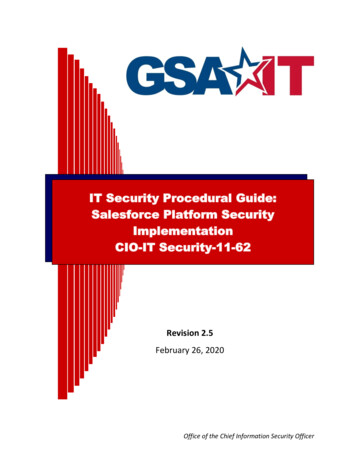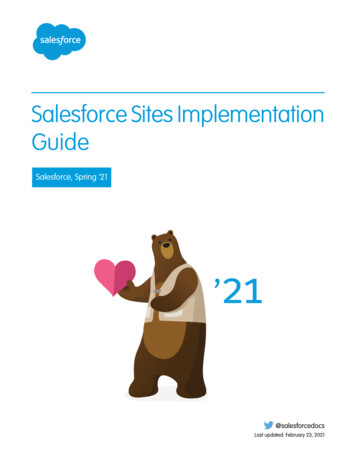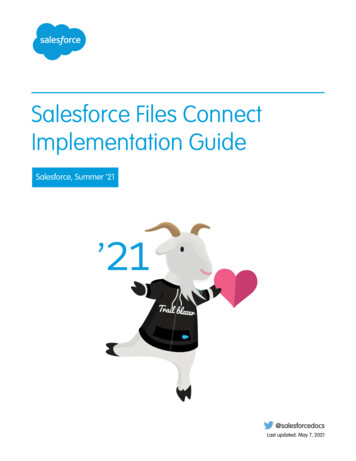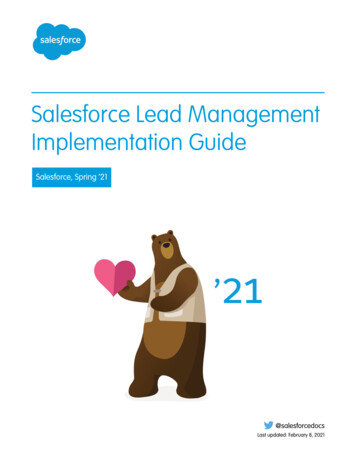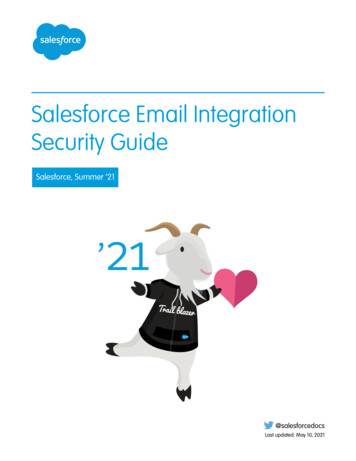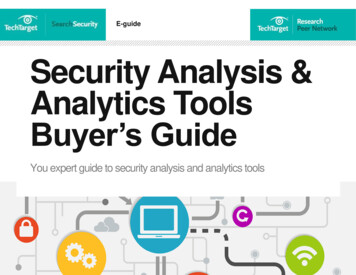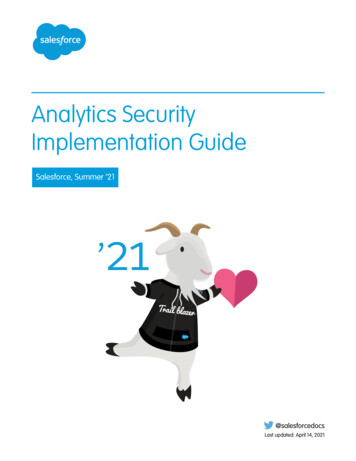
Transcription
Analytics SecurityImplementation GuideSalesforce, Summer ’21@salesforcedocsLast updated: April 14, 2021
Copyright 2000–2021 salesforce.com, inc. All rights reserved. Salesforce is a registered trademark of salesforce.com, inc.,as are other names and marks. Other marks appearing herein may be trademarks of their respective owners.
CONTENTSSECURITY FOR SALESFORCE TABLEAU CRM.1SALESFORCE DATA ACCESS IN TABLEAU CRM . . . . . . . . . . . . . . . . . . . . . . . . 2APP-LEVEL SHARING.4SET UP DATASET SECURITY TO CONTROL ACCESS TO ROWS . . . . . . . . . . 6Add Row-Level Security with a Security Predicate . . . . . . . . . . . . . . . . . . . . . . . . . . . . . . . . . 7Row-Level Security Example based on Record Ownership . . . . . . . . . . . . . . . . . . . . . . . . . . . 7Row-Level Security Example based on Opportunity Teams . . . . . . . . . . . . . . . . . . . . . . . . . . 12Row-Level Security Example based on Role Hierarchy and Record Ownership . . . . . . . . . . . . 20Row-Level Security Example Based on Territory Management . . . . . . . . . . . . . . . . . . . . . . . 30Add Row-Level Security by Inheriting Sharing Rules . . . . . . . . . . . . . . . . . . . . . . . . . . . . . . 36SECURITY PREDICATE REFERENCE. . . . . . . . . . . . . . . . . . . . . . . . . . . . . . . . . . 37Predicate Expression Syntax for Datasets . . . . . . . . . . . . . . . . . . . . . . . . . . . . . . . . . . . . . 37Sample Predicate Expressions for Datasets . . . . . . . . . . . . . . . . . . . . . . . . . . . . . . . . . . . 42
SECURITY FOR SALESFORCE TABLEAU CRMTableau CRM has different levels of security that your organization can implement to ensure that the right user has access to the rightdata. The administrator can implement object-level and field-level security to control access to Salesforce data. For example, the administratorcan restrict access to prevent the dataflow from loading sensitive Salesforce data into datasets. This document describes how TableauCRM uses object-level and field-level security on Salesforce data and how to configure permissions on Salesforce objects and fields. Dataset owners can implement row-level security on each dataset that they create to restrict access to it’s records. If a dataset doesnot have row-level security, users who have access to the dataset can view all records. This document describes how to configurerow-level security on datasets and provides some sample implementations based on datasets created from Salesforce data andexternal data.Note: Tableau CRM supports security predicates, a robust row-level security feature that enables you to model many differenttypes of access controls on datasets. Also, Tableau CRM supports sharing inheritance, to synchronize with sharing that’sconfigured in Salesforce, subject to certain limitations. If you use sharing inheritance, you must also set a security predicate totake over in situations when sharing settings can’t be honored. App owners, administrators, and users granted manager access to an app control access to datasets, lenses, and dashboards withinapps. This document describes the different levels of access for apps and how to share datasets, lenses, dashboards in an app withother users.1
SALESFORCE DATA ACCESS IN TABLEAU CRMTableau CRM requires access to Salesforce data when extracting the data and also when the data is used as part of row-level security.Tableau CRM gains access to Salesforce data based on permissions of two internal Tableau CRM users: Integration User and SecurityUser.Tableau CRM uses the permissions of the Integration User to extract data from Salesforce objects and fields when a dataflow job runs.Because the Integration User has View All Data access, consider restricting access to particular objects and fields that contain sensitivedata. If the dataflow is configured to extract data from an object or field on which the Integration User does not have permission, thedataflow job fails.When you query a dataset that has row-level security based on the User object, Tableau CRM uses the permissions of the Security Userto access the User object and its fields. The Security User must have at least read permission on each User object field included in apredicate. A predicate is a filter condition that defines row-level security for a dataset. By default, the Security User has read permissionon all standard fields of the User object. If the predicate is based on a custom field, then grant the Security User read access on the field.If the Security User does not have read access on all User object fields included in a predicate expression, an error appears when you tryto query the dataset using that predicate.Important: Because Tableau CRM requires the Integration User and Security User to access Salesforce data, do not delete eitherof these users.Control Access to Salesforce Objects and FieldsTableau CRM requires access to Salesforce data when extracting the data and also when the data is used as part of row-level security.Configure the permissions of the Integration User on Salesforce objects and fields to control the dataflow’s access to Salesforce data.Configure the permissions of the Security User to enable row-level security based on custom fields of the User object.Control Access to Salesforce Objects and FieldsTableau CRM requires access to Salesforce data when extracting the data and also when the datais used as part of row-level security. Configure the permissions of the Integration User on Salesforceobjects and fields to control the dataflow’s access to Salesforce data. Configure the permissions ofthe Security User to enable row-level security based on custom fields of the User object.When configuring permissions for the Integration User or Security User, make changes to a clonedversion of the user profile.1. From Setup, enter Profiles in the Quick Find box, then select Profiles, and thenselect the user profile.For the Integration User, select the Analytics Cloud Integration User profile. For the SecurityUser, select the Analytics Cloud Security User profile.USER PERMISSIONSTo clone a user profile: Manage Profiles andPermission SetsTo edit object permissions: Manage Profiles andPermission SetsANDCustomize Application2. Click Clone to clone the user profile.3. Name and save the cloned user profile.4. Click Object Settings.5. Click the name of the Salesforce object.6. Click Edit.2
Salesforce Data Access in Tableau CRMControl Access to Salesforce Objects and Fieldsa. To enable permission on the object, select Read in the Object Permissions section.b. To enable permission on a field of the object, select Read for the field in the Field Permissions section.Note: You can’t change the permissions on standard fields of the User object.7. Save the object settings.8. Assign the cloned user profile to the Integration User or Security User.a. From Setup, enter Users in the Quick Find box, then select Users.b. Select the user to which you want to assign the user profile.c. Click Edit.d. In the Profile field, select the user profile.e. Click Save.9. Verify that the Integration User or Security User has the right permissions on fields of the objects.3
APP-LEVEL SHARINGTableau CRM apps are like folders, allowing users to organize their own data projects—both private and shared—and control sharingof datasets, lenses, and dashboards.All Tableau CRM users start off with Viewer access to the default Shared App that’s available out of the box; administrators can changethis default setting to restrict or extend access. Each user also has access to a default app out of the box, called My Private App, intendedfor personal projects in progress. The contents of each user’s My Private App aren’t visible to administrators, but dashboards and lensesin My Private App can be shared.All other apps created by individual users are private, by default; the app owner and administrators have Manager access and can extendaccess to other users, groups, or roles.Here’s a summary of what users can do with Viewer, Editor, and Manager access.ActionViewerEditorManagerView dashboards, lenses, and datasets in the appXXXXXXSave contents of the app to another app that the user has Editor or Manager Xaccess toXXSave changes to existing dashboards, lenses, and datasets in the app (savingdashboards requires the appropriate permission set license and permission)XXNote: If the underlying dataset is in a different app than a lens ordashboard, the user must have access to both apps to view the lensor dashboard.See who has access to the appChange the app’s sharing settingsXRename the appXUpdate asset visibility in an appXDelete the appXXImportant: When users are deactivated, they lose share and delete access to all apps they manage. To avoid "stranding" an app,be sure that manager access is assigned to at least one active user BEFORE deactivating the user who's the manager of the app.1. Share an AppTo enable others to see a lens, dashboard, or dataset, one way to share is by sharing the app it’s in.4
App-Level SharingShare an AppShare an AppTo enable others to see a lens, dashboard, or dataset, one way to share is by sharing the app it’s in.EDITIONS1. On the app page, click the Share button.2. On the Give Access tab:a. Choose whether you’re sharing the app with a user, group, or role.b. Start typing the name and select from the suggested matches.c. Choose the level of sharing access: Viewer, Editor, or Manager.d. Click Add.e. Click Save, then click Done.Important: When users are deactivated, they lose share and delete access to all apps theymanage. To avoid "stranding" an app, be sure that manager access is assigned to at least oneactive user BEFORE deactivating the user who's the manager of the app.Available in SalesforceClassic and LightningExperience.Available with Tableau CRM,which is available for anextra cost in Enterprise,Performance, andUnlimited Editions. Alsoavailable in DeveloperEdition.USER PERMISSIONSTo share an app: Use Tableau CRM andManager access to theapp5
SET UP DATASET SECURITY TO CONTROL ACCESS TO ROWSIf a Tableau CRM user has access to a dataset, the user has access to all records in the dataset by default. To restrict access to records,you can implement row-level security on a dataset when you use sharing inheritance and security predicates. Sharing inheritanceautomatically applies a Salesforce object’s sharing logic to the dataset’s rows. A security predicate is a manually assigned filter conditionthat defines dataset row access.To implement effective dataset row-level security, most Salesforce orgs can use a combination of sharing inheritance and a backupsecurity predicate. Sharing inheritance provides the correct record access to your users who do not have many employees or sharedrecords. For users with access to many of their own or shared records, like a CEO or dashboard builder, a security predicate is set asbackup to sharing inheritance.To get started, learn more about sharing inheritance and security predicates. Then turn on sharing inheritance and evaluate how wellsharing inheritance covers your users’ dataset access needs. Finally, set the dataset’s security predicate if needed and test.Add Row-Level Security with a Security PredicateApplying a predicate to a dataset is more than just defining the predicate expression. You also need to consider how the predicateis dependent on the information in the dataset and where to define the predicate expression.Row-Level Security Example based on Record OwnershipLet’s look at an example where you create a dataset based on a CSV file and then implement row-level security based on recordownership. In this example, you will create a dataset that contains sales targets for account owners. To restrict access on each recordin the dataset, you will create a security policy where each user can view only sales targets for accounts that they own. This processrequires multiple steps that are described in the sections that follow.Row-Level Security Example based on Opportunity TeamsLet’s look at an example where you create a dataset based on Salesforce data and then implement row-level security based on anopportunity team. In this example, you will create a dataset that contains only opportunities associated with an opportunity team.To restrict access on each record in the dataset, you will create a security policy where only opportunity members can view theiropportunity. This process requires multiple steps that are described in the sections that follow.Row-Level Security Example based on Role Hierarchy and Record OwnershipLet’s look at an example where you create a dataset based on Salesforce data and then implement row-level security based on theSalesforce role hierarchy and record ownership. In this example, you will create a dataset that contains all opportunities. To restrictaccess on each record in the dataset, you will create a security policy where each user can view only opportunities that they own orthat are owned by their subordinates based on the Salesforce role hierarchy. This process requires multiple steps that are describedin the sections that follow.Row-Level Security Example Based on Territory ManagementLet’s look at an example where you create a dataset based on Salesforce data and then implement row-level security based on yourdefined territories. In this example, you determine what model you use for territory management, so you can later review sampleJSON for that dataset. To restrict access on each record in the dataset, you will create a security predicate where each user can viewonly data appropriate for the territory to which they belong.Add Row-Level Security by Inheriting Sharing RulesUse sharing inheritance to let Tableau CRM apply the same sharing setup for your datasets as Salesforce uses for your objects. Sharinginheritance increases access accuracy and reduces the need for complicated
14.04.2021 · Salesforce Data Access in Tableau CRM Control Access to Salesforce Objects and Fields. APP-LEVEL SHARING Tableau CRM apps are like folders, allowing users to organize their own data projects—both private and shared—and control sharing of datasets, lenses, and dashboards. All Tableau CRM users start off with Viewer access to the default Shared App that’s available out of the box .