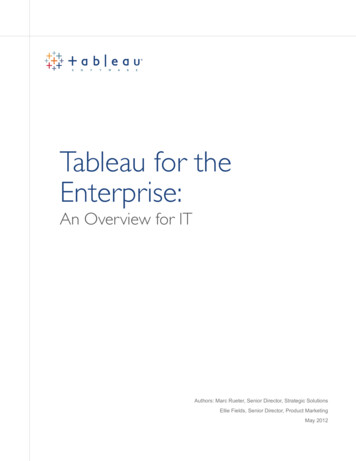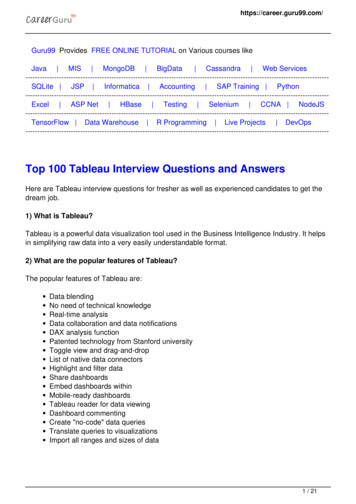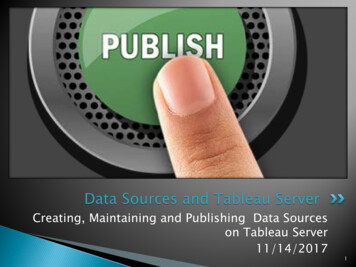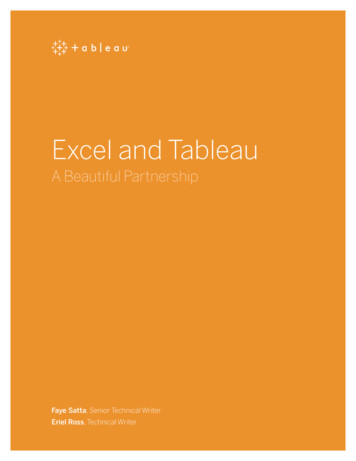
Transcription
Excel and TableauA Beautiful PartnershipFaye Satta, Senior Technical WriterEriel Ross, Technical Writer
Microsoft Excel is used by millions of people to track and sort data, andto perform various financial, mathematical, and statistical operations.It’s a great tool for data collection and a common component in analyticstoolkits. But while Excel comes equipped with many features that help youget started with data, Tableau takes your analysis to the next level withflexible and responsive analytics.
Storing your data in Excel?Combine and integrate that data with TableauAs the traditional spreadsheet tool, Excel is used to add, collect, and store every detail of yourdata. But wading through a million rows of data scattered in disparate workbooks makes figuringout your data story overwhelming. You might find yourself lost, spending hours searching for thedata that you want to focus on.How can you know which workbook—or even which worksheet or tab—has what you need? Andwhat if it doesn’t? What if the data you store in Excel only contains part of your data story, andthe other part is in a different tool?While Excel is great for storing your data, Tableau can easily pull together all the data that youhave in seemingly disparate worksheets and workbooks—even data not stored in Excel. You caneasily analyze data from a combination of subtables, worksheets, and workbooks all at once. WithTableau, you save time by getting a complete view of your data in one place.
Choosing charts and graphs in Excel?Build charts and even more insightful visualizations with TableauLike a good spreadsheet tool, Excel is oriented around numbers. Numbers are raw and straightto the point, but seeing rows in a spreadsheet isn’t a very compelling way to dig into the data orpresent your analysis.You trust the numbers, your boss trusts the numbers, and your boss’s boss trusts the numbers.You can pivot your numbers to create charts that visually represent the results of your analysis,but asking follow-up questions is where a tool like Excel can fall short.In Excel, you need to have a reasonable idea about the answers to your questions before decidingwhich chart best displays the results of your analysis. Who has this level of foresight for alltypes of analysis? Even after you think you’ve made the right decision about which chart touse, the data might have changed; there might be additional information available to help withyour analysis; or the results of your chart don’t look the way you expect, or answer the questionproperly. In cases like this, you often have to start over.Tableau moves beyond static charts by making your analytics visual, facilitating a more holisticview of your data. You can effortlessly adjust visualizations of your data so you can freelyexplore each angle—without needing to be intimately familiar with spreadsheet-level details orcomplicated analyses.Ultimately, your data informs the best chart and graph choices—not the other way around.Tableau visualizations, loved by academics and business professionals alike, are optimized tohandle new and changing data. They naturally promote fresh and relevant visualizations. Byputting emphasis on the analysis rather than on the chart to display your results, you can focusless on predicting the answers and focus more on asking the right questions.
Using Excel for calcs?Try Tableau for calcs and even richer analyticsYou can use Excel’s formulas and functions, like LOOKUP or SUM, to perform a number ofcalculations on your data. And while it’s important that these tasks be convenient, you might findyourself needing to take your analysis to the next level—and fast.In addition to a smart calculation language, Tableau has a number of built-in features to help youget your data in a structure and format you and others can use. These analytics allow you andothers to explore data at will. Quickly reveal and isolate outliers, discover hidden patterns, showgeographical locations, see trends, and model the future so you can anticipate results.With Tableau, you can analyze your data without worrying about your data becoming corrupt, orlosing weeks or months of work because someone accidentally deleted one of your formulas. Yourdata is safe, because it never writes back to your original data source. Tableau lets you find everyangle of inquiry, effortlessly and organically asking questions and letting the answers lead you tonew and amazing insights.
Sharing Excel reports?Try sharing and collaborative exploration with TableauWhen it comes time to share the results of your analysis in Excel with others, you can sharea physical report or PDF. But what if you want to allow others to ask follow-up questions andinteract with the data? Sharing or inviting others to collaborate on your Excel spreadsheetsrequires a level of additional configuration, precautions, and sometimes even third-partyplugins.With Tableau, collaboration is built in as an integral step in your organization’s cycle of analytics.There are no additional configurations or add-ons required to share or collaborate with data.With Tableau Server and Tableau Online, your data is centrally available on the web. Simplypublish and share visualizations and dashboards with the people you want to collaborate with.
ConclusionUsing Excel and Tableau together takes your data analysis to the next level. Free yourself fromthe restrictions of static spreadsheets and charts, and discover a whole new world of dataexploration, insights, and interactivity that empowers everyone to create conversations withdata.If you’re storing your data in Excel, try Tableau to bring it all together. When you strugglechoosing charts and graphs, build insightful, interactive visualizations in Tableau instead. Ifyou’re tired of writing calcs, try Tableau’s drag-and-drop analytics to answer deeper questions.Rather than sending reports, up your game by collaborating, iterating, and exploring shared dataand dashboards with Tableau.Whether you’re answering a quick question, collaborating with others, or even making dataanalysis available to the entire business, Tableau’s analytics gives you the power to make yourdata make an impact.Download a free trial today or check out all of the products that Tableau has to offer.
Rather than sending reports, up your game by collaborating, iterating, and exploring shared data and dashboards with Tableau. Whether you’re answering a quick question, collaborating with others, or even making data analysis available to the entire business, Tableau’s analytics gives you the power to make your data make an impact.