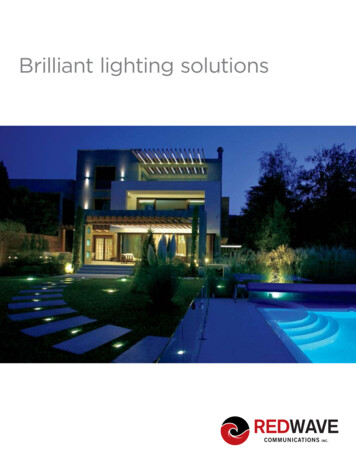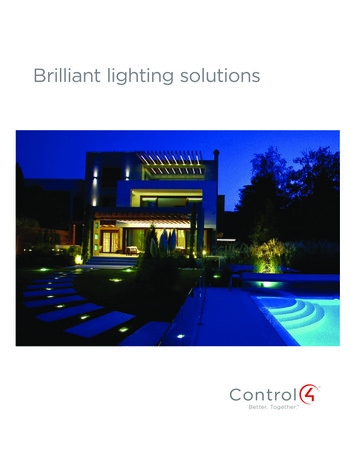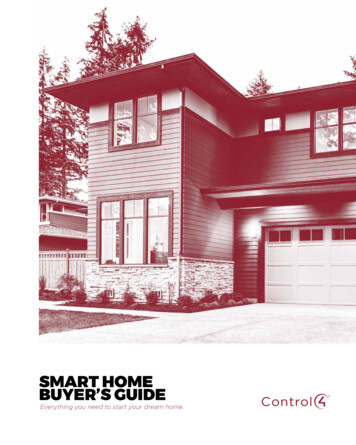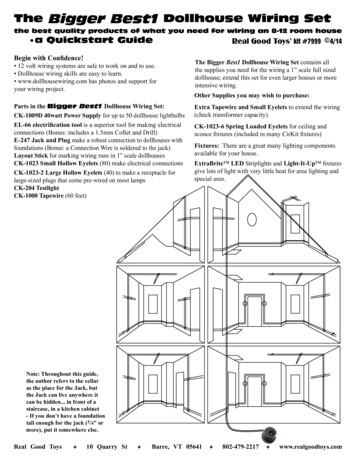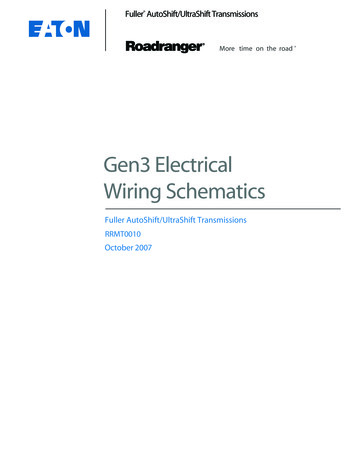Transcription
Cable specificationsKeypad Bus Wiring GuideCable specificationsThe following cable types may be used for wiring the Control4 keypad bus: Control system cable, such as Remee ZRE-6500426LTREM (available on the Dealer Portal), Belden 1502R or 1502P, or Liberty CableLLINX-U, that utilizes one 18-gauge pair for power and one 22- or 24-gauge twisted pair for data.Note: The use of CAT5e or CAT6 cable for bus wiring is not recommended. For installations that already have CAT5e/CAT6cabling, see “CAT5e/CAT6 Installations” later in this guide.Bus Power SupplyThe Control4 48V Bus Power Supply provides power for devices on the bus, including: Configurable Wired Keypads (C4-KCB and C4-SKCB) Dry Contact Input Modules (C4-DCIM) Bus Ethernet Gateway (C4-DIN-BEG) Wireless Keypads (C4-KC120277 or KC240) in a mixed wired/wireless installationThe C4-DIN-BPS48 48V Power Supply mounts on a standard 35 mm DIN rail, including the rail in the Control4 2-Slot or 5-Slot Panel, fora clean and simple installation. In a Control4 panel, the C4-DIN-BPS48 occupies 1/2 slot space in the panel.The C4-BPS48 (discontinued) mounts in the Control4 2-Slot or 5-Slot Panel separately from the rail and does not occupy a slot space.Maximum number of keypads per power supplyThe table below shows the maximum number of keypads that can be used per power supply based on the wiring topology used.A complete description of each wiring topology can be found later in this document.Wiring topologyStar topologyDaisy-chain topologyWiring configuration1 powersupply2 powersupplies1 powersupply endof chain1 powersupplymiddle ofchain2 powersuppliesmiddle ofchainMaximum # of wired keypads4080405080Note: Wireless keypads count as 1.5 wired keypads. See the section “Mixing wired and wireless keypads.”Note: Dry Contact Input Modules count as one wired keypad, but if the 12V output is being used it counts as 1.5 wired keypads.See the section “Dry Contact Input Module.”Wiring topologiesThe Control4 bus may be wired using one of two topologies to install the wired or wireless keypads: star or daisy-chain. Each of thesetopologies provides two to three ways to wire the keypads, and each topology limits the number of keypads allowed and the total buscable length. The topology options are described and illustrated in the following sections.1
Star topologyStar topologyThe Control4 star topology wiring system (see Figure 1) is a cabling scheme in which all keypads connect to a central Bus EthernetGateway with a maximum of eight spokes of no more than 10 wired keypads per spoke.Note: Do not home run each keypad.Figure 1. Star topology with spokesKPKPKPKPKPKPKPBus EthernetGatewayKPKPKPKPKPTo a Maximum of10 Keypads PerspokeKPKPKPKPStar topology with one power supplyFigure 2 illustrates a star topology with the Bus Ethernet Gateway and a single Bus Power Supply at the center of the spoke. Wiringwith this topology results in a maximum cable length of 4,000 feet (1,219 m) and a maximum of 40 wired keypads. Each spoke can beno more than 1,000 feet (304 m).Important: Do not exceed 10 wired keypads per spoke or eight spokes per gateway.Figure 2. Single power supply in a star topology.Up to aMaximum 10Keypads at1000 ftGNDGNDGNDGNDGNDGNDDDDDDDD D D D D D V V V V V V GNDGNDGNDGNDDD V GNDDD Up to aMaximum 10Keypads at1000 ftV Bus Ethernet GatewayL NUp to aMaximum 10Keypads at1000 ft2GNDGNDDDDD D D V V V E 0V 0V 48V 48VGNDBus Power SupplyDDDD D D V V V Up to aMaximum 10Keypads at1000 ft
Daisy-chain topologyStar topology with two power suppliesFigure 3 illustrates a star topology with the Bus Ethernet Gateway and two Bus Power Supplies at the center of each spoke. Wiring withthis topology results in a maximum cable length of 4,000 feet (1,219 m) and up to 80 wired keypads. Each spoke can be no more than1,000 feet (304 m).Important: Do not exceed 10 wired keypads per spoke or eight spokes per Bus Ethernet Gateway.Connect only 48V from one of the two Bus Power Supplies to the Bus Ethernet Gateway.Make sure the GND from both Bus Power Supplies connects to the GND on the Bus Ethernet Gateway.Figure 3. Two power supplies in a star topologyTo 2nd run of 4 spokesor maximum40 keypadsD DDD V GNDTo 1st spokes up tomaximum of40 keypadsGNDV DD V GNDDD V Bus Ethernet GatewayBus Power SupplyV D D–GNDV D D–GNDGNDBus Power SupplyLNLC4-DIN-BPS48Bus Power SupplyNC4-DIN-BPS48Bus Power SupplyDaisy-chain topologyThe Control4 daisy-chain topology wiring system is a cabling scheme in which the keypads and the Bus Ethernet Gateway areconnected together in a single chain. The maximum number of keypads on the chain will depend upon the location of the Bus EthernetGateway and Bus Power Supply in the chain as well as the number of Bus Power Supplies installed.Daisy-chain topology with gateway and single power supply at the beginning of the chainFigure 4 illustrates a chain topology showing the Bus Ethernet Gateway and Bus Power Supply at the beginning of the chain. Thistopology allows for a maximum of 40 wired keypads and a maximum total bus length of 1,000 feet (304 m).Figure 4. Chain with gateway and power supply at beginning of chainTo keypads max 40keypadsmax 1000 ft (300 meters)V D D–GNDBus Power SupplyL3NC4-DIN-BPS48Bus Power SupplyGNDDD V GNDDBus Ethernet GatewayD V
Mixing wired and wireless keypadsDaisy-chain topology with gateway and single power supply in the middle of the chainFigure 5 illustrates a chain with the Bus Ethernet Gateway and Bus Power Supply centrally located between the chains. Wiring withthis topology increases the maximum number of keypads to 50 wired keypads (25 maximum per chain) and cable length to 2,000 feet(600 m) of cable on the bus (1,000 feet/300 m maximum per chain).Figure 5. Chain with gateway and power supply in middle of chainTo keypads max 25keypadsmax 1000 ft (300 meters)To keypads max 25keypadsmax 1000 ft (300 meters)V D D–GNDDGNDD V DGNDD V Bus Ethernet GatewayBus Power SupplyLNC4-DIN-BPS48Bus Power SupplyDaisy-chain topology with gateway and two power supplies in the middle of the chainFigure 6 illustrates a chain with the Bus Ethernet Gateway and two Bus Power Supplies centrally located between the chains. Wiring inthis topology results in a maximum of 80 wired keypads (40 maximum in each direction) and 2,000 feet (600 m) of cable on the bus(1,000 feet/300 m in each direction).Important: Connect only 48V from one of the two Bus Power Supplies to the Bus Ethernet Gateway.Make sure the GND from both Bus Power Supplies connects to the GND on the Bus Ethernet Gateway.Figure 6. Chain with gateway and two power supplies in middle of chainTo keypads max 40keypadsmax 1000 ft (300 meters)To keypads max 40keypadsmax 1000 ft (300 meters)Bus Power SupplyD V GNDDBus Ethernet GatewayD V Bus Power SupplyLNLC4-DIN-BPS48Bus Power SupplyNC4-DIN-BPS48Bus Power SupplyDV D D–GNDV D D–GNDGNDMixing wired and wireless keypadsIn many instances, it may be desirable to mix both wired and wireless keypads in an installation in order to provide for a good ZigBee mesh. We recommend using a wired keypad at the main entrance to each room in order to take advantage of the fallback capabilities.Additional keypads in the room can then be either wired or wireless as needed.It is possible to power the wireless keypads using the same 48V Bus Power Supply that is being used to power the wired keypads.When mixing wired and wireless keypads together in any of the above topologies, count each wireless keypad as the equivalent of 1.5wired keypads when determining the total number of keypads that can be powered by a Bus Power Supply. For example, a single powersupply in the star topology can power up to 40 wired keypads or a mixture of 20 wired keypads and 13 wireless keypads.4
Dry Contact Input ModuleDry Contact Input ModuleThe 4-Channel Bus Dry Contact Input Module allows third-party switches to trigger events in the Control4 system.When using Dry Contact Input Modules (DCIM) on the bus, each DCIM should be counted as the equivalent of one wired keypad. Ifthe 12V output on a DCIM is being used, that DCIM must be counted as the equivalent of 1.5 wired keypads. For example, if a bus has10 wired keypads, 10 DCIMs without the 12V output used, and 10 DCIMs with the 12V output used, that is the equivalent of 35 wiredkeypads.CAT5e/CAT6 installationsAs noted above, CAT5e and CAT6 are not recommended for new installations. For systems that were already prewired using CAT5e orCAT6, please carefully follow the wiring instructions below.TerminalWireColorGND3 x wireOrange White Green White Brown WhiteD 1 x wireBlueD-1 x wireBlue White 48/24VDC3 x wireOrange Green BrownThe three wires each for 48V and GND must be carefully twisted together to ensure a good connection and to prevent power issuesalong the bus. Strip each wire approximately 0.75" (1.5 cm), and then use a pair of pliers to tightly twist the wires together. Do not twist by hand.After the three wires have been thoroughly twisted together, cut the twisted section down slightly to fit appropriately in theconnector.More helpFor the latest version of this guide and to view additional materials, open the URL below or scan the QR code. Your device must be able to view PDFs.MOST RECENT VERSIONctrl4.co/buswiring48V BPS INSTALL GUIDEctrl4.co/bps48control4.com 888.400.4070DCIM NSTALL GUIDEctrl4.co/dciminstallDOC-00077-C 9/23/2014 DH 2014, Control4 Corporation. All rights reserved. Control4, the Control4 logo, and the 4-ball logo, are registered trademarks or trademarks ofControl4 Corporation in the United States and/or other countries. All specifications subject to change without notice.
a clean and simple installation. In a Control4 panel, the C4-DIN-BPS48 occupies 1/2 slot space in the panel. The C4-BPS48 (discontinued) mounts in the Control4 2-Slot or 5-Slot Panel separately from the r