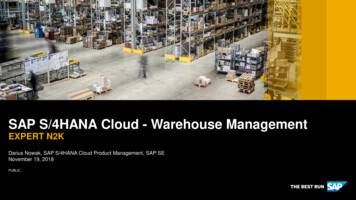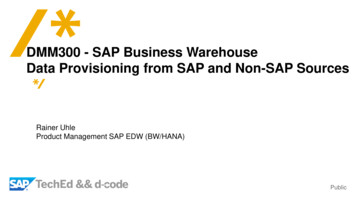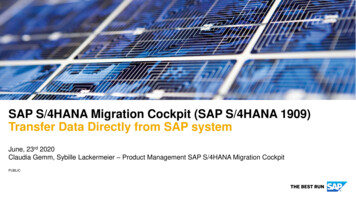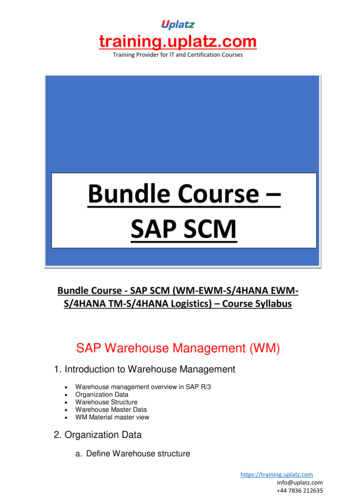Transcription
When Warehouse meets SAP S/4HANA CloudSAP S/4HANA Cloud – Warehouse Management IntegrationNovember 2018
AgendaSAP S/4HANA Cloud – Warehouse Management Integration Overview SAP S/4HANA Cloud with decentral SAP Extended Warehouse Management (SAP EWM) SAP S/4HANA Cloud with Third-party Warehouse Management System SAP S/4HANA Cloud with Third-party Logistics Service Provider Q&A 2018 SAP SE or an SAP affiliate company. All rights reserved. ǀ INTERNAL2
DisclaimerThe information in this presentation is confidential and proprietary to SAP and may not be disclosed without thepermission of SAP. Except for your obligation to protect confidential information, this presentation is not subject to yourlicense agreement or any other service or subscription agreement with SAP. SAP has no obligation to pursue anycourse of business outlined in this presentation or any related document, or to develop or release any functionalitymentioned therein.This presentation, or any related document and SAP's strategy and possible future developments, products and orplatforms directions and functionality are all subject to change and may be changed by SAP at any time for any reasonwithout notice. The information in this presentation is not a commitment, promise or legal obligation to deliver anymaterial, code or functionality. This presentation is provided without a warranty of any kind, either express or implied,including but not limited to, the implied warranties of merchantability, fitness for a particular purpose, or noninfringement. This presentation is for informational purposes and may not be incorporated into a contract. SAP assumesno responsibility for errors or omissions in this presentation, except if such damages were caused by SAP’s intentional orgross negligence.All forward-looking statements are subject to various risks and uncertainties that could cause actual results to differmaterially from expectations. Readers are cautioned not to place undue reliance on these forward-looking statements,which speak only as of their dates, and they should not be relied upon in making purchasing decisions. 2018 SAP SE or an SAP affiliate company. All rights reserved. ǀ INTERNAL3
Warehouse capabilities in SAP S/4HANA CloudThe need to manage storage and material handling exists for all companies dealing with physical goods. Theextent and the way how to do it can be very different – SAP S/4HANA Cloud should be able to support therequirements here.Integration withThird-Party WarehouseManagement System Decentralized WMsystem (SAP or nonSAP) for self-operatedIntegration withSAP ExtendedWarehouseManagement warehouses Available as of 1708 Intracompanycommunication viaIDOCs (A2A)For companies whorun complex andautomatedwarehouses with highvolume operations Available as of 1805 SAP2SAP Integration Warehouse Managementfunctionality in SAPS/4HANA Cloud For companies with lesscomplex and non-highthroughput warehousesthat have the need to usestorage buns to showwhere stock is located 2018 SAP SE or an SAP affiliate company. All rights reserved. ǀ INTERNALIntegration withThird-Party LogisticsService Provider (3PL)SAP S/4HANA CloudWarehouseManagementAvailable as of 1811 Warehouse operationsperformed by 3PL partneron behalf of SAPcustomer (outsourcing) Planned for 2019 Intercompanycommunication (B2B) viaSOAP messages planned(can be mapped to EDIformats by customer)4
Integration with decentral SAP ExtendedWarehouse Management
SAP S/4HANA Cloud integration with SAP EWMOverviewAs of SAP S/4HANA Cloud 1805, customers can integrate their SAP Extended Warehouse Management(EWM) system using a predefined integration scenario.Benefits Streamline your high-volume warehouse operations with business processintegration between SAP S/4HANA Cloud and SAP Extended WarehouseManagement Extend the scope of SAP S/4HANA Cloud core processes with best of breedwarehouse management functionalitySAPEWMSAP S/4HANACloud Manage your stock on bin level and increase visibility into inventory Utilize best practices process configurations to support the integration of inbound,outbound processes, stock transfer, production, batch management, customerreturns, and selected warehouse internal processes 2018 SAP SE or an SAP affiliate company. All rights reserved. ǀ INTERNAL6
SAP S/4HANA Cloud integration with SAP EWMConnectivity The exchange of transactional data between SAP S/4HANA Cloud and SAP EWM is based on queued Remote Function Calls (qRFC) The replication of master data from SAP S/4HANA Cloud to SAP EWM is established by the SAP Data Replication Framework (DRF) The SAP Application Interface Framework (AIF) enables monitoring of the inbound and outbound messages in the SAP S/4HANA CloudsystemTransactional Data(Deliveries, Goods Movement, )SAP S/4HANA Cloud1805 or higherMaster DataSAP EWM 9.5 FP02(Material, Customer, Supplier, ) 2018 SAP SE or an SAP affiliate company. All rights reserved. ǀ INTERNAL7
SAP S/4HANA Cloud integration with SAP EWMAccelerators - Integration Communication ScenarioIntegration Communication Scenario: SAP COM 0247 Logistics - Extended Warehouse Management IntegrationCommunication Scenarios are the basis for all inbound and outbound communication with the SAP S/4HANA Cloud System. Any kind ofintegration must be based on a communication scenario. Communication scenarios are development objects that are shipped as part of thesoftware.1 Define technical user for system communication2 Define address of your target SAP EWM system3 Enable inbound and outbound m3CommunicationArrangementSAP S/4HANA Cloud 2018 SAP SE or an SAP affiliate company. All rights reserved. ǀ INTERNAL8
SAP S/4HANA Cloud integration with SAP EWMAccelerators - Scope Items (Documentation)IDScope Item TitleReleaseAdditionalLicenseNon-standard*2VJSAP EWM Integration – Inbound Processing from SupplierSAP S/4HANA Cloud 1805NoYes2VKSAP EWM Integration – Outbound Processing to CustomerSAP S/4HANA Cloud 1805NoYes2VLSAP EWM Integration – Stock Transport OrdersSAP S/4HANA Cloud 1805NoYes2VMSAP EWM Integration – Delivery-Based Production IntegrationSAP S/4HANA Cloud 1805NoYes2VNSAP EWM Integration – Batch ManagementSAP S/4HANA Cloud 1805NoYes2VOSAP EWM Integration – Customer ReturnsSAP S/4HANA Cloud 1805NoYes2YLSAP EWM Integration – Warehouse Stock HandlingSAP S/4HANA Cloud 1805NoYes*indicates that Scope Items are not activated by defaultGet process flow diagrams and test scriptsfrom the SAP Best Practices Explorer:https://rapid.sap.com/bp/BP CLD ENTPR 2018 SAP SE or an SAP affiliate company. All rights reserved. ǀ INTERNAL9
SAP S/4HANA Cloud integration with SAP EWMAccelerators - Scope Items (Customizing) Customizing in the SAP S/4HANA Cloud system that is required to enable the integration to SAP EWM is delivered aspart of the scope items In addition, the scope items give an example how to setup a sample warehouse structure and basic processes in theSAP EWM system. As these configuration steps are customer-specific, they cannot be delivered by SAP, and must becarried out by customersBest PracticesCustomizing andSample Master DataSAP S/4HANA CloudActivated by SAP and finetuned by customers 2018 SAP SE or an SAP affiliate company. All rights reserved. ǀ INTERNALSample WarehouseStructure andProcessesSAP EWMConfigured by customers10
SAP S/4HANA Cloud integration with SAP EWMAccelerators - Setup instructions The set-up instructions document is attached to each SAP EWM Integration Scope Item in the SAP Best PracticesExplorer. It is the starting point for the implementation of the integration scenario.SAP EWMSAP S/4HANA CloudConfigurationbefore IntegrationDefine Logical SystemDefine Business SystemMap Document TypesMap Item Types CommunicationArrangementCreate TechnicalCommunication UserCreate CommunicationSystemCreate CommunicationArrangement 2018 SAP SE or an SAP affiliate company. All rights reserved. ǀ INTERNALSAP EWMAssign User tothe RFCDestination inSAP EWMSAP S/4HANA CloudData ReplicationFrameworkDefine Filter CriteriaReplicate Relevant MasterDataSAP EWMConfigurationafter IntegrationAssign WarehouseNumbersSetup Sample WarehouseStructure and Processes(Optional)11
SAP S/4HANA Cloud integration with SAP EWMAccelerators - Sample Inbound Process with Inbound DeliverySAP EWMSAP S/4HANA CloudCreatePurchase OrderCreate ound DeliveryNotification (IDN)PurchaseOrderactivateEWM InboundDeliveryMaterialDocumentSend Goods ReceiptPost Goods ReceiptCreate WarehouseTasks for PutawaySend Delivery Completion IndicatorPostingChange 2018 SAP SE or an SAP affiliate company. All rights reserved. ǀ INTERNALPutawaySend Posting Change (e.g. ROD to AFS)12
SAP S/4HANA Cloud integration with SAP EWMAccelerators - Sample Inbound Process with Expected Goods ReceiptSAP EWMSAP S/4HANA CloudCreatePurchase OrderGenerate ExpectedGoods ReceiptDocumentsPush to EWMPurchaseOrderPull into eGoods ReceiptNotification(GRN)Expected GoodsReceipt (EGR)Generate or DeleteExpected GoodsReceiptSend GR Message to ERPCreate an Inbound Deliverywith Reference toExpected Goods ReceiptEWM InboundDeliveryPost Goods ReceiptCreate WarehouseTasks for PutawaySend Delivery Completion IndicatorPostingChange 2018 SAP SE or an SAP affiliate company. All rights reserved. ǀ INTERNALPutawaySend Posting Change (e.g. ROD to AFS)13
SAP S/4HANA Cloud integration with SAP EWMAccelerators – Sample Outbound ProcessSAP EWMSAP S/4HANA CloudReplicateDeliveryCreate SalesOrderCreate DeliverySales OrderOutboundDeliveryOutbound DeliveryRequest (ODR)Outbound DeliveryOrder (ODO)Check OutboundDelivery OrdersCreate WarehouseTasks ManuallyPick WarehouseOrdersPost Goods Issue forOutbound DeliveryOrderMaterialDocument 2018 SAP SE or an SAP affiliate company. All rights reserved. ǀ INTERNALSend Goods Issue(Final) OutboundDelivery (FDO)14
Integration with Third-Party WarehouseManagement System
ObjectivesGoal Enable our customers to connect self-operated warehouses implemented with on-premise third-partywarehouse management solutions (3 rd party Warehouse Management Systems) to SAP S/4HANA Cloud Current status: Use classic technology (IDOC) to allow an integration of their existing WM systems andtechnologies with reasonable effort to SAP S/4HANA Cloud In 2019: move to SOAP messagesTarget GroupSAP S/4HANA Cloud customers orprospects having the need to run anintegrated 3rd party WarehouseManagement System to cover theirsales, procurement and productionprocesses. 2018 SAP SE or an SAP affiliate company. All rights reserved. ǀ INTERNAL16
SAP S/4HANA CLOUDThird-Party Warehouse Management System Integration – High level scopeOutbound ProcessingInbound ProcessingInternal ProcessesFrom supplierTo CustomerPosting changesFrom customer returnsReturn to supplierInternal movementsFrom productionTo Production (Staging)From other storage locationsTo other DC / PlantFrom other DC / PlantTo other storage locationBatch Management / Serial Number / Sales BOM(Template) WarehouseNumber and StorageLocations 2018 SAP SE or an SAP affiliate company. All rights reserved. ǀ INTERNALBest PracticesProcesses (2)Self-ServiceConfiguration Uis (4)17
Third-Party Warehouse Management System IntegrationKey Processes1ZQ – Third-Party Warehouse ManagementSystem Integration Inventory management processes: Create initial stock posting Create stock transfer from storage locations managedcentrally to storage locations managed by a third-partyWMS Create stock transfer from storage locations managed by athird-party WMS to storage locations managed by a thirdparty WMS – different stock type Create stock transfer from storage location managed by athird-party WMS to storage location managed by a thirdparty WMS Create scrap postingProcurement ProcessSales ProcessCustomer ReturnsReturn to Supplier 2018 SAP SE or an SAP affiliate company. All rights reserved. ǀ INTERNAL2RU – Third-Party Warehouse Management SystemIntegration – Production Scenarios Production Order Processing for semifinished products withoutautomatic backflush of components - and all storage locationsmanaged by third-party WMSProduction Order processing for semifinished products withautomatic backflush of components - production storage locationis managed centrally18
Important to know!The current communication arrangement SAP COM 0078 using IDocs willbe replaced by a new one based on SOAP WebServices in 2019.Exceptional cases to use the IDocs until then for integration of 3rd party onpremise software: Approval needed from SAP - see Note 2653671 - Approval request to useBAPI / IDOC interfaces for integration of 3rd party products with SAP S/4HANA Cloud No functional extensions for existing IDocs in the future Maintenance for a limited period of time – will end 12 months afteravailability of the SOAP WebServices 2018 SAP SE or an SAP affiliate company. All rights reserved. ǀ INTERNAL19
SAP S/4HANA CloudBasic Enterprise Structure SAP S/4HANA CloudPlant##10Storage Location##1AStorage Location##1BStorage Location##1IStorage Location##1JWarehousenumber ##2Storage Location##1KStorage Location##1DStorage Location##1SWarehousenumber ##3Storage Location##1WWarehousenumber ##5Warehouse##5WIM-managed storagelocations 2018 SAP SE or an SAP affiliate company. All rights reserved. ǀ INTERNALThird-party WarehouseManagement SystemIntegrationExtended WarehouseManagementIntegrationCloud Warehouse20
Underlying principle of this WMS integrationWMSSAP S/4HANA CloudCreation ofGoodsmovementAutomatic /manualcreation ofInbound/outbounddeliveryStorage location ismanaged by decentralWMSDistribution ofdelivery to WMSDelivery can‘tget changedin SAP S/4HANA CloudCreation ofInbound/outbounddeliveryPrerequisiteStorage location is IMmanagedInventoryposting / 2018 SAP SE or an SAP affiliate company. All rights reserved. ǀ INTERNALMaterialdocumentcreationAssignment ofplant/storage locationto warehouse numberDistribution ofconfirmation to SAPS/4HANA CloudFollow upactivitiese.g. picking,posting GR,posting GI etcSendconfirmationback21
How to get started – main steps Ensure that the relevant scope items are activated Create communication arrangement SAP COM 0078 Communication user Communication systems Maintain warehouse number for the outbound resp. Inbound services Create the needed org structure (e.g. storage locations, warehouse number) via the organizationalstructure app. Ensure sync of stock levels in SAP S/4HANA Cloud and Warehouse management system SSC-Uis Define warehouse number Assign warehouse number Consistency checkhttps://rapid.sap.com/bp/scopeitems/1ZQ Define default values for deliverieshttps://rapid.sap.com/bp/scopeitems/2RU 2018 SAP SE or an SAP affiliate company. All rights reserved. ǀ INTERNALPlease check out the set up guide which you can find in SAPBest Practices Explorer under22
SSC UI‘s: Manage your solution Configure your solutionCreate Organizational Structures - Warehouse 2018 SAP SE or an SAP affiliate company. All rights reserved. ǀ INTERNAL23
Master DataMaster Data needs to be in sync between SAP S/4HANA Cloud and the warehouse managementsystem:-Material/product masterProduct Integration (SAP COM 0009)-Business Partner / Customer / VendorBusiness Partner, Customer and Supplier Integration (SAP COM 0008)For more details please check scope item 1RO – Business Partner and Product Master O 2018 SAP SE or an SAP affiliate company. All rights reserved. ǀ INTERNAL24
Scope item 1ZQ – Procurement processProcess: Purchasing of a material, that is managed in a warehouse by aThird-Party warehouse management system Based on the InboundDelivery, transferred from SAP S/4HANACloud to WMS, the goods receipt is posted (the internalwarehouse processes are not detailed out – it’s considered as ablack box). Based on the confirmation of the inbound delivery, the goodsreceipt is automatically posted on SAP S/4HANA Cloud side.Communication arrangement:Logistics - Decentralized Warehouse Management IntegrationSAP COM 0078 InboundDeliverySaveReplica (IDoc) InboundDelivery Confirmation (IDoc) 2018 SAP SE or an SAP affiliate company. All rights reserved. ǀ INTERNAL25
Tips & Tricks & FAQs1ZQ 2RU are optional scope items means that they are not automatically deployed in the customer system. The customer has to createa ticket to request the activation via BCP – Ticket Component : XX-S4C-OPR-SRVHow to build stock in SAP S/4HANA Cloud for a WM managed storage location without creatingdeliveries?The best option is to build first the stock and after that assign the decentralized warehouse number toplant/storage location.If it’s already too late: The customer should ask the service center via an SAP Service Request to deletetemporarily the assignment of warehouse number to Plant/Storage Location (T320). After this, thecustomer can correct the warehouse stock locally in the Cloud system, e.g. via 561 movement type.After all, the customer can re-do this assignment by himself via the SSC-UI Assign Warehouse Numberto Plant and Storage Location.As of 1902 the deletion of the assignment via SSC-UI is possible. 2018 SAP SE or an SAP affiliate company. All rights reserved. ǀ INTERNAL26
Tips & Tricks & FAQsAre there any restrictions known for this integration scenario?This integration scenario uses the existing decentralized Warehouse Management interface, already availablewith SAP ERP. For SAP ERP integration a restriction note exists and a more recent one for SAP S/4HANACloud is in work. But the SAP ERP note gives a first hint what‘s not possible, e.g. „If you use the decentralizedWarehouse Management system, you can no longer reverse a goods receipt or goods issue once posted”.354231 - Restrictions for the decentralized WMS 2018 SAP SE or an SAP affiliate company. All rights reserved. ǀ INTERNAL27
Tips & Tricks & FAQsIs it possible to assign several warehouse numbers to the communication arrangement?Yes, with HF collection 5 for CE1808 it‘s possible to assign 1-10 warehouse numbers to the communicationarrangement.At least one warehouse number needs to be assigned!What about number ranges?The number ranges for inbound deliveries and outbound deliveries needs to be synced between SAPS/4HANA Cloud and the warehouse management system.Is it possible to extent the IDOC’s?No, this is not possible. 2018 SAP SE or an SAP affiliate company. All rights reserved. ǀ INTERNAL28
Tips & Tricks & FAQsIs a selective posting possible, means only to distribute the outbound delivery to the WMS/3PL, but notthe inbound deliveries?It’s not possible to suppress the creation nor the distribution of the inbound delivery via customizing. As soon asa delivery is distributed, it’s blocked for postings in SAP S/4HANA Cloud. There is a possible workaround viaCustom logic (cloud Badi):With 1805 a cloud Badi for Outbound and inbound delivery (SAVE BAdILE SHP SAVE DOCUMENT PREPARE) is available – e.g. customer can add coding to decide if the deliveryshould be distributed or not. This Badi can also be used for inbound deliveries, so that the plant/storage locationcan be assigned to a warehouse number, but the distribution of inbound deliveries should be suppressed.Advantage: Custom logic, but no modification Usage of 1ZQ without changes possible(plant/storage location is assigned to Warehouse number) Same process for the user as before (manually entering the goods receipt) 2018 SAP SE or an SAP affiliate company. All rights reserved. ǀ INTERNAL29
Tips & Tricks & FAQsDoes this scope item also cover the integration of 3PL’s (Third-party Logistic Providers)?The scope item wasn’t designed for 3PL integration. The difference is, that in a 3PL case you communicate toan another company, so you have a communication flow between two companies and not inside one company.The content of the message is very similar, so it’s possible to check on a project base if some of the interfacesare sufficient for a specific part of the communication with a 3PL. 2018 SAP SE or an SAP affiliate company. All rights reserved. ǀ INTERNAL30
Tips & Tricks & FAQsIs there an alternative to this scope item available with similar functionality?Yes, communication arrangement SAP COM 0106 (Logistics - Delivery processing integration)Prerequisite: Plant/Storage Location is not assigned to warehouse numberThe Delivery Processing Integration allows easy access to the delivery documents in logisticsprocessing. For example it is possible to read the information of a complete Outbound Delivery byretrieving the data via the delivery document number. It is also possible to create an Outbound Deliverywith reference to an existing Sales Order or to create an Outbound Delivery without a prior Sales Order,i.e. with no reference.Outbound delivery Integration via OData services provide the following functions: create an OutboundDelivery with reference to an existing Sales Order, read, update and delete an Outbound Delivery withall items. Inbound delivery Integration via OData services provide the following functions: create anInbound Delivery with reference to an existing Purchase Order, read, update and delete an InboundDelivery. Returns delivery Integration via OData services provides the following functions: create aCustomer Returns Delivery with reference to an existing Sales Order, read, update and delete ReturnsDelivery. 2018 SAP SE or an SAP affiliate company. All rights reserved. ǀ INTERNAL31
Tips & Tricks & FAQsIs a middleware needed to exchange the IDOC’s between SAP S/4HANA Cloud decentralized WM? Ifyes, which one is the recommended?At least the customer need a reverse proxy to send IDOC’s from on-premise systems to cloud. Depending on the 3rd party WMsystem it might also be needed to do some mapping of the IDOC format to a specific format the WM system understood.The recommendation is to use SAP Cloud Platform Integration which is the strategic integration platform for SAP CloudCustomers. It’s also possible for customers to use another middleware.How to monitor messages?Your cloud system can exchange data messages with other systems, for example third-party Warehouse Management System,using various interface technologies. The Message Monitoring enables you to monitor these interfaces and their datamessages, and execute error handling (if enabled) in a single framework:SAP Application Interface Framework for Business Users (AIF) To get an overview of the interfaces you are responsible for and their current status, use the Interface Monitor. To correct errors, restart, or cancel messages, use Monitoring and Error Handling.Prerequisite: You have been defined as a recipient for the alerts for the specific interfaces in the area of the business for whichyou are the business super user. This means that you receive the alerts for error messages relevant to these interfaces. 2018 SAP SE or an SAP affiliate company. All rights reserved. ǀ INTERNAL32
Tips & Tricks & FAQsWhere to find more information about the technical set-up of the integration?SAP Best Practices Explorer under SAP Best Practices for SAP S/4HANA Cloud API help.sap.com Integration Scenarios 2018 SAP SE or an SAP affiliate company. All rights reserved. ǀ INTERNAL33
Outlook 2019*Replacement of the existing Idocs with SOAP Webservices InboundDeliverySaveReplica (IDoc) InboundDelivery Confirmation (IDoc) OutboundDeliverySaveReplica (IDoc) OutboundDeliveryConfirmation (IDoc) OutboundDeliverySplit (IDoc)Advantages of SOAP webservices Extensibility*This information reflects current planning and is subject to change and may be changed by SAP at any time for any reason without notice 2018 SAP SE or an SAP affiliate company. All rights reserved. ǀ INTERNAL34
Integration with Third-Party LogisticsService Provider (3PL)
Industry Trends – Transport and Logistics – Logistics Provider(Trend Book 2016, General, Industry and IT Trends – Kai Goerlich)More logistics services are outsourced tologistics provider and customers expectsignificant cost advantages, continuousimprovements and a tight collaboration process. 2018 SAP SE or an SAP affiliate company. All rights reserved. ǀ INTERNAL36
SAP S/4HANA Cloud Strategy for EDI EDI remains a strong favorite in the B2B world for exchange of business documents. Wecontinue to see our SAP S/4HANA Cloud customers depend on it to drive their business SAP S/4HANA Cloud solution strategy is to support EDI for our customers while relying on ourEDI Subsystem partners (e.g. Ariba Network, 3rd party EDI partners)o Provide extensible, modern SOAP APIs for EDI connectivity requirements of our customerso EDI Subsystem partners assume all responsibility for:– EDI software e.g. Connectors, Converters, Communication adapters– implementation services– ongoing support & maintenanceo SAP S/4HANA Cloud solution will not assume EDI Subsystem responsibilities. We will strive to provideour customers with a broad set of partner choices for their EDI subsystem in support of their business 2018 SAP SE or an SAP affiliate company. All rights reserved. ǀ INTERNALEDI Electronic Data Interchange37
Overview of SAP S/4HANA, EDI subsystem and business partnersSAP CustomerEDI Subsystem PartnersBusiness PartnersSuppliersSAP Cloud PlatformIntegration(managed by customer or EDI partner)Customers3rd party ShippingCompanies3rd party WarehouseProviderOutbound/ Inbound APIsBanksCustomsEDI Partner Cloud(managed by 3rd party EDI Partner) 2018 SAP SE or an SAP affiliate company. All rights reserved. ǀ INTERNALPublic authorities38
Major EDI messages used for 3 PL 60862940943944945947Advanced Shipping Notice / Inbound / Outbound DeliverySend Supplier Invoice Copy/ERSPayment AdviceForecast / Commit / Delivery ScheduleCreate Sales / Purchase OrderPurchase Order AcknowledgmentChange Sales / Purchase OrderShipping Schedule / Just-In-Time Delivery ScheduleWarehouse Shipping OrderWarehouse Stock Transfer Shipment Advice (Outbound)Warehouse Stock Transfer Receipt Advice (Inbound)Warehouse Shipping AdviceWarehouse Inventory Adjustment (Inbound)availableavailableavailableplanned 2019*availableavailableavailableplanned 2019*planned 2019*planned 2019*planned 2019*planned 2019*available*This information reflects current planning and is subject to change and may be changed by SAP at any time for any reason without notice 2018 SAP SE or an SAP affiliate company. All rights reserved. ǀ INTERNAL39
Outlook 2019*Provisioning of SOAP Webservices for Outbound Deliveries and Inbound Deliveries Structure and content allows the mapping to the following EDI messages: Outbound deliveries 940 (Warehouse Shipping Order) 945 (Warehouse Shipping Advice) Inbound deliveries 943 (Warehouse Stock Transfer Shipping Advice) 944 (WarehouseStock Transfer Receipt Advice)Sample Content enhancement: Additional warehouse number for 3PL / additional storage location*This information reflects current planning and is subject to change and may be changed by SAP at any time for any reason without notice 2018 SAP SE or an SAP affiliate company. All rights reserved. ǀ INTERNAL40
Ina GlaesDarius NowakSAP S/4HANA Cloud Product ManagementSAP S/4HANA Cloud Product ManagementIna.glaes@sap.comDarius.nowak@sap.com
Nov 21, 2018 · SAP S/4HANA Cloud –Warehouse Management Integration Overview SAP S/4HANA Cloud with decentral SAP Extended Warehouse Management (SAP EWM) SAP S/4HANA Cloud with Third-party Warehouse Management System SAP S/4HANA Cloud wit