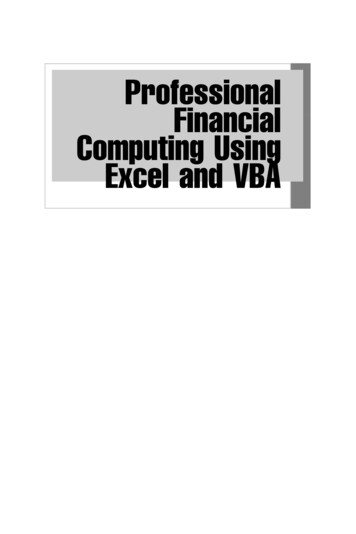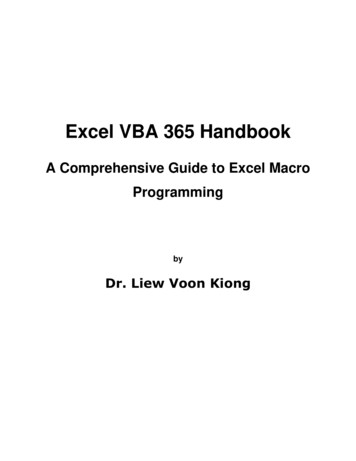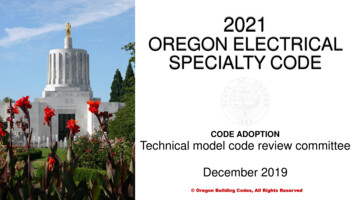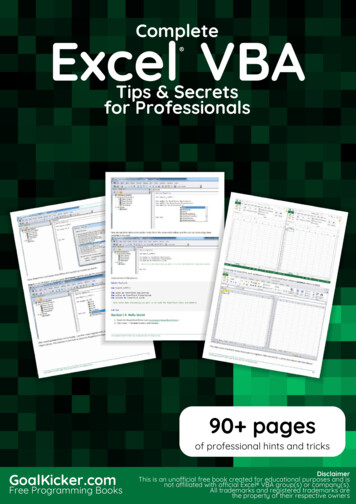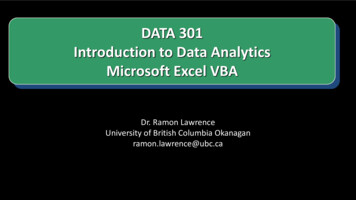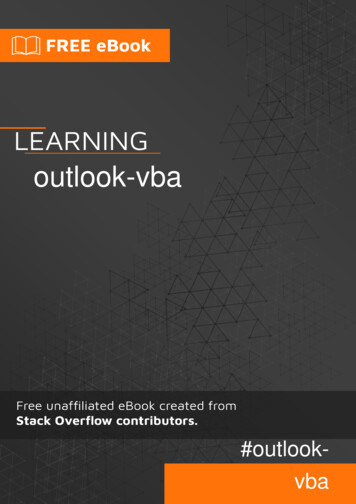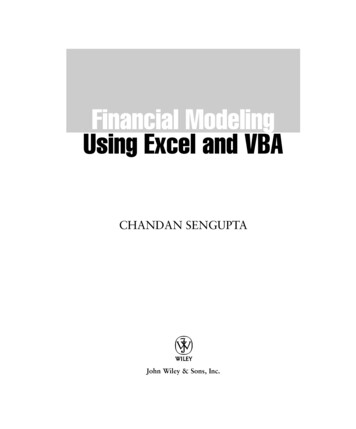Transcription
3/7/13Agenda for TodayVBA and Macro creation(using Excel)DSC340Object-Oriented ProgrammingCreating Macros with VBAMike PangburnWhat is O-O programming?OBJECT ORIENTEDPROGRAMMING:VBA A programming style that uses “objects” to compriseprograms. Objects: In a pure O-O language, every thing in the program is anobject. An object is a data structure consisting of attributes (datafields) and methods (actions). The attributes of the object hold its current information The methods of the object determine what the object can doDifferent objects types: classes Each programming environment comes with many differentkinds of predefined objects. An object type is called a class. A class is thus some type of object. All objects within a class hold the same kind of information(identical attributes) and can perform the same actions(identical methods). A class is the “cookie cutter”/template you use to create newobject instances.Hollywood analogy: in BattlestarGalactica there are 12 “classes”of human robots. One of these 12model types was the Sharonmodel.Creating and using objects You 1st need a classclass SharonAttributes: height, 3Dbodyshape, faceimage, currentlocation,currentlove, pastexperienceslogMethods: imitateHuman, fallInLove(person), doSecretMission(password) You then “declare” a new object and can subsequently assign itsattribute value and invoke its methods. Example: declaring a new Sharon object, assigning a value, andcalling a methodSharon sharonNo55sharonNo55.currentlocation “KA.493.X7.1034”sharonNo55.fallInLove(Helo)1
3/7/13Object Oriented Programming FundamentalsAppropriate object classes (their attributes andmethods) heavily depend on the problem you areworking on.Example: A system for a bank: Objects: Customers, Accounts, etc. Attributes: First Name, Last Name, SSN, Address, etc.VBA: Visual Basic for ApplicationsVBA is a specialized version of Microsoft’s well-known Visual Basiclanguage.VBA is an Object-Oriented language within Microsoft Office suite: Excel, Word, Access, and Power Point. We will focus on Excel. Shortcut to access the VBA interface in Excel: Alt F11.Excel treats everything in a spreadsheet as objets. So, VBA lets us playwith all these objects. Object that we are interested in: Workbooks, worksheets, cells, rows, ranges. There are over 200 different class (types of objects) in Excel. Methods: Withdraw, Open an account, Deposit, Cash check, etc.Coding with VBAProblem DefinitionWe have data spanning 3 columns and 13 rows (C6:F18).There are two approaches to write a code in VBA: Standard Coding Macro RecordingThe Macro approach “records” a series of mouse-clicks and keyboardstrokes. Data should be stored in the given range in order to use it for other application. Unfortunately, there are some errors in the data entry process, so some of the rows are shiftedto the right by one column.Advantage: Corresponding VBA code is created automaticallyand recorded for you.Disadvantage: It’s limited. To tackle this limitation, we use a mixed approach: First, record a simple macro. Then, tweak it to achieve more complex tasks.Problem DefinitionOur First MacroWe have data spanning 3 columns and 13 rows (C6:F18). Data should be stored in the given range in order to use it for other application. Unfortunately, there are some errors in the data entry process, so some of the rows are shiftedto the right by one column.Our job is to correct all these mistakes: First, record a simple macro that correct a specific row (say Row 8). Then, tweak it to make correction in any given row. Finally, we let the code check any mistake and correct it.While doing this, we learn how to Declare and name variables.Create Subroutines and Functions (We’ll learn what they are shortly).Use conditional statements.Create repetitions. Download and open VBA Example class.xlsm In Excel 2010, we should save the file as a Macro EnabledWorkbook (i.e., in the .xlsm format).2
3/7/13Our First MacroFind the Macros option under the Excel 2010 View tab to record a VBA macro.Let’s call our Macro “Shifter.” We want our macro to do the following: SubroutinesSelect the range D8:F8.Cut the selected cells.Select cell C8.Paste the cut cells.To see the VBA code generated by your actions, go into VBA (Alt F11) andthen near the upper left of the window expand the Modules folder anddouble-click on Module1.Notice that the code starts with Sub command and ends with End Sub command.Sub refers to the Subroutines. Subroutine: A portion of code within a larger program that performs a specific task and isrelatively independent of the remaining code. We can use a subroutine in a different subroutine by “calling” it. e.g., Call Shifter().Execution of SubroutinesSubroutines with Input ArgumentsThe limitation of Shifter is that it only corrects Row 8.We can solve this by creating a subroutine which will take a row number as an inputparameter.Sub ShiftOneColumn (RowNum As Integer)CODE BLOCKEnd Sub RowNum is the input variable. We name it. As Integer part declares the data type of our input variable. Common Data Types:Each line of a subroutine is executed sequentially.Data TypeBooleanIntegerDoubleLet’s see how our macro is executed.(The first three green lines following each ‘ are simply comments/documentation.) The real first line is Range("D8:F8").Select, and it selects the cells we want to select.String The second line, Selection.Cut, cuts the selected cells.DescriptionHolds either TRUE or FALSE value.Integers between -32000 and 32000Double precision numbers, can hold fractional numbers (Therange of double number is very large)A set of characters (like sentences) The third line, Range("C8").Select, selects the cell C8. Finally, the last line, ActiveSheet.Paste, pastes the cut values to the selected cell of the worksheet.Shifting Any Given ColumnShifting RepeatedlySub ShiftOneColumn (RowNum As Integer)Range("D" & RowNum & ":F" & RowNum).SelectSelection.CutRange("C" & RowNum).SelectActiveSheet.PasteWe now have a subroutine that can correct any given row.We want to apply this subroutine to any rows between 6 and 18.We use a loop (e.g., a FOR-NEXT Loop) for this task:For-Next Loop SyntaxFor varName start val To end val Step step sizeEnd SubCODE BLOCKNext varNameHow do we tell VBA to shift the row according to our input, RowNum? Currently, we select cells D8,E8,F8 by writing "D8:F8". We will construct that D#:F# syntax, for our row # (i.e., RowNum)Range("D" & RowNum & ":F" & RowNum).Select The above code assigns the value of variable varName to start val.Then, executes the code inside the loop.After that, increases the value of variable varName by step sizeAnd, runs the code again.Repeats that until the value of variable varName reaches end val. In Excel and VBA the & operator simply combines (“concatenates”) text together3
3/7/13Variable DeclarationShifting RepeatedlySub ShifterLoopFor RowNum 6 To 18 Step 1Call ShiftOneColumn(RowNum)Next RowNumEnd SubThe subroutine ShiftOneColumn requires an integer input.We decided to introduce something called RowNum which storesa row number. We want the data type for RowNum to be Integer. The VBA interpreter will attempt toguess (scary!) the data type if you forget to declare your variables.To avoid that problem, we need to define the variables we use properly:Variable Declaration in VBADim varName As dataTypeSome rules about variable declaration:Let’s create our FOR-NEXT Loop. The variable whose value we change is RowNum. The Start value is 6. The End value is 18. And, the Step Size is 1. Variables names have to start with a letter, and have no spaces. VBA is not case sensitive (RowNum and rownum are the same). Names that are more than one word are usually written with the first letter of wordscapitalized; it’s not required but it’s fairly standard practice).In each step, we call the subroutine ShiftOneColumn.Notice that we have started to use the value called RowNum that we introduced .Checking If First Column is EmptyShifting RepeatedlySo, we add a line before the loop where we declare our variableRowNum.We need to check whether the first column of a row is empty or not.VBA’s conditional statement IF-THEN-ELSE allows us to achieve thisgoal.IF-THEN-ELSE SyntaxSub ShifterLoopDim RowNum As IntegerFor RowNum 6 To 18 Step 1Call ShiftOneColumn(RowNum)Next RowNumIf test cond Then.CODE BLOCK executed if test cond holds.Else.CODE BLOCK executed if test cond fails.End IfEnd SubA Function to Check the First ColumnWe could write our conditional statement to check the first columnwithin the subroutine, but we will define a separate “Function” forthe checking task.More on Functions vs. SubroutinesFunctions are not always the right choice: A function cannot directly write data back to the spreadsheet. We can write data to the spreadsheet via subroutines. Easiest way:How to write data to cellsCells(row num,col num).Value xFunctions are very similar to the subroutines. Then, why a function? Unlike a subroutine, but Functions return a value. Useful for reporting the result of a calculation or other results. Our function will return 1 if the first column is empty0 otherwise. e.g., Cells(10,3).Value "Ducks Rock" writes Ducks Rock to the cellC10.(Try it!) In this example, our function doesn’t need to change the value of cell,but our function does return a value.4
3/7/13A Function to Check the First ColumnLet’s go back to our task: Creating a function to check the first column.We name our function as CheckColOne.What is our input argument? Row Number.Function to check the first columnFunction CheckColOne (RowNum as Integer)If Cells(RowNum,3).Value "" ThenCheckColOne 1ElseCheckColOne 0End IfEnd FunctionUsing the Check Function in the Main SubroutineSub ShifterLoop ()Dim RowNum As IntegerFor RowNum 6 To 18 Step 1If CheckColOne(RowNum) ThenCall ShiftOneColumn(RowNum)End IfNext RowNumEnd SubHow do we check if the first column is empty? We can use Cells(row num,col num).Value. Then, check whether it is empty.We know the row number: It’s our input argument, RowNum.The column number is 3 since the first column of data is in Column C.So, our test condition is if Cells(RowNum,3).Value "".Practice: Extending our program How would we extend our program if we wanted to havethe program highlight each moved row with a yellowbackground? Remember the approach most business people usingVBA take: Perform “Macro Recording” to start Use/modify the resulting code5
VBA and Macro creation (using Excel) DSC340 Mike Pangburn Agenda for Today Object-Oriented Programming Creating Macros with VBA OBJECT ORIENTED PROGRAMMING: VBA What is O-O programming? !A programming style that uses “objects” to comprise programs. !Objects: ! In a pu
![[MS-VBAL]: VBA Language Specification - Framework](/img/22/ms-vbal.jpg)