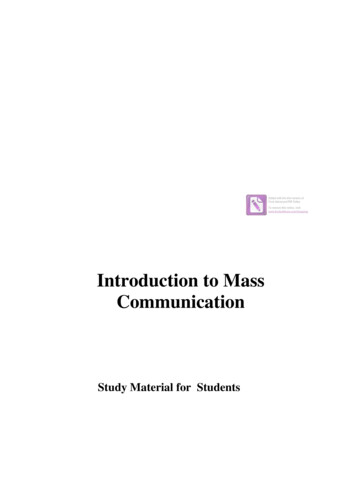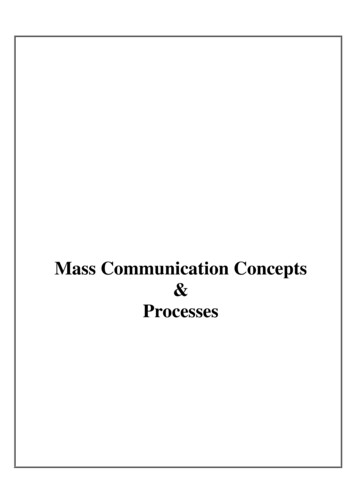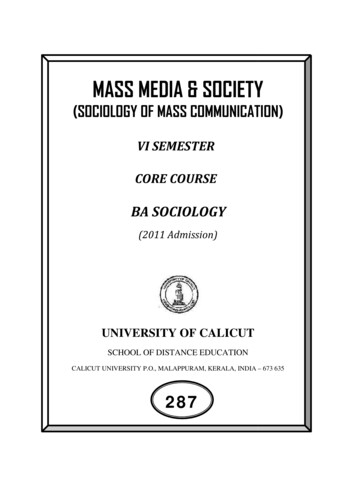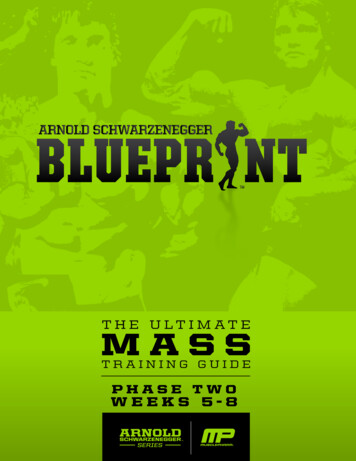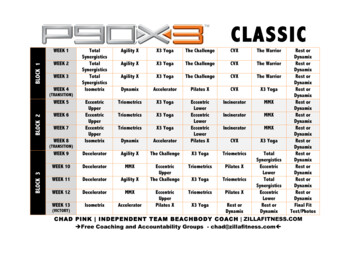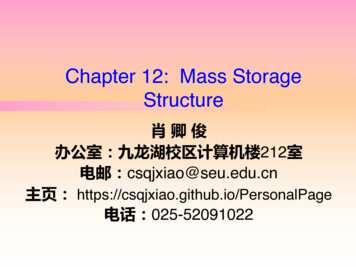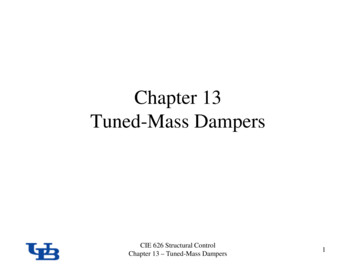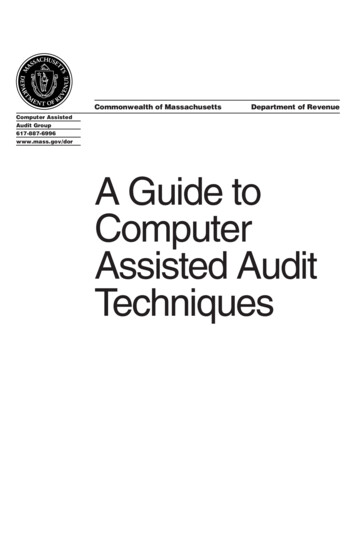
Transcription
Commonwealth of MassachusettsDepartment of RevenueComputer AssistedAudit Group617-887-6996www.mass.gov/dorA Guide toComputerAssisted AuditTechniques
T H I S PA G EL EF T B L A N KI N T E N T I O N A L LY
General InformationComputer Assisted Auditing TechniquesYour company has been selected for audit by the Massachusetts Department of Revenue. Our goal is to determine the proper tax due and proposeany adjustments to the tax reported, with minimal time and expense to yourcompany and the Department of Revenue. Computer Assisted Audit Techniques (CAATS) is an important tool in attaining that goal. The Departmentof Revenue has invested in software that allows us to accept electronicrecords from virtually any bookkeeping or financial accounting system. Ifyou submit your records electronically we can quickly select a statisticallyvalid sample of transactions on which to base our audit. We do this workfrom our office, saving your staff time and inconvenience.Integrating CAATS into the audit process is part of our commitment tostreamline the audit process. Our goal is to complete an efficient, understandable and accurate audit. We will provide an audit trail consistent withGenerally Accepted Accounting Principles. Our CAATS program is basedon a tested and sound database application and informed judgment.This booklet is a basic introduction. DOR maintains additional informationonline at www.mass.gov/dor. You may also request more detailed information regarding specific aspects of CAATS by contacting the ComputerAssisted Audit Group at 617-887-6996.What is a Computer Assisted Audit?Audit functions formerly performed manually are now performed using standard financial accounting software, modified as necessary for a particularsystem. Generally, much of the same information is requested and analyzedas in a traditional audit. Once verified using computer techniques, data isretained so it can be used in other areas of the audit including error identification and segregation of transactions within accounts. Customized reports are generated by computer and a standard audit trail is maintained.What advantages does the use of CAATS have over a traditional audit?Most importantly, it saves time for you and DOR with no loss of quality oraccuracy. Secondly, by analyzing data and generating specific reports usinga standard program, data analysis is focused and allows for any futureadjustment to be made with minimal effort. Thirdly, preliminary data can3 A Guide to Computer Assisted Audit Techniques
General Informationoften be analyzed early in the audit process and a more efficient audit plancan be devised earlier.Specific Areas in which CAATS Is Useful:Computer Assisted Sampling. This permits the use of random statistical sampling, which tends to be more accurate and saves time in thoseinstances in which it is appropriate (see FAQ section for details).File Management. Files are combined, compared, managed, segregatedand ordered automatically using generally accepted computerized file management. Adjustments or other changes to data and reports are easily accomplished. The DOR auditor will review your accounts in order to requestspecific information from your records essential to the audit.Report Generation. Once data integrity is verified, the auditor can produce various reliable reports from the overall data population.Which taxpayers can use Computer Assisted Audit Techniques?If you maintain computerized records DOR can, in almost all cases, analyzerecords using the computerized techniques. These techniques are used fordata extraction and sampling regardless of the type of computer softwareor media used, individual accounting systems in place, or the method ofstorage and retrieval of source documents. DOR analyzes your system andquickly determines if your data is maintained in such a way as to permitthe use of CAATS in full or in part.Computer Audit QuestionnaireEnclosed is a Computer Audit Questionnaire. Please complete and returnthis form prior to the commencement of your audit. The questionnaire provides DOR with information about your company’s computer system, recordkeeping, methods of data retrieval and additional information about youraccounting practices. This form is mandatory and will become part of youraudit file. Consistent with DOR policy, the completed form is confidential.This questionnaire assists your auditor in identifying and requestingrecords essential to completing your audit expeditiously.DOR will assist you throughout your audit as you provide us with data in ausable format, and will explain reports, analysis of data and sampling in detail.4 A Guide to Computer Assisted Audit Techniques
CAATS Frequently Asked QuestionsDoes the use of CAATS affect any other aspect of the audit process?Generally, no. The use of Computer Assisted Audit Techniques automateswhat was previously done manually.Is my data kept confidential? Is media sent to the Department of Revenue suchas CDs, DVDs, tapes or other computer files kept securely and confidentially?DOR maintains high standards regarding confidentiality of all taxpayerrecords and audit documents. This applies to electronic media which yousupply, internal DOR electronic processing media, and paper records.Is the use of CAATS restricted to “transaction” or “trustee” type taxes (Sales/UseTax; Sales Tax on Meals; Income Tax Withholding; etc.)?No. It can be used to reconcile accounts, analyze data and select variousaspects of any type of computerized records which the auditor and taxpayerfind useful to complete any tax audit.Will my entire audit use CAATS?Not necessarily. You and the auditor will determine which parts of youraudit are best performed using CAATS.What is Computer Assisted Random Sampling?Transactions that occurred throughout the audit period are sampled insteadof choosing a “block” of transactions during specific time periods. Composite data is analyzed and stratified to create sets of transactions calledstratum. Data is stratified so that individual transactions relate directly inimportance to the entire population. Standard scientific sampling techniques are employed, consistent with Generally Accepted AccountingPrinciples, to derive a sample population of the strata. Transactions areselected on a random basis throughout each stratum. The result is asample that represents all the transactions within audit population.We do not retain paper transaction records. In some cases, our records to besampled are “book entries” only. Does this mean Computer Assisted Samplingcan’t be used?No. DOR is capable of using multiple computerized methods during youraudit.5 A Guide to Computer Assisted Audit Techniques
CAATS Frequently Asked QuestionsWe changed our computerized bookkeeping and accounting systems during theaudit period. Does that mean we can’t use CAATS?No. In this situation, we may use two separate analyses and simply combine them to produce the audit result.May I discuss CAATS with my accountant or other representative before theaudit begins?Yes. You will be provided ample time to discuss this with anyone of yourchoosing prior to your audit. In addition, DOR will meet with you and/oryour representative to discuss these techniques in detail.Will I receive copies of audit documents and work papers as before?Yes. You may prefer to receive them in a computerized format (DVD, CD),or you can request a “hard copy” format. DOR is able to provide both typesof reports.Can I transmit and receive data using the Internet and/or e-mail?Usually yes; however, to maintain the integrity of your computer systemsand ours we have specific requirements that must be adhered to if datais to be transmitted via the Internet. Request additional information fromyour auditor.My Information Technology department may wish to discuss specific aspectsof the computerized audit process. Can DOR assist those persons?DOR will assist anyone designated by your company to be involved withthis audit.To simplify the audit process, we may issue a “read-only” password to theDOR auditor. Is the use of this password covered by the disclosure aspectsof Massachusetts General Laws?Yes. (See 830 CMR 62C.21.1)6 A Guide to Computer Assisted Audit Techniques
Sales/Use Tax Computer Audit QuestionnaireCompany or Corporation NameFederal Employer Identification NumberStreet addressSuiteCityStateZip1. Which records are computerized? Sales journal Accounts Payable Fixed Assets General Ledger Purchasing system2. Do you maintain your computerized records at the detail transaction level ? yesSYSTEM no Somerecords, not all explain:Information type.Electronic DataPERIODPERIODSoftwarePlease Xavailable?FROMTOPackagesappropriate sesystem3. Please indicate which file format your computer system is capable oftransferring data: Microsoft Excel (.xls)FoxPro dBASE 5 dBASE IV ,(.dbf)VERTEX ASCII delimited(.txt, .csv, .prn)Microsoft ACCESS (.mdb,.mdw, mde)Other(specify):4. Does your company prepare trial balances by general ledger account numberfor its Massachusetts locations? yes no5. Indicate which media types your system is capable of exporting To: CD-ROM 3480/3490Etape cartridge 3½diskettePage 1 of 2 DVD-ROM other:
6. Approximately how many Massachusetts expense transactions exist for your company for the audit period? less 1,000-5,000than 1,000 5,000-10,000 greater than 10,0007. Approximately how many Massachusetts sales transactions exist for your company for the audit period? less 1,000-5,000than 1,000 5,000-10,000 greater than 10,0008. Approximately how many Massachusetts fixed asset additions exist for your company for the audit period? less 1,000-5,000than 1,000 5,000-10,000 greater than 10,0009. Please check each item captured and stored by your computer system : (Please add additional categories ifneeded)EXPENSES vendor name vendor state G/L account number purchase order number product description total invoice price Vendor number vendor zip journal number quantity tax paid date paid vendor address invoice number Department batch number tax accrued delivery city vendor city invoice date unit price total price shipping charges delivery state SALES Invoice number ship to address product number total price shipping charges invoice date ship to city product description tax Total invoice amount customer name ship to state unit price exempt number customer number ship to zip quantity resale number 10. Please check the box yes if you can provide sample data to insure that the data contains the necessary fields. yes no11. Do you accrue sales tax paid to vendor(s) separately, or include in the total amount? accrueseparately includein the invoicePerson to contact for data processing information for example,(IT manager, Systems Analyst or AP/ AR representative)NAME: Title telephone () -The undersigned individual attests to the answers indicated on this form as being a true representation of the businessNAME: Signature: Date-Page 2 of 2
The purpose of this publication is to provide taxpayers with general information about Massachusettstax laws and Department of Revenue policies and procedures as of April 1, 2006. It is not designedto address all questions in detail, and taxpayers are encouraged to seek further guidance as describedthroughout this guide. Nothing contained within this publication supersedes, alters or otherwisechanges any provisions of Massachusetts General Laws, Massachusetts Department of RevenueRegulations or Rulings or any other sources of the law.3M 04/06 CRP
Computer Assisted Auditing Techniques Your company has been selected for audit by the Massachusetts Depart-ment of Revenue. Our goal is to determine the proper tax due and propose any adjustments to the tax reported, with minimal time and expense to your company and the Department of Revenue. Computer Assisted Audit Tech-niques (CAATS) is an important tool in attaining that