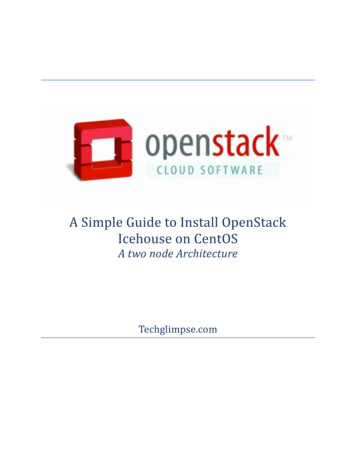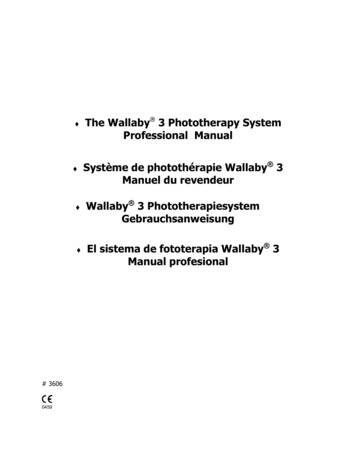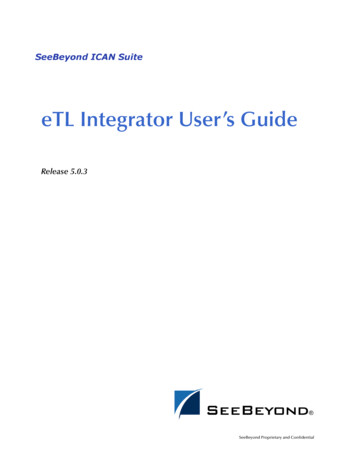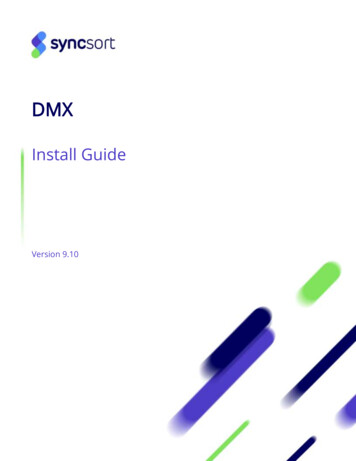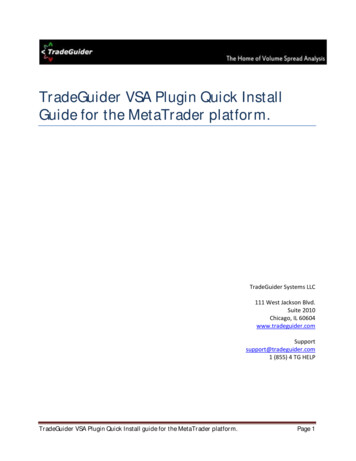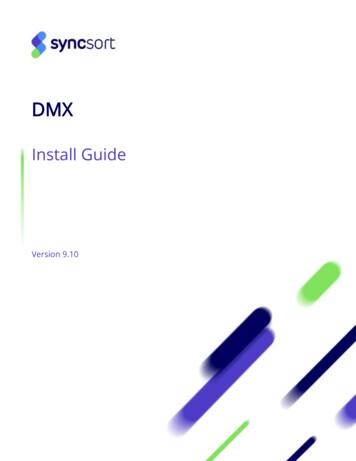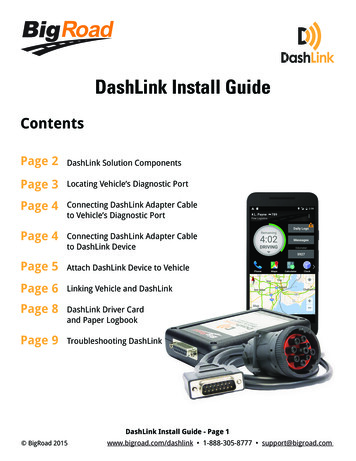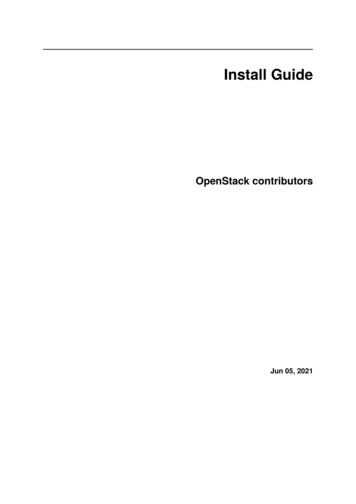
Transcription
Install GuideOpenStack contributorsJun 05, 2021
CONTENTS1 Conventions1.1 Notices . . . . . . . . . . . . . . . . . . . . . . . . . . . . . . . . . . . . . . . . . . .1.2 Command prompts . . . . . . . . . . . . . . . . . . . . . . . . . . . . . . . . . . . . .1112 Preface2.1 Abstract . . . . . . . . . . . . . . . . . . . . . . . . . . . . . . . . . . . . . . . . . . .2.2 Operating systems . . . . . . . . . . . . . . . . . . . . . . . . . . . . . . . . . . . . .3333 Get started with OpenStack3.1 The OpenStack services . . . .3.2 The OpenStack architecture . .3.2.1Conceptual architecture3.2.2Logical architecture . .55566. . . . . . . . . . . . . . . . . . . . . . . . . . . . . . . . . . . . . . . . . . . . . . . . . . . . . . . . . . . . . . . . . . .Provider networks .Self-service networks.910101012121212145 Environment5.1 Security . . . . . . . . . . . . . . . . . . . . . . . .5.2 Host networking . . . . . . . . . . . . . . . . . . .5.2.1Controller node . . . . . . . . . . . . . . .5.2.2Compute node . . . . . . . . . . . . . . . .5.2.3Block storage node (Optional) . . . . . . .5.2.4Verify connectivity . . . . . . . . . . . . .5.3 Network Time Protocol (NTP) . . . . . . . . . . . .5.3.1Controller node . . . . . . . . . . . . . . .5.3.2Other nodes . . . . . . . . . . . . . . . . .5.3.3Verify operation . . . . . . . . . . . . . . .5.4 OpenStack packages . . . . . . . . . . . . . . . . .5.4.1OpenStack packages for SUSE . . . . . . .5.4.2OpenStack packages for RHEL and CentOS5.4.3OpenStack packages for Ubuntu . . . . . .1516171921222325252627282830334 Overview4.1 Example architecture . . . . .4.1.1Controller . . . . . .4.1.2Compute . . . . . .4.1.3Block Storage . . . .4.1.4Object Storage . . .4.2 Networking . . . . . . . . . .4.2.1Networking Option 1:4.2.2Networking Option 2:.i
5.55.65.75.8SQL database . . . . . . . . . . . . . . . . . .5.5.1SQL database for SUSE . . . . . . .5.5.2SQL database for RHEL and CentOS5.5.3SQL database for Ubuntu . . . . . . .Message queue . . . . . . . . . . . . . . . . .5.6.1Message queue for SUSE . . . . . . .5.6.2Message queue for RHEL and CentOS5.6.3Message queue for Ubuntu . . . . . .Memcached . . . . . . . . . . . . . . . . . . .5.7.1Memcached for SUSE . . . . . . . .5.7.2Memcached for RHEL and CentOS .5.7.3Memcached for Ubuntu . . . . . . . .Etcd . . . . . . . . . . . . . . . . . . . . . . .5.8.1Etcd for SUSE . . . . . . . . . . . .5.8.2Etcd for RHEL and CentOS . . . . .5.8.3Etcd for Ubuntu . . . . . . . . . . . .6 Install OpenStack services6.1 Minimal deployment for Wallaby6.2 Minimal deployment for Victoria6.3 Minimal deployment for Ussuri .6.4 Minimal deployment for Train . .6.5 Minimal deployment for Stein . .6.6 Minimal deployment for Rocky .6.7 Minimal deployment for Queens .6.8 Minimal deployment for Pike . .7 Launch an instance7.1 Create virtual networks . . . . . . . . . . . . . . . . . .7.1.1Provider network . . . . . . . . . . . . . . . .7.1.2Self-service network . . . . . . . . . . . . . .7.2 Create m1.nano flavor . . . . . . . . . . . . . . . . . .7.3 Generate a key pair . . . . . . . . . . . . . . . . . . . .7.4 Add security group rules . . . . . . . . . . . . . . . . .7.5 Launch an instance . . . . . . . . . . . . . . . . . . . .7.5.1Launch an instance on the provider network . .7.5.2Launch an instance on the self-service network7.6 Block Storage . . . . . . . . . . . . . . . . . . . . . . .7.6.1Block Storage . . . . . . . . . . . . . . . . . .7.7 Orchestration . . . . . . . . . . . . . . . . . . . . . . .7.8 Shared File Systems . . . . . . . . . . . . . . . . . . 50.51515155616263646469767678788 Firewalls and default ports9 Appendix9.1 Community support . . . . . . . . .9.1.1Documentation . . . . . . .9.1.2The OpenStack wiki . . . .9.1.3The Launchpad bugs area . .9.1.4Documentation feedback . .9.1.5The OpenStack IRC channel9.1.6OpenStack mailing lists . . .ii79.8181818282838383
9.2Index9.1.7OpenStack distribution packagesGlossary . . . . . . . . . . . . . . . . .9.2.10-9 . . . . . . . . . . . . . . . .9.2.2A . . . . . . . . . . . . . . . .9.2.3B . . . . . . . . . . . . . . . .9.2.4C . . . . . . . . . . . . . . . .9.2.5D . . . . . . . . . . . . . . . .9.2.6E. . . . . . . . . . . . . . . . .9.2.7F. . . . . . . . . . . . . . . . .9.2.8G . . . . . . . . . . . . . . . .9.2.9H . . . . . . . . . . . . . . . .9.2.10 I . . . . . . . . . . . . . . . . .9.2.11 J . . . . . . . . . . . . . . . . .9.2.12 K . . . . . . . . . . . . . . . .9.2.13 L . . . . . . . . . . . . . . . . .9.2.14 M . . . . . . . . . . . . . . . .9.2.15 N . . . . . . . . . . . . . . . .9.2.16 O . . . . . . . . . . . . . . . .9.2.17 P . . . . . . . . . . . . . . . . .9.2.18 Q . . . . . . . . . . . . . . . .9.2.19 R . . . . . . . . . . . . . . . .9.2.20 S . . . . . . . . . . . . . . . . .9.2.21 T . . . . . . . . . . . . . . . . .9.2.22 U . . . . . . . . . . . . . . . .9.2.23 V . . . . . . . . . . . . . . . .9.2.24 W . . . . . . . . . . . . . . . .9.2.25 X . . . . . . . . . . . . . . . .9.2.26 Z . . . . . . . . . . . . . . . . 112114117118119120121121123iii
iv
CHAPTERONECONVENTIONSThe OpenStack documentation uses several typesetting conventions.1.1 NoticesNotices take these forms:Note: A comment with additional information that explains a part of the text.Important: Something you must be aware of before proceeding.Tip: An extra but helpful piece of practical advice.Caution: Helpful information that prevents the user from making mistakes.Warning: Critical information about the risk of data loss or security issues.1.2 Command prompts commandAny user, including the root user, can run commands that are prefixed with the prompt.# commandThe root user must run commands that are prefixed with the # prompt. You can also prefix these commands with the sudo command, if available, to run them.1
Install Guide2Chapter 1. Conventions
CHAPTERTWOPREFACE2.1 AbstractThe OpenStack system consists of several key services that are separately installed. These services worktogether depending on your cloud needs and include the Compute, Identity, Networking, Image, BlockStorage, Object Storage, Telemetry, Orchestration, and Database services. You can install any of theseprojects separately and configure them stand-alone or as connected entities.Explanations of configuration options and sample configuration files are included.Note: The Training Labs scripts provide an automated way of deploying the cluster described in thisInstallation Guide into VirtualBox or KVM VMs. You will need a desktop computer or a laptop withat least 8 GB memory and 20 GB free storage running Linux, MacOS, or Windows. Please see theOpenStack Training Labs.This guide documents the installation of OpenStack starting with the Pike release. It covers multiplereleases.Warning: This guide is a work-in-progress and is subject to updates frequently. Pre-release packageshave been used for testing, and some instructions may not work with final versions. Please help usmake this guide better by reporting any errors you encounter.2.2 Operating systemsCurrently, this guide describes OpenStack installation for the following Linux distributions:openSUSE and SUSE Linux Enterprise Server You can install OpenStack by using packages onopenSUSE Leap 42.3, openSUSE Leap 15, SUSE Linux Enterprise Server 12 SP4, SUSE LinuxEnterprise Server 15 through the Open Build Service Cloud repository.Red Hat Enterprise Linux and CentOS You can install OpenStack by using packages available onboth Red Hat Enterprise Linux 7 and 8 and their derivatives through the RDO repository.note:OpenStack Wallaby is available for CentOS Stream 8. OpenStack Ussuri andVictoria are available for both CentOS 8 and RHEL 8. OpenStack Train andearlier are available on both CentOS 7 and RHEL 7.3
Install GuideUbuntu You can walk through an installation by using packages available through Canonicals UbuntuCloud archive repository for Ubuntu 16.04 (LTS).Note: The Ubuntu Cloud Archive pockets for Pike and Queens provide OpenStack packages forUbuntu 16.04 LTS; OpenStack Queens is installable direct using Ubuntu 18.04 LTS; the UbuntuCloud Archive pockets for Rocky and Stein provide OpenStack packages for Ubuntu 18.04 LTS;the Ubuntu Cloud Archive pocket for Victoria provides OpenStack packages for Ubuntu 20.04LTS.4Chapter 2. Preface
CHAPTERTHREEGET STARTED WITH OPENSTACKThe OpenStack project is an open source cloud computing platform for all types of clouds, which aimsto be simple to implement, massively scalable, and feature rich. Developers and cloud computing technologists from around the world create the OpenStack project.OpenStack provides an Infrastructure-as-a-Service (IaaS) solution through a set of interrelated services.Each service offers an Application Programming Interface (API) that facilitates this integration. Depending on your needs, you can install some or all services.3.1 The OpenStack servicesThe OpenStack project navigator lets you browse the OpenStack services that make up the OpenStackarchitecture. The services are categorized per the service type and release series.3.2 The OpenStack architectureThe following sections describe the OpenStack architecture in more detail:5
Install Guide3.2.1 Conceptual architectureThe following diagram shows the relationships among the OpenStack services:3.2.2 Logical architectureTo design, deploy, and configure OpenStack, administrators must understand the logical architecture.As shown in Conceptual architecture, OpenStack consists of several independent parts, named the OpenStack services. All services authenticate through a common Identity service. Individual services interactwith each other through public APIs, except where privileged administrator commands are necessary.Internally, OpenStack services are composed of several processes. All services have at least one APIprocess, which listens for API requests, preprocesses them and passes them on to other parts of theservice. With the exception of the Identity service, the actual work is done by distinct processes.For communication between the processes of one service, an AMQP message broker is used. The services state is stored in a database. When deploying and configuring your OpenStack cloud, you canchoose among several message broker and database solutions, such as RabbitMQ, MySQL, MariaDB,and SQLite.Users can access OpenStack via the web-based user interface implemented by the Horizon Dashboard,via command-line clients and by issuing API requests through tools like browser plug-ins or curl. Forapplications, several SDKs are available. Ultimately, all these access methods issue REST API calls tothe various OpenStack services.6Chapter 3. Get started with OpenStack
Install GuideThe following diagram shows the most common, but not the only possible, architecture for an OpenStackcloud:3.2. The OpenStack architecture7
Install Guide8Chapter 3. Get started with OpenStack
CHAPTERFOUROVERVIEWThe OpenStack project is an open source cloud computing platform that supports all types of cloudenvironments. The project aims for simple implementation, massive scalability, and a rich set of features.Cloud computing experts from around the world contribute to the project.OpenStack provides an Infrastructure-as-a-Service (IaaS) solution through a variety of complementaryservices. Each service offers an Application Programming Interface (API) that facilitates this integration.This guide covers step-by-step deployment of the major OpenStack services using a functional examplearchitecture suitable for new users of OpenStack with sufficient Linux experience. This guide is notintended to be used for producti
Stack Networking Guide for Queens, and OpenStack Administrator Guides for Queens. For more information on production architectures for Rocky, see the Architecture Design Guide, Open-Stack Networking Guide for Rocky, and OpenStack Administrator Guides for Rocky. 4.1.1 Controller